Exploring Adobe Creative Cloud: Programs & Features


Intro
Adobe Creative Cloud stands out as a leading suite for creative professionals, offering an expansive range of programs designed to enhance productivity and artistic expression. From graphic design to video editing, the tools provided enable users to execute their ideas with precision and efficiency. As the creative industry evolves, understanding the various functions and features of Adobe Creative Cloud becomes essential for both individuals and businesses.
This article delves into the core programs available within Adobe Creative Cloud, analyzing their distinct functionalities and industry applications. By exploring these offerings, users can better utilize these tools to achieve their goals, saving time and fostering creativity in their work.
Overview of Key Features
Essential software capabilities
Adobe Creative Cloud comprises several robust applications, each tailored for specific tasks. Programs such as Adobe Photoshop, Adobe Illustrator, and Adobe Premiere Pro are industry standards in their respective fields. The capabilities of these applications vary, yet they all maintain a common goal: to enhance creative output.
- Adobe Photoshop: Renowned for its photo editing capabilities, this software offers tools for retouching, compositing, and digital painting.
- Adobe Illustrator: This vector graphics editor is ideal for creating logos, illustrations, and scalable graphics. Its precision and flexibility are unmatched.
- Adobe Premiere Pro: A powerful video editing program, it supports a wide range of video formats and offers a comprehensive timeline to streamline the editing process.
Unique features that differentiate options
Each program within Adobe Creative Cloud comes with features that set it apart. For instance, Photoshop's Content-Aware Fill streamlines the removal of unwanted elements in images, while Illustrator’s Live Paint feature allows users to color complex shapes with ease. Premiere Pro includes advanced color grading tools to enhance visual storytelling.
By focusing on these unique features, creatives can select programs that best meet their needs, contributing to efficient workflows.
User Experience
Interface and usability
User interface plays a crucial role in adopting new software. Adobe Creative Cloud programs generally feature intuitive layouts, allowing users to navigate tools and options with ease. Most applications offer customizable workspaces, permitting users to arrange panels up to their preferences, thereby increasing productivity. The consistent design across different applications helps users transition smoothly from one program to another, reducing the learning curve.
Support and community resources
Adobe provides extensive resources to support users. The Adobe Help Center offers detailed documentation for troubleshooting and tutorials. Additionally, community forums and platforms such as Reddit or Facebook groups serve as vibrant spaces for exchanging tips and experiences.
"Community knowledge is one of the strongest assets for mastering Adobe tools."
These resources contribute to a richer user experience, allowing professionals to deepen their understanding and maximize the software's potential.
Understanding the key programs and features of Adobe Creative Cloud enhances the ability to navigate the creative landscape effectively. With the capability of harnessing these tools, users are empowered to explore new creative avenues and bolster their productivity.
Prelims to Adobe Creative Cloud
Adobe Creative Cloud stands as a critical tool for many professionals across diverse industries. This suite encompasses a wide range of applications tailored to meet the demanding needs of creative disciplines such as graphic design, photography, video editing, and web development.
The hallmark of Adobe Creative Cloud is its versatility. It provides a cohesive platform where users can access various tools that support different aspects of creative work. For instance, a graphic designer might leverage Adobe Illustrator for vector graphics, while simultaneously utilizing Adobe Photoshop for image manipulation. This integration not only streamlines workflows but also enhances productivity, allowing for a seamless transition between applications.
One of the compelling benefits of Adobe Creative Cloud is accessibility. The cloud-based nature of the suite means that users can utilize tools from anywhere, whether in an office, at home, or on-the-go. This flexibility caters well to today's fast-paced work environments, where time and responsiveness are valuable. It supports collaboration among teams, enabling creatives to share files and feedback efficiently.
Additionally, Adobe continuously updates the suite, ensuring that users benefit from the latest features and improvements. This constant evolution is fundamental for professionals who must stay ahead of trends and technological advancements. Users subscribing to Creative Cloud not only gain access to the latest tools but also to a wealth of resources, including tutorials and community support.
Despite its numerous advantages, it is important to consider the investment needed to engage with Adobe Creative Cloud fully. Users must assess their specific needs against the subscription costs to determine if it aligns with their professional goals.
In summary, Adobe Creative Cloud emerges as more than just a collection of software. It is a dynamic ecosystem that empowers creative individuals and teams to execute their visions effectively while adapting to the industry's ever-changing landscape. Understanding its offerings is essential for anyone looking to harness the full potential of digital artistry and production.
Overview of Adobe Creative Cloud Plans
Understanding the different plans available under Adobe Creative Cloud is essential for both individuals and organizations. This section will breakdown various offerings that Adobe provides. Recognizing the nuances between these plans can significantly impact productivity and ensure that users maximize every dollar spent. Adobe aims to cater to a wide array of users from individuals to large enterprises, making their plans flexible and tailored to specific needs.
Individual Plans
The Individual Plans are designed for solo users who require access to creative tools. This tier allows individuals to select programs based on personal needs. Users can choose to subscribe to the entire toolkit or just specific applications like Adobe Photoshop, Illustrator, or Premiere Pro.
Benefits of Individual Plans:
- Affordability: Priced to be accessible for freelancers and independent creators.
- Flexibility: Users can pick and choose the applications they need, reducing unnecessary costs.
- Direct Access to Updates: Individual users receive updates and new features immediately upon release, ensuring they are always working with the latest tools.
Business Plans
The Business Plans, in contrast, address the requirements of organizations and teams. These plans emphasize collaboration and administrative control. Businesses can purchase licenses in bulk, facilitating management of team accounts.
Considerations for Business Plans:
- Team Collaboration: These plans come with features that promote teamwork, such as Adobe Creative Cloud Libraries, which allows team members to share assets seamlessly.
- Centralized Admin Console: Businesses can manage licensing and user access easily.
- Enhanced Customer Support: Companies get prioritized support and dedicated resources for any issues.
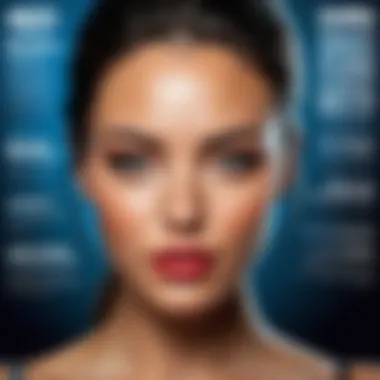

Student and Teacher Discounts
Adobe recognizes the importance of accessibility in education. Special discounts for students and teachers make Adobe Creative Cloud more affordable for the academic community. These discounts can be substantial, with up to 60% off standard pricing available.
Key Benefits of Student and Teacher Discounts:
- Access to Industry-Standard Tools: Students gain hands-on experience with tools they'll likely encounter in professional settings.
- Encouraging Creativity: Affordable access inspires creativity and innovation among learners.
- Support for Educational Institutions: Creative tools help educators to develop course content and engage students effectively.
Core Programs in Adobe Creative Cloud
Adobe Creative Cloud includes a suite of software that is crucial for creative professionals. Understanding the core programs is essential for getting the most from this platform. Each application functions uniquely, and together, they offer a comprehensive toolkit for graphic design, video editing, and more. Businesses and individuals benefit from these programs as they provide essential functionalities, streamlined workflows, and integration capabilities. This makes them indispensable for creative expression and productivity.
Adobe Photoshop
Primary Functions
Adobe Photoshop stands out for its robust image editing capabilities. It allows users to manipulate graphics with precision. Core functions include retouching, color correction, and graphic design. The user-friendly interface enhances its appeal for both beginners and experts. A key characteristic of Photoshop is its layer system, which enables non-destructive editing. This feature is much appreciated as it allows adjustments without harming the original image. However, the learning curve can be steep for new users.
Use Cases in Industries
Photoshop is widely used across various industries, from advertising to photography. In the fashion industry, it enhances marketing visuals. Graphic designers utilize it for creating logos and branding materials. The ability to create detailed compositions shows why Photoshop remains a preferred choice. Nevertheless, its complexity can lead to a longer onboarding period for newcomers.
Integration with Other Tools
Photoshop integrates seamlessly with other Adobe programs, enhancing productivity. For instance, assets created in Photoshop can be easily transferred to Adobe InDesign or Illustrator. This cohesiveness streamlines the design process and helps maintain consistency across projects. However, this integration also requires users to be familiar with the Adobe ecosystem to fully leverage its capabilities.
Adobe Illustrator
Vector Graphics Usability
Adobe Illustrator is recognized for its vector graphics capabilities. This makes it ideal for creating scalable designs without loss of quality. The precision and control it offers are its primary strengths. Designers favor it for logos, icons, and complex illustrations. A unique feature is the Pen Tool, which allows for intricate path manipulation. However, it can be challenging for novices to master effectively.
Marketing and Branding Applications
Illustrator is a favorite in the marketing industry. Its tools allow for the creation of compelling logos and branding elements. This visual appeal is crucial for brand identity. The software enables experimentation with colors and typography, making it crucial for effective marketing campaigns. The learning curve might be steep, but the results often justify the effort put in.
Compatibility with Other Software
Illustrator supports various formats that other software can recognize. This compatibility is essential for designers who work with different systems. Common formats include SVG, EPS, and PDF. Such flexibility allows for a smoother collaboration process with clients or other professionals. However, some file conversions may lead to minor issues that require manual adjustments thereafter.
Adobe InDesign
Print Media Design Features
Adobe InDesign specializes in layout design, particularly for print media. It offers tools for creating brochures, magazines, and other publications. Key features include paragraph styles, master pages, and a grid system. These functionalities support high-quality print layouts. The unique advantage is its ability to handle multi-page documents efficiently. However, the focus on print may not cater as well to digital-only projects.
Publication and Professional Print
InDesign is favored by publishers for its professional-grade output. Its ability to manage large amounts of text and graphics makes it suitable for books and magazines. Users benefit from precise control over typography and layout, which is vital for print media. However, some users may find the complexity overwhelming, especially when dealing with extensive projects.
Cross-Platform Capabilities
InDesign works well across different platforms, including macOS and Windows. This ability facilitates collaboration among teams who use varying systems. Furthermore, Adobe’s Creative Cloud saves projects in the cloud. This means users can access their work from any device. But relying on cloud storage might cause apprehensions regarding data security for some users.
Adobe Premiere Pro
Video Editing Techniques
Adobe Premiere Pro is a powerful tool for video editing. It offers various features, including timeline editing and multi-camera support. Its non-linear video editing interface allows for ample flexibility. The noteworthy ability to handle high-resolution video files attracts professional editors. A disadvantage is the potential resource intensity, demanding a powerful computer setup for optimum performance.
Industry Applications
In numerous industries, Premiere Pro is commonly used, notably in film and television. Documentaries, commercials, and online content utilize its capabilities. The application’s multi-format support makes it versatile. While it serves professionals exceedingly well, the learning curve can deter those unfamiliar with editing software.
Media Formats Supported
Premiere Pro supports multiple media formats, catering to diverse project needs. It handles everything from DSLR footage to high-end professional cameras. This broad support is essential for creatives working in varying environments. However, complicated formats may require additional plugins to work smoothly within the software.
Adobe After Effects
Motion Graphics Creation
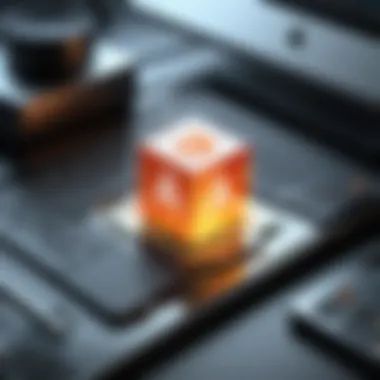

Adobe After Effects focuses on motion graphics and visual effects. It provides users with tools to animate and composite images. Its key characteristic is its layer-based system, enabling intricate animations. Creating dynamic graphics is straightforward, adding an appealing edge to video projects. However, mastering the software can take significant time and practice.
Visual Effects
After Effects is synonymous with creating visual effects in videos. Users can manipulate footage in ways that enhance storytelling. Different effects, such as transitions and particle generation, are key features. While powerful, these effects can significantly increase rendering times, which might frustrate some users.
Integration with Premiere Pro
The integration of After Effects with Premiere Pro is a significant advantage. This connectivity allows motion graphics created in After Effects to be easily imported into Premiere Pro projects. This integration streamlines the editing process and allows for seamless transitions. However, users should be mindful of potential compatibility issues when using different versions of the software.
Adobe Lightroom
Photography Workflow
Adobe Lightroom is essential for photographers managing large volumes of images. Its workflow tools simplify organizing and editing photographs. The user interface is straightforward, conducive for quick adjustments. A primary benefit includes batch processing capabilities, which save time. However, it may lack some advanced editing features found in Photoshop.
Photo Editing Features
Lightroom offers powerful editing options tailored for photographers. Key features include color grading, exposure adjustment, and presets. These tools make it easy to achieve a desired aesthetic. The unique non-destructive editing allows users to experiment freely, though some find the simplicity limits creativity.
Cloud Storage Options
Cloud storage is a crucial aspect of Lightroom’s functionality. It offers photographers the ability to access their work anywhere. This flexibility enhances productivity for creatives who work on the go. However, the reliance on cloud storage raises concerns about internet connectivity and potential data loss.
Adobe
UI/UX Design Capabilities
Adobe XD excels in user interface and user experience design. It provides tools for wireframing and prototyping, making it critically important for web and app designers. Users find its collaborative features beneficial, allowing for easy sharing of designs. One challenge is that comprehensive knowledge of design principles is required for best results.
Prototyping Features
Prototyping in Adobe XD allows designers to create interactive and animated experiences. These features help visualize the end product, which is advantageous for stakeholder presentations. However, some users may find that the prototyping experience can be limited compared to dedicated prototyping tools.
Collaboration Tools
Collaboration features in Adobe XD facilitate teamwork and feedback processes. This software allows team members to comment and share designs easily. The efficiency of collaboration helps speed up project timelines. Yet, while beneficial, teams might face challenges if they are unfamiliar with cloud-based tools for the first time.
Additional Tools Available in Adobe Creative Cloud
Adobe Creative Cloud is not limited to its core applications; it also offers a variety of additional tools that significantly enhance creative workflows. These tools provide unique functionalities and cater to different creative processes, making them vital for both individual users and businesses. Their integration with core programs adds further value, allowing for a seamless experience.
Adobe Spark
Content Creation
Adobe Spark offers a simplified platform for content creation, focusing on ease of use. This is particularly valuable for those who lack extensive design skills but still wish to produce high-quality visual content. A key characteristic of Adobe Spark is its user-friendly interface, which enables users to create stunning graphics, web pages, and videos quickly. The unique feature here is the capability to easily animate text or images within projects, ensuring that even minimal input can yield visually compelling results. However, advanced users might find the limitations in customization to be a drawback, as its design options are more basic compared to established software like Photoshop.
Social Media Integration
The social media integration aspect of Adobe Spark is noteworthy. Users can directly share their creations across multiple platforms, streamlining the process of posting content online. This integration is particularly beneficial for social media managers and marketers. One unique feature is the ability to optimize content specifically for various social media formats with just a few clicks. While this saves time and ensures proper formatting, the downside could be the lack of in-depth analytical tools for assessing performance directly within Spark.
Templates and Customization
Using templates and customization within Adobe Spark can significantly expedite the design process. The platform offers a plethora of professional templates tailored to various industries. This is beneficial for users not familiar with design principles, allowing them to produce visually appealing content without starting from scratch. One unique feature is the ability to alter templates in real-time, providing immediate feedback on changes. However, it is important to note that while templates facilitate speedy design, they might restrict the creative freedom crucial for unique branding initiatives.
Adobe Acrobat
PDF Management Features
Adobe Acrobat provides robust PDF management features that allow users to create, edit, and organize PDFs with ease. This is essential for professionals who regularly handle documents requiring precise formatting. A key characteristic is the ability to combine several files into a single PDF, streamlining workflows. The unique feature of Adobe Acrobat lies in its advanced OCR (Optical Character Recognition) capabilities, enabling users to convert scanned documents into editable ones. However, some users may find the learning curve for advanced features somewhat steep.
Markup and Commenting Tools
The markup and commenting tools in Adobe Acrobat enhance collaboration by enabling users to provide feedback directly on PDF documents. This functionality contributes significantly to projects requiring input from multiple stakeholders. A notable feature is the ability to add comments, annotations, and even signatures, which help in project tracking. However, while these tools increase collaboration, they can lead to confusion if many users annotate the same document without clear guidelines.
Integration with Other Creative Tools
Adobe Acrobat's integration with other creative tools further enhances its utility. This feature allows users to link Acrobat with other Adobe programs, such as Photoshop and Illustrator, providing a seamless transition between different stages of a project. The key characteristic here is the unified workspace, which reduces the friction often associated with switching software. While this integration is a significant advantage for creative professionals, others may find it complex if they are not familiar with the Adobe ecosystem.
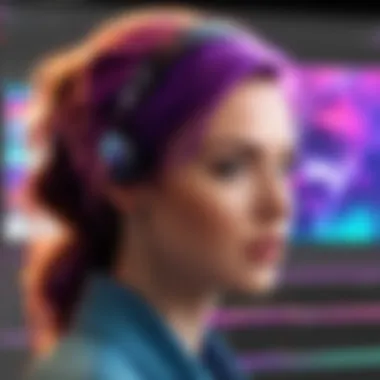

Adobe Animate
Animation Techniques
Adobe Animate provides advanced animation techniques, targeting both 2D and 3D animations. This platform is particularly useful for animators looking to produce web animations and interactive content. One key highlight is its timeline feature, which allows for complex animations to be created through straightforward controls. While powerful, the complexity of the software may overwhelm beginners.
Web and Mobile Applications
The focus on web and mobile applications within Adobe Animate is crucial today, with a growing emphasis on digital content. This solution ensures projects are optimized for various devices, making it a popular choice for developers. The unique feature that sets it apart is the ability to create responsive animations that adjust to different screen sizes. A potential disadvantage is the learning curve involved for users unfamiliar with animation or coding concepts.
Export Options
Export options in Adobe Animate are extensive, allowing users to publish animations in multiple formats, including HTML5 and GIF. This flexibility is beneficial for diverse applications ranging from web design to social media. The unique characteristics of Adobe Animate include exporting animations for specific platforms, which optimizes performance and user experience. However, users need to be aware of particular requirements for different formats to avoid compatibility issues.
Comparative Analysis of Creative Cloud Programs
The comparative analysis of Creative Cloud programs is crucial in understanding the distinctive features and suitable applications of each software. In a market saturated with creative tools, discerning which program aligns best with specific needs enhances productivity and efficiency. This analysis empowers professionals and creatives to make more informed decisions. By evaluating the strengths and weaknesses of various tools, users can optimize their workflows and tailor their skillsets to the requirements of their projects.
Photoshop vs. GIMP
Adobe Photoshop stands as the benchmark for raster graphic editing. Its extensive capabilities range from basic photo manipulation to high-end retouching and digital painting. Professionals in photography, graphic design, and digital art utilize Photoshop's advanced tools like Content-Aware Fill and Smart Filters to achieve impeccable results. Furthermore, Photoshop has robust support for industry-standard plugins and an extensive library of brushes and textures.
On the opposite end, GIMP (GNU Image Manipulation Program) is a strong contender in the realm of open-source graphic editing. While it possesses a feature set that includes various filters, layers, and color adjustment tools, GIMP often lags behind Photoshop in user experience and extensive capabilities. Some users find its interface less intuitive, which may hinder productivity at first. However, GIMP provides a free alternative for those who do not have the budget for Adobe's subscription model.
Key Comparisons:
- Cost: GIMP is free, while Photoshop requires a subscription or one-time payment for older versions.
- User Interface: Photoshop's interface is streamlined and optimized for efficiency. GIMP’s interface can be less user-friendly at times but customizable.
- Capabilities: Photoshop is typically regarded as more powerful, particularly for professionals who need advanced features. GIMP, however, can cover most basic to intermediate tasks adequately.
Illustrator vs. CorelDRAW
When it comes to vector graphic design, Adobe Illustrator is the preferred choice for many designers. It offers precision tools, such as the Pen tool and complex shape-building features, which facilitate intricate design work. Illustrator integrates seamlessly with other Adobe products, allowing for a more cohesive workflow across the Creative Cloud suite. It remains popular among professionals in branding, illustration, and print design.
Conversely, CorelDRAW has developed a strong following, particularly among users in the sign-making, engraving, and print industries. It features an intuitive interface that appeals to beginners, alongside powerful tools for vector graphic creation. CorelDRAW also offers a more flexible licensing model compared to Adobe, appealing to some user groups who prefer a one-time purchase instead of a subscription.
Key Comparisons:
- Usage: Illustrator is widely used among professional designers, while CorelDRAW has a solid user base in specific industries.
- Integration: Illustrator’s integration with the Adobe ecosystem gives it an edge for users of multiple Adobe applications.
- Cost Structure: CorelDRAW offers perpetual licenses, making it attractive for those who prefer a one-time payment.
Ultimately, both software options possess distinct advantages based on the user's particular needs, and thus, understanding these comparisons is integral.
User Experience and Resources
Understanding the significance of user experience and resources within Adobe Creative Cloud is crucial for professionals and creatives alike. As users engage with various applications, the design and functionality can greatly influence productivity and satisfaction. Investing time in exploring available resources makes it easier to unlock the full potential of the tools provided by Adobe. A well-structured user experience allows individuals to focus on creativity, rather than getting bogged down by technical hurdles.
Tutorials and Learning Resources
Adobe offers extensive tutorials and learning resources that cater to both beginners and advanced users. These resources are designed to provide step-by-step guidance through sessions and video content. The learning curve associated with Adobe's software can be steep. However, with quality tutorials, users can navigate complex programs like Photoshop and Illustrator with greater ease.
- Official Adobe Tutorials: The Adobe Help Center provides a range of topics for each program. This includes everything from basic tool functions to advanced techniques.
- YouTube and Online Video Platforms: Platforms like YouTube host countless creators who share their insights on using Adobe programs effectively. Channels dedicated to creative software can provide alternative methods that are not covered in official resources.
- Online Courses: Websites like Skillshare and Udemy offer comprehensive courses that delve deeper into specific Adobe programs. These courses often come with project-based learning, allowing users to apply their skills immediately.
By utilizing these various learning resources, users can develop their skills comprehensively and at their own pace.
User Community and Forums
Another pillar of user experience lies in the community and forums dedicated to Adobe Creative Cloud. Interaction with other users can provide invaluable insights, tips, and troubleshooting help. This collaborative environment enhances the learning process and encourages sharing of best practices.
- Adobe Community Forums: Here, users can ask questions and share answers. The presence of experienced users can guide novices and foster a supportive environment for discussion.
- Subreddits: On Reddit, several subreddits focus on Adobe products. These forums allow for real-time advice, resources, and critique of design works.
- Facebook Groups: Many Facebook groups exist for specific Adobe software. Members frequently post updates, share useful plugins, and advertise upcoming webinars or learning opportunities.
Engaging in these communities helps users stay informed about updates and trends while enhancing their overall experience with Adobe Creative Cloud.
"By integrating into the community, users gain not just knowledge from tutorials but also real-world insights and support that cannot be found in isolated learning."
Overall, effectively utilizing user experience resources and community involvement can significantly elevate an individual’s ability to navigate the Adobe Creative Cloud ecosystem successfully.
Epilogue
In this article, we have explored the various programs within the Adobe Creative Cloud suite, highlighting their unique functionalities, industry applications, and essential features. The significance of these tools cannot be overstated. Their versatility makes them essential for professionals across multiple sectors, from design to photography and beyond.
The conclusion emphasizes the value of understanding how to leverage Adobe Creative Cloud effectively. Here are some key elements to consider:
- Comprehensive Functionality: Each program caters to specific needs, empowering users to create high-quality content.
- Industry Relevance: Programs like Photoshop and Illustrator have become industry standards, vital for creative professionals.
- Integration and Collaboration: Tools like Adobe XD and After Effects allow seamless integration into workflows, enhancing team collaboration.
By taking the time to grasp how these programs function and how they can be applied to real-world challenges, users can make informed decisions. This understanding not only improves individual productivity but also enhances team effectiveness in professional settings.
"Adobe Creative Cloud offers a powerful ecosystem that enhances creativity and productivity for both individual creators and businesses."
Investing in this suite is more than just acquiring software; it is a commitment to excellence in the creative process. Therefore, it is crucial to stay updated on any enhancements and emerging tools within Adobe Creative Cloud. This ensures that users remain competitive in an evolving market where creativity is paramount.







