Exploring AutoCAD's Free Version: Features and Tips


Intro
The free version of AutoCAD has gained attention due to its potential for users ranging from individual designers to small businesses. This software offers fundamental tools that can support various projects. Understanding its capabilities and restrictions is essential for anyone considering it. In this exploration, we will analyze key features, user experiences, and practical insights to inform your decision-making.
Overview of Key Features
Essential Software Capabilities
AutoCAD's free version includes several essential features suited to basic 2D and 3D drafting needs. Users can create and modify designs with precision. Key capabilities include:
- 2D Drafting: Allows users to create detailed layouts and plans.
- 3D Modeling: Offers the ability to create and visualize 3D components.
- Interoperability: Supports various file formats, enabling easy collaboration.
This version is particularly suitable for those needing basic functionalities without overwhelming complexity.
Unique Features That Differentiate Options
Although the free version has restrictions, it still stands out due to specific features:
- AutoCAD Web App: Users can access their projects through web browsers, providing flexibility.
- Mobile Access: With the AutoCAD mobile application, users can edit and share designs on-the-go.
- Collaborative Tools: The software includes options for sharing projects and integrating feedback from team members.
The availability of these features can significantly enhance productivity for small project teams.
User Experience
Interface and Usability
The interface of the free version maintains a user-friendly layout. Users find it simple to navigate, even if they have not used CAD software before. Key aspects of the user experience include:
- Intuitive Commands: Most available commands are easily accessible, reducing the learning curve.
- Customizable Workspace: Individuals can adjust the workspace to suit their preferences and workflows.
These elements contribute to a pleasant user experience, encouraging efficient design processes.
Support and Community Resources
One of the notable aspects of AutoCAD's free version is the access to various support resources. Users can refer to:
- Official Documentation: Comprehensive guides available on the Autodesk website.
- Community Forums: Online platforms like Reddit serve as helpful spaces for peer advice and troubleshooting.
- Tutorials and Webinars: The community often shares useful tips in various formats, assisting newcomers in mastering features more effectively.
Having these resources can make a significant difference, particularly for those who may face challenges while learning.
In summary, the free version of AutoCAD presents a feasible option for individuals and small businesses. Its features provide a solid foundation for design work without significant investment. Understanding both its capabilities and limitations is crucial in determining its value for specific projects.
Prologue to AutoCAD
Understanding AutoCAD is crucial for anyone interested in design, architecture, or engineering. This software serves as a backbone for digital design and drafting across multiple industries. The free version of AutoCAD provides an excellent entry point, enabling users to explore its capabilities without the financial commitment of purchasing a full license. This article aims to illuminate the various aspects of this software, making a compelling case for its usage among individual users and small to medium-sized businesses.
Overview of AutoCAD as a Design Tool
AutoCAD is renowned for its precision and versatility as a design tool. Whether for architectural blueprints or mechanical parts, it supports a wide range of applications. The software allows users to create detailed 2D drawings and 3D models, facilitating realistic visualizations of projects. Notably, its extensive set of tools for drafting, annotation, and rendering makes it an essential resource for professionals seeking to streamline the design process.
Additionally, AutoCAD incorporates features that cater specifically to various disciplines. For example, it includes tailored templates for specific industries like architecture, electrical, and mechanical design. This ensures that users can easily find settings and tools that fit their specific needs, enhancing productivity from the onset.
History and Evolution of AutoCAD
AutoCAD was first released in December 1982 by Autodesk. Initially, it was a desktop application for personal computers, changing the way designs were created and managed. Over the years, AutoCAD has evolved significantly, incorporating advancements in technology and user experience.
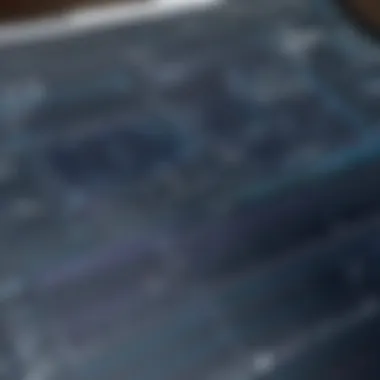

From its early days, AutoCAD adopted a command-driven interface, which some users found complicated but powerful. As technology progressed, Autodesk introduced graphical interfaces, making the software more accessible. Each release brought new features, such as 3D modeling capabilities and cloud integration, allowing design work to be done anywhere and on various devices.
The introduction of subscription models has also changed the landscape. Users now have the option to access the free version or a fully paid version with advanced features. This flexibility is an essential part of AutoCAD's evolution, accommodating various user needs and preferences.
In summary, AutoCAD stands not just as a tool for design but as a significant contributor to the evolution of computer-aided design technology itself.
Understanding the Free Version of AutoCAD
Understanding the free version of AutoCAD is crucial for users, especially those who are looking to leverage this powerful design tool without incurring the associated costs. This section aims to dissect various elements of the free version, its benefits, and considerations.
The free version is specially tailored for individuals and small to medium-sized businesses. Recognizing its functionality is vital when deciding if it suits an individual’s requirements or a company’s projects. Users can maximize their productivity and streamline tasks when equipped with the right information.
Eligibility and Access
To use the free version of AutoCAD, it is essential to know the eligibility criteria established by Autodesk. First, users must create an Autodesk account, which is straightforward. After that, individuals, students, and educators can access the free version. This option ensures that aspiring designers are not limited by financial constraints. However, this version is not available for commercial use. Thus, professionals may need to explore other options if they require the software for business purposes.
It’s worth noting that Autodesk regularly updates access guidelines. Users should always check the official Autodesk website for current terms. The simplicity of signing up revamps the potential user base, making it robust for newcomers in the design software landscape.
Key Features of the Free Version
The free version of AutoCAD presents a streamlined experience without sacrificing many core functionalities. Key features include:
- User-Friendly Interface: The design is intuitive, facilitating learning and usage for novices.
- 2D Drawing and Drafting: Users can create precise drawings with basic drafting tools, a staple requirement for any design project.
- Basic 3D Modeling: While limited, there is an option for basic 3D modeling, helpful for visualizing designs in three dimensions.
- Cloud Collaboration: Users can save their work to the cloud, making it easier to share with peers, particularly useful for remote collaborations.
- Learning Resources: Access to tutorials and community forums fosters an environment of learning and growth.
These features combined enable users to engage in various projects, from academic exercises to personal hobbyist endeavors. Yet, the absence of advanced features may deter some professional users. Thus, knowing these limitations at the outset allows for informed choices regarding design needs.
In summary, understanding the distinctive aspects of the free version of AutoCAD equips users with clarity. It highlights its relevance, especially for those beginning their journey in design or wanting cost-effective solutions.
Limitations of the Free Version
Understanding the limitations of the free version of AutoCAD is essential for users, especially those considering its implementation in their workflows. While this version offers valuable features, it's important to recognize its constraints to make informed decisions. By identifying the specific elements, advantages, and potential drawbacks, users can determine if it aligns with their design needs.
Functional Restrictions
The free version of AutoCAD comes with several functional restrictions that may impact user experience. Notably, advanced features such as 3D modeling and certain automation tools are not available. This can limit the complexity of designs that users can create, particularly for those engaged in intricate projects requiring sophisticated modeling capabilities.
Moreover, the free version often lacks access to certain plugins that enhance usability and workflow efficiency. For individuals or small businesses focusing on complex engineering or architectural tasks, these limitations could hinder productivity.
Users must weigh the importance of these restrictions against their specific design requirements.
In addition to software limitations, the free version may not support collaboration features effectively. When working in teams, the absence of cloud services can impede project sharing and real-time collaboration. This is a vital aspect for freelancers and small firms that rely on teamwork for project success.
Commercial Use and Licensing Issues
One significant limitation pertains to the commercial use of the free version. Autodesk enforces strict licensing agreements, clearly stating that this version should not be utilized for profit-driven projects. For freelancers or small businesses who often seek to monetize their design work, this policy represents a substantial barrier. It is crucial for users to ensure compliance with these licensing terms to avoid legal repercussions.
In addition, the free version lacks a support system for commercial applications. Users may find themselves without essential updates or troubleshooting help, which is often available in paid licenses. This can lead to inefficiencies and increased downtime, particularly for professional use.
By understanding these limitations, users can better assess the practicality of employing AutoCAD's free version in their projects. The need for advanced features and commercial viability should guide users to consider whether upgrading to a paid version could offer more appropriate resources for their work.
Installation and Setup Process
Understanding the installation and setup process is crucial for any user looking to utilize the free version of AutoCAD effectively. A smooth installation ensures that you are equipped to take full advantage of the software’s capabilities right from the beginning. Getting this aspect right can save users time and headaches down the line by allowing for a quick start in their design projects. Without the right setup, the software may not function optimally or may even encounter compatibility issues that could hinder productivity.
System Requirements and Compatibility
Before installing AutoCAD's free version, it is essential to check the system requirements. Each version of software has specific hardware and software specifications that must be met to function correctly. For AutoCAD, these generally include:


- Operating System: Ensure that your operating system is one of the supported versions. AutoCAD typically runs on Windows and macOS systems. Confirm the version number to prevent any issues.
- Processor: A multi-core processor is recommended for better performance.
- Memory (RAM): At least 8 GB of RAM is advisable for optimal performance, though more may be required for larger projects.
- Storage: A minimum of 10 GB free space on your hard drive.
- Graphics Card: DirectX 11 compliant graphics card with a minimum of 1 GB of video memory.
Having a compatible system will not only ensure installation success but will also enhance the user experience during the design process. If the hardware does not meet these specifications, users may need to consider upgrades or using the software on a different machine.
Step-by-Step Installation Guide
Installing the free version of AutoCAD is a process that involves several steps. Following these steps can ensure that you correctly install the software:
- Download the Installer: Begin by visiting the official Autodesk website. Navigate to the AutoCAD section and look for the free version download link.
- Create an Autodesk Account: If you do not already have one, you will need to create an account. This is necessary for the software registration.
- Choose Installation Type: You may be given options for installation types, such as typical or custom. A typical installation usually suffices for most users.
- Run the Installer: After downloading, locate the installer file in your downloads folder. Double-click to run it. You may need administrative rights to proceed.
- Follow On-Screen Instructions: The installer will present options and prompts. Follow these closely, agreeing to terms and selecting the appropriate settings.
- Register Your Software: After installation, you will need to log into your Autodesk account to activate your software. This process may require internet access.
- Verify Installation: Once installed, open AutoCAD to ensure that it runs smoothly. Check if all components are working by opening a sample project.
Taking the time to meticulously follow the installation steps can drastically reduce troubleshooting time later. Users are encouraged to reach out to Autodesk support if they experience any issues during the installation process.
Practical Applications of the Free Version
The practical applications of the free version of AutoCAD are pivotal for many users. This segment explores how various professionals can leverage this software in their work. Understanding these applications can clarify the value of the free version, revealing its potential utility in different fields.
Use Cases in Architecture
In architecture, the free version of AutoCAD serves as a valuable tool for both novice designers and experienced architects. It allows users to create detailed floor plans and elevations with precision. One primary benefit of using AutoCAD in architecture is its ability to visualise concepts in two-dimensional and three-dimensional formats. This capability supports presentations to clients and stakeholders.
Users can also generate construction documents easily. For instance, the software offers templates that streamline the design process. By utilizing these templates, architects can save time while ensuring compliance with the necessary standards. Furthermore, collaboration is facilitated through the software’s compatibility with various format exchanges. Architects can share their work effortlessly with engineers and other professionals, enhancing project coordination.
Applications in Engineering
The engineering field also benefits greatly from AutoCAD’s free version. Engineers often face the challenge of designing complex systems, and AutoCAD provides an efficient way to approach this. For mechanical engineers, it allows for the design of parts and assemblies, helping in creating detailed technical drawings.
Similar advantages apply to civil engineering where users can draft detailed site plans and other essential documentation. The tools available simplify the creation of diagrams and schematics. Also, integrating AutoCAD with other software can enhance productivity as engineers seek to meet demanding project timelines. Its applicability across different engineering fields makes it a versatile choice.
Benefits for Freelancers and Students
Freelancers and students find AutoCAD's free version particularly beneficial. For students, access to professional-grade software is crucial for learning and developing skills that are aligned with industry standards. They can practice critical software capabilities, preparing themselves for their future careers in design.
Freelancers gain a competitive edge by using AutoCAD. Many small businesses may not have the budget for expensive software. In such cases, the free version allows freelancers to provide professional services without heavy investment. This aspect enables them to bid for projects they might otherwise not afford.
The free version represents an accessible entry point into design for both students and freelancers, offering real-world tools that help them develop their projects effectively. Overall, these practical applications highlight the software's significance in today’s versatile design environment.
Comparative Analysis with Other Software
The comparative analysis with other software is a crucial segment of understanding the value of the free version of AutoCAD. This examination not only highlights the specific attributes that make AutoCAD unique but also positions it amid its competitors. Doing so allows users to assess whether the free version will meet their design needs effectively while considering alternatives.
Competitors of AutoCAD
AutoCAD faces competition from various software solutions, each offering distinct features and functionalities. Some noteworthy competitors include:
- SketchUp: Known for its user-friendly interface, it is popular among architects and designers for conceptual models.
- DraftSight: This offers 2D drafting capabilities and is often favored by those who primarily need 2D editing.
- SolidWorks: While primarily used in mechanical design, it offers robust 3D modeling capabilities and can be compared for functional efficiency.
- LibreCAD: This is open-source software that appeals to users looking for free, 2D CAD functionalities without restrictions.
Evaluating these competitors reveals strengths and weaknesses that can impact your choice of software.
Comparison of Features and Pricing
When comparing AutoCAD's free version to its competitors, one must consider both features and pricing structures.
- Feature Set:
- Pricing:
- AutoCAD: The free version is limited in features compared to the full version but still supports essential 2D and basic 3D drawing tools. It includes educational resources that help beginners.
- SketchUp: Offers a more intuitive 3D modeling experience; however, many advanced features are only available in paid versions.
- DraftSight: Provides a strong focus on 2D drawings and supports DWG files, which is advantageous for architectural work.


- AutoCAD: While the free version is accessible, the full version entails a subscription fee.
- SketchUp: The pricing varies based on the version, but it can be less expensive than the full AutoCAD subscription.
- DraftSight: This has both free and paid versions, with the limitations seen in drafts often pushing users toward paid upgrades.
Understanding pricing models and feature sets helps the user make informed decisions when selecting design software.
"Each software solution offers unique capabilities, highlighting the importance of understanding both your needs and available resources."
By knowing the competitive landscape, users can better evaluate if the free version of AutoCAD meets their specific demands or if another software would serve them better.
Maximizing the Use of AutoCAD Free Version
The free version of AutoCAD offers significant value, but to unlock its full potential, users must adopt strategies that enhance productivity and efficiency. Understanding how to effectively maximize this software can lead to better design outcomes while navigating the inherent limitations. This section focuses on the specific elements, benefits, and considerations that can promote optimal use of AutoCAD's free iteration.
Tips for Efficient Design Workflows
Utilizing AutoCAD effectively involves adopting certain best practices that streamline design workflows. Here are some key tips to keep in mind:
- Familiarize with the Interface: Take time to learn the layout and available tools within the AutoCAD free version. Knowing where everything is will save time in the long run.
- Use Templates: Starting with a template can greatly speed up the design process. Consider creating or downloading standard templates for various projects to maintain uniformity across designs.
- Keyboard Shortcuts: Mastering keyboard shortcuts can significantly enhance your efficiency. Instead of navigating menus, engage with commands using more intuitive keyboard inputs.
- Layer Management: Organizing objects into layers can help simplify visibility management during complex designs. Group similar objects together to make modifications easier.
- Regular Saving: Make it a habit to save work regularly to prevent loss of data due to unexpected issues. The free version may lack advanced auto-save features, making this practice even more critical.
Common Pitfalls to Avoid
Even with the benefits offered by the free version of AutoCAD, certain challenges can hinder productivity. Here are some common pitfalls to be mindful of:
- Ignoring System Requirements: Ensure your system meets the minimum requirements for AutoCAD. Running the software on inadequate hardware can lead to slow performance.
- Underestimating Limitations: The free version comes with various limitations regarding functionalities. Be aware of these restrictions beforehand to adjust your workflow accordingly.
- Neglecting Updates: Regularly check for updates to ensure you are using the most recent version. Updates can contain important patches and improvements that enhance performance.
- Overlooking Community Resources: Do not disregard user forums and community support. Resources such as those on reddit.com can offer solutions and tips from experienced users that are often overlooked.
- Failing to Explore Online Tutorials: Various tutorials are available online that cover numerous aspects of AutoCAD. Understanding these resources can save you from stumbling through unfamiliar features.
"Maximizing the AutoCAD experience is not just about knowing the tools, but also about using them wisely and efficiently."
By implementing these tips and being aware of pitfalls, users can navigate the free version of AutoCAD with greater effectiveness. This enhances not only individual productivity but also the overall quality of design output.
Community and Support Resources
The community and support resources surrounding AutoCAD play a vital role in how users, especially those relying on the free version, engage with the software. For individuals and businesses alike, accessing these resources can significantly impact productivity and project outcomes. The right support helps users navigate challenges, maximize the software’s potential, and stay updated with best practices.
Official Autodesk Resources
Autodesk provides an array of official resources designed to assist users of all experience levels. Their website hosts a repository of documents, guides, and FAQs. Users can find detailed manuals that cover various functionalities often overlooked or misunderstood. These resources are invaluable for understanding specific tools within AutoCAD and addressing common technical issues.
Moreover, Autodesk offers webinars that provide insights on new features and techniques. Engaging in these sessions allows users to learn from experts, enhancing their skills in real-time. Autodesk also maintains an online help center where users can submit queries related to their experience with the software. This can be particularly useful for finding immediate solutions to urgent problems.
Additionally, tutorials tailored for the free version can help users understand its unique aspects. These tutorials often include video walkthroughs that make it easier to grasp complex features.
User Forums and Community Support
User forums are another excellent source of support for AutoCAD free version users. Websites like Reddit host a variety of discussions where users share experiences and solutions. Engaging with these forums provides a way to learn from a vast pool of collective knowledge. Users can ask questions, share tips, or discuss best practices. This type of community-driven support can offer insights that official documentation might not cover adequately.
The strength of these forums lies in their accessibility and the diversity of their user base. Contributors range from beginners to seasoned professionals. Consequently, users often receive multiple perspectives on a single issue, which can lead to creative problem-solving.
In summary, community and support resources are instrumental for anyone using the free version of AutoCAD. They ensure that users are not left isolated when facing challenges, enabling them to leverage the software effectively to meet their design needs.
Culmination: Is the Free Version Worth It?
Assessing whether the free version of AutoCAD is a worthwhile investment requires careful consideration of several factors. For many users, particularly freelancers or small businesses, this software can meet essential design needs without the hefty price tag of the full version. Options like the free version open up possibilities for creative exploration and practical applications, but it's crucial to weigh these opportunities against its limitations.
The free version offers basic functionality suited for entry-level projects. Users can take advantage of AutoCAD’s well-established interface and functionalities like drafting, 2D design, and fundamental modeling. This is particularly appealing for students or those venturing into design for the first time.
However, there are significant drawbacks. Functional restrictions hinder advanced projects, and the lack of support for commercial use can deter professionals. Moreover, users must consider ongoing updates and community support as they will play a vital role in overcoming any technical challenges. All these aspects are essential for making an informed decision.
"Understanding the limitations while utilizing available resources can create a balanced approach to software use, enhancing productivity even in constrained environments."
Final Thoughts on Value vs. Limitations
Determining the balance between value and limitations in the free version of AutoCAD boils down to the specific needs of the user. The utility of this version can be high for those who wish to familiarize themselves with the software without investing heavily. However, as one advances in experience or project complexity, the limitations may become inhibitive. Features may seem sufficient initially, but as projects scale, users may find themselves needing more sophisticated capabilities unavailable in the free version. In this context, the thoughtful assessment of how well the software aligns with their demands will guide users in their eventual decision to stick with the free version or opt for an upgrade.
It is essential to also consider the value of learning curves associated with different design tools. As projects demand more technical skills, obtaining the full version can provide a structured path forward. Overall, the decision involves weighing immediate needs against potential future requirements, allowing for flexibility as user experience evolves.





