Exploring Azure DevOps Server 2022 Features and Benefits


Intro
Azure DevOps Server 2022 stands as a pivotal tool in the software development domain, unifying various processes that occur during project management and software engineering. As organizations increasingly seek to enhance their workflows and outputs, understanding the capabilities of this platform becomes essential. This section introduces the realm of Azure DevOps Server, noting its significance within modern methodologies including Continuous Integration and Continuous Delivery (CI/CD). This leads to exploration of its main features and the user experience that accompanies it.
Overview of Key Features
Azure DevOps Server 2022 offers a range of essential software capabilities designed to facilitate seamless development and project management. At its core, it provides tools for planning, developing, and delivering applications efficiently.
Essential software capabilities
- Agile Planning Tools: Azure DevOps Server incorporates comprehensive tools for backlog management, sprint planning, and tracking. These capabilities support Agile methodologies, making it easier for teams to align their work with business goals.
- Version Control: With built-in Git repositories, Azure DevOps ensures that code changes are tracked adequately. This allows teams to collaborate effectively by sharing and managing code efficiently.
- Build and Release Management: Automation of builds and deployments is one of the standout features of Azure DevOps. Continuous integration systems can trigger builds automatically, leading to faster and more reliable software delivery.
- Testing and Feedback: Integrated testing tools help validate functionality and performance, ensuring that developers can receive quick feedback and improve software quality.
Unique features that differentiate options
Azure DevOps Server 2022 distinguishes itself from alternatives through several unique features:
- Integration with Microsoft Products: A seamless connection with tools such as Visual Studio and Microsoft Teams enhances collaboration among team members.
- Extensible through Marketplace: The Azure DevOps Marketplace hosts a vast array of extensions that allow organizations to customize their setup according to their specific needs, offering flexibility.
- Broad Language Support: Unlike some solutions, Azure DevOps works with multiple programming languages. This versatility enables organizations to work on diverse projects without restrictions.
"Azure DevOps Server 2022 provides a comprehensive solution for managing software development lifecycle efficiently."
User Experience
User experience plays a crucial role in the adoption and successful utilization of any platform. Azure DevOps Server aims to deliver an effective interface while also providing ample support for users.
Interface and usability
The interface of Azure DevOps Server is designed to be user-friendly, integrating easily navigable dashboards. Key data points are presented clearly, enabling users to focus on their tasks without unnecessary distractions. The layout accommodates both new and experienced users, allowing for a seamless transition.
Support and community resources
Support is vital for users adapting to new software tools. Microsoft provides extensive documentation, online forums, and a dedicated support team to assist users whenever needed. Additionally, community-driven resources, such as discussions on platforms like Reddit and dedicated Facebook groups, enhance the overall experience, providing avenues for knowledge share and collaborative problem-solving.
By understanding the key features and user experience embedded in Azure DevOps Server 2022, organizations can begin to integrate this robust solution into their development processes. The following sections will explore specific functionalities in greater detail, offering practical insights that can lead to improved efficiency in varied environments.
Understanding Azure DevOps Server
Understanding Azure DevOps Server 2022 is crucial for organizations aiming to streamline their software development and project management processes. This platform provides a centralized environment where teams can collaborate effectively while maintaining control over their code and projects. By adopting Azure DevOps Server 2022, businesses can leverage its numerous tools and features to enhance productivity and optimize workflows.
The importance of grasping what Azure DevOps Server offers cannot be overstated. As digital transformation continues to reshape industries, companies must adapt by employing robust solutions that facilitate agile practices. Azure DevOps Server 2022 is designed with flexibility and scalability, making it suitable for projects of varying sizes and complexities. It integrates various functionalities ranging from version control to project management tools in a seamless manner. This consolidation saves time and reduces the need for multiple systems, leading to improved efficiency.
Furthermore, understanding Azure DevOps Server enables IT professionals and business leaders to make informed decisions regarding project implementation and team dynamics. Comprehending its core features, system requirements, and best practices can aid organizations in identifying potential pitfalls, streamlining processes, and ultimately achieving their strategic goals.
"The digital landscape evolves rapidly; staying updated with tools like Azure DevOps is fundamental for competitive advantage."
In summary, a deep understanding of Azure DevOps Server 2022 empowers professionals to harness its capabilities fully, fostering a culture of collaboration and innovation in software development.
What is Azure DevOps Server?
Azure DevOps Server is a suite of development tools that support the entire software development lifecycle. It is the on-premises version of Microsoft’s cloud-based Azure DevOps Services. Azure DevOps Server includes features like version control, reporting, project management, and build automation, which help teams plan, develop, deliver, and maintain robust applications. With Azure DevOps Server, organizations retain complete control over their Server and data, which some businesses prefer due to regulatory or security considerations.
The platform facilitates collaboration between development and operations teams, aligning with DevOps principles. This synergy ensures faster delivery of features and improvements, reducing the overall time-to-market.
Key Enhancements in
In 2022, Azure DevOps Server received several enhancements aimed at improving user experience and functionality. Some of the key improvements include:
- Improved User Interface: The user interface has been updated to make navigation more intuitive. Users can access important features more quickly, reducing the time spent searching for tools.
- Enhanced Testing Capabilities: New features related to automated testing have been integrated. These allow teams to ensure that applications meet quality standards through continuous assessments.
- Expanded Integration Options: Integrations with third-party tools have been increased. This flexibility allows teams to customize their workflows, making it easier to incorporate existing tools into the Azure ecosystem.
- Increased Performance: Performance optimizations ensure faster load times and smoother interactions within the platform, even under heavy workloads.
These enhancements make Azure DevOps Server 2022 a versatile tool for modern software development environments, addressing both the current needs and future demands of teams trying to stay agile in an ever-evolving tech landscape.
Core Features of Azure DevOps Server
Azure DevOps Server 2022 is designed to enhance the entire software development lifecycle by providing an array of robust features. Understanding the core features is essential as they lay the foundation for efficient project management, collaboration, and continuous improvement in software development. These features are crucial for organizations looking to maintain a competitive edge in a rapidly changing technological landscape.
Version Control Options
Version control in Azure DevOps Server 2022 is a fundamental feature that ensures proper management of changes in the software development process. It helps teams to track modifications, collaborate on shared codebases, and maintain historical records of their projects. Users can choose between two primary types of version control: Team Foundation Version Control (TFVC) and Git.
- TFVC is a centralized version control system, which is beneficial for teams that prefer a controlled approach to managing their source code. This option allows for detailed access control over the repository and streamlined workflows.
- Git is distributed, letting developers work independently before merging changes. Each contributor has a full-history copy of the repository, creating a more flexible and resilient workflow.
Organizations can select the version control method that best suits their development needs, thereby improving collaboration and decreasing potential integration issues.
Agile Project Management Tools
Agile methodologies have become the standard practice in project management within development teams. Azure DevOps Server 2022 offers a set of tools tailored to Agile project management, such as backlogs, boards, and sprint planning features. These tools enable teams to prioritize work effectively and respond to changes dynamically.
Key benefits include:
- User Stories and Backlogs: Teams can create user stories, manage product backlogs, and assign tasks, ensuring that the most critical features are addressed first.
- Sprint Boards: Visualize workflows with Kanban boards, allowing team members to see work in progress and manage tasks in real time.
- Integration with Azure Boards: Comprehensive tracking and management features enhance visibility into project status and team performance.


These tools foster a collaborative environment where teams can iterate quickly, adapt to changes, and deliver value to customers effectively.
Continuous Integration and Deployment
The ability to automate building, testing, and deploying applications is vital in modern software development. Azure DevOps Server 2022 offers built-in support for Continuous Integration (CI) and Continuous Deployment (CD).
With CI/CD capabilities, teams can consistently integrate code changes from multiple contributors into a single project. The process includes:
- Automated Builds: Each time a change is made, the system triggers automated builds, reducing manual effort.
- Automated Testing: Ensures quality through testing phases, allowing teams to identify issues early in the development cycle.
- Deployment Pipelines: Deploy applications to various environments smoothly, supporting both on-premises and cloud infrastructures.
By leveraging CI/CD, organizations improve their productivity and reduce the time it takes to deliver software to end users.
Testing and Feedback Mechanisms
Testing is a critical phase in software development, ensuring quality and performance. Azure DevOps Server 2022 includes several mechanisms for testing and gathering feedback, providing comprehensive support for teams.
- Test Plans: Facilitates the creation and management of test cases, making it easier to track quality throughout each release cycle.
- Automated Testing: Supports various testing frameworks, allowing teams to integrate automated testing into their CI/CD pipelines.
- Feedback Loops: Allows direct feedback from users to be recorded, enhancing communication between stakeholders and developers.
Implementing thorough testing practices leads to higher software quality and user satisfaction.
Achieving high-quality software is essential for maintaining customer trust and reducing overall project risks.
System Requirements and Installation
Understanding the system requirements and installation process for Azure DevOps Server 2022 is crucial for ensuring successful implementation. The complexity of software development demands that organizations carefully evaluate their infrastructure before deploying tools. A streamlined installation aligns system capabilities with the software's needs, thereby minimizing disruptions and optimizing performance. This section outlines the necessary hardware and software specifications as well as the installation procedure to guide users effectively.
Hardware Specifications
To run Azure DevOps Server 2022 efficiently, specific hardware configurations are required. The performance and reliability of your server can heavily depend on how well these specifications align with your organizational needs.
- Processor: A minimum of 8 cores, preferably running at 2 GHz or faster. This provides the computing power necessary for handling multiple processes concurrently.
- Memory: At least 16 GB of RAM is recommended. This ensures smooth operations when multiple users engage with the server simultaneously.
- Disk Space: A minimum of 10 GB of available hard disk space is essential for a fully functional installation. However, more space is advised if heavy data loads or additional services are utilized.
- Network: Reliable network connectivity is necessary. Gigabit Ethernet is preferred for optimal performance.
Having these hardware specifications in place allows for better utilization of Azure DevOps Server features and an overall improved user experience.
Software Prerequisites
Azure DevOps Server 2022 requires certain software prerequisites to function correctly. These requirements ensure compatibility with existing systems while providing a stable environment for development activities.
- Operating System: Windows Server 2019 or a later version is essential. This operating system supports the necessary functionalities of Azure DevOps.
- .NET Framework: Version 4.7.2 or later must be installed. This framework is crucial for the application’s runtime capabilities.
- SQL Server: SQL Server 2017 or newer is advisable for database management. Compatibility with complex database queries is vital for the efficient operation of Azure DevOps Server.
- Internet Explorer or Microsoft Edge: For user interface compatibility and access to web-based functionalities, a modern web browser is required.
Each of these software components plays a significant role in creating a cohesive infrastructure that can handle Azure DevOps Server's demands.
Installation Process
The installation process of Azure DevOps Server 2022 is a structured procedure that should be followed meticulously to avoid potential issues. A step-by-step approach will simplify setup and reduce the chance of errors.
- Download Installer: Obtain the Azure DevOps Server installer from the official Microsoft website.
- Run Setup: Initiate the setup program. You may need administrative privileges to proceed further.
- Select Type: Choose whether to install as a new server or upgrade an existing one. Opting for an upgrade will also prompt migration of settings and data from the previous version.
- Configure SQL Server: Specify the SQL Server instance that Azure DevOps will use for data storage. Ensure that the SQL Server is pre-installed.
- License Agreement: Accept the Microsoft license terms to proceed with the installation.
- Install Features: Select required features based on your organization's use case.
- Complete Installation: Follow the prompts to finish installing, and ensure to configure any additional settings as necessary.
This installation guide provides a straightforward pathway to setting up Azure DevOps Server 2022 effectively, ensuring that both hardware and software requirements are respected.
By addressing these critical elements, organizations can set a solid foundation for their Azure DevOps journey. This focus on system requirements and installation reduces potential issues, paving the way for successful deployment and use.
Configuration and Management
The success of implementing Azure DevOps Server 2022 significantly relies on effective configuration and management. This aspect involves setting up projects, managing users and their permissions, and customizing dashboards to meet the specific needs of the team. Proper configuration ensures the software aligns well with the organizational workflow and enhances productivity. Additionally, effective management allows administrators to enforce security protocols and optimize resource allocation. Understanding these elements is critical for maximizing the utility of Azure DevOps and fostering a collaborative culture within teams.
Setting Up Projects
Setting up projects in Azure DevOps Server 2022 is the initial step in launching a development initiative. This process allows teams to define specific goals and align their tasks accordingly. When creating a project, the user must consider several factors, including naming, visibility, and selecting the appropriate version control system.
Here are some key points to keep in mind:
- Project Naming: Choose a clear and recognizable name that reflects the purpose of the project. This helps in easy identification during future interactions.
- Visibility Settings: Projects can be public or private. Decide based on whether external stakeholders need access or not.
- Version Control: Select between Git or Team Foundation Version Control based on team preference and project requirements. Git provides flexibility while Team Foundation offers a more traditional approach.
Once the basic setup is complete, the project can be tailored further through customization options available within the platform. This ensures that tools and tasks align with development methodologies in use.
Managing Users and Permissions
User management in Azure DevOps Server 2022 is a vital component to maintain security and efficiency. Properly managing users will minimize risks associated with unauthorized access while promoting a collaborative environment. Assigning roles comes with specific permissions that can be tailored to fit the particular needs of the project.
When managing users, consider the following:
- Roles and Permissions: Understand the default roles available in Azure DevOps, such as Project Administrators, Contributors, and Readers. Each role has different permissions that govern what users can access and modify.
- Inviting Users: Use the Azure DevOps portal to invite users. You can add individual users or groups to the project, ensuring access management is streamlined.
- Reviewing Access: Regularly audit user access to ensure that only necessary personnel can access sensitive project areas. This step is crucial in maintaining security and compliance.
Customizing Dashboards
Dashboards are crucial for team visibility and communication within Azure DevOps Server 2022. They provide a real-time view of project progress, highlighting key metrics and activities. Customization is essential to ensure that important information is readily available at a glance.
To effectively customize dashboards, follow these guidelines:
- Widget Selection: Choose from various widgets that best represent the data you want to track. Common widgets include burndown charts, query results, and build statuses.
- Layout Design: Arrange widgets logically to create a cohesive view. Prioritize the most critical information by placing it at the top or in easily viewable spots.
- Personal vs. Team Dashboards: Distinguish between personal dashboards for individual tracking and team dashboards for collaborative progress. This differentiation enhances focus and accountability.


A well-structured dashboard not only improves team awareness but also facilitates timely decision-making in your projects.
In summary, effective configuration and management in Azure DevOps Server 2022 is imperative for any organization aiming to harness its full potential. By focusing on setting up projects properly, managing user access, and customizing dashboards, teams can create an environment that supports productivity and fosters collaboration.
Integration with Other Tools
The integration capabilities of Azure DevOps Server 2022 are critical for maximizing its effectiveness within software development environments. By connecting quickly with various tools, teams can enhance their workflows, eliminate redundancies, and achieve higher levels of collaboration. These integration points help streamline processes and improve overall project outcomes. An effective integration strategy allows users to tap into additional features and functionalities that Azure DevOps alone may not cover. Thus, investing in diverse tool integration is a decision that pays off by promoting a streamlined development experience.
Linking Azure DevOps with Azure
Azure DevOps Server has a natural fit with Azure, Microsoft’s cloud computing service. This synergy allows teams to leverage Azure's services for scalable infrastructures and powerful resources. When linking Azure DevOps with Azure, organizations can facilitate continuous deployment, seamless cloud hosting, and efficient resource management. Tasks such as setting up automated pipelines become simpler and more intuitive.
Some benefits of linking Azure DevOps with Azure include:
- Scalability: Scale applications according to demand, optimizing resource usage.
- Speed: Quickly deploy applications with automated pipelines.
- Monitoring: Use Azure Monitor for tracking application performance.
These features turn integrations into powerful enablers of productivity, encouraging a unified approach to software delivery.
Integrating with Third-Party Applications
Azure DevOps Server 2022 supports integration with numerous third-party applications, broadening its utility beyond Microsoft's ecosystem. This functionality encompasses tools for project management, code quality, and communication among teams. Application integrations can enhance existing workflows and bring added functionalities.
For example, integrating Azure DevOps with platforms like Jira or Slack can:
- Improve task management and communication regarding project updates.
- Provide immediate notifications on issue tracking and bug reports.
- Streamline team collaboration by keeping everyone informed.
However, it's important to perform careful evaluations of third-party tools. Not all integrations offer a beneficial return on investment.
API Capabilities
The API capabilities of Azure DevOps Server play a pivotal role in enhancing the integration process. The robust REST APIs provided can automate tasks, facilitate data migrations, and create custom apps tailored to organizational needs.
Developers can use the Azure DevOps REST API to:
- Retrieve data about work items, builds, and releases.
- Automate common tasks such as updating work items.
- Integrate with other software applications to extend functionality.
Here is a simple example of an API call in C#:
This flexibility opens avenues for custom development, allowing organizations to tailor their Azure DevOps experiences to their exact requirements.
Integrating Azure DevOps Server with other tools not only enhances functionality but also fosters a culture of efficiency and communication that is vital for modern software development.
By properly harnessing the integration features of Azure DevOps Server 2022, teams can significantly improve overall productivity and streamline their efforts toward delivering exceptional software solutions.
Deployment Strategies
Understanding the various deployment strategies of Azure DevOps Server 2022 is crucial for organizations looking to maximize productivity and efficiency. This section will explore the different deployment options available, focusing on the advantages and considerations of each method. Effective deployment strategies can help manage resources, ensure consistent performance, and facilitate better collaboration among teams. Below, we will delve into on-premises and cloud deployment, as well as hybrid deployment models, and discuss how each approach can benefit an organization’s workflow.
On-Premises vs Cloud Deployment
On-premises deployment refers to installing Azure DevOps Server directly on the organization’s hardware and infrastructure. This option provides full control over the environment, allowing for custom configurations that align with specific business needs. For organizations that prioritize data security or require compliance with certain regulations, on-premises deployment may be the preferred choice. Additionally, it allows for the management of sensitive data within the organization's own firewall.
Conversely, cloud deployment involves hosting Azure DevOps services in the cloud, allowing teams to access the platform from anywhere with an internet connection. This deployment method usually reduces the need for extensive internal IT resources and can lead to cost savings over time. Cloud deployment often offers better scalability, enabling organizations to adjust their resources as project demands change. It also provides automatic updates and maintenance handled by service providers, freeing up internal IT staff for other tasks.
"Choosing the right deployment strategy is not solely about costs; it’s about aligning the solution with your organizational goals."
Both methods have unique strengths. Organizations should assess their priorities, resource availability, and project requirements before making a decision. For tech-savvy individuals, understanding these nuances can lead to a more informed choice that aligns with their operational strategies.
Hybrid Deployment Models
Hybrid deployment models combine both on-premises and cloud environments, providing flexibility in how resources are allocated and utilized. This approach allows organizations to benefit from the advantages of both deployment methods. For instance, sensitive applications or data can be housed on-premises, while less critical services might be deployed in the cloud.
Hybrid deployments are especially useful for organizations that experience fluctuating workloads. They can gradually transition to the cloud while still maintaining critical systems on-premises. This model also supports collaboration across geographically dispersed teams. By utilizing cloud features, such as integrated work management tools, teams can enhance their collaboration without compromising security or control over sensitive data.
Furthermore, hybrid models facilitate disaster recovery and redundancy. By storing backups both on-premises and in the cloud, organizations can better ensure business continuity in case of system failure. This resilience is particularly important in today’s fast-paced digital landscape, where downtime can lead to significant operational disruptions.
Choosing a hybrid deployment strategy requires careful planning. Factors such as network bandwidth, resource management, and integration capabilities must be considered. Understanding the interplay between various components is vital for a successful hybrid deployment, maximizing the benefits while mitigating potential pitfalls.
Best Practices for Utilizing Azure DevOps
Utilizing Azure DevOps effectively can significantly enhance project management and software development processes. Following best practices is vital for maximizing the tool's capabilities. These practices facilitate smooth operations, improve team dynamics, and optimize projects. In this section, we will examine key strategies to leverage Azure DevOps for efficient work processes, enhanced collaboration, and informed decision-making.
Efficient Workflow Management
Efficient workflow management is critical in any development environment. Azure DevOps offers features that streamline processes, such as Boards, which help in tracking tasks and workloads. By using Kanban boards, teams can visualize work items and manage their flow.
- Define Clear Processes: Establish well-defined processes for task assignments and project tracking. This clarity helps avoid confusion among team members and ensures accountability.
- Automate Routine Tasks: Use Azure DevOps’s automation features to minimize manual interventions. For example, automate builds and deployments to save time and reduce the potential for errors. This allows teams to focus on higher-value tasks.
- Utilize Templates: Implement templates for projects and pipelines. Templates can standardize workflows and reduce setup times for new projects. This supports consistency and efficiency.
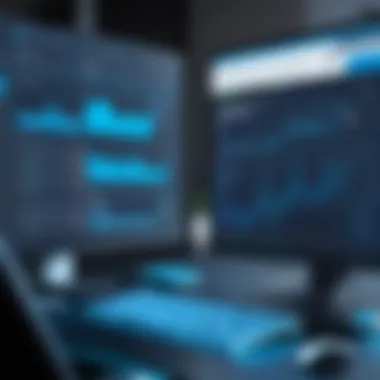

Enhancing Team Collaboration
Collaboration is essential for successful project execution. Azure DevOps fosters teamwork through various tools that encourage communication and sharing of information.
- Integrate Communication Tools: Integrating Azure DevOps with tools like Microsoft Teams can enhance real-time communication. This integration allows for quick updates and discussions without switching platforms.
- Encourage Feedback: Implement regular feedback cycles using the Azure DevOps feedback feature. Encourage team members to provide constructive feedback on features and processes. This practice ensures continuous improvement and aligns the team with project goals.
- Cross-Functional Teams: Form cross-functional teams to leverage diverse skill sets. When team members from different backgrounds collaborate, the outcome can lead to better solutions and innovative ideas.
Monitoring and Analytics
Monitoring and analytics are crucial for understanding project health and team performance. Utilizing Azure DevOps's built-in analytics tools can provide valuable insights.
- Dashboards: Utilize customizable dashboards to track key performance indicators (KPIs) relevant to your team. Display metrics clearly to enable quick assessments of progress and productivity.
- Use Analytics Views: Azure DevOps provides analytics views that showcase important data such as lead time, cycle time, and release frequency. Analyzing this data can help teams identify bottlenecks and improve workflow efficiency.
- Regular Review Meetings: Schedule regular review meetings to discuss analytics data. Discuss trends, challenges, and areas for improvement. This collective analysis can inform decisions and guide future work strategies.
To achieve optimal results with Azure DevOps, consistency in applying these best practices is crucial. Following these guidelines can lead to better productivity and project success.
Troubleshooting Common Issues
Troubleshooting common issues in Azure DevOps Server 2022 is essential for maintaining productivity and facilitating a smooth workflow. Understanding potential problems and their solutions can drastically reduce downtime and frustration for teams engaging in software development and project management. Knowing how to identify and resolve issues related to error messages, performance, and data migration is crucial for optimizing the usage of Azure DevOps Server. This section aims to provide insights and guidance on these common challenges, ensuring that professionals can navigate problems effectively.
Error Messages
Error messages can be a significant hindrance while using Azure DevOps Server. These messages often indicate underlying problems that, if left unaddressed, can disrupt project timelines and cause inefficiencies. Recognizing and understanding these errors is the first step in troubleshooting. Frequent error messages may include connectivity issues, permission denials, or configuration problems.
To resolve error issues effectively, consider the following:
- Check the context: Understand where the error occurs. Is it during a build, deployment, or while accessing a repository?
- Review logs: Azure DevOps provides logs that can give valuable information about the errors. Analyzing these logs can lead to quicker identification of the cause.
- Consult documentation: Microsoft’s official Azure DevOps documentation is a comprehensive resource for finding solutions to known error messages and issues.
Troubleshooting these error messages not only resolves immediate problems but also aids in preventing future occurrences by strengthening understanding of the system's behavior.
Performance Problems
Performance problems can drastically affect the overall productivity of teams using Azure DevOps Server. Slow load times, lagging user interfaces, and unresponsive tools can lead to frustration and decrease operational efficiency. Addressing performance issues is vital for retaining user engagement and meeting project deadlines.
Common strategies to tackle performance problems include:
- Monitoring resources: Keep track of server capacity, network speed, and the available resources. Performance monitoring tools can help identify bottlenecks.
- Optimize configurations: Review and adjust configurations, such as database performance settings and connection settings, to enhance responsiveness.
- Upgrade infrastructure: In some cases, a simple upgrade to hardware or network bandwidth is necessary for addressing consistent performance problems.
By implementing these strategies, teams can ensure that performance issues are minimized, resulting in a more efficient development cycle.
Data Migration Challenges
Data migration is a frequent necessity during upgrades or during transitions from other systems to Azure DevOps Server. However, this process poses its own set of challenges. Errors during migration can lead to data loss, corruption, and inconsistencies that complicate project management. Understanding how to effectively navigate these challenges is crucial for any organization looking to switch to Azure DevOps Server.
When managing data migration challenges, consider the following:
- Plan meticulously: Create a comprehensive migration plan that outlines each step, including timelines, data validation, and rollback strategies.
- Conduct tests: Before fully migrating, perform test migrations in a controlled environment. This practice can help identify potential issues early.
- Backup data: Always ensure that data is adequately backed up before initiating any migration process. This measure protects against unexpected failures.
Addressing data migration challenges not only eases the transition to Azure DevOps Server 2022 but also ensures data integrity and consistency for ongoing projects.
"Preparedness and understanding are key to troubleshooting effectively in Azure DevOps Server 2022. Knowledge of error messages, performance issues, and migration challenges can vastly improve user experience and project success."
By being proactive in recognizing and addressing these common issues, teams can leverage the full potential of Azure DevOps Server 2022 and facilitate smoother project management.
The Future of Azure DevOps Server
The future of Azure DevOps Server is a pivotal topic, especially as organizations increasingly shift their focus towards enhancing productivity and optimizing their development process. Understanding the trajectory of Azure DevOps Server aids in recognizing emerging trends, potential challenges, and the overall direction in which DevOps tools are evolving. This segment delves into vital elements shaping the future of this platform, such as industry trends and anticipated developments.
Trends in DevOps Tools
Emerging trends in DevOps tools are redefining how software development teams operate. As organizations strive for greater collaboration and efficiency, the following trends have gained traction:
- Enhanced CI/CD Pipelines: Continuous integration and continuous deployment processes are becoming more streamlined, allowing for quicker and more reliable releases.
- Increased Automation: Automation tools continue to grow in importance, enabling teams to minimize manual tasks, which boosts speed and reduces human errors.
- Collaboration Platforms: Tools that enable seamless collaboration are essential. As remote work becomes more prevalent, platforms that foster communication and maintain project visibility are crucial.
- Data-Driven Decision Making: Using analytics to guide decisions is a growing trend. Teams increasingly rely on data to inform strategies, ensuring more effective outcomes.
"In the evolving landscape of DevOps, staying updated with trends empowers teams to adopt best practices and tools that elevate their software delivery processes."
Predicted Developments
Looking ahead, several predicted developments suggest how Azure DevOps Server may evolve:
- Integration with AI and Machine Learning: The incorporation of AI may further optimize testing processes and enhance predictive analytics. AI can automate test case generation and issue prediction, significantly improving the quality of releases.
- Expanded Cross-Platform Capabilities: As businesses adopt multi-cloud strategies, Azure DevOps Server is expected to enhance its compatibility with various platforms, facilitating flexibility in deployment strategies.
- Focus on Security: The growing emphasis on cybersecurity will lead to increased integration of security tools within the DevOps lifecycle, ensuring that security becomes an integral part of development rather than an afterthought.
- Support for Microservices Architecture: With many organizations adopting microservices, Azure DevOps Server may expand its functionalities to better support this architecture, allowing teams to deploy and manage microservices effectively.
Ending
The conclusion serves as a pivotal element in synthesizing the extensive information presented throughout the article. It allows readers to reflect on the critical insights regarding Azure DevOps Server 2022 and its overall impact on software development and project management practices.
Recap of Key Points
In this article, we explored various aspects of Azure DevOps Server 2022, starting with its definition and key enhancements over previous versions. This includes the robust suite of tools that reinforce version control, project management, and continuous deployment, setting the foundation for modern Agile practices.
- Version Control Options: Emphasizes Git capabilities and Team Foundation Version Control.
- Agile Project Management Tools: Highlights tools for backlog management and sprint planning.
- Continuous Integration and Deployment: Discusses automated build pipelines and release management.
- Testing and Feedback Mechanisms: Outlines strategies for maintaining code quality and incorporating user feedback.
We also discussed important system requirements, installation procedures, configuring projects, and managing permissions. Furthermore, the integration capabilities with Azure and third-party applications showcase its versatility as a holistic software development solution.
In the deployment strategies section, we examined the differences between on-premises, cloud, and hybrid models, addressing how these choices align with the needs of different organizations.
Final Thoughts on Azure DevOps Server
Azure DevOps Server 2022 stands as a comprehensive toolkit for organizations aiming to enhance their development processes. When utilized correctly, it drives efficiency and innovation, facilitating collaboration among teams.
Its myriad of features from project management to quality assurance ensures that teams can respond swiftly to market changes and customer needs. Moreover, as the landscape of DevOps continues to evolve, using Azure DevOps Server will likely become increasingly essential in maintaining competitive advantage.
By embracing the best practices outlined in the article and keeping abreast of future developments, professionals can protect their investments in DevOps tools and methodologies.
In summary: Azure DevOps Server 2022 is not just a product; it is a cornerstone in transforming how organizations approach software delivery and operational excellence.







