Exploring Cloud Photo Editors: Features and Benefits


Intro
The demand for cloud photo editors is increasing as businesses adapt to new technological paradigms. These online tools offer several advantages over traditional software, making them attractive options for both individuals and organizations seeking effective ways to manage their photo editing workflow. In this article, we will explore their unique features, benefits, and significant criteria for selection.
The cloud-based nature of these editors helps streamline collaboration and accessibility. Users can access their media from any device with internet connectivity. This flexibility is particularly advantageous for small to medium-sized businesses that often rely on various team members to contribute to creative projects.
Understanding the practical applications of cloud photo editing tools is essential for making informed decisions. This exploration will shed light on various software options and guide you in choosing the best solution for your needs. Let's begin by reviewing the key features that distinguish cloud photo editors in a competitive landscape.
Overview of Key Features
In the rapidly evolving field of digital media, cloud photo editors have emerged with several essential capabilities. These features not only enhance user experience but also cater to varied editing needs. Below are some of the core software capabilities:
- Efficient Storage Solutions: Users benefit from storage that scales according to their needs without requiring local installations or physical media.
- Collaboration Tools: Many cloud photo editors enable multiple users to work on the same project simultaneously, significantly improving productivity.
- Regular Updates: Cloud solutions often receive updates automatically, ensuring users benefit from the latest features and enhancements without manual intervention.
- AI-Powered Editing: Advanced tools incorporate artificial intelligence to simplify tasks such as object removal or auto-enhancement, making photo editing faster and easier.
Beyond these essential capabilities, some cloud photo editors offer unique features that set them apart. For example, Canva integrates design elements with photo editing, allowing users to create comprehensive marketing materials. On the other hand, Adobe Lightroom emphasizes advanced color correction and specific photography effects tailored for professionals.
Unique features that differentiate options
When examining different cloud photo editors, keep in mind the following unique features:
- Integrations with Other Tools: Some editors, like Fotor, boast extensive integration options with various online platforms, enabling users to post pictures directly on social media or connect with e-commerce solutions.
- Cross-Platform Compatibility: Applications such as Pixlr are accessible across operating systems, ensuring consistent performance whether on Windows, macOS, or mobile devices.
"Understanding special attributes of cloud editors enhances your ability to select the right tool for your needs."
User Experience
User experience is crucial in determining the effectiveness of any software, including cloud-based photo editors. Interface design and usability are significant components that impact how easily users can navigate the platform.
Interface and usability
A clean, intuitive interface allows users to transition seamlessly through various phases of editing. Skylum Luminar excels in this regard, offering a user-friendly environment that accommodates both beginners and advanced users through comprehensive tutorials. Conversely, some platforms may present a steeper learning curve, which can impede the workflow.
Support and community resources
Beyond an efficient interface, adequate support can make a considerable difference. Many cloud photo editors provide robust community resources, such as forums and extensive documentation. Tools like Adobe Photoshop Express leverage tutorials and community feedback to ensure user questions are addressed. This creates an enriching ecosystem where both novice and seasoned users can thrive.
Understanding Cloud Photo Editing
The realm of photo editing has undergone significant transformations in recent years, primarily driven by technological advancements. Understanding cloud photo editing is crucial for anyone involved in digital media, whether you are an individual creative, a small business owner, or a professional in the IT sector. This area not only enables users to access, edit, and manage photos seamlessly from anywhere but also enhances collaboration and storage solutions.
Definition of Cloud Photo Editing
Cloud photo editing refers to the use of internet-based resources and applications to modify and enhance images. Typically, these services allow users to upload photographs to a cloud-based platform where editing tools and features are available. Rather than relying solely on local software, users can access these tools anytime, anywhere, using devices connected to the internet.
The benefits of cloud photo editing are considerable. Users can take advantage of advanced editing tools without needing powerful hardware. The cloud infrastructure provides scalability; as your needs grow, you can easily expand your storage or upgrade features without major investments.
Historical Context
The journey toward cloud photo editing began with the shift from traditional photo development to digital technology. Early image editing was localized and often required extensive resources. As internet bandwidth increased and technology improved, cloud solutions became viable. By the late 2000s, services like Adobe Creative Cloud began to emerge, allowing users to utilize high-quality tools on the cloud. This marked the beginning of a new era in photo editing, moving towards collaborative and remote working environments.
Today, various platforms such as Canva and Fotor present diverse options catering to different user needs, establishing cloud photo editors as indispensable in modern digital workflows. Embracing this technology means not only keeping up with industry standards but also leveraging its advantages for enhanced productivity and creativity.
Key Features of Cloud Photo Editors
Understanding the key features of cloud photo editors is essential for users aiming to enhance their photo editing capabilities efficiently. These editors vary significantly from traditional software due to their online operational nature and the abundance of collaborative tools they offer. The features discussed here are vital for informed decision-making and can influence productivity in both professional and personal contexts.
User Interface and Usability
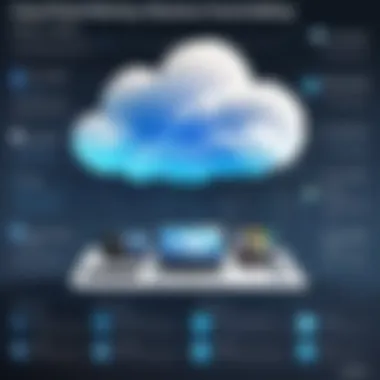

A user-friendly interface is crucial for any photo editing software, particularly for cloud-based platforms that cater to a broad audience. The design must facilitate seamless navigation and offer intuitive tools suited for both novices and experienced users. For instance, Adobe Creative Cloud presents a clean interface that allows users to access various tools quickly. Ease of use reduces the learning curve, enabling users to focus on their creative tasks without becoming overwhelmed by complex functionalities. Moreover, many applications feature tutorials and guided workflows, which improve usability further. High usability correlates with user satisfaction and productivity, making it a critical aspect for evaluation.
Storage and Accessibility
Storage capabilities in cloud photo editors are fundamentally different from local storage solutions. Users do not need to worry about physical space as files are stored in the cloud. This feature allows for extensive libraries of images, accessible from anywhere with an internet connection. For example, Canva provides ample cloud storage, enabling users to save and edit projects without hindrance. Accessibility ensures that professionals can work on projects remotely, a significant advantage in today's flexible work environments. This democratization of access means that critical editing tasks can continue uninterrupted, no matter the user's location.
Collaboration Tools
The collaboration tools integrated into cloud photo editing software have transformed how teams manage projects. Features such as real-time editing and commenting allow multiple users to contribute simultaneously, enhancing the workflow. Fotor, for instance, provides options for sharing projects with stakeholders who can review and edit directly. This functionality not only expedites the review process but also fosters a cooperative environment where ideas can be shared openly. Collaboration tools are particularly useful for businesses aiming to streamline communication and processes in team settings.
Integration with Other Software
Most modern cloud photo editors boast strong integration capabilities with various applications. For example, tools like Pixlr can connect with social media platforms and other work applications, automating tasks and making sharing straightforward. This seamless interoperability is advantageous for users who rely on multiple software solutions. Integrating with design tools, project management software, and file-sharing solutions ensures that users can maintain a smooth workflow without juggling multiple platforms unnecessarily.
Editing Tools and Filters
The range of editing tools and filters available in cloud photo editors is pivotal in determining the software's overall effectiveness. Comprehensive editing features allow users to manipulate images in various ways, from basic cropping to advanced color grading. GIMP in the Cloud offers an extensive array of filters and adjustment tools that cater to professionals demanding high precision. The ability to apply one-click filters can significantly enhance images without extensive manual adjustments, thus saving time. Additionally, regular updates often introduce new effects and tools, keeping the software current with industry trends.
In summary, key features of cloud photo editors, including usability, storage, collaboration, integration, and editing excellence, form the backbone of these powerful platforms. Understanding these elements helps in making an informed choice that aligns with specific needs and enhances overall productivity.
Benefits of Using Cloud Photo Editors
Cloud photo editors have become a pivotal component for individuals and businesses seeking to enhance their digital photography capabilities. Understanding the specific benefits they offer can help in making an informed decision about adopting such technologies. These benefits include cost efficiency, scalability, data security, and remote accessibility. Each benefit presents distinct advantages that can improve workflows and ensure effective photo management.
Cost Efficiency
One of the prominent advantages of using cloud photo editors is cost efficiency. Traditional photo editing software often requires hefty upfront investments for licenses. In contrast, cloud-based solutions operate on a subscription model. This allows users to choose plans that fit their budget. The pay-as-you-go system eliminates the need for expensive on-premises hardware, making this option highly attractive for small businesses. Additionally, the lower initial costs mean organizations can allocate resources to other critical areas.
Scalability
Scalability is another significant benefit of cloud photo editors. As businesses grow, their needs may evolve. Cloud solutions provide flexibility to add or remove features as requirements change. Users can scale up their storage capacity or access additional editing tools without a major overhaul. This adaptability is crucial for small to medium-sized enterprises that may experience fluctuations in their workload and project demands.
Data Security and Backup Solutions
Data security is a pressing concern for any organization managing digital assets. Cloud photo editors often come equipped with advanced backup solutions. These solutions automatically save edited images and their original versions. In the case of data loss or corruption, users have peace of mind knowing their files are safely stored. Furthermore, leading platforms typically employ encryption practices, ensuring that sensitive data remains protected from unauthorized access. Thus, using cloud-based technology not only safeguards assets but also enhances the overall data management strategy.
Remote Accessibility
Remote accessibility is inherently a part of cloud technology. This feature is vital in today's fast-paced work environment. Users can access their photo editing tools and files from any location with internet connectivity. This ability is particularly useful for teams that are spread across different geographical areas. With remote access, collaboration becomes seamless. For professionals who travel frequently or work from home, being tied to a specific location for photo editing is no longer an issue. They can work on projects and share feedback in real-time, which promotes more efficient workflows.
"The utility of cloud photo editors lies in their ability to blend cost savings with robust features, offering a practical solution for modern digital workflows."
Closure
In summary, the benefits of using cloud photo editors span multiple dimensions. From cost efficiency to scalability, these platforms empower users to make smart choices about their photo editing processes. As data security and remote access become more critical, the adoption of cloud-based solutions may provide the competitive edge many organizations are seeking in their digital photography endeavors.
Comparison of Popular Cloud Photo Editors
Evaluating cloud photo editors is essential as it lets users grasp the strengths and weaknesses of various options. Each software offers unique features and capabilities, attracting different user needs. For small to medium-sized businesses, understanding the distinctions can guide investment choices and enhance workflows. In this segment, we examine prominent cloud photo editing solutions: Adobe Creative Cloud, Canva, Fotor, Pixlr, and GIMP in the Cloud. This analysis also highlights specific elements related to performance, pricing, and user experience.
Adobe Creative Cloud
Adobe Creative Cloud is a powerful suite tailored for professionals. It includes an extensive array of tools such as Photoshop and Lightroom. These tools are best-known for their depth in editing capabilities. Users benefit from seamless integration, allowing for efficient workflows across different applications.
The subscription model may be a concern for some due to the recurring costs. However, the vast selection of tools makes it a leading choice. Furthermore, Adobe offers continuous updates, incorporating the latest innovations in editing technology.
Canva


Canva stands out for its user-friendly interface. It is ideal for individuals and businesses seeking simplicity. Users can access templates for social media, marketing materials, and more. The drag-and-drop functionality permits quick design creation.
While it's not as comprehensive as Adobe tools, the affordability of Canva appeals to many users. Basic features are free, with premium upgrades available. This makes Canva attractive for small businesses and startups looking to create stunning visuals without significant investment.
Fotor
Fotor combines editing with graphic design features. The software allows for basic edits alongside advanced options, such as HDR photography. It's commonly appreciated for its easy-to-navigate interface, making it suitable for beginners.
Fotor offers both free and paid versions, giving flexibility to users. The pro version adds additional filters and effects. Its emphasis on quick editing and photo enhancement makes it a worthy contender for businesses looking to streamline visual content creation.
Pixlr
Pixlr is often characterized for its speed and efficiency. Users can edit photos rapidly, likening it to a lightweight version of Photoshop. Features such as layers and various blending options set it apart in the cloud editing space.
A major advantage is its accessibility; Pixlr can run directly in a web browser. This means users can edit photos on the go, eliminating concerns about software installation. Both free and premium subscriptions provide versatility regarding features and capabilities.
GIMP in the Cloud
GIMP is traditionally known as a robust desktop application. However, cloud versions are gaining traction. This open-source software brings powerful photo editing features similar to those of Adobe applications. It's an excellent choice for users who want a comprehensive tool without the cost.
Although it might have a steeper learning curve, GIMP attracts experienced users seeking flexibility. The cloud variant allows collaboration and access from multiple devices, which is a significant advantage for businesses. The underlying open-source model also encourages community support and continual improvements.
Overall, selecting the right cloud photo editor ultimately depends on user needs and preferences. Factors such as budget, feature set, and ease of use play vital roles in this decision-making process. Choosing wisely can greatly influence the efficiency and effectiveness of photo editing tasks.
Considerations for Selecting a Cloud Photo Editor
When choosing a cloud photo editor, several factors must be taken into account. These considerations are crucial for ensuring that the selected editor aligns with your specific needs and objectives, whether for personal or business use. Missteps in this process can lead to dissatisfaction and wasted resources. Here are the primary elements to keep in mind:
Budget Constraints
Budgeting is perhaps the first factor to consider when choosing a cloud photo editor. This affects the choice significantly. Different editors offer varied pricing models, ranging from subscription-based plans to one-time purchases.
Costs can be hidden or may escalate with usage, so transparency is essential. Moreover, evaluate whether the pricing reflects the features and level of support you need. It’s important to find a balance between cost and functionality. Identify what features are non-negotiable for your work and how that aligns with your budget.
Feature Requirements
Having clear feature requirements is critical. Each cloud photo editor presents a unique offering in terms of tools like filters, editing techniques, and layout designs. Think about the specific functions you want. Consider if you need advanced editing tools similar to those found in Adobe Creative Cloud or simpler options like Canva for quick adjustments.
Make a list of features that are important to your workflow, as this can help filter potential solutions and avoid tools that do not meet your needs. When assessing different editors, prioritize those that can enhance your productivity through valuable features.
User Skill Level
User skill level is another significant aspect. Not every cloud photo editor is user-friendly for all skill sets. Beginners might need a simple interface with tutorials and easy functionalities, while experienced users may seek more complex capabilities. Assessing your or your team’s skill level can help in selecting an appropriate option. If instruction and easier navigation are necessary, consider platforms like Fotor that emphasize user-friendliness, whereas more advanced options like GIMP in the Cloud may appeal to seasoned editors.
Customer Support and Training
Customer support can be a game-changer when it comes to software adoption. Reliable customer service ensures that you can overcome challenges that arise during use. Look for cloud photo editors that provide robust customer support options, such as live chat, email assistance, or community forums.
Training resources can also enhance the user experience. Comprehensive guides, tutorials, and resources can significantly reduce the learning curve. Selecting an editor with strong support and training offerings can greatly enhance your overall experience and promote effective usage of the tools.
"Choosing the right features and support systems can save time and optimize your photo editing process significantly."
In summary, selecting a cloud photo editor requires careful evaluation of budget constraints, feature requirements, user skill levels, and customer support options. Understanding these factors can guide users toward the best solution for their needs.
Future Trends in Cloud Photo Editing
The landscape of cloud photo editing is constantly evolving, influenced by advancements in technology and changing user needs. Understanding future trends in this domain is crucial for users and businesses aiming to optimize their workflow and enhance the quality of their visual content. Technologies like artificial intelligence, augmented reality, and security enhancements are shaping the way photo editors operate. This section will explore these trends, highlighting their significance and implications for both the individual user and businesses at large.


Artificial Intelligence and Machine Learning
Artificial intelligence (AI) and machine learning (ML) are becoming integral to cloud photo editing tools. These technologies automate processes such as image recognition, tagging, and image enhancement. For example, AI can analyze images and suggest edits based on learned patterns from past media. This not only speeds up the editing process but also helps users achieve professional quality without extensive expertise.
Furthermore, machine learning algorithms can personalize user experiences by adapting to individual editing styles over time. This leads to enhanced efficiency and workflow simplification. As AI continues to develop, we can expect more nuanced features that allow for deeper image analysis, automatic adjustments, and improved user interfaces that learn and adapt based on user interactions.
Augmented Reality Features
Augmented reality (AR) features are beginning to make appearances in cloud photo editing software. AR can enable users to visualize edits in real-time, overlaying filters and effects onto images as they capture them. This capability allows for innovative creative opportunities and enhanced engagement with the editing process.
For instance, AR can allow photographers to see how different elements, such as lighting or special effects, will interact with their environment before finalizing edits. This improved functionality can be particularly useful for businesses in the marketing sector, where the visuals play a key role in branding and consumer engagement. The integration of AR in cloud photo editing indicates a shift towards more interactive and immersive editing experiences.
Enhanced Security Measures
As more users and businesses transition to cloud-based solutions, concerns about data security have become paramount. Future trends indicate a significant focus on enhanced security measures in cloud photo editing services. Features such as end-to-end encryption, multi-factor authentication, and rigorous data privacy protocols are being prioritized to protect user content.
These security enhancements help build trust among users, especially those handling sensitive or proprietary visual content. As regulatory requirements evolve and data breaches continue to be a concern, photo editing services must adopt advanced security measures to safeguard their users’ data. This trend reflects not only a commitment to user safety but also a growing recognition of the importance of data integrity in digital workflows.
In summary, future trends in cloud photo editing emphasize the importance of technology integration, user adaptability, and robust security. Keeping an eye on these trends will empower users and businesses to select and utilize tools that align with their evolving needs.
Best Practices for Using Cloud Photo Editors
Incorporating best practices for using cloud photo editors significantly enhances the effectiveness of these tools. Understanding these practices is beneficial, especially for those who rely on cloud technology for their photo editing needs. By optimizing workflow, maximizing storage efficiency, and ensuring data integrity, users can derive greater value from their cloud-based solutions.
Organizing Files and Folders
Proper organization of files and folders is essential to streamline the editing process. Users should develop a logical folder structure. This means categorizing images by project, date, or type. Such a structure allows for quick retrieval of files, saving valuable time during busy editing sessions. Utilize clear naming conventions that aid in identification and avoid vague terms. For instance, instead of using names like "IMG001", opt for more descriptive titles like "2023_Wedding_Smith_Jones".
Additionally, consider using tags or metadata to help categorize images within the cloud storage. This can facilitate searching for specific photos later, which is important for larger libraries. Regularly reviewing and cleaning up unused files also contributes to keeping an organized environment.
Regular Updates and Upgrades
Keeping the cloud photo editing software updated is critical for optimal performance. Regular updates often bring important enhancements, including improved features and security patches. Users need to stay informed about the latest software developments from their chosen platform, be it Adobe Creative Cloud or Canva.
Before updating, check the release notes to understand what changes are being implemented. Some updates could alter existing workflows, meaning adaptation may be necessary. Investing time in learning new features can yield increased efficiency and effectiveness in photo editing tasks. Moreover, engaging with community forums on platforms like Reddit can provide insights on how to best utilize these updates and share experiences with other users.
Maintaining Backup Protocols
Regularly maintaining backup protocols is vital for ensuring that valuable data is not lost. Use the cloud-based editor’s built-in backup features where available. Cloud providers usually offer redundant storage solutions which protect against data loss. For added security, consider maintaining an external backup on a hard drive or utilize other cloud services to create a second layer of protection.
Create a fixed schedule for backups. This might mean daily, weekly, or monthly backups depending on the frequency of uploads and edits. Being consistent with this practice minimizes potential loss of important projects. Furthermore, it’s advisable to periodically test the backup files. Make sure they are accessible and functional.
"Your photo library is an invaluable asset. Ensure its safety by following structured backup protocols."
In summary, embracing these best practices—effective file organization, staying updated, and establishing robust backup mechanisms—will significantly enhance one’s experience and efficiency when using cloud photo editors. They empower users to make informed decisions, protect their work, and improve productivity.
End
The conclusion of this article encapsulates the vital discussions surrounding cloud photo editors. As technology advances, the relevance of cloud-based solutions continues to grow significantly. These tools provide a range of features that address the needs of various users, from individuals to small and medium-sized business owners. Understanding this now expansive ecosystem is essential for anyone looking to choose an appropriate photo editing solution.
Summary of Key Points
Cloud photo editors facilitate a level of flexibility and accessibility that traditional software can't match. The following key points summarize the core elements discussed in this article:
- Definition and Evolution: Cloud photo editing has transformed how users interact with their images, making robust editing tools more accessible than ever before.
- Core Features: Essential features, such as user-friendly interfaces, storage options, and collaboration tools, define the user experience.
- Benefits: Cost-effectiveness, scalability, and enhanced security are significant advantages that come with utilizing cloud-based editors.
- Comparative Analysis: Platforms like Adobe Creative Cloud, Canva, and Pixlr showcase the variety of choices available, catering to different user preferences and needs.
- Selection Criteria: Factors such as budget, feature requirements, and user skill levels are crucial when selecting the ideal cloud photo editor.
Final Recommendations
Based on the insights presented, here are final recommendations for those seeking cloud photo editing solutions:
- Evaluate Your Needs: Identify your primary editing tasks and select a platform that aligns with those needs. Consider whether you prioritize collaboration, advanced editing tools, or simple usability.
- Trial Period: Many cloud photo editors offer trial periods. Leverage these opportunities to test functionalities before committing.
- Stay Informed on Updates: Continually monitor advancements in cloud photo editing technology. Enhancements in AI and security are changing the landscape swiftly, impacting user experience and capabilities.
- Utilize Support Resources: Take advantage of customer support and training resources available through your selected platform. Gaining familiarity with the tool can significantly improve your efficiency.
In summary, selecting the right cloud photo editor is an intricate decision fueled by understanding features, benefits, and specific use cases. Careful consideration will lead to more effective and enjoyable photo editing experiences.







