Exploring Free Email Marketing Services Like Mailchimp


Intro
Email marketing remains an essential glimpse into the digital landscape for businesses today. Many companies, both large and small, rely on effective email campaigns to drive engagement and grow their customer base. Mailchimp stands out as a widely recognized platform for email marketing. However, the oceans of options available may confuse potential users. This article aims to explore free services like Mailchimp, providing a comprehensive guide for decision-makers.
Understanding features, usability, and overall functionality will equip users with knowledge to navigate the crowded market. This knowledge is vital for any business striving to engage its audience effectively.
Overview of Key Features
When evaluating email marketing services like Mailchimp, several key features are essential for making informed decisions. Following are some significant aspects to consider:
Essential Software Capabilities
- Email Automation: Many platforms offer automated email sequencing, which allows for timely and relevant messages without manual intervention.
- Analytics: Detailed reports on open rates, click-through rates, and overall campaign performance help businesses refine their strategies.
- Contact Management: Efficient tools for managing subscriber lists and segmenting audiences based on behavior are crucial for personalized marketing.
Unique Features That Differentiate Options
While many services share common capabilities, unique features set them apart:
- Integration Options: Some tools provide better compatibility with CRM systems or e-commerce platforms, enhancing their effectiveness.
- Design Flexibility: Certain services offer advanced design templates or customization options that cater to diverse branding needs.
- Support for Multilingual Campaigns: For businesses targeting global markets, features that allow easy language translation or support are incredibly beneficial.
"The right email marketing tool will not only offer necessary features but also adapt to your business’s specific needs."
It is essential to assess each service's key features against your business's requirements to ensure an optimal fit.
User Experience
The usability of email marketing platforms can significantly affect their effectiveness. A seamless user experience leads to smoother workflows and better campaign execution.
Interface and Usability
An intuitive interface is crucial for both novice and experienced marketers. Users should feel comfortable navigating through features and creating campaigns efficiently. Evaluate the ease of crafting emails, segmenting lists, and analyzing results. A platform that minimizes the learning curve can be advantageous for teams with limited technical skill.
Support and Community Resources
Good support is vital for troubleshooting and maximizing a service's capabilities. Many platforms offer extensive documentation, tutorials, and community forums. Assess the availability and responsiveness of customer support to resolve potential obstacles quickly.
This initial approach to exploring free services similar to Mailchimp sets the stage for a deeper understanding of available tools. A careful analysis of features, usability, and support systems can empower users to optimize their email marketing strategies effectively.
Foreword to Free Email Marketing Services
In today's digital landscape, email marketing stands as a vital element for businesses across sizes and industries. It serves not just as a means of communication, but also as a tool for nurturing customer relationships and driving conversions. Exploring free email marketing services becomes necessary, especially for startups and small enterprises seeking cost-effective solutions. These services can deliver essential functionalities that enable users to create, manage, and analyze email campaigns without incurring significant expenses. Understanding the range of available options allows businesses to make informed choices, tailoring their strategies to meet specific needs.
Importance of Email Marketing for Businesses
Email marketing is an effective tool for reaching customers directly. It allows businesses to share updates, promotions, and personalized content. The simplicity of sending an email provides immediate engagement which social media cannot always replicate. With proper segmentation and targeting, businesses can enhance customer experience and build loyalty. Analytics tools within these email services also help in tracking performance. Metrics such as open rates and click-through rates can guide future efforts, leading to more successful campaigns.
Furthermore, as consumers increasingly prefer direct communication, maintaining an active presence in their inboxes is crucial. For many, email remains a primary channel of communication, thus strengthening the argument for its importance.
Overview of Mailchimp and Its Popularity
Mailchimp has established itself as a leader in the email marketing field. Originally designed for small businesses, it gained immense popularity due to its user-friendly interface and range of features. With an assortment of templates, automation tools, and easy-to-use analytics, it caters to both novice and experienced marketers. The free tier offers a sufficient level of service, allowing users to send basic campaigns without payment.
However, its widespread use also drives interest in alternatives. Many seek to understand what other services can provide similar or enhanced capabilities without the associated costs.
Mailchimp's market dominance reflects not just its functionality but also the community developed around it. With vast resources and a network of users, support and insights are readily available, drawing more people toward its offerings.
Identifying Free Alternatives to Mailchimp
Choosing the right email marketing tool is crucial for any business aiming to engage with its audience effectively. Mailchimp has become a household name in this sector, but many free alternatives exist that may be equally or more suitable, depending on specific requirements. Identifying these free alternatives can empower businesses to make informed decisions that align with their goals, budget, and technological expertise. By exploring various options, one can uncover unique functionalities or features that better address specific marketing needs without the financial strain.
Criteria for Evaluating Email Marketing Tools
When evaluating free email marketing tools, several criteria come into play. These elements are vital to ensure that the chosen service supports your marketing strategy effectively. Businesses should consider the following key factors:
- Functionality: Assess what capabilities the tool offers. Some services may focus on automation, while others excel in template creation or reporting.
- Usability: The interface should be intuitive. A steep learning curve can hinder efficiency, particularly for small businesses with limited resources.
- Scalability: As businesses grow, email marketing needs will evolve. Selecting a tool that can adapt to increasing demands is crucial.
- Integration: The email service should easily integrate with existing tools, like CRM or e-commerce platforms, to enhance workflow efficiency.
- Support and Resources: These can often make a significant difference in resolving issues quickly and efficiently.
These criteria provide a solid foundation for effectively evaluating alternatives to Mailchimp. Careful consideration of each aspect can lead to the identification of a tool that matches the specific context of your business's marketing efforts.
Challenges with Free Versions


While free email marketing services present an attractive option for cost-effective marketing, they come with their own set of challenges. Understanding these can help businesses navigate possible pitfalls and strategize accordingly. Some common challenges include:
- Limited Features: Many free editions have restrictions on advanced functionalities such as A/B testing, automation, or sophisticated analytics, which could hinder effective marketing campaigns.
- Subscriber Caps: Most free services impose limits on the number of subscribers or emails sent per month. These constraints can be problematic for businesses with growing lists or high engagement rates.
- Branding and Customization: Free versions may include the provider's branding in emails, which can detract from your brand’s professional appearance. Likewise, customization options can be limited.
- Support Limitations: Access to customer support may be restricted in free versions, leading to longer response times or insufficient assistance when facing technical issues.
Understanding these challenges ensures that businesses can proactively address them and make the most out of their email marketing efforts using free tools. Thorough research and evaluation will aid in identifying not only the right alternatives but also the best strategies for their usage, ultimately leading to better marketing outcomes.
Choosing the right email marketing tool is not just about finding a free option; it’s about aligning the tool’s features with your specific needs.
Comprehensive Comparison of Free Services
The purpose of comparing free email marketing services is to guide businesses to find the best tools for their needs. Each service has unique offerings that can contribute positively to marketing strategies. Understanding these differences can help in making an informed decision about which platform to choose. This comprehensive comparison reveals key functions, user experience, and integration capabilities of several alternatives to Mailchimp.
Email marketing is crucial for businesses of all sizes, yet choosing the right service from the available free options can be daunting. This section endeavors to break down the essential aspects of different services, thus enabling a better understanding of their respective strengths and weaknesses.
Service One: Overview and Features
Key Functionalities
One notable service in the market is Sender. Key functionalities include an intuitive drag-and-drop email editor and automation features that allow users to schedule campaigns. These functionalities enhance marketing efficiency and provide a level of control over when messages are sent. Sender also offers robust list management tools, making it easier to segment audiences.
The ability to customize email designs significantly impacts user engagement, making Sender a preferred choice among small businesses.
User Interface Experience
The user interface experience of Sender is particularly appealing. Its design is clean and user-friendly, allowing non-technical users to navigate the platform without confusion. The well-structured help guides and tutorials add to the usability, enabling users to make the best out of the tool.
However, some users might find the learning curve associated with certain advanced features to be a minor drawback.
Integration Capabilities
Integration capabilities are essential for any email marketing service. Sender allows seamless integration with e-commerce platforms like Shopify and WooCommerce. This connectivity enables businesses to automate their marketing processes effectively, thus saving time and resources.
Nevertheless, the number of native integrations is not as extensive as some competitors, which may limit accessibility to specific audiences.
Service Two: Overview and Features
Key Functionalities
Benchmark Email is another option worth considering. Its key functionalities include responsive email designs and A/B testing, which provide invaluable insights into campaign performance. These features assist businesses in refining their strategies by analyzing what works best for their audience.
The flexibility in choosing templates enables users to maintain brand consistency.
User Interface Experience
Benchmark Email has a user-friendly user interface experience. Users can customize their dashboard to see the metrics they care about most. This customization helps users focus on their specific marketing goals without unnecessary distractions.
Nonetheless, some users report occasional lags in performance, especially when uploading large media files.
Integration Capabilities
The integration capabilities of Benchmark Email are strong, featuring partnerships with platforms like Salesforce and WordPress. These integrations allow users to unify their marketing efforts, providing an enhanced experience for both marketers and customers.
However, the learning curve for setting up certain integrations might be a hurdle for some small businesses.
Service Three: Overview and Features
Key Functionalities
Mailjet stands out with its key functionalities that include advanced analytics and real-time collaboration tools. These features allow teams to work together on campaigns, which improves project efficiency. The detailed analytics provide valuable data about open rates and user engagement.
The collaboration tools are particularly beneficial for businesses with distributed teams.
User Interface Experience
In terms of user interface experience, Mailjet offers an efficient and modern design. It is particularly effective for teams that need to track multiple campaigns at once due to its organized layout.
However, some users find the amount of data presented can be overwhelming at times.
Integration Capabilities


With robust integration capabilities, Mailjet supports a wide range of platforms, including Joomla and Magento. This flexibility allows businesses to connect their email marketing efforts directly with their online stores, leading to improved customer targeting.
On the downside, support for some niche applications is less extensive than what some businesses may require.
Service Four: Overview and Features
Key Functionalities
Finally, we look at Omnisend, which offers unique key functionalities like SMS marketing alongside email campaigns. This dual approach can enhance customer engagement and provides a wider channel for communication. The feature enables businesses to reach customers through various channels, thus improving overall marketing strategies.
It is an advantageous choice for companies wanting to diversify their outreach methods.
User Interface Experience
In terms of user interface experience, Omnisend presents a visually appealing dashboard that organizes campaigns innovatively. The layout aids in tracking performance effectively and is designed for easy navigation.
Some users may face challenges if they seek extensive custom analytics due to limited options.
Integration Capabilities
Omnisend showcases excellent integration capabilities, allowing connections with many e-commerce platforms, including BigCommerce and Shopify. This ease of integration supports companies trying to streamline their marketing efforts and create cohesive online experiences for their customers.
However, the emphasis on e-commerce may not suit businesses aimed at a broader range of services.
Evaluating User Experience with Free Services
Evaluating user experience with free email marketing services is a crucial aspect of selecting the right tool for your business. The user experience encompasses various elements that significantly impact how efficiently and effectively you can execute your email marketing campaigns. Focusing on usability, accessibility, and support can help ensure that you choose a service that meets your specific needs without overwhelming you.
Benefits of Evaluating User Experience
Understanding the user experience provides insights into how intuitive a platform is for beginners and seasoned marketers alike. A well-designed interface can save time and reduce frustration when creating campaigns. Additionally, effective customer support and resources can empower users to solve issues swiftly, enhancing their overall experience.
Some considerations when evaluating user experience include:
- Ease of navigation: A clear layout and intuitive navigation can help users find all features without hassle.
- Learning curve: The time it takes to become proficient in using the service impacts productivity and efficiency.
- Customization options: Features that allow for personalization can enhance user satisfaction.
Understanding User Reviews and Feedback
User reviews and feedback are vital components in gauging the effectiveness of free email marketing services. They provide real-world insights from other users who have experienced the service. When considering a tool, it is essential to look at reviews across multiple platforms to understand different perspectives.
Common themes seen in user feedback often highlight
- Ease of use: What do users think about the interface? Is it user-friendly?
- Functionality: Are the provided tools sufficient for their marketing needs?
- Support: Is customer support responsive and effective?
Reading both positive and negative reviews will help inform decisions. Additionally, utilizing support resources like forums and community discussions can help clarify potential concerns about a service before investing time or resources in it.
Analyzing Community Support and Resources
A vibrant community around an email marketing service can be a significant asset. Community support often includes forums, user groups, and available resources such as tutorials or guides, enabling users to maximize their experience.
Key Elements to Assess
- Access to support: Is there an active forum for users to interact, share tips, and seek advice?
- Quality of resources: Are there well-structured guides or tutorials that cover a range of topics from basic to advanced usage?
- User engagement: Community engagement can often indicate how invested users are in helping each other to succeed. A robust community can enhance user satisfaction and mastery of the email marketing tool.
Effective community support enhances not just the learning process but can result in a powerful network of users who freely share insights on optimizing their email campaigns.
In summation, evaluating user experience through reviews and community support is essential when considering free email marketing services. It provides a clearer view of how the tool can meet business needs while ensuring ease of use and support effectiveness.
Practical Implementation Strategies
Practical implementation strategies are crucial for effectively utilizing free email marketing services. A well-structured strategy can make the difference between engaging or losing your audience. Implementing these strategies can improve your email campaigns significantly. Focusing on specific elements such as account setup and audience segmentation allows for tailored communication. This enhances engagement, ultimately yielding better results.
Setting Up Your First Campaign
Account Configuration
Account configuration is the first step in launching your email marketing campaign. It involves setting up your email address, choosing your preferences, and syncing your contacts. A well-configured account lays a strong foundation for all subsequent activities.
One key characteristic of account configuration is its user-friendly interface. Many free services, like Mailchimp, offer straightforward setup processes. This simplicity is beneficial for new users. The unique feature here is the step-by-step guided setup, making it easy for anyone to start without technical expertise. However, some users may find that limited customization options can restrict branding efforts.
Creating Templates
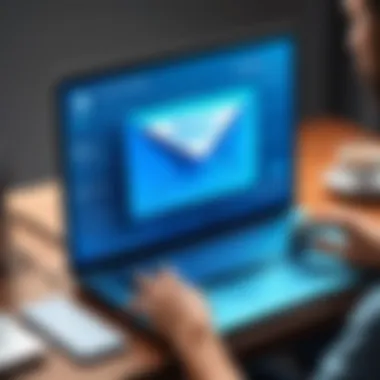

Creating templates is vital for ensuring your emails have a consistent and professional look. Templates aid in reflecting your brand’s identity. They save time by allowing users to design one layout that can be reused. This is especially important for maintaining cohesion in your marketing efforts.
The key characteristic of creating templates is the available variety. Many services offer pre-designed templates tailored to different industries and occasions, which is a popular choice among users. A unique aspect of this feature is the drag-and-drop editor, which allows users with minimal design skills to create aesthetically pleasing emails. However, templates can sometimes feel generic if not customized adequately, potentially leading to lower engagement.
Segmenting Your Audience
Segmenting your audience is crucial for optimizing your email campaigns. By dividing your email list into smaller groups based on shared characteristics, you can send targeted messages. This directly increases the likelihood of engagement. For example, different segments can include new subscribers, frequent customers, or those who have shown interest in specific products.
A significant benefit of audience segmentation is that it enhances personalization. By tailoring content to meet the needs and interests of each segment, you can foster stronger connections with your audience. Moreover, effective segmentation can lead to improved open and click-through rates, which are critical performance indicators in email marketing.
In summary, practical implementation strategies help streamline the process of launching an email marketing campaign. Focusing on account configuration, creating templates, and segmenting your audience creates a comprehensive approach to maximizing the potential of free email marketing services.
Performance Metrics and Analysis
Understanding performance metrics and analysis is essential in the realm of email marketing. This section details how to measure the effectiveness of your email campaigns, particularly when utilizing free services like Mailchimp. The proper metrics provide insights into user engagement and campaign success while also highlighting areas for improvement. With this knowledge, businesses can adapt their strategies, enhancing outreach and overall performance.
Key Performance Indicators for Email Campaigns
Key performance indicators (KPIs) serve as crucial benchmarks for evaluating email campaign effectiveness. Commonly used KPIs include:
- Open Rate: The percentage of recipients who open the email. A higher open rate indicates successful subject lines and targeted audience selection.
- Click-Through Rate (CTR): This metric reflects the percentage of users who clicked on links within the email. It gauges the content's relevance and effectiveness.
- Conversion Rate: A critical measure, it tracks how many recipients completed a desired action after clicking through. This could involve making a purchase or signing up for a newsletter.
- Bounce Rate: This indicates the percentage of emails that were not delivered. Understanding bounce rates helps identify and manage issues with email lists.
- Unsubscribe Rate: Monitoring how many users choose to opt-out provides valuable feedback, highlighting content or frequency issues.
Monitoring these indicators delivers actionable insights. For campaigns to be truly effective, it’s essential to analyze these metrics consistently.
Using Analytics Tools for Optimization
Employing analytics tools can drastically improve your email marketing strategy. Most free email marketing services provide built-in analytics capabilities, allowing you to collect and analyze data efficiently.
Benefits of Analytics Tools:
- Real-Time Data: Gain immediate insights into how your campaigns perform, allowing for quick adjustments.
- Segmentation Analysis: Identify customer segments based on behavior or demographics, facilitating targeted marketing efforts.
- A/B Testing: Analytics tools enable testing variations of your emails to determine which performs best. This trial-and-error approach informs future campaigns.
- Trend Analysis: Understanding trends over time helps refine strategies and predict future behaviors.
Integrating these tools into your email marketing process provides a pathway to systematic improvement. By focusing on relevant metrics, businesses can enhance their outreach effectiveness and optimize overall performance.
Common Pitfalls and Solutions
When utilizing free email marketing services, it is essential to recognize the common pitfalls that can hinder your campaigns. Understanding these mistakes is crucial for optimizing your efforts and ensuring that you get the most out of the tools available. This section focuses on some typical issues that users encounter and discusses effective solutions to navigate these traps. By addressing these points, the article aims to empower users, particularly those who are technologically savvy and eager to enhance their marketing strategies.
Mistakes to Avoid When Using Free Services
There are various mistakes that users make when engaging with free email marketing platforms. Some of the most notable include:
- Neglecting to Segment Your Audience: This is perhaps one of the most significant errors. Not segmenting your audience can lead to irrelevant messaging, which lowers engagement. Free services often provide capabilities to segment lists. Leveraging this feature can dramatically improve open and click rates.
- Ignoring Deliverability Rates: Many users fail to check the deliverability of their emails, which is vital for any campaign. If your emails land in spam folders, your efforts become futile. Always monitor your sender reputation and take measures to improve it.
- Overlooking Analytics Tools: Free services typically come with built-in analytics tools. Ignoring these insights is a missed opportunity for growth. Pay attention to metrics like open rates and click-through rates to adapt and refine your campaigns.
- Failing to A/B Test Campaigns: Not testing different variants of your emails can restrict understanding of what resonates with your audience. A/B testing is fundamental in discovering optimal headlines, content, and layouts in your emails. Most services allow this; utilize it.
By being aware of these common mistakes and implementing corrective measures, users can significantly enhance the effectiveness of their email marketing efforts.
Effective Troubleshooting Techniques
Every user will face challenges while using free email marketing services. Knowing how to troubleshoot effectively is key in overcoming obstacles. Here are some strategies:
- Check Compatibility Issues: Ensure that your email marketing software is compatible with your website or e-commerce platform. Many issues stem from integration problems. Review integration settings carefully.
- Clear Cache and Cookies: Sometimes, the interface may act strangely due to outdated cache or cookies. Regularly clear these from your browser to ensure that the platform functions smoothly.
- Consult Customer Support: Don’t hesitate to reach out to customer support for assistance. Many free services offer access to help via chat or email. Use these resources for specific issues you cannot resolve on your own.
- Utilize Community Forums: Engage with online communities, such as Reddit or specific Facebook groups. Users will often share common issues and solutions that can save significant time.
"Troubleshooting often leads to greater insights and better practices. Embrace the challenges as learning opportunities."
- Document Issues: Keeping a record of hiccups encountered can help track trends. If you notice a particular error recurring, this documentation can provide valuable information when seeking help.
Ending
The conclusion of this article encapsulates critical insights and takeaways regarding the exploration of free email marketing services. Understanding the landscape of email marketing solutions like Mailchimp is essential for businesses aiming to optimize their communication strategies. With the rapid evolution of digital marketing, free services provide valuable options for businesses at any stage. These platforms help in expanding marketing reach without straining financial resources.
Recap of Key Insights
This guide has delved into several pivotal aspects:
- Importance of Email Marketing: Email marketing remains a cornerstone of digital communication for businesses. Its significance lies in fostering direct connections with customers, thereby encouraging engagement and driving conversions.
- Free Alternatives: Many options are available that rival paid services. We assessed tools based on functionalities, user experience, and integrations. Each alternative presents unique advantages, catering to various business needs.
- User Experience: Feedback from users plays a substantial role in evaluating the effectiveness of marketing tools. Understanding community support can guide choices in selecting a platform that suits specific requirements.
- Implementation and Metrics: Strategies for setting up campaigns, segmenting audiences, and analyzing performance metrics offer concrete steps for maximizing email marketing impact.
Final Thoughts on Email Marketing Solutions
In a fast-paced digital world, businesses should not overlook the value of free email marketing solutions that facilitate effective communication. Free services, while not always as comprehensive as their paid counterparts, can provide essential tools that drive meaningful outcomes. Entrepreneurs and marketing professionals can leverage these tools to start or enhance their email campaigns without heavy investment.
In summary, choosing the right email marketing service, understanding its features, and implementing sound strategies are crucial for achieving successful marketing initiatives. By equipping oneself with knowledge and resources, one can ensure that email remains a powerful tool for business growth.
"Email marketing is a cornerstone of digital communication, merging cost-effectiveness with reach and engagement potential."
Investing time to explore and evaluate these free services will lead to informed decisions and ultimately better marketing outcomes.







