Exploring Keystroke Software: A Comprehensive Overview
Intro
In a world where digital communication is ever-increasing, keystroke software for PC is an important yet often overlooked tool. Understanding how it functions can enhance both productivity and security. Keystroke software, also known as keyloggers, can record every keystroke made on a computer. This technology has applications ranging from personal use, such as monitoring children's online activity, to professional scenarios, like improving employee performance or ensuring data security in businesses. However, the significance of ethical considerations cannot be understated in using such tools.
This overview will guide you through the key features of keystroke software, providing insight into their functions, benefits, and potential drawbacks. Additionally, we will delve into the user experience aspects, covering interface usability and community support. Let's begin by examining the core functionalities of these software applications.
Overview of Key Features
Essential Software Capabilities
Keystroke software comes equipped with various capabilities designed to serve different user needs. Common features include:
- Keystroke Logging: The primary function, enabling tracking of all keystrokes in real-time.
- Screenshot Capture: Some advanced software can take screenshots at regular intervals, providing a visual context of user activity.
- Application Monitoring: Captures which applications are active and for how long, allowing for detailed usage reports.
- Clipboard Tracking: Records items copied to the clipboard, which can reveal sensitive information.
- Remote Access: Some solutions offer the ability to access logs remotely, providing flexibility for monitoring.
These capabilities demonstrate how keystroke software can adapt to various contexts, whether for individual parental control or extensive corporate oversight.
Unique Features that Differentiate Options
The market is saturated with numerous keystroke solutions. Several unique features set them apart:
- Stealth Mode: Many applications can run in the background without alerting the user, ensuring unnoticeable tracking.
- Cloud Backup: Some software allows data logs to be stored securely online, preventing loss of information.
- Multi-Platform Support: Software that functions across different operating systems (Windows, Mac, etc.) provides more versatility.
- Customizable Alerts: Users can set notifications for specific activities, ensuring that important events are highlighted.
Understanding these features helps individuals and businesses identify what aligns with their specific needs.
User Experience
Interface and Usability
Usability is a pivotal concern when choosing keystroke software. A well-designed interface can significantly enhance the user experience. Most effective software provides:
- Easy Installation Process: Software should be simple to install without technical hurdles.
- Intuitive Dashboard: A clear dashboard allows users to access logs, settings, and features rapidly.
- Clear Reporting: Data should be presented in an easy-to-understand format, often featuring graphs or summaries.
When evaluating usability, consider whether the software feels user-friendly or overly complicated, as this can impact everyday use.
Support and Community Resources
Support and community resources are critical for users needing guidance. Good keystroke software provides:
- Comprehensive Documentation: Manuals and FAQs to assist users in navigating features effectively.
- Customer Support: Access to live chat or email support can help solve immediate concerns.
- User Forums: Community forums for discussions can provide insights and alternative solutions to common issues.
To make informed choices, evaluating available support options can clarify what to expect after purchase.
"Choose software that not only fits immediate needs but is backed by solid support to mitigate future concerns."
As we navigate through the complexities of keystroke software, it's vital to remain informed on the implications and best practices surrounding its use, ensuring both productivity and ethical standards.
Prelims to Keystroke Software
Understanding keystroke software is crucial in today’s digital landscape. With technology advancing rapidly, the need for effective monitoring and analysis grows. Keystroke software serves a variety of purposes, from enhancing productivity to ensuring security across various platforms. In this overview, we will explore what keystroke software is and its significance, helping readers understand its roles in both personal and professional environments.
Definition and Functionality
Keystroke software, also known as keyloggers, is a type of monitoring application designed to record keystrokes made on a computer or device. This software can capture a wide range of data, including login information, emails, and any text input. The primary functionality centers on logging these inputs in a way that can be reviewed later.
Key features of this software often include real-time tracking, screenshot capture, and the ability to monitor multiple users. Organizations might use it to analyze employee productivity or gather insights on work processes. Alternatively, it can serve personal purposes, such as parental control over children's online activities, or aiding in cybersecurity within a network. The dual aspect of keystroke tracking makes it a valuable tool in various contexts.
Different Types of Keystroke Software
There are several varieties of keystroke software, each designed for specific needs and environments. Some common types include:
- Employee Monitoring Software: These tools are used predominantly in corporate settings. They help employers gauge productivity, ensuring employees adhere to company policies.
- Parental Control Software: This software allows parents to oversee their children’s online activities, providing peace of mind as they navigate the internet.
- Security Keyloggers: Designed primarily for protective measures, these keyloggers can help detect unauthorized access or malicious behavior on devices.
- Performance Analysis Tools: These focus on human-computer interaction. They analyze keystroke patterns to understand user behavior and improve software interfaces.
As technology evolves, so does the functionality and application of keystroke software. Recognizing these types is essential for selecting the right software according to specific needs.
Understanding the Purpose of Keystroke Tracking
Keystroke tracking software serves multiple functions that benefit both individuals and organizations. Understanding the purpose of these tools is crucial for their effective implementation. This segment discusses the importance of user efficiency monitoring and security applications. By breaking down these aspects, we can appreciate how keystroke tracking software integrates into everyday usage and overarching security frameworks.
User Efficiency Monitoring
User efficiency monitoring is a primary role of keystroke tracking software. With a more digital workplace, measuring outputs is essential. By tracking keypresses, organizations can gather data on how employees spend their time. This information leads to insights that can enhance productivity.
- Analyzing Work Patterns: The software can reveal patterns in productivity. For example, it can show peak hours of activity or identify periods of inactivity.
- Identifying Bottlenecks: By reviewing keystroke logs, managers can determine if tasks take longer than expected, signaling potential training needs or software inefficiencies.
- Setting Performance Benchmarks: Historical data makes it easier to set realistic performance benchmarks. Teams can identify best practices based on high-performing employees.
Effective user efficiency monitoring can empower businesses to improve their work processes. However, it is crucial to communicate the use of such software transparently to maintain trust among employees.
Security Applications
Another critical purpose of keystroke tracking software is its application in enhancing security. In today’s digital landscape, where data breaches are common, organizations need robust solutions.
- Threat Detection: Keystroke tracking monitors activities and recognizes unusual patterns. For instance, if there are multiple failed login attempts followed by successful entries, it can flag this behavior as suspicious.
- Data Loss Prevention: By knowing what employees are typing, organizations can better protect sensitive information. They can stop unauthorized attempts to access confidential data.
- Compliance Monitoring: Certain industries require strict adherence to regulations regarding data handling. Keystroke tracking helps ensure that employees follow these rules consistently.
"Keystroke tracking software is not just about data gathering; it's a tool for reinforcing security and productivity."
Key Features of Keystroke Software
Understanding the key features of keystroke software is essential for anyone looking to improve productivity and security in various environments. These features not only define how effectively the software can operate but also determine its suitability for specific user needs. Here are the two primary features: logging capabilities and integration with other tools, both of which play a significant role in the overall functionality of keystroke software.
Logging Capabilities
Logging capabilities form the backbone of keystroke software. This feature ensures that every keystroke made on the computer is recorded accurately. Many applications provide real-time logging, which can be beneficial for immediate assessment of user activity. Typically, this data can be reviewed later for productivity analysis or security monitoring.
The data logged can include:
- Keystrokes: All typed characters.
- Timestamps: When each key was pressed.
- Application Used: Which software was active during the keystroke entry.
The effectiveness of the logging capabilities varies significantly from one software to another. Some software may also offer enhanced features like logging mouse movements, recording screen activity, and creating detailed reports. This depth of logging not only aids in better monitoring but also helps in pinpointing productivity trends and potential security issues. The flexibility in logging settings allows users to customize what they want to record, which can improve relevance and reduce unnecessary data clutter.
"Effective logging of keystrokes can provide insights that drive productivity improvements and enhance security postures."
Integration with Other Tools
Integration with other tools is another crucial aspect of keystroke software. Modern workplaces often utilize a multitude of applications, making it vital for keystroke software to work seamlessly with these systems. This integration can take various forms, such as:
- API Integration: Allowing keystroke data to flow into project management tools or security dashboards.
- Data Export: Users can often export logged data into formats compatible with analytics platforms or spreadsheet software.
- Compatibility with Security Systems: Such as antivirus or employee monitoring software.
This feature expands the functionality of keystroke software significantly. For example, if the software can integrate with productivity tools like Microsoft Excel, users can analyze data in depth to find trends over time. Effective integration helps organizations utilize keystroke data comprehensively, leading to informed decisions regarding both productivity and security.
In summary, the logging capabilities and integration with other tools feature of keystroke software are indispensable for enhancing user experience and meeting diverse organizational needs. Understanding these capabilities can assist individuals and organizations alike in selecting the right keystroke software for their specific contexts.
Evaluating Popular Keystroke Software Options
When choosing keystroke software, evaluation is crucial. This section provides a clear understanding of the most popular keystroke software options available. Comparing features, pricing, and user experiences helps businesses and individuals select the most suitable tool for their needs.
Different software solutions offer unique advantages. Performance, user interface, and compatibility with existing systems are key elements to consider. Furthermore, understanding the user feedback is essential. Reviews from other users can offer insights that may not be immediately apparent through marketing materials.
An informed choice leads to better efficiency and security. Ultimately, this evaluation will support readers in selecting the right keystroke software, ensuring they maximize their investment and meet their objectives effectively.
Software A Analysis
Software A is designed with user efficiency in mind. Its logging capabilities are extensive, and it provides real-time analytics, which can help teams monitor productivity effectively. Users have noted its intuitive interface, making it easy to navigate.
Some pros of Software A include:
- Robust analytics tools: Provides clear insights into user behavior.
- Flexible reporting: Allows customization based on specific user needs.
- High compatibility: Works well with other productivity tools.
However, there are some downsides:
- Price point: It may be on the higher end for small businesses.
- Learning curve: Some advanced features require time to master.
In summary, Software A is a strong contender, especially for organizations that prioritize advanced features and efficiency monitoring.
Software B Comparison
Software B is often compared directly with Software A. It aims at balancing functionality with affordability. This software offers key features, including detailed activity logging and user session tracking, which can be beneficial for project managers.
Key highlights of Software B include:
- Cost-effective: More affordable than many competitors without sacrificing core features.
- User-friendly design: Its simplicity attracts users who may not be tech-savvy.
- Solid customer support: Users report quick and helpful responses from support teams.
Nevertheless, it has limitations, such as:
- Fewer integrations: It does not integrate with as many third-party applications as some of its competitors.
- Limited advanced analytics: Businesses that need deep data insights might find it lacking.
Software B serves well for small to medium enterprises focusing on ease of use and cost-effectiveness.
Software Review
Software C is known for its versatility and extensive feature set. It caters to various industries, including finance and education. Users praise its comprehensive dashboards that facilitate performance tracking.
The benefits of Software C include:
- Customizable settings: Users can modify the software to fit their specific requirements.
- In-depth reporting features: Detailed reports can help organizations make data-driven decisions.
- High level of security: Many users appreciate the software's focus on protecting sensitive data.
However, it comes with considerations such as:
- Complex setup process: Initial configuration can be time-consuming.
- Subscription-based pricing: Some users prefer a one-time purchase instead of ongoing costs.
Overall, Software C provides robust features suitable for diverse applications, but the complexity may deter less experienced users.
Benefits of Keystroke Software Implementation
The integration of keystroke software into personal and professional computing environments offers numerous advantages. These benefits are critical for organizations and individuals aiming to maximize efficiency, improve security, and streamline their operations. Understanding the core benefits of implementing keystroke software helps stakeholders make informed decisions.
Enhancing Productivity
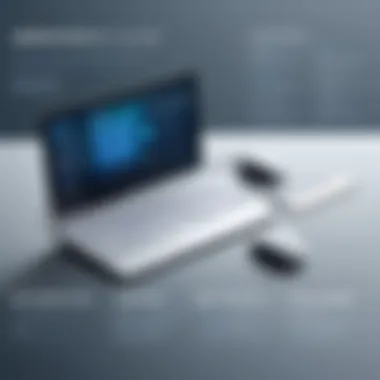

Keystroke software enhances productivity through detailed user activity insights. By tracking keystrokes, mouse clicks, and application usage, the software provides comprehensive reports on work habits. Professionals can identify bottlenecks in their workflow. This identification enables them to adjust practices for increased efficiency. For instance, teams can better allocate resources by recognizing areas of frequent distraction or inefficiency.
Reviewing the collected data can lead to strategies that prompt better time management. Users can pinpoint specific applications or tasks consuming excessive hours. This practice encourages setting timelines and achievable goals based on clear evidence from tracking software. Moreover, managers can assess team outputs, thereby facilitating informed performance reviews and targeted training sessions.
"By implementing keystroke software, businesses gain valuable insights that can lead to increased output and improved operational efficiency."
Improving Security Measures
The security benefits of keystroke software cannot be overlooked. With data breaches a growing concern, monitoring software plays a role in safeguarding sensitive information. By tracking keyboard input, organizations can detect suspicious activities and unauthorized access attempts. This proactive approach helps mitigate potential threats before they escalate.
Furthermore, keystroke tracking can also assist in compliance with legal and regulatory requirements. Many industries necessitate stringent data protection measures. Keystroke software supports adherence to these regulations by maintaining detailed logs of user activities. This accountability demonstrates a commitment to protecting sensitive data.
Challenges and Ethical Considerations
The integration of keystroke software into daily operations raises significant challenges and ethical issues that must not be overlooked. While these software solutions provide valuable insights and enhance productivity, they also pose moral dilemmas and potential risks. This section delves into critical challenges such as privacy concerns and legal implications, shedding light on factors that organizations must address when utilizing keystroke tracking technology.
Privacy Concerns
The privacy aspect of keystroke software is of utmost importance. Employees often have a reasonable expectation of privacy while using their computers, whether for work or personal matters. Intrusive tracking can lead to feelings of distrust and demoralization among staff, potentially harming workplace morale.
When sensitive data, such as passwords and personal emails, can be logged, the possibility of misuse escalates. It is essential for organizations to establish clear policies that lay down how data will be collected, stored, and used. Transparency with employees regarding these practices is necessary to foster trust and ensure compliance with ethical standards.
Companies may consider implementing the following strategies to alleviate privacy concerns:
- Clear Communication: Inform employees about the presence and purpose of keystroke software.
- Limited Data Access: Ensure that only designated personnel can access logged data.
- Data Anonymization: Whenever possible, anonymize collected data to protect employee identities.
"Transparency and respect for privacy are crucial in maintaining a cooperative workplace when using monitoring software."
Legal Implications
The legal landscape surrounding the use of keystroke software presents another layer of complexity. Different jurisdictions have varying laws governing workplace surveillance, often focusing on the balance between an employer's right to monitor productivity and an employee's right to privacy. Failure to comply with legal standards can result in severe repercussions, including lawsuits and damage to the organization's reputation.
Organizations must familiarize themselves with relevant laws such as the General Data Protection Regulation (GDPR) in Europe and various state laws in the United States regarding employee monitoring. Key points to consider include:
- Consent Requirement: Many laws necessitate that employees consent to monitoring, often through an employment contract or specific agreement.
- Purpose Limitation: Data collected should be used strictly for the purpose specified at the outset.
- Storage and Disposal Policies: Establish protocols for how long data is retained and how it is disposed of securely.
Legal advice may be sought to craft robust policies that ensure compliance with regulatory requirements, thus avoiding unnecessary legal challenges. Keeping abreast of evolving laws in data privacy and monitoring can be crucial for organizations that utilize keystroke software.
Installation and Setup Process
The installation and setup process for keystroke software is a crucial step that can determine the effectiveness of the tool in question. Understanding the system requirements and following a precise installation guide helps users maximize the software's capabilities. This phase not only prepares the hardware and software environment but also impacts how efficiently users can begin tracking and leveraging key data.
System Requirements
Before one can dive into the installation process, it is vital to know the system requirements. Every keystroke software varies in specifications, but some common requirements generally include:
- Operating System: Most programs are compatible with Windows, but versions may differ. Ensure compatibility with the correct version of Windows, such as Windows 10 or Windows 11.
- Processor: A minimum dual-core processor is typically recommended to handle tracking operations without significant lag.
- RAM: At least 4GB of RAM is advisable to ensure smooth performance while the software is running.
- Storage Space: Sufficient space is required for installation and for storing logged data. This could range from a few megabytes to several gigabytes, depending on the software.
- Internet Connection: Some software might require internet access for activation or updates.
Understanding these requirements can prevent potential roadblocks during the installation phase.
Step-by-Step Installation Guide
Installing keystroke software should be a straightforward process when following a clear guide. Here is a simple step-by-step installation plan that can be applied to most keystroke software options:
- Download the Software: Obtain the official software package from the vendor's website to ensure it’s the latest version.
- Run the Installer: Locate the downloaded file and double-click to launch the installation wizard.
- Accept Terms and Conditions: Read through the license agreement and click ‘Accept’ to proceed.
- Choose Installation Type: Most software will offer choices such as ‘Standard’ or ‘Custom’ installation. Select according to preference; Custom allows for more control over features.
- Select Installation Location: Choose where to install the software. The default location should suffice for most users unless there are specific preferences.
- Complete Installation: Click ‘Install’ to begin the process. Wait until the installation is complete, which may take a few minutes.
- Launch the Software: After installation, run the software. Typically, a shortcut will be placed on the desktop for easy access.
- Configure Initial Settings: Follow the setup prompts to adjust your preferences. This includes logging settings, data storage options, and necessary notifications.
Following these steps ensures a trouble-free installation, letting users start leveraging the keystroke software’s capabilities promptly.
Utilizing Keystroke Software Effectively
Effective use of keystroke software extends beyond simple installation. It demands an understanding of its settings and data interpretation for achieving the best outcomes. The nature of the software requires users to adjust configurations and analyze the output carefully. This section delves into the key elements to consider when utilizing keystroke software, maximizing its benefits.
Adjusting Settings for Optimal Performance
Keystroke software often comes with a range of configurable settings. Each setting can influence how effectively the software serves its purpose. For optimal performance, users should familiarize themselves with the following aspects:
- Log Frequency: Adjust how often the software captures keystrokes. Frequent logging might consume more system resources, while infrequent logging may miss significant data.
- Filter Options: Many programs enable users to filter what is logged. For example, you might want to exclude certain applications or only log specific actions.
- User Accounts: If multiple users access the same system, consider configuring settings for individual accounts. This helps in tailoring logging to suit varying needs of each user.
- Alerts and Notifications: Enable alerts for specific triggers that could suggest unusual activity. For instance, setting an alert for a surge in typing speed may indicate potential misuse or efficiency improvements.
Adjusting these settings according to usage patterns can significantly enhance the capabilities of the software. The aim is to find a balance that maximizes relevant data capture while minimizing unnecessary noise.
Interpreting Data Generated
Merely collecting data is insufficient. Users must develop skills to analyze the information provided by keystroke software. Proper data interpretation plays a pivotal role in leveraging the insights keystroke tracking offers. Important aspects include:
- Identifying Patterns: Review frequent actions within the data. Recognizing repeated behaviors can help in understanding user efficiency or potential training needs.
- Analyzing Time Spent: Look at how long users spend on specific tasks or applications. This analysis aids in evaluating productivity and making necessary adjustments in workflow.
- Comparison with Benchmarks: Compare logged data against established performance metrics. This can provide context to the behavior exhibited and highlight areas for improvement or reinforcement.
Interpreting this data effectively not only helps in understanding current workflow and behavior but also lays the groundwork for informed decisions in optimizing efficiency. The shift from raw data to actionable insights exemplifies the true purpose of utilizing keystroke software.
Case Studies of Successful Implementation
The implementation of keystroke software in different sectors offers valuable insights into its practical applications and transformative impacts. This section explores real-world examples, showcasing how organizations utilize keystroke tracking tools to achieve specific objectives. Understanding case studies not only highlights the versatility of such software but also emphasizes the measurable benefits it provides. The feedback from these case studies can inform potential users in their decision-making process.
Business Sector A
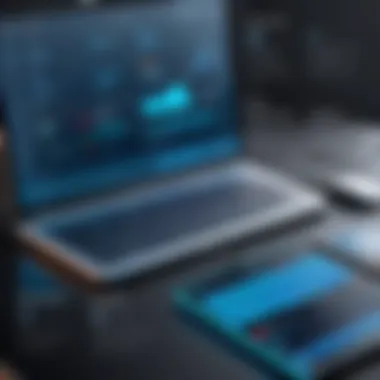

In the finance industry, the implementation of keystroke software has proven instrumental for enhancing security measures and streamlining workflow efficiency. A notable case is that of Fidelity Investments, where keystroke tracking was integrated with existing cybersecurity frameworks. This solution allowed for real-time monitoring of user activities, thereby significantly reducing instances of fraudulent transactions.
The firm discovered that with the tracking software, employees were more mindful of the data they accessed and processed. For instance, the software provided insights into frequently accessed files and applications, allowing team leaders to identify potential bottlenecks in daily operations. The analysis revealed that certain tasks were repetitively performed through specific programs which could be streamlined or automated, thus increasing overall productivity.
The adoption of keystroke software leads to a notable decrease in unauthorized access and enhances employee accountability.
Business Sector B
In the educational sector, a prominent example involves the implementation of keystroke software in universities to aid academic integrity. The University of Southern California employed such tools in online examinations to monitor students during assessments. The real-time tracking helped ensure that students adhered to academic policies and did not engage in malpractice.
The immediate benefits included efficient monitoring of student behaviors through keystroke data analysis, which resulted in a decrease in cases of cheating. Additionally, the insights gained from this software allowed university administrators to refine their examination processes, including the design of questions that deter charity unfair advantage.
Faculty members also noted that after integrating keystroke tracking, there was an improvement in student performance documentation, leading to better academic advising based on behavior patterns observed during assessments.
In summary, case studies from both the finance and educational sectors illustrate the multifaceted advantages of keystroke software. They highlight significant improvements in security, operational efficiency, and academic integrity, underscoring its potential as a crucial tool in various settings.
Future Trends in Keystroke Software
In the ever-evolving domain of technology, keystroke software stands at a crucial crossroad. The future trends will shape how individuals and organizations utilize this technology. Recognizing these trends is important as it influences decision-making about software selection and its appropriate usage across various sectors. This section delves into the key advancements and market shifts that are expected to influence keystroke software.
Advancements in Technology
Recent years have witnessed significant advancements in keystroke tracking technology. These improvements contribute to better accuracy and enhanced functionalities. Modern keystroke software now uses sophisticated algorithms and machine learning techniques to process vast amounts of data. This leads to more insightful analytics and improves user experience.
Furthermore, cloud-based solutions are becoming more prevalent. This enables users to access their data from any location without being constrained by hardware issues. The ongoing transition to mobile applications reflects the growing necessity for flexibility in monitoring user activities. These advancements not only increase the reliability of the software but also broaden its applicability across various professional environments.
"As we integrate more intelligent systems, the capabilities of keystroke software will expand exponentially."
Additionally, enhanced encryption methods are being implemented to protect sensitive data collected by these tools. With higher focus on privacy and data security, ethical considerations in the context of deployment become highly relevant. Users need to remain vigilant about compliance with regulations like GDPR when using keystroke software. The continuous evolution of these technologies ensures they remain relevant and effective in addressing the needs of modern users.
Potential Market Shifts
The market for keystroke software is on the brink of considerable transformation. With the rise of remote work and digital communication, the demand for such tools is increasing. Businesses, especially in sectors like IT and customer service, are looking for improvements in productivity and security. This rising interest could lead to an influx of new features aimed at enhancing user engagement and monitoring efficiency.
Moreover, there is a trend towards integrating keystroke software with other IT solutions. For example, combining keystroke monitoring with customer relationship management tools can create a more comprehensive overview of user behavior and preferences. This can lead to improved strategies in both employee and customer engagement.
Potential collaborations between keystroke software providers and cybersecurity firms might reshape how users perceive monitoring tools. This could result in products that not only track activity but also provide insights into potential security threats. Keeping up with these trends is vital for businesses looking to enhance their operations and maintain competitiveness in the market.
In summary, advancements in technology and potential shifts in the market will play a pivotal role in the future of keystroke software. Understanding these elements offers businesses and individuals the insight required to make informed decisions about adopting and utilizing such tools effectively.
Choosing the Right Keystroke Software for Your Needs
Selecting the right keystroke software is crucial for achieving desired outcomes, whether for personal use or business applications. The different software options come with various features and functionalities. Understanding your needs and the environment in which you will deploy the software will lead to better decision-making. It is not just about the technology itself, but also about how it aligns with your specific goals. Making informed choices can significantly enhance efficiency and security.
Assessing Your Requirements
Before diving into the pool of available keystroke software, it is imperative to assess your requirements thoroughly. This entails clarifying what you aim to accomplish with the software. Are you looking to improve productivity, monitor employee performance, or enhance security measures? Different scenarios will require different functionalities.
Key considerations include:
- Functionality needs: Determine whether you need basic logging features or advanced analytics.
- User interface: The complexity of the user interface can greatly affect usability. Choose software that fits the technical proficiency of the users.
- Compatibility: Ensure that the software works seamlessly with your current systems and hardware.
- Scalability: Consider future needs. Will the software be able to grow with your organization?
Assessing these requirements leads to a better alignment between software capabilities and user expectations.
Budget Considerations
Finance plays a significant role in the software selection process. Budget considerations must be realistic and tailored to your requirements.
Here are some financial aspects to ponder:
- Initial Costs: Examine the upfront costs involved in purchasing the software. Some options may require a one-time fee, while others may have a subscription model.
- Long-Term Costs: Consider ongoing expenses such as maintenance, updates, and additional features. A lower initial cost does not always mean a better deal.
- Cost-Benefit Analysis: Weigh the benefits you'll gain against the costs. This analysis will help determine if the investment is justifiable.
- Free Trials: If possible, utilize free trial options to gauge the benefits before committing a budget.
Budget considerations shouldn’t merely focus on money but also reflect the software's potential value in terms of productivity and security. Careful evaluation can help in making prudent investment decisions
"Choosing the right tools can lead to significant improvements in both efficiency and security across operations."
By taking the above approaches seriously, selecting keystroke software tailored to your needs can be a more straightforward and beneficial process.
Finale
In an era where digital interactions dominate every facet of life, the role of keystroke software has become increasingly significant. Understanding the importance of this technology can help individuals and organizations optimize their operations while maintaining ethical standards.
Summary of Key Points
Keystroke software serves multiple purposes. First, it aids in monitoring user efficiency, providing insights into productivity levels. Second, it enhances security by tracking unauthorized access or unusual behavior on systems. Furthermore, such software has diverse types—ranging from monitoring applications to security tools—each with unique functionalities. A thorough evaluation of popular products reveals their advantages and limitations. The ethical implications, privacy concerns, and legal aspects are crucial considerations for responsible use.
"The integration of keystroke software can streamline workflows, but it must be approached with caution to safeguard personal information and adhere to legal regulations."
Ultimately, the benefit of deploying keystroke tools lies in their potential to enhance productivity and improve security measures. Yet, it is important to weigh these advantages against ethical concerns and legal obligations.
Final Recommendations
When selecting keystroke software, it is essential to assess specific requirements first. Understand the goals you aim to achieve with the software, whether it is monitoring employee productivity, enhancing security, or both. Budget plays a vital role in this decision-making process, as the market offers a variety of options at different price points.
A few points to consider include:
- Trial Periods: Test the software before purchase whenever possible.
- User Reviews: Look for feedback from credible sources to gauge effectiveness.
- Compliance: Ensure the chosen software complies with local laws regarding monitoring and privacy.
By carefully navigating these factors, you can make a informed decision that aligns with your operational goals and ethical considerations.







