Exploring PRTG Free: A Comprehensive Guide
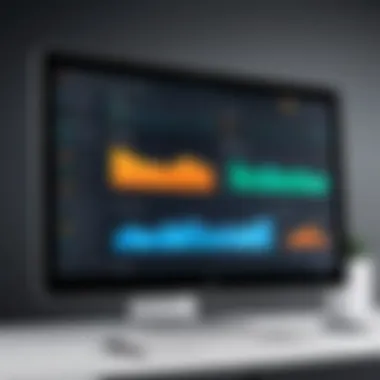

Intro
In today’s fast-paced digital ecosystem, organizations increasingly rely on effective network monitoring solutions to ensure smooth operations. PRTG Network Monitor offers a robust entry point for small to medium-sized businesses seeking efficient monitoring without a steep financial investment. Understanding the capabilities of the free version of PRTG can empower decision-makers to optimize their network management strategies.
This guide serves as a portal into the functionalities, benefits, and potential limitations of PRTG Free. By unraveling the intricacies of this software, we aim to furnish technology professionals with insights that enable informed choices about their network operations.
Overview of Key Features
Essential Software Capabilities
PRTG Free is designed to provide essential monitoring capabilities suitable for smaller enterprises. With its ability to monitor up to 100 sensors without cost, it offers a gateway for businesses to explore comprehensive network management tools. Key capabilities include:
- Real-time monitoring of network performance, helping identify issues before they escalate.
- Multi-platform support, allowing users to monitor devices across Windows, Linux, and macOS environments.
- Alerts and notifications that keep teams informed about any irregularities.
These features not only enhance visibility into network operations but also facilitate proactive management.
Unique Features that Differentiate Options
PRTG Free distinguishes itself through unique attributes that are not always available in competing products. For instance, the sensor-based architecture allows users to tailor monitoring according to their specific needs. This level of customization is often overlooked in simpler solutions. Other notable features include:
- Custom dashboards enabling users to create a visual representation of network health tailored to their priorities.
- Flexible reporting allowing organizations to generate and schedule reports on various metrics, which aids in long-term planning and decision-making.
- Integration capacity with third-party applications, enhancing functionality by allowing PRTG to work seamlessly with existing systems.
These features make PRTG Free not just a monitoring tool, but a powerful assistant in network strategy.
User Experience
Interface and Usability
The user interface of PRTG Free is intuitive, catering to both seasoned IT professionals and newcomers. Simple navigation and desktop widgets facilitate immediate understanding of network status. Users can set up sensors in just a few clicks, making it accessible for those without extensive technical knowledge. This ease of use is a significant advantage, promoting quick onboarding and efficient usage.
Support and Community Resources
Despite being a free version, PRTG Network Monitor offers a wealth of support resources. Users can access:
- Online documentation providing guidance on installation, configuration, and troubleshooting.
- User forums where individuals can share experiences and solutions.
Engagement in community discussions often leads to practical insights and effective resolutions for common challenges. Additionally, official support from Paessler, the developer, ensures that users can find assistance when needed.
"The combination of user-friendliness and strong community support is what makes PRTG Free a valuable option for small businesses."
The accessibility of resources plays a crucial role in optimizing the user experience.
As this guide unfolds, we will explore practical applications of PRTG Free, analyzing real-world use cases and examining alternative solutions that might complement or compete with it.
Intro to PRTG Network Monitor
In the ever-evolving landscape of network management, PRTG Network Monitor emerges as a pivotal tool for IT professionals and business owners. As organizations increasingly rely on digital infrastructure, the ability to monitor network health becomes crucial. Effective network monitoring allows for proactive maintenance, resource management, and enhanced operational efficiency.
The relevance of discussing PRTG Network Monitor, specifically, lies in its capacity to address the needs of small to medium-sized businesses. These organizations often lack extensive IT resources but require robust monitoring capabilities to manage their networks effectively. Furthermore, PRTG Free offers a no-cost entry point, enabling users to explore its features without immediate financial commitment.
Background and Development
PRTG Network Monitor is developed by Paessler AG, a company founded in 1997. With a strong focus on network monitoring solutions, Paessler aimed to create an intuitive tool that caters to a diverse range of users. Over the years, PRTG has undergone significant evolution, incorporating user feedback and advancing technology trends. The introduction of PRTG Free is particularly noteworthy, as it allows users to leverage the software’s capabilities within certain limitations. Understanding its evolution helps users appreciate its current functionalities and reliability as a network monitoring solution.
Overview of Network Monitoring Tools
Network monitoring tools serve as the backbone of effective IT management. These tools monitor network performance, health, and security, providing valuable insights that can prevent downtime and optimize performance. PRTG fits into this ecosystem by offering a comprehensive suite of features tailored to meet diverse monitoring needs.
Some fundamental aspects that underscore the importance of network monitoring tools include:
- Visibility: They provide a clear view of network operations, helping identify weaknesses or failures.
- Proactivity: Monitoring allows IT teams to address issues before they escalate, ensuring uptime and reliability.
- Data Analysis: Tools can track performance over time, assisting in informed decision-making.
Understanding these fundamental aspects is crucial for anyone considering incorporating PRTG into their network monitoring strategy. With the right insights, organizations can harness the power of PRTG Free effectively and maximize their network's operational capabilities.
"In network management, knowledge is power. Having the right tools can make all the difference."
PRTG Network Monitor emerges as a viable solution within the vast array of network monitoring tools. Its advantages, particularly in the free version, warrant careful consideration. Recognizing these details will enhance one’s ability to effectively deploy and benefit from this powerful monitoring solution.
Understanding PRTG Free
Understanding PRTG Free is critical for anyone looking to enhance their network monitoring capabilities. This section will provide an overview of what PRTG Free offers, its standout features, and its limitations. By grasping these elements, businesses can make informed decisions on whether this tool meets their specific needs.
What is PRTG Free?
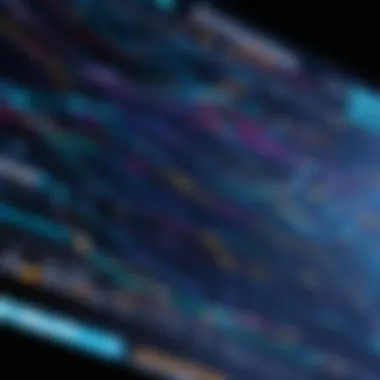

PRTG Free is a version of the PRTG Network Monitor software, designed to cater to small and medium-sized businesses. It provides users with a limited but functional capability compared to its paid counterparts. PRTG stands for Paessler Router Traffic Grapher, and it was developed to assist in monitoring network performance, server health, and various services in real-time.
The application supports a variety of sensors that facilitate the monitoring of different aspects of network infrastructure. This includes bandwidth usage, server uptime, and application performance. While PRTG Free offers significant monitoring possibilities, it is important to bear in mind that it comes with certain restrictions in terms of sensors available and features included.
Key Features of PRTG Free
PRTG Free offers several notable features:
- Sensor Limit: PRTG Free provides access to monitor up to 100 sensors. This is crucial for small networks, but it becomes a limitation for larger setups.
- User-Friendly Interface: The interface is intuitive, allowing users to easily navigate through the dashboard and set up sensors with minimal technical skill.
- Alerts and Notifications: Users can configure alerts for their monitored entities, which helps in proactive management of network issues.
- Historical Data Reporting: PRTG Free enables access to historical performance data, aiding in analysis and trend identification over time.
- Multi-Platform Accessibility: The software can be accessed through web browsers, making it versatile for ongoing monitoring tasks.
Overall, PRTG Free remains a competitive option for those seeking essential monitoring tools without incurring additional costs.
Limitations of the Free Version
Despite its benefits, PRTG Free has specific limitations. Here are key points to consider:
- Sensor Cap Limit: As previously mentioned, the restriction of 100 sensors may hinder businesses with larger networks.
- Limited Support: Users of the free version may not have access to dedicated customer support, which can affect troubleshooting and operational efficiency.
- Lack of Advanced Features: Some advanced features, such as specific reporting tools and specialized sensors, are reserved for the paid versions.
- Potential for Upgrades: As businesses grow, they may find that the free version does not suffice, prompting prospects for upgrading to paid versions.
Technology decision-makers should carefully assess the limitations of PRTG Free. It may suit their current needs, but future scalability and support requirements must be considered.
Installation and Setup
Installation and setup of PRTG Network Monitor are crucial steps that determine the effectiveness of your network monitoring approach. Properly completing this phase ensures that the tool runs optimally within your specific network environment. Understanding the requirements and installation process allows users to fully benefit from the software's capabilities, while initial configuration sets the stage for seamless monitoring.
System Requirements
Before diving into the installation, it is essential to be clear about the system requirements. PRTG Network Monitor can run on a wide range of systems, but having the right environment influences performance and stability.
- Operating System: PRTG is primarily compatible with Windows systems. It requires Windows 10, Server 2016, or later versions.
- Hardware: A minimum of 1 GB RAM is necessary, but 2 GB or more is recommended for better performance. The processor should be capable, preferably a dual-core.
- Disk Space: About 500 MB is required for a standard installation, but additional storage may be needed depending on monitoring demands.
- Network: An active network connection is a must, as PRTG collects data from remote devices.
These requirements help to optimize the monitoring solution's performance. Not meeting the specifications may lead to inefficiencies or failures in monitoring tasks.
Installation Process
The installation of PRTG is relatively straightforward. Here are the steps to get started:
- Download the Installer: Visit the official Paessler website to download the latest version of PRTG Network Monitor. Ensure that you select the free version if you are looking to explore PRTG Free.
- Run the Installer: Launch the downloaded installer file. You may see prompts related to user account control, which need to be accepted to proceed.
- Follow Setup Wizard: The installation wizard will guide you through an array of options. Accept the license agreement, choose installation options, and select the installation folder.
- Start the Service: Once the installation completes, the service will start automatically. A web interface will be available for monitoring settings and configurations.
This process usually takes no more than a few minutes, making it accessible even for less technical users.
Initial Configuration
After installation, initial configuration is vital for tailoring the PRTG system to specific needs. Here are key components to consider during this stage:
- Creating an Admin Account: Upon first launch, you will need to create an admin account. This account controls access to the monitoring interface and should have a strong password for security.
- Network Discovery: PRTG can scan for devices across the network. Manual setup may also be needed for devices not automatically detected. It’s important to identify all network elements to ensure comprehensive monitoring.
- Sensor Configuration: Choose the right sensors based on what you want to monitor. PRTG Free allows a limited number of sensors, but it is crucial to select those that provide the most meaningful data.
Key takeaway: The initial configuration lays down the framework for future monitoring success. Failing to properly set up these aspects can lead to gaps in monitoring capabilities.
Navigating the PRTG Interface
Understanding how to navigate the PRTG interface is crucial for maximizing the effectiveness of this network monitoring tool. An intuitive interface enables users to efficiently manage their network monitoring tasks without unnecessary hurdles. Each element of the interface provides vital insights into network performance and health, making it essential for IT professionals and business owners alike to familiarize themselves with it.
Dashboard Overview
The dashboard is the heart of the PRTG Network Monitor interface. It delivers a real-time view of network status, including key performance indicators like bandwidth usage, latency, and device statuses. Users can quickly glean insights from the visual representations of data.
Essential components of the dashboard include:
- Customizable widgets: Users can select and arrange widgets according to their preferences and prioritization of data.
- Color-coded alerts: These alerts provide quick visual cues about the health of devices and systems being monitored.
- Graphs and charts: Visual data representation helps simplify the interpretation of complex data sets.
To navigate the dashboard effectively, it is advisable to utilize the drill-down capabilities offered by PRTG. Clicking on any widget will redirect users to more detailed views, including historical data and device settings.
Integrating Sensors
Sensors are integral to monitoring specific metrics across your network. PRTG supports various types of sensors, allowing users to monitor everything from CPU load to temperature levels. Integrating these sensors into the interface is straightforward and essential for comprehensive network analysis.
Key steps for integrating sensors include:
- Identify the requirement: Determine which metrics or activities need monitoring. This can include traffic levels or device uptime.
- Select sensors from the library: PRTG offers a vast library of sensors tailored for different devices and metrics. Selecting the appropriate one is crucial.
- Configuration: After selection, configuring the sensor’s settings is necessary. This includes specifying thresholds and notification preferences.
By integrating sensors, users not only gather data but also create automated responses to certain conditions, allowing for proactive management.
Customizing Alerts and Notifications
Effective network monitoring involves not only data collection but also timely alerts and notifications. PRTG’s ability to customize alerts ensures that users stay informed about critical events as they unfold. Customization of alerts can significantly enhance response times, making it easier to address issues before they escalate.


When customizing alerts, consider the following:
- Threshold settings: Establish clear parameters that trigger alerts. This is vital to avoid alert fatigue, where users may ignore notifications due to excessive alerts.
- Notification methods: PRTG allows integration with various communication methods, such as email, SMS, or webhook. Users should choose their preferred notification channels based on urgency and accessibility.
- Escalation settings: Customize escalation protocols to ensure major incidents receive immediate attention, while less critical alerts follow standard procedures.
This capability fosters a proactive monitoring culture, allowing businesses to navigate potential disruptions effectively.
"Integrating sensors and customizing alerts are key strategies that maximize the value of PRTG, ensuring that users can respond swiftly to network issues."
By comprehending the interface and utilizing its features efficiently, users can enhance their network monitoring capabilities, ensuring better performance and reliability.
Use Cases for PRTG Free
The significance of identifying practical use cases for PRTG Free cannot be understated. Understanding how PRTG Network Monitor's free version can be effectively utilized is key for small to medium-sized businesses navigating the complexities of network management. Organizations must ensure that they can leverage the monitoring tools available to maintain device uptime, optimize resource utilization, and secure connections across their networks. With a focus on tangible outcomes, businesses can align their monitoring strategies with operational goals while minimizing costs.
Monitoring Network Performance
Monitoring network performance is one of the most critical functions offered by PRTG Free. In a world where information flow is vital, ensuring that the network runs smoothly is paramount. Through PRTG Free, users can track important metrics such as latency, packet loss, and bandwidth usage. This information was essential in diagnosing potential bottlenecks or issues that could affect application performance.
With PRTG Free's customizable dashboards, users can visualize network performance data effectively. This ability allows IT professionals to recognize patterns, identify anomalies, and respond to issues promptly. The flexibility of PRTG makes it suitable for various organizations, regardless of their size. Even within limited environments, the insights gathered can significantly enhance decision-making processes.
Resource Monitoring
Resource monitoring via PRTG Free offers significant advantages that can help businesses efficiently allocate and utilize their assets. This feature covers both hardware and software resources, offering details on CPU load, memory usage, and storage space. Understanding these metrics enables organizations to prevent overload situations and ensure that critical applications remain operational.
The ability to monitor different types of devices, including servers and network devices like routers and switches, extends the watchdog capabilities of PRTG Free. Businesses can set thresholds for resource usage; alerts can notify administrators when critical limits approach. By monitoring resources actively, organizations can optimize system performance and make informed decisions about hardware upgrades or reconfigurations.
User Connectivity Monitoring
User connectivity monitoring is another vital use case for PRTG Free. Ensuring reliable access for users to the network and critical applications is essential for business productivity. By tracking user connections, IT teams can identify connectivity problems quickly. This insight allows for immediate responses to issues, minimizing downtime and disruption.
PRTG Free can provide reports on user activity, identifying trends that might suggest a need for additional resources or adjustments in network design. Furthermore, with effective monitoring, organizations can enhance user experience and satisfaction, leading to improved engagement and reduced frustration.
"Monitoring user connectivity is not just about ensuring uptime; it's about optimizing the user experience and driving operational productivity."
Through these focused use cases, PRTG Free becomes an invaluable tool for organizations aiming to enhance their network management capabilities. Understanding how to harness the potential of this software can lead to improved performance, sustainable growth, and strategic resource utilization.
Evaluating User Experiences
Evaluating user experiences with PRTG Free is essential in understanding how well the tool performs in real-world scenarios. This section addresses user satisfaction, issues encountered, and practical insights that users have gained over time. Real feedback helps identify strengths and weaknesses, informing others about the potential complexities and advantages they might face when utilizing the free version of PRTG Network Monitor.
Positive Insights
Users often highlight several positive aspects of PRTG Free. For many, the ease of setup and a user-friendly interface are notable benefits. Initial configurations can be done without extensive technical knowledge. Users appreciate the comprehensive dashboards that provide a clear view of their network's health and activities.
Additionally, the flexibility offered by numerous sensors is frequently mentioned. Users can monitor everything from bandwidth usage to server response times, allowing for a tailored approach to network monitoring. Some specific positive insights include:
- Cost-Effective Solution: Small to medium businesses benefit from the lack of financial investment while still accessing powerful features.
- Community Support: A large user community actively shares tips and solutions, fostering a vibrant environment for troubleshooting.
- Regular Updates: Users often express satisfaction with consistent updates that improve functionality based on user feedback.
These factors contribute to a generally favorable experience among users, making it a compelling choice for those needing basic monitoring without initial costs.
Common Challenges Faced
While PRTG Free offers significant advantages, users also encounter challenges. Understanding these issues is important for setting realistic expectations.
Common challenges include:
- Limited Sensor Count: The free version restricts the number of sensors, which can be confining for larger networks as they grow. Users must often prioritize essential monitoring points.
- Scalability Issues: As businesses expand, they might find that PRTG Free lacks some of the more advanced features available in paid versions.
- Learning Curve: Some users report a learning curve, particularly for those unfamiliar with network monitoring tools. Although the interface is intuitive, navigating all features takes time and experience.
Addressing these challenges is key to fully leveraging PRTG Free. Users can benefit from forums and online resources, enhancing their understanding of the tool.
"User feedback provides insights that lead to better decision-making when selecting network monitoring solutions."
Comparative Analysis
In the realm of network monitoring software, performing a comparative analysis is crucial for determining the best fit for an organization’s needs. When evaluating tools like PRTG Free, one must consider various factors that significantly impact network efficiency and user experience. This analysis will not only highlight PRTG's strengths and weaknesses compared to alternate options but also guide decision-makers in selecting optimal solutions based on specific business requirements.
First and foremost, understanding the core features and functionalities of PRTG Free in relation to its paid counterparts is vital. This helps in assessing whether the limitations of the free version are acceptable for particular monitoring environments. Additionally, the comparative analysis provides insights into the cost-benefit ratio of opting for free solutions versus shelling out for premium services. Organizations often face budget constraints, making this evaluation essential.
There are also different elements to consider in a comparative landscape. Performance metrics, usability, customer support, and compatibility with existing systems can vary greatly between options. This analysis enlightens users about potential trade-offs and assists in making informed decisions about network monitoring tools.
PRTG Free vs. Paid Alternatives
When weighing PRTG Free against paid alternatives, it is important to categorize various aspects like features and customer service. The free version of PRTG allows monitoring of up to 100 sensors, which may be sufficient for small to medium-sized businesses. However, larger organizations may find that they quickly outgrow these limits. On the other hand, paid versions of PRTG offer extensive capabilities and a larger number of sensors, enabling scalability and comprehensive monitoring.


Key considerations include:
- Cost: $0 for PRTG Free compared to ongoing costs for paid versions
- Functionality: Limited sensor count versus unlimited sensors in paid plans
- Support: Community support for free users, while paid plans have dedicated customer support
- Updates: Free users may not have access to the latest features as promptly as paying customers
Thus, while PRTG Free serves as an excellent resource for trial or smaller operations, paid versions enhance functionality, particularly when scaling is a factor.
Cross-Comparing with Other Free Tools
In addition to examining PRTG Free against its paid options, cross-comparing it with other free tools is equally significant. This permits a well-rounded assessment of available solutions in the market. Other notable free network monitoring tools such as Nagios Core, Zabbix, and OpenNMS could offer valuable insights through such comparisons.
Some factors to consider when conducting this cross-comparison include:
- User Interface: PRTG Free is generally recognized for its intuitive interface compared to other tools' learning curves.
- Feature Sets: While PRTG provides a user-friendly installation and configuration, tools like Zabbix offer advanced monitoring capabilities that may suit tech-savvy users.
- Community and Resources: User forums and community support play a significant role. PRTG has a strong user base, whereas some other free tools have limited resources.
- Scalability: It’s beneficial to analyze how well different tools can adapt when network monitoring needs grow.
Best Practices for PRTG Users
The significance of best practices in utilizing PRTG Network Monitor cannot be overstated. Properly applying these strategies can greatly enhance the effectiveness and efficiency of network monitoring. The emphasis is on maximizing the capabilities of PRTG Free while mitigating common issues that users might face. Businesses, particularly small and medium-sized ones, can benefit immensely from adopting these recommended practices.
Maximizing Features
To fully harness the capabilities of PRTG, users should begin by thoroughly understanding the vast array of features available. Each sensor in PRTG provides critical data on different aspects of your network. Therefore, selecting the right sensors is crucial. Focus on sensors that provide insights into essential metrics such as bandwidth usage, network availability, and device health.
- Regularly Review and Update Sensors: Keeping sensors up-to-date ensures that you are receiving the most relevant data. Remove any redundant sensors that do not serve a purpose in current monitoring needs.
- Utilize Custom Sensors: PRTG allows for the creation of custom sensors that meet specific business requirements. For example, monitoring application performance in cloud services can be tailored through custom configurations.
- Set Up Maps and Views: Custom maps and dashboards enable you to visualize network status at a glance. Designing specific views based on different departments or network segments can improve clarity and responsiveness.
By maximizing features, users are better prepared to address potential issues proactively, rather than reactively. This serves not just to maintain uptime, but also enhances overall network performance.
Strategic Usage
Strategic usage of PRTG is about making informed decisions that align with business objectives. It involves setting priorities and tailoring the monitoring approach based on critical needs and available resources. Here are some strategies to consider:
- Tiered Alerting: Implement a tiered alerting system to define priority levels for alerts. Not all alerts may require immediate action; categorize them so teams can respond efficiently.
- Time-Based Monitoring: Some businesses may have peak hours where network demand is higher. Schedule detailed monitoring during these times and decrease it during off-peak hours to optimize resource consumption.
- Regularly Assess Performance: Conduct consistent assessments of network performance using PRTG reports. Consider what data is valuable for decision-making and which metrics contribute most to business goals.
Implementing strategic usage techniques helps in utilizing PRTG’s capabilities more effectively, allowing for better alignment with organizational objectives.
By adopting best practices, PRTG users can significantly improve their network monitoring processes and ensure optimal performance for their systems.
These insights aim to assist users in making the most of PRTG Free and achieving greater success in their network monitoring endeavors.
Future Trends in Network Monitoring
As technology continues to evolve, the realm of network monitoring is also experiencing significant changes. Keeping pace with these developments is crucial for businesses seeking to maintain robust and effective network infrastructures. This section will explore upcoming trends in network monitoring, providing insights into emerging technologies and shifts in user expectations that could shape the future landscape of this field.
Emerging Technologies
The incorporation of advanced technologies has transformed network monitoring dramatically. Tools like artificial intelligence (AI) and machine learning (ML) are becoming prevalent. These technologies enable automatic anomaly detection and predictive analytics. This means that instead of merely reacting to issues, organizations can anticipate problems before they escalate.
Another noteworthy technology is the Internet of Things (IoT). With the increasing number of devices connected to networks, the need for sophisticated monitoring solutions is more significant than ever. IoT devices generate massive amounts of data, which can be analyzed to gain insights into network performance and security.
Shifts in User Expectations
User expectations in network monitoring are changing. Professionals now demand intuitive interfaces and seamless integrations with other tools. The complexity of traditional monitoring systems often leads to user frustration. Therefore, modern tools must prioritize a user-friendly experience that simplifies workflow management.
Moreover, as businesses become more dependent on cloud services, there is a growing expectation for network monitoring solutions to support hybrid environments. Professionals want the ability to monitor both on-premises and cloud-based resources in real-time.
"Understanding trends in network monitoring is essential for organizations aiming to optimize their operations and improve security."
To remain competitive, companies must adopt monitoring solutions that evolve alongside technological advancements and user needs. Being aware of these trends can assist in making informed decisions about network monitoring tools that will future-proof their infrastructure.
Finale and Recommendations
The conclusion and recommendations section serves as a critical lens through which to evaluate the capabilities and potential of PRTG Free. It integrates insights and findings from earlier sections, providing a summation of its features, benefits, and limitations. This area is essential for users who are navigating the complex landscape of network monitoring tools, especially for small and medium-sized businesses where resources can be limited.
Ultimately, understanding PRTG Free's scope is vital. This software can significantly enhance network management if utilized properly. The emphasis should be on aligning the software features with specific business needs. Users must articulate goals around network performance and resource monitoring that PRTG Free can help achieve. By doing so, they can create tailored strategies for using this tool effectively, maximizing its value.
Evaluating PRTG Free for Your Needs
In evaluating PRTG Free for your needs, first consider the unique requirements of your network infrastructure. It’s vital to assess not only the technical specifications but also the organizational needs. For round network monitoring, the capacity of PRTG Free to support monitoring a limited number of sensors will play a big role in its applicability.
A few key questions to reflect on include:
- What specific metrics need tracking? Determining what aspects of the network are most important, such as traffic, performance, or resource health, will guide how to set up and utilize PRTG Free effectively.
- How many sensors will be required? As PRTG Free has limitations compared to the paid versions, estimating sensor requirements must be done early.
- What is the scalability of your network? if there are plans to expand or alter the network in the near future, it's essential to consider whether PRTG Free can adapt to that growth.
Once these factors are thoroughly evaluated, it becomes easier to determine if PRTG Free aligns with your needs and expectations.
Final Thoughts on Network Monitoring Tools
Network monitoring tools like PRTG Free play an increasingly important role in today’s digital landscape. As businesses grow more reliant on technology, the complexity and demands placed on networks will invariably escalate. Solutions such as PRTG Free offer an accessible entry point for businesses to start managing their network environments effectively.
"Tools are only as good as the strategies devised to use them."
This principle rings true across technology solutions. Taking the time to learn and adapt tools like PRTG Free can lead to more effective network management and ultimately, a smoother operational workflow.







