Exploring Salesforce Content Management System
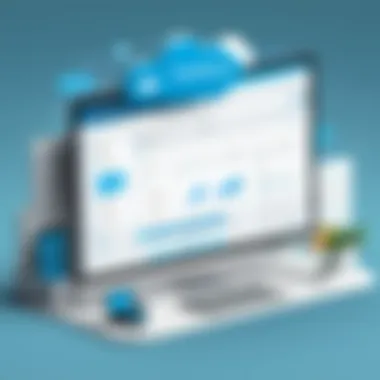

Intro
As businesses continue to evolve in the digital landscape, effective content management has become an essential pillar for growth and engagement. The Salesforce Content Management System (CMS) emerges as a powerful solution tailored specifically for small to medium-sized enterprises. It integrates seamlessly into the broader Salesforce ecosystem, providing unique capabilities that enhance operational efficiency while optimizing content strategies. This article will delve into the architecture, key features, applications, and future trends related to Salesforce CMS, offering a well-rounded perspective for tech-savvy individuals and business professionals.
Overview of Key Features
Salesforce CMS offers a range of features that cater to diverse content management needs. Understanding these essential capabilities is vital for any organization aiming to maximize its content potential.
Essential software capabilities
- Content Creation and Collaboration: User-friendly tools enable teams to create, edit, and review content collaboratively in real time.
- Personalization: The platform allows for tailored content delivery based on user preferences, enhancing user engagement.
- Integration with Existing Infrastructure: By leveraging the existing Salesforce architecture, the CMS seamlessly connects with other tools like Salesforce CRM, making data flow and analytics coherent and actionable.
- Multi-Channel Publishing: Content can be published across multiple channels, including websites, emails, and social media from a single platform.
- Advanced Analytics: Users can access insights and metrics that inform decision-making and drive content optimization.
Unique features that differentiate options
The distinguishing factors of Salesforce CMS are pivotal for businesses looking for robust solutions:
- Drag-and-Drop Interface: The intuitive interface simplifies content management, making it accessible even for those without technical expertise.
- Built-in Content Management Tools: Users can utilize tools like a calendar for scheduling posts and a reporting dashboard for tracking performance, which enhances workflow efficiency.
- Scalability: As businesses grow, Salesforce CMS scales to accommodate increasing content needs without compromising performance.
"Salesforce CMS is not just a tool; it’s an ecosystem designed to amplify your content strategies effectively."
User Experience
User experience stands as a critical aspect in any software, and Salesforce CMS delivers on this front while ensuring ease of use and support.
Interface and usability
Salesforce CMS presents a clean and modern interface, which is especially beneficial for teams adopting it for the first time. The drag-and-drop functionality promotes a hassle-free user experience. Users can easily navigate through various sections, making content management a straightforward task. This enhances productivity by allowing teams to focus on strategy rather than getting bogged down in software complexities.
Support and community resources
Salesforce acknowledges the importance of supporting its users. A vast array of resources is available:
- Documentation: Comprehensive guides and tutorials on using the CMS effectively.
- Salesforce Help: Technical support for troubleshooting and optimizing use.
- Community Forums: Active engagement in forums allows for sharing tips, best practices, and solutions to common challenges among users. This community aspect fosters collaborative learning, driving continual improvement in content management strategies.
Foreword to Salesforce Content Management System
The Salesforce Content Management System (CMS) is a pivotal tool for businesses navigating the complexities of digital content management. Its significance extends beyond mere functionalities; it represents a strategic asset for enhancing operational efficiency and bolstering marketing capabilities. Through effective content management, organizations can harness information flow, streamline workflows, and improve collaboration among teams. This integration is crucial in an era where timely content delivery can dictate competitive advantage.
In this article, we will delve into the various dimensions of Salesforce CMS, exploring not only what makes it essential but also the benefits it brings to organizations, particularly small to medium-sized enterprises. Users must grasp the key functionalities including content creation, management, and analytics. This understanding facilitates informed decision-making when considering the adoption and integration of Salesforce CMS within existing infrastructures.
Overview of Sales and Marketing Tools
Salesforce CMS is part of a broader ecosystem that includes various sales and marketing tools designed to work in tandem. The fundamental role of this suite is to empower organizations to engage with their clients and leads effectively. Key tools within this framework include:
- Sales Cloud: Aimed at providing comprehensive sales automation, it supports lead generation, client management, and opportunity tracking.
- Service Cloud: Focused on enhancing customer service operations, this tool integrates support processes, providing quicker and more effective responses to client queries.
- Marketing Cloud: This tool specializes in delivering targeted marketing campaigns through data-driven insights, allowing for tailored customer experiences.
"Salesforce CMS fulfills a critical role by ensuring that content is not just created, but also aligned with ongoing sales and marketing initiatives, fostering a seamless transition from engagement to conversion."
Each tool in the Salesforce ecosystem leverages data integration to offer a cohesive experience. As professionals work with these tools, understanding their interplay with Salesforce CMS becomes vital for maximizing their capabilities. The seamless integration offered enhances adaptability, allowing businesses to maintain agility in a fast-paced market.
Understanding Content Management Systems
Content Management Systems (CMS) play a crucial role in the digital landscape of businesses today. This section delves into the essence of CMS, its importance, and the implications for organizations aiming to thrive in a technology-driven world. The effective management of digital content is vital, especially for small to medium-sized enterprises that seek to enhance their operational efficiencies and maintain a competitive edge.
Definition and Purpose
A Content Management System is a software application that enables users to create, edit, manage, and publish digital content without needing extensive technical knowledge. The primary purpose of a CMS is to streamline the process of content creation and management, allowing for greater flexibility and ease of use. Built with various tools, a CMS empowers organizations by facilitating content organization and improving accessibility.
The value of a CMS lies not only in its functionality but also in its potential to foster collaboration among team members. Users can work on different aspects of content simultaneously, ensuring that projects move forward seamlessly. With a rich set of features like templates and editing tools, teams can focus on content strategy rather than technical hurdles. Therefore, understanding a CMS is essential for maximizing these benefits.
Historical Evolution of CMS
The evolution of Content Management Systems reflects the changing needs of businesses and technological advancements. Initially, CMS platforms emerged in the late 1990s, addressing the demand for easier website management. Early systems were primarily focused on website content, but as companies recognized the importance of managing diverse content types, more advanced solutions started to develop.
Over the years, CMS has transitioned from simple document storage systems to sophisticated platforms capable of integrating with various business applications. Open-source options like WordPress gained popularity for their flexibility and community support, while proprietary tools like Sitecore introduced enterprise-level features ensuring scalability.
Today, the incorporation of AI and automation technologies into CMS platforms marks a significant shift towards smarter content management systems. This evolution highlights the critical role that CMS plays in modern business strategies, making it imperative for organizations to stay informed about developments in the CMS realm.
"A well-planned CMS is not just a tool; it is the foundation for scalable digital experiences."
In summary, understanding CMS is essential for businesses that intend to optimize their content strategies and remain competitive. It provides insights not only into what a CMS can do but also into how its historical context shapes current practices and future trends.
Salesforce CMS Architecture
Salesforce CMS architecture is crucial because it defines the framework and underlying technology that govern how content is managed, created, and shared across the platform. A well-structured architecture ensures not only efficiency but also scalability. Companies often seek systems that grow with their needs. Therefore, understanding the components and technical infrastructure of Salesforce CMS gives insights into its operational capacity, flexibility, and security measures.
Key Components of the System
Data Models
Data models in Salesforce CMS allow the organization of content in ways that enhance usability and accessibility. A key characteristic of data models is their ability to define relationships among various content types. This makes it easier for users to retrieve and manage information efficiently. Unlike traditional databases, which can be rigid, Salesforce’s data models are flexible, enabling tailored solutions.
A unique feature of these models is the structured format they provide. Data can be categorized in numerous ways, making retrieval intuitive. A common advantage of using data models in Salesforce CMS is that it supports quick querying, vital for businesses that require timely access to information. However, a potential disadvantage can be the initial learning curve for users unfamiliar with database concepts.
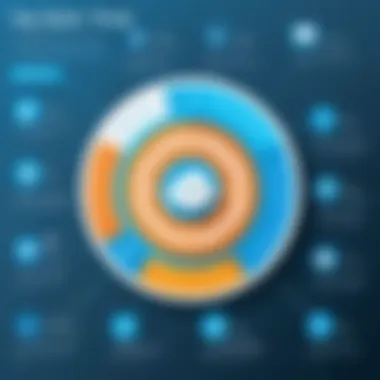

User Interface
The user interface (UI) of Salesforce CMS plays a significant role in user engagement. A major aspect of the UI is its design, which prioritizes user-friendliness. This characteristic is essential for businesses looking to ensure a smooth experience for their staff and clients. Effective UI design promotes an intuitive workflow, minimizing the time teams spend on training and maximizing productive use of the system.
One of the unique features of the UI is the customizable dashboard, allowing users to prioritize information relevant to their roles. Although this flexibility is beneficial, it can lead to clutter if not managed well, potentially overwhelming users with too many choices or data points.
Integration Interfaces
Integration interfaces are vital for connecting Salesforce CMS with other tools and applications. This allows users to work seamlessly across platforms. One key benefit of these interfaces is their support for various integrations, ranging from third-party applications to internal systems. In a modern business environment, such interoperability is invaluable.
A distinctive feature is the use of connectors tailored for specific integrations, which simplifies the linking of content management with CRM functionalities. The trade-off often involves additional setup time or complexities in ensuring data integrity during these integrations, which requires careful consideration by IT teams.
Technical Infrastructure
Cloud Infrastructure
The foundational cloud infrastructure of Salesforce delivers notable benefits, particularly in terms of resource accessibility and scalability. The system operates on a multi-tenant architecture, providing companies the ability to leverage Salesforce’s extensive cloud resources efficiently. This is particularly advantageous for small to medium-sized enterprises that may not have extensive technological infrastructure of their own.
Cloud services reduce hardware costs and maintenance overheads, making Salesforce CMS a financially smart choice. However, reliance on the cloud can also present challenges such as potential downtime or dependency on internet connectivity.
Data Security Protocols
Robust data security protocols are essential for any CMS, given the sensitive nature of content management. Salesforce has implemented several layers of security, including encryption and access controls, to protect data from unauthorized access. This strong security framework is a critical selling point for organizations considering Salesforce CMS, as data breaches can have serious ramifications.
One unique aspect of Salesforce’s security protocols is their compliance with various industry standards, making it a trustworthy solution for businesses across sectors. The drawback, however, can be the complexities involved in setting up these security measures, which requires diligent planning and execution.
Core Features of Salesforce CMS
The core features of Salesforce Content Management System (CMS) fundamentally shape its utility for businesses, particularly those in the small to medium-sized enterprise bracket. These features allow users to manage their digital content efficiently, offering tools that enhance not just daily operations but overall strategic objectives. This section will delve into two primary aspects: content creation and management, and content delivery mechanisms, both of which are vital for achieving seamless workflows and improving productivity.
Content Creation and Management
Content creation and management are pivotal elements that users prioritize. They encompass various functionalities that allow businesses to develop and oversee their digital content.
Templates
One significant aspect of templates in Salesforce CMS is their role in standardizing content formats. Templates provide a structured approach during content creation. Users benefit from predefined frameworks that help maintain consistency across different pieces of content. The key characteristic of templates is their customization options, which cater to various business needs while ensuring a professional appearance. This adaptability contributes to why templates remain a popular choice among Salesforce CMS users.
A unique feature of templates is their intuitiveness. They enable novice content creators to produce high-quality documents without extensive training. However, the predetermined structures can sometimes limit creativity, which may not suit every user’s preference in expressing brand identity.
Editors
The editors available within Salesforce CMS are developed to enhance user engagement during the content creation process. These user-friendly interfaces allow for smooth navigation and efficient editing, which are essential for maintaining workflow velocity. A notable characteristic of these editors is their real-time collaborative capabilities, allowing teams to work simultaneously on content.
The collaborative feature makes editors a beneficial choice for organizations focused on teamwork. Furthermore, the inclusion of rich text editing tools enables users to personalize documents easily. Nonetheless, some users may find the learning curve associated with advanced features a bit steep, presenting a challenge for those who desire a simple editing experience.
Version Control
Version control within Salesforce CMS serves a critical function in the content management lifecycle. It allows businesses to track changes made to various documents, ensuring that nothing is lost or overlooked during updates. The key characteristic of version control is its ability to facilitate rollbacks to previous content versions, which can be invaluable in maintaining the integrity of work.
This feature is particularly beneficial in collaborative environments, where multiple team members may revise the same document. It provides safety measures by enabling consistent management of content histories. However, it is crucial for users to understand how to manage versions effectively, as poor handling can lead to confusion and potential data loss.
Content Delivery Mechanisms
Content delivery mechanisms also play a decisive role in how information is circulated through Salesforce CMS. These functionalities ensure that content reaches the intended audience efficiently and effectively.
Digital Experience Platforms
Digital Experience Platforms (DXPs) are crucial for businesses aiming to provide engaging customer experiences. By integrating various channels, DXPs enable companies to distribute content seamlessly across websites, social media, and mobile apps. A standout characteristic of DXPs is their flexibility, allowing businesses to tailor content for specific audiences.
This capability makes DXPs a popular choice for organizations seeking to enhance customer engagement. Additionally, their ability to analyze user interactions can drive insights that shape future content strategies. However, implementing a DXP may require training and resources, which could be a consideration for smaller enterprises with limited capacity.
Web Hosting Capabilities
Web hosting capabilities within Salesforce CMS ensure that content can be stored, managed, and accessed reliably by users and customers alike. The robust infrastructure that Salesforce provides ensures uptime and availability, which are fundamental for any business's online presence. A defining feature of these web hosting capabilities is their integration with Salesforce’s overall cloud services, ensuring scalability as business needs grow.
This makes it a valuable investment for businesses that anticipate changes in traffic or content demands. However, a potential disadvantage may arise in costs associated with scaling, particularly for smaller organizations operating on tighter budgets.
In summary, the core features of Salesforce CMS equip businesses with the tools necessary for efficient content creation, management, and delivery. While there are inherent advantages to each feature, it is essential for users to assess their unique needs to maximize the system’s potential.
Integrating Salesforce CMS with Other Tools
Integrating Salesforce CMS with other tools is essential for achieving a cohesive digital environment. By creating connections between different software platforms, businesses can optimize workflow and streamline operations. This integration allows for better data management and enhanced user experiences. It also facilitates collaboration between teams, leading to more robust content strategies. As companies increasingly rely on connected systems, understanding how Salesforce CMS interacts with other tools becomes vital.
Compatibility with Salesforce Products
Sales Cloud
Sales Cloud is an important component of the Salesforce ecosystem. It focuses on managing sales data and improving sales processes. By integrating Salesforce CMS with Sales Cloud, businesses can enhance their marketing efforts. The integration allows marketing teams to access sales data directly. This connection helps in tailoring content according to customer needs. One key characteristic of Sales Cloud is its ability to track leads and opportunities.
The unique feature of Sales Cloud is its lead scoring capability. This helps prioritize leads based on their potential value to the business. By utilizing this feature, marketing teams can develop targeted campaigns. However, reliance on data from Sales Cloud requires accurate input. If data quality is compromised, the performance of campaigns might be affected.
Service Cloud


Service Cloud focuses on customer support and service management. It provides tools for case management, knowledge management, and customer engagement. Integrating Salesforce CMS with Service Cloud creates a seamless support experience. This integration allows service teams to deliver timely and relevant content to customers.
The key characteristic of Service Cloud is its ability to automate service processes. Automation reduces response times and improves customer satisfaction. A unique feature of this integration is the knowledge base, which provides customers with self-service options. This can lead to fewer support requests. However, creating and maintaining an extensive knowledge base requires consistent effort and updates.
Third-Party Integrations
The integration of Salesforce CMS with third-party tools expands its functionality. By using these integrations, businesses can create a more customized and efficient content management system. They can enhance their digital strategies and improve user experiences significantly.
APIs
APIs (Application Programming Interfaces) are crucial for enabling interactions between different software applications. They allow Salesforce CMS to communicate with other systems seamlessly. The use of APIs is beneficial because they can automate processes and reduce manual work. They also help in synchronizing data across platforms. One key aspect of APIs is their flexibility, allowing for broad compatibility with various applications.
A unique feature of APIs is their ability to enable real-time data transfer. This keeps information up-to-date across different platforms. However, implementing APIs can be complex. It requires partenering technical resources and ongoing maintenance for optimal performance.
Connectors
Connectors serve as bridges between Salesforce CMS and third-party applications. They facilitate data sharing and workflows without extensive custom coding. This simplicity makes connectors an attractive option for businesses looking to enhance their systems quickly. They usually come with pre-built configurations, allowing faster implementation.
One key characteristic of connectors is their ability to provide quick integration. This feature is beneficial for businesses needing to connect systems without significant downtime. However, connectors may have limitations in flexibility compared to custom API solutions. For some applications, custom development may be necessary to achieve specific functionality.
Integrating Salesforce CMS with other tools not only boosts productivity but also enhances customer engagement through tailored experiences.
Use Cases and Applications
Understanding how Salesforce Content Management System (CMS) applies in practical scenarios is crucial for businesses. This segment outlines key use cases, illustrating the versatility of the platform across varied industries. The benefits encompass improved workflows, effective content delivery, and the ability to tailor content to specific audiences based on their unique needs.
Case Studies of Successful Implementations
Salesforce CMS has been successfully implemented in diverse sectors, showcasing its adaptability. For instance, a well-known healthcare organization adopted Salesforce CMS to streamline patient information management. By centralizing content, the organization improved communication between departments, leading to enhanced patient care. Another case involved a retail chain that utilized the system for managing promotional content across multiple platforms. This alignment not only simplified updates but also ensured accuracy in marketing campaigns.
Industry-Specific Applications
Healthcare
Healthcare stands out as a critical industry that benefits from Salesforce CMS. The specific aspect of patient data management is paramount. The system allows healthcare providers to maintain detailed records while ensuring compliance with regulations such as HIPAA. A key characteristic is its ability to deliver real-time updates, which is a beneficial choice for healthcare providers needing timely access to information. The unique feature of integrating with electronic health records enables personalized patient interactions. Overall, this results in improved healthcare outcomes.
Finance
In the finance industry, Salesforce CMS plays a vital role in enhancing client engagement. The specific aspect here relates to managing client communications effectively. Financial institutions leverage this system to ensure compliance and transparency in their operations. A key characteristic of this usage is its robust security measures that protect sensitive financial data. This makes it a popular choice for finance professionals concerned about data breaches. However, the disadvantage might emerge from the complexity of integrating with existing legacy systems, which may require additional resources.
Retail
Retail is another domain where Salesforce CMS demonstrates significant impact. The specific aspect involves managing product content across various sales channels. An important key characteristic is the ability to quickly update inventory and promotional materials. This system's capability to enhance the customer experience makes it a beneficial choice for retailers focused on maximizing sales conversions. The unique feature of real-time analytics allows retailers to track consumer behavior and adapt their strategies accordingly. However, keeping the content relevant and fresh can sometimes be challenging amid fast-paced market changes.
"The use of Salesforce CMS in various sectors highlights its capacity to adapt to the diverse needs of organizations."
Benefits of Salesforce CMS
Salesforce Content Management System brings numerous advantages for businesses looking to streamline their content management processes. These benefits play a vital role in enhancing both operational efficiency and collaboration within organizations. Understanding these key elements can aid in appreciating the full potential of Salesforce CMS in modern enterprises.
Operational Efficiency
One significant benefit of Salesforce CMS is operational efficiency. Companies can integrate various content types into one single platform, leading to more accessible management procedures. By centralizing content operations, organizations can minimize manual tasks, automate repetitive workflows, and decrease the likelihood of errors. This centralization is crucial, especially for businesses that deal with large volumes of content on a daily basis.
- Users can manage digital assets, marketing materials, and training documents all in one place.
- Workflow automation tools allow teams to route tasks efficiently without unnecessary delays.
- Enhanced accessibility ensures that content is available when it is needed, improving response times and service delivery.
Companies can observe substantial improvements in productivity as team members spend less time searching for documents or navigating multiple platforms. When teams operate with more coordinated efforts and resources, the entire organization benefits from clear communication and rapid decision-making.
Enhanced Collaboration
Another essential advantage of Salesforce CMS is its capacity to foster enhanced collaboration among team members. The platform enables teams to work together seamlessly on content creation, sharing ideas and resources in real time. This collaborative approach is increasingly important in the fast-paced business environment.
- Built-in tools facilitate real-time editing and feedback, ensuring that everyone is on the same page.
- Access control features can be implemented to define who can view or edit specific content, maintaining security while promoting teamwork.
- The integration with other Salesforce products allows for better relationship management, streamlining communication workflows.
Such collaboration not only boosts morale among team members but also leads to creative solutions and improved quality of content produced. With teams working effectively together, businesses can respond better to market demands and deliver timely solutions to customers.
"> The efficiency gained through collaborative tools can significantly impact growth strategies, allowing more agile responses to industry changes."
In summary, Salesforce CMS offers substantial benefits that were not always possible with traditional content management approaches. Organizations that leverage its operational efficiency and collaborative features are likely to achieve their strategic goals more effectively and efficiently.
Challenges and Considerations
The Salesforce Content Management System (CMS) offers many features and benefits, but it also comes with its own set of challenges and considerations. Understanding these challenges is essential for organizations integrating Salesforce CMS into their operations. This section will explore the primary barriers to implementation and issues related to user adoption, while highlighting the significance of addressing these challenges for a successful CMS rollout.
Common Implementation Barriers
When businesses decide to integrate Salesforce CMS, they often encounter several common implementation barriers. These obstacles can hinder the full adoption and utilization of the system, ultimately affecting overall operational efficiency. Some of the key barriers include:
- Complexity of Integration: Many companies utilize a diverse IT landscape with existing tools and systems. Integrating Salesforce CMS into this environment can raise difficulties, especially if legacy systems are involved.
- Data Consistency Issues: Maintaining consistent data across various platforms is a challenge. If data is silos in different applications, it creates hurdles in achieving an unified view of content.
- Resource Allocation: Implementing new technology requires adequate resources. Companies must commit both time and money to the transition. Insufficient resourcing can lead to incomplete implementations and missed opportunities.
- Skill Gaps: Staff may not be fully trained to use the new CMS effectively. This situation can create friction during the implementation phase, as employees struggle to adapt to unfamiliar processes.
Addressing these barriers is crucial for maximizing the return on investment in Salesforce CMS. A well-planned implementation strategy can help navigate these challenges more smoothly.
User Adoption Issues


Once the Salesforce CMS is implemented, the next hurdle often revolves around user adoption. Even with a successful technical rollout, user acceptance is not guaranteed. Several factors contribute to user adoption issues, including:
- Resistance to Change: Employees may resist transitioning to a new system. Familiarity with past tools can lead to reluctance in adopting new processes, especially if they do not see immediate benefits.
- Insufficient Training: Without proper training programs, users may feel overwhelmed and unprepared to use the new system. Training should be comprehensive and ongoing, ensuring all users understand the features and benefits of Salesforce CMS.
- Lack of Executive Support: A lack of commitment from leadership can undermine an implementation effort. Leaders must advocate for the system and demonstrate its value to encourage staff buy-in.
- Unclear Objectives: If the goals of using Salesforce CMS are not clearly articulated, employees may not see the relevance of the system in their daily tasks. Clear communication about the intended benefits can address this.
To overcome user adoption issues, organizations should prioritize communication and education. Strategies that focus on building trust and demonstrating the value of the new system can help bridge the gap between technical implementation and user acceptance.
"Success in implementing a CMS does not just lie in the ability to use the system. It also heavily relies on user engagement and continued usage."
Best Practices for Effective Use
The implementation of Salesforce Content Management System (CMS) can be significantly enhanced through best practices. Understanding these practices is essential for maximizing the potential of the CMS. Adopting suitable strategies can lead to smoother workflows, improved collaboration, and ultimately, better content delivery. The focus here is on two critical areas: developing a robust content strategy and committing to regular training and updates.
Content Strategy Development
Developing a content strategy is crucial for effective use of Salesforce CMS. A clear strategy provides direction and ensures that stakeholders are aligned with the content goals of the organization. Here are some specific elements to consider:
- Identify Target Audience: Understanding the needs, preferences, and challenges of your audience helps tailor content that resonates with them.
- Define Content Objectives: Establish what you want to achieve with your content—be it engagement, education, or conversion. Each piece of content should have a clear purpose.
- Content Planning and Creation: Map out a content calendar that considers the themes, topics, and timelines for delivering content. Incorporate tools within Salesforce CMS to streamline this process.
- Performance Metrics: Establish key performance indicators (KPIs) to measure the effectiveness of your content. This can inform future content decisions and adjustments to your strategy.
Incorporating these elements can ensure that the use of Salesforce CMS is deliberate and aligned with broader business objectives. Such a strategic approach can positively impact operational efficiency.
Regular Training and Updates
The landscape of technology is constantly changing, especially in fields like CMS. Regular training and updates are indispensable for maintaining the relevance and effectiveness of Salesforce CMS within an organization. Some critical considerations include:
- Staff Training: Continuous staff training ensures that all users are proficient in using the CMS. This can minimize errors and enhance collaboration.
- Stay Updated: Salesforce frequently updates its features and capabilities. Keeping abreast of these changes allows organizations to leverage new tools and functionalities that may enhance their content management processes.
- Feedback Mechanism: Implementing a feedback mechanism where users can share their experiences with the CMS leads to better identification of areas for improvement.
- Knowledge Sharing: Encourage knowledge sharing among team members. Workshops and discussions can lead to innovative uses of the CMS.
Regular updates and training are not just beneficial; they are necessary to ensure the CMS remains effective and relevant in a rapidly evolving digital landscape.
Employing best practices in content strategy development and committing to regular training cycles enables organizations to harness the full potential of the Salesforce CMS. This approach not only enhances collaboration but ultimately leads to improved content delivery, aligning with the goals of small to medium-sized enterprises.
Understanding Pricing Structures
Understanding pricing structures is essential for organizations looking to optimize their use of Salesforce Content Management System (CMS). Pricing does not only reflect costs; it also influences decisions related to functionality and utilization. This section delves into the various components and contrasts pricing models, assisting businesses in evaluating their financial commitments.
Cost Components of Salesforce CMS
The cost components for Salesforce CMS can be broadly categorized into several key areas. Each of these components can impact the overall expenditure significantly:
- Subscription Fees: Organizations typically pay a monthly or annual fee based on the chosen Salesforce CMS plan. Costs vary depending on the specific features and capabilities included in the plan.
- User Licenses: Charges related to the number of users who need access to the CMS. Each license can influence the total cost substantially.
- Integration Expenses: If a company opts to integrate Salesforce CMS with other systems or software, additional expenses such as API costs and third-party tools can arise.
- Training and Support: Businesses may also need to factor in the costs of training staff on the CMS and any ongoing support services to ensure smooth operation.
- Customization Costs: Tailoring the Salesforce CMS to meet unique business needs often incurs extra costs, including development and implementation fees.
Each of these components contributes to the total expense associated with deploying and maintaining Salesforce CMS.
Comparative Analysis of Pricing
When evaluating Salesforce CMS pricing compared to other content management systems, businesses should consider several factors:
- Feature Set: Many CMS platforms offer a range of functionalities, but Salesforce CMS may present more advanced tools, particularly for companies already using Salesforce products.
- Scalability: Pricing for some CMS products may vary based on growth potential, whereas Salesforce CMS is designed to scale effortlessly with a business’s growth. Understanding this scalability can have long-term financial implications.
- Long-term Value: In-depth analyses of the features versus costs can lead to a better understanding of which CMS provides superior value over time.
- Market Competitiveness: Regularly checking competitor pricing can give organizations a benchmark for evaluating whether Salesforce CMS pricing aligns with industry standards.
"Understanding the nuances of pricing in Salesforce CMS can significantly impact strategic business decisions."
By comprehensively analyzing these elements, organizations can make informed decisions aligned with both short-term and long-term financial strategies. An understanding of these pricing structures ensures that businesses do not overlook potential expenses that may arise from implementation and operation.
Future Trends in Content Management
The evolution of content management systems is both dynamic and essential for businesses today. As organizations increasingly rely on digital content, understanding future trends in content management becomes crucial for strategic planning. This section explores the significant elements shaping the future of the Salesforce Content Management System, focusing on how emerging technologies are optimizing content management.
Emergence of AI and Automation
Artificial Intelligence (AI) is rapidly transforming various sectors, including content management. In the context of Salesforce CMS, AI facilitates automation that enhances efficiency. This includes content personalization, predictive analytics, and automated workflows. Organizations benefit from AI by improving decision-making processes and streamlining operations.
- Personalization and Recommendations: AI can analyze user behavior and preferences, allowing Salesforce to tailor content for individual users. This personalized approach increases user engagement.
- Automated Content Creation: Tools powered by AI can assist in generating content. Businesses can quickly produce quality articles or product descriptions, saving valuable time.
- Enhanced Data Analysis: Automated processes that harness AI capabilities can analyze vast amounts of data, helping organizations derive insights quickly and accurately.
"The integration of AI not only simplifies tasks but also allows companies to focus on strategic initiatives rather than mundane operations."
Integration of Machine Learning
Machine learning, a subset of AI, plays a pivotal role in advancing content management technologies. When integrated into Salesforce CMS, machine learning helps in understanding patterns, improving content delivery, and enhancing user experiences. Here’s how this integration is beneficial:
- Improved Content Tagging: Machine learning algorithms can automatically tag and categorize content, making it easier for users to search and find relevant information.
- Intelligent Search Functionality: With machine learning, search functionalities become intelligent, considering context and user intent. Users can find content that aligns better with their queries.
- Dynamic Content Adaptation: Content can adapt based on user interaction. Machine learning helps in tweaking content delivery in real-time, ensuring that users receive the most relevant information.
Epilogue
In this piece, the conclusion serves as a vital synthesis of the main discussions surrounding the Salesforce Content Management System. It is not merely a summary but a focused analysis that reinforces the essential findings presented throughout the article. Recognizing that Salesforce CMS is significantly more than a tool, it embodies a strategic framework that empowers organizations. By grasping the system's power to streamline content management, businesses can enhance productivity and operational efficiency.
Summarizing Key Insights
Salesforce CMS exhibits unparalleled strength in its adaptability and integration. Its standout features include:
- Flexible Content Creation: Users can develop diverse types of content with various templates tailored to business needs.
- Seamless Integrations: The ability to connect with existing Salesforce products like Sales Cloud and Service Cloud facilitates a smoother workflow.
- Data Control and Security: Robust security protocols ensure that sensitive data is handled with utmost care.
- Use Case Versatility: The applicability across industries, including healthcare, finance, and retail, showcases its broad utility.
These insights underscore the necessity for organizations to adopt such systems as part of their digital strategy.
Final Thoughts on Future Potential
The Salesforce Content Management System does not only fulfill current business demands; it is poised to evolve alongside emerging technologies. The inclusion of AI and machine learning can revolutionize content management processes. This evolution could lead to:
- Enhanced Personalization: Automated content delivery tailored to user behavior and preferences.
- Predictive Analytics: Utilizing data to forecast trends and inform strategic planning.
- Scalable Solutions: As organizations grow, Salesforce CMS can adapt to increasing volumes of content and user demands.
Looking forward, businesses that embrace such innovations position themselves at the forefront of industry advancement. Utilizing Salesforce CMS, organizations can structure their content strategy to not just respond to current market conditions, but also to anticipate future trends, maximizing their competitive edge.







