Exploring WalkMe: A Digital Adoption Platform


Intro
Navigating the seas of software can often feel like trying to find your way through a labyrinth with no map. In today’s fast-paced digital landscape, many organizations grapple with the complexities of software solutions designed to improve efficiency and productivity. This is where the WalkMe website comes into play, acting as a beacon for those seeking clarity amid confusion.
WalkMe is not just another digital adoption platform; it’s a tailored solution for enhancing user experience and driving engagement within complex software environments. This exploration is meant to provide insights into its myriad features, analyze user experience dynamics, and delve into the integration capabilities that make it a favorite among tech-savvy decision-makers. With the ever-expanding role of technology in business processes, understanding tools like WalkMe is essential for professionals aiming to leverage software for maximum effectiveness.
Overview of Key Features
As we take a closer look at WalkMe, several essential capabilities stand out. These features are not merely bells and whistles; they're fundamental building blocks that enable organizations to streamline how software is used within their teams.
Essential Software Capabilities
- Guided Tours: One of WalkMe's standout features is its ability to create interactive walkthroughs that guide users through tasks step by step. This feature minimizes the learning curve for new users, ensuring they can quickly get up to speed without feeling overwhelmed.
- Smart Walk-Thrus: Leveraging contextual content, WalkMe provides tailored support based on user actions. This means users receive real-time assistance tailored to their specific needs, a great asset for maintaining productivity.
- Analytics and Insights: Understanding how users interact with software lets organizations optimize training and support. WalkMe's analytics tools track user behavior, providing invaluable data that helps refine processes and improve software utilization.
Unique Features That Differentiate Choices
In a crowded software landscape, what sets WalkMe apart from its competition?
- Customization: WalkMe offers significant customization options, allowing businesses to tailor their interface to fit corporate branding. This personalization not only enhances user engagement but also aligns the tool with company culture.
- Integration Ability: With APIs and pre-built integrations, WalkMe works smoothly with other software solutions. This enables a seamless user experience, linking different tools together effectively.
"The real value of WalkMe lies in its ability to integrate seamlessly, making user transitions smooth across various platforms."
User Experience
User experience is critical when evaluating any software solution, and WalkMe evidently prioritizes this aspect. Let’s break down what makes the user experience on its platform noteworthy.
Interface and Usability
- Intuitive Design: WalkMe boasts an interface that's clean and user-friendly. New users can easily traverse the platform, reducing frustration and promoting quicker adoption of its features.
- Accessibility: The platform is designed with accessibility in mind, ensuring that all users, regardless of their technical skills, can find their way around without a hitch.
Support and Community Resources
- Comprehensive Support: WalkMe provides robust support options, from extensive documentation to responsive customer service. Users can tap into a wealth of resources to troubleshoot issues or learn more about utilizing features effectively.
- Active Community Engagement: On platforms like Reddit or even within LinkedIn groups, the WalkMe community thrives. Users share tips, experiences, and solutions, fostering an environment of continuous learning and support.
Understanding the strengths and unique features of WalkMe is integral for any organization looking to enhance software interaction and drive measurable outcomes. This exploration not only highlights the platform’s capabilities but also contextualizes its relevance in modern business technology. As we proceed, we’ll delve deeper into specific use cases, benefits, and the pivotal role WalkMe plays in guiding users through their digital journeys.
Prolusion to WalkMe
In the world of digital transformation, the introduction of WalkMe is a pivotal moment for many organizations looking to bridge the gap between technology and users. WalkMe is not just a tool; it's a digital adoption platform that empowers users to navigate complex software environments with ease. The value of this topic lies in its ability to highlight how businesses can harness technology to enhance user experience and ultimately drive better results.
Overview of Digital Adoption Platforms
Digital adoption platforms (DAPs) like WalkMe are becoming essential in today's tech-savvy workplaces. These platforms serve as a bridge for users, making complicated systems easier to understand and use. By providing step-by-step guidance, DAPs help users maximize software functionality, ensuring that everyone from entry-level employees to seasoned pros can engage with new tools effectively.
WalkMe stands out in this landscape with its intuitive design. For instance, when a company rolls out a new CRM system, it can be a logistical nightmare if users aren't trained adequately. A DAP gives contextual support, guiding users through various features without the need for extensive training sessions. This approach not only saves time but also boosts confidence among users when dealing with new software.
Significance of User Guidance Tools
The importance of user guidance tools cannot be overstated. As software applications become more sophisticated, the learning curve can escalate quickly. If users feel lost, frustration can build, and productivity can suffer. WalkMe offers solutions in this regard, presenting clear paths for users to follow. It's like having a personal coach beside you as you navigate uncharted territory.
User guidance tools secure buy-in from employees because they provide support at the moment of need. For example, rather than sifting through pages of a manual, a user can receive immediate prompts that guide them through a specific task on the software interface.
"It's not about the technology itself; it's about how effectively we can utilize it. User guidance tools empower everyone to play to their strengths."
Moreover, these tools enhance adaptability within organizations. Businesses change constantly, and with digital products evolving, it’s crucial for employees to keep up. WalkMe's assistance fosters an environment where learning becomes part of the workflow, rather than an isolated activity.
In summary, introducing WalkMe is significant because it taps into a critical need within digital workplaces today. Technology, when combined with effective user guidance, can revolutionize how organizations operate, improve software adoption rates, and ultimately contribute to a more efficient working environment.
Features of the WalkMe Website
The WalkMe website is not just a platform; it’s a supportive hand that guides users through the often dizzying maze of software applications. Each feature plays a significant role in not only enriching user experience but also ensuring businesses can maximize their software investments. Let’s dig deeper into the standout features and their crucial implications for effective digital adoption.
User-Centric Design
At the heart of WalkMe’s effectiveness is its user-centric design. It’s all about putting the user first—consider how frustrating it can be to wade through convoluted interfaces. This design isn’t just visually appealing; it’s meticulously structured to facilitate seamless navigation. Users can expect a clean layout that intuitively leads them through processes without overwhelming them.
The choice of colors, font sizes, and even the spacing is tailored, ensuring that users spend less time figuring out where to click next and more time actually using the software. The essence here is that the design reduces cognitive load. Here’s why this matters:
- Easy Navigation: Simple structures lead to swift understanding.
- Accessibility: A well-designed platform accommodates diverse user needs.
- Increased Engagement: Users are more likely to explore features when the design serves them effectively.
Interactive Walkthroughs and Tooltips
One of WalkMe’s shining features is its interactive walkthroughs and tooltips. Imagine trying to learn a complex software system without proper guidance—it’s like trying to assemble IKEA furniture without a manual. Interactive walkthroughs transform an otherwise frustrating experience into an organized sequence of manageable steps.


Tooltips pop up at strategic points, offering insights without cluttering the screen. This kind of guidance is especially crucial in environments where users aren’t familiar with every feature. It allows them to learn on-the-go and at their own pace. Consider these advantages:
- Immediate Feedback: Users receive clarifications while performing tasks.
- Reduction of Errors: Guidance lowers the chances for mistakes, thus preserving system integrity.
- Promotes Self-Learning: Encourages users to explore further and builds their confidence.
Such engagement through walkthroughs isn’t just helpful; it bolsters overall software adoption rates, making it easier for teams to utilize the tools at their disposal effectively.
Analytics and Tracking
Understanding how users engage with the platform is where WalkMe really shows its mettle with robust analytics and tracking features. It’s like having a backstage pass to observe how users interact with tools. Organizations can pinpoint which features are effectively aiding in user tasks and which areas require enhancement.
This analytical treasure trove includes:
- User Behavior Tracking: Provides insights into how users navigate and use features.
- Success Metrics: Measures task completion rates and time taken for specific functions.
- Engagement Analysis: Offers data on interaction frequency and user satisfaction.
Such information empowers businesses, creating a feedback loop allowing them to refine training and support efforts. In this way, analytics not only help in optimizing the WalkMe experience but also enhance the overall software utilization, a must-have for businesses eager to remain competitive in today’s digital landscape.
"Knowing how users interact with your tools is like wielding a compass in uncharted waters; it leads you to strategic decision-making and improved user experiences."
Navigating the WalkMe Interface
Navigating the WalkMe interface is essential for any user aiming to maximize their experience with this digital adoption platform. Understanding the layout, functionalities, and how to efficiently access key features can dramatically impact how effectively users manage essential tasks within complex software environments. This section illuminates various aspects of the WalkMe interface, providing visitors with a roadmap to streamline their interactions.
Site Layout and Navigation
The overall design of the WalkMe interface prioritizes user-friendliness. Upon entering the site, users are greeted with a clean layout that utilizes a blend of vibrant colors and intuitive icons. This design keeps distractions to a minimum, allowing users to focus on what matters. One significant element is the sidebar that remains persistent regardless of the user’s location on the site, creating a sense of familiarity and ease.
Notably, the top navigation bar houses essential features such as support documentation and user accounts, simplifying access to frequently visited areas. The drop-down menus provide quick links to different modules and functionalities without overwhelming the user, which is a common pitfall in many software interfaces.
Overall, these elements work hand-in-hand to create an experience that is not just functional but also pleasant to navigate.
Accessing Key Features
Accessing key features efficiently is what distinguishes a productive user experience on the WalkMe site. Here’s a breakdown of three critical areas:
Dashboard Overview
The Dashboard Overview serves as a central hub, offering users a snapshot of their journey and performance within the WalkMe system. Its primary characteristic is its clear visualization of metrics that matter—like user engagement and feature usage. This not only helps businesses stay informed but also supports data-driven decision-making.
One appealing aspect of the Dashboard is its customizable widgets, allowing users to tailor their views according to specific needs or insights they wish to track. While this flexibility is a strong point, it may overwhelm first-time users who are not yet acquainted with which metrics to prioritize. Still, once familiar with the interface, users generally find it becomes a beneficial platform for monitoring their advancements.
Module Access
Module Access has a pivotal role in the WalkMe experience, offering gateways to various functionalities such as in-app guidance, onboarding tools, and assessment modules. The layout of module access is straightforward—each module is distinctly listed, making it simple for users to identify what they need when they need it.
A key characteristic here is the seamless interoperability between the modules, meaning users can transition from one tool to another without encountering hiccups. However, the extensive number of available modules can pose a challenge. Users might feel lost if they are not clear about which module best suits their goals. But, with adequate guidance, most find the journey through the modules smooth and efficient.
Help Center
The Help Center is a cornerstone of user satisfaction within the WalkMe interface. Its primary facet is the exhaustive knowledge base that provides answers to common questions, troubleshooting tips, and instructional videos. This empowers users to seek assistance proactively without waiting for support tickets to resolve issues.
The layout of the Help Center is designed with accessibility in mind. Users can easily browse categories or utilize the search bar for quick resolutions. However, the center could be enhanced with more interactive elements such as live chat options for immediate assistance. That said, its current offerings deliver substantial value, particularly for users who like to learn independently.
The ability to efficiently navigate the WalkMe interface not only impacts user experience but also plays a crucial role in maximizing the platform’s vast capabilities. Understanding its layout leads to enhanced proficiency in utilizing WalkMe’s features.
Implementation Strategies
Implementation strategies play a vital role when adopting any new technology into a business workflow. Using WalkMe effectively can mean the difference between a seamless transition and a frustrated user base. Thus, understanding how to implement WalkMe within an organization is paramount for achieving lasting impacts on productivity and user satisfaction.
By harnessing the right strategies, businesses can create environments where users feel empowered to utilize the software without extensive training. Successful implementation not only facilitates a smoother introduction of WalkMe but also ensures that it can be tailored to meet specific needs of the organization, making the process more effective and systematic. With clear guidelines, businesses can avoid many pitfalls associated with digital adoption, allowing for a more fluid transition.
A well-thought-out implementation can provide benefits such as:
- Streamlined user experiences
- Reduction in support calls and inquiries
- Decreased training time and costs
It's important to note that while benefits are appealing, considerations must also be taken into account. These may include technical readiness of existing systems and the necessity for staff buy-in to leverage the platform fully.
Setting Up WalkMe for Your Workspace
The first step in setting up WalkMe in your workspace is understanding the needs of your team. One must assess current software usage patterns and pinpoint problematic areas. This helps in tailoring experiences to match real issues faced by users.
Next, create a comprehensive setup plan that outline the objectives and desired outcomes. Important steps to take during the setup include:
- Defining User Personas: Understand who will be interacting with WalkMe. Different user roles may require different types of assistance.
- Choosing the Right Modules: WalkMe has various modules like Smart Walkthroughs and tooltips. Each serves different purposes, so it's beneficial to select those that align closely with user needs.
- Integrating WalkMe within Existing Tools: Ensure WalkMe overlaps effectively with tools already in use to promote ease of learning.
- Training Staff: While WalkMe provides guidance, initial orientation for your staff is crucial to ensure user confidence.
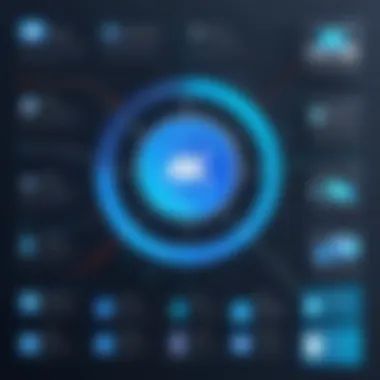

To sum it up, the setup phase establishes a foundation for everything that follows.
Integrating WalkMe with Existing Software
Integrating WalkMe with existing software systems is like fitting a new song into an old playlist; it must mesh well. This integration is key to maximizing the potential of WalkMe and enhancing user experiences.
First off, evaluate your current tech ecosystem. By understanding compatibility and focusing on seamless transitions, you can ensure that WalkMe works harmoniously with your existing software.
Here are a few points to consider during integration:
- API Compatibility: Investigate APIs available. WalkMe often offers various APIs for integration. It's essential to understand how these can connect with your systems.
- Cross-Functional Collaboration: Engaging different departments can uncover insights and identify points of friction that require attention.
- Iterative Testing: Setting up a test environment can help identify bugs or interface issues. Before rolling out to all users, testing with a small group is advisable.
- Regular Updates: As your software evolves, so should WalkMe. Periodically reviewing the integration and its effectiveness is crucial for ongoing usability.
In short, successful integration means more than just a technical overlay. It’s about creating a user-centric ecosystem.
"Integration is not just about technology—it's about creating a unified experience that users can trust and navigate with ease."
By following these steps, organizations can confidently implement and integrate WalkMe, setting themselves up for enhanced user adoption and an overall positive impact on productivity.
Benefits of Using WalkMe
In today's fast-paced digital landscape, leveraging user-friendly software tools is critical for improving productivity and ensuring user satisfaction. WalkMe stands out as a tool that goes beyond mere instructional content, offering tangible benefits to both organizations and individual users. By providing essential guidance throughout the user experience, WalkMe minimizes cognitive overload, leading to a more intuitive interaction with complex software applications. This section will delve into the specific advantages of using WalkMe, such as enhancing user experience, improving software adoption rates, and achieving cost efficiency for businesses.
Enhanced User Experience
One of the primary advantages of implementing WalkMe is its ability to significantly enhance the user experience. Users often face overwhelming challenges when navigating complex software systems. WalkMe addresses this issue by offering interactive guidance in real-time. Users can follow step-by-step walkthroughs, which simplify the processes and reduce the likelihood of error. Instead of navigating through a maze of menus and options, users receive instant support as they interact with the software.
User experience can be likened to a dance; when the rhythm is just right, users flow seamlessly from one task to the next. WalkMe ensures users don't stumble or trip by guiding them through their journey. As a result, user satisfaction increases, which can lead to higher retention rates and reduced support calls. Feedback from users often highlights how less frustration translates into more confidence in using the software.
Improved Software Adoption Rates
Software adoption remains a hurdle for many organizations, often due to resistance from users comfortable with familiar tools. WalkMe helps to turn this situation around by training users at the point of need, effectively bridging the gap between resistance and acceptance. Its targeted guidance ensures that users not only learn but also embrace new software with open arms.
With the aid of WalkMe’s interactive walkthroughs, organizations can expect noticeable improvements in software adoption rates. It’s like having a personal tour guide for a new city; users don't have to feel lost or overwhelmed when changing systems. This adaptability not only keeps workflow disruptions to a minimum but also facilitates a more collaborative environment as team members can engage with new tools more effectively. Studies show that companies that utilize WalkMe for software integration often see quicker onboarding and a smoother transition process.
Cost Efficiency for Businesses
Investing in technology can result in hefty costs, but when organizations choose WalkMe, it often pays off in the long run. By increasing user proficiency and reducing time spent on troubleshooting, WalkMe directly contributes to cost efficiency. Less reliance on IT support services and improved employee productivity lead to substantial cost savings. In fact, a recent survey indicated that companies saw up to a 30% decrease in support costs after integrating WalkMe into their training methodology.
Moreover, the time saved during the onboarding process can allow employees to engage more with their roles rather than focusing on training and technical difficulties. WalkMe essentially turns the learning curve into an upward trajectory, creating a more profitable environment.
"Investing in WalkMe is less like splurging on a luxury and more akin to buying a reliable tool; it pays for itself over time."
In summary, the benefits of utilizing WalkMe extend well beyond enhancing user satisfaction. By improving user experience, fostering software adoption, and offering cost efficiencies, WalkMe fills a critical niche in the digital adoption space—one that savvy organizations can't afford to overlook.
User Engagement and Feedback
User engagement and feedback are pivotal elements in the overall success of a digital adoption platform like WalkMe. Ensuring users are continually interacting with the tool and supplying constructive insights is crucial for fine-tuning the experience. High levels of engagement indicate that users find the platform valuable, while feedback provides essential data that can shape future developments and improve usability. Companies need to grasp this two-way dialogue to harness the full potential of their investment in WalkMe.
Gathering and Analyzing User Feedback
The process of gathering and analyzing user feedback is not merely a formality; it's a significant operational strategy. For WalkMe, this involves collecting data through various channels, such as surveys, direct user interactions, and usage analytics. The aim is to create a comprehensive view of user experiences. It's important to solicit qualitative feedback, as this can reveal insights that numeric data may overlook.
- Surveys and Polls: Simple and direct, these can gauge user satisfaction and feature effectiveness at a glance.
- Usability Testing: Engaging real users to test functionalities can uncover pain points that need addressing.
- Behavior Analytics: Software usage patterns can signal areas that require further enhancement.
Once feedback is collected, the data must undergo analysis to identify trends and insights. Transforming raw information into actionable strategies can significantly enhance the overall user experience. This analysis phase is critical, as it helps pinpoint not just what users like or dislike, but also what they might need from the tool in the future.
Continuous Improvement Initiatives
Continuous improvement initiatives are about ensuring that WalkMe doesn’t become stagnant in its offerings. This process is vital in the fast-paced tech landscape where user expectations are consistently evolving. Implementing changes based on user feedback is part of an ongoing commitment to refine the platform.
"Feedback is the breakfast of champions." – Ken Blanchard
Several strategies can facilitate this under a continuous improvement model:
- Iterative Updates: Regularly tweaking features based on user input ensures relevancy.
- Feedback Mechanisms: Establishing clear channels for continuous feedback makes it easier for users to share their thoughts anytime.
- Engagement Tracking: Monitoring how often and how deeply users engage with WalkMe can indicate potential gaps needing attention.
These initiatives not only improve the WalkMe platform but also foster a sense of community among users, making them feel valued and heard. Maintaining this connection is critical for long-term success and a strong user base, positioning WalkMe as a top choice in the digital adoption tools market.
Comparative Analysis with Other Tools
Understanding how WalkMe stacks up against other digital adoption tools is crucial for businesses deciding on the most suitable software for their particular needs. Comparative analysis not only highlights WalkMe’s strengths but also carefully examines the shortcomings that may arise against other platforms. This evaluation can aid organizations in making informed decisions, aligning software capabilities with their objectives, and ensuring enhanced user adoption as well as satisfaction.
What Sets WalkMe Apart
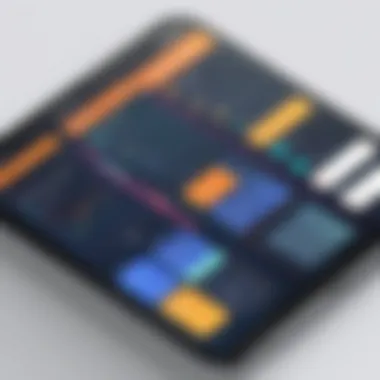

When it comes to distinguishing features, WalkMe displays a few traits that help it shine in the crowded tech box. For starters, it has a slick, user-friendly interface that appeals to both tech-savvy individuals and those who may not be as comfortable in complicated software environments. The step-by-step guidance offered helps new users get acquainted with the interface rather quickly.
Additionally, WalkMe goes beyond mere tooltips or basic instructions. It offers personalized, context-aware assistance, resulting in a more tailored experience. This simple touch can be the difference between a user feeling lost in a sea of options versus someone who feels as though they’re being led through a maze with a friendly guide.
Another key differentiator is the analytics capabilities built into the platform. WalkMe not only aids users in navigation but captures user behavior and engagement patterns along the way. This feature is invaluable for organizations looking to refine their training processes based on real data rather than guesswork.
Limitations in the WalkMe Approach
Even a strong player like WalkMe is not without its drawbacks. While the platform is robust, its complexity can be daunting for smaller organizations or those with minimal technical resources. The integration with existing systems is generally seamless, yet challenges can arise when dealing with outdated or less popular software.
Furthermore, while the analytics tools are comprehensive, they can also overwhelm users by providing an avalanche of data without actionable insights. The key here is balance.
To wrap things up, a comparative analysis reveals both the virtues and pitfalls of WalkMe. Knowing these details can be a game-changer for tech professionals seeking the best fit for their specific requirements. By keeping both the strong suits and limitations in mind, organizations can pave the way for better software adoption and overall satisfaction.
WalkMe Case Studies
Case studies serve a crucial purpose in understanding how WalkMe's digital adoption platform operates in real-world scenarios. They highlight both successful and challenging implementations, shedding light on key lessons that can significantly aid businesses seeking to leverage the platform more effectively. A well-rounded exploration of these case studies can underline the transformative power of WalkMe, showing its potential benefits and revealing aspects that need careful consideration when integrating such systems into existing workflows.
Successful Implementations
One shining example of WalkMe’s capabilities can be found in large organizations that successfully integrated the tool to enhance user experience and operational efficiency. For instance, a major financial institution adopted WalkMe to streamline onboarding for new software systems. Before WalkMe, the process was marred by user confusion, resulting in high levels of frustration and a notable drop in productivity.
With WalkMe, users received dynamic guidance and on-screen assistance that led them step-by-step through the new processes. The robust analytics features provided insights into user engagement, helping the organization continuously adapt the content to meet user needs better. Over time, this initiative not only improved onboarding times by 40% but also led to an increase in user satisfaction metrics, showcasing the positive impact WalkMe can have when its features are effectively employed.
Lessons Learned from Failures
Every rose has its thorn, and within the realm of digital adoption, some implementations of WalkMe have stumbled. One pertinent case involved a mid-sized tech company that hastily introduced WalkMe without adequate training or change management strategies in place. They ran into several issues, chiefly user resistance and confusion with multiple layers of guidance that overwhelmed the users instead of simplifying their tasks.
The striking takeaway from this misstep was the paramount importance of pre-implementation planning. Failure to address the cultural shift and adequately prepare the staff to use WalkMe resulted in low adoption rates, leading to the eventual shelving of the project. Organizations must remember that technology cannot solve all problems alone; human factors play an equally important role. Thus, ensuring a strategic approach that incorporates user feedback, adequate training sessions, and gradual rollout plans is essential to maximize the benefits of WalkMe.
"Success is not final, failure is not fatal: It is the courage to continue that counts." - Winston Churchill
In reviewing case studies, organizations can gain valuable insights that foster informed decision-making when considering WalkMe as a viable digital adoption solution. Combining solid examples of success with the honesty of failure stories can create a richer understanding, paving the way for strategic implementations that ultimately lead to enhanced productivity and user satisfaction.
Future Trends in Digital Adoption
In the rapidly evolving landscape of technology, digital adoption is more vital than ever. Companies are not merely looking at software tools as standalone resources, but are rethinking their entire digital strategies. The importance of embracing digital adoption trends can’t be overstated. The advent of new technology reshapes user experience and modifies how businesses interact with their tools and employees.
As we move forward, several key elements will likely dictate the future of digital adoption:
- User Experience Focus: Businesses are beginning to realize that the effectiveness of any software hinges on how users perceive and interact with it.
- Increased Integration: As businesses adopt multiple tools, the need for seamless integration becomes critical to ensure coherent workflows.
- Data-Driven Decision Making: Companies will increasingly rely on data analytics to refine their digital adoption strategies, improving software usage based on actual user behavior.
The continuation of these trends suggests a correlation between enhanced user guidance technologies like WalkMe and overall business performance. The benefits associated with adapting to these trends include smoother transitions during technology implementations and a more engaged workforce.
Emerging Technologies
Emerging technologies are at the forefront of redefining user adoption protocols and practices. From artificial intelligence to machine learning, these innovations bring forward new methodologies for supporting users:
- Artificial Intelligence: AI-powered tools can assess user behavior in real time and offer personalized assistance, nipping confusion in the bud before it escalates.
- Machine Learning: As this technology learns from user interactions, it becomes adept at predicting which assistance the user might need, further enhancing the support process.
- Virtual Reality (VR): Though still in its infancy, VR technology can offer immersive training environments that could enable users to learn software applications in a more hands-on manner.
Each of these technologies, when integrated into digital adoption processes, not only optimizes the user experience but also reduces the time needed for training and adjustments.
The Evolving Role of User Assistance
User assistance is no longer merely a supplementary resource; it’s now a pivotal element in the software lifecycle. Understanding how user assistance is evolving is crucial for businesses aiming to enhance their operational efficiencies:
- Proactive Support: The paradigm is shifting from reactive troubleshooting to proactive guidance. Tools that can anticipate user needs and deliver assistance before users even realize they need it are becoming essential.
- Customization and Personalization: Tailored experiences that cater to individual user preferences and roles within a company foster a deeper understanding of tools across diverse teams.
- Collaboration Tools: User assistance is also evolving to include collaborative functionalities, where users can opt for peer support alongside automated guidance, leading to a richer, more interactive experience.
These elements demonstrate that effective user assistance strategies not only enhance user satisfaction but can also elevate an organization’s overall performance through better alignment of resources and support.
By staying attuned to these trends, organizations can leverage advancements to streamline digital adoption processes, ultimately ensuring high levels of software engagement and efficiency.
Culmination and Recommendations
As we wrap up this thorough examination of the WalkMe website, it’s essential to reflect on the significance of what we have discussed and how potential users can make informed decisions moving forward. The conclusion is not merely a summary; rather, it is a vital component that helps crystallize the knowledge and insights amassed throughout this exploration.
Understanding how to implement WalkMe in various work environments is not just beneficial; it’s crucial. Digital adoption platforms like WalkMe play a pivotal role in smoothing over the bumps that often accompany software acclimatization. From enhanced user experiences to more efficient software adoption rates, the advantages are manifold. Moreover, for the discerning business professional or IT expert, the ability to extract actionable insights from user analytics cannot be overstated. In this digital age, the cost efficiency offered by effective user guidance tools is a strategic advantage that should not be overlooked.
Summary of Key Insights
In our detailed exploration, several key insights about WalkMe stood out:
- User-Centric Features: The platform is designed with the user in mind, ensuring that individuals can navigate complex software with ease.
- Enhanced Engagement: The various tools, such as interactive walkthroughs and analytics, provide a clear pathway for understanding user behavior and improving engagement strategies.
- Integration Flexibility: WalkMe harmonizes well with numerous existing systems, making it easier for businesses to implement without excessive adjustments.
- Continuous Improvement: Feedback mechanisms help refine and enhance the user experience over time, ensuring that the guidance remains relevant and effective.
Considerations for Potential Users
When contemplating the use of WalkMe, potential users should keep several factors in mind:
- Cost Implications: Assessing the pricing structure versus the benefits can provide clarity. While the initial investment may seem steep, consider the long-term gains.
- Training Requirements: Understanding the learning curve for both creators and end-users will aid in the successful rollout of the platform.
- Compatibility Assessments: Before implementing WalkMe, it’s wise to evaluate how it integrates with current software systems to mitigate potential issues during the transition.
- Regular Updates and Support: Engage with the WalkMe support network and stay abreast of updates and new features that can enhance your usage.
In essence, as technology continues to evolve, tools like WalkMe are becoming integral to optimizing software interactions for a smoother user experience. Evaluating these insights and considerations will empower decision-makers to leverage WalkMe effectively, paving the way for enhanced productivity and satisfaction.







