Comprehensive Guide to the FedEx Barcode Scanner App
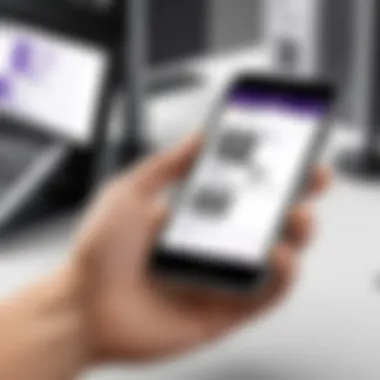

Intro
In an increasingly digital world, businesses need efficient tools to manage their operations. FedEx, a global leader in shipping and logistics, provides its barcode scanner app to streamline processes related to shipping and inventory management. This guide serves as a comprehensive resource to understand how the app works, its key features, and how it can enhance business efficiency. By examining the application's functionalities and user experience, this article aims to offer valuable insights for tech-savvy individuals and business professionals seeking to optimize their operational workflows.
Overview of Key Features
The FedEx barcode scanner app comes equipped with essential software capabilities designed to improve logistics management. Key features include:
- Real-Time Tracking: Users can scan packages to obtain real-time updates on shipment status, location, and delivery estimation.
- Inventory Management: The app allows businesses to manage inventory levels effectively. Scanning barcodes helps track items quickly and accurately.
- Seamless Integration: The app integrates smoothly with existing FedEx shipping solutions, enabling efficient shipment processing without extra steps.
- User-Friendly Interface: An intuitive design allows users to navigate through the app easily, minimizing the learning curve for new users.
Unique Features That Differentiate Options
FedEx's barcode scanner app stands out among competition due to specialized features:
- Barcode Support: The app supports multiple barcode formats which enhances versatility when dealing with various shipping needs.
- Bulk Scanning: For busy operations, bulk scanning capabilities allow users to scan multiple items simultaneously, saving valuable time.
- Reporting Tools: The app includes reporting functionalities that help businesses analyze shipping data and identify trends over time, supporting decision-making.
"Efficiency in shipping and inventory processes can significantly impact a business’s bottom line."
User Experience
The user experience is vital for adoption and effective use of any application. FedEx's barcode scanner app prioritizes interface and usability to ensure that businesses can navigate its features comfortably. Users report satisfaction with the clean layout, which allows for quick access to tracking and scanning functionalities without unnecessary complexity.
Support and Community Resources
In addition to the app's intuitive design, FedEx provides robust support and community resources. Users can benefit from:
- Online Tutorials: Available for users who prefer self-learning to streamline their operational processes.
- Customer Support: FedEx offers direct support for troubleshooting and user inquiries, ensuring that assistance is always accessible.
- Discussion Forums: Community platforms allow users to exchange tips and best practices, further enhancing the app's usability.
This comprehensive exploration of the FedEx barcode scanner app reveals its capabilities tailored to enhance business efficiency. As this guide unfolds, it will delve deeper into practical implementation strategies and solutions for common issues, providing readers with a full understanding of how the app can be integrated into their operations.
Foreword to FedEx Barcode Scanner App
In today's fast-paced business world, efficiency and accuracy are paramount. The FedEx Barcode Scanner App plays a crucial role in meeting these demands, streamlining various shipping and logistics processes. As organizations increasingly rely on technology to optimize their operations, understanding the functionality and advantages of this application becomes essential.
The FedEx Barcode Scanner App is designed to simplify the process of managing shipments. Businesses of all sizes can greatly benefit from its robust features, which assist in generating shipping labels, tracking packages, and managing inventory. The significance of this app lies not just in its ability to facilitate daily logistics tasks but also in enhancing overall productivity and reducing error rates.
One of the key elements of the FedEx Barcode Scanner App is its real-time capabilities. Users can immediately obtain updates on their shipments, which helps in maintaining customer satisfaction. This is especially important in a competitive marketplace where timely delivery can set a business apart.
Furthermore, the integration of barcode technology is an essential consideration. Barcodes offer a systematic way to track products throughout their lifecycle, thus minimizing the complexities often associated with shipping logistics.
"Accurate shipping and tracking are foundational for any business reliant on logistics. Those who leverage tools like the FedEx Barcode Scanner App often see marked improvements in operational success."
Understanding Barcode Technology
The understanding of barcode technology is essential in today’s logistics and shipping landscape. Barcodes serve as a bridge between physical items and digital data, enabling businesses to streamline processes, improve accuracy, and enhance overall efficiency. The FedEx Barcode Scanner App leverages such technology to facilitate these improvements, making it crucial for users to grasp the significance of barcodes.
Barcodes simplify the way we track and manage items. Each barcode contains specific information that a scanner can read quickly, minimizing potential human error during data entry. This is especially pertinent in shipping, where the accuracy of tracking labels can impact customer satisfaction and operational efficiency.
Benefits of Understanding Barcode Technology
- Enhanced Efficiency: Automation through barcodes speeds up the scanning process compared to manual data entry.
- Reduced Errors: Automatic reading of barcodes decreases mistakes related to illegible handwriting or incorrect item labeling.
- Valuable Data Collection: Barcodes can store various data types, from SKU numbers to detailed product information, helping in inventory management.
When businesses adopt barcode systems, they can expect to see improved workflow efficiency and better management of shipping-related tasks. Understanding this technology sets the foundation for utilizing advanced tools like the FedEx Barcode Scanner App effectively.
What are Barcodes?
Barcodes are essentially graphical representations of data that can be scanned and converted into usable information. They consist of parallel lines and spaces that vary in width, allowing scanners to interpret them as numbers or characters. The most common type of barcode is the one-dimensional (1D) barcode, often found on retail products. However, there are also two-dimensional (2D) barcodes, like QR codes, which can store more information due to their matrix-style patterns.
Barcodes enable quick access to information and help in keeping track of products and shipments across various stages of logistics and supply chain management. As an example, when a package is scanned at various checkpoints during shipping, the barcode provides real-time updates on its location, ultimately enhancing customer experience.
Types of Barcodes used in Shipping
In the shipping industry, several barcode formats are commonly used, each with unique characteristics and applications. Familiarity with these types is beneficial when using the FedEx Barcode Scanner App. Here are some prominent types:
- Code 128: This is a high-density linear barcode that supports both uppercase and lowercase letters and numeric characters. It is widely used in shipping labels for its compact size and high information density.
- EAN-13: The European Article Number (EAN) is a 13-digit barcode mainly used for retail products and assists in inventory control during shipping.
- UPC: The Universal Product Code (UPC) is similar to EAN and is frequently used in North American retail industries.
- QR Codes: These 2D barcodes can store more information than traditional 1D barcodes and are increasingly used for various applications, including tracking and shipment management.
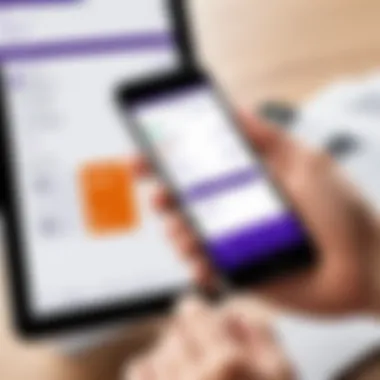

With the FedEx Barcode Scanner App, leveraging these barcode types can optimize shipping speed and accuracy, contributing to operational efficiency in the logistics sector.
Key Features of the FedEx Barcode Scanner App
The FedEx Barcode Scanner App offers functionalities that are essential for businesses that rely on shipping and logistics. These key features serve to improve operational workflows, enhance accuracy, and increase overall efficiency. Understanding the distinct elements of the app is crucial for businesses seeking to leverage its capabilities effectively.
Real-time Shipping Labels
One of the most advantageous features of the FedEx Barcode Scanner App is its ability to create real-time shipping labels. This function allows users to generate labels instantly, eliminating the need for manual data entry and reducing the time taken to prepare shipments.
The process is straightforward. Users can scan the items intended for shipment, and the app auto-fills pertinent information such as destination address and package weight. This not only speeds up the labeling process but also minimizes the risk of errors that can occur with manual input. Moreover, having labels generated in real-time can help in planning and scheduling. It facilitates immediate processing, which is critical during peak shipping seasons.
Tracking Shipments
Tracking is another vital feature offered by the FedEx Barcode Scanner App. This function allows users to monitor the status of shipments with ease. Users can scan the barcode of each package and receive immediate updates regarding its location and estimated delivery time.
This real-time tracking provides transparency in the shipping process. Businesses can keep customers informed about their shipments, fostering trust and satisfaction. Additionally, this feature aids in identifying delays or issues in the delivery process before they escalate, allowing for proactive management.
Inventory Management
Lastly, the app incorporates inventory management capabilities, which is a significant advantage for businesses with extensive inventory systems. By utilizing the barcode scanning function, companies can track stock levels, manage restocking processes, and maintain accurate inventory records.
Date and time stamps can also be recorded along with scanned barcodes, providing a clear log of inventory movements. This feature not only ensures that inventory levels are maintained but also reduces the chances of stockouts or overstock situations. Using the FedEx Barcode Scanner App for inventory management promotes efficient stock control, which can lead to significant cost savings for the organization.
"Effective inventory management directly affects the bottom line of a business. The FedEx Barcode Scanner App facilitates this efficiency, streamlining processes that are often time-consuming and prone to errors."
In summary, the key features of the FedEx Barcode Scanner App — real-time shipping labels, shipment tracking, and inventory management — collectively contribute to streamlined logistics processes. By adopting these functionalities, businesses can ensure higher accuracy, faster operations, and an overall improvement in service delivery.
Installation Process of the App
The installation process of the FedEx Barcode Scanner App is crucial for its effective use. Understanding how to properly install the app ensures that users can maximize its functionalities right from the start. When installed correctly, the app helps streamline shipping and tracking tasks, ultimately enhancing operational efficiency. Users are encouraged to pay attention to the specific requirements and considerations during the installation to avoid potential issues later.
Compatible Devices
Before proceeding with the installation, it is essential to confirm that the device being used is compatible with the FedEx Barcode Scanner App. The app is designed to work with a range of devices, including:
- Smartphones: The app runs on both Android and iOS platforms, making it accessible to a vast majority of users.
- Tablets: Similar functionality is available on tablet devices, providing larger screens for better usability.
- Wearable Devices: In some cases, the app may be compatible with specific wearable technology that supports barcode scanning.
Checking compatibility ensures that users can take full advantage of all app features, including scanning capabilities and reporting.
Step-by-Step Installation Guide
Once you have verified that your device is compatible, follow this step-by-step installation guide:
- Access the App Store: Open the Google Play Store if you are using Android, or the Apple App Store for iOS devices.
- Search for the App: Type "FedEx Barcode Scanner" in the search bar. Make sure to select the official application developed by FedEx Express.
- Download and Install: Tap on the download button. The app will automatically install on your device once downloaded.
- Open the App: After installation, locate the app icon on your device's home screen or app tray and tap to open it.
- Set Up Account: Follow the prompts to set up your FedEx account if you do not have one. If you already have an account, simply log in using your credentials.
- Allow Permissions: The app may request access to your camera for scanning barcodes. Make sure to grant these permissions for proper functionality.
- Customize Preferences: Once in the app, navigate to the settings menu to customize your preferences, such as notification settings and scanning options.
By following these steps, users can efficiently get the FedEx Barcode Scanner App up and running. Proper installation will lead to optimized performance and smoother operations in shipping and logistics processes.
User Interface Overview
The user interface (UI) of the FedEx Barcode Scanner App plays a central role in its overall effectiveness and usability. An intuitive UI enhances the user experience, making it easier for individuals to navigate through different functions of the application. Ensuring seamless navigation allows users to accomplish their tasks with minimum effort and maximum efficiency.
An effective user interface reduces the learning curve for new users. When a UI is straightforward and user-friendly, employees can adapt quickly, thereby diminishing the process time involved in training. This is particularly crucial in high-paced environments like shipping and logistics where time is of the essence.
Key aspects of a good UI include:
- Clarity: All functions and navigational elements should be easily understandable, minimizing confusion.
- Accessibility: Features should be within reach, ideally minimizing the number of steps to access frequently used functions.
- Consistency: Visual elements and operational procedures should be stable across the app, enhancing predictability and comfort for users.
Overall, a well-designed user interface is not a superficial element but a fundamental part of the FedEx Barcode Scanner App that influences user satisfaction and productivity.
Navigating the App
Navigating through the FedEx Barcode Scanner App is designed to be user-friendly. Upon opening the app, users typically encounter a clear dashboard that highlights major functions. The layout emphasizes efficiency, allowing users to quickly locate shipping options, tracking tools, and inventory management features.
The primary navigation is intuitive, with tabs and buttons arranged logically. Users can switch between sections with ease. For example, finding the shipment tracking feature only takes a few taps.
To ensure a smooth experience:
- Familiarize yourself with the dashboard layout.
- Use the search functionality for faster access to specific items.
- Utilize any help features or tutorials available within the app.
Customizing Settings
Customizing the settings of the FedEx Barcode Scanner App is vital for adapting it to the specific needs of the users and their organizations. Tailored settings can enhance productivity and ensure the app functions in alignment with the business operations.
Common settings that users may modify include:
- Notifications: Adjusting the frequency and types of updates received, such as shipment status or inventory alerts.
- Language Preferences: Selecting a preferred language can enhance accessibility for users from diverse backgrounds.
- Display Options: Users can often change themes or layouts to suit their comfort or corporate branding.
It is essential to regularly review and update these settings. As business operations change, so too should the app’s configurations to maintain optimum performance.
Regularly updating your app settings ensures that it meets your current operational needs.
Benefits of Using the FedEx Barcode Scanner App
The FedEx Barcode Scanner app provides multiple advantages that can significantly enhance the shipping processes for businesses. Adopting this technology can lead to better operational control and improved productivity. In this section, we will explore three primary benefits: efficiency in shipping processes, improved accuracy in data entry, and cost-effectiveness.
Efficiency in Shipping Processes
Efficiency is crucial for businesses that rely on smooth logistics operations. The FedEx Barcode Scanner app streamlines the shipping process by allowing users to scan barcodes on packages quickly. This reduces the time needed to prepare shipping labels or process shipments. With real-time updates, businesses can monitor the status of their packages instantly, which leads to faster decision-making.
Moreover, automated scanning and data collection minimize the amount of manual work required, reducing the potential for delays. When employees do not have to enter information manually, it cuts down on administrative time and helps keep the workflow uninterrupted. In an industry where time is money, maximizing efficiency is essential for maintaining a competitive edge.
Improved Accuracy in Data Entry
Accuracy plays a vital role in logistics and shipping. The FedEx Barcode Scanner app enhances data entry precision by utilizing barcode technology to input information automatically. Manual data entry is prone to errors such as typos, which can result in inaccuracies. By scanning barcodes, the app ensures that the data captured is correct and consistent.
This improvement in accuracy is critical, not merely for tracking but also for maintaining customer satisfaction. Errors can lead to wrong deliveries or delayed shipments, which frustrates clients. By adopting the FedEx app, businesses can significantly lower these risks. Additionally, the traceability provided by accurate data aids in audits and compliance checks.
Cost-Effectiveness
Utilizing the FedEx Barcode Scanner app can lead to significant cost savings for businesses. By increasing operational efficiency and accuracy, companies may see a reduction in costs associated with shipping errors and delays. Each error that requires correction often incurs additional shipping costs, man-hours, and even customer compensation.
Furthermore, the app can help in managing inventory more effectively. Businesses can understand their shipping and receiving cycles better, which helps in forecasting needs. This leads to more informed decisions regarding stock, potentially reducing excess inventory costs. In the long run, the savings generated by employing this tool can positively impact the bottom line.
"Implementing the FedEx Barcode Scanner app transforms not only how logistics are managed but also enhances the overall effectiveness of supply chain processes."
In summary, the FedEx Barcode Scanner app offers critical benefits that enhance shipping efficiency, accuracy, and cost-effectiveness. By leveraging these advantages, businesses can optimize their operations and provide superior service to their customers.
Integrating the App with Other Systems
Integrating the FedEx barcode scanner app with other systems is crucial for maximizing its potential within a business environment. Proper integration enhances data flow between the app and existing operational platforms. It reduces manual input, mitigates errors, and improves overall efficiency. Users can benefit from streamlined logistics operations, improved tracking capabilities, and better inventory management. The overlapping functionalities can result in a cohesive ecosystem that supports productivity and accuracy in shipping processes.
ERP Systems Compatibility
Enterprise Resource Planning (ERP) systems are fundamental to large-scale operations. They centralize various business processes, integrating data from different departments. Through compatibility with ERP systems, the FedEx barcode scanner app can facilitate real-time data exchange. This means shipment tracking, inventory levels, and customer data can be immediately synchronized.
When integrating the barcode scanner with ERP systems, certain elements should be considered:
- Data Synchronization: Ensure that information flows seamlessly both ways, reflecting changes in real time.
- User Permissions: It is essential to manage who accesses sensitive shipping and inventory data within the ERP.
- Customization Options: Different businesses often have tailored ERP solutions. Make sure the app can be configured to suit specific requirements.
Integrating with ERP systems brings several benefits:
- Enhanced Visibility: Users can monitor inventory levels, shipment statuses, and more in one place.
- Reduced Operational Costs: Streamlined processes lead to decreased risk of errors that can be costly.
- Improved Decision Making: Access to accurate, real-time data helps in making informed decisions regarding inventory management and shipping strategies.
Transport Management Software Integration
Transport Management Software (TMS) is vital for managing shipping operations. It helps in planning, executing, and optimizing the physical movement of goods. Integrating the FedEx barcode scanner app with TMS allows for a more comprehensive view of transportation operations.
Consider the following aspects for successful integration with TMS:
- Linking Shipment Data: Ensure the app can communicate with the TMS for accurate shipment details and updates.
- GPS Integration: Some TMS platforms include GPS tracking. This can enhance the barcode scanner's functionality, providing precise locations of shipments.
- Performance Metrics: Integration can improve reporting and analysis on delivery times, costs, and logistics efficiency.
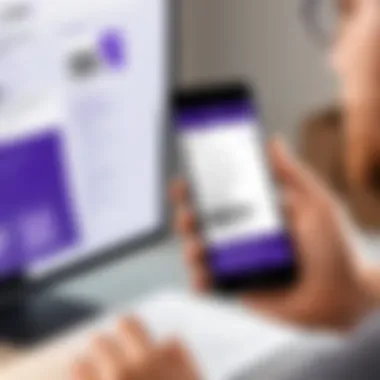

The advantages of integrating with transport management software include:
- Optimized Routes: A TMS uses data to find the most efficient shipping routes, which the FedEx app can utilize.
- Cost Reduction: Improved resource allocation helps in minimizing unnecessary expenses.
- Increased Responsiveness: Businesses can respond faster to changes in shipping demands or issues, based on real-time insights from both systems.
"Integrating systems is not just a technical task; it is an essential part of modern business strategy that leads to better efficiency and profitability."
In summary, integrating the FedEx barcode scanner app with ERP and TMS systems is crucial to enhance operational effectiveness. It provides real-time data visibility, optimizes shipping processes, and streamlines inventory management, leading to increased efficiency and improved business performance.
Common Issues and Troubleshooting
In any technology-dependent environment, encountering issues can become a significant disruption. The FedEx Barcode Scanner App is no exception. With its reliance on connectivity and scanning technology, understanding common issues and troubleshooting them is essential for maintaining efficiency. Addressing these elements can improve user experience and reduce delays in shipping and inventory management.
Connectivity Problems
Connectivity issues occur when the app fails to maintain a stable link to the internet or the device's local network. This can lead to frustration, especially during crucial operations, such as printing labels or tracking shipments. Here are some common signs and possible resolutions for connectivity failures:
- Inability to Sync: If the app does not sync with FedEx servers, users may see outdated information, which can hinder logistics operations.
- Slow Response Time: A lag in transactions often indicates network congestion or weak signal strength.
- Connection Timeout: This could be due to low bandwidth or fluctuations in network stability.
- Resolution: Check Wi-Fi or cellular data settings. Ensure that the app has permission to access the network.
- Resolution: Switching to a stronger network or resetting the router can alleviate this issue.
- Resolution: Restart the app or device to refresh the network connection. If issues persist, a different network may be tested.
"Staying connected is the backbone of efficient operations. Connectivity issues can disrupt workflows significantly."
Scanning Errors
Scanning errors can severely disrupt the usage of the FedEx Barcode Scanner App. These may occur due to various reasons including poor lighting, damaged barcodes, or camera issues. Understanding these errors and potential fixes is crucial for smooth functioning:
- Unrecognized Barcodes: The app may fail to recognize certain barcodes, which can lead to delays in processing shipments.
- Inconsistent Scan Quality: If scans are inconsistent in speed or accuracy, this may be due to environmental factors.
- Camera Malfunction: Sometimes the device camera may not function correctly, leading to scanning failure.
- Resolution: Check if the barcode is damaged or unreadable. Ensure proper alignment when scanning.
- Resolution: Utilize better lighting and remove any obstructions to the camera lens.
- Resolution: Restart the app or the device. If the problem continues, consider testing the camera with other applications.
Addressing these common issues promotes better utilization of the FedEx Barcode Scanner App and helps businesses optimize their shipping and inventory processes. Regular troubleshooting can improve reliability and user satisfaction.
Best Practices for Effective Use
Effectively using the FedEx barcode scanner app involves adherence to established best practices. These practices optimize the app’s functionality and ensure users gain maximum benefit. Emphasizing proper use not only leads to streamlined operations but also reduces errors and enhances overall productivity.
Regular Updates and Maintenance
Maintaining the FedEx barcode scanner app is essential for ensuring its optimal performance. Regular updates prevent technical issues and introduce new features that can enhance usability. Users should enable automatic updates whenever possible. This ensures they benefit from the latest bug fixes and enhancements.
Also, performing periodic maintenance checks is important. This might involve clearing cache data or checking app permissions. Users should routinely verify their device compatibility with the app’s latest versions. Regular maintenance minimizes disruptions and prolongs the app's efficiency.
"Regular updates are key to enhancing security and functionality in mobile applications."
Training Staff on the App
Training staff on how to use the FedEx barcode scanner app effectively is vital for any business that relies on its functionalities. Proper training programs should be designed to ensure that everyone understands the app's features fully. This can significantly reduce human errors during shipping or inventory management.
Training can include:
- Workshops: Interactive sessions that allow users to learn in real time.
- Guides and Manuals: Providing written instructions that staff can refer back to.
- Video Tutorials: Visual aids can enhance understanding and retention of information.
Establishing a clear training framework can make the transition to using the app smoother. Regular refreshers on important features can also enhance staff confidence and contribute to better performance in their roles.
The End
In summing up the functionalities and benefits of the FedEx Barcode Scanner App, we highlight its crucial role in enhancing the efficiency of shipping processes. This app serves not only as a simple tool for scanning but as a central piece in streamlining operations related to shipping and inventory. Companies that understand this ability can transform their logistical approaches profoundly.
The significance of this application lies in its ability to improve accuracy in tracking shipments. By eliminating manual entry errors, businesses can expect greater reliability in their data. This accuracy can minimize costly mistakes and ensure customers receive their packages promptly.
Furthermore, the FedEx Barcode Scanner App boasts features that support integration with various systems, such as ERP and transport management software. This capability reduces friction when managing different aspects of shipping and inventory.
While the advantages are apparent, consideration must be given to user training and system maintenance. Regular updates can protect users from potential bugs and ensure the app operates at its highest capacity.
"Investing time in understanding this app can yield significant returns in operational efficiency and customer satisfaction."







