Enhance Your Productivity with the Franklin Planner App
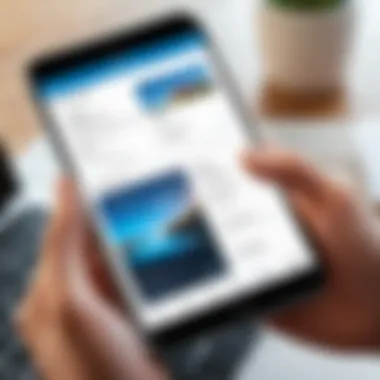

Intro
In today’s fast-paced world, juggling multiple tasks and managing time efficiently is a necessity rather than a luxury. The Franklin Planner app for iPhone serves as a digital ally for those looking to refine their organizational strategies. This innovative tool positions itself not just as a task manager, but as a platform that encourages a holistic view of productivity. In this article, we will dissect its features, usability, and benefits to shed light on how it can become an indispensable part of your daily routines.
Overview of Key Features
Essential Software Capabilities
The Franklin Planner app combines classic planning techniques with modern technology, making it a unique offering in the crowded space of productivity apps. Here are some of the essential capabilities that stand out:
- Task Management: Users can create, categorize, and prioritize tasks effortlessly, bringing clarity to what needs to get done.
- Calendar Integration: Syncing with your Apple calendar ensures you never miss an important event or meeting, keeping your commitments organized.
- Daily and Weekly Views: The app allows you to visualize your tasks and events on a daily or weekly basis, catering to different planning styles.
- Goal Tracking: If you thrive on setting and reaching goals, the goal tracking feature can help map out long-term objectives in a manageable way.
Unique Features that Differentiate Options
What sets the Franklin Planner app apart from other productivity tools? Here are a few unique features:
- Reflective Planning: This feature encourages users to take a moment to reflect at the start and end of the day, promoting mindfulness in addition to productivity.
- Personalized Templates: Users can design templates that best fit their workflow, allowing for a tailored planning experience.
- Cross-Platform Compatibility: Beyond the iPhone, the app can be accessed on other devices, ensuring you stay organized no matter where you are.
User Experience
Interface and Usability
The interface of the Franklin Planner app strikes a balance between functionality and aesthetics. It boasts a clean design that simplifies navigation, allowing users to find features without much fuss. New users might appreciate the easy onboarding process, featuring short tutorials that guide through the essential functionalities right from the start.
Additionally, intuitive gestures like swiping to categorize tasks or tapping to expand details contribute to a seamless user experience, making even the busiest schedules feel manageable.
Support and Community Resources
Navigating a new app can come with its headaches, but Franklin Planner offers an array of support channels. Users have access to:
- In-App Help Center: A comprehensive guide within the app helps answer common questions.
- Online Community: Users can connect through platforms like Reddit to share tips, tricks, and personal experiences, enhancing our understanding of the app through communal knowledge.
- Regular Updates: The developers maintain a commitment to improvement by rolling out updates based on user feedback, ensuring the app evolves alongside its user base.
"The Franklin Planner app not only organizes tasks; it reinvents the app into a tool for thoughtful living and intentionality."
In summary, the Franklin Planner app for iPhone is more than just a list of tasks; it’s an ecosystem designed to improve the way users manage their time and goals. With its key features and user-centric design, it holds potential for anyone looking to cultivate better habits in their professional or personal life.
In the next sections, we will take a closer look at integrating this app into various daily workflows and examining its effectiveness in real-world scenarios.
Prelude to Franklin Planner App
In today’s fast-paced environment, productivity tools serve as lifelines for individuals and businesses striving to keep their tasks organized and their objectives clear. The Franklin Planner App stands out as a compelling solution, melding traditional planning methods with modern technology. This article will explore how this app enhances workflow, enabling users to achieve a higher level of efficiency.
The digital landscape is replete with various planning tools, yet the essence of the Franklin Planner is rooted deeply in its philosophy of time management and personal effectiveness. Here, we’ll uncover elements such as structure, prioritization, and goal tracking that the app embodies, which are essential for anyone looking to streamline their workflow.
Overview of the Franklin Planner Concept
The Franklin Planner concept has its roots in a distinct methodology designed to aid users in time management and effectiveness. This approach teaches individuals to not just track their time, but to maximize it by focusing on what truly matters. By segmenting tasks into categories and aligning daily actions with long-term goals, users can maintain clarity in their personal and professional lives.
By engaging with this system, users are encouraged to build a framework around their objectives, helping them to prioritize what needs immediate attention versus what can wait. It's this blend of reflection and action that distinguishes the Franklin Planner from mere to-do lists. Moreover, the app translates these principles into a digital format, ensuring that the lessons learned from paper planning transition smoothly into the tech realm, making it easier to access and adjust plans on the fly.
Evolution from Paper to Digital Planning
The journey of the Franklin Planner from a physical notebook to a sophisticated app illustrates the broad shift in how we perceive organization and planning. Historically, the tactile nature of paper offered a personal connection to one’s schedule and priorities, but as technology evolved, so did our expectations for accessibility and speed.
The migration to digital planning means that users no longer have to be tethered to a desk; instead, planning can happen anywhere and anytime, which is fundamental in today’s mobile society. With the Franklin Planner App, the foundational principles remain intact while introducing powerful features such as reminders, sync options across devices, and customizable views, setting it apart from traditional paper planners.
This evolution is not simply about replication; it’s about enhancing capability. Digital platforms allow for continual updates, easy edits, and the ability to integrate with other productivity tools, which were cumbersome at best with paper-based systems. In doing so, the Franklin Planner App becomes not just a tool for tracking tasks, but a comprehensive system for planning one's life effectively.
Key Features of the Franklin Planner App
When diving into any productivity app, the features it offers are paramount. With the Franklin Planner app, these features are not mere accessories; they form the backbone of how effectively users can optimize their daily routines. Understanding these attributes helps in recognizing the app’s strength in fostering a structured approach to not just planning, but executing tasks efficiently.
User Interface and Design
The user interface of the Franklin Planner app is designed with simplicity and functionality in mind. Users are greeted with a clean layout that minimizes distractions, crucial for maintaining focus on tasks at hand. The design adopts an intuitive structure where functionalities are cohesively grouped, making navigation a breeze.


- Visual Appeal: Users enjoy a visually pleasing interface that uses color coding to distinguish between different tasks and categories. This aesthetic element doesn’t just beautify; it enhances practicality, aiding users in quickly identifying their priorities.
- Ease of Use: With well-placed icons and a straightforward flow, even those less tech-savvy will find it smooth sailing. A few taps, and you're in. This ensures that the learning curve remains shallow, allowing users to dive into productivity rather than struggle with figuring out the interface.
Task Management Capabilities
At the heart of the Franklin Planner app is its robust task management system. It helps users stay on track with their responsibilities while providing flexibility in how tasks are categorized and scheduled.
- Task Prioritization: Users can easily create tasks and assign priority levels—think of it as having your tasks lined up like ducks in a row, ready for action. This feature allows high-priority tasks to shine through, ensuring nothing crucial gets lost in the shuffle.
- Recurring Tasks: For those regular duties like weekly reports, setting up recurrent tasks saves legwork. Users won’t have to write these down daily; the app remembers for you.
Calendar Integration
Seamless calendar integration sets the Franklin Planner app apart. Compared to others that may only show tasks or reminders, this app syncs everything seamlessly with your digital calendar.
- Unified View: Users can operate from a holistic perspective where tasks, meetings, and deadlines sit together harmoniously. You'll find this unification allows for more strategic time allocation and less juggling between apps.
- Syncing Across Platforms: The convenience of having your calendar sync with platforms like Google Calendar or Outlook means you can manage your schedule from virtually anywhere. This interconnectivity ensures that users don’t miss a beat, whether at the office or on the go.
Goal Setting and Tracking
The Franklin Planner app offers an effective framework for setting and tracking goals, making it more than just a task manager. It encourages users the idea of progress over completion, which shifts focus from merely checking off boxes to fostering genuine advancement.
- SMART Goals Framework: Setting goals is made simpler with the SMART criteria embedded within the app. This element guides users towards creating Specific, Measurable, Achievable, Relevant, and Time-bound goals.
- Progress Monitoring: With features to track how close you are to achieving your goals, users can adjust plans as needed. It’s essential for maintaining momentum; when users see their progress reflected visually, it fuels motivation.
Usability Analysis
A thorough usability analysis serves as a critical cornerstone when evaluating the Franklin Planner App. This section aims to shed light on key aspects of usability that not only enhance the user experience but also dictate the overall effectiveness of the app in streamlining daily tasks. Usability is not just about having an attractive interface; it's about enabling users to achieve their goals efficiently and with minimal frustration. When one considers the importance of usability, it becomes clear that it directly influences productivity, user satisfaction, and ultimately, task completion rates.
Installation Process and System Requirements
The groundwork for using any application begins with its installation process. The Franklin Planner App is designed to be user-friendly from the start. Getting it on your iPhone is a straightforward task: simply head over to the App Store, search for the app, and tap install. It's as easy as pie. However, users should be aware of the system requirements to ensure compatibility. Currently, the app is compatible with iOS devices running iOS version 13 or later. This includes a range of devices from iPhone 6s onwards.
A few tips for a smooth installation:
- Ensure your device has sufficient storage space.
- Keep your operating system updated for optimal performance.
In case of any hiccups during installation, restarting the device or reinstalling the app often helps resolve any glitches.
Navigation and Accessibility
Once the app is installed, the focus shifts towards navigation and accessibility. The layout is crafted meticulously for ease of use, which is a breath of fresh air compared to some other planning apps. Users are greeted by a clean, intuitive interface. Main functions are generally accessible within one or two taps, which is perfect for those moving fast in today's fast-paced environment. Another notable feature is the inclusion of voice command functionality. This helps multitaskers to navigate through the app without needing to manually search for options.
Accessibility features such as text enlargement and high contrast modes ensure that the app is usable by a wider audience, catering to different user needs. Altogether, this thoughtful approach makes task management less like pulling teeth and more like a smooth ride down a country lane.
Customization Options
Customization is where the Franklin Planner App shines, making it adaptable to various personal and professional styles. Users have the power to tailor their dashboards, setting it up just the way they like it. This means rearranging widgets, changing themes, and personalizing notifications to fit individual preferences. You can select what tasks or tools to prioritize, ensuring that the most relevant information is always front and center.
Moreover, the app allows users to create custom tags for tasks and projects, facilitating organization according to personal or team needs. For instance, if someone is managing several projects at once, they can label tasks based on urgency or project phase, which is immensely helpful.
In summary, a comprehensive usability analysis outlines not just how to use the Franklin Planner App, but why it stands out in a crowded marketplace. By focusing attentively on installation, navigation, and customization, users can enhance their productivity and manage their workflows more effectively.
Pricing Structure and Value Proposition
Understanding the pricing structure of the Franklin Planner App is essential for anyone considering its adoption. This aspect plays a pivotal role in evaluating the app's overall value proposition. It paves the way to assess not just what the app costs, but what you receive in return. The Franklin Planner App presents itself as both a personal organizer and a productivity enhancer, making its pricing an important topic of discussion.
Free vs. Premium Features
When diving into the app, users will notice it’s like opening a careful blend of a treasure chest and a toolbox. The free version offers basic functionalities that cater to casual users or those on a tighter budget. Features such as fundamental task management, basic calendar functionalities, and limited goal tracking allow users to start organizing their day-to-day activities without spending a dime. However, for those who desire a deeper dive, the premium version provides a wealth of additional features.
Here’s what the premium features might bring to the table:
- Advanced Task Management Tools: Create recurring tasks and prioritize them effectively.
- Enhanced Calendar Functions: Sync with other calendars and customize views.
- Extensive Goal Tracking: Set long-term goals along with short-term targets and milestones.
- Integration with Other Apps: More options to connect with popular productivity tools like Evernote or Trello.
The contrast between free and premium often boils down to this: the free version is sufficient for basic organization, but to achieve a higher level of efficiency and personalized experience, upgrading to premium becomes almost a necessity. As with many apps, one ought to weigh the benefits of a premium subscription against their actual needs. It’s like deciding whether to order a plain slice of pizza or going all in with toppings - you gotta consider what satisfies your taste.
Cost Comparison with Similar Apps
In the crowded landscape of organizational apps, pricing can vary significantly from one option to another. The Franklin Planner App positions itself as a competitive player.


When you stack it up against other apps, like Todoist or Notion, the difference becomes clearer. Here, a brief comparison illustrates the cost structure:
- Franklin Planner App: Monthly subscription typically ranges from $4.99 to $7.99, depending on the chosen features.
- Todoist: Basic version is free; premium subscription costs about $3.99/month if billed annually.
- Notion: Offers a free tier, but advanced features come at a cost of $4/month if billed annually.
While the Franklin Planner App may not always be the most budget-friendly option on the list, it shines through with its specialized features oriented towards planners seeking comprehensive solutions. Its real value lies in the effectiveness of organizing and streamlining workflows, which may justify the price tag for various users, especially for those managing teams or undertaking complex personal projects.
Integration Capabilities
When it comes to productivity apps, integration capabilities can be game changers. The Franklin Planner app stands out not just for what it offers on its own, but for how well it plays with other tools you might already be using. The ability to sync across devices and interoperate with various productivity software makes this app a versatile choice for individuals and businesses alike. Imagine a workspace where your to-dos, calendars, and notes are all harmoniously aligned, eliminating the chaos that often arises from juggling multiple platforms.
Syncing with Other Devices
In today’s fast-paced world, the ability to sync your planner across multiple devices is no longer a luxury; it's a necessity. The Franklin Planner app excels in this department. With its robust syncing capabilities, you can seamlessly access your tasks and schedules from your iPhone, iPad, or even your desktop. Whether you are at your desk or on the go, having a unified view of your commitments can save time and reduce stress.
- Convenience: It’s one less thing for you to worry about. You won't need to double-check what you wrote down on paper during your last meeting. Just pull up the app!
- Real-Time Updates: Changes made on one device reflect in real-time on others. This is particularly useful for teams working together, as everyone can stay updated without the hassle of constant communication.
- Cross-Platform Functionality: If you're hopping between an iPhone and an Android device, or even using a Windows computer, you can still maintain access to your planner, as cloud syncing facilitates this interaction.
While not every app can tout true cross-platform syncing, Franklin Planner has made strides to ensure users enjoy continuity in their productivity routines.
Compatibility with Other Productivity Software
Another noteworthy feature of the Franklin Planner app is its compatibility with popular productivity software. Integration with existing systems can be a critical element in optimizing workflow. Here’s how Franklin Planner handles this:
- Email Applications: By integrating with email services such as Gmail and Outlook, the app allows users to convert important emails into tasks. This streamlines your to-do list while ensuring nothing slips through the cracks.
- Collaboration Tools: Tools like Slack or Microsoft Teams can also be tied in with Franklin Planner. This means you can receive notifications or reminders without needing to leave your collaborative chats, ensuring that your current project remains front and center.
- File Storage Services: Integrations with cloud storage options like Google Drive or Dropbox let you attach files directly to your tasks and notes. This reduces the hassle of searching through multiple platforms to find the documents you need.
- Calendar Apps: The app's ability to sync with various calendar platforms ensures that your tasks align with your appointments, providing a clearer picture of your day.
"Integration is the glue that binds your productivity tools together. If it doesn’t work well with others, it can fall short of its potential."
Understanding these capabilities can lead users toward making informed decisions and leveraging the true potential of the Franklin Planner app. With these integration options, Franklin Planner does not make you start from scratch, but rather boosts your existing workflows to a new level.
Strengths of the Franklin Planner App
The Franklin Planner App brings a multitude of strengths that can effectively fine-tune your workflow, especially for business professionals and tech-savvy individuals looking to enhance productivity. These strengths stem from its unique design, user-centric functionalities, and adaptability to various planning methodologies. Understanding these advantages can be pivotal in assessing the app's fit for your organizational needs.
Enhanced Organization and Time Management
One of the hallmark features of the Franklin Planner App is its knack for enhancing organization and time management. Users often find themselves overwhelmed by the chaos of contemporary life where schedules collide and deadlines loom. This app serves as a digital oasis amidst that turmoil. With its intuitive interface, users can easily categorize tasks, set deadlines, and prioritize work according to urgency and importance.
Here’s how it achieves this:
- Task Prioritization: You can assign different priority levels to tasks, ensuring that the most pressing items always stay on your radar. This simple yet effective approach resembles the well-known Eisenhower Matrix, helping you to distinguish between what is urgent and what really matters.
- Reminders and Alerts: The app can send notifications to remind you about impending deadlines or upcoming meetings. Setting these alerts frees up mental space, allowing one to focus on the task at hand without the nagging worry of forgetting something critical.
- Time Block Scheduling: Users have the option to allocate specific time blocks for tasks, ensuring that productivity isn't just about busying oneself, but about working smart. This technique can dramatically improve focus and diminish procrastination.
By fostering better organization, the Franklin Planner App promotes not just productivity, but also a sense of control and a balanced workload.
Support for Diverse Planning Styles
No two people have the same approach to planning. What works wonders for one individual might fall flat for another. The Franklin Planner App shines in its respect for diverse planning styles, making it versatile enough to address various needs.
- Visual Layouts: The app offers different visual layouts, from daily to weekly views. Some may prefer seeing a month at a glance while others find daily task lists to be more practical. The customization here appeals to visual learners and practical planners alike.
- Flexible Templates: Users can create and modify templates that suit their specific workflow. For example, those who operate better with lists can easily set up a checklist format while others might opt for a calendar-centric style. This flexibility helps users remain engaged and invested in the app.
- Adaptability for Groups and Teams: This app also supports multiple users, making collaborative planning simpler. Teams can share schedules, delegate tasks, and track joint projects efficiently. Such capabilities cater to various professional environments, be it small startups or large corporations.
By accommodating different planning styles, the Franklin Planner App ensures that its users feel comfortable and empowered, ultimately leading to improved output and satisfaction.
"The beauty of the Franklin Planner App lies in its adaptability—whatever your planning needs may be, it’s ready to meet them head-on."
Through these strengths, the Franklin Planner App secures its position as a sensible choice for maximizing productivity in a structured yet flexible manner. Whether it's about managing your daily tasks or collaborating with a team, the app stands out as a valuable digital companion.
Limitations and Considerations
Understanding the limitations of the Franklin Planner app is crucial for anyone looking to streamline their productivity. While the app boasts a myriad of features designed to enhance workflow, it doesn't come without its hurdles. Recognizing these challenges can significantly impact how effectively one can integrate the app into their daily routine.
Learning Curve for New Users
For individuals new to digital planning tools, the Franklin Planner app presents a steep learning curve. Initially, the interface may seem cluttered or overwhelming, especially for those accustomed to traditional paper planning techniques.
- Intuitive Functions: A range of functions for task management, integration, and goal tracking can be challenging to navigate at first glance. Users may struggle to understand where each tool fits into their planning process.
- Support Resources: However, the app does provide tutorials and articles. Taking time to explore these can ease the transition. Using community forums like Reddit can also connect new users with experienced planners who can share tips and shortcuts.
Adapting to this new system may require practice and patience, but the benefits often outweigh the initial confusion. With time, users often find themselves reaping the rewards of enhanced organization and clearer focus.


Potential for Overwhelm with Features
The diverse array of features within the Franklin Planner app can lead to feelings of overwhelm. While on the surface, a feature-rich tool sounds appealing, it can often lead to decision fatigue. Here are a few points to keep in mind:
- Feature Overload: Some users may find themselves distracted by the numerous functions available—like color-coding tasks, setting reminders, or tracking multiple goals at once. This can turn planning into an exhaustive process rather than the efficiency it is meant to promote.
- Focus on What Matters: To avoid this pitfalls, it's advisable to start by identifying which features are most relevant to personal and professional goals. By zeroing in on a handful of key functionalities, users can create a streamlined approach that suits their unique planning style.
"Overusing features can overshadow the simple joy of planning. Sometimes, less really is more."
User Feedback and Case Studies
Understanding user feedback and real-world case studies forms a crucial part of understanding the impact of the Franklin Planner app on day-to-day productivity. It can be the difference between reading through a pile of features and genuinely grasping how those features resonate with actual users. Listening to the experiences of others helps potential users visualize how the app might fit into their unique workflows. This section delves into distinct perspectives that underline the app’s advantages, limitations, and the situations where it shines brightest.
Testimonials from Individual Users
User testimonials add a layer of authenticity that's hard to replicate through just numbers and ratings. Consider learners who appreciate the straightforward interface. For instance, one user, a college student, remarked, "I can easily sort my assignments by deadlines and categories. It's like having a virtual advisor guiding me through my study life."
Another user, a busy mother, highlighted her affection for the app by saying, "Managing my kids' schedules along with my own was like juggling chainsaws. But with Franklin Planner, it's like I've got a second set of hands." These statements highlight the app's adaptability across various personal situations.
While these reviews are generally positive, it’s essential to recognize that some users have raised concerns. For example, a freelance graphic designer pointed out, "I love the goal-setting feature, but sometimes I feel it's too involved for just tracking my projects." This sentiment may resonate with users who prefer simplicity over extensive planning.
Business Use Cases and Insights
The compelling realm of business use cases further illuminates the Franklin Planner app’s functionality in a professional context. Organizations looking for structured planning tools have found it appealing for project management. For instance, a small marketing agency recently shifted to the Franklin Planner from a more simple app. They reported a seamless integration of tasks and deadlines across team members, saying, "We’ve seen a marked improvement in our project turnaround times since adopting the Franklin Planner!"
Insights from another business case shed light on its strategic planning capabilities. A sales team lead shared, "The ability to track our goals and adjust timelines using the Franklin Planner made a significant impact on how we meet our quarterly targets. It's not just a calendar; it's a game changer!"
However, businesses must consider the potential of overcomplication in feature sets, as expressed by a project manager who commented, "Sometimes I wish I could just jump in without all the setup. The onboarding felt a bit overwhelming."
In summary, the voices of individual users present a spectrum of experiences ranging from sheer admiration to constructive criticism, while business case insights underscore its practicality in various industry settings. By synthesizing real user feedback with evidence from case studies, prospective users can make informed decisions about incorporating the Franklin Planner app into their routines.
Comparative Analysis with Other Planning Apps
When diving into the realm of productivity tools, a comparative analysis serves as a crucial navigation compass. It allows users to gauge how the Franklin Planner App for iPhone stands up against its competition. Each planning app has its unique set of features and functionalities that cater to different preferences and workflows. By examining these similarities and differences, an informed user can make a choice aligned with their specific needs.
Similarities and Differences
When comparing the Franklin Planner App with other planning applications like Todoist or Trello, several points stand out:
- User Experience: While all these apps aim to streamline productivity, the layout and navigation vary significantly. For instance, Todoist boasts a minimalist look but might seem too stark for some, whereas Franklin’s design leans towards a more structured and layered approach. It often resonates better with users who appreciate a detailed layout that mimics traditional planners.
- Features and Capabilities: Franklin Planner shines in goal setting and strategic planning. Unlike Trello, which excels at project management and team collaboration, Franklin focuses more on personal goal alignment with daily tasks. The key difference lies in the depth of planning versus breadth.
- Integration: Both Franklin Planner and its competitors offer integrations with other productivity tools. However, Franklin emphasizes a holistic user approach, providing a seamless connection between goal-setting and daily task management, which might not be as pronounced in other apps.
Through these comparisons, one can see that while many apps offer overlapping functionalities, the user experience can greatly shift depending on individual preferences.
Situational Suitability of Each Option
Selecting the right planning app also involves understanding the situational context in which it will be used.
- Franklin Planner App: Best suited for users who prioritize personal goal achievement and structured daily planning. Its features are tailored for individuals who appreciate nuance in their task management.
- Todoist: Great for fast-paced professionals who need a straightforward task list without too much fluff. It provides essential features that keep things simple yet effective, ideal for those who thrive in high-action environments.
- Trello: Perfect for collaborative efforts where project management is key. The visual card system helps teams track progress and manage workflows, making it a fitting choice for freelancers and teams working on comprehensive projects.
"Understanding the landscape of planning apps can save you time and frustration, allowing you to find the best fit for your workflow."
In summary, each planning app serves distinct clientele and situations. The Franklin Planner App caters to methodical planners looking for an integrated approach to daily tasks and long-term goals. In contrast, Todoist and Trello address broader audience needs in minimalist task management and collaboration, respectively. Knowing where you fit in this spectrum can significantly optimize your productivity efforts.
Finale: Is the Franklin Planner App Right for You?
Choosing the right planning tool can make or break how effectively you manage your time and tasks. In this digital age, the Franklin Planner App for iPhone has carved out a niche for those looking to optimize their workflow. But, before making the leap, it’s essential to weigh the pros and cons carefully.
Summary of Key Points
To recap, the app offers a plethora of features designed to enhance productivity. Key points to consider include:
- User-Friendly Interface: It’s designed with simplicity in mind, making it easy for both new and seasoned users to navigate.
- Comprehensive Task Management: You can prioritize tasks, set deadlines, and monitor your progress toward goals all in one place.
- Integration with Calendar: Syncing with your iPhone’s calendar ensures you’re never caught off guard by appointments or deadlines.
- Customization: Whether you prefer a minimalist approach or like detailed planning, the app accommodates various styles.
- Support for Different Users: It's beneficial for both individuals and teams, offering versatility in its application.
These points suggest that it could be a suitable option for many people, but there are nuances that are equally important to keep in mind.
Final Recommendations
So, is the Franklin Planner App the right fit for you? Well, it largely depends on your unique needs and how you approach planning. Here are some recommendations:
- For Goal-Oriented Users: If you’re someone who thrives on setting and tracking goals, this app could be a gold mine. Its goal-setting feature is intuitive and effective.
- For Individuals Who Love Flexibility: The ability to customize your planning layout might appeal to those who want their planning style to reflect their personality.
- For Busy Professionals: If your schedule is packed, the integration with your calendar is a major plus. You’re less likely to overlook important dates or tasks.
However, if you find that managing multiple features feels overwhelming, it may be worth considering simpler options.
Ultimately, take a moment to reflect on what you truly need from a planning tool. Testing out the available features in a trial version might also provide clarity on whether this app can meet your workflow requirements effectively.







