Top Free Alternatives to GoToMyPC for Remote Access
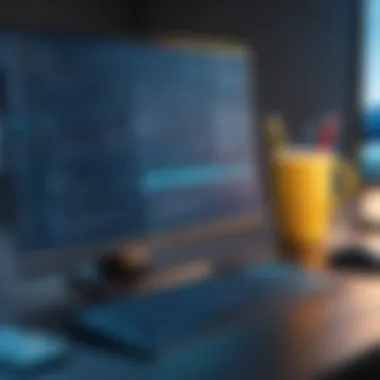

Intro
In the era of remote work, effective tools for remote access have become indispensable. GoToMyPC stands out as a prominent solution, yet there are numerous free alternatives available that cater to a range of needs. In this article, we will explore these alternatives by analyzing their features, usability, and security. This examination aims to assist small to medium-sized businesses and technology decision-makers in identifying solutions that meet their requirements without incurring additional costs.
By engaging with this content, readers will better understand the landscape of remote access solutions. We will evaluate how various tools compare against GoToMyPC through a thorough examination of capabilities, user experience, and support systems. Let’s start by examining the key features that make these alternatives viable options.
Overview of Key Features
Essential Software Capabilities
When considering free alternatives to GoToMyPC, it's essential to identify the core capabilities that define effective remote access software. Most solutions prioritize the following features:
- Remote Desktop Access: This allows users to connect to their computer from a remote location. It is fundamental for effective remote work.
- File Transfer: Ease of transferring files between local and remote computers is crucial for productivity.
- Session Recording: Some options provide the capability to record sessions for training or security purposes.
- Cross-Platform Compatibility: Users often seek software that works seamlessly across different operating systems.
Unique Features That Differentiate Options
Each alternative brings its own unique elements to the table. For instance:
- Chrome Remote Desktop: It is integrated with Google services, making it easy for users who utilize Chrome as their primary browser.
- AnyDesk: Provides low latency and high-quality connections, making it especially suitable for applications requiring real-time responsiveness.
- TeamViewer: Emphasizes user-friendliness while offering a robust feature set, including remote support without previous installation on devices.
Understanding these features not only assists in selecting the right tool for individual needs but also lays the groundwork for evaluating user experience and support.
User Experience
Interface and Usability
The user interface of remote access tools greatly influences the overall experience. A well-designed interface can enhance productivity and reduce frustration. Tools like TeamViewer are recognized for their intuitive design. They minimize the learning curve, allowing users to quickly harness their full functionality. In contrast, options that are less user-friendly may hinder efficiency and create obstacles to effective remote access.
Support and Community Resources
Robust support systems are vital for software adoption. Users should seek alternatives with dedicated help resources, including documentation, user forums, and direct technical support. Community engagement can also play a significant role in the troubleshooting process. Platforms like Reddit can provide real-time feedback from fellow users, making it easier to resolve glitches or maximize the software’s potential.
Prolusion to Remote Access Software
Remote access software, the tool that enables users to connect to computers from different locations, has become a critical component for modern businesses and remote work environments. The ability to manage devices and access data remotely is no longer just a luxury; it is a necessity. This section aims to illuminate the significance of remote access software, focusing specifically on its definitions and practicality in various business contexts.
Definitions and Importance
Remote access software refers to applications that allow one device to control another over the internet or a private network. Essentially, it enables users to log into their work computers from home or other off-site locations. This can facilitate numerous tasks such as troubleshooting, file sharing, and software installation. The importance of remote access software lies in its capacity to enhance productivity and provide flexibility. Workers can maintain productivity without being confined to a specific location. Additionally, companies can support their teams efficiently, assessing issues and making adjustments swiftly, regardless of their physical presence. As businesses adapt to an increasingly mobile workforce, understanding remote access becomes essential.
Common Use Cases for Businesses
The application of remote access software is diverse, spanning across various sectors. Here are some common use cases:
- IT Support: IT teams can resolve technical issues without needing to be on-site, reducing downtime and enhancing service quality.
- Telecommuting: Employees can access office-produced files and applications, facilitating a hybrid work model that promotes work-life balance.
- Collaboration: Teams spread across different locations can work together effectively, sharing resources and communicating in real-time.
- Remote Training: Businesses can conduct training sessions virtually, reaching employees worldwide without incurring travel costs.
Dealing with remote systems, however, raises concerns about security and compliance. Hence, selecting the appropriate remote access software considering these factors is crucial. The focus on security should align with the nature of the data accessed and compliance requirements within specific industries. The integration of remote access can ultimately dictate how well a company can adapt to modern operational challenges.
Overview of GoToMyPC
In the landscape of remote access software, GoToMyPC holds a substantial position. It has been widely recognized for its reliable performance, allowing users to connect to their computers from virtually anywhere. Understanding the intricacies of GoToMyPC is crucial as this sets a framework for evaluating free alternatives. Not only does it exhibit key functionalities, but it also highlights areas where potential substitutes might shine.
Key Features of GoToMyPC
GoToMyPC offers several attributes that contribute to its popularity. Firstly, its intuitive interface allows even non-technical users to navigate easily. You can access files and applications as if you were sitting right in front of your workstation. Performance is notably robust, supporting various operating systems, including Windows and macOS. Here are some of its key features:
- Remote Access: Users can connect to their machines quickly, ensuring ease of use.
- File Transfer Capability: GoToMyPC allows seamless file transfers, making it practical for business users.
- Multi-Device Support: Users can connect from multiple devices, which enhances its flexibility.
- Strong Security: The software employs 256-bit encryption to safeguard sessions.
These features create a solid foundation for those deciding whether to choose GoToMyPC.
Pricing Structure
GoToMyPC's pricing is tiered based on the number of users and the range of features required. The basic plan typically starts at a monthly fee with options for annual payments. This model is tailored for businesses that need efficient solutions but can become pricey for larger teams. Certain plans include:


- Individual Plans: Suiting solo users or freelancers.
- Business Plans: Designed for teams, enabling collaboration across users.
- Free Trial Options: New users can often access a trial period to assess the functionalities before committing financially.
While these pricing models accommodate various needs, it's essential to evaluate their value against alternatives that may be free.
Limitations and User Feedback
Despite its advantages, GoToMyPC is not without criticisms. A few limitations have been noted by users. Firstly, the cost can be a barrier, especially for small businesses or independent professionals. Some users report concerns regarding the connection speed during peak hours. Additionally, GoToMyPC's reliance on internet connectivity can pose issues in areas with poor service. Feedback highlights:
- Cost: Some users feel pricing is high compared to certain competitors.
- Connection Issues: Inconsistent performance during busy periods can disrupt productivity.
- Learning Curve for Advanced Features: While basic functions are easy, some advanced features may require time to master.
Overall, while GoToMyPC is lauded for its control and performance, the drawbacks can influence the decision-making process when exploring affordable alternatives.
Criteria for Selecting Alternatives
Essential Features to Consider
Understanding essential features can help in selecting the right software. Here are key elements:
- Remote Control Capabilities: The ability to control another device remotely is fundamental. Look for software that allows for easy access to files and applications from different locations.
- Cross-Platform Functionality: For organizations using various operating systems, it is vital that the chosen software works across platforms such as Windows, macOS, and Linux.
- File Transfer Options: Efficient file transfer features enhance collaboration and productivity. Ensure that the alternative allows simple dragging and dropping of files.
- Customization: Customizable settings can enhance usability. Users should be able to adjust preferences to suit their workflow.
These features not only improve user experience but also ensure that tasks can be completed efficiently.
Security and Compliance
Data security is of utmost importance in remote access solutions. Compliance with industry regulations is equally critical. Here are aspects of security to evaluate:
- Encryption: Strong encryption protocols safeguard data during transmission. Ensure the alternative employs resources like SSL or AES encryption to protect sensitive information.
- Two-Factor Authentication: Implementing two-factor authentication adds an extra layer of security. Users should be required to verify their identity through a secondary method.
- Session Logging: This feature provides critical insights into who accessed the system and when. Keeping logs can help in audits and compliance checks.
- Updates and Support: Regular updates contribute to a program’s longevity. Choose an option that frequently updates its security measures in response to emerging threats.
Security considerations are indispensable for protecting business data. Without proper measures, organizations risk exposure to vulnerabilities.
Ease of Use and Support
An effective remote access solution must be user-friendly. Here is what to evaluate regarding usability:
- Intuitive Interface: The design should be straightforward and not require extensive training. An intuitive interface allows users to navigate with ease, increasing adoption rates.
- Quality of Documentation: Comprehensive help documentation and resources can aid new users. Evaluate the availability of manuals and online tutorials.
- Customer Support Options: Reliable customer support can resolve issues quickly. Look for alternatives that offer multiple channels of support such as chat, email, and phone.
- Community and User Reviews: Reviewing feedback from other users can provide insights into the software's performance. Online forums and platforms like Reddit can be useful.
A balance between ease of usage and robust support ensures that employees can maximize productivity with minimal disruptions.
Top Free Alternatives to GoToMyPC
The exploration of free alternatives to GoToMyPC is essential for businesses seeking cost-effective solutions for remote access. Organizations often rely on such software for flexibility and efficiency. Cost constraints can make premium services less appealing, pushing decision-makers to consider viable alternatives. Each alternative offers distinct features and usability traits, making it worthwhile to analyze them carefully.
RemotePC
Features
RemotePC delivers a range of features catering to remote access needs. Its standout characteristic is the ability to handle multiple devices at once. This makes it particularly favorable for teams managing various systems. A unique aspect lies in its remote desktop recording feature, enabling users to save sessions for later review. However, it might lack some advanced functionalities that higher-end products offer.
User Experience
The user experience of RemotePC is designed to be straightforward. Users appreciate its intuitive interface, which enhances efficiency. Many find it easy to connect to remote devices with minimal setup. A notable advantage is the cross-platform support, allowing connections from different operating systems. On the downside, some users report occasional connection lags, which can disrupt workflows.
Security Features
Security is a critical aspect of RemotePC. It employs end-to-end encryption, ensuring that data is secure during transmission. Furthermore, features like two-factor authentication provide an additional layer of protection. Users value the commitment to privacy, although some may find the default security settings need adjustments for optimal safety.
Chrome Remote Desktop
Setup Process
Chrome Remote Desktop offers a simple and fast setup process. With minimal installation required, users can quickly begin remote sessions. This simplicity is its greatest strength, making it accessible to less tech-savvy individuals. However, lacking extensive customization options can be limiting for advanced users.
Performance Analysis
In terms of performance, Chrome Remote Desktop generally performs well. Users report a reliable connection, which is crucial for effective remote work. However, the performance can vary based on internet speed and device specifications. The interface is clean but may feel basic compared to other tools, which could deter users seeking more advanced features.
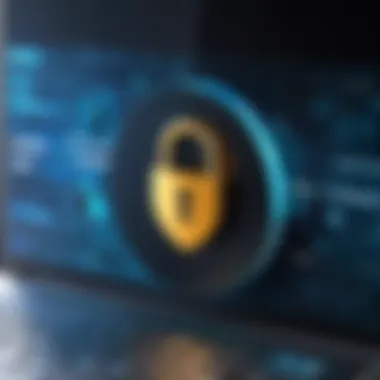

Limitations
Despite its merits, Chrome Remote Desktop has limitations. It does not offer file transfer capabilities directly, which can hinder workflow for some users. Additionally, support for non-Chrome users is compromised, affecting accessibility on various platforms. These limitations could prove challenging for businesses with specific needs.
TeamViewer
Functionality Overview
TeamViewer's functionality is robust, supporting a variety of remote desktop tasks. Popular among IT professionals, it allows seamless remote control and desktop sharing. Its standout feature is remote support for unattended devices, enabling convenient management. However, this complexity might be overwhelming for smaller teams or less experienced users.
Comparison with GoToMyPC
When comparing TeamViewer to GoToMyPC, several differences emerge. TeamViewer offers advanced features such as session recording and remote printing that GoToMyPC lacks. Conversely, GoToMyPC retains a simpler user interface, which can appeal to those who prioritize ease of use over functionality. This distinction is crucial for organizations deciding between the two.
Pricing for Premium Features
While TeamViewer offers a free version, its premium features come at a cost. The pricing is competitive but can escalate based on user needs. Many find value in its comprehensive offerings, but smaller organizations may find it prohibitive. It is essential to weigh the balance between necessity and expenditure when considering TeamViewer.
AnyDesk
Unique Features
AnyDesk boasts unique features focused on performance and flexibility. Its low-latency connection is vital for users requiring speed. This platform supports a high-quality visual experience even on slower networks. A notable drawback is its limited access to technical support, which may leave some users frustrated.
Target Audience
The target audience for AnyDesk includes freelancers and small businesses. It caters remarkably well to individuals who need fast and efficient remote access tools. Its popularity stems from a user-friendly interface, though it may underdeliver for larger enterprises needing more extensive capabilities.
Usability
Usability is one of AnyDesk's strong points. The installation process is straightforward, and navigating its interface is simple. However, some users might find the configuration settings less intuitive than expected, which could require additional time for setup. Overall, this tool is appreciated by users who prioritize quick access.
Microsoft Remote Desktop
Integration with Windows
Integration with Windows is a defining feature of Microsoft Remote Desktop. As a built-in tool in Windows, it ensures ease of use for Windows users. This profundity in integration also means updates and support align closely with Microsoft products. Yet, users operating on non-Windows systems may face connectivity challenges, limiting its versatility.
Setup Complexity
While Microsoft Remote Desktop is potent, setup complexity can be an obstacle. Users need to configure settings both on the host and client devices, which may not be straightforward for everyone. Complexities encountered at this stage can lead to frustration, particularly for non-technical users seeking straightforward solutions.
Advantages for Businesses
The advantages of Microsoft Remote Desktop for businesses are notable. It allows seamless collaboration and desktop sharing, fostering efficient remote work. With no additional fees for setup, companies can save on software costs. However, businesses with diverse operating systems may need alternative solutions to accommodate all users.
Comparative Analysis of Alternatives
In the contemporary landscape of remote access tools, the significance of a comparative analysis cannot be overstated. When organizations seek alternatives to GoToMyPC, evaluating different options against each other reveals critical insights. This analysis goes beyond surface-level assessments or mere feature listings. It involves understanding how these tools perform in real-world scenarios, factoring in cost, ease of use, and user satisfaction. A deep dive into comparative analysis empowers decision-makers to make informed choices tailored to their specific operational needs.
Through this comprehensive evaluation, businesses can identify solutions that not only match their technical requirements but also enhance productivity. In addition, it allows for a pragmatic assessment of the alternatives available, ensuring that organizations do not merely settle for the most popular options but rather find tools that truly align with their goals and workflows.
Feature Comparison
The feature comparison forms the backbone of any thorough analysis. Features such as file transfer capabilities, compatibility with different operating systems, and user interface design play a crucial role in determining the functionality of a remote access tool. Organizations should prioritize features that resonate with their use cases, as not all tools cater to the same needs. For instance, while both TeamViewer and AnyDesk offer remote desktop functionalities, their approaches to security and user management can vary significantly.
A detailed comparison among alternatives allows businesses to discern which features are necessary and beneficial for their operations. It is not merely about what each software can do, but how effectively it can be integrated into existing systems and processes.
- Key Features to Evaluate:
- File sharing capabilities
- Multi-device support
- Session recording
- Remote printing
Cost-Effectiveness
Cost-effectiveness remains a pivotal consideration for organizations evaluating remote access solutions. The free alternatives often present a compelling case, but it is essential to analyze what is included in no-cost options versus paid versions. Free tools might come with restrictions such as limited features or lower customer support levels. Users must weigh these factors against the potential savings.


Additionally, evaluating cost-effectiveness also involves considering long-term investment. Does a solution require upgrades that could incur future costs? A seemingly free tool might ultimately cost more in lost productivity or additional expenses for add-ons that should have been included initially. Organizations must keep an eye on these aspects to ensure their investment is sensible.
User Satisfaction Ratings
User satisfaction ratings provide valuable insight into the strengths and weaknesses of remote access solutions. Feedback from current or previous users often uncovers common pain points that may not be evident through feature analysis alone. Examining platforms like Reddit or user review sites allows organizations to gauge real user experiences.
To summarize, higher satisfaction ratings are generally indicative of a tool's reliability and user-friendliness. Understanding user sentiment can guide potential buyers away from alternatives that may look attractive on paper but deliver a subpar experience in practice.
"User feedback significantly impacts software selection processes, as it often highlights aspects overlooked in official marketing materials."
Implementing Remote Access Solutions
Implementing remote access solutions is essential for businesses aiming to enhance productivity and maintain operational flexibility. In a landscape where remote work is becoming standard, organizations must recognize how effective remote access can empower employees. This section addresses the key elements, benefits, and considerations involved in establishing robust remote access systems.
Best Practices for Setup
When setting up remote access solutions, following best practices ensures a smooth and secure implementation. Here are several measures to guide the setup:
- Assess Your Needs: Different businesses have varying requirements. Evaluate what access is necessary based on roles and tasks. Will employees require full desktop access or just certain applications?
- Choose the Right Software: The choice of software is critical. Factors such as performance, security features, and ease of use play a vital role. Select software that aligns well with your business's technical capabilities.
- Establish Security Protocols: Implementing security measures like stronger passwords and multi-factor authentication helps protect sensitive information. It’s essential to frequently update security settings to combat emerging threats.
- Optimize Network Resources: Ensure your network can handle the expected load. This may involve upgrading bandwidth or hardware to support multiple users accessing the system simultaneously.
- Regular Testing: Routine testing of the remote access setup helps identify issues before they become problematic. Conducting stress tests can reveal performance weaknesses that need addressing.
By adhering to these best practices, companies can create a remote access environment that is efficient and secure, ultimately enhancing productivity.
Training and Support Resources
Training and support are critical for successful implementation of remote access solutions. Here are key resources to consider:
- User Training Programs: Creating structured training sessions equips employees with the skills needed to use remote access tools effectively. Training can include interactive workshops, online tutorials, or video demonstrations.
- Documentation: Comprehensive documentation is vital. Provide users with manuals or online resources that detail how to set up, troubleshoot, and effectively use remote access tools.
- Help Desk Support: Establishing a help desk for technical support can greatly enhance user confidence. Quick access to assistance can resolve issues rapidly, minimizing downtime.
- Feedback Mechanism: Implement a system for users to provide feedback on their experience. This information can guide future improvements and highlight potential training gaps.
- Community Forums: Encourage users to engage in community forums for knowledge sharing. Platforms like Reddit can serve as valuable resources for peer-to-peer assistance and troubleshooting tips.
Incorporating these training and support elements ensures that your remote access solution is sustainable and effective over time, leading to greater employee satisfaction and productivity.
Future Trends in Remote Access Software
In the evolving landscape of technology, it's essential to stay updated with future trends in remote access software. These trends significantly affect how businesses operate, especially in remote environments. With an increasing reliance on digital communication, understanding these trends can help organizations tailor their strategies to meet 21st-century challenges and requirements.
Emerging Technologies
Several emerging technologies are shaping the future of remote access solutions. Cloud computing continues to be a dominant force, enabling users to connect seamlessly to resources and data hosted in the cloud. Coupled with advancements in artificial intelligence, these technologies enhance remote access tools by offering more personalized user experiences and intelligent support features.
Moreover, the integration of virtual reality and augmented reality in remote access software is gaining traction. These technologies can facilitate immersive experiences, allowing users to interact with remote environments more naturally. As more organizations adopt hybrid work models, these tools provide valuable resources for training, collaboration, and troubleshooting.
"Technology is not just the bedrock of remote access; it is the catalyst for productivity and adaptability."
Impact on Business Practices
The implications of these trends go beyond technological enhancements, influencing business practices on several fronts. Remote access solutions are redefining workplace dynamics. Organizations can offer flexibility, attracting talent from diverse geographical areas. This adaptability can lead to increased job satisfaction and retention rates.
Furthermore, the cost savings associated with remote access solutions are notable. Businesses no longer need extensive physical infrastructures or large office spaces, leading to potential reductions in overhead costs. Enhanced security features, including multi-factor authentication and encryption methods, also ensure information safety, addressing concerns related to data breaches and compliance issues.
As remote work continues to gain popularity, companies are also focusing on employee well-being. Remote access software that allows for easy communication and collaboration fosters a supportive work culture, even in distributed teams.
In summary, staying informed about future trends in remote access software is crucial for businesses that aim to thrive in a digital-first landscape. Understanding how emerging technologies like AI, VR, and AR can transform remote communication will empower organizations to adopt effective strategies that resonate with their operational goals.
Culmination
The concluding section of this article on alternatives to GoToMyPC emphasizes the importance of evaluating different remote access tools for both individual and business needs. Remote work is now a reality for many, making it crucial to choose the right software that not only meets functional requirements but also provides security and ease of use.
Recap of Alternatives
In this article, we explored several free alternatives to GoToMyPC, each offering unique features and benefits. Here’s a summary of the options discussed:
- RemotePC: Known for its broad accessibility and user-friendly interface, it is ideal for quick setups.
- Chrome Remote Desktop: This is a simple, browser-based option that excels in basic remote access tasks.
- TeamViewer: A more robust solution with extensive functionalities, but it may come with usage limitations for non-commercial use.
- AnyDesk: Offers low latency, which can be important for tasks requiring real-time responsiveness.
- Microsoft Remote Desktop: Best integrated with Windows environments, providing a secure option for established users.
These tools address various needs for individuals and small to medium-size businesses, ensuring that there's a solution regardless of specific requirements or budget constraints.
Final Recommendations
When selecting a remote access solution, focus on your specific needs. Consider the following:
- Ease of Use: Choose software that is straightforward to set up and operate. Users should feel comfortable navigating the interface without extensive training.
- Functionality: Identify the key features that align with your operational workflows. Some may prioritize file transfer capabilities, while others may need special software integration.
- Security Protocols: Confirm that the option you select adheres to necessary security standards. Look for features such as encryption, multi-factor authentication, and compliance with data protection regulations.
In summary, the right choice will markedly improve productivity and enable seamless remote access, thus ensuring the success of remote work arrangements. Evaluate these alternatives carefully to make a well-informed decision.





