Optimize Your Small Business with Free Employee Scheduling Apps
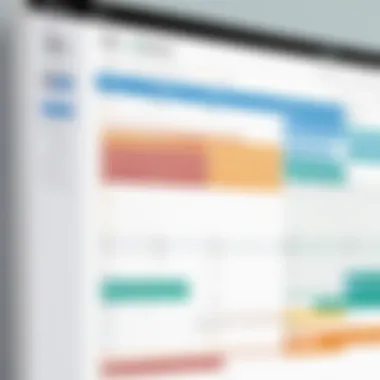

Intro
In today's fast-paced business environment, small businesses face unique challenges in managing their workforce. Efficient employee scheduling can make a significant difference in productivity and operational efficiency. However, many small businesses operate on limited budgets, which makes finding cost-effective tools essential. This sets the stage for the utility of free employee scheduling apps.
These applications are designed with the specific needs of small businesses in mind. They help in organizing shifts, coordinating availability, and minimizing scheduling conflicts. Understanding how to utilize these tools effectively can transform a disorganized scheduling process into a streamlined operation.
Overview of Key Features
When exploring free employee scheduling apps, several key features are fundamental in determining their suitability for small businesses.
Essential Software Capabilities
- Automated Scheduling: Many apps offer automated scheduling algorithms that can generate shifts based on employee availability and business needs. This saves time.
- Mobile Access: The availability of mobile applications enhances accessibility. Employees can check schedules and request changes from their smartphones.
- Time Tracking: Basic time tracking features allow businesses to monitor hours worked, which is vital for payroll accuracy.
- Notifications: Automatic reminders for upcoming shifts reduce the chances of no-shows and help keep everyone informed.
Unique Features That Differentiate Options
- Integration Capabilities: Some scheduling apps integrate with payroll systems or HR software, simplifying overall business management.
- Customizable Templates: Having templates for different roles can save time and ensure that shifts are allocated properly across various departments.
- Reporting and Analytics: These features enable businesses to analyze scheduling patterns, helping in future planning and improving efficiency.
User Experience
The user experience directly impacts the effectiveness of scheduling apps. A smooth interface and supportive resources can facilitate better adoption.
Interface and Usability
A clean, intuitive interface is crucial. Users should navigate the app with ease. When evaluating options, consider the layout and how easily employees can view their schedules. Features should be easily accessible without overwhelming users with unnecessary clutter.
Support and Community Resources
Access to support is imperative. Some apps provide comprehensive help resources, including FAQs, video tutorials, and live chat support. Additionally, community forums can be beneficial. They allow users to share experiences and solutions, thus enhancing the overall learning curve for new users.
"The right scheduling app can minimize confusion and enhance productivity, especially for small teams."
Intro to Employee Scheduling
Employee scheduling forms a critical foundation for smooth operations in any small business. With the increasing number of responsibilities faced by small enterprises, effective scheduling becomes not just important, but essential. This article will explore the intricate dynamics of scheduling and its implications for productivity and employee morale.
Importance of Effective Scheduling
Effective scheduling is a powerful tool that can greatly influence business success. It allows employers to allocate resources efficiently, minimize labor costs, and ensure that every team member is utilized to their fullest potential. When done well, scheduling enhances workflow and addresses peak operational periods. Moreover, it fosters a culture of accountability among team members. Clear schedules help employees understand their roles and responsibilities which, in turn, reduces confusion and boosts motivation. Furthermore, effective scheduling can lead to improved customer satisfaction. When the right people are scheduled at the right time, response times improve and service quality enhances.
Challenges Faced by Small Businesses
Small businesses often encounter unique challenges in the realm of employee scheduling. One major hurdle is limited resources, which makes it difficult to implement sophisticated scheduling software. Furthermore, varying employee availability complicates the development of a consistent schedule. High turnover rates can disrupt established schedules, requiring constant adaptations. Lastly, the reliance on manual processes heightens the risk of errors, which may lead to conflicts, overstaffing, or understaffing. These issues emphasize the need for effective solutions that cater specifically to the needs of small business operations.
Overview of Free Employee Scheduling Apps
In today's fast-paced business environment, effective employee scheduling is crucial for small businesses. The significance of using free employee scheduling apps cannot be overstated. These tools not only improve time management but also aid in optimizing workforce utilization. Understanding the ins and outs of these applications helps small business owners make better operational decisions.
Definition and Purpose
Free employee scheduling apps are software tools designed to assist businesses in managing their staff schedules. Their primary purpose is to streamline the scheduling process, minimizing conflicts and maximizing productivity. These apps allow managers to create, modify, and communicate work schedules effortlessly. They often come with features such as drag-and-drop scheduling, availability tracking, and reporting capabilities. Small businesses benefit greatly from these apps, as they save time and reduce the risk of human errors typically associated with manual scheduling.
Comparative Analysis of Free vs. Paid Apps
When considering scheduling apps, it’s essential to differentiate between free and paid versions. Free apps often provide the basic features necessary for scheduling but may fall short in offering advanced functionalities. These might include limited customization options or a lack of integrations with other software. Paid apps, on the other hand, frequently come with a wider range of features such as advanced analytics, priority support, and customizable options tailored to specific businesses.
"Choosing the right app can significantly impact your business’s efficiency and employee satisfaction."
Here are some considerations when looking at the two types:
- Cost: Free apps eliminate upfront costs but may involve hidden fees for premium features.
- Features: Evaluate if the free app meets your immediate needs. If not, a paid option may be necessary.
- Scalability: As your business grows, you might find free apps lacking in features or integrations that support growth.
In summary, while free scheduling apps cater to immediate scheduling needs, businesses must weigh the pros and cons against their long-term requirements.


Key Features of Scheduling Apps
When considering free employee scheduling apps, understanding their key features is essential. These features not only differentiate one app from another but also determine how effectively they can serve a small business's scheduling needs. By prioritizing certain functionalities, businesses can streamline operations, improve employee satisfaction, and ultimately foster a more productive work environment.
User-Friendly Interface
A user-friendly interface serves as the foundation of any good scheduling app. This aspect is vital as it influences how quickly and easily team members can navigate the platform. An intuitive design minimizes confusion and fosters quicker adaptation among users. For small businesses with diverse staff skills, especially where employees may not be tech-savvy, simplicity is crucial. Key elements include clear menus, drag-and-drop functionality for shift changes, and easy access to scheduling history. Apps like When I Work and Homebase exemplify user-friendly design, allowing employees to check schedules or manage shifts seamlessly.
Mobile Accessibility and Cloud Integration
In today's dynamic work environment, mobile accessibility cannot be overlooked. An app that provides robust mobile functionality enables employees to access schedules anytime and anywhere. This flexibility is important for small businesses, where employees might need to swap shifts on short notice. Cloud integration further enhances this aspect by ensuring real-time updates across devices. This means changes made by one user instantly reflect on another’s device, minimizing miscommunication. Applications like Shiftboard incorporate these features effectively, delivering a consistent experience whether accessed via smartphone or desktop.
Notifications and Reminders
Proper notifications and reminders serve as powerful tools to avoid scheduling conflicts and keep communication clear. Employees are often juggling multiple responsibilities. Apps that offer automated reminders for upcoming shifts or changes in the schedule can significantly reduce the chances of absenteeism. Alerts can also be tailored for managers to inform them about employee availability or requests. Users find that apps such as Deputy provide these features, ensuring everyone stays informed without overwhelming them with notifications.
Team Collaboration Features
Effective teamwork hinges on collaboration, particularly in small businesses with interdependent roles. Scheduling apps that promote collaboration streamline communication around shifts, availability, and job responsibilities. Features such as group chats, shift swapping capabilities, and shared calendars enhance coordination among team members. This also leads to improved morale, as employees feel more engaged in the scheduling process. Apps like ZoomShift embrace these functionalities, enabling easier communication and fostering a supportive work culture.
"The right features in a scheduling app can turn a chaotic scheduling process into a streamlined, efficient operation."
In summary, the key features of scheduling apps play a critical role in shaping the scheduling experience for small businesses. By focusing on usability, accessibility, notifications, and collaboration, these tools offer substantial benefits that contribute to a well-organized and engaged workforce.
Benefits of Using Free Scheduling Apps
Using free employee scheduling apps provides notable advantages for small businesses. This section will delve into how these applications not only streamline scheduling processes but also contribute to overall organizational efficiency. Focusing on key elements such as cost-effectiveness, time savings, reduction of scheduling errors, and enhanced employee satisfaction, businesses can gain a clear understanding of the value these tools bring.
Cost-Effectiveness
One of the primary draws of free scheduling apps is their cost-effectiveness. Small businesses typically operate with limited budgets. Investing in a scheduling tool that incurs no direct expenses makes financial sense. Free apps reduce overhead costs associated with paid software. However, it is crucial to ensure that these apps provide sufficient features to meet business needs.
Furthermore, free apps can avoid upfront costs that come with traditional scheduling methods. Compared to the manual effort of scheduling with spreadsheets or paper, utilizing an app can save time and resources. Therefore, small businesses benefit from managing their schedules more efficiently while keeping expenses low.
Time Savings
Time is a valuable asset for any business. Free employee scheduling apps significantly contribute to time savings. With intuitive user interfaces, these apps allow managers to create and modify schedules swiftly. Automation features can free managers from repetitive tasks, enabling them to focus on strategic decisions. Making last-minute changes becomes simple, reducing the need for prolonged communication with employees.
Moreover, apps often save time for employees. Through mobile access, team members can view schedules from their own devices rather than waiting for updates. Employees can also request shift changes directly within the app, streamlining the communication process. All these factors result in a more productive use of time for all parties involved.
Reduction of Scheduling Errors
Another critical advantage of free scheduling apps is the reduction of scheduling errors. Manual scheduling methods can lead to various issues, including double bookings and missed shifts. These problems can result in decreased productivity and employee frustration.
Free scheduling apps often come with built-in error checking features, helping to minimize confusion. By centralizing data, the likelihood of oversight diminishes significantly. If a team member requests a schedule change, dependencies are clearly visible, reducing the risk of conflicts. Thus, businesses can create accurate schedules consistently, leading to smoother operations.
Enhanced Employee Satisfaction
Finally, employee satisfaction can see substantial improvements from using a scheduling app. Happy employees are often more productive. A free scheduling app empowers employees by giving them more control over their schedules. They can easily check their shifts and make requests without needing to consult with management repeatedly.
Moreover, when employees use apps to communicate their needs, it fosters a more trusting work environment. Employers who utilize technology to support their staff often gain a goodwill factor that translates to retention. When morale is high, businesses reap the benefits through improved performance and reduced turnover.
"The integration of technology in scheduling reflects a business’s commitment to adapt and improve how they manage their workforce."
In summary, the benefits of using free scheduling apps are manifold. With cost savings, time efficiency, error reduction, and improved employee satisfaction, these tools represent a valuable resource for small businesses aiming to enhance their workforce management. By carefully considering the specific pathways these tools open for operational success, businesses can navigate their scheduling challenges more effectively.
Considerations When Choosing an App
Choosing the right employee scheduling app requires careful thought. Knowing what to consider can help businesses avoid unnecessary complications and ensure a good fit for their operational needs. A suitable application can improve efficiency, streamline tasks, and enhance overall satisfaction among employees. Below are key points to focus on when making your decision.
Assessing Business Needs
Evaluating your specific business needs is the first step. Each company is unique, with different requirements based on factors like size, industry, and workforce. Ask yourself questions such as:


- How many employees need to be scheduled?
- What are your peak hours or busy seasons?
- Do you need specific functionalities, such as shift swaps or availability requests?
Identifying these needs allows you to narrow down options effectively.
Evaluating User Reviews and Ratings
User feedback provides valuable insights into the functionality and reliability of scheduling apps. Before making a choice, take time to research reviews on platforms like Reddit or other forums. Look for recurring themes in the reviews. Focus on aspects like:
- User experience and interface design
- Customer support response times
- Integration capabilities with other tools
Positive ratings can suggest a quality app. However, be cautious; a few negative reviews can indicate potential issues that might not fit your needs.
Integration with Existing Tools
An app’s ability to integrate with existing systems is essential. Compatibility can enhance your overall operational efficiency. Assess your current tools like payroll systems or HR management software. Check if the scheduling app can synchronize data seamlessly. Consider:
- Will the app work with tools currently in use?
- How easy is the integration process? Can it be done without excessive technical knowledge?
- Are there potential costs involved?
To summarize, thoughtful consideration of business needs, user feedback, and integration capabilities will lead to an informed choice in selecting a free employee scheduling app, ultimately supporting your small business’s growth.
Implementation Strategies
Implementing a free employee scheduling app is an essential step for small businesses aiming to enhance their workforce management. A well-thought-out implementation strategy ensures that the transition to the new system is smooth and effective. This section discusses two vital elements: Training Employees and Establishing Clear Guidelines. Each aspect plays a crucial role in maximizing the benefits of these scheduling tools.
Training Employees
Training employees on the new scheduling app is critical. Effective training helps users become familiar with the features and functionalities of the software. Without proper training, employees may struggle to adapt, leading to frustration and reduced productivity. The following aspects highlight the importance of training:
- Increased Proficiency: Well-trained employees can navigate the app confidently, reducing errors in scheduling.
- Enhanced Adoption Rates: A supportive training environment encourages employees to engage with the technology.
- Preparedness for Challenges: Employees equipped with knowledge can troubleshoot basic issues independently, minimizing downtime.
A solid training plan should include hands-on sessions, instructional materials, and ongoing support. Employing various training techniques, such as live demonstrations, video tutorials, or one-on-one mentoring, caters to different learning styles and preferences.
Establishing Clear Guidelines
Clear guidelines are necessary to ensure efficient use of the employee scheduling app. When users understand the expectations and protocols, it leads to a more organized scheduling process. Guidelines help address potential confusion, which is especially vital in diverse work environments with multiple users. Here are key areas to cover:
- User Protocols: Define how employees should log their hours and request time off, ensuring consistency in usage.
- Scheduling Guidelines: Establish clear rules regarding shift swaps, overtime requests, and other scheduling needs. This creates a more predictable and manageable workflow.
- Feedback Mechanism: Implement a system for employees to provide feedback on app usability and scheduling processes. This encourages a collaborative approach towards continuous improvement.
By investing time in both employee training and clear guidelines, small businesses can ensure a successful implementation of a free employee scheduling app. This leads to enhanced operational efficiency and increased employee satisfaction, ultimately benefiting the organization's growth.
Common Challenges and Solutions
Implementing a free employee scheduling app can present several challenges for small businesses. Understanding these challenges is vital to maximizing the app's utility. This section will discuss two critical issues: user adoption and technical glitches. Each challenge has its own nuance and requires tailored solutions to ensure effective and efficient use of the scheduling software.
User Adoption Issues
The success of any scheduling software heavily depends on how well employees accept it. Resistance to change is common in many organizations, particularly among staff accustomed to traditional scheduling methods. Here are some potential barriers to user adoption:
- Lack of familiarity: Employees may feel overwhelmed by the new technology. They may struggle to learn the features that the app offers.
- Inadequate training: If training is insufficient, users are likely to encounter frustration. They might resort to the old methods rather than adapting to the new system.
- Misalignment with workflows: Sometimes, the app's functionalities do not align with existing company workflows. This can lead to confusion and inefficiencies.
Solutions include:
- Comprehensive training sessions: Offer structured training to ease the transition. Hands-on practice and clear instructions can enhance comfort levels.
- Feedback loops: Establish regular feedback mechanisms. This allows employees to voice their concerns and suggests adjustments to improve the system.
- Gradual rollout: Introduce the app to a smaller group first. This helps gauge effectiveness and identify issues without overwhelming the entire team.
Technical Glitches and Support
Maintaining reliable software performance is crucial. Technical issues can disrupt operations and hinder productivity. Common problems include:
- System crashes: Unpredictable crashes can cause frustration. They may lead to lost data and scheduling conflicts.
- Compatibility issues: Sometimes, the app does not integrate seamlessly with existing systems. This can cause data discrepancies and additional workarounds.
- User support inadequacy: If technical support is not responsive or helpful, users may feel abandoned and dissatisfied with the solution.
Solutions to these challenges involve:
- Robust IT support: Ensure that you have a dedicated support team available to assist users. Prompt responses can mitigate issues before they escalate.
- Software updates: Regularly updating the app can resolve bugs and improve functionality. Staying on top of updates can prevent future technical mishaps.
- User training on troubleshooting: Teach users how to troubleshoot common problems. Equipping employees with basic technical skills empowers them and reduces dependence on support.


By addressing both user adoption and technical challenges proactively, businesses can realize the full potential of free employee scheduling apps. Creating a supportive environment helps ensure that the fruit of the scheduling software yields the desired outcome.
Top Free Employee Scheduling Apps
The world of employee scheduling has evolved significantly with the advent of technology. For small businesses, using a free employee scheduling app can transform how they manage their workforce. These apps provide great tools to handle multiple shifts, make adjustments on-the-fly, and coordinate effectively with team members. By implementing one of these solutions, a business can streamline operations, minimize confusion, and ultimately save time and resources.
When considering the top free employee scheduling apps, it's important to distinguish specific elements that contribute to their effectiveness. Features such as user interface, mobile accessibility, and team collaboration tools can enhance the overall efficiency of a business. This article reviews three prominent apps, each offering unique advantages to small businesses.
App One Overview
The first app worth discussing is When I Work. This app focuses on simplicity and efficiency, making it ideal for small businesses with straightforward scheduling needs. It allows users to create schedules quickly, notify employees of changes, and manage shift swapping effortlessly.
Benefits
- User-Friendly Interface: The layout is intuitive and easy to navigate.
- Mobile Access: Employees can view schedules, request time off, and communicate with each other from their phones.
App Two Overview
Another solid choice is Sling. This app offers a range of features that cater to businesses looking for more comprehensive scheduling solutions. Users can manage shifts, share schedules, and even track hours worked.
Benefits
- Team Communication: Employees can communicate through the app, reducing the need for back-and-forth emails.
- Cost-Effective: It provides a free tier that covers basic scheduling needs, making it suitable for small budgets.
App Three Overview
Lastly, Shiftboard deserves mention. This platform facilitates complex scheduling, making it appropriate for businesses that need more than basic features. Shiftboard helps in managing multiple locations and a large workforce.
Benefits
- Efficiency in Scheduling: The app can adapt to changing business needs, allowing for dynamic scheduling adjustments.
- Reports and Insights: Users can generate reports to track labor costs and productivity, aiding in strategic planning.
Future Trends in Employee Scheduling
The realm of employee scheduling is changing quickly. Small businesses must stay updated with new trends to remain competitive. Understanding future trends is essential for employers who want to leverage technology for better workforce management. This section will discuss how innovations like AI and automation are shaping the landscape of scheduling.
AI and Automation
Artificial Intelligence is transforming how employee scheduling is done. AI tools can analyze large data sets to predict staffing needs, taking into account variables like peak hours and employee availability. By using AI, businesses can ensure that they have the right number of employees at the right time. This leads to improved efficiency and reduced labor costs.
- Predictive Analytics: AI systems can analyze past scheduling patterns, providing insights into future needs. This predictive capability enables better planning and resource allocation.
- Enhanced Decision-Making: Automation in scheduling helps to minimize human errors. For instance, it can automatically fill in shifts based on employee preferences and availability. This reduces the time spent on manual scheduling and mitigates conflicts.
The implementation of AI not only optimizes schedules but can improve staff morale. Employees appreciate simpler processes that allow them to focus on their core duties rather than spending time on administrative tasks.
Customization for Diverse Workforce
As the workforce becomes increasingly diverse, the need for customizable scheduling solutions grows. Free employee scheduling apps must accommodate various shifts and working styles to be effective. Understanding this trend is crucial for businesses that want to enhance employee engagement and retention.
- Flexible Scheduling Options: Employees often have different needs based on their personal situations. Customizable apps allow workers to choose their preferred shifts, making it easier to balance work and life commitments.
- Integration of Employee Preferences: Scheduling apps can include features that take into account employee input. For example, workers can indicate their preferred work hours, which can then be integrated into the scheduling process.
- Support for Multiple Employment Types: The modern workforce consists of freelancers, part-time, and full-time workers. A successful scheduling app should accommodate all these types, providing flexible options to manage their availability effectively.
The shift toward customization not only supports a happier workforce but also leads to higher productivity levels. Satisfied employees tend to perform better, creating a positive impact on the small business's bottom line.
"Embracing future trends in employee scheduling is not merely an option; it is a necessity for small businesses looking to thrive in a competitive environment."
Understanding and adopting these trends in employee scheduling can significantly influence a small business's success and its ability to adapt to changes in the workforce.
The End
In the exploration of free employee scheduling apps for small businesses, it is essential to reassess the significance of the conclusions drawn. The effective utilization of these tools can profoundly impact not only the day-to-day operations but also the long-term strategic outlook of any small enterprise. Small business owners must understand that their selection of scheduling software entails more than just immediate cost savings; it aligns directly with employee satisfaction, operational efficiency, and overall productivity.
Summarizing Key Points
The article presents several pivotal points concerning free employee scheduling apps:
- Cost-Effectiveness: By opting for free solutions, businesses can allocate funds to other critical areas instead of unnecessary software expenditure.
- Time Savings: Automated scheduling helps reduce time spent on manual processes. This enhancement allows managers to focus more on strategic tasks.
- Reduction of Errors: Simplified scheduling leads to fewer mistakes, which, in turn, means fewer conflicts and disruptions in the workforce.
- Employee Satisfaction: A clear scheduling system can lead to greater transparency and accountability, which boosts morale among employees.
Final Thoughts on Software Selection
Selecting the right scheduling software requires a thoughtful approach. It is vital to evaluate a range of factors such as the specific needs of the business, user-friendliness, and integration capabilities with existing systems. Failing to do so can lead to poor user adoption and frustration among staff. In a competitive landscape, the right scheduling app can be a decisive factor in achieving operational success.
Ultimately, the choice of a free employee scheduling app must be aligned with both current and future business goals. Staying updated with advancements in technology and understanding emerging trends, such as AI implementations in scheduling, keeps businesses agile and ready to adapt. As the marketplace evolves, so should the strategies businesses use to manage their most valuable asset: their workforce.







