Free Software Options for Quotations and Invoices


Intro
Managing quotations and invoices is a critical part of any business operation. For small to medium-sized enterprises, the choice of software impacts efficiency and financial accuracy. Free software options for these tasks have gained popularity, offering viable solutions without a substantial financial commitment. This guide investigates various free software tools available and assesses their capabilities in enhancing business processes.
Overview of Key Features
Understanding key features of free software for quotations and invoices helps in making informed decisions. Below are some essential software capabilities and unique features that distinguish different options.
Essential software capabilities
When selecting a free software platform for managing financial documents, consider the following essential capabilities:
- Quotation creation: The software should facilitate easy drafting and customizing of quotations, including options for templates and branding.
- Invoice generation: Look for functionalities that enable automated invoice creation from quotations.
- Payment tracking: Effective software should track payments received, outstanding invoices, and owing amounts. This feature provides a clearer financial picture.
- Reporting tools: Good reporting tools allow businesses to generate insights from financial data, aiding in decision-making.
Unique features that differentiate options
Different software solutions may offer unique functionalities that add value to particular businesses:
- Customization options: Some platforms allow deep customization of documents to suit brand identity. Tools like Zoho Invoice provide templates that are easy to alter.
- Multi-currency support: For companies that operate internationally, software that supports multiple currencies becomes essential. Wave, for instance, offers this feature at no cost.
- Integration capabilities: Many free software options integrate seamlessly with payment processors or accounting tools like QuickBooks or PayPal, enhancing overall operational effectiveness.
User Experience
User experience is another important aspect to evaluate. It encompasses interface design, ease of use, support offerings, and access to community resources.
Interface and usability
A user-friendly interface is vital as it can significantly reduce the learning curve. Many free software options strive to achieve intuitive design. For example, platforms like Invoice Ninja provide a straightforward layout that guides users through invoice creation. A clear, simple interface can lead to increased productivity and satisfaction.
Support and community resources
Even free software requires some level of support. It’s important to assess what kind of customer support is offered, whether through forums, email assistance, or live chat functions. Community resources such as user guides, FAQs, and forums can enhance the user experience and aid in troubleshooting common issues. Websites like Reddit often host discussions where users share insights and experiences with various software tools, making it a valuable resource.
"Choosing the right free software can elevate your business operations, especially in financial management."
By evaluating these features and user experience elements, businesses can select software that meets their specific needs while ensuring efficient management of quotations and invoices.
Preamble to Free Quotation and Invoice Software
In today's fast-paced business environment, effective management of financial documentation is essential. Quotation and invoice software plays a vital role in streamlining the processes associated with providing quotes to clients and billing for services rendered. This section serves as an introduction to the significant aspects of such software, highlighting its utility, features, and relevance.
Defining Quotation and Invoice Software
Quotation and invoice software refers to applications designed specifically for the generation and management of quotations and invoices. These tools enable businesses to create professional documents that outline costs and payment terms for products or services. The primary functions include issuing quotes to potential customers, sending invoices upon project completion, and tracking payment status. The software can vary in complexity, from simple templates to extensive systems that integrate with other business processes.
Importance of Quotes and Invoices in Business
The importance of quotes and invoices in the business realm cannot be overstated. They serve as formal agreements between service providers and clients, delineating the expectations of both parties. Here are several reasons why they are critical:
- Legal Documentation: Quotes and invoices provide legal backing for transactions. In case of disputes, a formal document can serve as reference.
- Cash Flow Monitoring: Invoices clearly outline what is owed and by when, aiding businesses in managing their cash flow effectively.
- Professionalism: Sending well-formatted quotes and invoices enhances a business's reputation, projecting professionalism and reliability.
- Clarity: They help to clarify pricing and terms, reducing the likelihood of misunderstandings with clients.
In essence, free quotation and invoice software enables businesses to optimize their financial processes and maintain healthy client relationships. The following sections will delve deeper into the benefits and features of these software options, ensuring readers are equipped to make informed decisions.
Benefits of Free Software Solutions
In the increasingly competitive landscape of small to medium-sized businesses, operational efficiency is crucial. Free software for managing quotations and invoices provides significant advantages that can impact a business's bottom line. This section reviews key benefits associated with leveraging free software solutions. By understanding these advantages, businesses can make informed decisions to elevate their financial processes.
Cost Savings
One of the most appealing aspects of free software is, of course, the absence of upfront investment. Traditional software licenses often come with hefty fees, but free alternatives eliminate this barrier. For startups operating on tight budgets, the cost savings from using no-cost solutions can be redirected to more critical areas such as product development or marketing.
Moreover, free software options may negate the need for physical infrastructure investment, such as purchasing additional hardware. Businesses can deploy cloud-based solutions that significantly lower maintenance costs. With free software, organizations can also avoid licensing fees for upgrades or additional user access. This overall reduction in expenses can create a stronger financial foundation for smaller companies.
Accessibility
Free software holds the advantage of accessibility as it usually requires minimal system requirements. This means businesses do not need to invest in high-performance machines to run these applications effectively. Users can even access cloud-based free software from various devices, whether they are using a desktop computer, tablet, or smartphone.
Furthermore, free software is often open-source or available under flexible terms, enhancing the ability to modify and customize the software according to specific business needs.


The user-friendly interface commonly found in free solutions enhances accessibility. Even individuals without a technical background can navigate these tools, enabling broad team adoption without necessitating extensive training.
Flexibility and Scalability
Flexibility is a notable trait of many free software solutions. They typically allow for adaptations that accommodate unique business requirements. Customizable templates for invoices and quotations can be easily integrated, reflecting the business’s branding precisely.
As businesses grow, the need for more scalable solutions arises. Free software often provides the flexibility to expand functionalities as needed. For example, companies can start with basic features and seamlessly scale to include comprehensive reporting tools or inventory management as their operations evolve.
In this way, free solutions provide a foundation that can grow alongside the business, minimizing the need for costly software migrations as scale increases. This scalability ensures that firms do not outgrow their tools too quickly, a common issue faced when investing in traditional software solutions.
Key Features to Look for in Free Software
When selecting free software for managing quotations and invoices, certain key features can significantly impact efficiency and user satisfaction. Understanding these features provides businesses with the tools needed to streamline their financial processes. Each element, from user interface design to integration capabilities, shapes the overall effectiveness of the software.
User Interface and Usability
A clear and intuitive user interface is essential for any software solution. Users should be able to navigate the system without extensive training. Important elements include easy access to primary functions, logical organization of tools, and responsiveness. Good usability reduces the time needed for employees to learn the software, thus speeding up the implementation process.
Frustration can arise from complex layouts or poorly designed workflows, so clarity in design is critical. The ability to quickly generate a quotation or invoice can directly affect cash flow and customer satisfaction. When software is user-friendly, it encourages frequent use and minimizes errors. Therefore, investing time in assessing usability contributes to better outcomes in managing financial documents.
Customizable Templates
Templates play a crucial role in standardizing documents while allowing for personalization. The best free software options should offer customizable templates for quotations and invoices. Customization may include options for branding, layouts, and included information. This ensures that documents maintain a professional appearance and reflect the company’s identity.
Effective templates can save time. When the basic structure is already in place, users can focus on filling in specific details rather than formatting from scratch. This is especially beneficial for businesses that handle a high volume of transactions. By being able to alter templates, users can adapt to varying client needs more efficiently, ensuring that they always present the right information in the correct format.
Integration Capabilities
In today's interconnected world, integration capabilities are vital. Free software should ideally connect with other tools and systems, such as customer relationship management (CRM) software or accounting applications. This connectivity minimizes data entry errors and ensures consistency across platforms.
Integration also supports automation of processes, like syncing client information or updating financial records. As a result, businesses can maintain up-to-date records with less manual intervention. When considering free software, verify the ability to integrate seamlessly with existing systems. This will enhance productivity and ultimately improve the bottom line.
Users should prioritize software that complements their existing workflows to maximize overall efficiency and minimize disruptions.
Each of these key features—user interface and usability, customizable templates, and integration capabilities—plays a significant role in the successful adoption and utilization of free software for quotations and invoices. By focusing on these elements, users can make informed choices that align with their business needs.
Popular Free Software Options
The discussion around free software options for quotations and invoices presents essential tools for businesses looking to optimize their financial documentation processes. Such solutions are invaluable, especially for small to medium-sized enterprises that may not have the budget for expensive proprietary software. Through these tools, users can manage quotes and invoices efficiently while also ensuring accessibility and adaptability to change.
When considering software options, it becomes crucial to evaluate not only the fundamental capabilities these programs offer but also how they can integrate into existing workflows. Moreover, features such as ease of use, automation, and compatibility with other tools can significantly streamline administrative tasks. In the realm of invoices and quotations, every second counts, and free software can provide the needed leverage to gain efficiency.
Software A: Overview and Features
Software A is designed with user simplicity in mind. The interface is straightforward, allowing users to create professional-looking quotes and invoices in minutes. Key features include customizable invoice templates, expense tracking, and the option for multiple currency handling.
- Custom Templates: Users can personalize their documents, adding logos and colors to maintain brand identity.
- Expense Tracking: This feature enables users to follow their spending closely, helping in budgeting and forecasting.
- Multi-Currency Options: Businesses dealing with international clients will find the multi-currency option particularly useful, as it enhances transaction ease.
Overall, Software A aims to provide comprehensive financial management tools that cater to a wide range of business needs.
Software B: Overview and Features
Software B stands out for its integration capabilities. This software allows for seamless connection to popular accounting tools like QuickBooks and Xero, making it an excellent choice for companies that already use these platforms.
- Integration with Accounting Tools: This simplifies the transfer of data, minimizing manual entry and potential errors.
- Recurring Invoices: Users can set up recurring invoices for regular clients, saving time and ensuring consistent cash flow.
- User Support: Software B also prides itself on offering robust support, which is a significant advantage for users who may face challenges in the adoption phase.
The ability to integrate smoothly with other systems enhances its functionality, providing a more holistic approach to financial management.
Software C: Overview and Features
Software C is notable for its strong focus on data security and compliance. In an age where data breaches are increasingly common, this software prioritizes user protection and regulatory adherence.
- Data Encryption: All data is encrypted, adding a layer of security critical for businesses that handle sensitive information.
- Compliance Features: Software C includes features that help ensure compliance with regulations like GDPR, making it suitable for companies operating within strict legal frameworks.
- User-friendly Interface: Despite its focus on security, the software does not compromise on usability, making it accessible to users with varying technical skills.
This software is ideal for businesses that deal with highly sensitive information and require a secure platform for their financial documentation.
Comparative Analysis of Free Software Solutions
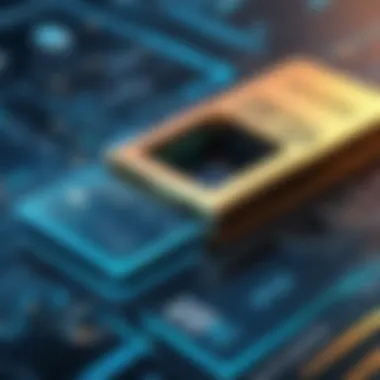

An effective competitive analysis lays the groundwork for selecting the right free software for quotations and invoices. Understanding the comparative strengths and weaknesses of various software options enables businesses to navigate through choices and select tools that closely align with their workflow and needs. This analysis not only saves time but also enhances efficiency by ensuring that the chosen software can fulfill specific requirements.
Criteria for Comparison
When evaluating free software solutions, it’s essential to consider multiple criteria. These criteria facilitate a methodical approach to discerning which application offers the best fit. Here are three critical aspects to take into account:
Functionality
Functionality pertains to the range of features and capabilities that a software solution provides. In context, powerful functionalities allow users to create, customize, and manage quotations and invoices effortlessly. A strong emphasis on reporting tools, tax calculations, and payment integrations are vital. Software that boasts robust functionality effectively meets diverse business needs, promoting an efficient invoice management process. However, it’s important to note that feature rich tools can sometimes come with a steeper learning curve, which may hinder initial adoption.
User Ratings
User ratings are an invaluable metric when comparing software. They reflect the experiences of existing users and provide insight into usability, reliability, and overall satisfaction. A tool that consistently garners high ratings suggests a strong reputation within the community. This is particularly beneficial for small businesses, as positive feedback may indicate a more user-friendly interface, which is crucial for efficiency. However, it’s important to assess the context of these ratings. A handful of reviews from niche users may not provide a comprehensive picture compared to aggregated ratings across larger user bases.
Support Systems
Support systems are a core component of reliable software. The availability and quality of customer support can greatly influence user experience. Comprehensive knowledge bases, responsive help desks, and community forums strengthen the overall software package. This is important, as businesses often face varying challenges in using software, and effective support ensures that issues are resolved promptly. Conversely, reliance solely on forums or community-based support can lead to slower issue resolution and frustrations for users who prefer direct assistance.
Software A vs. Software B
In comparing Software A with Software B, one notes the differences in their feature sets and usability. Software A might excel in customizable templates, offering a more personalized experience for users. Conversely, Software B may provide a more seamless integration with other business applications, enhancing its overall utility. This highlights the importance of prioritizing specific needs, as a mismatch between a user’s requirements and the software’s offerings can lead to operational inefficiencies.
Software B vs. Software
When observing Software B against Software C, it becomes evident that Software C might have superior cloud-based capabilities. This can significantly enhance accessibility, allowing users to work from different locations without restriction. On the other hand, Software B could offer stronger offline functionalities, which may appeal to businesses operating in areas with inconsistent internet connectivity. This analysis emphasizes the strength of considering user-specific contexts and requirements when making software choices.
Security Considerations in Free Software
When evaluating free software for managing quotations and invoices, security is a critical factor to consider. With the increasing prevalence of cyber threats, protecting sensitive business information cannot be overstated. Free software, while typically budget-friendly, must still meet rigorous security protocols to safeguard data against unauthorized access and breaches.
Data Protection
Data protection is paramount in any financial software. The software should enable encryption of sensitive data such as customer information, pricing, and payment details. This encryption serves to protect data both at rest and in transit.
Moreover, an effective backup system is essential. Regular backups facilitate recovery in the event of data loss due to technical failures or cyber-attacks. Look for software that offers automated backup solutions, ensuring that your data is routinely saved without the need for manual intervention.
- User Access Control: Implementing user access controls helps limit who can view or modify sensitive data. Strong authentication methods, such as two-factor authentication, should be considered essential in this regard.
- Audit Trails: Detailed logs of user activities provide transparency and traceability. They allow businesses to monitor who accessed what data and when, assisting in identifying potential breaches.
In summary, understanding how well a free software option protects data can significantly influence your choice.
Compliance with Standards
Compliance with security standards is increasingly becoming a litmus test for evaluating financial software. Many industries are bound by regulations that dictate how data should be handled, particularly in terms of privacy and security.
Using software that adheres to recognized compliance standards, such as GDPR or HIPAA, is crucial. This compliance ensures that the software incorporates best practices that align with global security systems.
- Regular Updates: Security standards evolve, and so must the software. Ensuring continuous updates protects against new vulnerabilities.
- Third-Party Audits: Free software that undergoes audits by independent parties lends additional credibility. These audits assess whether software adheres to compliance requirements.
Furthermore, businesses dealing in multiple regions should consider software’s capability to comply with local data protection laws. This adaptability is key to maintaining service quality while avoiding legal pitfalls.
"The foundation of digital trust rests on robust security and compliance frameworks that software must adhere to."
User Experiences with Free Software
User experiences with free software play a critical role in understanding how well these solutions meet the needs of businesses. Analyzing user feedback provides insights into the practical effectiveness of quotation and invoice software. Many small and medium-sized businesses rely on such software for their financial processes, and the perceptions of users can significantly guide decision-making.
User experiences often highlight several key elements: usability, the learning curve, and customer support. Usability refers to how easy it is for a user to navigate the software. Effective designs minimize the time spent learning the software and maximize productivity. The learning curve can be steep or gentle depending on the software’s interface. Customer support, on the other hand, is essential when users encounter issues or have questions. \n Real-world experiences offer a deeper understanding of potential difficulties and advantages of each software option. Also, users can share successful strategies that helped them maximize the software's benefits. \n
"User feedback is an invaluable resource for businesses considering free software solutions. It reveals what works and what doesn't in real business scenarios."
Positive experiences can motivate companies to adopt specific software solutions while negative feedback can deter them. Observing patterns in user reviews and experiences allows businesses to adopt best practices and avoid common pitfalls. This evaluation ultimately fosters a more informed choice.
Case Study: Small Business Implementation
To illustrate the impact of free software, consider the case of a small graphic design firm named Creative Visions. Initially, the firm relied on manual methods for quotations and invoices, which proved time-consuming and error-prone. After researching different options, they chose to implement Invoice Ninja, a popular free invoicing software.
The implementation process was straightforward. The firm benefited from the user-friendly interface which allowed staff members to create quotes and invoices quickly. Within weeks, the team reported a noticeable reduction in time spent on financial tasks. The software’s customizable templates helped to maintain brand consistency across documents.


The main challenges encountered during implementation included:
- Training: While the software was intuitive, some employees required training to maximize its features.
- Integration: There were initial hiccups integrating the software with their existing accounting platform.
Despite these challenges, Creative Visions saw a significant improvement in their workflow. They reduced invoicing errors and improved turnaround time for client billing, which resulted in faster cash flow.
Feedback and Improvements
Following the adoption of Invoice Ninja, the management at Creative Visions sought feedback from their staff. They recognized that continuous improvement relies heavily on user input. The feedback received encompassed a range of elements:
- Feature Requests: Employees expressed a desire for automated reminders for overdue invoices.
- Usability Enhancements: Some mentioned the need for quicker navigation options within the software.
Collating this feedback enabled the team to identify practical improvements that could enhance overall user experience. They communicated suggestions directly to the software developers, which led to gradual feature updates in upcoming versions of Invoice Ninja.
Moreover, management also created internal documents to help staff members gain better familiarity with the software. This step fostered a culture of feedback, where regular meetings on platform usage became a norm.
Tips for Successful Implementation
Implementing free software for managing quotations and invoices is not merely about installation; it requires a systematic approach to ensure that the new tools align with business processes. Successful implementation helps avoid disruptions, maximizes efficiency, and leverages the full potential of the software. It is important to consider several elements that can significantly influence the outcome.
Training and Resources
Effective training is critical to any implementation process. Employees must be able to use the software effectively to ensure operational efficiency. Providing training sessions tailored to users with varying levels of expertise is essential. Here are some key points to consider when developing a training program:
- Identify User Needs: Assess the specific needs of different user groups within the company. This helps tailor the training content.
- Utilize Online Resources: Many platforms offer tutorial videos, user manuals, and community forums. Resources like Wikipedia can provide valuable insights into software features.
- Conduct Hands-On Workshops: Allow employees to practice in a controlled environment. This promotes confidence and reduces reluctance to use new tools.
- Gather Feedback: After training, collect feedback to identify areas where users feel unsure. This allows for additional sessions or materials where needed.
The goal is to create a knowledgeable workforce that can navigate the software proficiently.
Setting Up Processes
Establishing clear processes around the use of free software is essential for achieving consistency and reliability in financial documentation. Setting up well-defined workflows can prevent errors that might arise from ad-hoc usage. Here are some considerations:
- Standardization of Procedures: Define clear standards for how to create and send quotations and invoices. This includes formats, necessary details, and timelines.
- Integration into Existing Systems: Ensure that the software integrates well with existing tools or platforms. This minimizes disruption and enhances data continuity across operations.
- Regular Reviews and Updates: Periodically review the processes and update them based on user feedback and performance metrics. This ensures the processes remain efficient and relevant.
- Security Policies: Implement policies to protect sensitive financial data. Train staff on best practices and ensure compliance with relevant regulations.
By thoughtfully setting up these processes, businesses can minimize errors and enhance the overall effectiveness of the software implementation.
Future Trends in Quotation and Invoice Software
In the realm of free software for quotations and invoices, understanding future trends is essential for businesses aiming to enhance their financial operations. These trends not only indicate where technology is heading but also highlight the areas that can deliver significant improvements in efficiency, accuracy, and user satisfaction. As businesses consider adopting new tools, recognizing these trends will inform their decisions, enabling them to remain competitive.
Automation and AI Integration
Automation is increasingly becoming a core feature in quotation and invoice software. It allows tasks that are repetitive and time-consuming to be streamlined, thus enabling employees to focus on strategic activities. Through automation, quotations can be generated based on predefined templates and customer data, significantly reducing errors in data entry. This allows businesses to generate accurate quotes more quickly, which can lead to enhanced customer satisfaction and higher conversion rates.
AI integration offers even greater advantages. By analyzing historical data, AI can predict which quotes are more likely to convert into sales. Businesses can utilize these insights to tailor their quotations to maximize acceptance rates. Furthermore, intelligent systems can offer recommendations for pricing or discounts based on client behavior or market trends, making the quoting process not just faster but also smarter.
The relevance of AI extends beyond just quotations. Automated invoice generation, automated follow-ups for payment reminders, and even analysis of cash flow are now possible with advanced AI technology. This not only optimizes the financial process but also ensures that cash flow remains consistent, which is vital for the survival of any business.
Cloud-Based Solutions
The shift towards cloud-based solutions is another significant trend affecting quotation and invoice software. Cloud technology facilitates easy access to software from anywhere at any time, which is a considerable advantage in our increasingly remote working world. Businesses can easily scale their software usage according to their needs, eliminating the need for substantial upfront investment in traditional infrastructure.
With cloud-based solutions, businesses also benefit from automatic updates and maintenance. This ensures that they are using the latest features and security enhancements without having to undertake cumbersome installation processes. Additionally, data backed up in the cloud can provide peace of mind, reducing the risk of data loss due to hardware failure.
Moreover, collaboration features in cloud-based systems make it easy for team members to work together across different locations. They can view, edit, and share quotes and invoices seamlessly. This enhances teamwork and speeds up the overall process of managing quotations and invoices.
"The future of quotation and invoice software lies in bridging automation with cloud technology to create more streamlined processes."
The End
In this article, we have explored the various nuances of free software options for managing quotations and invoices. These tools serve a fundamental role in the day-to-day operations of businesses, making the efficient management of financial documentation crucial for success. The importance of selecting the right software cannot be overstated since the efficiency of processes directly impacts productivity and overall growth. Both small and medium-sized enterprises stand to gain significantly from leveraging free software, especially given the cost savings and the accessibility that these solutions provide.
Recap of Key Points
The article discussed several key aspects regarding free software for quotations and invoices, including:
- Benefits of Free Software Solutions: These include substantial cost savings, increased accessibility, and the potential for flexibility and scalability in operations.
- Key Features to Look for: Users should scrutinize the user interface, customizable templates, and integration capabilities to ensure that the software meets their specific needs.
- Popular Software Options: A review of programs such as Invoice Ninja, Zoho Invoice, and Wave was provided, featuring their unique attributes and functionalities.
- Security Considerations: It is vital to consider data protection measures and compliance with industry standards when evaluating software options.
- User Experiences: Real-world feedback from businesses implementing these tools illustrates the practical implications and improvements made possible by adopting such software.
- Future Trends: Automation, AI integration, and cloud-based solutions are trends that are reshaping the landscape of invoice and quotation management.
Final Recommendations
When choosing free software for quotations and invoices, consider the following recommendations:
- Assess Your Needs: Thoroughly analyze the specific requirements of your business—this will guide your selection of software that fits your workflow.
- Take Advantage of Trials: Many software solutions offer free trials. Utilize these opportunities to evaluate how well they integrate into your operations.
- Prioritize Security: Ensure the software adheres to best practices in data protection and privacy. This not only safeguards your information but also builds trust with your clients.
- Stay Informed on Updates: Regularly check for updates from your chosen software provider. New features and improvements can enhance your experience and functionality.







