Gmail-Based CRM: Boosting Business Efficiency
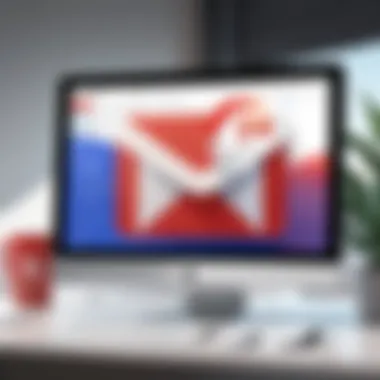

Intro
In the digital age, managing relationships with customers is crucial for business success. Small to medium-sized enterprises (SMEs) face unique challenges when vying for attention in competitive markets. Gmail-based CRM systems have emerged as a practical solution, streamlining communication and enhancing organizational efficiency. This article will delve into the features, user experience, and benefits of integrating customer relationship management directly within the widely used Gmail platform.
Overview of Key Features
Gmail-based CRM systems provide a variety of functionalities that cater to the specific needs of SMEs. Understanding these features is essential for decision-makers who are considering adopting one of these systems.
Essential software capabilities
The primary capabilities that Gmail-based CRMs offer include:
- Contact Management: Organize and track customer interactions seamlessly within Gmail. This ensures that every email correspondence is logged and followed up as necessary.
- Email Tracking: Monitor when emails are opened and links are clicked. This functionality allows businesses to gauge customer engagement effectively.
- Pipeline Management: Visual tools help manage sales processes, allowing teams to identify where leads are in the pipeline.
- Task Automation: Automate repetitive tasks like sending follow-up emails or updating customer data, thus freeing up valuable time for team members.
Unique features that differentiate options
While many software solutions integrate with Gmail, some offer unique features that stand out, such as:
- Customization Options: Some CRMs allow businesses to adapt templates to fit their branding and communication style, enhancing consistency and professionalism.
- Integration Capabilities: Certain platforms can integrate with other tools, like Google Calendar and third-party applications, to provide a comprehensive solution that meets all business needs.
- AI-Driven Insights: Advanced options may incorporate artificial intelligence to analyze customer data and predict behaviors, assisting in the decision-making process.
"Integrating a CRM with Gmail can transform the way businesses interact with customers, turning what was previously a simple email application into a powerful tool for customer relationship management."
User Experience
The user experience of a Gmail-based CRM can greatly influence its adoption and effectiveness in a business setting. A well-designed interface and easy usability are critical components.
Interface and usability
A user-friendly interface is essential for ensuring that all team members can navigate the software without extensive training. Many Gmail-based CRMs present a clean, intuitive layout that integrates naturally into the existing Gmail environment. This reduces the learning curve and allows users to focus on their customers rather than getting bogged down in software complexities.
Support and community resources
Access to support and community resources is another important consideration. Quick access to help can make or break an implementation. Many reputable Gmail-based CRM solutions offer:
- Comprehensive Tutorials: Written guides and video tutorials can facilitate onboarding for new users.
- Community Forums: Connecting with other users provides valuable insights and real-world solutions to common problems.
- Customer Support: Responsive customer service channels ensure that businesses can troubleshoot issues and optimize their use of the CRM quickly.
In summary, as customer-centricity becomes increasingly vital to business success, integrating a CRM with Gmail offers SMEs a streamlined, efficient way to manage their customer relationships and ultimately grow their operations.
Understanding Gmail-Based CRM
In a world where communication is swift and constant, the integration of Gmail with customer relationship management (CRM) systems serves an essential purpose. Many small and medium-sized businesses rely on Gmail not just as an email platform but as a central hub for their operations. Understanding this integration is imperative for organizations seeking to optimize their workflow and enhance customer interactions.
Defining CRM
Customer Relationship Management (CRM) encompasses practices, strategies, and technologies that companies employ to manage and analyze customer interactions and data throughout the customer lifecycle. The goal is to improve customer relationships, streamline processes, and increase profitability. By centralizing customer information, CRM systems empower businesses to provide more personalized and efficient service. In essence, a modern CRM system is more than just a database; it is a comprehensive tool that helps businesses understand customer needs and anticipate their future demands.
The Role of Gmail in CRM Systems
Gmail plays a pivotal part in many CRM systems, primarily due to its widespread use and recognized functionality. With millions of users globally, Gmail's capabilities can seamlessly integrate with various CRM platforms, enhancing everyday business operations. Companies leverage Gmail's user-friendly interface, reliable performance, and sophisticated email features to maintain efficient communication with clients.
Moreover, the role of Gmail extends beyond simple communication. It allows for real-time data capture, email tracking, and engaging analytics. Integration can facilitate automatic updates into the CRM, enabling businesses to maintain comprehensive records of customer interactions without excessive manual entries. This is particularly beneficial for sales teams who need to track communications and follow-up actions in a timely manner.
"The integration of Gmail and CRM systems is not just about technology; it is about developing strong and lasting relationships with customers."
Understanding these elements is crucial for businesses looking to harness the full potential of Gmail-based CRM systems. The convenience and functionality provided by such integrations can lead to significant enhancements in productivity and efficiencies throughout the organization. Given the growing significance of digital communication in today's marketplace, exploring the various aspects of Gmail-based CRM is vital for informed decision-making in business strategy.
Benefits of Gmail Integration
Understanding the benefits of integrating Gmail with customer relationship management systems is vital for businesses. This integration yields numerous advantages that can have a significant impact on daily operations, efficiency, and overall productivity. For small to medium-sized businesses, the need for effective communication tools and organized management of client relationships cannot be overstated.
The primary benefits include streamlined communication, enhanced productivity, and centralized information management. Each of these elements plays a crucial role in the way businesses connect with their clients and manage data. The following subsections will delve deeper into these specific benefits, illustrating how they contribute to a more efficient workflow and improved relationships with customers.
Streamlined Communication
Integrating Gmail into a CRM system leads to streamlined communication processes. It eliminates the need to switch between multiple platforms. With email functionalities embedded directly within the CRM, team members can engage quickly without losing context.
Moreover, it allows for better tracking of discussions with clients. Important email threads linked directly to customer profiles ensure that all communications are logged. This accessibility helps teams to remain informed, reducing the chances of miscommunication.


Additionally, features like email templates and automated responses can save time for customer service representatives. These tools help them to address common inquiries efficiently, freeing up time for more complex tasks.
"Streamlined communication helps teams to remain informed, reducing miscommunication."
Enhanced Productivity
Enhanced productivity is another compelling reason to consider Gmail-based CRM integration. By facilitating efficient interactions, teams can complete tasks faster. When sales, support, and marketing operations collaborate seamlessly, they tend to be more effective in achieving goals.
Tools within Gmail, such as task management, calendar integration, and reminders, further bolster productivity. These built-in features help teams to organize their schedules around client communications.
For example, follow-up reminders can be set based on previous emails, ensuring that no lead slips through the cracks. Consequently, businesses can focus on high-impact activities.
The integration makes it easy to manage customer interactions. With everything accessible in one platform, team members are not hindered by technological barriers.
Centralized Information Management
Centralized information management is essential for maintaining a comprehensive view of customer interaction history. When Gmail integrates with CRM, all client communications, including emails, appointments, notes, and tasks, converge in one location. This consolidation allows team members quick access to important data.
Data centralization reduces the likelihood of duplicated efforts and errors. For instance, a sales rep can easily refer to past emails while drafting new proposals, ensuring consistency in messaging. Furthermore, managers can gain insights into customer behavior through reports generated from this centralized data.
Key Features of Gmail-Based CRMs
The integration of Gmail with customer relationship management systems brings forth a range of essential features that enhance the overall efficiency of business communication. For small to medium-sized enterprises, being able to manage customer relations directly from an intuitive platform like Gmail is invaluable. This section outlines key features that underscore the functionality of Gmail-based CRMs, illustrating how they streamline processes and promote better business outcomes.
Email Tracking and Analytics
Email tracking is a fundamental feature of Gmail-based CRMs. This functionality allows businesses to monitor when a recipient opens an email, clicks on links, or engages with attachments. Understanding these metrics can significantly influence engagement strategies.
Using analytics, companies can evaluate the effectiveness of their email campaigns. For example, if a specific email content type results in higher open rates, it can guide future communications.
- Benefits of Email Tracking:
- Improved response rates through timely follow-ups.
- Data-driven decisions based on user interactions.
- Enhanced segmentation of customer base based on engagement data.
"Email analytics turn vague communication metrics into actionable insights, enabling refined strategies for client interaction."
Automated Follow-Ups
Automating follow-up emails is another salient feature of Gmail-based CRMs. This capability allows businesses to send pre-scheduled emails based on recipient actions or predetermined timelines. For instance, if a potential client does not respond to a proposal, the CRM can trigger an automatic reminder.
This not only saves time but also ensures no lead is neglected. With automated follow-ups, the timing and content can be tailored to align with previous interactions, thus fostering a more personalized engagement.
- Key Points about Automated Follow-Ups:
- Enhances lead nurturing efforts, as timely communication is critical.
- Reduces manual workload for sales teams, allowing focus on more complex tasks.
- Promotes consistency in outreach, which helps in building trust with clients.
Integration with Other Apps
Gmail-based CRMs often come equipped with features that facilitate integration with other applications and tools. This interoperability is crucial as it allows for a seamless flow of information across different platforms, making processes more cohesive. Applications like Google Calendar, Google Drive, and others can sync with the CRM, providing comprehensive access to data.
Such integrations can enhance collaboration across teams by providing them with a unified view of customer interactions and statuses. For instance:
- Benefits of Integration:
- Streamlined project management through tools like Asana or Trello integrated directly with email communications.
- Enhanced data accuracy by minimizing manual data entry across platforms.
- Improved customer service response times with instant access to all relevant customer data.
In essence, the key features of Gmail-based CRMs focus on optimizing communication, enhancing task management, and fostering a holistic approach to customer relationships. As companies evolve, harnessing these features can drive not only operational efficiency but also better customer engagement.
Choosing the Right Gmail-Based CRM
Selecting the ideal Gmail-based CRM system is a pivotal step for businesses aiming to improve customer relationship management. The right choice can significantly enhance workflow efficiency and communication. In this section, we will evaluate the essential elements that guide this selection process. Businesses must align their specific needs with the features offered by various CRM systems. Thus, understanding how different aspects of a CRM can benefit an organization is paramount.
Assessing Business Needs
To choose the best Gmail-based CRM, businesses must first assess their unique needs. This process requires a clear evaluation of current operations and pinpointing areas that need improvement.
Consider the following questions:
- What are the primary goals?
Identifying whether the focus is on enhancing customer communication, streamlining reporting processes, or managing sales leads is crucial. - Who are the end users?
Understanding the roles of different team members that will interact with the CRM can direct what features will be most useful. - What is the volume of data?
High data volume might necessitate more robust solutions for data organization and tracking.
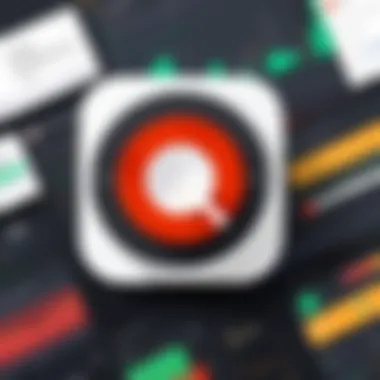

By pinpointing these factors, a business can start distinguishing between various CRM systems to discover the most fitting solution.
Budget Considerations
Budget is always a significant factor in the decision-making process for any software system. Gmail-based CRMs vary widely in pricing models and features.
This section should cover:
- Cost of Ownership:
Look beyond the initial price. Consider ongoing costs for subscriptions, maintenance, and potential upgrades. - Value vs. Price:
Assess whether the features offered match the budget. Sometimes paying slightly more for a CRM that offers critical functionalities can save resources and time in the long run. - Free Trials and Demos:
Leverage available trial versions to evaluate whether the CRM provides value before making a commitment.
Establishing a budget that aligns with the expected returns can guide businesses towards the right platform.
User-Friendly Interfaces
User experience should not be underestimated when selecting a Gmail-based CRM. An intuitive interface can significantly impact team productivity.
Key elements to consider are:
- Ease of Use:
The simpler the interface, the easier for team members to adopt the CRM. Minimizing the learning curve speeds up integration. - Customization Options:
The ability to tailor dashboards and workflows can help users to focus on essential tasks, making it easier to navigate. - Mobile Compatibility:
With increasing reliance on mobile devices, a CRM that performs well on smartphones and tablets ensures that teams can stay connected anytime.
When a CRM has a user-friendly interface, organizations can achieve higher adoption rates and improve overall productivity.
Integration Challenges
When businesses decide to adopt a Gmail-based Customer Relationship Management (CRM) system, they often overlook the challenges that come with the integration process. Understanding and addressing these challenges is crucial for achieving an effective CRM implementation. Integration challenges can affect data flow, user adoption, and overall system performance.
Data Migration Issues
Migrating data from existing systems into a new Gmail-based CRM is a significant challenge. This process involves not just moving data but also ensuring its quality and relevance. Businesses must assess the types of data they currently hold, such as customer contacts, sales records, and communication history. Often, data is stored in various formats across multiple platforms.
It's essential to establish a clear migration plan to avoid data loss or corruption. Testing the migration with sample data can identify issues before the full transfer occurs. Accurate data mapping is crucial, as it aligns the old and new data structures, facilitating smoother transitions. Any discrepancies can lead to gaps in information, which can impact customer relationship management.
Compatibility with Existing Systems
Another critical aspect of integration challenges lies in ensuring compatibility with existing systems. Many businesses use various tools for operations, and integrating these with a new Gmail-based CRM can be complex.
For successful integration, businesses need to evaluate how well the CRM aligns with their current tools such as marketing software, accounting systems, and project management platforms. Inconsistencies in data formats or communication protocols can create friction. It's often necessary to adjust some existing systems or potentially phase out underperforming tools to ensure seamless functionality with the new CRM. Compatibility tests should be conducted to prevent disruption in day-to-day operations during the transition.
User Training Requirements
The successful implementation of a Gmail-based CRM system is heavily reliant on user adoption. For this reason, addressing the necessary training requirements is essential. Employees need to be comfortable navigating the new system to maximize its benefits.
Training sessions should be tailored to the various user profiles within the business, from sales representatives to management. Utilizing hands-on training can significantly enhance learning outcomes. Regular follow-up sessions can also help reinforce skills and address any ongoing concerns. If users feel unsupported or unprepared, they may resist using the new system, leading to suboptimal use of the CRM’s features.
Consider implementing a feedback mechanism for continuous improvement. Encourage users to share their experiences and suggest changes to the training programs. This approach not only boosts morale but also creates an inclusive environment that fosters better adaptability to the new system.
Security Considerations
In today's digital landscape, security is a paramount concern for businesses using Gmail-based CRM systems. These systems store sensitive customer information, and any compromise can lead to severe consequences. Understanding these security considerations enables organizations to implement adequate measures for protection. The focus on security not only protects data but maintains trust with clients.
Data Privacy Regulations
Data privacy regulations play a critical role in shaping how Gmail-based CRM systems handle user data. Regulations such as the General Data Protection Regulation (GDPR) in Europe and the California Consumer Privacy Act (CCPA) in the US impose strict guidelines on data collection, storage, and usage. Businesses must ensure they comply with these regulations to avoid hefty fines and legal repercussions.
To achieve compliance, organizations should:
- Conduct regular audits of their data management practices.
- Implement clear privacy policies that inform customers about data handling practices.
- Provide options for users to access, modify, or delete their information.
Ignoring these regulations can lead to data breaches and violate customer trust, ensuring adherence is not just a legal obligation but a strategic imperative.
User Authentication Methods
User authentication is another vital aspect of securing Gmail-based CRM systems. Effective authentication methods prevent unauthorized access to sensitive data. Common practices include:
- Two-Factor Authentication (2FA): This adds an extra layer of security by requiring a second form of verification in addition to the password.
- Single Sign-On (SSO): SSO allows users to log into multiple applications with one set of credentials, reducing password fatigue and enhancing security.
Ensuring robust authentication measures can minimize the risk of data breaches caused by stolen or weak passwords. Regular security training for employees is also essential to raise awareness about phishing attempts and suspicious activity.


Impact of Breaches on CRM Performance
The impact of data breaches on CRM performance can be significant and far-reaching. Breaches result in more than just loss of data; they can severely affect business reputation and operational efficiency. Following a breach, organizations may experience:
- Loss of Customer Trust: Clients may pull back their business if they suspect their information is not secure. Trust is hard to rebuild once lost.
- Operational Disruptions: Investigating a breach and implementing corrective measures can divert valuable resources and time away from core business activities.
- Financial Costs: Businesses may face legal fees, fines from regulatory bodies, and compensation claims from affected clients. The financial implications can be crippling for small to medium enterprises.
In summary, integrating strong security measures is critical when using Gmail-based CRM systems. Data privacy regulations, effective user authentication, and awareness of potential breaches form the backbone of a secure system that not only protects information but also sustains business viability.
Case Studies
When evaluating the impact of Gmail-based CRM systems, examining real-world case studies provides invaluable insights. These examples not only illustrate the practical applications of these systems but also highlight their potential benefits and challenges. Through detailed analysis of successful and failed implementations, businesses can better understand how to navigate their own CRM strategies. This section aims to demonstrate the significance of case studies in revealing the dynamics of adopting Gmail-based CRMs.
Successful Implementations
Successful implementations of Gmail-based CRMs often showcase how these systems enhance business processes. For instance, a mid-sized marketing agency implemented HubSpot CRM with Gmail integration. This approach centralized their email communications, streamlined workflows, and improved team collaboration. The agency noticed a 30% increase in client response time and 25% growth in overall productivity. Key factors that contributed to their success included:
- User Training: Proper training ensured all team members utilized the tools effectively.
- Customization: Tailoring the CRM features to fit specific needs led to higher user engagement.
- Feedback Mechanisms: Regular team feedback guaranteed continuous improvement of system use.
These factors illustrate how operational efficiency can be significantly enhanced through careful planning and execution. Companies may gain crucial competitive advantages by exploring such successes.
Lessons from Failed Implementations
Conversely, lessons can also be learned from failed implementations of Gmail-based CRMs. A notable case involves a financial firm attempting to integrate Zoho CRM with Gmail. Initially, the process seemed straightforward, but the project faced multiple obstacles that led to its eventual failure. The firm experienced:
- Poor Change Management: Employees resisted the new system due to inadequate communication about its benefits.
- Insufficient Support: Lack of ongoing technical support hindered staff from troubleshooting issues.
- Integration Difficulties: Challenges with syncing Gmail data accurately led to inconsistent information, causing confusion.
Failure to address these aspects significantly impacted the CRM's adoption. Understanding these pitfalls is crucial for other businesses aiming to implement similar systems successfully.
Key Takeaway: Case studies serve as vital learning tools. They can guide businesses through strategic planning, training, and system selection, thereby improving their chances of successful adoption of Gmail-based CRM solutions.
Future Trends in Gmail-Based CRMs
The landscape of Gmail-based CRM systems is rapidly evolving, influenced by advancements in technology and shifting user demands. Understanding future trends is essential for small to medium-sized business owners who want to stay competitive. Predicting how these trends will shape business operations allows decision-makers to adapt their strategies effectively, ensuring they leverage the full potential of Gmail-based CRM solutions.
AI and Machine Learning Enhancements
AI and machine learning are poised to significantly enhance Gmail-based CRMs. These technologies can automate complex processes, analyze large data sets, and provide insights that were previously unattainable. For example, predictive analytics can forecast customer behavior based on historical email interactions. By implementing AI, CRMs can not only automate routine tasks but also enrich customer profiles by gathering data from various interactions.
Businesses can expect features such as intelligent email sorting, which prioritizes emails based on relevance and user preferences. Machine learning algorithms can continuously learn from user interactions, making the system more intuitive over time. As these enhancements become more integrated, CRM users will find they can provide more personalized customer experiences, thereby increasing customer satisfaction and retention.
Evolving User Preferences
User preferences are changing considerably. As technology advances, so too do the expectations of users regarding the functionality of Gmail-based CRMs. Today’s users seek seamless integration, mobile accessibility, and enhanced customization options. They are no longer satisfied with standard features that do not cater to their specific business needs.
Another trend is the rise in demand for collaborative tools within CRMs. Users prefer systems that allow real-time collaboration with teams, ensuring everyone is on the same page. Consequently, Gmail-based CRMs are integrating features such as shared inboxes and collaborative task management tools. These developments are essential for enhancing team productivity and communication, ultimately leading to better customer service.
Integration with Advanced Tools
The integration of advanced tools with Gmail-based CRMs is becoming crucial. Today, businesses are utilizing various software solutions to streamline operations. CRMs that easily integrate with platforms such as Google Drive, Slack, and project management tools can provide a holistic approach to managing customer relationships.
Integrating advanced tools allows for improved data flow and reduces the need for data entry, which is often a source of errors. By connecting with marketing automation solutions, businesses can implement more targeted campaigns based on customer interaction data housed within the CRM. Additionally, advanced analytics tools can utilize the extensive data from Gmail interactions, allowing businesses to derive actionable insights, guiding strategic decision-making.
Epilogue
The conclusion of this article encapsulates the essence and relevance of Gmail-Based Customer Relationship Management systems. As businesses evolve, integrating effective CRM solutions becomes vital to maintaining competitive advantages. The incorporation of Gmail into CRM systems serves as a stepping stone for small and medium businesses, allowing for seamless communication, improved organization, and enhanced productivity.
Summarizing the key aspects discussed throughout this analysis, it is evident that Gmail-Based CRMs can transform how businesses manage their customer interactions. They not only simplify processes but also provide valuable data that can inform decision-making. Key benefits include greater efficiency through streamlined communication and centralized information management. By realizing the potential of Gmail integration, businesses can strive for a more organized approach to customer relationships.
"The right CRM system can redefine how a business interacts with its customers, making every engagement more meaningful."
The considerations for choosing an appropriate Gmail-Based CRM system cannot be overstated. Selecting a solution tailored to specific business needs ensures optimal performance and user satisfaction. This necessity becomes increasingly crucial in the context of potential challenges such as data migration and user training. These must be addressed thoughtfully to ensure smooth integration and operation.
In summary, adopting a Gmail-Based CRM is not merely a tech upgrade; rather, it is an investment in future business growth and customer satisfaction.
Recap of Key Points
- Importance of CRM: Critical for maintaining strong customer relationships and streamlining operations.
- Gmail as a Hub: Provides an intuitive platform for managing customer data and interactions.
- Benefits Realized: Enhanced communication, better organization, and improved productivity across business functions.
- Key Features: Email tracking, automated follow-ups, and application integrations highlight the utility of Gmail-Based CRMs.
- Choosing Wisely: Assessing business needs, budget constraints, and usability are essential for selecting the right system.
- Integration Challenges: Addressing potential technical issues and preparing users for transition is vital for success.
- Future Trends: Staying informed about AI and machine learning advancements can lead organizations to better CRM practices.
Final Recommendations
To conclude, organizations looking to implement a Gmail-Based CRM should take the following steps:
- Conduct a Needs Assessment: Understand what features are necessary for your business model.
- Evaluate Options: Research different CRM systems compatible with Gmail, considering specific needs and budget constraints.
- Plan for Integration: Prepare for any data migration and establish training programs for users to facilitate the adoption process.
- Keep Security in Mind: Prioritize data protection strategies to ensure compliance with data privacy regulations.
- Monitor and Adapt: Regularly evaluate the chosen system's effectiveness and make adjustments as necessary to align with evolving business needs.
Through these recommendations, organizations can navigate the complexities of adopting a Gmail-Based CRM successfully, thereby enhancing their overall effectiveness in customer management.







