Mastering Google Calendar Room Management for Efficiency


Intro
In today's fast-paced work environments, effective room management has become crucial. Google Calendar provides various tools to help manage physical spaces, such as meeting rooms or conference areas. This guide aims to clarify how Google Calendar's room management features can optimize the utilization of workplace resources. From setup procedures to resolving common challenges, understanding these functionalities becomes essential for anyone tasked with managing spaces in a business setting.
Efficient room management not only enhances productivity but also fosters a more organized environment. As we explore the remaining sections, we will uncover key features, user experience, and practical tips to maximize the benefits offered by Google Calendar.
Overview of Key Features
Google Calendar's room management capabilities streamline scheduling and tracking of physical spaces. Here are some essential functionalities:
- Resource Scheduling: Users can easily book spaces by checking availability in real-time. This reduces conflicts and miscommunication.
- User Permissions: Administrators can set permissions, ensuring only authorized personnel can make reservations. This adds a layer of control to resource management.
- Integration with Other Apps: Google Calendar seamlessly integrates with numerous applications, enhancing its functionalities. This makes it part of a broader ecosystem that aids collaboration and coordination.
Essential software capabilities
Understanding the software's capabilities is crucial:
- Color-Coding: Different meetings and events can be color-coded, helping users to quickly identify types of rooms and purposes.
- Alerts and Notifications: Reminders ensure attendees are notified, reducing no-shows and last-minute changes that can disrupt schedules.
- Mobile Access: With the rise of mobile workforces, accessing and managing room bookings from smartphones is vital. Google Calendar's mobile app meets this need effectively.
Unique features that differentiate options
Some features set Google Calendar apart from other scheduling tools:
- Guest Access: Inviting guests directly on Google Calendar improves the coordination. They can see the room details and any updates.
- Meeting Links: Automatically generating video conference links links can save time in setup and enable remote attendance effortlessly.
User Experience
A positive user experience is paramount when utilizing Google Calendar for room management.
Interface and usability
The user interface is designed to be intuitive. It allows users to navigate easily through different features. Upon opening, the calendar displays a clear layout of scheduled events. Users can add new events with simple clicks. The drag-and-drop function for scheduling different rooms makes it straightforward and familiar for regular users.
Support and community resources
Google provides several support resources for users:
- Help Center: This contains guides and FAQs addressing common queries and technical issues.
- Community forums: Platforms like Reddit and other forums allow users to share experiences and solutions with one another. This community aspect enriches the learning process for new users. Additionally, businesses often create their own best practices which they can share for mutual benefit.
"Effective management of meeting rooms can significantly enhance workplace efficiency and collaboration."
Understanding how to fully utilize Google Calendar allows businesses to take control of their resources. The key features and positive user experience contribute to an efficient room management system. In the next sections, we'll dive deeper into setup procedures and troubleshooting common issues.
Prologue to Google Calendar Room Management
Effective room management is critical in any organization. It ensures that the physical spaces are utilized wisely and efficiently. With the growing demands of modern workplaces, Google Calendar emerges as a powerful tool for managing room resources seamlessly. This section aims to discuss the fundamental concepts and the significance of using Google Calendar for room management.
Understanding Room Resource Management
Room resource management involves overseeing the allocation and utilization of physical spaces within an organization. It requires a systematic approach to scheduling, coordinating, and ensuring that meeting spaces are available when needed. Google Calendar simplifies this process considerably.
Organizations face challenges, such as double bookings and limited availability of spaces. An effective room resource management system tackles these issues head-on. Google Calendar allows users to create specific calendars for different rooms, making it easier to visualize space availability at a glance.
The integration of Google Calendar with other platforms enhances the management capabilities. By centralizing room scheduling in one application, teams can avoid confusion and streamline the booking process. This leads to improved productivity and reduces operational delays.
Benefits of Utilizing Google Calendar for Room Management
The benefits of using Google Calendar for room management go beyond just organizing schedules. Here are notable advantages:
- Enhanced Coordination: Google Calendar allows users to share calendars, ensuring that all stakeholders have real-time access to availability information. This transparency promotes better coordination among team members.
- Automated Reminders: The platform can send out notifications for upcoming bookings. This feature minimizes the chances of missed meetings or last-minute cancellations due to oversights.
- Historical Data Insight: Google Calendar retains booking data, allowing organizations to analyze trends in room usage. Understanding these patterns can inform future decisions and optimize space utilization.
- Streamlined Processes: Utilizing Google Calendar reduces the reliance on manual booking systems. This efficiency saves time and minimizes administrative burdens, allowing staff to focus on their core responsibilities.
In summary, while room resource management may appear straightforward, challenges exist that require thoughtful solutions. Google Calendar provides a sophisticated yet user-friendly approach to tackling these challenges. Adopting this tool not only fosters a more organized environment but also enhances overall productivity.
"Implementing efficient room management practices directly impacts the productivity of an organization."
By harnessing the potential of Google Calendar, businesses can create a more effective and conducive workspace.
Setting Up Google Calendar for Room Management
Setting up Google Calendar for room management is a foundational step that significantly impacts how effectively physical spaces are organized and utilized. It serves as the backbone of all scheduling activities, ensuring that a company can maximize its resources without the hassle of double bookings or scheduling conflicts. When done properly, the setup not only streamlines operations but also enhances overall productivity. Customization options allow businesses to tailor their calendar settings to fit specific needs, making Google Calendar a versatile tool for various types of organizations.

Creating Resource Calendars
The first task in setting up Google Calendar for room management is to create resource calendars. These calendars represent the physical spaces available for scheduling, like conference rooms, meeting spaces, or even equipment. To create a resource calendar:
- Access Google Admin Console: Only administrators can create resource calendars.
- Select Resources: In the console, navigate to the "Buildings and Resources" section.
- Add Resource: Click on "Add Resource" to input details like resource name, type (room, equipment), and capacity.
This process is crucial as it allows users to book specific resources directly. Each calendar can show real-time availability, reducing potential conflicts. It is essential to use clear naming conventions to make finding specific rooms easy for all employees.
Configuring Room Settings
Once resource calendars are created, the next step is configuring room settings. This involves defining how each room can be used and who can access them. Key configurations include:
- Room Capacity: Indicate how many people can be accommodated at once.
- Booking Duration: Set limits for reservations, ensuring that no single booking monopolizes the space.
- Location Details: Providing specific locations makes it easier for users to find the rooms.
To access these settings:
- Open Calendar Settings: Go to the calendar you want to configure.
- Edit Room Details: Input the necessary settings according to your organizational needs.
- Save Changes: Ensure changes are saved and reflected on the calendar.
These configurations can greatly affect how effectively rooms are utilized, ensuring better management of available resources.
Managing User Permissions
The last aspect of setting up Google Calendar for room management involves managing user permissions. This governs who has the ability to book rooms and alter existing reservations. Proper permission management is crucial for preventing misuse of resources. Here’s how to approach it:
- Define Roles: Designate different roles such as administrators, standard users, and guests based on their booking needs.
- Access Settings: Within the calendar settings, modify permissions for each user or group to ensure that only authorized personnel can book certain spaces.
- Modify Visibility: Decide whether calendars should be private, available to specific users, or public, which influences how transparent your booking processes are.
Managing permissions efficiently not only protects your resources but also fosters a culture of responsible usage among all employees.
"Effective management of user permissions can greatly reduce scheduling conflicts and enhance productivity within the workplace."
In summary, setting up Google Calendar for room management requires thoughtful organization. Creating resource calendars, configuring room settings, and managing user permissions are essential elements that provide a cohesive framework for any organization to utilize its spaces effectively.
Key Features for Effective Room Management
Effective room management is crucial for organizations aiming to optimize their physical spaces. Google Calendar offers several features specifically designed to facilitate this process, ensuring that resources are used efficiently. Understanding these features can lead to better utilization of space and minimized conflicts.
Scheduling Conflicts and Avoidance Strategies
Scheduling conflicts are a frequent issue in room management. When multiple users book the same space for overlapping times, it can disrupt schedules and create frustration. To avoid this situation, several strategies can be implemented:
- Clear Visibility: Ensure calendars are visible to all relevant employees. By having access to the same calendar, users can see existing bookings and make informed decisions.
- Block Time: Encourage teams to block time for recurring meetings, which helps manage the room's availability effectively. This reduces the likelihood of last-minute surprises.
- Conflict Resolution Tools: Google Calendar features tools that automatically check for scheduling conflicts during booking. Familiarizing users with these tools can help mitigate double bookings.
Resulting from these strategies, users may experience a smoother scheduling process, promoting a more efficient use of the space.
Automated Notifications and Reminders
Automated notifications and reminders play an essential role in keeping all team members informed about upcoming bookings. Setting up these features can significantly enhance the management of room resources:
- Email Alerts: Users can set up email notifications for bookings, ensuring they are reminded well in advance. This can reduce no-shows and last-minute cancellations.
- Mobile Notifications: Google Calendar synchronizes with mobile devices, allowing real-time notifications. Users can receive prompts when it's time to vacate a room or prepare for an upcoming reservation.
- Daily Summaries: Daily summaries can be sent to users detailing their scheduled meetings and room assignments. This not only keeps everyone aligned but also drives accountability.
Implementing automated notifications helps maintain a consistent flow of communication regarding room use.
Integration with Other Google Services
Another vital feature of Google Calendar for room management is its ability to integrate seamlessly with other Google services. This enhances the overall functionality and user experience:
- Google Drive Access: Users can attach documents from Google Drive directly to calendar events. This ensures that all necessary materials are available at the meeting location.
- Google Meet Integration: For teams that operate remotely, scheduling Google Meet video calls alongside physical room bookings is streamlined. This integration allows for a hybrid approach, accommodating various meeting formats.
- Task Management: By linking Google Tasks to calendar events, users can manage tasks associated with specific meetings. This integration can help streamline preparation efforts.
Overall, effective integration with other Google services fosters a more cohesive environment, enabling teams to work more collaboratively.
Effective room management hinges upon understanding and leveraging Google Calendar's features. They not only enhance operational efficiency but also support collaboration among team members.
Best Practices for Room Scheduling
Effective room scheduling is crucial for managing physical resources efficiently within any organization. The way rooms are utilized can have a significant impact on productivity and collaboration among teams. By adhering to best practices in room scheduling, businesses can ensure that their available spaces are used optimally, reducing wasted resources and time. This section delves into practical strategies that can enhance scheduling effectiveness.
Time Block Strategies for Optimal Scheduling
Time block strategies involve reserving rooms in specific intervals. This helps in creating a structured approach to scheduling. Businesses can implement a few practices:
- Define Standard Blocks: Establish a clear duration for each meeting, such as 30 or 60 minutes. This helps in providing a consistent framework for scheduling.
- Buffer Times: Include buffer periods between meetings to account for overruns or necessary transitions. It reduces the risk of overlapping bookings.
- Consider High Demand Times: Pay attention to peak usage times and adjust the availability accordingly. Some rooms might not be available during certain hours to lessen conflicts.


Using these time block strategies can drastically improve how meeting spaces are managed. It aids in predicting room needs better while accommodating various team schedules.
Maximizing Room Utilization Rates
Maximizing room utilization rates involves analyzing usage patterns and adjusting accordingly. This can be achieved through:
- Data Tracking: Utilize Google Calendar's analytics feature to monitor which rooms are frequently booked and which go underutilized. Analyze trends over time to make informed decisions.
- Flexible Space Options: Adapt spaces for different types of activities. For instance, rooms can be adjusted for large meetings or broken into smaller collaboration zones, depending on the booking needs.
- Encouraging Remote Meetings: Identify opportunities for remote participation to reduce the reliance on physical room space. This can open up valuable slots for in-person collaborations.
By focusing on these elements, organizations can optimize their room utilization effectively while fostering a collaborative environment.
Guidelines for Last-Minute Changes
Changes to room bookings must be handled efficiently, especially when made at the last minute. Here are some guidelines:
- Cancellation Policies: Clearly state and share cancellation policies to all users. Understanding what to expect helps in managing changes effectively.
- Notification Systems: Employ real-time notifications via Google Calendar to alert users about changes to bookings. This increases transparency and reduces miscommunication.
- Backup Options: Develop a protocol for last-minute changes, such as having secondary spaces available for reserving at short notice. Doing so provides alternatives when conflicts arise.
Incorporating these guidelines can streamline the process of managing last-minute adjustments, ensuring that room utilization remains smooth and hassle-free.
"Effective scheduling strategies lead to better space management and enhanced productivity for teams."
By implementing these best practices, businesses can achieve robust room management while fostering a more organized and productive work environment.
Troubleshooting Common Issues
Effective room management is not without its challenges. This section delves into common issues that arise when using Google Calendar for room management and provides strategies to resolve them. Navigating these issues is crucial for maintaining productivity and ensuring a smooth booking experience for all users. The following subsections cover specific types of issues that many organizations encounter and outline practical solutions.
Resolving Double Bookings
Double bookings can be a major source of frustration for users and can disrupt scheduled meetings. These occur when two or more events are scheduled for the same room at the same time. To resolve double bookings, several strategies can be implemented:
- Regular Monitoring: Supervisors should regularly check calendars to identify potential conflicts before they escalate.
- Clear Communication: Encourage users to communicate their booking needs, especially for high-demand rooms. This can prevent unforeseen overlaps.
- Utilizing Booking Settings: Google Calendar allows users to set specific parameters for bookings. For example, limiting the maximum duration of a meeting can help reduce the chances of overlaps.
- Automated Conflict Detection: Make use of built-in features that notify users of potential conflicts when scheduling an event.
Implementing these strategies can greatly enhance the management of room reservations.
Addressing Calendar Sync Problems
Sync issues can hinder the effectiveness of Google Calendar room management. These problems may arise when different devices or applications fail to reflect real-time updates. Steps to address sync problems include:
- Check Internet Connectivity: Ensure that all devices are connected to the internet. A weak connection can cause delays in syncing.
- Update Apps: Keeping Google Calendar and related mobile apps up to date minimizes the chances of bugs affecting synchronization.
- Manual Sync: Encourage users to manually refresh their calendars in the app settings to access the latest updates.
- Clearing Cache: If persistent sync issues occur, clearing the application cache can resolve conflicts by forcing a fresh synchronization.
Addressing these issues ensures that all users are on the same page, contributing to a more organized environment.
Dealing with User Access Issues
Access problems can strike when users are unable to view or edit room calendars due to permission settings. Resolving these concerns is essential for smooth operation. Strategies include:
- Review Permission Settings: Check and update user permissions according to their role within the organization.
- Educate Users: Provide clear instructions on how to share calendars and manage access on their end.
- Central Management: Implement a centralized process for managing user access to ensure that permissions are applied consistently across the board.
- Prompt Support: Establish a help desk or dedicated support channel, making it easy for users to report access problems and receive timely assistance.
By addressing user access issues promptly, organizations foster a collaborative atmosphere conducive to productivity.
Measuring Room Utilization and Effectiveness
Measuring room utilization and effectiveness is a cornerstone of optimizing physical space in any organization. Understanding how spaces are used can greatly enhance productivity, reduce wasted resources, and facilitate better decision-making regarding space management. This involves not just tracking which rooms are booked but analyzing how frequently they are actually used. By optimizing room utilization, organizations can foster an environment that encourages collaboration and efficiency.
Why It Matters
Tracking room utilization offers several advantages for businesses. Effective measuring helps in:
- Identifying underused spaces, leading to potential cost savings.
- Improving scheduling practices, which reduces conflicts and ensures smoother operations.
- Offering insights into employee preferences for space, informing future design and resource allocation.
- Enhancing overall communication about room availability, reducing friction among teams.
Understanding and analyzing this data is crucial for effective management, as it leads to actionable insights that can significantly impact the overall workplace efficiency.
Analyzing Booking Data
Analyzing booking data involves a thorough examination of reservation patterns over time. This data can include the frequency of bookings, duration of stays, and cancellation trends.
Using tools within Google Calendar, organizations can extract this data to see which rooms are most utilized and which are often left empty.
The analysis can be detailed through graphs and reports to visualize room usage effectively. Regular monitoring allows facilities managers to spot trends and make informed changes to scheduling practices.
For instance, if a conference room is regularly booked but seldom used, it can indicate a lack of proper evaluation in scheduling.
By adjusting the booking permissions or the usage policies, organizations can create better utilization of their resources.
Identifying Trends in Room Usage
Identifying trends in room usage provides insights into patterns that can help refine space management. This can include understanding peak hours for room demand and recognizing seasonal variances.
Certain months or times of year may show different levels of space usage due to business cycles or project deadlines.
To identify these trends, organizations can:
- Collect historical data over months or years.
- Use advanced analytics tools to predict future room needs based on past usage patterns.
- Gather feedback from employees about specific needs for collaboration or types of spaces they prefer.


This level of detail allows businesses to adapt their space offerings strategically and predictively.
Feedback Mechanisms for Continuous Improvement
Implementing feedback mechanisms is essential for continuous improvement in room management. Gathering input from users regarding their experiences can guide effective changes.
Surveys or focus groups can collect opinions about room functions, equipment availability, and comfort levels.
Regularly engaging with users helps organizations stay responsive to their needs and can foster a culture of openness and responsiveness.
To ensure feedback is actionable, organizations should consider:
- Establishing regular intervals for collecting feedback, such as quarterly surveys.
- Creating an easy-to-use digital platform for submitting feedback.
- Analyzing feedback systematically and publishing updates on any changes or improvements made based on user input.
"User feedback is a goldmine for optimizing space; it drives informed decisions that enhance the user experience."
By combining insights from feedback with booking data and usage trends, organizations can continually refine their room management strategies. Such a holistic approach not only raises room utilization but also aligns workplace environments with employee needs.
Case Studies: Successful Room Management
Effective room management is vital for organizations seeking to maximize their resources and enhance productivity. Analyzing real-life examples provides insight into how companies and institutions implement Google Calendar for optimal space utilization. The following case studies illustrate successful applications, highlighting key strategies and outcomes.
Corporate Office Implementations
Corporate offices often face the challenge of managing multiple meeting rooms and workspaces efficiently. Companies that have successfully integrated Google Calendar Room Management typically begin by customizing their resource calendars to reflect their unique needs.
For instance, a well-known tech company redesigned its room booking procedures by implementing specific rules for room usage, including time blocks and duration limits for meetings. This not only streamlined the scheduling process but also ensured that rooms were not underutilized.
Key Elements of Successful Implementation:
- Resource creation: Each room was configured as a separate resource within Google Calendar.
- Clear guidelines: The company established clear usage policies for various teams.
- Training sessions: Employees participated in training sessions to familiarize themselves with booking procedures.
These strategies resulted in a significant decrease in booking conflicts and increased overall utilization rates of available meeting spaces. Employees reported feeling less frustrated with the scheduling process, which in turn led to enhanced collaboration and productivity.
Educational Institutions Utilizing Calendar Management
Educational institutions, like colleges and universities, also benefit significantly from effective room management. Many schools have adopted Google Calendar to schedule classrooms, auditoriums, and laboratories.
A prominent university implemented Google Calendar to manage various spaces on its campus. The approach was systematic and thoughtful. They established individual calendars for different types of spaces and used color-coding to differentiate between classrooms, labs, and common areas.
Considerations for Educational Settings:
- Event categorization: Categorizing events not only simplifies navigation but assists faculty and students in finding suitable venues quickly.
- Multi-user access: Professors were given the ability to view available resources and book spaces in advance.
- Integration with other academic tools: Syncing Google Calendar with their learning management system improved efficiency in accessing and booking class venues.
As a result, student and faculty satisfaction improved significantly, and the university reported a more organized approach to handling classes and events. There were notable increases in utilization rates and a reduction in scheduling frustrations.
Successful room management can drastically transform how organizations and educational institutions optimize their spaces, contributing to better productivity and resource allocation.
Future Trends in Room Management Technology
The landscape of room management technology is rapidly evolving, influenced by advancements in digital tools and changing workplace dynamics. Understanding future trends is essential for maximizing the effectiveness of space utilization. As businesses grow, they also need to adapt, ensure productive usage of physical spaces, and provide flexibility to their employees. This section explores artificial intelligence, machine learning, mobile applications, and their implications for room management.
AI and Machine Learning in Room Optimization
The integration of AI and machine learning into room management systems signifies a shift toward smarter, data-driven decision-making. The ability to analyze historical booking data allows organizations to predict usage patterns and make informed decisions about scheduling. Automated systems can manage room allocation by learning from past trends, ensuring that spaces are used efficiently while minimizing double bookings.
For instance, AI can automate resource allocation based on real-time attendance data. If a meeting's attendance is lower than expected, the system can suggest reallocation of the room to optimize usage.
Benefits of AI integration include:
- Increased efficiency in room scheduling
- Better utilization of available spaces
- Reduced administrative workload for staff
Implementing machine learning algorithms accompanies these benefits with a learning curve. There could be initial difficulties in accurate data collection and system setup, but these challenges are typically outweighed by the long-term advantages.
Mobile Applications and Remote Accessibility
Mobile applications are key to making room management more accessible and user-friendly. The shift toward remote work has underscored the need for flexibility and ease of access. Employees today expect to manage their schedules from their mobile devices, whether in the office or working remotely.
Mobile compatibility allows users to book rooms, view availability, and receive notifications about their reservations on-the-go. This technology not only improves user experience but also encourages a culture of self-service within organizations.
Important aspects of mobile applications include:
- Real-time notifications and updates
- Easy integration with existing calendar systems
- Enhanced communication features for improved coordination
It is essential to ensure that any mobile solution is secure to protect sensitive booking information. Learning how to navigate the features effectively only enhances the overall productivity of the workspace.
In summary, the future of room management technology leans heavily on AI-driven optimization and mobile accessibility. Investing in these technologies now can yield significant benefits for any organization, improving resource management, user interaction, and overall productivity.
The End
The discussion around room management in Google Calendar is more than just scheduling meetings. This article outlines crucial elements that can transform how organizations manage their physical spaces. Effective room management is pivotal in optimizing space, improving productivity, and reducing conflicts.
Recap of Key Takeaways
- Understanding Room Resource Management: Know the significance of efficiently managing physical resources, which can enhance collaboration.
- Setup Procedures: Establishing resource calendars and configuring settings correctly is vital for seamless operation.
- Conflict Resolution: Proactively addressing double bookings and access issues minimizes disruptions.
- Measuring Effectiveness: Analyzing booking data helps organizations identify trends and needs for future improvements.
- Future Trends: Staying informed about developments in AI and mobile technology can help in making informed decisions about room management.





