Google Data Studio Pricing: A Detailed Analysis for Users

Intro
In today’s data-driven world, making sense of information can feel like trying to decode a cryptic message. Google Data Studio stands out as a user-friendly tool that empowers businesses to transform their raw data into compelling visuals. Understanding its pricing structure is crucial for small and medium-sized enterprises (SMEs) and individuals alike. As these users grapple with budget constraints and value assessments, knowledge about Google Data Studio can significantly influence their decision.
This guide delves into the intricacies of Google Data Studio’s pricing while contrasting its features against other data visualization tools. It aims to provide clarity on available tiers and help users determine the best option for their specific needs.
Overview of Key Features
Learning about a software's features can illuminate its true value, especially when financial considerations come into play. Google Data Studio boasts several essential capabilities that cater to a diverse user base.
Essential software capabilities
- Data Connectivity: Google Data Studio allows seamless integration with various data sources, including Google Sheets, Google Ads, and even third-party platforms like Facebook. This flexibility means you can visualize your data more comprehensively.
- Real-time Collaboration: The platform promotes teamwork. Multiple users can collaborate in real time, making it easier to brainstorm insights while working on the same report.
- Customizable Dashboards: Users can create tailored dashboards to meet their particular needs. This level of customization ensures that businesses can present their data in a way that resonates with their stakeholders.
Unique features that differentiate options
When comparing Google Data Studio to its competitors, certain unique features emerge:
- Interactive Reports: Users can create more engaging narratives around their data. This interactivity allows readers to explore different aspects of the report, fostering a deeper understanding.
- Template Gallery: The platform offers an extensive library of templates that can save time and effort. These templates give users a quick start in creating attractive reports and dashboards.
- Google Ecosystem Integration: Being part of the Google suite means easy compatibility. For individuals and businesses already using other Google products, this integration provides a significant edge.
"In an era flooded with data, the ability to visualize that information effectively can determine a business's success."
User Experience
The joys and struggles of using a new software can often shape its overall perception. Thus, user experience plays a pivotal role in determining the long-term suitability of a tool like Google Data Studio.
Interface and usability
Data Studio's interface is refreshingly straightforward. Users can drag and drop various elements to create their visuals effortlessly. The learning curve is relatively shallow, allowing even non-technical users to get their hands dirty without feeling overwhelmed.
Support and community resources
For those seeking guidance or troubleshooting, ample resources exist. Google offers detailed documentation and a user community where individuals can exchange tips and advice. Educational platforms such as YouTube further bridge the knowledge gap, with many creators sharing tutorials and best practices.
By examining the features and user experience of Google Data Studio, one can start to ascertain its pricing value. In the following sections, we will explore the specific pricing tiers, providing insight into how these structures can suit various user needs.
Understanding Google Data Studio
In today's data-driven age, comprehending how platforms like Google Data Studio can fit into a business strategy is becoming increasingly crucial. Many companies are sitting on heaps of data, yet lack the tools to effectively analyze and present it. Google Data Studio emerges as a leading contender, providing a platform to transform raw data into comprehensive and visually appealing reports. Understanding what Google Data Studio offers is essential to making informed decisions about implementing it within your organization.
This section aims to lay the groundwork for what Google Data Studio is all about, ensuring that readers grasp its relevance in the broader discussion of pricing and budgeting in the context of data visualization tools.
What is Google Data Studio?
Google Data Studio is a free business intelligence and data visualization tool developed by Google. It enables users to create interactive dashboards and reports by connecting to various data sources, including Google Sheets, Google Analytics, and even some third-party platforms. The tool allows users of all expertise levels, from novice to seasoned data analysts, to create reports that are not only informative but also visually engaging.
For businesses, this means access to powerful reporting capabilities that can drive informed decision-making. It allows teams to showcase their performance, understand customer behaviors, and track key performance indicators in a way that is easily digestible. The flexibility of Google Data Studio is key—it serves both individuals looking to visualize personal data and companies requiring advanced analytics solutions.
Key Features of Google Data Studio
Google Data Studio packs a punch with its rich suite of features:
- Dynamic Reports: Reports that update automatically whenever the underlying data changes.
- Custom Dashboards: Users can design personalized dashboards tailored to specific metrics and KPIs.
- Interactive Filters: Viewers can interact with the data in real-time, applying filters to hone in on the information most relevant to them.
- Collaborative Tools: Similar to Google Docs, it allows multiple users to collaborate in real-time, fostering a more integrated team approach.
- Wide Integration: Connect with various Google services and external databases, creating a seamless data management experience.
These features collectively enhance the platform's appeal, making it an excellent choice for businesses striving for transparency in their operations and seeking to track their progress against set goals. The result is a more informed workforce that is equipped to respond to challenges with agility and precision.


"The ability to visualize data in real-time transforms it from a complex puzzle into a clear picture, enabling businesses to make swift and informed decisions."
While there may be other data visualization software in the market, the unique combination of features that Google Data Studio offers underscores its relevance. Understanding these key functionalities sets the stage for discussing its pricing structures and overall value in subsequent sections.
Pricing Overview
Understanding the pricing structure for Google Data Studio is vital for anyone considering its integration into their business toolkit. This section delves into the cost implications of different versions and the overall value that they provide in terms of functionality and support. The choice between free and paid versions needs careful consideration to maximize return on investment while ensuring that the features needed are available for effective data visualization and reporting.
Free vs. Paid Versions
When assessing Google Data Studio, the distinction between free and paid versions stands out starkly. The free version provides robust features that can cater to a wide range of users—from individual freelancers to small businesses. However, it’s essential to recognize that while the free version offers a solid foundation, it may lack certain advanced functionalities that can be critical for larger organizations or users with specific needs.
For instance, the paid version allows more sophisticated integrations, enabling a seamless connection to a wider array of data sources. Those who need advanced features such as detailed data governance and expanded dashboard sharing capabilities will find the paid option more appealing.
In general, the decision to choose between free and paid comes down to the scale of the project and the complexity of data handling required.
Inclusions in Free Version
The free version of Google Data Studio indeed packs a punch when it comes to core features. Users enjoy access to a range of functionalities such as:
- Unlimited Reports: Users can create as many reports as they need without hitting a ceiling.
- Basic Data Sources: Google's native connectors facilitate connections to various Google services like Google Sheets, Google Analytics, and even SQL databases.
- Interactive Dashboards: Users can create customizable dashboards with interactive elements, which is a fantastic upside within the free tier.
- User-Friendly Interface: Even those with minimal technical savvy can navigate the interface intuitively, making it attractive for businesses wanting quick deployment without extensive training.
While these features are substantial, some may find themselves wishing for more as they explore deeper data integration needs or larger team collaborations.
Additional Costs in Paid Versions
Switching gears to the paid version, it's crucial to highlight additional costs that may accrue beyond the base subscription. While Google Data Studio does offer affordable packages, hidden expenses can arise as teams scale and implement the tool across departments. Possible additional costs include:
- Advanced Integrations: If your business relies on multiple data sources or requires complex integrations, additional fees can result when accessing premium connectors.
- Training Programs: Investing in comprehensive training for staff can ensure that they get the most out of Data Studio, but this can add a layer of cost.
- Support Services: Premium support services ensure quicker resolutions but can increase the monthly expenditure.
- Customization Needs: If tailored solutions are necessary to fit specific business processes, costs can never be ignored, as custom development usually does come at a price.
Understanding these layers helps in navigating potential pitfalls and budgeting accurately, ensuring that there are no unwelcome surprises when the bills start piling up.
Allocating Budget for Google Data Studio
Allocating a budget for Google Data Studio is crucial for businesses looking to optimize their data visualization efforts. It’s not just about finding the best pricing tier, but rather understanding how the resources get utilized effectively. Each company has unique needs, and a budget that aligns with specific goals can save a significant sum in the long run. This section delves into cost considerations and highlights elements that are fundamental to informed decision-making.
Cost Factors to Consider
When setting up a budget for Google Data Studio, several factors come into play:
- User Levels: How many people will require access? More users mean a higher tier subscription, which could escalate costs.
- Data Source Complexity: Some data sources require more elaborate setups. Integrating multiple data streams may necessitate additional resources, either financially or in terms of labor.
- Customization Needs: Custom dashboards or reports often require additional investment in terms of time and possibly specific tools or skills.
- Storage & Exporting Requirements: Consider how much data needs to be stored and how often you plan to export reports. This can affect the overall cost basis significantly.
Sometimes, these costs might creep up on you. You might start with the free version, but as your needs grow, so does the expenditure. It’s worth taking time to evaluate not just what you need today but what your future requirements might be. Ignoring these factors could lead to budget overruns that could have been easily avoided.
Return on Investment Analysis
Analyzing the return on investment (ROI) for Google Data Studio is an integral part of budget allocation. Here’s how to shape your analysis:
- Measurement Metrics: Define what success looks like for your data visualization efforts. Is it better decision-making, time saved on report generation, or improved engagement with clients?
- Time Savings: Assess how much time your team spends on data analysis and reporting. If switching to Data Studio reduces this time significantly, then that’s a direct monetary saving.
- Enhanced Decision Making: Better insights lead to more informed strategies. This can improve the overall performance of your business, generating more revenue than what you initially invested.
"Understanding the ROI isn't just about the dollars spent today but what becomes possible because of those investments tomorrow."
Finding the balance between expenditure and value received is essential. With the right budget and clear metrics to measure success, businesses can utilize Google Data Studio not just as a reporting tool but as a strategic partner in their growth journey. By thoroughly analyzing both cost factors and potential ROI, you can make more informed choices that pay off in the long haul.
Comparative Pricing Analysis


Understanding the comparative pricing analysis of Google Data Studio is pivotal for any organization contemplating its use for data visualization. This analysis doesn't just spotlight Google Data Studio's price tags but also delves into its offerings compared to rival platforms.
Organizations have unique needs, be it their size, workload, or the complexity of their data visualization tasks. An astute pricing comparison can illuminate how Google Data Studio stacks up against options like Microsoft Power BI, Tableau, or Qlik Sense. By examining differences in cost structures, organizations can make informed choices that align with both their budgetary constraints and visualization requirements. Furthermore, a thorough understanding aids in negotiating potential discounts or grasping the additional value a particular service might offer.
Price Comparison with Competitors
When setting benchmarks for pricing, it's crucial to look at fellow data visualization tools. Google Data Studio offers a freemium model that includes an impressive range of capabilities, allowing many users to kick the tires without any financial commitment.
- Microsoft Power BI: Power BI operates on a subscription basis, often attracting users through its competitive pricing for small-scale use. However, costs can scale significantly with added features, which could come as a surprise to the unprepared user.
- Tableau: Tableau is renowned for its robust data analysis capabilities but comes with a hefty price tag. Monthly fees can add up, particularly when adding individual users or leveraging advanced functionalities.
- Qlik Sense: Known for its associative data model, Qlik Sense offers a varied pricing structure but lacks a free tier akin to Data Studio's offering.
A side-by-side financial assessment of these platforms reveals not only the differences in prices but also how feature sets influence value for money for businesses. It’s important to quantify long-term costs instead of just intial expenses.
Feature Comparison
Pricing shouldn’t be viewed in isolation; a service's features often justify its cost. With Google Data Studio, several headline features set it apart:
- Integration: Seamlessly connects to various data sources, including Google Analytics, Google Sheets, and more.
- Collaboration: Users can share reports and dashboards easily, which fosters teamwork and information dissemination.
- Interactivity: Offers rich, interactive dashboards that provide deeper insights into data trends at a glance.
In contrast, many paid platforms impose limitations on features unless users opt for higher-tier plans. Consider, for instance, Tableau’s offering of a free trial; once it’s over, businesses may find that the required purchase to maintain access is steep compared to the flexible options available with Data Studio.
By comparing both pricing models and feature sets, users can better grasp where they can derive the most value. This multi-faceted approach enriches the decision-making process, enabling users to align their data visualiztion tool with both their operational and financial targets.
Evaluating Value Proposition
Evaluating the value proposition of Google Data Studio is crucial for prospective users. In a world overflowing with data, making sense of it through effective visualization tools can hugely impact decision-making in businesses. A thorough understanding of what Google Data Studio offers, compared to its cost, enables business owners and IT professionals to make informed decisions about integration into their existing workflows.
This understanding encompasses several elements: the inherent capabilities of the tool, the complexity of data being visualized, user accessibility, and the support system available. By grappling with these components, stakeholders can appreciate the actual worth of adopting Google Data Studio beyond just the price tag.
Value of Data Visualization
Effective data visualization transforms raw data into insightful graphics, offering clarity in a sea of figures. Google Data Studio stands out for its capacity to visualize information in real-time, making it a beloved tool for those wanting instant feedback on their data.
- Interactive Reports: Users can create dynamic reports that not only display data but allow users to interact with the data they’re viewing. This engagement leads to deeper insights.
- Customizability: From colors to chart types, the ability to tailor reports to specific needs ensures that data is presented in a context that makes sense to the audience.
- Collaboration: Google Data Studio fosters teamwork, enabling multiple users to work on reports simultaneously, driving efficiency and reducing time wasted in back-and-forth emails. This is especially valuable for remote teams.
Given these compelling features, the valuation extends beyond mere numbers. The expense incurred in adopting Google Data Studio can be offset by saving time and minimizing errors in data interpretation.
User Experience Insights
When considering a tool like Google Data Studio, user experience (UX) plays a significant role in its overall value proposition. The ease of use can determine whether teams will fully embrace it or abandon it due to frustration.
A largely positive experience is derived from:
- Intuitive Interface: The design is user-friendly, allowing even novices to create reports with only a minimal learning curve. Many users find themselves comfortable in navigating the tool quickly.
- Support Resources: Google offers extensive documentation and user forums where individuals can seek guidance. As reported in Reddit discussions, many users have found community support invaluable for overcoming obstacles.
- Integration with Other Google Services: Seamless integration with tools like Google Sheets and Google Analytics creates a smooth workflow, leading users to spend less time jumping between platforms. This ease enhances productivity within teams.
Understanding user experience can help organizations to gauge where they might face hurdles and, consequently, how to mitigate them. The goal should be to ensure that every step in the process is as straightforward as possible, leading to optimal utilization of the tool.
Hidden Costs and Considerations
When diving into the world of Google Data Studio, you often run across the advertised price and the shiny features it offers. Yet, it’s essential to take a closer look into the underlying costs that can creep in under the surface. The importance of recognizing these hidden costs cannot be overstated; they can alter your budget in ways that the initial price tag does not suggest. Effectively managing these costs can optimize your firm’s investment in data visualization tools, ensuring that you’re not just swayed by bold claims and flashy dashboards.
Training and Onboarding Expenses
Many businesses overlook the costs associated with getting team members up to speed with new software. While Google Data Studio is relatively user-friendly, there’s still a learning curve, especially for those not accustomed to data visualization platforms. Every company is unique, therefore the onboarding process can vary widely. Some may need a few hours of informal training, while others could require comprehensive sessions.
- Workshops: Facilitating workshops can be highly beneficial. You might need to allocate budget for external trainers who specialize in Google Data Studio. This investment can pay off in helping employees quickly grasp how to leverage the platform effectively.
- Material Costs: Also consider the materials needed for training, such as guides, documentation, or subscriptions to educational resources.
- Time Costs: This factor is often the most overlooked. The time spent in training translates to lost productivity. If employees are spending hours learning instead of working, that can hit the bottom line.
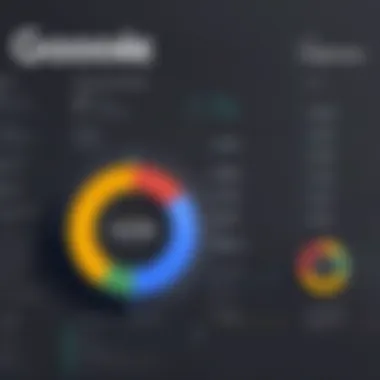

Identifying these training and onboarding costs upfront allows for informed preparation and budgeting.
Ongoing Support and Maintenance
Once you have hit the ground running with Google Data Studio, the costs don’t just disappear. Continuous support and maintenance can add to your expenses over time, significantly impacting your overall investment. Here’s what you should consider:
- Technical Support: Depending on your organization’s size, you might need dedicated staff to troubleshoot issues and keep everything running smoothly. If you lack this capability internally, you may need to purchase support plans or contracts.
- Updates & Upgrades: While Google Data Studio is web-based and continuously updated, there may be third-party integrations or additional tools that require periodic upgrades. This means allocating budget for those overheads can be wise.
- Data Management: As your data needs grow, you might find that managing that data becomes more demanding. This could involve hiring additional personnel or using supplementary tools that integrate with Data Studio for better data governance and analysis.
In summary, recognizing these hidden costs of training and ongoing support is crucial. It helps not only in aligning your budget effectively but also in securing a more sustainable and efficient approach to leveraging Google Data Studio in your organization.
"Investing in knowledge pays the best interest." - Benjamin Franklin
Balancing these considerations can lead you to better financial decisions, ensuring you get the most out of your data visualization tools.
Long-Term Financial Planning
Long-term financial planning is a vital component when considering Google Data Studio for your organization. The costs associated with data visualization tools often extend beyond straightforward subscription fees. As businesses evolve, it becomes increasingly important to anticipate future financial implications, including scaling costs and the ongoing expenses related to user management and data handling.
When you delve into long-term financial planning, there are specific elements that warrant consideration. First, budget allocation is crucial. Allocating a sufficient budget not just for the current needs but also for potential future expansion can prevent unwelcome surprises down the line. Be proactive: outline a financial roadmap that incorporates expected growth in users and the associated costs of subscriptions.
As your data demands increase, so too does the requirement for enhanced capabilities in Google Data Studio. This means keeping a close eye on the features you'll might require as you scale. Regularly assessing these features will ensure that you’re not caught flat-footed when exploring more sophisticated functionalities that cater to an expanding user base or more complex data reporting needs.
Finally, staying informed about any pricing changes from Google could save your organization considerable resources. A thorough understanding will allow you to make informed decisions when it comes to renewing subscriptions or evaluating alternative options.
"Planning for the future of your data needs is not just smart—it's essential."
Subscription Management Tips
Each business operates uniquely, so a tailored approach to subscription management in Google Data Studio can help optimize spending and utility. First and foremost, keep a close eye on the number of users accessing the account. It’s important to regularly evaluate who needs access and whether they are truly utilizing the platform.
Consider the following tips to manage subscriptions effectively:
- Monitor User Activity: Engaging in periodic reviews of user activity can help identify inactive accounts. Removing these users can lead to considerable savings in the long run.
- Leverage Team Permissions: Assign the right permissions based on skill levels and needs. Not every user needs full access to all features, which may inflate your costs unnecessarily.
- Adjust as Necessary: Keep your team informed on any changes in Google’s pricing structures. Being agile and adjusting your subscription plan accordingly can yield surprising savings.
Scaling Costs with User Growth
As businesses expand, so does the need for robust data visualization. In Google Data Studio, scaling costs hinge on user growth, making it essential to factor this into your long-term financial strategy.
Consider these points:
- Tiered Pricing Structures: Many features could become necessary only as user counts climb. Understanding how user tiers impact pricing is vital. Lack of forethought in this area can lead to sudden spikes in costs.
- Training Requirements: As more people utilize Google Data Studio, training becomes necessary. Allocate budget for training sessions to ensure everyone is up to speed. This will reduce frustration and improve overall efficiency in data handling.
- Supplemental Tools: Sometimes, additional tools may become required alongside Data Studio as your needs evolve. Keeping this in mind will help prevent budgetary constraints later on.
In wrapping up these considerations, remember that growth requires foresight. Forecasting user growth and direct costs associated with it ensures that your organization is always in a position to make sound financial decisions regarding Google Data Studio.
Finale
In this final segment, we tie together the threads of the comprehensive examination of Google Data Studio pricing. Understanding the implications of the content beyond just numbers is crucial. This part solidifies the insights you've gathered and puts forth the significance of your choices moving forward. The price tag linked to any software, data visualization or otherwise, is more than simply a cost—it's an ingredient in the story of your business's growth and capability.
Summarizing Key Takeaways
As we wrap up, let’s touch on the essential points derived from our extensive discussion:
- Google Data Studio offers a robust free version, making it accessible for startups and small businesses to dip their toes into data visualization without financial strain.
- Features and functionality vary significantly between free and paid tiers, which means knowing your needs helps in effective budgeting.
- Ongoing costs, such as training and support, can add unexpected weight to your budget, calling for prudent long-term financial planning.
- Competitor analysis shines a light on where Google Data Studio stands, allowing informed decisions on whether it meets your specific needs in comparison to other tools.
"Knowledge is power, but understanding the cost behind your data choices is crucial for sustainable business growth."
Final Recommendations
Based on all we've discussed, here are some parting recommendations:
- Assess your company's specific data visualization needs. Start with the free version to familiarize yourself with the tool and its capabilities.
- Keep an eye on potential hidden costs that might emerge later in the journey—training and onboarding can be significant if your team is new to the software.
- Consider reviewing user growth projections. If you anticipate a surge in users, plan your strategy around scaling costs proactively.
- Continuously evaluate how Google Data Studio integrates into your overall business strategy, adjusting your approach as the context changes over time.
Ultimately, the path you take concerning Google Data Studio pricing ought to align with your business objectives, ensuring that every dollar spent contributes valuably to the overarching goal of data-driven decision-making.







