In-Depth Guide to Google Drive for Enterprise Features
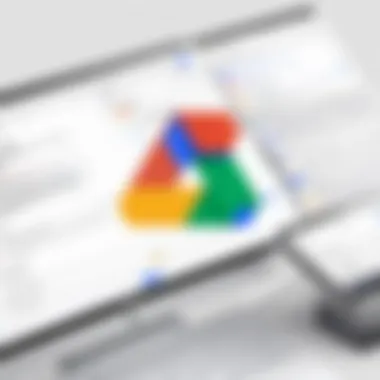

Intro
In today’s fast-paced digital world, cloud storage solutions have become indispensable for businesses, especially for small to medium-sized enterprises. Among these solutions, Google Drive for Enterprise stands out, carving a niche with its user-friendly interface and robust features. The platform not only helps teams share and store documents but also enhances collaboration, security, and accessibility across various devices. In this guide, we will delve deep into the key aspects that make Google Drive a preferred choice for many organizations, covering everything from its standout features to user experience, security protocols, and pricing options.
This exploration aims to equip technology decision-makers and business professionals with the insights needed to assess whether Google Drive for Enterprise aligns with their organizational needs. Let’s embark on this journey of discovery and evaluation thorough the functionalities and benefits of this powerful tool.
Overview of Key Features
When it comes to choosing a cloud storage service, understanding key features is essential. Google Drive for Enterprise offers an extensive suite of functionalities tailored to meet the demands of a business environment.
Essential software capabilities
- Generous Storage Space: With plans offering storage up to several terabytes, teams can store vast amounts of data without worrying about hitting limits.
- Collaboration Tools: Real-time collaboration allows multiple users to work on documents simultaneously, eliminating version control issues.
- Document Types: Google Drive supports a wide array of file types including Google Docs, Sheets, Slides as well as traditional formats like PDF, Word, and more.
- Accessibility: Available on various platforms including mobile apps, web browsers, and desktop sync, Google Drive ensures that files are accessible wherever you are.
Unique features that differentiate options
Google Drive stands apart from competitors primarily due to its integration capabilities. It seamlessly syncs with other Google Workspace tools such as Gmail, Calendar, and Meet, creating a cohesive environment for teams. Additionally, the platform boasts advanced search capabilities using AI algorithms that help users find files quickly, based on context rather than name or extension.
"The ability to search files using natural language in Google Drive is a game-changer; it simplifies locating vital documents amidst a sea of data."
User Experience
User experience is crucial when selecting software for daily operations. Google Drive for Enterprise has been designed with a focus on simplicity and efficiency.
Interface and usability
Upon logging in, users are greeted with an intuitive interface that distinguishes between different types of content easily. This layout reduces the learning curve significantly for new users. The drag-and-drop functionality makes uploading files a breeze, and one-click sharing options enhance productivity.
Support and community resources
For businesses transitioning to Google Drive, support is a significant concern. Google has invested in a robust help center and community forums, where users can share experiences and solutions. Plus, having access to tutorials and best practices ensures that teams maximize their use of the platform.
In summary, Google Drive for Enterprise equips organizations with the tools they need to foster collaboration while ensuring that data is secure and accessible. As we navigate through the following sections, we will explore its security measures, the pricing structure, and how it stacks up against competitors in the market.
Prelims to Google Drive for Enterprise
In today’s digital landscape, where data drives decisions and collaboration is essential, understanding the functionality and versatility of robust cloud solutions is vital. Google Drive for Enterprise stands as a strong contender in this arena, merging convenience with collaborative power. It’s not just a space for your files; it's a comprehensive platform that enhances productivity and improvises workflows across all levels of an organization.
As businesses increasingly move away from traditional storage methods, Google Drive offers a flexible system that supports myriad business operations. One cannot overlook its seamless integration with other Google Workspace tools, enabling streamlined communication and project management. The benefits extend beyond mere storage capabilities; businesses that adopt Google Drive often see increased efficiency and improved collaboration among teams.
When considering the adoption of Google Drive for Enterprise, organizations must weigh several crucial factors: storage capacity, collaboration features, and security protocols. Each of these elements plays a pivotal role in how your team functions day-to-day. Moreover, the user-friendly interface ensures that even non-tech savvy individuals can embrace the system quickly.
In essence, diving into what Google Drive can bring to a business is not just about understanding a product; it's about envisioning a new way of working and operating. With its features tailored to meet enterprise needs, it serves as more than just a storage solution—it's a catalyst for digital transformation.
Understanding Google Drive's Role in Business
Google Drive is more than just a digital locker; it has become an integral part of daily operations in many companies. At its core, it facilitates real-time collaboration among team members, allowing for simultaneous document editing and sharing across various devices. No more waiting for email attachments or concerns about version control issues. The transformation brought by this platform empowers groups to communicate effectively, exchange ideas, and move projects forward without the bottleneck of traditional methods.
Moreover, the platform’s cloud-based nature ensures that employees can access files from anywhere, anytime. This flexibility can enhance work-life balance and create a more agile workforce ready to adapt to the evolving demands of the market. Many businesses often cite improved agility and responsiveness to client needs as a direct result of utilizing Google Drive.
Additionally, as data compliance becomes increasingly scrutinized, having a centralized system like Google Drive simplifies regulatory adherence—not just for backup but also for tracking document changes and access. Organizations can easily audit who accessed what files and when, creating a reliable trail that can expedite compliance processes.
"With Google Drive, teams can work smarter, not harder—creating an environment where ideas can flourish and collaboration knows no bounds."
Key Features of Google Drive for Enterprise
Understanding the key features of Google Drive for Enterprise is crucial, especially when businesses are exploring cloud solutions to store and manage their data effectively. This section will dive into the significant elements that make Google Drive a strong contender for enterprises looking for enhanced collaboration, streamlined document management, and robust security measures. Each feature addresses crucial business needs, making it vital for organizations to consider these aspects closely.
Storage Capacities and Limits
One of the standout characteristics of Google Drive for Enterprise is its expansive storage capacity. Companies can opt for plans that allow up to unlimited storage space, depending on their needs. For typical users, the base plan includes 30 GB, which can quickly add up with shared team drives. Having ample storage ensures that all files are accessible without constant worry about hitting a ceiling. This feature not only caters to data-heavy industries but also enables the seamless expansion of business operations.
"A business that can scale its storage as it grows possesses a clear advantage in today’s data-driven world."
Moreover, Google Drive’s intelligent file organization and search capabilities allow users to quickly locate what they need amidst a growing collection. This translates to substantial time savings and increases overall productivity across teams.
Collaboration Tools Overview
Google Drive excels in collaborative functionalities, one of the main driving forces behind its adoption by enterprises. The platform integrates seamlessly with applications like Google Docs, Sheets, and Slides, promoting real-time editing. Team members from around the globe can work together on a single document, simultaneously making changes which are updated live. This capability eliminates the back-and-forth email exchanges that often disrupt workflow.
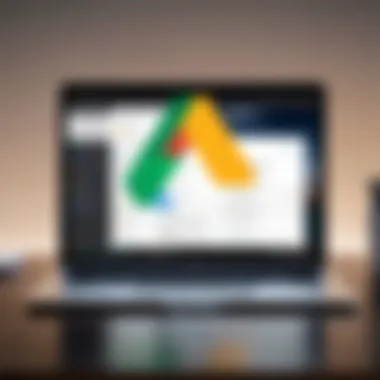

Furthermore, the ability to comment and tag colleagues directly enhances communication. Users can highlight areas of concern, request feedback, or make suggestions without the need for external messaging apps. Efficient collaboration is not just about the tools but also how those tools harmonize to create a smooth operational flow.
File Sharing and Permissions Management
When it comes to file sharing, Google Drive offers a robust permissions management system that allows organizations to tailor access according to need. Administrators can determine who can view, comment, or edit documents. This level of control not only secures sensitive data but also ensures that employees have access to the appropriate level of information pertaining to their role.
In practice, this means a lawyer can access case files without fear of them being tampered with, while a marketing intern might have restricted access limited to presentation materials. The granularity of permissions extends to folders as well, providing organizations with comprehensive control over their data.
Document Editing and Version Control
Document editing features of Google Drive provide powerful support for businesses. Besides real-time collaboration, version control is another critical aspect that Google Drive offers. Users can track changes made to documents, view the edit history, and restore previous versions with a few clicks. This feature is particularly useful when mistakes happen or when needing to reference prior work.
Not only does this establish accountability, but it also gives businesses the confidence that they won't lose valuable data due to an inadvertent error. Having a reliable versioning system means that every change is documented, enhancing transparency and collaboration amongst teams.
Security Features of Google Drive for Enterprise
In today’s digital landscape, security remains at the forefront of concerns for businesses. When enterprises work with sensitive information, ensuring that data remains safe is paramount. Google Drive for Enterprise incorporates robust security features, designed to address potential vulnerabilities while promoting seamless collaboration. This section will unveil several critical components that highlight why businesses should take security seriously when using this platform.
Data Encryption Techniques
Encryption serves as the cornerstone for protecting data. Google Drive employs advanced encryption practices, both at rest and in transit.
- Encryption in Transit: Data moving to and from Google Drive is encrypted using HTTPS and Transport Layer Security (TLS) protocols. This ensures that your data remains secure as it traverses the internet, making it difficult for unauthorized parties to intercept and read.
- Encryption at Rest: Once your data is stored, Google applies AES 256-bit encryption. This means that even if someone were to access the storage physically, they wouldn't be able to decipher the contents without the encryption keys, which are securely managed.
The multi-layered approach towards encryption adds a solid armor around valuable corporate data, ensuring that security is woven into the very fabric of data management.
User Authentication Protocols
Robust user authentication is vital for restricting access to sensitive information. Google Drive offers several methods for ensuring that the right individuals have entry points.
- Two-Step Verification: This optional feature adds an extra layer of security. Users not only need their password but must also confirm their identity through a secondary method, such as a verification code sent via text.
- OAuth 2.0 Protocol: This modern authentication standard allows systems to communicate without sharing passwords. It ensures that applications outside of Google must obtain permission before accessing your files, which significantly reduces the risk of unattended breaches.
By implementing these sophisticated authentication measures, Google Drive keeps prying eyes at bay and enhances overall user confidence while managing business operations.
Admin Controls and User Management
Managing user access and activity is essential for maintaining security. Google Drive offers comprehensive admin controls that facilitate easy oversight of user interactions.
- Role-Based Access Control: Administrators can define permissions based on roles, ensuring that users access only the information they genuinely need. This practice limits exposure in case of user negligence or malicious intent.
- Activity Monitoring: Admins can monitor user activities, such as file access and sharing actions, tracking anything suspicious. Together these functions can quickly signal when something is amiss, allowing immediate corrective action.
In essence, these controls provide organizations with the necessary tools for preventing unauthorized access and maintaining vigilant oversight of how data is utilized within the business.
Compliance and Regulations
Compliance with industry-specific regulations cannot be overlooked. Companies must navigate privacy laws and standards that protect sensitive information. Google Drive aligns with several compliance frameworks, including:
- General Data Protection Regulation (GDPR): Google fulfills its responsibilities under GDPR, focusing on protecting users' private information while ensuring transparency.
- Health Insurance Portability and Accountability Act (HIPAA): This is key for healthcare enterprises. Google Drive offers settings to ensure compliance with HIPAA, allowing organizations in the medical field to store protected health information securely.
By adhering to these regulations, Google Drive not only safeguards data but also protects enterprises from potential legal penalties associated with non-compliance. This gives businesses peace of mind while managing sensitive information efficiently.
In summary, the security framework of Google Drive for Enterprise is comprehensive, enabling businesses to confidently store and share sensitive information. Employing advanced encryption, strict user authentication, detailed admin controls, and compliance measures, organizations can customize their security posture effectively.
Integration Capabilities
In today’s fast-paced business world, it’s not enough for a tool to just function well on its own; it needs to play nicely with other software too. This is especially true for Google Drive for Enterprise. When various applications work together, the seamless exchange of information leads to enhanced productivity and efficiency. Integrating Google Drive into a company's existing systems allows for a more cohesive work environment. The simplicity of accessing files across different applications means that teams can focus on what really matters—getting the job done.
Compatible Software and Tools
Google Drive boasts compatibility with a wide range of software and tools that businesses may already be using. For instance, integration with applications like Slack, Trello, and Salesforce can streamline workflows significantly. The ability to share documents directly from Google Drive into a Slack conversation or to attach files in Trello cards minimizes the hassle of switching between platforms.
Besides, tools like Google Docs, Sheets, and Slides are perfectly synergized within the Drive ecosystem, allowing for real-time collaboration without a hitch. This often leads to a light bulb moment for many businesses, as they realize how easy it is to pull everything together within one digital landscape.
- Seamless sharing and collaboration with key applications
- Essential for teams using multiple tools
- Enhances workflow and reduces friction in processes
API and Custom Solutions
For organizations requiring tailored functionality, Google Drive's API offers a pathway for custom solutions. Companies can build bespoke applications that cater specifically to their unique needs. This is especially beneficial for businesses looking to automate processes, synchronize data, or create enterprise-tailored applications.
Utilizing APIs can also give IT departments powerful tools to fine-tune integrations that align perfectly with a company's workflow. With relevant coding skills, developers can harness the full potential of Google Drive, embedding its capabilities into existing systems and generating efficiencies that fit like a glove.
"Integration is not just about compatibility, it’s about creating a fluid experience for users."


The drive towards customization means that integration isn’t just an afterthought; it becomes a strategic initiative that propels businesses toward their goals.
- Build tailored applications via Google Drive's API
- Synchronize data effortlessly with existing platforms
- Optimize and automate routine tasks for enhanced efficiency
In summary, the integration capabilities of Google Drive for Enterprise are not merely functional; they can be transformative. By combining various tools and customizing API solutions, businesses can create a connected and agile working environment that meets the challenges of modern-day operations.
Pricing Models and Plans
When businesses consider adopting cloud storage solutions, understanding the pricing models and plans becomes essential. This component of any service not only impacts the budget but also reflects the value and potential return on investment. For organizations, especially small to medium-sized enterprises, choosing the right plan means balancing features, support, and ultimately cost. Having a clear grasp of pricing will aid decision-makers in aligning their storage needs with their financial strategies.
Enterprise Pricing Structures
In the realm of Google Drive for Enterprise, various pricing structures cater to different organizational demands. The cost can vary significantly based on the number of users, storage capacity, and additional features included in the plan. Often, businesses find themselves in a quandary when trying to decide which structure aligns best with their operational requirements.
Google typically offers tiered pricing models that encompass a variety of features:
- Individual Licenses: Suitable for smaller teams or departments, individual licenses might be cost-effective, yet they may limit collaborative features.
- Business Plans: These serve medium-sized teams, offering more integration and collaboration tools at a moderate price point. This could be considered a sweet spot for many organizations looking to harness cloud capabilities without emptying their coffers.
- Enterprise Plans: Aimed at larger businesses needing robust features, these plans have higher pricing yet provide comprehensive functionalities such as enhanced security and compliance options. This pricing consists of tailored solutions, custom storage capacity, and premium support.
When analyzing the costs, consider:
- The number of users needing access
- Specific features required, such as advanced storage options or additional security measures
- Any potential need for third-party integrations
"Evaluating the grade of features against your budget is pivotal. Ignoring this can lead to overspending on unused capabilities or compromising essential needs."
Moreover, Google offers discounts for annual billing, which could lead to substantial savings. This is particularly beneficial for organizations with a clear forecast on headcount and needs.
It's paramount for businesses to not only tweak numbers but to assess how these costs align with their goals. For instance, a company in the creative industry might value collaborative tools over storage size, while a financial institution may prioritize compliance features, thus necessitating a different plan.
In summary, selecting a pricing model involves an intricate understanding of the organization’s needs versus what’s on offer. Taking time to meticulously dissect the options available in Google Drive for Enterprise can ensure the right choice is made, contributing to both short-term budgets and long-term success.
Comparative Analysis with Other Storage Solutions
When organizations weigh their options for cloud storage, a comparative analysis becomes a crucial component of the decision-making process. Understanding how Google Drive stacks up against its alternatives—like Dropbox Business and Microsoft's OneDrive—offers insight into not just features but also usability, integration potential, and pricing models. Choosing the right solution is not merely about identifying the most popular tool; it’s about selecting what aligns with the specific needs of the business.
What benefits does such analysis bring? For starters, it allows businesses to directly compare key facets:
- Storage Limits: How much data can be stored and how this scales with usage.
- Cost-Effectiveness: Monthly or annual pricing models that suit a firm’s budget.
- User Experience: Evaluating how intuitive these platforms are for employees.
- Security Measures: What protection is offered against data breaches and losses.
Ultimately, the right choice can enhance productivity, reduce operational friction, and even foster collaboration across teams.
Google Drive vs. Dropbox Business
When placing Google Drive side-by-side with Dropbox Business, a few notable distinctions emerge that can influence a company’s decision. First off, storage capacity. Google Drive offers various storage plans that often start from 30 GB and go as high as unlimited space on Business plans. In contrast, Dropbox Business allows for 3 TB minimum, which can become pricey as more licenses are added.
In terms of collaboration, Google Drive shines with its robust real-time editing features. It integrates seamlessly with Google Docs, Sheets, and other G Suite tools, allowing multiple users to contribute to the same document simultaneously. Yet, Dropbox offers an appealing file request feature, making it easy for external clients to drop files into your account without giving them direct access.
User interface can sway some preferences as well. Both offer easy-to-use layouts, but many find Google Drive’s integration within workspace tools and familiarity with Gmail beneficial for productivity.
A notable component is pricing. While Google Drive bundles its price with multiple G Suite offerings, supporting email and calendar services, Dropbox often is an add-on mainly for file storage needs. Here’s a quick breakdown:
- Google Drive Pricing: Generally cost-effective when bundled with G Suite, but charge becomes high for additional storage.
- Dropbox Business Pricing: Higher starting costs but provides extensive collaboration features.
In short, for businesses heavily geared towards collaborative documents and integration within an ecosystem, Google Drive might come out on top, whereas Dropbox offers exceptional file-sharing simplicity and a file-centric approach.
"Choosing storage solutions boils down to understanding not just the product features, but also how those features translate into real business impact."
Google Drive vs. Microsoft OneDrive for Business
When contrasting Google Drive against Microsoft OneDrive for Business, the conversation usually revolves around integration with existing tools. Microsoft users often prefer OneDrive thanks to its seamless compatibility with Office applications. If your organization has a firm grip on Microsoft software, OneDrive offers a smooth transition and familiar user interfaces.
In terms of file management, OneDrive shines with its automatic file versioning and restoration capabilities, which can be a lifesaver in avoiding loss of work. The security features in both platforms are robust; however, OneDrive tends to have a slight edge with its advanced compliance options, making it more appealing for companies in regulated industries.
Regarding performance, both platforms boast efficiency, yet the real difference comes down to workflows. Google Drive caters wonderfully to collaborative projects, enabling simultaneous edits. OneDrive might lag in this, particularly with heavier file types, affecting user productivity when real-time collaboration is critical.
From a cost perspective, Google Drive’s offerings can often save money on a broader suite of tools, while OneDrive’s licensing is usually bundled in with Microsoft 365 subscriptions, making it simpler for businesses already invested in the Microsoft ecosystem.
To summarize, the choice between Google Drive and Microsoft OneDrive often ties back to existing tools and team workflows. Organizations that prioritize real-time collaboration might prefer Google Drive, while those who are deep in Microsoft's infrastructure may lean towards OneDrive due to its integration and familiar functionalities.
Implementation Strategies for Google Drive in Businesses
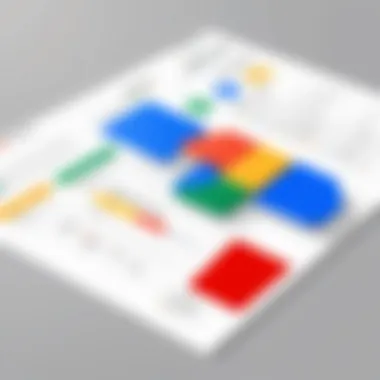

When businesses decide to adopt Google Drive for Enterprise, having a solid implementation strategy is not just important—it's vital. Organizations need to think through multiple aspects that can either make or break the effectiveness of storage solutions. From initial deployment to ongoing user support, each element contributes to how well Google Drive serves its intended purpose.
The benefits of a thoughtful implementation approach include increased user adoption, improved collaboration, and ultimately, enhanced productivity. This section examines the key deployment considerations and user training needs that help companies maximize their investment in Google Drive.
Deployment Considerations
Deployment is the starting point. It’s crucial that organizations assess their current infrastructure before jumping into implementation. Here are some factors to consider:
- Assess Current Resources: Understanding what existing tools and systems are already in place helps avoid redundancies. It makes for a smoother integration.
- Define User Roles: Different team members may have different needs. Defining clear roles can aid in managing permissions effectively. This ensures that sensitive documents are shared appropriately.
- Migration Plan: Migrating files from existing storage systems to Google Drive needs a practical strategy. Businesses should plan for potential challenges, such as file compatibility and data integrity.
- Backup Solutions: Despite the robust nature of Google Drive, backups are mandatory. Ensuring proper backups protects against accidental data loss.
After setting the groundwork with these deployment considerations, companies can roll out Google Drive in a controlled manner—think pilot groups before a company-wide release. This step allows for adjustments based on feedback.
Training and Support for Users
Once Google Drive is deployed, the next step is user training and support. This phase can greatly influence how effectively employees adapt to the new system.
- Comprehensive Training Programs: Educating users on how to maximize Google Drive's features ensures they are not just checking boxes but actually using it to its full potential. This can be done through workshops or online tutorials.
- Create Resource Materials: Having easy-to-follow guides and tutorials can empower users to solve minor issues on their own, reducing the load on IT support.
- Ongoing Support Mechanisms: Providing continuous support is equally as important. Regular Q&A sessions or dedicated support teams can help users feel more confident about using the platform.
- Feedback Loops: Encourage users to provide feedback on their experiences. This can help in identifying any emerging issues quickly and help provide data for future enhancements.
Implementing Google Drive in a business setting is not just about technology. It's about facilitating a change in culture. Companies that prioritize deployment and training will find themselves not only gaining a technical asset but also fostering better collaboration and innovation within their teams.
Investing in a well-planned implementation strategy is crucial for harnessing the full potential of Google Drive for Enterprise.
By focusing on both deployment considerations and user education, organizations can develop a strong foundation for their cloud storage efforts, ultimately realizing more significant benefits over time.
User Experiences and Case Studies
In today’s digital landscape, making sense of complex tools like Google Drive for Enterprise often hinges on real-world applications and insights. This section delves into the experiences of various users, particularly from small to medium-sized businesses. These perspectives provide invaluable context to the features and capabilities discussed in earlier sections, making it pertinent for tech-savvy individuals and decision-makers.
Business owners live in a world where they must constantly weigh operational efficiency against costs. The practical use of Google Drive highlights its impact not only in streamlining workflow processes but also in fostering collaboration among team members. When focusing on user experiences, one finds a wealth of data that depict how companies have employed Google Drive to tackle common challenges such as file organization, team communication, and data backup. The following elements are essential to consider when looking at these user cases:
- Ease of Access: Many users report a smooth transition to Google Drive. They value access to files anytime and anywhere, which is crucial for remote teams.
- Collaboration in Real-Time: Teams are able to work on documents simultaneously, which negates the tedious back-and-forth that often bogs down project timelines.
- Integration with Other Tools: Users often mention the ease with which Google Drive can be integrated into their existing workflows with tools like Slack and Trello. This has made project management more straightforward.
- Security Assurance: For many businesses, security is a top concern. User cases reveal that companies feel secure knowing that their sensitive data is encrypted and that they can manage permissions effectively.
"Google Drive transformed how we collaborate as a team. The ability to access, share, and edit documents in real-time is, frankly, a game changer."
— A marketing manager from a medium-sized business
Insights from Small to Medium-sized Businesses
As we peel back the layers of business operations, insights gleaned from small to medium-sized enterprises provide a practical lens through which to evaluate Google Drive for Enterprise. These businesses often operate with tighter budgets and smaller teams, making each tool choice crucial. Here are a few key takeaways observed across various case studies:
- Time Savings: Businesses report significant time savings thanks to the ease of file sharing and collaboration. This efficiency often leads to faster project completions.
- Flexibility: Smaller firms enjoy the flexibility that comes with Google Drive. They can adjust storage needs as they grow without hefty infrastructure investments.
- User-Friendly Interface: Many businesses highlight the user-friendliness of Google Drive, which allows less tech-savvy members to quickly adapt without extensive training.
- Cost-Effective Solutions: For many smaller enterprises, Google Drive offers a cost-effective storage solution without sacrificing quality. The tiered pricing model suits various budgets.
These user experiences and case studies ultimately illustrate that Google Drive for Enterprise is not just a storage solution but a pivotal component that can drive efficiency and collaboration in any organizational structure. When businesses thoughtfully integrate tools like these into their daily functions, they often find themselves ahead of the curve in the fast-paced digital age.
Future Trends in Cloud Storage Solutions
The landscape of cloud storage is changing faster than a cat on a hot tin roof. As businesses continue to pivot towards digital solutions, understanding the future trends in cloud storage becomes vital. One prominent trend is the growing emphasis on data security and privacy, which is highly important for organizations utilizing platforms like Google Drive. With increasing cybersecurity threats, companies are more inclined to invest in storage solutions that offer robust security protocols and compliance with regulations.
Another trend making waves is integration with AI and machine learning. These technologies enhance the user experience by automating data organization and analysis. Imagine having a cloud storage solution that not only stores files but also automatically categorizes them based on usage patterns. There's nothing like it. This push towards smarter data handling means businesses can focus on strategic tasks rather than mundane data management chores.
Data sovereignty issues also come into play as companies expand globally. Ensuring that data is contained within the borders of specific countries aligns with both legal and customer trust considerations. Organizations are now more aware of where their data is stored and how it’s managed, which adds layers of complexity and importance in choosing a cloud provider.
Evolving Features of Google Drive
Google Drive has its hand on the pulse of these trends, consistently rolling out features that cater to both security and usability. One evolving feature is the introduction of advanced encryption methods, not just for data at rest but also for data in transit. This instills confidence in users that their sensitive information remains protected from prying eyes.
Collaboration tools are also ramping up. New functionalities are regularly added to facilitate seamless teamwork. For instance, real-time co-editing with revision history helps teams collaborate in ways that feel almost as if they are working side by side, despite being worlds apart.
Moreover, Google is enhancing its artificial intelligence capabilities within Drive. Features like Smart Compose and suggestions for file sharing are perfect examples. These aren't just bells and whistles; they are part of a larger trend where machine learning assists users in making workspace habits more efficient.
"The evolving features of cloud storage platforms like Google Drive are shifting from mere storage solutions to comprehensive digital ecosystems."
Finale and Final Thoughts
The significance of concluding an exploration of Google Drive for Enterprise lies in distilling the myriad insights uncovered throughout the article. This section is not merely an ending; it's an opportunity to reflect on the findings and underline their relevance for businesses looking to transition to cloud storage solutions.
In evaluating Google Drive's offerings, it becomes evident that the platform possesses a compelling combination of robust features and security measures tailored for enterprises of various sizes. From its superior collaboration tools to the seamless integration capabilities with existing business applications, Google Drive emerges as a formidable player in the competitive landscape of cloud storage solutions.
Evaluating Google Drive for Your Organization
When considering a tool as critical as Google Drive for Enterprise, several factors must be at the forefront of the decision-making process. Firstly, assessing organizational needs is paramount. Companies must take stock of their current workflows and identify gaps that could be better addressed with a cloud-based solution.
- Storage Requirements: Does your organization require expansive storage capacity? Google Drive offers scalable options that can adapt as your business grows.
- Collaboration Culture: If teamwork is the name of the game, Google Drive’s real-time editing and sharing capabilities can enhance productivity significantly. Think of how many documents pass hands during a project; having a central hub can streamline this.
- Security Considerations: Evaluating how Google Drive aligns with your corporate security policies is critical. The platform employs top-tier security practices including data encryption and comprehensive user management. Organizations must ensure these measures meet or exceed regulatory compliance for their specific industries.
- Cost-Effectiveness: It's not merely about the feature set; understanding the pricing structure and how it fits within your budget is vital. Google's tiered pricing plans offer flexibility and can be integrated into varying sizes of budgets, ultimately aligning with business financial strategies.
- Integration with Existing Systems: If your organization relies heavily on specific tools and software, investigate how well Google Drive syncs with them. This compatibility can significantly reduce the friction of transitioning to a new system.
With these considerations in mind, it can be said that Google Drive for Enterprise is not just a tool; it represents a strategic asset that has the potential to elevate a business's operational abilities when implemented thoughtfully. Evaluating and aligning the platform’s features with individual organizational needs becomes a key roadmap for successful adoption and long-term effectiveness.
"Implementing Google Drive can enhance your operational efficiency and boost collaboration across teams, ensuring every member is on the same page."
As organizations stand at the crossroads of digital transformation, it’s critical to engage in a well-rounded evaluation of Google Drive, ensuring that the chosen solution aligns with overarching business goals and propels future growth.





