Understanding Google Recording Extensions: A Comprehensive Guide
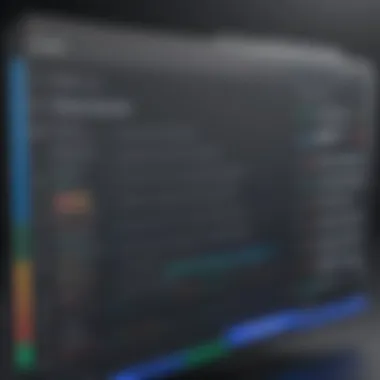

Intro
In today's digital landscape, the need for efficient capturing and storing information has led to the rise of various recording extensions, especially those integrated with Google services. Google recording extensions are crucial tools that aid both personal and professional endeavors. They allow users to document meetings, lectures, and important discussions with ease. Understanding these extensions can empower individuals and teams to maximize productivity while ensuring compliance with organizational standards.
This guide aims to provide a thorough exploration of Google recording extensions, highlighting their functionalities and practical applications. Whether you are a tech-savvy individual or a business professional, grasping the intricacies of these tools will help you utilize them effectiveley.
Overview of Key Features
Google recording extensions vary in their offerings, but several key features remain constant across the board.
Essential Software Capabilities
- Audio and Video Recording: Most extensions enable users to record both audio and video content effortlessly. This capability is particularly useful during online meetings and webinars.
- Cloud Storage Integration: Recording extensions commonly integrate with Google Drive, allowing for automatic saving and easy access to recordings from any device.
- Transcription Services: Some extensions provide transcription options, converting spoken words into text. This can be invaluable for documentation and compliance purposes.
Unique Features that Differentiate Options
- Live Streaming: Certain recording extensions offer the ability to live stream content while recording, appealing to those who need immediate dissemination of information.
- Editing Tools: Advanced extensions may provide basic editing features, allowing users to trim recordings or highlight crucial sections post-capture.
Understanding these features is key for selecting the right extension that fits individual or organizational needs.
User Experience
The success of any tool largely depends on user experience. Factors like interface design and usability play significant roles in this regard.
Interface and Usability
- User-Friendly Interface: Popular Google recording extensions often feature intuitive interfaces that are easy to navigate. This ensures users spend less time figuring out how to use the tools and more time focusing on the content being recorded.
- Accessibility on Multiple Devices: Many users appreciate the ability to access their recording extensions from various devices. Whether on a desktop, tablet, or smartphone, a responsive design enhances usability.
Support and Community Resources
Access to support and community resources can make a difference in user experience. Many extensions have active support systems, including forums and documentation.
- User Forums: Platforms like Reddit can provide communal support, where users exchange tips and troubleshoot common issues.
- Official Documentation: Comprehensive guides and FAQs help users maximize the potential of their chosen recording extension.
Understanding the user experience is vital, as it dictates how well individuals can integrate these extensions into their workflows.
By familiarizing oneself with the key features and user experiences of Google recording extensions, individuals can make informed decisions. This knowledge is essential not only for attaining improved productivity but also for ensuring a seamless integration into existing workflows.
Prolusion to Google Recording Extensions
Understanding Google Recording Extensions is essential in today’s digital landscape. Their presence in workflows simplifies numerous tasks, evolving how we document discussions, meetings, and learning processes. As technology advances, the need for efficient and effective recording solutions grows. The examination of these extensions provides insight into not only their capabilities but also the strategic advantage they offer to users.
Defining Recording Extensions
Recording extensions are tools that enhance the capabilities of Google applications, allowing users to capture audio, video, and textual information seamlessly. These extensions function within platforms such as Google Meet, Google Docs, and various web browsers. They enable users to record synchronous sessions, annotate them, or convert spoken content into written form. Given the increasing reliance on digital communication tools, these extensions play a critical role in promoting better organization and accessibility.
Purpose and Necessity
The necessity of recording extensions lies in their multifaceted applications. For professionals, they serve as a reliable method to retain important information during discussions. In educational settings, these tools allow for the preservation of lectures, making it easier for students to revisit content later. Here are some specific purposes:
- Capture Content: Record meetings or lectures to ensure nothing is overlooked.
- Enhance Collaboration: Share recordings with team members or peers who could not attend live sessions.
- Improve Productivity: Streamline note-taking by allowing users to focus more on discussion rather than writing.
Recording extensions provide an essential service, especially in an era where remote work and learning are predominant. As organizations and individuals legislate effective communication strategies, these tools become indispensable.
Types of Google Recording Extensions
Understanding the various types of Google recording extensions is crucial for maximizing their utility in both work and educational settings. Each extension serves unique purposes, optimizing different functionalities and addressing diverse user needs. Choosing the right type can significantly enhance productivity, encourage streamlined communication, and offer robust solutions for recording and storage.
Voice Recording Extensions
Voice recording extensions are designed primarily to capture audio content during meetings, lectures, or personal notes. These tools can convert spoken words into digital files that are easy to organize and replay. VoiceMemos and Otter.ai are examples of applications in this category. They cater to a range of users, from professionals needing to record meeting discussions to students capturing lectures and interviews.
Key advantages of voice recording extensions include:
- Easy Accessibility: These recordings can be stored in Google Drive or similar cloud services for easy access.
- Enhanced Retention: Users can review recorded audio, improving information retention and comprehension.
- Searchable Content: Some advanced systems provide minimal transcription features, enabling users to search for specific phrases within audio files.
Screen Recording Utilities
Screen recording utilities play a pivotal role in education and professional settings, as they allow users to capture video of their screen activity. This includes presentation recordings, software tutorials, and even gameplay capture. Tools like Screencastify and Loom fall under this category. They essentially allow the communicator to share their screen in real-time, providing an effective visual aid to accompany audio explanations.
The benefits are notable:
- Detailed Demonstration: Users can illustrate processes or software functions clearly, facilitating better understanding.
- Engagement: Capturing visual content alongside audio can create a more dynamic user experience, increasing engagement.
- Version Control: Recordings can be edited and revised easily, creating a well-organized library of learning materials or project updates.
Chat Recording Features
Chat recording features focus on capturing conversations that occur in messaging platforms. These are particularly useful for businesses and teams that use tools like Google Chat or Slack. Tools such as Zoom can record video and text chats, preserving valuable discussions and decisions made during team meetings.
Important considerations include:
- Documentation: Chat recordings provide a tangible record of discussions, ensuring that all voices are heard and reflecting the varied contributions of team members.
- Compliance: In regulated industries, maintaining a record of communications can be essential for compliance and audits.
- Follow-up Opportunities: Recorded chats allow teams to revisit conversations, enhancing clarity around decisions and responsibilities assigned.
"Recording conversations is not only beneficial for meeting efficiency but also preserves historical context."
Understanding these three types of Google recording extensions equips users with the knowledge to choose the right tools for their specific needs. The implications are important in enhancing workflow and communication efficiency, leading to more productive outcomes.
Integration with Google Services


Integration with Google services remains a cornerstone feature of recording extensions. The ability to connect seamlessly with services like Google Drive, Google Meet, and Google Docs not only enhances the utility of these extensions but also augments the overall user experience. By leveraging existing Google services, recording extensions can offer streamlined workflows, data storage solutions, and improved accessibility for both personal and professional applications.
Connecting to Google Drive
Connecting recording extensions to Google Drive is vital for efficient storage and management of audio and video files. Google Drive provides a secure cloud-based platform where users can save their recordings. This integration ensures that files are automatically uploaded and easily accessible from anywhere with internet access.
- Storage Capabilities: Google Drive offers different storage plans, accommodating varied user needs. This allows recording extension users to handle both large and small data files effectively.
- File Organization: Users can create folders and categorize recordings based on projects or subjects. Such organization simplifies retrieval at a later time.
- Sharing Features: With Google Drive, sharing recordings with others, be it colleagues or students, becomes straightforward. Users can set permissions easily, making collaboration much smoother.
Compatibility with Google Meet
The compatibility between recording extensions and Google Meet serves a specific purpose in virtual meetings. Google Meet is widely used for business discussions and educational sessions, making it essential to capture these interactions for later reference.
- Automatic Recording: Many extensions allow users to record Google Meet sessions automatically. This feature can be activated with simple settings adjustments, which enhances usability during meetings.
- Integration with Calendar: Event details can be pulled from Google Calendar, facilitating quick access to meetings and their recordings. This feature ensures that users never miss a critical discussion.
- Quality Considerations: Ensuring audio and video quality during recordings can impact the usability of captured content. Thus, testing compatibility with Google Meet for smooth performance is advisable.
Utilizing Google Docs for Transcription
Utilizing Google Docs for transcription connects the recording functionality with text documentation. This integration allows users to convert spoken words from recordings into editable text documents.
- Automated Transcription Services: Some recording extensions come with automated transcription. Users can upload their audio files to Google Docs, where speech can be transcribed using built-in voice typing features.
- Editable Format: Once transcribed, the text is editable in Google Docs. This flexibility permits users to modify and format the content as needed for reports or notes.
- Accessibility: Like Google Drive, documents in Google Docs can be accessed from various devices. This characteristic is particularly beneficial for professionals and students who may need to refer to transcriptions across multiple platforms.
"Integration with Google services enhances the overall functionality of recording extensions, making workflows more efficient and accessible for users across different fields."
As a result, understanding how these integrations work helps users maximize the potential of recording extensions, ensuring they fully benefit from these powerful tools in their personal and professional lives.
Benefits of Using Google Recording Extensions
Google recording extensions bring significant advantages to various personal and professional activities. Their integration with Google services and ease of use contribute to their growing popularity. Understanding these benefits is essential for users aiming to optimize their workflow.
Enhancing Productivity
One of the primary benefits of using Google recording extensions is their ability to enhance productivity. These tools allow users to capture audio, video, or screen actions without interrupting their work processes.
- Employees can record meetings and discussions to review later, reducing the need for extensive note-taking and ensuring no vital points are missed.
- In educational settings, students can record lectures and discussions, making it easier to revisit complex topics.
- By automating documentation, users save time that can be redirected towards more critical tasks.
Using recording extensions enables a more efficient workflow, allowing for better time management and clearer communication of ideas.
Facilitating Communication
Effective communication is crucial in any environment. Google recording extensions support this by providing reliable means for information sharing.
- Organizations can ensure consistency by recording presentations. This way, stakeholders can access this content at their convenience.
- For remote teams, real-time recording of discussions can improve clarity. The recordings serve as reference points for team members who may not have been present.
- Quick sharing of recorded content through Google Drive connects team members effectively, regardless of their location.
By using these extensions, users can foster stronger collaboration while providing clear documentation of interactions.
Supporting Compliance and Security
Legal compliance and data protection are critical concerns for many organizations. Google recording extensions can assist in meeting these requirements.
- Recording conversations and meetings can serve as documentation for compliance with various regulations.
- Users can re-visit how decisions were made and conversations transpired, aiding in any potential audits or evaluations that may arise.
- Additionally, many extensions offer encryption to protect sensitive information within recordings.
As businesses navigate complex regulatory environments, using these extensions ensures security protocols align with operational practices.
In summary, the benefits of Google recording extensions extend from enhanced productivity to improved communication and legal compliance. Leveraging these tools effectively can lead to more organized and efficient work processes.
User Scenarios for Recording Extensions
Recording extensions have become essential tools in various settings, allowing users to capture audio, video, or even chat transcripts effectively. Understanding the different user scenarios can help individuals and organizations better leverage these tools for specific needs. Users can benefit from these extensions in educational settings, business meetings, and creative workflows.
Educational Settings
In educational environments, recording extensions are valuable assets for both instructors and students. They enable teachers to record lectures, which can enhance the learning experience for students who may struggle to grasp complex material during live sessions. By having access to recorded content, students can review the material at their own pace. This can be particularly helpful for those who may need more time or wish to reinforce their understanding.
Moreover, educators can use recording tools to provide feedback on student presentations and projects. Recording their evaluation fosters clearer communication regarding areas of improvement, allowing students to internalize those insights better. The ability to revisit these recordings can motivate students to refine their skills and boost their confidence.
Business Meetings
In the realm of business, recording extensions serve several purposes that can significantly impact efficiency and communication. Meetings often involve numerous details that can be easy to miss. By using recording tools, professionals can ensure that all discussions are captured accurately. This allows team members who were unable to attend to be informed, reducing the need for repetitive updates.
Additionally, recordings can provide essential documentation for decision-making processes. Teams can revisit the discussions to understand the rationale behind decisions taken, which is beneficial for maintaining transparency and accountability. Implementing these tools can lead to clearer communication paths and more informed team dynamics.
Creative Workflows
Creative professionals, whether in design, writing, or multimedia production, rely heavily on recording extensions to document their brainstorming sessions or capture ideas as they arise. Such tools can facilitate the flow of creativity by allowing users to quickly note thoughts or record discussions without interrupting their workflow.
For example, a design team may use screen recording tools to showcase their work to clients or stakeholders. This aids in providing a visual context to their ideas, enabling better feedback and collaboration. Similarly, writers can use audio recordings to dictate their thoughts, thus maintaining a dynamic writing process that thrives on spontaneity and innovation.
"Recording extensions not only enhance productivity but also encourage collaborative efforts through improved communication."
Understanding these scenarios where recording extensions come into play can empower users to incorporate them effectively in their daily tasks. By recognizing the specific benefits in educational, business, and creative settings, individuals are better equipped to harness the full potential these tools offer.
Comparison of Popular Google Recording Extensions
When it comes to Google recording extensions, knowing the right ones to use can significantly impact your productivity and workflow. This section delves into a comparative analysis of the popular recording extensions available. Understanding the differences, strengths, and potential limitations of each option allows users to make informed choices that align with their specific needs. Here, we focus on two primary extensions: Extension A and Extension B.
Extension A vs Extension B
In this comparison, Extension A stands out for its user-friendly interface and robust audio recording capabilities. Users often praise it for the quality and consistency of recorded files. On the other hand, Extension B is noted for its advanced features such as editing tools and screen recording functionalities.


- Use Case Scenarios:
- Extension A is usually preferred in environments where audio clarity is crucial, like in interviews and podcasts.
- Extension B, with its screen sharing feature, excels in educational settings and business meetings.
The choice may largely depend on the intended use. For those who prioritize ease of use and audio quality, Extension A is beneficial. Conversely, if editing and screen capture are essential, then Extension B may be the correct choice.
Feature Set Comparison
Both extensions offer unique features that cater to different user requirements. Therefore, it is essential to break down the capabilities of each extension:
Extension A Features:
- High-definition audio recording
- Simple setup process
- Automatic cloud synchronization with Google Drive
- Option for voice commands during recording
Extension B Features:
- Screen recording along with audio
- Multi-format export options
- Advanced editing tools for post-recording modifications
- Integration with third-party applications for enhanced functionality
Overall, the decision between Extension A and Extension B should center around the user’s distinct needs and working preferences.
Installation and Setup Instructions
Installing Google recording extensions is a vital aspect of utilizing these tools effectively. Proper setup ensures that users can harness their functionalities to the fullest, improving their experience in both personal and professional contexts. Understanding how to install and configure these extensions allows for a seamless integration into daily workflows, thus enhancing productivity.
How to Install Extensions
Installing a Google recording extension is straightforward. Here are the steps to follow:
- Access the Chrome Web Store. Open your web browser and navigate to the Chrome Web Store. You can do this easily by searching for "Chrome Web Store" in your preferred search engine.
- Search for the Desired Extension. Use the search bar at the top-left corner of the store to type the name of the extension you wish to install. For example, you could look for "Screencastify" or "Rev Voice Recorder".
- Select the Extension. From the search results, click on the extension you want to learn more about. This will take you to its specific page, where you can read descriptions and reviews.
- Install the Extension. Click the blue Add to Chrome button located on the right side of the page. You may be prompted to confirm the installation. Accept any terms and conditions that arise.
- Check Installation Confirmation. After successful installation, you will see a notification indicating the extension has been added. You can locate its icon in the browser's toolbar.
This process generally takes only a few minutes and is crucial for ensuring that you access all the features the extension offers.
Configuration Settings
Once the recording extension is installed, configuring settings is essential for optimal functionality. Configuration can enhance user experience and tailor the tool for specific needs. Here are key considerations during configuration:
- Audio and Video Settings: Adjust the audio quality settings for clearer sound. For screen recording tools, check if the resolution settings need modification.
- Storage Options: It's advisable to set where your recordings will be stored. Options may include local storage or integration with cloud services such as Google Drive.
- Permissions Management: Review and manage permission settings, including microphone access or camera access, to ensure the extension functions correctly without compromising privacy.
- Notifications and Alerts: Configure notification settings to manage how alerts about recordings or errors are delivered.
By ensuring proper configuration, users can avoid common pitfalls and fully utilize the capabilities of their recording extensions. Understanding and implementing these settings can drastically improve both the functionality and user satisfaction.
"Configuration is not just about installation; it’s about tailoring the tool to fit your needs."
Optimizing installation and configuration makes utilizing Google recording extensions much more effective, leading to an overall enhanced user experience.
Best Practices for Using Recording Extensions
When utilizing Google recording extensions, it is essential to adhere to best practices. This section will delve into critical elements that enhance user experience and ensure compliance with regulations. Understanding these practices can markedly improve the efficiency and effectiveness of recordings, while also safeguarding sensitive information.
Managing Storage Space
One of the more significant challenges users face when using recording extensions is managing storage space effectively. These extensions can consume a lot of storage, especially if high-quality recordings are made regularly. To address this:
- Evaluate recording lengths: Regularly assess how long recordings are. Keeping recordings concise can save space.
- Utilize compression: Many recording tools offer options to compress files. This can maintain quality while reducing overall size.
- Organize recordings: Setting a structured filing system helps. It ensures easy access to needed files while allowing for easier deletion of unnecessary ones.
- Monitor storage periodically: Regular reviews of storage use can help you stay organized. Deleting old or unneeded recordings should be part of a routine.
Following these steps can help keep your storage manageable, ensuring smooth operation of recording tools without running into technical limitations.
Editing and Storing Recordings
Editing recordings is a vital step after capturing audio, video, or chat data. Well-edited recordings enhance clarity and focus on relevant information. To maximize potential:
- Select appropriate software: Choose software that integrates seamlessly with your recording extension. Programs like Audacity or Final Cut Pro can provide advanced editing features.
- Overlay annotations: Adding comments or notes can provide context for future viewers. This is especially useful for training materials or meetings.
- Export in multiple formats: Save recordings in various file formats. Formats like MP3 or MP4 ensure compatibility across devices and platforms.
- Establish a storage solution: Use Google Drive or similar services for storing recordings. This allows for easy access and sharing without relying solely on local storage.
By implementing these editing practices, users can enhance the quality and utility of their recordings.
Regular Updates and Maintenance
Regular updates are crucial for ensuring that recording extensions function optimally. Unsustained software can lead to performance issues and security vulnerabilities. To maintain your tools effectively:
- Check for updates often: Be vigilant about installing updates from Google or the respective extension developers. This will ensure you benefit from new features and bug fixes.
- Review settings periodically: User settings can change over time. Periodic checks can optimize recording quality and safety.
- Educate your team: If recording extensions are used collaboratively, ensure that all team members are aware of features and updates. This can enhance their overall effectiveness.
Keeping up with updates fosters a proactive approach to software use, which can greatly improve the overall experience and functionality of Google recording extensions.
"Utilizing best practices not only optimizes the functionality of Google recording extensions but also protects your data integrity and organization."
Legal Considerations in Recording
Recording conversations or activities can appear straightforward, yet it carries substantial legal implications. Understanding the legal considerations in recording is crucial for both individuals and organizations. If these laws are not respected, the consequences can be severe, including legal actions or reputational damage. This section will outline significant factors to ensure compliance with legal standards when using Google recording extensions.
Understanding Consent Laws
Consent laws vary significantly from region to region. In some areas, only one party’s consent is required to record a conversation. This means that, as long as one participant knows about the recording, it can be conducted legally. However, in other jurisdictions, all parties involved must agree to the recording. This distinction makes it essential to understand the specific regulations applicable to your locale.
- One-Party Consent: Some states in the USA, such as California, allow recordings if one party is aware of the process.
- All-Party Consent: States like Florida require everyone involved to consent, which often necessitates explicit communication to all participants before recording begins.
Failure to adhere to these laws can result in civil penalties and damages. In workplace scenarios, employee policies must include clear guidelines on recording practices, ensuring that all parties understand their rights.
Data Protection Measures
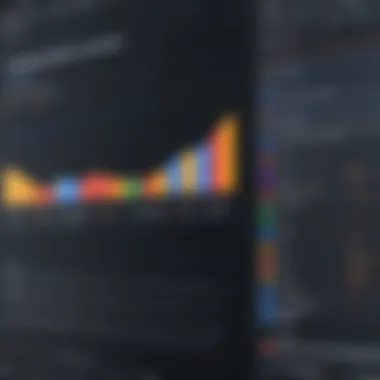

Data protection is another vital aspect of recording. Once recordings are made, they need to be stored securely to prevent unauthorized access. Different countries have laws that require the protection of personal data. The General Data Protection Regulation (GDPR) in Europe, for instance, imposes strict rules on how personal data can be collected, stored, and processed. Recording extensions must have provisions for security measures, including encryption and data access controls, to comply with these legal standards.
When recording, consider the following measures to protect data:
- Use strong passwords for accounts where recordings are stored.
- Implement encryption for sensitive audio and video files.
- Regularly audit who has access to recordings and remove unnecessary permissions.
Additionally, users of Google recording extensions should be aware of how long data should be retained. In many jurisdictions, there are requirements for data deletion after a certain period. Thus, organizations must have clear policies on data retention and deletion processes in place.
"Understanding and implementing legal considerations is not just about compliance but also about building trust with participants. Protect your rights and theirs."
Navigating the legal landscape surrounding recordings is complex but essential. By staying informed about consent laws and investment in data protection measures, users can mitigate risks and use Google recording extensions more responsibly.
Troubleshooting Common Issues
Tech-savvy individuals and business professionals will invariably encounter issues while utilizing recording extensions. This section emphasizes the significance of troubleshooting common problems that arise during the use of these tools. Engaging in troubleshooting not only resolves immediate concerns but also enhances user competence with these applications. The following subsections dissect two prevalent issues: audio quality problems and screen recording failures, providing practical solutions to mitigate these challenges.
Audio Quality Problems
Audio quality can significantly influence the overall effectiveness of recorded content. Poor audio quality detracts from the user experience, making it challenging for listeners to grasp key ideas. Common issues include background noise, echo, and volume inconsistencies.
To troubleshoot these problems, consider the following steps:
- Check your microphone settings: Ensure your microphone is functioning correctly and is set as the primary input device.
- Use audio filters or enhancements: Many recording extensions offer features to reduce background noise or enhance audio clarity.
- Consider the recording environment: Background sounds can interfere with recording quality. Choose a quiet space, and if necessary, employ soundproofing techniques.
American professional vocalist and audio engineers suggest regularly testing the recording setup before crucial sessions. By promptly addressing audio quality problems, users can transform their recordings into clear, impactful communications.
Screen Recording Failures
Screen recording failures can be frustrating, especially during critical presentations or tutorials. Users may experience issues such as blank screens, freezes, or recording interruptions. Resolving screen recording failures demands a systematic approach:
- Confirm permissions: Recording extensions need specific permissions to capture screen content. Ensure that the extension has the necessary authorization in your browser settings.
- Check system resources: Insufficient memory or CPU power can lead to failed recordings. Close unnecessary applications to free up resources.
- Update the extension: Developers frequently release updates to address bugs. Make sure you are using the latest version of the recording extension.
"Troubleshooting is essential; it empowers the user to resolve their own issues while improving their technical proficiency."
In summary, troubleshooting common issues such as audio quality problems and screen recording failures is crucial for optimizing the use of Google recording extensions. Taking the time to identify and fix these challenges enhances productivity and ensures effective communication in professional settings.
Future Trends in Recording Extensions
Future trends in recording extensions are essential for understanding how technology evolves continuously in response to user needs and advancements in digital capabilities. This section aims to shed light on these emerging trends, emphasizing how they impact functionality, user experience, and overall productivity.
Emergence of AI-Powered Features
Artificial Intelligence is becoming increasingly integral to recording extensions. These AI-powered features enable smarter functionalities, such as automatic transcription, language translation, and contextual understanding of audio content. For example, extensions that utilize AI can identify speakers and summarize key discussion points without user intervention. This not only saves time but also enhances accessibility for diverse users, including those with hearing impairments.
- Automatic Transcription: AI can turn speech into text in real time, allowing for easier documentation and further analysis.
- Contextual Analysis: Understanding the context of conversations can assist in providing relevant suggestions or reminders.
- Language Translation: Automated translation features can bridge language barriers in global teams or multicultural settings.
These advancements make recording extensions significantly more valuable in various settings, from corporate environments to educational institutions.
Integration with Emerging Technologies
The integration of recording extensions with other emerging technologies marks another significant trend. Cloud computing, Internet of Things (IoT), and augmented reality (AR) are paving the way for more innovative user experiences.
- Cloud Computing: With the rise of platforms like Google Drive, users can easily store, share, and access their recordings from any device. This seamless integration promotes collaboration and efficient workflow management.
- IoT Devices: As Smart devices proliferate, recording extensions can operate through them— thought this requires careful consideration regarding privacy and security measures.
- Augmented Reality: This tech can enhance how recordings are presented or reviewed, making information more interactive.
Leveraging these technologies not only enhances the functionality of recording extensions but also streamlines the processes involved in data gathering, sharing, and analysis. As recording technology continues to advance, it is crucial for users to stay informed about these trends to harness their full potential.
User Feedback and Reviews
User feedback and reviews serve a critical role in the assessment of Google recording extensions. This section delves into how user insights can influence the selection process and overall effectiveness of these tools. Feedback from users can reveal real-world experiences, showcase functionality beyond marketing claims, and highlight potential issues that may not be readily apparent.
Analyzing User Experiences
User experiences provide valuable information about the performance of recording extensions. Insights often vary based on individual needs, such as educational or business environments. Commonly expressed sentiments include ease of use, reliability of audio or video quality, and integration capabilities with existing tools.
A few points to consider when examining user experiences include:
- Functionality: Does the extension meet its promised features, such as audio clarity or screen capture accuracy?
- User Interface: How intuitive is the design? A cluttered or confusing interface can lead to frustration.
- Support and Updates: Are users satisfied with the level of customer support and the frequency of updates? Regular improvements usually enhance performance.
When users share their experiences on forums like Reddit or product review sites, it forms a community-driven perspective that aids potential users in making informed decisions. These reviews not only reflect personal use cases but also indicate overall trends in reliability and functionality.
Recommendations Based on Reviews
Analyzing reviews can lead to specific recommendations for selecting Google recording extensions. Here are some key considerations derived from user feedback:
- Prioritize User-Friendly Options: Users often favor recording extensions with a neat and guided setup process.
- Focus on Compatibility: Extensions that integrate seamlessly with tools like Google Drive and Meet generally receive higher ratings.
- Check for Regular Updates: Consider tools that are actively maintained. This often suggests ongoing improvements and better security.
Users frequently mention specific features to look for, such as transcription capabilities, intuitive editing tools, and flexible storage options. Ultimately, recommendations based on aggregated reviews can guide potential users toward the best extension for their specific needs.
Culmination and Recommendations
The section on Conclusion and Recommendations holds significant weight within this article as it consolidates various insights regarding Google recording extensions. Understanding how these tools can augment both personal and professional workflows is essential for tech-savvy individuals. Recording extensions present varied functionalities that cater to distinct needs such as educational purposes, business meetings, or creative workflows. Therefore, a thorough comprehension of their capabilities leads to more informed and strategic choices.
Summarizing Key Points
In summarizing the key points discussed in this article, it is pertinent to recall several critical aspects:
- Diverse Types: Google recording extensions offer several types, including voice, screen, and chat recordings. These serve different contexts and purposes.
- Integration Framework: Their seamless connection with Google services like Drive, Meet, and Docs enhances the overall user experience, optimizing the storage and accessibility of recordings.
- Productivity and Compliance: Recording extensions contribute to workplace efficiency and ensure compliance with data protection measures, making them advantageous across various sectors.
- User-Centric: Real user feedback highlights the importance of understanding specific needs, potentially influencing the choice of features that cater to unique scenarios.
Ultimately, the integration of recording extensions into regular routines can lead to streamlined processes and improved outcomes.
Final Recommendations
When considering Google recording extensions, several recommendations emerge:
- Select Wisely: Choose extensions based on specific functionalities that align with your needs. Whether for educational, business, or creative purposes, specificity is key.
- Regular Updates: Keep extensions regularly updated to benefit from the latest features and security enhancements. This practice can safeguard user data and improve performance significantly.
- Engagement with Feedback: Pay attention to user reviews and experiences shared on platforms like Reddit or Facebook. These resources can provide insights into practical applications and potential pitfalls.
"Understanding recording extensions not only enriches user experience but also fosters enhanced productivity across various environments."







