Ground Plan Software: Insights for Informed Decisions
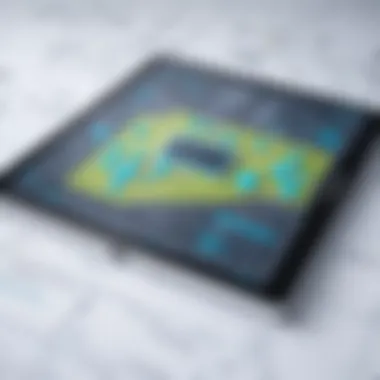

Intro
Ground plan software is becoming increasingly important in various industries due to its capability to streamline planning and design processes. As businesses opt for digitization, understanding the features and benefits of these software tools becomes crucial. This article provides a detailed examination of ground plan software, focusing on its key attributes, user experience, and various applications. With a diverse range of solutions available, this guide aims to equip users with the insights necessary for making informed software selections.
Overview of Key Features
Ground plan software encompasses a variety of functionalities that cater to distinct user needs. Users typically seek essential capabilities that enable accuracy and efficiency. Here are the major components:
- Design Tools: Most ground plan software offers robust design tools that allow users to create layouts and adjust dimensions with precision. These tools help improve the overall quality of designs, making them fit for purpose in both commercial and residential applications.
- Collaboration Features: Many software solutions promote teamwork. They allow multiple users to work simultaneously. This is essential in environments where various stakeholders need to contribute to a project.
- Integration Capabilities: Good ground plan software can easily integrate with other applications. This may include project management software like Trello or AutoCAD, improving workflow and data sharing.
- Mobile Access: With growing reliance on mobile devices, many solutions provide mobile compatibility. This allows users to access ground plans and make adjustments on-the-go.
Unique features that differentiate options
Unique selling propositions can often guide users in their choices. Options like customizable templates and advanced visualization tools can be a deciding factor. Here are some distinguishing features:
- 3D Visualization: Some tools offer 3D rendering capabilities, which enhance understanding of spatial relationships in a design. This can significantly aid in presentations to clients.
- Cost Estimation Features: Certain software includes cost estimation functionalities. This helps users forecast expenses associated with construction or renovation projects, thus improving financial planning.
- Energy Efficiency Analysis: A newer trend sees software analyzing energy consumption. This feature allows architects and planners to consider sustainability when designing spaces.
User Experience
User experience is a crucial aspect of ground plan software. A well-designed interface is necessary for effective use, and strong support options can make a significant difference in user satisfaction. Here’s what to expect:
- Interface and Usability: A clear and intuitive user interface can streamline tasks and reduce the learning curve. Software that prioritizes usability meets the needs of both novice and experienced users. Consistency in design and navigation enhances the overall experience.
- Support and Community Resources: Adequate customer support is crucial when selecting software. Many providers offer comprehensive support, including tutorials, forums, and live chat options. Community resources, such as user forums on platforms like Reddit, can frequently offer additional help and insight into software use.
"The choice of ground plan software can drastically affect the efficiency of design processes and the overall quality of the final product."
Closure
In summary, ground plan software is vital for contemporary design and planning practices. Understanding the key features and differentiating factors enables better decision-making in software selection. In addition, attention to usability and support resources will enhance user experience. As the demand for efficient planning tools increases across industries, keeping informed about advances in ground plan software will position users favorably in their respective fields.
Understanding Ground Plan Software
Ground plan software plays a crucial role in various industries, from architecture to project management. It provides a platform to design, visualize, and manage layout plans of spaces. Understanding its core functions and benefits allows users to leverage these tools efficiently, impacting operational workflows.
Definition and Purpose
Ground plan software refers to digital applications designed for creating detailed layouts of physical spaces. These programs allow architects, interior designers, and engineers to draft two-dimensional plans that represent an area to scale. The primary purpose is to facilitate planning and communicate ideas effectively.
Using ground plan software is important because it enhances accuracy and efficiency. Traditional pen-and-paper methods can lead to errors and miscommunication. Digital tools mitigate these risks by providing features such as precision drawing tools and adjustable dimensions. Ultimately, the purpose of these solutions is to streamline the design process and assist in space optimization.
Key Functionalities
The core functionalities of ground plan software are varied but essential for effective design. Key features include:
- 2D and 3D Modeling: The capability of transitioning from two-dimensional plans to three-dimensional visualizations helps in better understanding spatial relationships.
- Layer Management: Users can organize different design elements into layers, simplifying the editing and visualization process.
- Collaboration Tools: Many software solutions offer sharing options, allowing multiple users to collaborate in real-time.
- Symbol Libraries: Built-in libraries of furniture, fixtures, and other design elements make it easier to populate layouts accurately.
These functionalities allow users to work more effectively and quickly, resulting in enhanced productivity and satisfaction.
Primary Users
Ground plan software serves a diverse range of users, including:
- Architects: They use it for drafting and visualizing building designs while considering building codes and client requirements.
- Interior Designers: These professionals require accurate layouts for planning space utilization and aesthetic aspects.
- Facility Managers: They utilize the software to manage and optimize workspace layouts effectively.
- Real Estate Agents: Detailed floor plans help agents present properties to potential buyers more effectively.
Understanding the user base is crucial for software developers to tailor features that meet specific needs, improving user experience and fostering broader adoption.
Market Landscape Overview
Understanding the market landscape for ground plan software is essential for any stakeholder in this domain. The software market is flooded with options, each offering unique features and functionalities. This overview sheds light on the essential elements that define this market, helping potential buyers make informed decisions. The landscape not only encompasses existing product offerings and their performance metrics but also highlights the general direction of the industry, including emerging trends and competitive dynamics. Such insights are crucial as they affect how businesses adopt and utilize these software solutions to gain a competitive edge.
Trends in Software Development
The software development arena is rapidly shifting, driven by the need for more efficient and user-friendly solutions. Key trends observed include:
- Cloud-Based Solutions: More companies are moving towards cloud-hosted software. This shift allows for seamless updates, reduction in IT overhead, and remote access to plans from anywhere.
- AI and Automation: Automation tools are being integrated into ground plan software, simplifying tasks like data entry and enhancing decision-making through predictive analytics.
- User-Centric Design: There is a growing emphasis on user experience (UX) as developers recognize that intuitive interfaces lead to better user engagement.
These trends indicate a future where software is even more interlinked and user-friendly, which can directly improve operational efficiency.
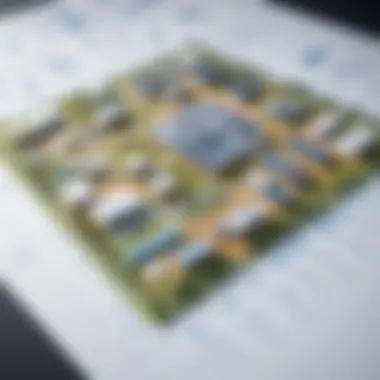

Competitor Analysis
In any market, competition drives innovation. Understanding key players in the ground plan software industry helps users comprehend the landscape:
- AutoCAD: Renowned for its detailed drafting capabilities, AutoCAD remains a preferred choice for professionals needing precision.
- SketchUp: SketchUp is favored for its straightforward interface, appealing to beginners and those involved in preliminary design phases.
- Revit: Targeting architects and engineers, Revit stands out for its building information modeling capabilities.
By analyzing each competitor, users can better match their needs with a software solution that suits their specific requirements.
Emerging Technologies
Technological advancements continue to shape the ground plan software market. Several key technologies are on the rise:
- Artificial Intelligence: AI is being used to provide smarter design recommendations based on user input and past projects.
- Augmented Reality (AR): AR offers real-time visual overlays of plans, enabling better visualization during planning and execution phases.
- Internet of Things (IoT): IoT integration allows real-time data utilization, improving project coordination by linking physical spaces with digital representations.
These technologies are not only changing how ground plans are developed but also how users interact with and utilize the software in real-world applications. By staying abreast of these changes, organizations can better prepare for future needs in their design processes.
"The software landscape is an ever-evolving platform that reflects the needs and aspirations of its users, shaping the future of design and functionality in myriad ways."
Through systematic evaluations of these market elements, potential users of ground plan software can align their selections with current and future demands. It’s vital to stay informed about these market dynamics to leverage innovative solutions that support professional objectives.
Criteria for Software Selection
Selecting the right ground plan software is crucial for businesses aiming to optimize their operational workflows. The process requires careful consideration of multiple factors to ensure alignment with the specific needs of the organization. Missteps in this area can lead to wasted resources and user dissatisfaction. Therefore, this section outlines essential criteria that can guide businesses through the selection process, offering them a strategic advantage in implementation.
Identifying Business Needs
Before diving into software options, organizations must clearly define their business needs. This requires a thorough evaluation of the current processes and identification of gaps that the new software should address. Key questions may include:
- What specific features are necessary?
- Is the goal to enhance productivity, improve design accuracy, or facilitate better collaboration?
Gathering input from various stakeholders can provide valuable insights into shared requirements. Constructing a comprehensive list of must-have functions alongside nice-to-have features can facilitate prioritization during the selection process.
Evaluating User Experience
User experience (UX) is more than just a buzzword; it can significantly affect software adoption. A solution that is complicated or unintuitive will likely face resistance from users. Therefore, evaluating UX involves looking at the interface design, navigation ease, and available support resources.
To assess user experience comprehensively, consider the following:
- Usability testing: Conduct tests with potential users to gather direct feedback on the software's intuitiveness.
- Design simplicity: Check if the design adheres to best practices in terms of layout and functionality.
- Support mechanisms: Ensure that training resources and customer support are readily available.
Assessing Scalability
As businesses grow, their software needs may also evolve. Scalability thus acts as a pivotal criterion during the selection process. A ground plan software must not only serve current requirements but also seamlessly adapt to future changes.
Factors to consider include:
- User capacity: Can the software handle more users as the team expands?
- Functionality upgrade: Is it easy to add new features or integrate additional modules?
- Performance metrics: Will the software maintain efficiency with increased data volume?
Adopting a software solution with strong scalability can mitigate the risk of revisiting the software selection process after short-term use. It ensures that an organization’s investment pays returns over an extended period.
"The right software selection process balances immediate demands with long-term strategy."
Each of these criteria forms a pillar for informed decision-making. By thoroughly understanding business needs, evaluating user experience, and assessing scalability, organizations can choose the most fitting ground plan software—saving time, money, and enhancing overall efficiency in the long term.
Major Software Solutions
Understanding the landscape of ground plan software necessitates a detailed examination of its major solutions. The significance of this section lies in identifying key products that redefine user experience and functionality in this field. Knowing the available options can profoundly impact operational efficiency, project management, and overall strategic planning within an organization.
Overview of Leading Products
A few leading products stand at the forefront of ground plan software. AutoCAD, developed by Autodesk, is widely acknowledged for its robust drafting capabilities. It allows users to create detailed 2D and 3D plans, making it indispensable for architects and engineers. Another prominent application is SketchUp, known for its intuitive design interface. This tool is favored for its ease of use in creating 3D models, especially among designers looking for quick visualization.
Other noteworthy mentions include Floorplanner, which emphasizes a user-friendly web-based interface, and SmartDraw, which offers comprehensive diagramming capabilities that can cater to various sectors. Each of these products comes with its own strengths and unique features that should be assessed based on specific needs.
Comparative Feature Analysis


Evaluating the functionalities of these software solutions provides deeper insight. For instance, AutoCAD excels in precision and technical documentation, making it suitable for large-scale projects. However, its complexity requires users to have a substantial level of expertise.
In contrast, SketchUp stands out for its simplicity and accessibility. It permits quick iterations of designs, making it an ideal choice for brainstorming sessions. Floorplanner offers cloud-based technology, allowing collaboration between team members regardless of their physical location. This is particularly beneficial in today’s remote work environment.
Key features to consider in each product include:
- User Interface: The ease with which users can navigate and utilize the software.
- Integrations: Compatibility with other tools and software.
- Support Offered: The availability and quality of customer support.
Pricing Structures
The pricing strategies of these ground plan software solutions vary widely, which is a vital consideration for businesses. AutoCAD, known for its extensive capabilities, typically comes with a higher price tag, often seen with subscriptions that can stretch into several thousand dollars annually.
On the other hand, SketchUp offers a free version with limited features, ideal for beginners or those with minimal needs. Its paid tiers introduce advanced functionalities, making it attractive for small to medium-sized businesses. Floorplanner also comes with a freemium model, where basic tools are free, but premium features require payment. This flexibility allows users to choose a plan that aligns with their budget and requirements.
Understanding these pricing structures can significantly influence how businesses decide on which software to adopt, based on both immediate costs and long-term value.
In summary, the selection of ground plan software should account for the specific demands of a project and the unique advantages each solution offers in terms of functionality and cost.
Integration and Compatibility
Integration and compatibility are critical elements when evaluating ground plan software. Their successful implementation can have a significant impact on how well the software operates within an existing ecosystem, affecting user productivity and overall efficiency. Businesses today rely heavily on a multitude of tools and applications. Thus, ensuring that ground plan software can seamlessly integrate with these other systems is essential. Compatibility with existing software minimizes disruptions and maximizes the value derived from new tools.
Cross-Platform Functionality
Cross-platform functionality is a vital characteristic of modern ground plan software. It enables users to operate the software on various operating systems such as Windows, macOS, and Linux. This flexibility ensures that team members can access the software using their preferred devices, whether desktop computers, tablets, or smartphones.
Supporting multiple platforms fosters collaboration among diverse teams. Users from different backgrounds can contribute to projects without worrying about incompatibilities. Furthermore, it scales with the organization as its infrastructure grows. Being able to function across platforms also means quicker onboarding for new team members. They can integrate easily regardless of their current operating system choice.
APIs and Extensibility
The use of Application Programming Interfaces (APIs) is another crucial factor in evaluating ground plan software. APIs allow external applications to interact with the software, enhancing its functionality and enabling customized solutions. For organizations, this means that ground plan software can be tailored to meet specific needs without extensive modifications.
Extensibility through APIs can lead to a richer ecosystem. Organizations can integrate their existing tools, like Customer Relationship Management (CRM) systems or project management software, ensuring that data flows seamlessly across platforms. This interconnectedness can improve workflows and eliminate the need for redundant data entry, which leads to error reduction and time savings.
Data Migration Strategies
When adopting new ground plan software, data migration remains a significant concern. Transitioning from one system to another requires careful planning and execution. A well-thought-out data migration strategy minimizes the risk of data loss or corruption.
There are various approaches to data migration:
- Big Bang Migration: This involves moving all data at once. While this method can be fast, it carries risks of downtime and complications if issues arise.
- Phased Migration: This strategy involves moving data in phases, allowing for testing and adjustments along the way. It can be less risky but may take longer.
Consideration must also be given to the mapping of data from old systems to the new one. Ensuring that data fields align properly is crucial to functionality. Businesses should also think about backing up all data before migration to protect against unforeseen issues.
"A successful integration strategy leads to enhanced productivity and more effective use of ground plan software."
Implementation Challenges
The implementation of ground plan software poses certain challenges that can significantly affect both the deployment and eventual usage of the system. Addressing these challenges is critical for ensuring a seamless transition and integration into existing workflows. A comprehensive understanding of these challenges can save resources, time, and effort. Therefore, examining the specific elements, benefits, and considerations related to implementation challenges becomes an integral part of assessing any software solution.
Training and Support Requirements
Proper training plays a vital role in the successful implementation of ground plan software. Companies often overlook this aspect, thinking that users will easily adapt to a new system. However, without adequate training, the software may not achieve its full potential. Users need to understand various functionalities, tools, and processes to maximize efficiency.
Organizations should consider investing in customized training programs tailored to the users’ specific needs. This may include:
- Hands-on training sessions: Practical experiences can enhance user confidence and familiarity with the software.
- Online resources: Providing access to videos and documentation can help users familiarize themselves at their convenience.
- Ongoing support: Establishing a support system or helpdesk can address users' issues as they arise post-implementation.
Effectively training staff not only fosters a positive user experience, but also streamlines operations and can lead to better overall performance of the software.
Common Pitfalls to Avoid
While deploying ground plan software, organizations often encounter pitfalls that lead to complications in execution and results. Recognizing these common mistakes can help mitigate their impact. Here are some pitfalls to avoid:
- Insufficient User Involvement: Failing to involve key users in the implementation process can result in a mismatch between the software capabilities and user requirements.
- Neglecting Change Management: Change can be met with resistance. Not addressing users’ concerns may lead to frustration, reducing software efficacy.
- Underestimating Time and Resources: Often, organizations underestimate the time needed for effective implementation. Such underestimation can lead to rushed executions that compromise quality.
- Ignoring Feedback Loops: Feedback from users during and after implementation is essential for continued improvement.
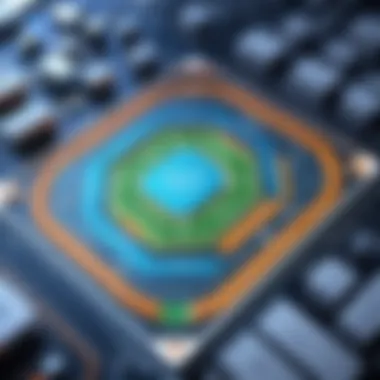

- It is advisable to engage users early in the software selection process and gather their feedback.
- Implementing change management strategies to ease this transition can prove beneficial.
- Proper planning and scheduling can counter this issue and ensure a thoughtful approach to implementation.
- Regularly collecting user feedback can inform adjustments and foster user satisfaction.
Cognizantly addressing these pitfalls enhances the likelihood of a successful implementation, ensuring that the ground plan software effectively integrates into existing operations with minimum disruption.
User Feedback and Case Studies
User feedback and case studies play a crucial role in the evaluation and enhancement of ground plan software. When companies make decisions about which software to adopt, understanding how others have successfully utilized a product helps inform their choices. This section focuses on the significance of user experiences and real-world examples in shaping a clearer picture of the software's capabilities, benefits, and limitations.
Real-World Applications
Real-world applications of ground plan software reveal the diverse environments in which it can thrive. Users from different sectors implement these tools to address specific challenges. For instance, in architecture, software like AutoCAD fosters precision and clarity in designing floor plans. Users have noted that the ability to visualize their designs in 3D has significantly improved their workflow and communication with clients.
In retail, layout solutions such as SmartDraw enable businesses to optimize their store layouts, enhancing customer flow and product visibility. Feedback from retailers highlights improvements in sales and customer satisfaction as a direct result of using this software.
User Testimonials
User testimonials offer unique insights that can be quite revealing. Feedback varies, but key aspects often emerge. For example, users of SketchUp often commend its user-friendly interface, which makes it accessible even for those who are not highly technical.
Conversely, some users express frustration over the learning curve associated with more complex software, like Revit. This variance in experiences underscores the importance of matching software capabilities with user skill levels.
"Finding the right ground plan software transformed our project delivery time. The visualizations were invaluable for our stakeholder meetings."
In summary, user feedback, and case studies do not just highlight the software's strengths but also reveal critical areas needing improvement. It captures the voices of real users who share experiences from their day-to-day operations. For businesses seeking to invest in ground plan software, these insights become valuable assets in making informed decisions.
Future Trends in Ground Plan Software
In an ever-evolving technology landscape, understanding future trends in ground plan software becomes crucial. This section provides insights into upcoming innovations and predicted market shifts. Recognizing these trends can give businesses an edge, allowing them to make informed choices that align with the technological advancements and market demands.
Innovations on the Horizon
The future of ground plan software is marked by exciting innovations, many of which focus on enhancing user experience and functional capabilities. Here are some key developments anticipated in the coming years:
- Artificial Intelligence Integration: AI is set to play a significant role in streamlining design processes. Predictive analytics can aid users in making better decisions based on historical data.
- Augmented Reality Features: The incorporation of AR can provide users with visualizations of ground plans in real-time environments. This enhances the design process, allowing for more dynamic interactions with the space.
- Cloud-Based Solutions: With an increase in remote work, cloud solutions are becoming essential. They offer flexibility and accessibility to users, enabling collaboration across various locations.
- Customization and Modular Features: Future software will likely emphasize user customization. This approach allows users to tailor functionalities to specific needs, improving usability and satisfaction.
These innovations can have profound implications across various sectors such as architecture, real estate, and urban planning. Adapting to these changes will help businesses stay competitive and efficient.
Predicted Market Shifts
As the ground plan software market continues to develop, several shifts are expected. Understanding these changes is crucial for businesses determining their software strategies. Key trends include:
- Increased Consolidation: We may see larger firms acquiring smaller software companies, leading to more comprehensive service offerings that cover multiple aspects of design and planning.
- Focus on Sustainability: With rising environmental concerns, ground plan software will increasingly integrate features that promote eco-friendly designs. Users will look for solutions that help them achieve energy efficiency and sustainable practices in their projects.
- User-Centric Design: The software market will shift toward a user-focused model. Prioritizing user experience will lead to better interface designs and more intuitive functionalities.
- Global Market Expansion: Software solutions will expand into developing markets. This shift can create opportunities for growth and diversification, as more users seek affordable yet robust ground plan solutions.
Understanding these market shifts allows businesses to be proactive, adapting to industry changes swiftly. This agility can lead to significant competitive advantages.
The End and Recommendations
The conclusion and recommendations section serves as a crucial summary in this article. It clarifies the essential findings related to ground plan software and underscores the importance of informed selection processes. For decision-makers, whether they are individuals or businesses, understanding the nuances of software choices is vital.
In this competitive landscape, users must recognize key functionalities that their specific needs require. Also, the ability to integrate smoothly with existing processes can not be overlooked. This understanding directly correlates to operational efficiency and potential future growth.
"Making an informed decision is not just about choosing software; it is about aligning it with your strategic goals."
Summarizing Key Takeaways
A comprehensive review reveals several critical aspects:
- Diverse Functionalities: Different ground plan software offers various features, catering to specific user needs.
- Integration Importance: Ensuring that the chosen software integrates well with existing systems can save time and resources.
- Market Trends: Awareness of current market trends and emerging technologies is key for future-proof planning.
- User Feedback: Real-world applications and testimonials provide invaluable insights into software effectiveness.
Understanding these points enables users to navigate their options with clarity. A robust selection process can mitigate potential pitfalls down the line, leading to a more effective use of the software.
Final Thoughts on Selection Process
Choosing the right ground plan software is not a trivial affair. The selection process should involve a systematic approach:
- Identify Requirements: Begin with a clear outline of your organizational needs.
- Research Options: Evaluate available software products, focusing on their functionalities and integrations.
- Trial and Feedback: Utilize free trials to assess user experience and gather feedback from team members.
- Long-term Considerations: Think about future scalability and necessary support when making a final decision.
A thoughtful approach to choosing ground plan software can have lasting implications. The consequences of poor choices extend beyond inconvenience; they can include financial strains and operational disruptions. Therefore, taking the time to understand and evaluate options thoroughly cannot be overstated.







