Comprehensive Guide to Online PDF Sign Tools
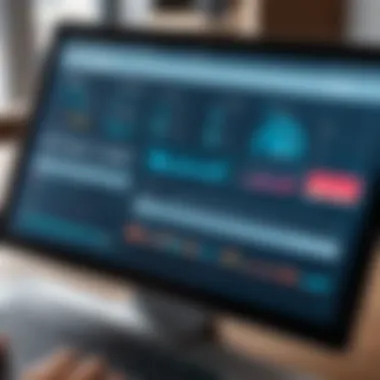

Intro
In our increasingly digital world, the need for efficient document management has grown significantly. Online PDF sign tools have emerged as essential resources for both individuals and organizations. These tools enable users to add electronic signatures to PDF files, making it easier to execute contracts, agreements, and other important documents without the need for physical paperwork.
The adoption of online PDF signing solutions offers a multitude of benefits, including enhanced efficiency and improved security. With various options available, it is crucial to understand the features, user experience, and compliance considerations associated with these tools. This guide aims to provide a thorough examination of online PDF sign tools, enabling users to make informed decisions based on their unique needs.
Overview of Key Features
When selecting an online PDF sign tool, understanding the essential features can make a significant difference in user experience and functionality. Below, we explore several key aspects:
Essential Software Capabilities
- Electronic Signature Integration: Most online PDF signing tools provide seamless integration of electronic signatures. Users can create, store, and manage their signatures, simplifying the signing process.
- Document Management: These tools often include functionalities for organizing documents. Folders or tagging systems help users keep track of important files efficiently.
- Collaboration Features: Some platforms allow multiple users to sign or comment on documents, promoting teamwork and faster approvals.
- Security Measures: Advanced tools often implement encryption and authentication measures to ensure document integrity and safety.
Unique Features that Differentiate Options
Different online PDF sign tools may offer unique features to cater to specific user needs:
- Mobile Compatibility: Many top solutions provide mobile applications, allowing users to sign documents on-the-go.
- Template Creation: Users can create reusable templates for frequently used documents, speeding up the signing process.
- Audit Trails: Some tools include audit logs that track who signed the document and when, ensuring transparency.
- Regulatory Compliance: Certain software options are designed to meet specific legal standards, essential for businesses in regulated industries.
"Effective document management is not just about signing. It is about maintaining security and compliance in a digital environment."
User Experience
A useful online PDF sign tool combines intuitive design with supporting resources to enhance user satisfaction.
Interface and Usability
The interface of an online PDF signing tool should be straightforward and easy to navigate. Users should be able to upload documents, place their signatures, and send files with minimal guidance. A clean layout helps minimize user frustration and increases productivity.
Support and Community Resources
Access to support resources can be crucial in resolving issues efficiently. Many tools offer:
- Help Centers: comprehensive FAQs and how-to guides can help users troubleshoot common problems.
- Customer Support: Reliable customer service, either through chat, email, or phone, ensures assistance is available when needed.
- Community Forums: Online communities, such as those on Reddit or Facebook, can provide additional insights and user experiences, fostering collaboration among users.
This dual focus on usability and support resources plays a vital role in ensuring that users can navigate the digital signature landscape effectively. With the right online PDF sign tool, users can streamline their workflow and enhance their document management capabilities.
Prelims to Online PDF Sign Tools
In today’s fast-paced digital landscape, the process of signing documents has evolved significantly. The introduction of online PDF sign tools has transformed how individuals and businesses handle their paperwork. These tools streamline the signing process, eliminating the need for printing, signing, and scanning. With the growing demand for efficiency and convenience in document management, understanding online PDF sign tools becomes essential for both personal and professional contexts.
These tools offer several benefits. Firstly, they enhance productivity by allowing users to sign documents in seconds. This is particularly important in business environments where time is critical. Secondly, online PDF sign tools provide cost-effective solutions by reducing paper waste and administrative overheads associated with traditional signing methods.
Moreover, accessibility is a key factor. Users can access these tools from various devices, whether it be a computer, tablet, or smartphone. This flexibility ensures that documents can be signed from anywhere, at any time, empowering users.
Lastly, security features embedded in online PDF sign tools are vital. They employ encryption and authentication methods to protect sensitive information. This ensures both the integrity and confidentiality of documents, which is paramount in today’s increasingly interconnected world.
Definition of Online PDF Sign Tools
Online PDF sign tools are digital platforms that enable users to sign PDF documents electronically. These tools typically include a variety of features that facilitate the signing process. Most importantly, they allow the integration of digital signatures, which are deemed legally binding in many jurisdictions.
Users can create their signatures digitally, or they can upload images of their handwritten signatures. After adding their signature, users can often fill out forms, add comments, and share the signed documents directly with others, ensuring a smooth workflow.
Evolution of Document Signing
Document signing has undergone a significant evolution over the years. Traditionally, the signing process involved physical documents, requiring a manual signature which could be cumbersome. The introduction of fax machines and scanners offered some convenience, but these methods still did not solve the challenge of efficiency.
The advent of electronic signatures marked a pivotal shift. With the establishment of legal frameworks, such as the ESIGN Act in the United States, electronic signatures gained acceptance. Online PDF sign tools emerged as a natural progression in this evolution, combining convenience with legality.
Today’s online PDF sign tools reflect advancements in technology. Features such as cloud storage integration and mobile applications have made signing documents easier and more accessible. This evolution positions these tools not just as a method for signing, but as comprehensive solutions for document management and workflow optimization.
How Online PDF Sign Tools Work
Understanding how online PDF sign tools function is essential for both individuals and organizations that rely on digital signatures for their documents. These tools simplify the signing process by allowing users to sign PDF documents electronically, which increases efficiency and ensures document security. In this section, we will break down the crucial components of these tools including user experience, the signature creation process, and integration with other applications.
User Interface and Experience
The user interface (UI) of online PDF sign tools plays a significant role in user satisfaction. A well-designed UI is not just visually appealing; it also enhances functionality. The layout should be intuitive, allowing users to navigate seamlessly without confusion. Most online PDF sign tools offer a step-by-step process for signing documents, which can reduce the time spent on tasks.
Common features in the UI include clear buttons for uploading documents, adding signatures, and saving the signed file. Having a simple drag-and-drop functionality can significantly enhance the user experience. Additionally, providing a mobile-friendly interface is crucial as many users access tools from their smartphones or tablets. Such considerations contribute to a smoother workflow and better user engagement.


Signature Creation Process
The methods for creating a signature can vary across different PDF sign tools. A common approach involves allowing users to draw their signatures using a mouse or touchscreen. Some tools may also enable users to upload an image of their handwritten signature, which can be placed into documents.
Another noteworthy feature is the option to create a digital certificate-based signature. This process involves generating a unique digital ID that is linked to a public and private key pair. This method enhances security by ensuring that the signature is unique to the signer, making it difficult to forge.
The signature creation process usually includes these steps:
- Choose the signature method (draw, upload, or digital ID).
- Position the signature within the document where needed.
- Confirm and save the signed document.
This process is designed to be quick and straightforward while ensuring that all signatures maintain legal integrity.
Integration with Other Applications
Integration capabilities are vital for enhancing the functionality of online PDF sign tools. Many organizations use multiple software applications to manage their workflows. Therefore, the ability to connect an online PDF sign tool with other systems can dramatically improve efficiency.
For instance, a tool that integrates with cloud storage services such as Google Drive or Dropbox makes it easier to access and store documents. Integration with project management software can automate the signing workflow, sending reminders when signatures are required. Moreover, links to email platforms allow users to send signed documents directly without leaving the interface.
In summary, online PDF sign tools not only streamline the signing process but also enhance overall productivity through user-friendly designs, efficient signature creation methods, and robust integration options.
Benefits of Using Online PDF Sign Tools
Online PDF sign tools bring numerous advantages that can enhance both personal and professional workflows. Their importance cannot be underestimated as they revolutionize the way in which documents are signed and managed. Each benefit contributes to a more streamlined, efficient, and secure signing process. Below are some core advantages that come with using these tools.
Increased Efficiency and Speed
One of the most significant benefits of online PDF sign tools is their ability to increase efficiency and speed in document processing. Traditional methods of signing documents often involve time-consuming steps such as printing, signing, scanning, and emailing. This process can lead to delays, especially when multiple parties are involved.
With online PDF sign tools, users can sign documents electronically in just a few clicks. This rapid process not only saves time but also allows for quicker turnaround on important agreements. Moreover, features like automated reminders enable signers to be prompted when their action is needed, further expediting the process. This efficiency is crucial for businesses that rely on quick decision-making and responsiveness.
Cost-Effective Solutions
Cost considerations are always pivotal when selecting tools for business processes. Online PDF sign tools often offer various pricing models, ranging from free versions to premium subscriptions. Even with paid plans, the costs typically remain lower than traditional signing methods, which can incur printing, shipping, and administrative expenses.
By opting for an online solution, businesses can eliminate many of these overhead costs. In addition, digital signatures often reduce the total time spent on document management, which translates into labor cost savings. This financial efficiency makes online PDF sign tools a compelling choice for both startups and established enterprises looking to optimize their operational budgets.
Enhanced Accessibility
Accessibility is another key benefit associated with online PDF sign tools. These platforms allow users to sign documents from virtually anywhere, given a stable internet connection. This is particularly advantageous for remote teams or individuals constantly on the move.
Moreover, accessibility extends to multiple devices. Most online PDF sign tools are optimized for mobile use, making it easy to sign documents on smartphones or tablets. This capability ensures that users are not bound by location or device, leading to a more flexible workforce and empowering effective collaboration across various teams and organizations.
Improved Security Features
Online PDF sign tools prioritize security, which is essential when handling sensitive documents. Many of these tools incorporate advanced encryption standards that protect the integrity of the signed documents. This ensures that the contents remain confidential and tamper-proof during transmission and storage.
In addition to encryption, many platforms offer features such as two-factor authentication and audit trails. Two-factor authentication adds an extra layer of security by requiring a secondary verification step. Audit trails allow users to track who signed the document and when, providing transparency and accountability. Such security measures are crucial for maintaining compliance with various legal and regulatory frameworks.
Key Takeaway: The benefits of using online PDF sign tools encompass increased efficiency, cost-effectiveness, enhanced accessibility, and improved security features. These factors make such tools invaluable in today’s fast-paced, digital landscape.
Key Features to Look for in Online PDF Sign Tools
When selecting an online PDF sign tool, several key features can greatly influence user experience and effectiveness. Understandably, a tool that lacks essential functionalities can hamper productivity and security. Identifying the right features not only simplifies the signing process but also enhances collaboration and compliance.
Multiple Signature Options
The ability to accommodate various signature options is an essential feature of online PDF sign tools. Users should look for tools that allow both electronic signatures and scanned handwritten signatures. This versatility caters to different user preferences, ensuring that the signing experience is seamless.
In some cases, users may want to include multiple signers on a single document. Hence, the tool's capacity to support multiple signatories can expedite workflows significantly. During the document signing process, an organized method of inviting others to sign and keeping track of their progress is vital.
Document Collaboration Features
Collaboration features are paramount in today's working environments. Features like comments, annotations, and version history allow for real-time feedback and adjustments. This collaboration capability ensures that all parties can view updates and understand changes made to the document.
Tools that provide an integrated chat option can also enhance communication. Users should prioritize tools that facilitate smooth interaction during the signing process. Efficient collaboration leads to a quicker turnaround time in obtaining signatures and refining document content.
Audit Trails and Tracking
An audit trail provides a comprehensive history of the actions taken on a document. It includes timestamps, signer identities, and the specific actions they performed. This feature serves as a safeguard against potential disputes and helps demonstrate compliance with legal requirements.
Users should ensure that the online PDF sign tool offers robust tracking features. These capabilities enable users to monitor document progress and confirm receipt. The ability to retrieve audit trails is essential for accountability and enhances trust in the electronic signing process.
"Without proper tracking, electronic signatures can lose their credibility in formal contexts."


Mobile Compatibility
In a world where many professionals work on-the-go, mobile compatibility is a must-have feature. Users should ascertain if the online PDF sign tool provides a mobile app or a mobile-responsive website. This flexibility allows users to sign documents anywhere, increasing productivity.
Mobile compatibility also enhances accessibility. Users can access their documents and perform necessary actions quickly. Therefore, a tool that functions effectively on both desktop and mobile platforms will better adapt to various work styles. This adaptability is critical in a landscape where remote work and flexible arrangements are increasingly common.
Considerations When Selecting an Online PDF Sign Tool
When choosing an online PDF sign tool, careful consideration is essential to maximize usability and ensure it meets your needs. Each tool presents different features, pricing structures, and levels of support. This section will delve into critical elements that can influence your decision.
User Reviews and Ratings
User reviews and ratings provide valuable insights into the practical experiences of others using the tool. They can highlight aspects such as user experience, reliability, and tutorial resources. Reading through various reviews can help you understand the strengths and weaknesses of a PDF signing tool. Look for consistent feedback that indicates common issues or notable benefits. Websites like Trustpilot or Reddit can be particularly useful in this regard. It’s important to evaluate the comments for both quantity and quality. A tool with numerous positive reviews may still have certain issues that experienced users note. Discerning high ratings that are consistently backed up by detailed reviews can guide you toward an informed choice.
Pricing Models and Plans
Pricing models vary widely among online PDF sign tools, from free versions with limited capabilities to premium subscriptions that offer extensive features. Understanding the financial aspects is key.
- Free Tools: Usually come with basic functionalities. They may be suitable for personal use but could lack advanced security options and integrations.
- Monthly vs. Annual Plans: Some services offer discounts when you commit to annual plans. Analyze your long-term needs against short-term cost to determine the best value.
- Tiered Pricing: Different plans usually provide varied features. Higher-tier plans often include enhanced security features, document storage, and collaboration tools.
A thorough examination of what each pricing plan offers can assist in avoiding hidden costs and selecting the package that aligns with your requirements.
Technical Support and Resources
Access to technical support is another crucial consideration. Reliable support can save time and frustration if any issues arise. Ideally, look for tools that offer:
- Live Chat Support: Immediate assistance is often found through live chat options. This can be crucial for urgent matters.
- Help Centers/FAQs: Comprehensive online resources can be very helpful in resolving common issues, allowing users to find answers independently.
- Community Forums: Many tools have associated forums or platforms like Facebook groups where users can share solutions and experiences.
By ensuring that the tool has adequate support channels, you are in a better position to troubleshoot and learn the software effectively.
Understanding what to prioritize when selecting an online PDF sign tool can significantly affect user experience and project outcomes.
Regulatory Compliance and Legal Considerations
When utilizing online PDF sign tools, understanding regulatory compliance and legal considerations is crucial. This awareness not only ensures adherence to laws but also enhances the credibility of the signed documents. Reliable signatures play a significant role in both personal and business transactions. Non-compliance can lead to legal disputes and undermine the intentions behind the document agreements.
Understanding E-Signature Laws
E-signature laws govern the legality of electronic signatures. In many countries, such as the United States under the Electronic Signatures in Global and National Commerce (ESIGN) Act, an electronically captured signature can hold the same weight as a handwritten one. These laws outline which contracts may be signed electronically and emphasize the need for intent to sign, consent to use electronic signatures, and recordkeeping.
Key points regarding e-signature laws include:
- Legality: Ensure that the online PDF signing tool complies with applicable e-signature regulations.
- Consent: Both parties typically need to agree to engage in electronic transactions.
- Record Maintenance: It is essential to keep a record of the signed documents for future reference.
"Understanding the laws surrounding electronic signatures is key to safeguarding your legal interests."
Data Protection and Privacy Concerns
Data protection laws, such as the General Data Protection Regulation (GDPR) in Europe, mandate how personal data must be handled. Using online PDF sign tools necessitates attention to data privacy, as these platforms often handle sensitive information, including names, addresses, and confidential content. There are a set of aspects to consider:
- Data Encryption: Ensure the tool uses secure encryption methods to protect data during transmission and storage.
- User Control: It must allow users to manage their personal data, including access and deletion rights.
- Privacy Policies: Every tool should present a clear privacy policy detailing how user data will be handled, shared, and stored.
Overall, compliance with e-signature laws and data protection regulations not only enhances trust among users but also fortifies legal standing in disputes, should they arise. Business professionals and tech-savvy individuals must ensure that their chosen online PDF sign tools provide a legally sound framework for signing documents.
Comparative Analysis of Popular Online PDF Sign Tools
Understanding different online PDF sign tools is essential for making an informed choice that aligns with specific business needs or personal preferences. Each tool has unique features, usability factors, and pricing structures, which can significantly affect the user experience and efficiency.
A comparative analysis allows users to weigh these aspects effectively. By examining tools side by side, users can identify which features are most beneficial for their workflow. This analysis not only aids in selecting the most suitable tool, but it also enhances the user's ability to navigate through the variety of options available in the market.
Tool A: Overview and Features
Tool A, for instance, stands out for its user-friendly interface and comprehensive feature set. This tool provides multiple signature options, including drawing, uploading, and typing a signature. The ability to customize the signature appearance is a valuable feature for branding purposes.
Moreover, Tool A integrates seamlessly with various cloud storage platforms, making document retrieval efficient. Users can also collaborate in real-time, offering flexibility for remote teams.
Tool B: Overview and Features
Tool B focuses on security, incorporating advanced encryption protocols to ensure document integrity. This tool is notable for its compliance with e-signature regulations, which is crucial for businesses that handle sensitive information.
In addition to security, Tool B offers features like document templates, enabling users to speed up the signing process for frequently used documents. The intuitive mobile app ensures accessibility from various devices, which is advantageous for professionals on the go.


Tool C: Overview and Features
Tool C presents its own unique advantages, especially with its robust tracking features. Users can view an audit trail of signed documents, enhancing transparency and accountability. This is particularly beneficial for industries like legal or finance, where documentation accuracy is critical.
Furthermore, Tool C offers an array of collaboration tools, allowing multiple users to comment and make edits before the final sign-off. This ensures that all relevant parties can provide input, thus streamlining the document review process.
"Choosing the right online PDF sign tool is essential for maintaining efficiency and security in document management."
In summary, the comparative analysis of these tools highlights various strengths that can cater to different users' needs. Evaluating their features side by side not only emphasizes the benefits but also clarifies considerations that could impact long-term productivity.
Best Practices for Using Online PDF Sign Tools
Using online PDF sign tools can greatly enhance efficiency and security in document management. However, following best practices is essential to maximize these benefits. This section emphasizes important elements that can help users avoid common pitfalls and ensure a smooth signing process. By adhering to certain guidelines, individuals and businesses can leverage PDF sign tools effectively.
Error Prevention Tips
Errors in signed documents can lead to misunderstandings or legal complications. Thus, taking preventive measures is crucial. Here are some key tips:
- Double-Check Details: Before signing, ensure all information, such as names, dates, and terms, is correct. This simple act can prevent costly mistakes.
- Use Digital Previews: Many tools offer a preview feature. Utilize it to confirm the layout and content before finalizing the signature.
- Standardize Templates: Develop templates for frequently used documents. Standardization can reduce the likelihood of human error and save time.
- Regular Updates: Always keep the signing tool up to date. Software updates often fix bugs and enhance functionality.
Taking these steps can significantly reduce errors, making the entire signing process more reliable.
Ensuring Document Readability
A properly readable document is essential in maintaining professionalism and clarity in communication. Here are ways to ensure readability:
- Clear Fonts: Use legible fonts. Avoid overly ornate choices that can be difficult to read. Common options include Arial or Times New Roman.
- Adequate Spacing: Ensure there is enough white space between paragraphs and sections. This layout makes documents easier to digest.
- Highlight Important Sections: Use bold or italics to emphasize critical elements or terms. This makes it simpler for readers to focus on necessary information.
- Conversion Quality: When converting documents to PDF, ensure that formatting remains intact. Poor conversions can lead to misaligned text or missing elements, which can confuse readers.
Future Trends in Online PDF Signing Technology
The digital landscape is evolving, especially in document management and signing processes. Online PDF sign tools are becoming pivotal within various fields, making understanding their future trends critical. As businesses and individuals lean more on digital solutions, these trends could reshape how signatures are managed, enhancing security and efficiency.
Integration with Blockchain
Blockchain technology promises unprecedented changes in various sectors, including digital signatures. Integrating blockchain with online PDF sign tools assures a higher level of transparency and trust. The unique characteristics of blockchain, like immutability and decentralization, can provide users peace of mind. For instance, each signature can be verified on a blockchain ledger, making it almost impossible to alter afterward.
The benefits are clear:
- Enhanced Security: By recording signatures on a blockchain, the risk of fraud reduces significantly.
- Auditability: Users can have a clear history of who signed what and when, which is valuable in any legal context.
- Access Control: Participants can set personalized access rights for specific documents, helping maintain confidentiality.
However, incorporating this technology also brings some considerations. The learning curve for users and the need for adequate infrastructure can pose challenges. Some may also be concerned with the environmental implications of blockchain technology, which needs addressing in future discussions.
"The future of digital signatures lies in their security and adaptability, and blockchain offers both with its innovative capabilities."
AI-Powered Features
Artificial intelligence is increasingly influencing how online PDF signing tools operate. AI can facilitate smarter signing processes by analyzing user behavior. For example, predictive technology can recognize frequently used signers, simplifying future interactions. AI can also enhance authentication methods, ensuring that the signatures are genuinely from authorized individuals.
The advantages of AI integration include:
- Streamlined Processes: AI can automate repetitive tasks, making the signing process faster and more efficient.
- Adaptive Security Measures: Machine learning algorithms can learn to identify potential security threats and take preventive action.
- Customized User Experience: Advanced analytics can create a more personalized aspect for users, ensuring they only see relevant features.
As with blockchain, there are considerations. Implementing AI requires a thoughtful approach to user privacy. Ensuring data protection while leveraging AI capabilities will be critical in the coming years.
Understanding these future trends means being prepared for a more secure and efficient way to handle digital signatures. The intersection of blockchain and artificial intelligence in online PDF signing tools shows a commitment to enhancing user experience while maintaining security and compliance.
Closure
In this article, we have examined the critical role of online PDF sign tools. These tools simplify the process of signing, managing, and sharing documents in both personal and professional settings. The importance of this topic cannot be overstated. As businesses and individuals continue to embrace digital solutions, the need for efficient document signing methods grows steadily.
Key elements of online PDF sign tools include their speed and accessibility. Users can sign documents quickly without the need for printing or mailing. This is particularly beneficial in today’s fast-paced environment where time is a valuable resource. Furthermore, electronic signatures are legally recognized in many jurisdictions, making them a viable alternative to traditional signing methods.
Benefits also extend to cost savings. By eliminating the need for paper, ink, and postage, organizations can reduce operational expenses. In addition, the environmental impact of reducing paper use should not be overlooked. It aligns with sustainability goals that many businesses prioritize.
Considerations around security are paramount when selecting an online PDF sign tool. Features like encryption, user authentication, and audit trails ensure that documents remain secure throughout the signing process. Businesses must also be aware of regulatory compliance to ensure they are meeting legal standards for electronic signatures. This not only protects them but also builds trust with clients and partners.
Ultimately, choosing the right online PDF sign tool involves careful evaluation of features, pricing, and user support. Investing in a quality solution can lead to significant improvements in workflow efficiency and document management.
Summary of Key Takeaways
- Online PDF sign tools streamline the signature process, making it faster and more efficient.
- They offer cost savings by reducing paper and mailing needs.
- Security features such as encryption and audit trails are crucial for protecting signed documents.
- Regulatory compliance is vital for legal recognition of electronic signatures.
- Selecting the right tool involves evaluating multiple factors like features and user support.
Final Thoughts on Online PDF Sign Tools
The landscape of document signing is evolving rapidly. Online PDF sign tools are at the forefront, providing innovative solutions for various users.
From solo entrepreneurs to large corporations, these tools meet diverse requirements. Their continued integration of advanced features, such as AI and automation, indicates a promising future.
As you navigate through options for electronic signatures, keep in mind the importance of selecting a tool that aligns with your specific needs. By doing so, you can enhance productivity, ensure security, and drive overall effectiveness in document management.







