Comprehensive Guide to PowerDirector Video Editing


Intro
PowerDirector stands out in the realm of video editing software by offering an array of features that cater to diverse user needs. Whether you are a novice exploring video editing for personal projects or a seasoned professional seeking advanced tools, PowerDirector presents a compelling choice. This article delves into the software’s capabilities, analyzing its features, usability, and overall value. We aim to equip you with insights that will guide your software selection process, ensuring you make an informed decision when choosing a video editing tool.
Overview of Key Features
Essential software capabilities
PowerDirector integrates a wealth of tools designed for efficient video editing. Key capabilities include:
- Multi-cam editing: Users can edit videos from various angles, which is especially useful for events and performances.
- 360-degree video support: This is essential for creators working with virtual reality content, allowing for unique viewing experiences.
- Motion tracking: PowerDirector includes robust motion tracking tools that enable seamless adjustments to effects and elements based on moving objects in the clips.
- Audio editing tools: Users can adjust, enhance, and add soundtracks efficiently within the same interface.
These features contribute to PowerDirector's reputation as an all-in-one video editing solution.
Unique features that differentiate options
What sets PowerDirector apart from other video editing tools are its unique features. Among them are:
- AI-powered enhancements: The software utilizes artificial intelligence to assist in various editing tasks, making processes faster and more efficient.
- Express Projects: This feature offers templates and guided editing processes, making it easier for beginners to create polished videos quickly.
- Sky Replacement: An innovative tool that allows users to change sky backgrounds effortlessly in their videos, enhancing visual appeal without extensive manual edits.
Such distinctive attributes provide users with flexibility and creativity in their projects.
User Experience
Interface and usability
The user interface of PowerDirector is intuitive, designed for both simplicity and depth. Users can easily navigate through various tools with a clean layout. Essential edits can be performed swiftly, while advanced users still have access to in-depth functionalities. Guides and tutorials are also readily available, helping users of all skill levels maximize their use of the software.
Support and community resources
PowerDirector offers a range of support options. The official website includes a comprehensive support section, featuring:
- User manuals
- Video tutorials
- FAQs
Additionally, the community on platforms like Reddit is vibrant. Users share tips, tricks, and solutions to common problems, aiding one another in their video editing journeys.
"PowerDirector streamlines the video editing experience, making it accessible for everyone while still catering to advanced needs. A balance rarely found in other software."
In summary, PowerDirector serves as a robust platform for video editing. Its features cater to both beginners and professionals, providing necessary tools for various content creation needs. As we further explore its strengths, weaknesses, and target audiences, the goal is to provide a complete picture of what PowerDirector can deliver.
Prologue to PowerDirector
Video editing has become an essential skill in today's digital landscape, driven by the surge in content creation across various platforms. Understanding software options is vital for individuals and professionals who seek to produce high-quality video output. PowerDirector stands out in this domain, offering an array of features designed for both novice and experienced users. This section serves to introduce PowerDirector as a formidable contender in the video editing software market, outlining its significance and capabilities that cater to different user needs.
Overview of Video Editing Software
Video editing software has evolved tremendously over the years. From basic cutting and merging tools to advanced motion graphics and color grading capabilities, the landscape is vast. It is pivotal for users to choose the right software that aligns with their objectives and skill level. With so many options available, features like user-friendliness, processing speed, and output quality become the deciding factors for a lot of users.
PowerDirector is among those tools that bring a comprehensive set of editing functionalities. It allows users to engage in sophisticated editing without a steep learning curve. This is particularly important for those starting out, as complex software can discourage new users from creating content. Therefore, an understanding of the software’s overall operating environment is key for anyone considering a foray into video production.
What is PowerDirector?
PowerDirector is a professional video editing software developed by CyberLink. It is designed to provide a user-friendly experience without sacrificing powerful features. Users can benefit from its offerings, ranging from multi-track editing to a vast selection of effects.
Some highlights of PowerDirector include:
- Intuitive Interface: Features an accessible layout that simplifies navigation. This allows faster project progression.
- Robust Editing Tools: Provides a wide range of editing tools to create high-quality videos.
- Regular Updates: CyberLink consistently releases new updates, ensuring users have the latest features and technology.
- Export Options: Supports various formats and resolutions for video export, making it versatile for different distribution channels.
Overall, PowerDirector merges functionality with ease of use, making it attractive to a wide audience. Its design and features allow for a smoother editing experience, catering to a diverse demographic from budding vloggers to professional content creators.


Key Features of PowerDirector
The significance of exploring the key features of PowerDirector cannot be understated. These features define the competence and versatility of the software, offering insights into its usability and practical applications for different user needs. Understanding these elements allows prospective users to appreciate the unique capabilities that PowerDirector brings to the table in the vast landscape of video editing tools.
User Interface
The user interface of PowerDirector is designed to facilitate easy navigation and efficient workflow. It includes a clean layout with intuitive icons that help users perform tasks without extensive training. The arrangement of tools and options is logical, allowing for a smooth user experience. Whether users are experienced editors or novices, the interface makes it simple to access the functionalities they need. This accessibility reduces the learning curve, ensuring that users can focus more on their creative work rather than struggling with the software.
Editing Tools
Editing tools are the heart of any video editing software, and PowerDirector is no exception. The software offers a diverse range of editing tools that empower users to refine their videos creatively and effectively. Here are some of the notable tools:
Timeline Editing
Timeline editing is a core feature of PowerDirector that allows users to arrange clips along a linear time axis. This aspect provides a clear overview of the project's flow. One key characteristic of timeline editing is its flexibility. Users can easily cut, trim, and rearrange clips to achieve their desired structure. It is a beneficial choice for both seasoned editors and beginners. A unique feature of PowerDirector's timeline is the ability to create multi-layer timelines, which enhances the storytelling capability through seamless integration of audio and video tracks. However, for users who prefer more straightforward editing, the interface might initially seem overwhelming, but with practice, it becomes an invaluable asset.
Keyframe Controls
Keyframe controls in PowerDirector allow for precise adjustments over time, enhancing the customization of animations and effects. This feature is essential for creating dynamic and engaging video content. The key characteristic that stands out is the level of control it grants users over transitions between animations. It is seen as a critical tool for shrewd editors who want to add subtle movements to their clips. The unique aspect of these controls in PowerDirector is the ability to manipulate multiple parameters simultaneously, leading to richer visual storytelling. While this adds complexity, it significantly elevates the overall production quality.
Video Stabilization
Video stabilization technology within PowerDirector addresses one of the most common challenges in video editing: shaky footage. This feature is vital in maintaining the professional quality expected in polished videos. A key strength of PowerDirector's video stabilization is its ability to analyze the footage and apply corrections automatically, which saves time and manual effort. The unique benefit is the effectiveness in transforming amateur handheld shots into smooth, cinematic experiences. However, users should be aware that while stabilization works well in most cases, excessive corrections might lead to a slight crop in video dimensions, altering the intended framing.
Effects and Filters
The effects and filters available in PowerDirector enable users to enhance their videos dramatically. From color correction tools to creative filters, this software provides numerous options for customization. Filters can be applied to change the atmosphere of a video easily, while effects such as transitions and overlays can amplify visual storytelling. This section details how these elements cater to various editing styles and user preferences, ensuring PowerDirector remains competitive in a crowded virtual marketplace.
In summary, the key features of PowerDirector define its role as a valuable tool in video editing. The robust user interface, efficient editing tools, and extensive effects make it adaptable to varying requirements, whether for individual creators, businesses, or educational purposes.
Performance and System Requirements
Understanding the performance and system requirements for PowerDirector is essential before diving into its features. Proper system configuration can make a significant difference in the user experience. This section outlines how the specifications affect performance and what users should consider to ensure smooth operation.
Minimum System Requirements
To run PowerDirector effectively, users must meet the minimum system requirements. These are the baseline specifications needed to install and use the software without major issues. They include:
- Operating System: Windows 10 (64-bit) or later.
- Processor: Intel Core i3 or AMD equivalent.
- Memory (RAM): At least 4 GB, though 8 GB is recommended for better performance.
- Graphics Card: NVIDIA GeForce GTX 700 series or equivalent, with at least 1 GB VRAM.
- Hard Drive Space: Minimum of 7 GB free space for installation.
- Display: 1280 x 720 resolution.
While these specifications allow for basic editing, performance can lag during more complex tasks such as 4K video rendering or applying multiple effects. Users may experience slow loading times and occasional freezes, especially in large projects.
Recommended System Specifications
For optimal performance, adhering to recommended specifications is critical. These enhance the overall user experience and ensure that the software runs smoothly, especially when working with high-resolution videos. Here’s what to consider:
- Operating System: Windows 10 (64-bit) or later, fully updated.
- Processor: Intel Core i5 or i7 or AMD Ryzen equivalent.
- Memory (RAM): Ideally 8 GB or more. This allows for handling larger files and multitasking effectively.
- Graphics Card: NVIDIA GeForce GTX 1060 or equivalent, preferably with 4 GB VRAM for rendering and playback.
- Hard Drive Space: 10 GB or more for installation. An SSD is recommended for faster access times.
- Display: Full HD (1920 x 1080) resolution or higher for better editing visibility.
By ensuring that these specifications are met, users can take full advantage of PowerDirector’s capabilities, including faster rendering speeds, better stability during complex tasks, and overall enhanced editing experience.
"Choosing the right system specifications for PowerDirector can significantly optimize your video editing workflow, reducing wait times and providing a smoother experience."
Pricing and Licensing Options
Understanding the pricing and licensing options for PowerDirector is crucial for potential users. The cost of software can significantly impact an individual or an organization's decision. As video editing demands grow, users want tools that provide flexibility and value for their investment. PowerDirector offers different pricing structures, catering to a variety of needs and preferences. Knowing these options helps users make informed choices based on their usage requirements and budget constraints.
Subscription Models
PowerDirector offers subscription-based models that provide users with a range of benefits. This option allows users to access the latest features and updates without the need for a large upfront payment. Users can choose from monthly or annual plans, which can make budgeting easier. The subscription also typically includes cloud storage options, which is useful for anyone working on large video projects.
Factors to consider when deciding on a subscription model include:
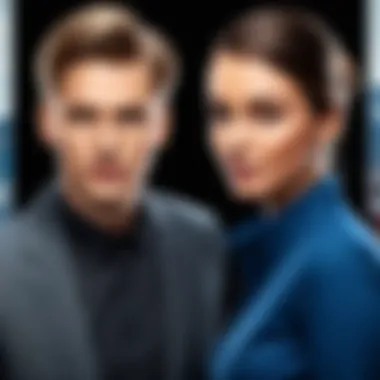

- Flexibility: Users can opt out of the subscription if their needs change.
- Continuous Updates: Subscribers receive regular updates, ensuring access to the newest features.
- Cost Management: Monthly payments can ease cash flow issues compared to a one-time purchase.
This model can particularly benefit freelancers or small businesses that prefer a lower initial cost, but it requires ongoing payments for continued access.
One-Time Purchase
For those who prefer a single payment option, PowerDirector also offers a one-time purchase model. This allows users to buy the software outright, eliminating continual costs. This model may be appealing for long-term users who do not wish to subscribe indefinitely. However, it is essential to understand the limitations that often come with a one-time purchase. Updates may not be automatic, and users might miss out on future enhancements unless they choose to pay for an upgrade later.
Key considerations about the one-time purchase include:
- Upfront Cost: Generally higher initial investment compared to subscriptions.
- Ownership: Users own the software outright, which can be a selling point.
- Fewer Recurring Payments: Once paid, there are no additional costs unless upgrades are needed.
Users in this category might be more established editors, businesses with steady workflows, or educational institutions that can handle larger upfront expenditures.
Deciding between subscription and one-time purchase models depends on individual needs. Each option presents distinct advantages and drawbacks that can affect users’ video editing journey. Ultimately, aligning the software payment structure with specific personal or professional requirements will enhance the overall experience.
Target Users of PowerDirector
Understanding the target users of PowerDirector is crucial in evaluating its effectiveness and relevance as a video editing software. Different individuals and organizations have varied needs, expectations, and skill levels when it comes to video editing. By identifying and articulating these specific user groups, we can appreciate how PowerDirector meets their unique demands.
Individual Users
Individual users are often hobbyists or content creators who seek to produce quality videos without a steep learning curve. PowerDirector caters to this demographic with its user-friendly interface and a wide array of editing tools. This software allows individuals to create professional-looking videos for personal projects, YouTube channels, or social media content.
Benefits for individual users include:
- Intuitive Workflow: The layout of PowerDirector makes it simple to navigate. Users can quickly access various features, such as transitions, effects, and soundtracks.
- User-Centric Features: Built-in templates and easy drag-and-drop functionality significantly reduce the editing time. This aspect is essential for non-professional users who may not have extensive editing experience.
- Regular Updates: Individual users can benefit from software updates enhancing usability and introducing new features.
Small to Medium-Sized Businesses
For small to medium-sized businesses, video content has become vital for marketing and communication strategies. PowerDirector supports these organizations in creating high-quality promotional material, training videos, and customer engagement content.
Key considerations include:
- Professional Standards: Businesses can deliver polished visuals that enhance their brand image. The array of sophisticated editing tools helps achieve a professional look.
- Cost-Efficiency: Compared to other solutions, PowerDirector offers flexible pricing models, making it accessible for businesses with varying budgets.
- Collaboration Features: Easy sharing of projects within teams ensures that employees can collaborate effectively, resulting in seamless production workflows.
Educators and Students
Lastly, educators and students form another significant user group for PowerDirector. Educational institutions are increasingly integrating multimedia projects into their curricula.
This software serves these users well for various reasons:
- Educational Tools: Provides educators with the ability to create engaging instructional materials that can enhance learning experiences.
- Easy Learning Curve: For students, PowerDirector’s simple interface makes it easier to grasp video editing basics, allowing for creativity without overwhelming them.
- Resource Availability: Access to community forums and official support channels helps resolve queries, making it convenient for learners.
"PowerDirector empowers all types of users by catering to their unique video editing needs while maintaining sophistication through its comprehensive features."
In summary, the target users of PowerDirector range from individual content creators to businesses and educational facilitators. Each group finds value in the accessibility, affordability, and richness of features offered by this software. This adaptability is what makes PowerDirector a preferred choice in the diverse landscape of video editing tools.
User Support and Community
User support and community engagement play a vital role in how effectively users can leverage PowerDirector for their video editing projects. Having access to comprehensive support can enhance the user experience and streamline the learning curve of the software. Good user support not only helps in troubleshooting but also fosters a sense of belonging among users with shared interests.
Engaging with the community can bring insights from experienced users and enrich the overall understanding of PowerDirector's capabilities.
Official Support Channels
Official support channels are essential for users looking to maximize their experience with PowerDirector. They provide direct assistance and a wealth of resources that help users navigate challenges.
Help Center
The Help Center is a core feature of the official support channel. It acts as a database of knowledge where users can find answers to common questions and issues. One of its key characteristics is its categorical organization, which makes finding information relatively easy.


The Help Center provides tutorials, troubleshooting guides, and FAQs, which are beneficial for both beginners and advanced users. A unique feature of this center is the search function, allowing users to quickly locate relevant resources based on keywords related to their queries.
However, while often comprehensive, some users may find that certain specific inquiries still require direct contact with customer service.
User Manuals
User manuals are another critical component of PowerDirector's support system. They provide detailed instructions on how to use various features of the software. The key characteristic of user manuals is their step-by-step guidance, often enriched with visual aids. This makes them a popular choice for many users who prefer reading detailed instructions over watching videos.
One unique feature of user manuals is the inclusion of advanced tips and tricks for optimizing workflows. However, for some users, manuals may seem overly technical or lengthy, making them less appealing than other learning methods.
Community Forums and Resources
Community forums are an invaluable resource for PowerDirector users. These platforms allow users to discuss their experiences, ask questions, and share tips. The engagement in these forums can significantly complement the official support channels. They offer a sense of camaraderie among users who may face similar challenges.
In these forums, users often post specific issues they encounter, and other users may provide insights based on their personal experiences. Resources shared in these discussions can be less formal than official materials but can include practical advice that may not be found elsewhere.
Ultimately, the combination of formal support channels and an active online community provides a well-rounded support system for PowerDirector users. This approach can simplify problem-solving and enhance users' skills over time.
Comparative Analysis with Competitors
In a saturated market of video editing software, conducting a comparative analysis is crucial. This method aids potential users in understanding how PowerDirector stacks up against its competitors. It enables users to consider various critical elements, such as user interface, functionality, and pricing. An informed decision often hinges on such evaluations. When a user compares software options, they assess not only features but also ease of use and value.
PowerDirector vs. Adobe Premiere Pro
Adobe Premiere Pro is often seen as an industry standard in video editing. Its robust features cater to professionals in media and film. However, users new to video editing may find the learning curve steep. In contrast, PowerDirector offers a more user-friendly interface, making it more accessible for beginners while still providing essential tools for advanced editing.
One significant aspect is rendering speed. PowerDirector tends to outperform Premiere Pro in this area, allowing faster output for projects. Also, Premiere Pro retains a subscription model, which can accumulate costs over time, while PowerDirector offers both a one-time purchase option and a subscription.
PowerDirector vs. Final Cut Pro
Final Cut Pro is a powerful tool favored mainly by Mac users. Its integration with MacOS can enhance performance but limits its accessibility. PowerDirector, on the other hand, operates on Windows, widening its reach to a broader audience.
Final Cut Pro offers advanced features, including magnetic timeline and multi-cam editing. However, PowerDirector includes helpful tools such as motion tracking and a variety of templates that can speed up the editing process for casual users. The adaptability of PowerDirector in various environments makes it appealing to a diverse user base.
PowerDirector vs. Filmora
Filmora is recognized for its simplicity and is often marketed toward amateur videographers. It presents fewer complex features compared to PowerDirector, which provides a more profound set of tools that cater to serious users. This means that while Filmora can be good for quick edits, PowerDirector's capabilities allow for more sophisticated projects.
In terms of effects and filters, PowerDirector generally offers a broader selection. Users looking to elevate their videos can benefit from this variety. Additionally, PowerDirector’s pricing model provides more flexibility in comparison to Filmora's annual subscription.
"Choosing the right video editing software is essential for successfully conveying a visual message and enhancing production value."
To summarize, each competitor has its strengths and target audiences, but PowerDirector stands out for its balance of accessibility and advanced features. This comparative analysis underscores the importance of selecting software that aligns with user needs and habits.
The End
In concluding this guide, it is essential to emphasize the significant insights gleaned about PowerDirector. This software stands out in a crowded marketplace, appealing to various users with its distinct features and capabilities. Understanding these characteristics allows users to ascertain whether this tool aligns with their specific editing needs.
PowerDirector is not just a video editing application; it offers a comprehensive ecosystem for creators looking to enhance their projects. Its integrated tools facilitate both simple edits and complex productions, making it suitable for both amateurs and professionals. This flexibility is crucial, as it ensures that the tool can adjust alongside the evolving skill sets and aspirations of its users.
Another key element is the user interface, which balances functionality with accessible design. Users do not need advanced technical skills to navigate the features effectively. This benefit is particularly vital for those who may be intimidated by more complicated software. Thus, it invites a broader audience while still maintaining quality performance.
Ultimately, the section serves as an invitation for users to consider PowerDirector seriously among options for video editing software. Based on the evaluation of its features, usability, and market position, PowerDirector proves to be a valuable investment for users looking to create compelling visual content.
Final Thoughts on PowerDirector
Final considerations on PowerDirector reinforce its status as a leading video editing tool. Its capacity to deliver high-quality output caters to the demands of both casual creators and professionals. Users have access to various editing features, including timeline manipulation and advanced effects that can elevate their projects. Additionally, ongoing updates and improvements show that the developers remain committed to enhancing user experience.
Moreover, when compared to competitors, PowerDirector offers a unique blend of power and user-friendliness. This balance is rare and highlights why it could be the preferred choice for many who seek reliable video editing solutions.
Recommendation for Users
When evaluating PowerDirector for video editing, potential users should consider their needs and editing expertise. For those just starting, this software offers a gentle learning curve paired with powerful functionality. It's an excellent entry point into video editing without overwhelming users.
For more experienced editors, PowerDirector has enough depth to satisfy their requirements. The editing tools, effects, and community support make it a practical choice for both individuals and professional environments.
Thus, PowerDirector emerges as a versatile solution. Whether you are an educator, a small business owner, or a content creator, this software can meet a range of editing demands effectively. Overall, its robust capabilities warrant serious consideration.







