Harnessing Dropbox Paper for Project Management Success


Intro
In the realm of project management, tools that streamline collaboration and enhance efficiency are invaluable. Dropbox Paper emerges as a noteworthy contender among various platforms available right now. This unique tool not only facilitates document creation but also integrates project management features that can help teams stay on the same page—literally and figuratively.
As we delve into the overview, we will shine a light on the essential functions that make Dropbox Paper stand out. We’ll also explore the intricacies of users’ experience with it. By the end of this examination, you'll have a clearer understanding of how Dropbox Paper could be a game changer in your project management practices.
Overview of Key Features
Essential Software Capabilities
Dropbox Paper provides a suite of features that are particularly beneficial for project-oriented work. At its core lies a rich text editor, allowing users to easily format documents, embed images, and add links. This sets the stage for robust collaborative environments.
Moreover, real-time collaboration means that multiple users can edit a document simultaneously. This can be a huge timesaver in fast-paced project settings. No longer do team members have to wait for their turn to make edits; it’s all happening in real time, which helps maintain momentum.
Unique Features That Differentiate Options
What really puts Dropbox Paper ahead of many competitors is its integration capabilities. It seamlessly connects to an array of other productivity tools, such as Slack and Trello. This allows users to pull in tasks, comments, or updates from other applications without missing a beat. Tasks can be transformed into actionable items within the document itself, making it a versatile workspace.
Another unique highlight is the ability to create to-do lists and task assignments directly within documents. Users can designate responsibility, set timelines, and track progress all in one coherent flow. This not only keeps everyone aware of their duties but also helps to foster accountability within the team.
For those managing multiple projects, the search functionality proves profoundly helpful. It lets users find specific documents or tasks without having to sift through endless files, saving both time and frustration.
"A tool is only as good as its ease of use and ability to integrate into existing workflows. Dropbox Paper shines in both areas."
User Experience
Interface and Usability
The interface of Dropbox Paper is designed with simplicity in mind. When you first land in the application, it’s all about discovering ease of navigation. The clean layout allows users to focus on content rather than wrestling with complex menus. Having a workspace that promotes clarity can significantly affect productivity.
Tasks and projects feel less like a chore when users find themselves in a comfortable and aesthetically pleasing environment. This is a key aspect when teams adopt any new tool—usability often defines acceptance.
Support and Community Resources
While Dropbox Paper does provide helpful documentation and tutorials, the real gems often lie in the community around it. Platforms such as Reddit have active discussions about tips and tricks, and how to maximize the potential of the software. Furthermore, Facebook groups dedicated to project management can serve as a vital resource.
In essence, it’s not just about the tool itself but also the surrounding ecosystem that can enhance how effectively Dropbox Paper is used. Teams can learn from each other, sharing best practices that could make all the difference in implementing this project management solution.
As the landscape of project management continues to evolve, utilizing a tool like Dropbox Paper can provide both structure and flexibility, essential for guiding teams toward success.
Foreword to Dropbox Paper
In a world where project management tools are as plentiful as raindrops in a storm, finding the right fit becomes a tricky business. That's where Dropbox Paper comes into play. It's not just another face in the crowd; it taps into the essence of what modern teams need to collaborate effectively and streamline their workflows. This section serves as a launchpad into the depths of Dropbox Paper, highlighting key aspects that define its utility in managing complex projects.
Understanding Project Management Tools
Before diving headfirst into Dropbox Paper's waters, it’s crucial to grasp the broader landscape of project management tools. Today's teams need a platform that marries functionality with user-friendliness. Have you ever tried to juggle multiple tasks across different software? It often leads to chaos. A solid project management tool should knit together your plans, deadlines, and communications seamlessly.
Take, for example, tools like Trello or Asana. They offer a robust framework for managing tasks but might lack the fluid document collaboration that teams require. With remote work on the rise, choosing the right tool to facilitate not just task management but also communication is paramount. Project management tools should act like a well-oiled machine, allowing for real-time collaboration, easy access to documents, and a clear overview of progress without the bells and whistles that could complicate things.
Overview of Dropbox Paper
Now, let’s pivot to Dropbox Paper. Picture a workspace where notes gel with tasks and feedback flows as naturally as a river meandering through valleys. That’s the beauty of Dropbox Paper. At its core, it offers a canvas where teams can create meeting notes, objectives, roadmaps, and much more, all tied together in one location.
Unlike conventional document editors which can feel like trying to fit a square peg in a round hole, Dropbox Paper embraces a more dynamic, interactive approach. You can drop in images, checklists, and even code snippets with ease. It's designed for collaborative endeavors, allowing team members to comment directly on the document at hand.
Furthermore, with integrations spanning various tools such as Slack and Zoom, it ensures communication remains uninterrupted. Thought of it as your digital playground for project collaboration.
"Dropbox Paper is where ideas fuse with execution, bridging the gap between brainstorming sessions and actionable plans."
As organizations increasingly lean on flexible workforces, the adaptability of Dropbox Paper makes it a contender in the project management arena. In the following sections, we will delve into specific features, advantages, and how to harness its capabilities to elevate project management efforts, ensuring teams operate at their peak efficiency.
Key Features of Dropbox Paper
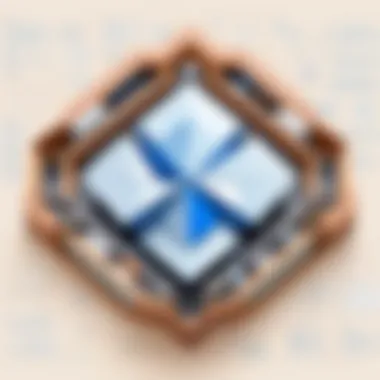

Dropbox Paper stands out as an effective tool for project management thanks to its suite of features designed to enhance teamwork and streamline project workflows. It's where creativity meets functionality, serving as a collaborative workspace that can adapt to the diverse needs of teams. Users need to grasp its key features, as these elements directly impact the efficiency and effectiveness of how projects are managed.
Collaboration Capabilities
At the heart of Dropbox Paper lies its robust collaboration capabilities. Imagine a digital oasis where every team member can contribute ideas in real-time. Multiple users can edit documents simultaneously, making it a breeze to brainstorm or refine project goals. The possibility of commenting directly on specific parts of the document allows for a targeted discussion, ensuring that no critical feedback is overlooked. Additionally, the integration of mention features helps to draw attention to relevant team members, naturally fostering engagement.
Moreover, Dropbox Paper's user interface promotes seamless communication. You can utilize @mentions not just for comments but also to assign tasks or highlight responsibilities. This transparency removes ambiguity, clarifying who is accountable for what. It feels like each participant has a role, yet the overarching project remains cohesive and united. The ease of access from various devices means practitioners can stay connected, ensuring that even if you're working remotely, you're still part of the core team.
Document Integration
Another critical feature is the ease of document integration within Dropbox Paper. It graciously supports a variety of file types, allowing users to embed content from sources like Google Docs, Sheets, or even YouTube videos directly into a Paper document. This adaptability strengthens the notion that Dropbox Paper is not just a standalone tool; it’s a hub where varied forms of media converge to enrich discussions.
Furthermore, being a part of the Dropbox ecosystem means that teams have a simplified way to access their stored files. Imagine pulling up that vital report right from your linked Dropbox folder; it's efficient and saves the hassle of digging through a messy file structure. Whether it's integrating charts or various media types, having all necessary resources in one location encourages higher productivity while streamlining decision-making processes.
Task Management Functions
Effective task management is vital in any project setting, and Dropbox Paper provides an assortment of functions to help teams stay on track. Users can create to-do lists directly within their documents, assigning deadlines and responsibilites. This functionality minimizes the likelihood of tasks slipping through the cracks.
In addition to basic checkboxes for tasks, Paper supports visual indicators such as status updates and project timelines. Organizing a project timeline can sometimes feel like assembling a jigsaw puzzle with missing pieces; however, with Dropbox Paper, you can clearly visualize task progress, helping to identify bottlenecks and allocate resources accordingly.
It's also worth noting that these task management features can be linked with other tools, providing a more holistic overview of your project. Team members can integrate their project calendars and see everything laid out efficiently. The blend of these functionalities ensures that users aren't merely managing tasks; they're actively engaging in shaping project trajectories.
"Effective collaboration tools simplify team dynamics, making sure that every voice is heard and every task is visible."
In sum, understanding the key features of Dropbox Paper—its collaboration capabilities, document integration, and task management functions—equips teams to optimize their project management approach effectively. By leveraging these tools, teams can enhance both their workflow and overall project success.
Advantages of Using Dropbox Paper in Project Management
In today’s fast-paced work environment, it is essential for teams to utilize tools that can streamline their projects efficiently. Dropbox Paper stands out as one such tool, blending functionality with ease of use. This section scrutinizes the valuable advantages of incorporating Dropbox Paper into project management. Each benefit presents a compelling case for tech-savvy individuals and business professionals seeking to optimize their collaborative efforts.
Enhanced Communication
Good communication is the backbone of successful project management. Dropbox Paper fortifies communication among team members through its intuitive platform. By allowing real-time discussions within the document, team members can share thoughts, clarifications, and suggestions on the fly. This transparency helps weave a narrative that makes clear what needs to be achieved. Instead of struggling through long email threads, which can feel like navigating a maze, communication remains focused in one interconnected space.
When comments are easily accessible next to relevant sections of a document, there’s less chance of miscommunication. Tools like @mentions help draw attention to specific points, ensuring that no man is left behind.
"Communication doesn't have to be a chore. With Dropbox Paper, it can be as smooth as butter on warm toast!"
Real-Time Updates
In project management, being out of the loop can spell disaster. Dropbox Paper champions the cause of real-time updates, allowing teams to remain synchronized as they work. Whatever edits, additions, or deletions take place, every member sees those changes instantly. This immediacy ensures that discussions are always based on the most current information, reducing the likelihood of errors caused by outdated documents.
Imagine a situation where someone updates a project deadline the night before a meeting. In a traditional setup, some team members may still be operating off older versions. With Dropbox Paper, everyone’s on the same page without the hassle of version control headaches.
Simplicity and User-Friendliness
Finally, the simplicity of Dropbox Paper cannot be overlooked. Designed with a clean interface that eliminates clutter, it’s easy for users of all technical skill levels to navigate. Even those who may feel like they are green as grass with tech can adapt quickly. The learning curve is lowered, which means time can be used productively.
Moreover, features like drag-and-drop functionality and easy formatting make it straightforward to piece together everything from brainstorming notes to detailed project outlines. No convoluted processes standing in the way, just pure efficiency.
In a nutshell, embracing Dropbox Paper within project management frameworks offers clear, communicative, and user-friendly advantages. Such traits not only facilitate smoother projects but also foster an engaging and collaborative atmosphere where creativity flourishes.
Potential Limitations of Dropbox Paper
While Dropbox Paper presents a slew of benefits for project management, it’s essential to drill down into its limitations. Understanding these constraints allows users to make informed decisions and strategize accordingly. Let’s get into the specifics about some notable areas where Dropbox Paper might show a few cracks in its foundation.
Functionality Constraints
One of the key considerations when utilizing any project management tool is its functionality. Dropbox Paper does offer a range of features, but some users might find it lacking in certain areas compared to more full-fledged project management software. For instance, it might not provide the same level of document tracking or customization options as tools specifically designed for complex project workflows.
- Limited Project Timeline Capabilities: Unlike software that includes Gantt charts or detailed project timelines, Dropbox Paper is more simplistic. Users may struggle to visualize project schedules fully.
- Integration with Advanced Tools: Depending on your tech stack, Dropbox Paper may present hurdles. While it syncs well with some applications, it could fall short when interfacing with higher-level project management systems, which could be a deal-breaker for larger teams keen on robust integrations.
- Automated Reporting and Analytics: Another sometimes-missed feature is the absence of advanced reporting functionalities. Teams looking to analyze project performance or track key metrics might find the reporting capabilities underwhelming.
These constraints can affect how effectively teams manage projects, especially in more complex scenarios where a higher level of detail is required.


Learning Curve for New Users
Starting with a new tool often means facing a bit of a learning curve, and Dropbox Paper is no exception. New users—especially those from more traditional project management backgrounds—might find the transition to Dropbox Paper a bit challenging.
- Difference in Project Management Approaches: Transitioning from a more structured tool can lead to confusion. Dropbox Paper relies heavily on flexibility and creativity, which might be a shift in thinking for some users.
- Interface Navigation: While the interface is generally user-friendly, new users can still experience some initial hiccups. Learning to navigate through different features could take time, potentially delaying project kick-offs.
- Finding Resources: Unlike more mainstream tools, there might be fewer available resources or tutorials to guide new users through common processes and best practices.
In sum, adapting to Dropbox Paper's environment necessitates a willingness to engage with its unique features. For businesses eyeing seamless project execution, acknowledging these challenges and providing adequate training becomes critical.
Navigating the complexities associated with new software often requires a mindset shift; with patience and practice, teams can overcome the hurdles presented.
Integrating Dropbox Paper with Other Tools
In today’s fast-paced work environment, the ability to effectively integrate tools can lead to smoother workflows and enhanced productivity. Dropbox Paper, while robust in its own right, shines brightest when paired with other essential software and applications. Understanding how to seamlessly blend Dropbox Paper with existing tools can bring about newfound efficiency in project management, saving both time and resources.
Compatibility with Popular Software
One of the significant attributes of Dropbox Paper is its compatibility with a variety of popular software applications. This versatility means that teams can continue using the tools they’re comfortable with while also leveraging the unique functionalities of Dropbox Paper.
For instance, integrating with task management apps like Trello or Asana allows users to document project updates directly within their workflows. This means you can jot down ideas, share feedback, and track progress without hopping between different platforms. Moreover, syncing with cloud storage solutions such as Google Drive or Box allows for easy access and sharing of essential files. When files are consistently updated across all platforms, it reduces the likelihood of version control issues that can derail a project.
"A well-integrated toolset not only boosts efficiency but also increases team morale as workflows become less cumbersome."
Furthermore, Dropbox Paper’s alignment with communication platforms like Slack enables real-time collaboration. Teams can post Dropbox Paper links in Slack channels to quickly discuss document edits or ongoing project narratives. This kind of integration fosters a culture of communication, ensuring that everyone, irrespective of their role or experience level, feels included.
APIs and Custom Integrations
Taking integration a step further, Dropbox Paper offers APIs that allow for custom solutions tailored to specific business needs. For tech-savvy professionals, this opens a myriad of possibilities. Organizations can develop applications that connect Dropbox Paper with existing internal systems, ensuring that data flows seamlessly between platforms without manual interference.
Custom integrations can be as simple or as complex as needed. For instance, a company could create a custom tool that collates customer feedback from various sources and compiles it into a Dropbox Paper document. In doing so, they can analyze trends, make adjustments to their offerings, and document decisions in real-time — all in one central location.
Additionally, integrating external data sources can be particularly useful for reporting purposes. Imagine setting up a workflow where project metrics from a software like Jira populate a document in Dropbox Paper every week. This kind of automation not only saves time but also ensures that teams have accurate and up-to-date information at their fingertips.
Best Practices for Managing Projects with Dropbox Paper
When embarking on the journey of project management using Dropbox Paper, it's crucial to employ best practices that not only enhance productivity but also foster collaboration among team members. These practices serve as guiding principles for navigating the functionalities of Dropbox Paper effectively.
Setting Clear Objectives
The cornerstone of any successful project is clarity in objectives. Setting clear and specific goals at the outset formulates a strong foundation. When using Dropbox Paper, this means creators should be explicit about what they want to achieve. Instead of stating vague objectives like "improve sales," one might approach it from a perspective, say, like "increase sales by 15% in Q2 by targeting local businesses."
Benefits of clear objectives include:
- Focused Efforts: Knowing exactly where to put energies helps avoid veering off track.
- Enhanced Accountability: Well-defined objectives allow team members to understand their responsibilities, thereby ensuring everyone stays on the same page.
- Evaluative Benchmark: Clear objectives provide a yardstick against which progress can be measured, allowing for timely adjustments and accountability.
To facilitate the setting of objectives within Dropbox Paper, teams can utilize bullet points or checklist features to itemize their goals, making them visually accessible and easy to track over the course of the project.
Establishing Collaborative Norms
Once objectives are set, the next step is to establish collaborative norms. This refers to the unspoken agreements and expectations among team members that dictate how they interact and work together. It’s crucial in promoting a healthy team dynamic in Dropbox Paper since collaboration is at the heart of this tool.
Considerations for establishing collaborative norms might include:
- Communication Protocols: Decide on how often team members will check in with one another. Will this be daily updates or weekly sync-ups? Establish clear pathways for communication to ensure issues are addressed promptly.
- Feedback Channels: Encourage open feedback throughout the project lifecycle. This can help in adapting strategies if needed and allows team members to voice concerns in constructive ways.
- Role Definitions: Ensure everyone is clear about their role and how it contributes to the overall project. This not only enhances accountability but also cultivates respect among members.
Adopting collaborative norms can transform the Dropbox Paper experience from a simple documenting platform into a powerful collaborative space where ideas can flourish and projects can streamline effectively.
"Collaboration in the workplace isn’t just about working together; it’s about fostering an environment where everyone feels valued and heard."
By investing time in these best practices, teams can leverage Dropbox Paper as more than just a task list or document repository, but as a dynamic tool that supports strategic project management.
Case Studies: Successful Implementation of Dropbox Paper
The role of Dropbox Paper in project management is becoming increasingly significant, particularly when you look at how various organizations successfully implement the tool into their operations. Case studies provide real-world examples that illustrate the platform's effectiveness and adaptability across different business sizes and sectors. Examining these narratives can provide invaluable lessons on best practices, potential pitfalls, and strategic advantages that users can leverage. It's one thing to understand features and benefits on paper, but seeing them in action truly shines a light on Dropbox Paper's strengths.
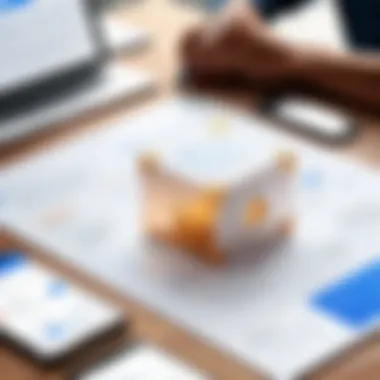

Small Business Perspective
For small businesses, agility and resourcefulness are paramount. One such business is a local cafe that took to using Dropbox Paper for organizing promotional campaigns and event planning. They found that by creating a centralized document for each campaign, they could collaborate in real-time, gather input from staff, and make immediate adjustments as ideas evolved. It allowed them to move away from endless email threads, thus decluttering communication and saving valuable time.
The simplicity of Dropbox Paper became a huge selling point. Staff members, ranging from baristas to managers, felt at ease using the tool – no complex training sessions were required. Here are some notable outcomes:
- Spellbound Creativity: Staff could brainstorm freely, edit documents, and even insert multimedia elements like images of previous events directly into the paper.
- Real-Time Goals: They set daily sales targets and visually tracked progress using tables and task lists.
- Feedback Loop: After events, they documented lessons learned and suggestions for next-time improvements, keeping everyone in the loop.
Utilizing Dropbox Paper not only streamlined their operations but also fostered a sense of community and shared purpose.
Enterprise-Level Applications
On a different playing field, larger enterprises have found Dropbox Paper to be equally beneficial but in ways that cater to their complex needs. A global marketing agency implemented Dropbox Paper to coordinate campaigns across multiple countries. Communication was fragmented across different teams, and they needed a cohesive way to ensure everyone was aligned.
The implementation process provided substantial insights into managing large-scale projects with greater efficiency. Some key highlights included:
- Multi-Project Management: Teams created separate Dropbox Papers for various campaigns while still keeping overarching goals visible for everyone. This layered approach allowed for granular focus without losing sight of the bigger picture.
- Integration with Tech Stack: They connected Dropbox Paper with tools like Slack and Google Drive, enhancing their workflow and reducing the time spent switching between platforms.
- Centralized Knowledge Base: With the help of templates, they built a repository of best practices, guidelines, and case studies that could be accessed by team members worldwide.
"In large teams, the challenge is often alignment. Dropbox Paper gave us a shared space where knowledge gathered, and collaboration flourished, irrespective of time zones."
In both scenarios, whether small or large, Dropbox Paper provided the necessary tools to instigate change and produce tangible results, further emphasizing its value in project management. The case studies serve as a reminder that the effectiveness of any tool largely relies on how well it is integrated into the fabric of an organization.
User Experience Insights
Understanding user experience (UX) in relation to any project management tool is critical for teams that aim to maximize their efficiency. Dropbox Paper, being a collaborative platform, highlights various elements that can shape how businesses operate. By examining user feedback and exploring key challenges, companies can make informed decisions that enhance productivity and facilitate smoother project management. The insights drawn from user experiences can provide a window into effectively harnessing Dropbox Paper's capabilities, ensuring that teams not only work faster but also work smarter.
Feedback from Small to Medium-Sized Businesses
Small and medium-sized businesses (SMBs) often gravitate towards tools that simplify work processes while promoting collaboration. Feedback regarding Dropbox Paper from this demographic illustrates a mix of satisfaction and critiques, emphasizing specific features that resonate.
- Flexibility in Design: Many users appreciate the intuitive design which allows for easy formatting of notes, task lists, and collaborative documents. Such features make it easy for teams to visually organize information without extensive training.
- Collaboration Ease: Users have highlighted the ability to comment on documents and tag teammates as a significant boost in interaction. This capability creates an environment of continuous feedback, which can improve project outcomes.
- Pricing Appreciation: SMBs have often pointed out that Dropbox Paper’s pricing structure is favorable, especially for startups managing tight budgets.
However, there are caveats. Some businesses have noted that while the tool is robust, it may lack certain advanced features found in dedicated project management software.
Challenges and Resolutions
Every platform comes with its set of challenges, and Dropbox Paper is no exception. The difficulties reported by users pave the way for potential enhancements and resolutions.
- Steep Learning Curve for Advanced Features: While the basic functionalities are manageable for most, several users encountered obstacles when trying to utilize advanced options. To address this, businesses can implement comprehensive training sessions or workshops to familiarize their teams with the more complex aspects of the tool.
- Limited Integration with Non-Dropbox Apps: Users have expressed frustration over limitations concerning integrations with other software. Although Dropbox Paper allows compatibility with a few popular applications, many wish for more options. Here, businesses can look into leveraging APIs and explore custom integrations with tools frequently used within their workflows.
"The seamlessness of collaboration is strong, but at times it feels like I am wrestling with limitations when it comes to integrating the documents with our existing tools."
- Document Management Capabilities: As documents grow in number, users have noticed difficulties in managing and organizing them efficiently within Dropbox Paper. To combat this, utilizing dedicated folders and templates for regular tasks could enhance organization and retrieval efficiency.
Epilogue
In summing up our exploration of Dropbox Paper as a project management tool, it’s clear that its role transcends basic documentation. This platform stands out for its intuitive features and real-time collaborative capabilities. By centralizing project communications and tasks, it fosters a more streamlined workflow which is vital in today’s fast-paced business world.
In this article, we've highlighted several essential elements that make Dropbox Paper a compelling choice:
- Flexibility in Document Formats: Users can easily integrate various forms of content—images, tables, and even embedded media—allowing for a richer project context.
- Seamless Collaboration: The ability for team members to comment, edit, and provide feedback in real time makes Dropbox Paper a standout option. This shifts the project management dynamic favorably toward a more inclusive and responsive approach.
- Integration: Compatibility with other software further enhances its utility, allowing teams to connect their tools and processes smoothly.
"A tool that works in harmony with your team is an indispensable asset in project management."
Reflecting on the advantages also requires awareness of potential limitations. Users should consider aspects like functionality constraints or the initial learning curve which some might face.
Summary of Insights
Drawing from various sections of this article, we see that Dropbox Paper offers a balanced blend of features aimed at facilitating effective project management. The collaborative nature of the tool allows teams to better interact and share insights, which is fundamental for project success. The focus on real-time updates ensures that changes are always accounted for, minimizing the miscommunication that often hampers progress. Furthermore, its straightforward interface makes it accessible, even for users who may not be tech-savvy.
In essence, the insights gained underscore the value of Dropbox Paper as not just a documentation tool but as a genuine project management ally.
Final Recommendations for Users
For those considering Dropbox Paper for their project management needs, here are some recommendations to optimize its use:
- Start with a Pilot Project: Test the platform on a smaller scale. This helps familiarize yourself with its features without overwhelming the team.
- Create a Workflow Template: Designing templates for recurring tasks can save time and promote consistency in managing projects.
- Encourage Open Feedback: Foster an environment where team members feel comfortable sharing their thoughts on improving the use of Dropbox Paper. This can lead to discovering features that may not have been initially apparent.
- Integrate with Existing Tools: Take advantage of the integration capabilities to connect Dropbox Paper with tools that your team already uses, easing the transition and maintaining productivity.
- Educational Resources: Utilize online resources for additional training on maximizing Dropbox Paper's functionalities.
By following these guidelines, teams can successfully harness the potential of Dropbox Paper, enhancing their project management practices. The aim is to boost productivity and collaboration, making every project a success.







