In-Depth Review of HubSpot Sales Pro Features
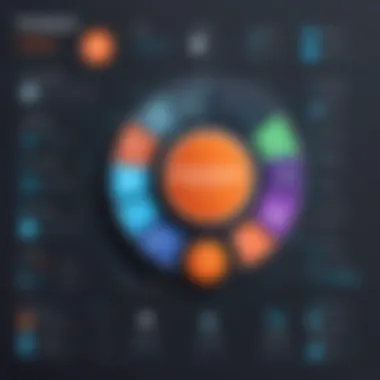

Intro
In today's fast-paced business environment, organizations require robust tools to enhance their sales process. HubSpot Sales Pro emerges as a solution designed specifically for small to medium-sized enterprises. Its capability to streamline sales processes is paramount for companies striving for efficiency and productivity. This article will explore the fundamentals of HubSpot Sales Pro, delving into its features, benefits, and effective strategies for implementation.
Overview of Key Features
Essential Software Capabilities
HubSpot Sales Pro is equipped with several essential capabilities that cater to the sales needs of modern businesses. Key features include:
- Email Tracking: Users can monitor when prospects open emails, enabling timely follow-ups.
- Meeting Scheduling: The integrated calendar tool allows sales teams to schedule meetings without the back-and-forth of emails.
- Pipeline Management: A visual dashboard offers clear insights into each stage of the sales pipeline, thus facilitating better organization.
Unique Features that Differentiate Options
What sets HubSpot Sales Pro apart from other sales enablement tools? The answer lies in its unique offerings:
- Templates and Sequences: Users can create email templates and sequences, cutting down time spent on repetitive tasks.
- Integration with CRM: Seamless integration with HubSpot CRM ensures all user data is up-to-date and accessible.
- Reporting and Analytics: Advanced reporting capabilities provide insights into sales performance, useful for fine-tuning sales strategies.
HubSpot Sales Pro not only enhances sales processes but also aligns with broader business objectives through its integrated tools.
User Experience
Interface and Usability
The interface of HubSpot Sales Pro is designed with user experience in mind. The dashboard is intuitive, and navigation is straightforward, even for those not highly technical. This design allows sales teams to adopt the software quickly.
Support and Community Resources
HubSpot provides comprehensive support resources. Users can access a variety of materials including tutorials, forums, and an extensive knowledge base. The community forum encourages users to share tips and strategies, further enriching the experience.
By leveraging these comprehensive features and support structures, organizations can significantly improve their sales efficiency and effectiveness.
Prologue to HubSpot Sales Pro
HubSpot Sales Pro is a pivotal tool in the landscape of sales enablement, particularly useful for small to medium-sized businesses aiming to enhance their sales processes. This section outlines the importance of Sales Pro within HubSpot's ecosystem, detailing specific elements and benefits vital for business growth in a technology-driven arena.
One of the primary considerations of HubSpot Sales Pro is its capability to streamline various sales activities into a cohesive workflow. Sales teams often grapple with managing components like lead generation, customer interactions, and follow-ups. HubSpot Sales Pro provides integrated solutions that simplify these daunting tasks.
The platform's well-defined features, such as email tracking and sales automation, significantly contribute to improved efficiency. By automating routine tasks, it allows sales professionals to allocate their time toward higher-value activities, such as developing relationships with clients and closing deals. Without these tools, sales teams may find themselves bogged down, leading to decreased productivity and, ultimately, missed opportunities.
Moreover, HubSpot Sales Pro aligns well with data-driven decision-making practices. Utilizing comprehensive analytics, businesses can acquire insights into their sales performance. This data-centric approach empowers teams to adjust strategies promptly, ensuring they remain competitive in the evolving market landscape.
"Technology is not just an add-on but a necessity in modern sales strategies. The sophistication of tools like HubSpot Sales Pro can dramatically shift performance metrics for the better."
Understanding HubSpot's Ecosystem
Understanding HubSpot's ecosystem is crucial to grasping how HubSpot Sales Pro can effectively enhance the sales strategy for small to medium-sized businesses. The ecosystem encompasses a wide range of tools and services that not only facilitate sales processes but also integrate seamlessly with various operational aspects of a business. This interconnectedness enables businesses to streamline their workflows while optimizing customer interactions and data management.
The significance of knowing HubSpot's ecosystem lies in its design focusing on user experience and flexibility. Each component, from marketing automation to CRM functions, is tailored to work together. This provides a coherent environment where sales teams can efficiently manage leads and track performance metrics. When utilizing HubSpot Sales Pro, businesses benefit from these integrations, allowing for a more holistic approach to sales management, customer relationship building, and ultimately, achieving company goals.
Overview of HubSpot's Suite
HubSpot offers a comprehensive suite of tools that extends well beyond Sales Pro. These tools include CRM, Marketing Hub, Service Hub, and Content Management System (CMS). Each module is designed to tackle specific functions, ensuring that every aspect of a business's interaction with customers is catered for. By providing unified data across platforms, HubSpot reinforces a cohesive strategy in managing customer relationships and driving sales efficiency. This makes it easier for businesses to monitor customer journeys, segment leads, and personalize communication efforts effectively.
Additionally, HubSpot’s suite is highly scalable. This means that small to medium-sized enterprises can start with basic functionalities and expand their capabilities as they grow. The ability to add different modules as the needs of the organization evolve ensures longevity and adaptability.
A few notable features of HubSpot's suite include:
- Contact Management: Easily keep track of customers and leads, along with their interactions.
- Email Marketing Tools: Simplify the process of sending targeted campaigns.
- Lead Generation Tools: Create forms and landing pages to capture leads with ease.
- Analytics Dashboards: Monitor performance metrics to inform future strategies.
Integrations with Other Tools


Integration is a cornerstone of HubSpot's ecosystem. The software can connect with various third-party applications, allowing businesses to enhance their existing workflows without substantial disruption. Tools like Slack, Salesforce, and Google Workspace are just a few examples of popular applications that work effortlessly with HubSpot Sales Pro.
Through these integrations, businesses can achieve the following:
- Seamless Data Transfer: Synchronize information between platforms, reducing manual entry errors.
- Enhanced Collaboration: Teams can collaborate within applications like Slack, keeping discussions organized and relevant to projects.
- Improved Analytics: Aggregating data from different sources leads to better insights and strategies.
Moreover, HubSpot provides an open API, which allows for custom integrations. This functionality is particularly beneficial for organizations with unique requirements that standard tools cannot satisfy. Overall, understanding how HubSpot integrates with other tools provides essential insight into maximizing productivity and achieving strategic objectives.
Key Features of Sales Pro
Understanding the key features of HubSpot Sales Pro is crucial. This section highlights those elements that can significantly enhance the sales process for small to medium-sized businesses. By focusing on email tracking, sales automation, pipeline management, and reporting, we can appreciate how these functionalities interconnect to boost efficiency and effectiveness in sales.
Email Tracking and Notifications
Email tracking is one of the fundamental capabilities of HubSpot Sales Pro. This feature allows users to monitor when a recipient opens an email. It provides insights into engagement, enabling sales teams to time their follow-ups more effectively. By receiving real-time notifications, teams can gauge interest and respond promptly.
The significance of this feature cannot be overstated. It aligns communication strategies with buyer behaviors. Sales professionals can tailor their approach based on the data collected, enhancing chances of conversion. Furthermore, with clear visibility of interactions, teams work more cohesively towards common goals.
Sales Automation Capabilities
Sales automation is another key aspect of HubSpot Sales Pro. Automation minimizes repetitive tasks such as data entry and scheduling. By automating these processes, sales teams can devote more time to strategic activities and critical thinking. This feature includes automated emails and follow-up sequences, which streamline outreach.
Consider the impact of this capability on productivity. Teams can manage multiple tasks simultaneously without compromising on quality. Automation reduces human errors and ensures consistency in communication. This leads to a more standardized customer experience as potential leads are engaged systematically and thoughtfully.
Pipeline Management Tools
Effective pipeline management is vital in sales. HubSpot Sales Pro offers intuitive tools to visualize and manage sales pipelines. Users can track the progress of prospects through various stages. This clarity helps prioritize leads and allocate resources intelligently.
The importance of pipeline transparency lies in its capacity to make informed decisions. Sales managers can identify bottlenecks and understand where potential deals might falter. This allows for timely interventions to optimize conversion rates. Additionally, visual tools help in forecasting sales outcomes more accurately, enhancing strategic planning.
Reporting and Analytics Features
Reporting and analytics are cornerstones of data-driven decision-making in sales. HubSpot Sales Pro equips users with robust analytics tools. These tools track key performance indicators (KPIs) and metrics that matter. Understanding trends is essential for continuous improvement.
A precise view of performance, derived from data, supports strategic choices. Teams can identify the most productive channels, optimize their sales techniques, and adjust their approaches based on statistical insights. This metric-driven environment helps organizations evolve and remain competitive.
Effective utilization of reporting tools can lead to better forecasting and ultimately improved sales outcomes.
In summary, the key features of HubSpot Sales Pro—email tracking, sales automation, pipeline management, and reporting and analytics—are interconnected functionalities designed to enhance sales performance. By integrating these elements into daily operations, businesses stand to gain significantly in terms of efficiency, effectiveness, and ultimately, revenue growth.
Benefits of Using HubSpot Sales Pro
HubSpot Sales Pro provides various advantages that enhance the sales process fundamentally. In this competitive landscape, understanding these benefits is crucial for tech-savvy individuals, business professionals, and IT specialists. Organizations look for tools that can not only streamline operations but also improve overall sales effectiveness. In this section, we delve into the critical elements of using HubSpot Sales Pro, emphasizing sales productivity, customer relationship management, and data-driven decision-making.
Enhanced Sales Productivity
The efficiency of a sales team is directly tied to the tools they use. HubSpot Sales Pro significantly enhances sales productivity by automating repetitive tasks that typically consume a significant portion of a salesperson's time. By utilizing features such as automated email follow-ups and task reminders, sales teams can focus on high-value activities and customer engagement. Moreover, the platform's lead scoring capability allows sales professionals to prioritize prospects based on their likelihood to convert.
With these functionalities, businesses experience shorter sales cycles and increased pipeline velocity.
Key Features:
- Email Templates: Standardizes communication efforts, saving time on drafting messages.
- Calendar Integrations: Schedule meetings quickly, eliminating back-and-forth emails.
- Notifications: Alerts inform teams about prospect interactions, ensuring timely engagement.
Improved Customer Relationship Management
HubSpot Sales Pro is not just about closing deals; it also places a strong emphasis on nurturing customer relationships. Successful sales processes hinge on understanding customer pain points and buying behavior. This tool provides insights into customer interactions, allowing salespersons to tailor their approach effectively. It consolidates communication histories, notes, and feedback in one place, making it easier for sales representatives to maintain personalized engagements.
Investing in relationship management leads to greater customer satisfaction and loyalty.
Benefits:
- Centralized Customer Data: Comprehensive view of customer interactions facilitates better service.
- Segmentation Options: Targeted communication helps in sending relevant offers and information.
- Feedback Mechanism: Continuous improvement of customer strategies through regular feedback collection.
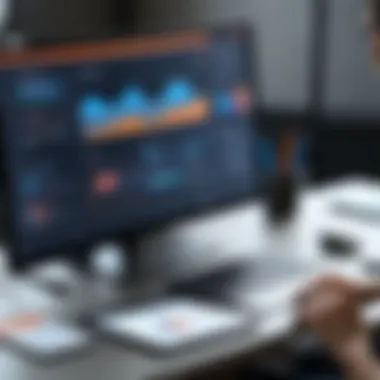

Data-Driven Decision Making
In today's data-centric world, making informed decisions is imperative. HubSpot Sales Pro empowers users with robust analytics and reporting capabilities. With real-time data at their fingertips, businesses can evaluate sales performance, track trends, and identify areas for improvement.
Sales professionals can assess the effectiveness of outreach strategies, adapt their approaches based on what data indicates, and ultimately refine their sales tactics. Data-driven insights support strategic planning and forecast future sales activities.
Analytics Features:
- Customizable Dashboards: Tailor views to display KPIs relevant to the sales team's objectives.
- Performance Tracking: Monitor individual and team performance against goals.
- Trend Analysis: Recognize patterns over time for better planning.
"The integration of data analytics into sales processes is not just useful; it is essential for staying ahead in the market."
Comparative Analysis
Comparative analysis serves as a crucial element within this discussion of HubSpot Sales Pro. Understanding how this platform stacks up against its competitors provides valuable insights into its strengths and weaknesses. This section will explore key elements that inform decisions regarding the adoption of Sales Pro, highlighting relevant benefits and considerations.
Sales Pro vs. Competitors
When evaluating HubSpot Sales Pro, it is essential to consider how it compares with other sales enablement tools like Salesforce, Zoho CRM, and Pipedrive. Key aspects to analyze include:
- User Interface: Sales Pro features an intuitive user interface that's user-friendly. Clarity in design promotes ease of navigation, which can reduce the learning curve for new users.
- Integration Capabilities: Sales Pro's seamless integration with HubSpot’s marketing suite is a significant advantage. This fluidity allows for better data synchronization compared to competitors, enhancing overall efficiency.
- Automation Features: While Salesforce excels in extensive customization, HubSpot provides automated workflows that require less setup and maintenance, making it accessible for smaller teams.
- Pricing Structure: Sales Pro generally offers a more favorable pricing model for small to medium businesses than many of its competitors, making it a possible option for budget-conscious firms.
Ultimately, users must assess their specific needs and weigh factors that will influence their sales strategy. The difference in capabilities can significantly impact user experience and ROI.
Cost-Benefit Analysis
Understanding the cost-benefit ratio of HubSpot Sales Pro is vital for informed decision-making. The business landscape continually demands justification for investment in software solutions.
Consider these points when conducting a cost-benefit analysis:
- Initial Costs: The subscription fees are an important factor. HubSpot Sales Pro offers multiple tiers, catering to various business sizes and budgets. A thorough consideration of initial outlay, including implementation costs, is critical.
- Ongoing Expenses: Users must also keep in mind ongoing expenses related to system maintenance, user training, and possible add-ons.
- Potential Gains: Highlight the potential returns from increased sales productivity, enhanced customer relationships, and improved data usage. A study of productivity gains from utilizing Sales Pro can aid in conveying its value.
"A well-executed cost-benefit analysis can demonstrate not just the potential expenditures, but also the expected returns over a determined period."
Implementation Considerations
When integrating HubSpot Sales Pro into a business, understanding the implementation process is crucial. Effective implementation ensures that organizations can maximize the potential of the software. Several key elements should be considered to facilitate a smooth setup. Initial setup, user training, and common challenges are central to achieving effective use of HubSpot Sales Pro. Ignoring these aspects can lead to suboptimal performance and hinder the benefits that the tool can provide.
Initial Setup Process
The initial setup is the foundational step. It involves configuring the system to meet the unique needs of the business. Users must start by creating their accounts and entering necessary information. This includes setting up contact records, pipelines, and customizing dashboards to reflect specific sales processes. An important consideration is data migration. Companies should prepare to import existing data from other platforms in a structured manner. HubSpot provides various tools and resources to assist in data transfer, eliminating potential errors in input.
Some steps involved in the setup include:
- Defining user roles and permissions.
- Configuring email tracking settings.
- Integrating with other tools and systems already in use.
A well-planned initial setup can significantly reduce future frustrations, ensuring that users can efficiently engage with the tool from the outset.
User Training and Support
Once the setup is complete, effective training is essential. Training not only covers how to use HubSpot Sales Pro but also emphasizes best practices in sales management. Customized training programs can cater to different departments. For instance, a sales team may focus on lead tracking and pipeline management, while the marketing team may learn about analytics tools.
Businesses may opt for HubSpot's free resources, such as courses offered on HubSpot Academy. These resources help users to understand features more deeply. Moreover, establishing a support structure is critical. Users should know how to access help when needed. This may include:
- Utilizing community forums, like Reddit, for peer support.
- Contacting HubSpot’s customer service for technical issues.
Investing in user education forms a strong base for leveraging the software effectively, translating to increased productivity.
Common Implementation Challenges
Despite thorough planning, various challenges can emerge during implementation. Recognizing these challenges early on can aid in developing strategies to overcome them.


Some typical challenges include:
- Resistance to change among team members, who may be accustomed to different systems.
- Technical difficulties with data imports or integrations with other software tools.
- Inadequate training leading to confusion about how to use features.
Addressing resistance to change is vital. Management should communicate the benefits of using HubSpot Sales Pro. Providing ongoing support and recognizing achievements can motivate teams to adapt. For technical challenges, it is advisable to make use of HubSpot’s support and community resources. Regular check-ins with users can help identify areas where they need additional guidance.
"The successful implementation of a tool like HubSpot Sales Pro hinges on comprehensive training and an understanding of potential obstacles that users may face."
Through careful planning and continuous support, organizations can navigate these challenges effectively.
User Experiences and Feedback
In evaluating HubSpot Sales Pro, understanding user experiences and feedback becomes paramount. This segment serves as a window into how end-users interact with the tool, revealing what works well and what may need refinement. User feedback is invaluable for potential customers in making informed decisions. It offers real-life perspectives that complement the theoretical benefits outlined in marketing materials.
Case Studies
Case studies provide concrete examples of how businesses implement HubSpot Sales Pro and the outcomes they achieve. They present a narrative that potential users can relate to, showcasing various challenges and the solutions HubSpot offers. For instance, a mid-sized technology firm may have struggled with lead tracking, resulting in lost opportunities. After adopting HubSpot Sales Pro, they improved lead tracking efficiency by 30%, leading to an increase in conversions.
Another typical example could involve a retail business facing difficulties in managing customer relationships. By utilizing HubSpot's CRM tool, they enhanced their follow-up processes. This not only improved customer satisfaction but also fostered loyalty. Case studies like these emphasize that the real-world applications lead to significant ROI. They make HubSpot Sales Pro's value tangible.
Customer Satisfaction Ratings
Customer satisfaction ratings are another critical measure of how well HubSpot Sales Pro resonates with its users. Organizations often rely on surveys and feedback platforms to gauge user satisfaction. According to recent studies, HubSpot Sales Pro consistently ranks highly in usability and customer support.
- Ease of Use: Many users report a smooth onboarding experience along with user-friendly interfaces.
- Support Services: Exceptional customer service is frequently praised. Users feel that their concerns are addressed promptly.
- Functionality: Ratings often highlight the robust features encompassing email tracking, sales automation, and analytics.
Users generally give HubSpot Sales Pro favorable marks, which indicates a strong market position. As the software evolves, observing customer ratings will be crucial for informing product improvements. The ratings not only reflect satisfaction but are a strong indicator of HubSpot's commitment to iterative development based on user feedback.
"User feedback fuels the continuous improvement process for HubSpot Sales Pro, enabling the tool to adapt and thrive in a competitive market."
Future Outlook for Sales Pro
The future of HubSpot Sales Pro is likely to be shaped by both user needs and technological advancements. Understanding this outlook is crucial. Businesses that invest in this tool want to know how it will evolve and adapt to changing market dynamics.
As sales strategies increasingly rely on data and automation, HubSpot Sales Pro is expected to enhance its capabilities in these areas. Features that facilitate smoother integrations, deeper analytics, and improved user experiences will become the standard. This ensures that businesses can maintain a competitive edge in a continually shifting landscape.
Evolving Features and Updates
HubSpot is committed to regular updates, which is essential for keeping the software relevant. Users can expect ongoing additions like enhanced reporting tools and improved integrations across platforms. These updates will not only resolve existing issues but also introduce functionalities that were not previously available. Key considerations for users include how these updates can be aligned with their specific sales goals and objectives.
For instance, integration with AI technologies is on the rise. This can significantly streamline processes, automate tasks, and provide predictive sales analysis. Businesses should look for features that can help them personalize customer engagement, thus improving sales outcomes.
"Innovation in sales software features is critical for businesses aiming to achieve higher sales efficiency and effectiveness."
Market Trends in Sales Software
Sales software is undergoing significant changes due to several market trends. Key trends to monitor include:
- Increased Demand for Automation: Businesses are looking to optimize their sales processes. Automation helps in handling repetitive tasks and frees up time for critical sales activities.
- Emphasis on Data Analytics: The use of big data is becoming mainstream. Companies that leverage data for decision-making can gain insights into sales patterns and customer behaviors, enhancing their strategies.
- Integration Capabilities: As businesses use a variety of tools, having software that can seamlessly integrate with other applications is more important than ever.
- Mobile Accessibility: A growing number of sales activities are happening on mobile devices. Having a mobile-friendly sales solution ensures that teams remain productive irrespective of their location.
Epilogue
The conclusion is a crucial element of this article. It synthesizes the core insights and reflections regarding HubSpot Sales Pro. Drawing together the various threads presented in the earlier sections allows stakeholders to gauge the complete picture.
In discussing Sales Pro, it becomes apparent that its integration within a business relies heavily on thoughtful strategizing. As sales processes become ever more complex, the significance of selecting the right tools cannot be overstated. HubSpot Sales Pro provides not just individual features, but a cohesive system designed to elevate sales efforts. It promotes efficiency and drives results. This article illustrates how its functions align with current business practices.
Summary of Key Insights
- Centralized Sales Process: HubSpot Sales Pro provides a streamlined approach to managing sales activities.
- Enhanced Productivity: By automating repetitive tasks, sales teams can concentrate on engagement and closing deals.
- Actionable Analytics: The reporting capabilities deliver insights that support data-driven decision-making.
- Integration Potential: Seamless integration options allow connectivity with numerous tools, simplifying the tech ecosystem.
- User Experience: The feedback from users reveals high satisfaction levels, which speaks to its applicability in real-world scenarios.
Final Thoughts on HubSpot Sales Pro
In the rapidly evolving landscape of sales enablement tools, HubSpot Sales Pro stands poised as a leading solution. Its robust feature set caters to the needs of small to medium-sized businesses aiming to boost sales efficacy through technology.
Implementing this tool requires adequate training and support, but the benefits outweigh initial challenges. Both current trends in sales software and evolving business requirements suggest that tools like HubSpot Sales Pro are essential for outstanding performance.
"Adopting advanced solutions like HubSpot Sales Pro may be the linchpin in future-proofing sales strategies."
Looking ahead, businesses that leverage the strengths of HubSpot Sales Pro position themselves to not only survive but excel in a competitive sales environment.





