Install and Manage WordPress on GoDaddy: A Complete Guide
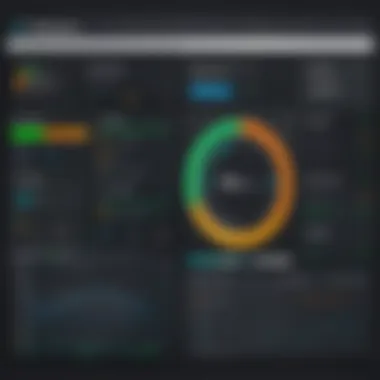

Intro
Installing WordPress on GoDaddy can seem daunting for many. Yet, it offers a practical solution for those looking to create a dynamic website. This guide will help demystify the process, giving you the skills and knowledge needed to navigate WordPress installation efficiently.
Understanding key features of both WordPress and GoDaddy is essential for anyone seeking to harness these tools effectively. The two platforms combine to offer robust capabilities for all users, from entrepreneurs to seasoned developers.
Overview of Key Features
Essential Software Capabilities
WordPress is a content management system that allows users to create and manage digital content with ease. Its core functionalities include:
- Customizable Themes: Users can choose from thousands of themes to create unique designs.
- Plugins: Extend functionality with a vast library of plugins for various needs, from SEO to social media integration.
- User-Friendly Interface: Intuitive design for users of all levels, making it easy to navigate and utilize.
GoDaddy brings additional value with its hosting services:
- One-Click Installation: Simplifies the process of installing WordPress, streamlining setup time.
- Reliable Uptime: Ensuring your website remains accessible and functional.
- Scalability Options: Easily upgrade your hosting plans as your website grows.
Unique Features That Differentiate Options
While both platforms are popular, GoDaddy offers specific features that cater to unique user needs. These include:
- 24/7 Customer Support: GoDaddy provides constant assistance, ensuring users have help any time.
- Integrated Domain Registration: Allows for seamless connection between domains and hosting services.
- Performance Optimization Tools: Included tools to enhance site speed and performance.
User Experience
Interface and Usability
The user interface of both WordPress and GoDaddy is designed for ease. The GoDaddy dashboard is straightforward, enabling quick access to necessary settings for beginners. WordPress offers a similarly user-friendly content editor that allows users to manage posts, pages, and settings easily.
Support and Community Resources
Abundant resources exist to assist users on their WordPress journey. The WordPress community, including forums, blogs, and online courses, provides a platform for sharing tips and troubleshooting. Furthermore, GoDaddy's dedicated support teams offer assistance, guiding users through installation and beyond.
"The integration of WordPress with GoDaddy empowers users to create impactful websites without deep technical knowledge."
As a small to medium-sized business, having reliable resources and a supportive community can significantly ease the learning curve. This guide aims to equip you with essential insights for navigating the installation process while optimizing your WordPress experience on GoDaddy.
Understanding WordPress
WordPress is a powerful platform that has transformed how websites are created and managed. This section sheds light on the fundamentals of WordPress and its importance for users considering utilizing it for their online presence. Understanding WordPress helps readers grasp the features that make it a preferred choice for many.
What is WordPress?
WordPress is a content management system (CMS) that allows users to create and manage websites without needing extensive technical knowledge. Originally developed as a blogging tool, it has evolved into a versatile platform that supports various types of websites, from personal blogs to large e-commerce sites.
With WordPress, users can choose from thousands of themes and plugins. This flexibility allows for ample customization and functionality, catering to different needs. The core of WordPress is open-source, meaning anyone can modify or enhance the software. This also fosters a vibrant community where users can seek support or resources. For more on WordPress, visit Wikipedia.
Key Features of WordPress
There are several notable features of WordPress that contribute to its popularity. Here are some key aspects:
- User-Friendly Interface: WordPress has an intuitive dashboard, making it accessible for both novices and experienced users.
- Extensive Customization Options: With thousands of themes, users can easily alter the design of their website. Plugins further enhance functionality, adding features that can range from SEO tools to social media integration.
- SEO Friendly: WordPress includes built-in features that support search engine optimization, helping websites rank better in search results.
- Responsive Design: Most themes are mobile-friendly, ensuring that a website looks good on any device.
- Strong Community Support: A large community worldwide ensures ongoing development, regular updates, and support through forums.
These features make WordPress a robust choice for anyone looking to establish an online presence.
Determining If WordPress is Right for You
When considering WordPress, ask yourself a few questions.
- What type of website do I want to create? If you require a blog, portfolio, or e-commerce site, WordPress can accommodate all those needs.
- Am I looking for ease of use? If technology is not your strong suit, WordPress offers user-friendly options that do not require coding skills.
- What is my budget? WordPress itself is free, but hosting, premium themes, and plugins may incur costs.
By evaluating these factors, you can make a more informed decision about whether WordPress suits your specific needs. It is essential to understand how the platform aligns with your goals and capabilities.
Prologue to GoDaddy as a Hosting Provider
Understanding GoDaddy's role as a hosting provider is crucial in the context of installing WordPress. GoDaddy is one of the largest and most recognized names in domain registration and web hosting. It offers a plethora of services catering to a diverse audience, from aspiring bloggers to established businesses. By choosing GoDaddy, users find not only a place to host their websites but also a suite of tools designed to make web management easier. Selection of a capable hosting provider can significantly impact website performance, uptime, and security, making it a key consideration for WordPress users.
Overview of GoDaddy's Services
GoDaddy provides a range of services to meet various customer needs. Its main offerings include:
- Domain Registration: GoDaddy is perhaps best known for its domain registration services, allowing users to search for available domain names and register them instantly.
- Web Hosting: This includes shared hosting, VPS hosting, and dedicated servers. Each option caters to different levels of traffic and control needed by the user.
- Website Builder: GoDaddy offers a user-friendly website builder for those who prefer a straightforward way to create websites without delving into code.
- Email Hosting: Professional email services linked to your domain are available, adding credibility to personal or business communications.
- SSL Certificates: Security is vital, and GoDaddy provides SSL certificates to encrypt data transmitted to and from your website.
- Online Marketing Tools: GoDaddy also offers solutions for SEO, online advertising, and social media management, which help businesses enhance their online presence.
Why Choose GoDaddy for WordPress?
Choosing GoDaddy for WordPress hosting comes with several advantages:
- Optimized Plans: GoDaddy provides WordPress-specific hosting plans that are optimized for performance. These plans include pre-installed WordPress software, which simplifies the setup process.
- 24/7 Customer Support: Their support team is available around the clock to assist with installation or any technical issues that may arise.
- Scalability: As your website grows, GoDaddy offers easy upgrade options to higher-tier packages, ensuring that your site can handle increased traffic without a hitch.
- Robust Security Features: With built-in security features and regular backups, GoDaddy helps protect users from potential threats.
Comparative Analysis with Other Hosting Providers
When comparing GoDaddy to other hosting providers, several factors arise:


- Market Presence: GoDaddy's extensive experience in the market provides a level of reliability that newer providers may lack.
- Cost: GoDaddy's introductory pricing is often competitive, but users should be mindful of renewal rates and additional costs for things like backups or advanced security features.
- User Interface: While some competitors may offer more intuitive dashboards, many users find GoDaddy's interface to be straightforward and simple to navigate.
- Performance Metrics: Industry comparisons often show that GoDaddy performs well in terms of uptime and loading speeds, which are critical for user experience.
In summary, GoDaddy's offerings and features make it a strong candidate for hosting WordPress websites. The combination of competitive pricing, a variety of services, and a high level of support positions GoDaddy as a solid choice in a crowded hosting marketplace.
Preparing for Installation
Preparing for the installation of WordPress on GoDaddy is a critical phase that cannot be overlooked. A solid groundwork ensures a smoother setup and provides a clearer path to effectively managing your website after installation. Key considerations in this phase involve choosing the right hosting plan, understanding domain registration, and setting up your GoDaddy account correctly.
First, it is essential to comprehend your requirements. Assess what type of website you aim to build, the expected traffic, and the level of technical support you may need. This will help you decide on the right plan among the various offerings from GoDaddy, ensuring that your hosting plan aligns with your goals.
In addition to this, having a handle on domain registration basics will keep the process efficient. Your domain name is the first point of interaction for users with your site, so it must represent your brand accurately. Avoiding any missteps here can save you time and resources down the line. Furthermore, setting up your GoDaddy account properly is crucial because it serves as the hub for all your hosting and domain management activities. A well-configured account facilitates easy access to tools needed throughout the lifecycle of your site.
This preparation acts as a roadmap. By outlining specific steps and understanding the resources you have at your disposal, you can mitigate potential headaches during the actual installation process. All these factors contribute to a seamless experience, making it necessary to devote adequate time and focus during the preparatory phase.
Choosing the Right GoDaddy Plan
Selecting the most suitable GoDaddy hosting plan is cornerstone in the installation process. GoDaddy offers various plans tailored to different needs. For instance, their Basic plan is ideal for personal blogs or small sites. Alternatively, the Deluxe and Ultimate plans cater to growing websites that require more resources and capabilities.
Considerations for choosing a plan include:
- Traffic Expectations: Determine anticipated visitor volume. Higher traffic demands more resources.
- Website Purpose: A blog may need less capacity than an e-commerce site.
- Future Growth: Opt for plans that allow for easy upgrades.
Assessing these elements will allow you to choose a plan that is practical and future-proof.
Domain Registration Basics
Understanding domain registration is a significant aspect of preparing for WordPress installation on GoDaddy. Your domain name is essentially your website's address on the internet. Registering a domain involves selecting a unique name and ensuring its availability. When considering a domain, keep in mind the following aspects:
- Relevance: Choose a name that reflects your content or business.
- Simplicity: Opt for short and memorable names for easy recall.
- Extension: .com is popular but explore options like .net or .website based on availability and your target audience.
Proper domain registration is vital. A well-chosen domain not only enhances brand identity but also contributes to user trust and engagement. Ensure all registration details are accurate, as any errors could lead to an unwelcome delay.
Setting Up GoDaddy Account
Setting up your GoDaddy account is the last step in the preparation phase. A GoDaddy account acts as a centralized location to manage your hosting and domain activities. When creating your account, the following steps are crucial:
- Personal Information: Provide accurate information for registration.
- Strong Password: Choose a robust password for security.
- Payment Information: Be ready to input billing details to purchase your hosting plan and domain.
Once your account is established, familiarize yourself with the dashboard interface. The user-friendly layout helps streamline future installations and configurations.
In summary, the preparation stage lays a foundation that supports a successful WordPress installation on GoDaddy. By carefully considering your hosting plan, understanding domain registration, and setting up your GoDaddy account, you streamline your project.
"Properly preparing just once for installation saves time and issues for the future."
Taking these steps seriously can pay dividends as you build and expand your website.
Step-by-Step Installation Process
The installation process of WordPress through GoDaddy is critical for setting a strong foundation for your website. A systematic approach ensures that each step is executed properly, minimizing the potential for errors and optimizing performance. Understanding this process can be beneficial as it allows users to manage their websites more efficiently in the future. Each element of the installation has its own significance, impacting the site’s functionality and security.
Accessing the GoDaddy Dashboard
To begin the installation of WordPress, accessing the GoDaddy dashboard is the first step. This dashboard serves as the central control panel for managing all your GoDaddy services, including domain settings and hosting plans.
- Log in to Your Account: Navigate to the GoDaddy website and enter your credentials to log in. Make sure you have a reliable internet connection to avoid interruptions.
- Finding the Management Section: Once logged in, locate the 'My Products' section. This area provides direct links to your domains and hosting accounts.
- Select Your Hosting Account: Click on the hosting plan where you want to install WordPress. This will take you to management options specific to that account.
It is crucial to ensure that the hosting plan is compatible with WordPress. Checking the specifications prior to installation can save time and prevent future complications.
Using GoDaddy's WordPress Installation Tool
GoDaddy provides a user-friendly WordPress installation tool that simplifies the setup process. Utilizing this tool can significantly expedite installations, as it automates many of the steps required for manual installation.
- Locate the Installation Option: Within your hosting account dashboard, find the section labeled "Install WordPress." This usually appears under apps or website management.
- Configuration Settings: Follow the prompts to configure your installation. You will typically need to select a domain, specify admin credentials, and choose whether to install sample content.
- Install: After ensuring all settings are correct, click the install button. The process will take a few minutes, after which you will receive notifications of success.
This tool is ideal for users who may not be technically inclined but still want to establish a solid WordPress site quickly.
Manual Installation: A Detailed Approach
For those who prefer more control over the installation process, manual installation requires a bit more technical knowledge but can be rewarding. This method allows users to understand the underlying mechanics of WordPress setup.
- Download WordPress: Go to the official WordPress website and download the latest version of the software.
- Upload Files to Your Server: Use an FTP client like FileZilla to transfer files from your computer to your hosting account. The destination should be the directory associated with the domain.
- Create a Database: Use the GoDaddy dashboard to create a new MySQL database and user link it to. Take note of the database name, username, and password as you will need this info during installation.
- Configure wp-config.php File: Rename the file named "wp-config-sample.php" to "wp-config.php" and fill it with your database details.
- Run the Installation Script: After uploading files and database configuration, navigate to your domain in a web browser to initiate the installation script. Follow the on-screen prompts to complete the setup.
This approach may seem complex, but it provides a better understanding of WordPress architecture and is valuable for troubleshooting in the future.
Post-Installation Configuration
Post-installation configuration is a crucial phase in the WordPress setup journey using GoDaddy. This stage directly influences the functionality, aesthetics, and user experience of your website. As such, it is essential to invest time in fine-tuning your site and equipping it with the necessary features that would enhance both performance and security.
Selecting and Installing Themes
Choosing the right theme plays a significant role in establishing the look and feel of your site. A well-designed theme not only reflects your brand but also impacts usability. GoDaddy provides several themes tailored for various niches. When selecting a theme, consider the following:
- Responsiveness: Ensure your theme looks good on mobile devices. A responsive design is critical for user engagement.
- Customization Options: Pick a theme that allows customization to reflect your brand identity.
- Performance: Lightweight themes tend to load faster, improving user experience.
To install a theme, navigate to the WordPress Dashboard, go to "Appearance" > "Themes," and click "Add New". Once you've found a suitable theme, click "Install" and then "Activate".


Utilizing Essential Plugins
Plugins extend the functionality of your WordPress site. Selecting and installing the right plugins is vital for optimizing your site and enhancing its capabilities. Here are some essential plugins to consider:
- Yoast SEO: Enhances your site’s visibility in search engines.
- Wordfence Security: Provides comprehensive security features, including malware scanning.
- WooCommerce: If you plan to sell products online, this plugin is essential.
To add a plugin, go to "Plugins" > "Add New" in your dashboard. Search for the plugin you want, then click "Install Now," followed by "Activate". Keeping plugins up to date is important for site security and performance as well.
Configuring General Settings
After selecting your theme and essential plugins, configuring general settings is the next logical step. These settings can substantially improve your site’s usability and functional performance. The key areas to focus on include:
- Site Title and Tagline: This is how visitors will identify your site. Be clear and concise.
- Time Zone and Date Format: Set the correct time zone according to your location for accuracy in post timestamps.
- Discussion Settings: Control how comments are handled. You can enable moderation to prevent spam.
To configure these options, head to "Settings" in the WordPress Dashboard. Here, you can enter your details and set preferences according to your needs.
It is prudent to revisit your settings periodically, ensuring they still align with your goals and objectives.
Optimization Strategies
Optimization is a crucial component of managing a WordPress site, especially when hosted on GoDaddy. It directly impacts the site's performance, user experience, and search engine rankings. Strategies for optimization generally encompass site speed enhancement, SEO practices, and mobile usability. Each of these elements works together to ensure your website is not only operational but also effective in reaching its desired audience.
Improving Site Speed
Site speed plays a vital role in user retention and search engine optimization. A slow website can be detrimental to user engagement, leading visitors to leave before the page fully loads. According to studies, a delay of just a few seconds can result in significant drops in conversion rates. To improve site speed on your WordPress site hosted on GoDaddy, consider the following:
- Utilize Caching: Implement caching plugins like W3 Total Cache or WP Super Cache. These can store static versions of your pages and reduce load times substantially.
- Optimize Images: Ensure all images are compressed without losing quality. Plugins such as Smush or EWWW Image Optimizer can automate this process.
- Minimize HTTP Requests: Reduce the number of elements on your page to lower requests. This includes scripts, styles, and images. Consolidating files where possible can improve load time.
- Use Content Delivery Networks (CDNs): CDNs like Cloudflare or MaxCDN can cache your website across multiple locations. This allows users to download data from the server closest to them, speeding up access.
Ultimately, the goal is to keep load times under three seconds for optimal user experience.
SEO Best Practices for WordPress
Search Engine Optimization (SEO) is essential for any WordPress site aiming to attract organic traffic. The following best practices can enhance visibility:
- Use SEO-Friendly URLs: Customize permalinks to be short and relevant. A structure such as is more effective than a generic numeric identifier.
- Integrate Keywords: Conduct keyword research to identify terms relevant to your audience. Use these keywords strategically in titles, headings, and throughout the content.
- Install an SEO Plugin: Plugins like Yoast SEO or All in One SEO Pack provide guidance and tools for optimizing titles, meta descriptions, and sitemaps.
- Create Quality Content: Regularly updated, valuable content is key. Consider blog posts, guides, or other types of content that provide real insights.
Following these practices can improve your ranking on search engines and increase the flow of organic traffic.
Mobile Optimization Techniques
With the increase in mobile device usage for internet access, ensuring your WordPress site is mobile-friendly is paramount. Here are some strategies:
- Responsive Design: Ensure your theme is responsive, meaning it adjusts layout and elements based on screen size. Many modern themes offered by WordPress support this functionality.
- Test Mobile Usability: Use tools like Google’s Mobile-Friendly Test to assess how well the site performs on mobile devices. The tool provides feedback for improvements.
- Optimize Touch Elements: Buttons and links should be easy to click and spaced appropriately. This avoids user frustration and enhances interaction on mobile screens.
- Reduce Pop-ups: Excessive or intrusive pop-ups can lead to a negative user experience, specifically on mobile devices. Keep such elements minimal and relevant.
By focusing on mobile optimization, you expand your reach and ensure that users have a positive experience, regardless of the device they use.
"The importance of site optimization cannot be understated. It is fundamentally linked to user satisfaction and site efficacy."
Maintenance Essentials
Maintenance is vital for keeping a WordPress site functional and secure. When you host through GoDaddy, adopting proactive maintenance strategies can enhance the longevity of your website. Regular maintenance not only helps ensure your site runs smoothly but also aids in boosting search engine rankings and improving user experience. Many site owners underestimate the time and effort required for ongoing maintenance, viewing it as a secondary task. However, prioritizing this is essential in avoiding potential issues down the line.
Regular Backups: Importance and Methods
Regular backups are a cornerstone of effective website management. They protect your data against unforeseen circumstances, such as hacking attempts or unexpected server failures. Backups act as a safety net, enabling you to restore your website to its previous state if something goes wrong.
To maintain a robust backup strategy, consider the following methods:
- Manual Backups: Regularly download your site files and database through GoDaddy’s cPanel or FTP. This method requires diligence and can be time-consuming.
- Automated Backups: Utilize plugins like UpdraftPlus or BackupBuddy. These tools can schedule backups regularly, freeing you from manual intervention.
- GoDaddy Backup Solutions: GoDaddy offers its own backup services, which can be merely a one-click option depending on your hosting plan.
Finding a reliable backup method tailored to your needs is essential. Ensure you have multiple backup copies stored in different locations to bolster your data security.
Software Updates and Security Patches
Keeping your WordPress core, themes, and plugins updated is non-negotiable. Outdated software can expose your site to vulnerabilities and security threats. GoDaddy provides a managed WordPress solution, which may handle some updates automatically, but it’s crucial to check regularly for significant updates.
- Automatic Updates: This feature is often enabled for minor updates, such as bug fixes. For major updates or new version releases, monitor updates closely.
- Regular Checks: Set a reminder to review updates weekly or bi-weekly. This small effort can save you significant time spent on resolving issues stemming from outdated software.
- Security Patches: Often included in updates, security patches remedy vulnerabilities that emerge over time. Ignoring these can lead to severe consequences.
"Never underestimate the power of regular updates; they act like a shield against potential threats."
Effective Content Management Strategies
Effective content management is integral to enhancing your website's usability and appeal. A systematic approach to organizing, creating, and publishing content can lead to better user engagement, increased traffic, and improved SEO.
Here are some strategies to consider:
- Content Calendar: Implement a content calendar to plan and schedule upcoming posts. This tool helps maintain consistency and keeps your audience engaged.
- Categorization: Organize content into categories and tags to facilitate easier navigation for users and improve search engine indexing.
- Analytics Monitoring: Analyze user behavior and content performance through tools like Google Analytics. Understanding what content resonates with your audience can guide future efforts.
- Regular Content Audits: Periodically review existing content for relevance, accuracy, and quality. Update or remove outdated information to keep your site fresh and useful.
By integrating these maintenance essentials into your routine, you not only safeguard your website but also enhance its overall performance. Running a WordPress site through GoDaddy may offer proprietary advantages, but the responsibility of effective maintenance ultimately lies with you.
Common Issues and Troubleshooting
When managing a WordPress installation, it is vital to understand common issues and troubleshooting techniques. This section is designed to equip users with practical knowledge for diagnosing, resolving, and preventing problems that can arise during the WordPress journey. Addressing these issues efficiently not only minimizes downtime but also enhances the overall experience for users interacting with the website.


Diagnosis of Installation Errors
Installation errors can occur due to several factors. Some common symptoms include blank screens, error messages, or incomplete installations. Recognizing the signs of these problems is the first step towards resolution. Here are some common types of installation errors:
- Database Connection Errors: Typically arise from incorrect database credentials in the file. Verifying the username, password, database name, and host is essential.
- White Screen of Death: This term describes a blank screen that indicates a PHP error. It can stem from exhausted memory limits or faulty plugins.
- File Permission Errors: Ensure the correct file permissions are set. Generally, directories should be set to and files to .
Once an error is identified, the next steps involve troubleshooting:
- Check error logs to pinpoint the exact issue.
- Increase memory limits via the hosting control panel if necessary.
- Disable plugins one by one to check for conflicts.
A systematic approach is key when diagnosing installation errors. Identifying the root cause helps to implement a permanent solution rather than a temporary fix.
Resolving Plugin Conflicts
Plugins in WordPress provide extensive functionality but can also lead to conflicts. Common signs of plugin conflicts include slow loading times, error messages, or unexpected behavior of site elements. Here's how to resolve these issues:
- Deactivate All Plugins: Start by deactivating all plugins through the GoDaddy dashboard. This helps to determine if a plugin is causing the issue.
- Reactivate Plugins Individually: Reactivate each plugin one at a time. After enabling a plugin, check the site's functionality. This approach helps identify the specific plugin responsible for the conflict.
- Seek Alternatives: If a plugin is confirmed to cause issues, consider seeking alternatives that serve the same functionality but with better compatibility. Reviewing the plugin's support and feedback sections can provide insights.
Continuously updating plugins can also eliminate potential conflicts. Ensure to back up the site before major updates.
Handling Theme Customization Problems
Theme customization problems can significantly impact the performance and appearance of a WordPress site. Issues may arise from incorrect settings, compatibility problems, or custom code errors. To manage these effectively, follow these steps:
- Revert to Default Theme: If serious issues arise, switch to a default theme like Twenty Twenty-One. This allows you to check if the problem lies within the current theme.
- Check Theme Settings: Review your theme settings. Sometimes, a simple adjustment can resolve display or functionality issues.
- Utilize Child Themes: If making custom changes, using a child theme helps to preserve original settings and reduces the risk of losing changes after theme updates.
"Once you have successfully customized your theme, don’t forget to back it up to avoid losing your changes."
By following these methods, users can effectively navigate through common theme-related issues.
Maintaining an organized approach allows for smoother resolutions to any problems encountered during the website management process.
Security Considerations
Security is a crucial aspect of managing a WordPress site, especially when hosted on GoDaddy. Ensuring the safety of your site can protect not just the integrity of your content but also the personal information of your users. The importance of addressing security considerations cannot be overstated. WordPress, being a widely used platform, invites attention from malicious actors. Understanding the landscape of security vulnerabilities and implementing measures against them is vital.
Understanding WordPress Vulnerabilities
WordPress vulnerabilities can stem from various sources. The common culprits include outdated plugins and themes, weak passwords, and lack of security practices. For instance, many security breaches often exploit vulnerabilities in plugins that have not received updates.
- Outdated Software: Regular updates to WordPress core, plugins, and themes are essential. Each update typically includes security patches that fix known issues. Failing to perform these updates leaves the site exposed to threats.
- Weak Credentials: Weak passwords can easily be cracked. Using strong, unique passwords for both your admin and database accounts is fundamental.
- Third-party Plugins: Utilizing plugins from unknown sources may lead to vulnerabilities. Always check reviews or opt for well-known plugins.
Understanding these vulnerabilities will help create a strategy to mitigate risks and enhance the overall security of your site.
Implementing Security Best Practices
To safeguard your WordPress site on GoDaddy, implementing best practices is a must. It is not just about responding to threats but proactively creating a secure environment.
- Regular Backups: Ensure your site is backed up regularly. Use GoDaddy's backup solutions or plugins like UpdraftPlus to automate this process.
- Update Regularly: Keep WordPress, themes, and plugins current. Set reminders or enable automatic updates where feasible.
- Use HTTPS: Secure your site using an SSL certificate. GoDaddy provides SSL options that can easily be integrated into your hosting plan.
- Two-Factor Authentication: Enable two-factor authentication for added security, providing a second layer of protection beyond just a password.
- Limit Login Attempts: Control the number of login attempts to prevent brute-force attacks. This can be done through various security plugins.
By embedding these practices into your management routines, you can significantly enhance the security of your site.
Choosing Reliable Security Plugins
Selecting the right security plugins helps implement various security measures effectively. There are several options available that can cater to your specific needs.
- Wordfence Security: This plugin offers firewall protection and malware scanning, essential for identifying and blocking threats.
- Sucuri Security: Known for effective monitoring and malware removal, Sucuri also provides website firewall features.
- iThemes Security: Offers a range of features, including brute force protection, file change detection, and more.
When choosing plugins, consider compatibility with your version of WordPress and the frequency of updates provided by the developers. Opt for plugins with positive reviews and robust support.
"Choosing reliable security plugins is a critical step towards fortifying your WordPress site against potential threats."
Scalability and Future Growth
In the ever-evolving landscape of digital business, scalability is a paramount consideration. For organizations using WordPress via GoDaddy, understanding scalability and future growth can significantly impact the effectiveness of their online presence. Scalability is the ability of your WordPress site to handle increased traffic and data without compromising performance. This is vital for businesses expecting to grow, as a website that cannot scale will ultimately fall short of meeting user demands.
When to Consider Upgrading Your Hosting Plan
Recognizing the right moment to upgrade your hosting plan is crucial. Changes in site traffic can serve as indicators. If your website experiences regular traffic spikes or you notice slower loading times, these may signal the need for an upgrade. Specifically, customers may show a willingness to move away if they encounter constant errors or delays. GoDaddy provides various plans, allowing businesses to start small and scale as needed.
- Increased Traffic: Monitor traffic patterns. If you are surpassing the limits of your current plan, it is time to evaluate higher tiers.
- Resource Utilization: Keep an eye on resource consumption. High CPU or memory usage suggests it is time to upgrade.
- Customer Feedback: Listen to your audience. Complaints about speed can significantly influence your brand perception.
Advanced Features for Growing Businesses
As businesses expand, the features offered by GoDaddy can enhance functionality. Advanced features are designed to accommodate higher traffic and complex functionalities. Some key features include:
- Enhanced Storage: More storage allows for the hosting of extensive multimedia content.
- Advanced Security Options: Security becomes increasingly critical as site importance grows. Options like SSL certificates and firewalls are essential.
- Content Delivery Network (CDN): Utilizing a CDN accelerates content loading times globally, which is important for international audiences.
These features not only support growth but also ensure that the user experience remains positive as the site evolves.
Long-term Management Strategies
Effective management strategies are pivotal for maintaining scalability. As changes occur within your business, your website should adapt seamlessly. Consider these approaches:
- Regular Performance Audits: Conducting audits helps identify bottlenecks or areas of improvement.
- Continuous Monitoring: Use tools to continuously monitor site performance and uptime, addressing issues proactively.
- Content Strategy Alignment: Ensure your content strategy supports business objectives. Update content as business offerings evolve.
Implementing these strategies will help maintain a robust online presence. Keeping scalability in mind ensures that as you grow, your WordPress site continues to meet both current and future demands efficiently.
"Scalability is not just about surviving change; it's about thriving through it."
Ultimately, understanding scalability and preparing for future growth can streamline your journey with WordPress on GoDaddy.





