Jira Service Management Cloud Pricing Insights
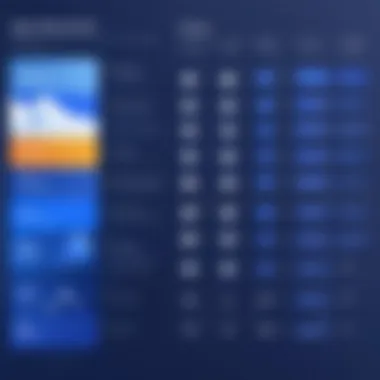

Intro
In the contemporary software landscape, selecting the right tool for managing customer service operations is vital for enhancing organizational efficiency. Jira Service Management Cloud stands out as a viable solution for companies seeking streamlined processes and comprehensive service management capabilities. This analysis aims to thoroughly explore the pricing framework for Jira Service Management Cloud, offering insights into its various tiers, features and the potential value it brings to businesses of different sizes.
Understanding the pricing structure helps businesses, especially small to medium-sized ones, discern what they are investing in. As companies grow, their needs evolve, making it crucial to evaluate software costs against features offered. This article will provide detailed assessments of each pricing plan and additional costs, alongside potential savings and strategic implementation considerations, allowing for informed decisions in selecting the right software solution.
Overview of Key Features
Essential Software Capabilities
Jira Service Management Cloud provides a robust suite of features tailored for service desk needs. Core capabilities include incident management, problem management, change management, and service request management. These fundamentals are not simply functional modules; they seamlessly integrate to enhance workflow efficiency.
One notable feature is the automation rules, which allow teams to reduce manual tasks. This capability enables users to set up triggers and outcomes to streamline operations, increasing overall productivity.
Another significant aspect is the knowledge management system offered within Jira Service Management Cloud. By allowing teams to create, share, and manage knowledge articles, organizations can improve self-service support for users, thereby decreasing the volume of tickets generated.
Unique Features that Differentiate Options
Jira Service Management Cloud stands out with its unique options tailored to various user requirements. The ITIL-validated workflows are particularly crucial in aligning with industry standards for IT service management. Furthermore, the platform allows extensive customization, which means organizations can adapt the system to fit their specific needs.
Integrations are a strong suit of Jira Service Management. The platform allows easy connecting with other Atlassian products such as Confluence and Trello, among others. This interoperability enhances collaboration within teams and improves data exchange between departments.
"A comprehensive understanding of pricing structures can illuminate the best service management solutions for your business."
User Experience
Interface and Usability
User experience is a key component of any software solution, and Jira Service Management Cloud does not disappoint. The interface is designed to be intuitive, allowing users to navigate through functionalities with relative ease. New users typically find the learning curve manageable, thanks to the well-structured layouts and support documentation available.
In addition, customizable dashboards can present users with essential information at a glance. This feature enables service desks to prioritize workload effectively based on real-time data and insights, contributing to heightened efficiency in addressing service requests.
Support and Community Resources
Community support is invaluable in enhancing the user experience. Atlassian fosters a strong community around its products, providing forums and resources where users can share practices and troubleshoot issues. The Atlassian Community offers a platform for discussions, tips, and best practices, facilitating user engagement.
Moreover, comprehensive documentation and tutorials provided by Atlassian ensure that users can leverage the full potential of the software. For companies seeking additional help, paid support options are also available, allowing for a tailored assistance experience.
Understanding Jira Service Management
Understanding Jira Service Management is crucial for businesses that seek to enhance their operational efficiency and improve service delivery. As companies grow and evolve, the demand for robust systems that can manage customer requests and internal workflows becomes ever more vital. Jira Service Management, developed by Atlassian, is positioned at the forefront of this requirement, offering a comprehensive platform that allows teams to streamline their processes and optimize their outputs.
One central aspect of Jira Service Management is its capacity to integrate seamlessly with other tools and platforms. This integration capability not only enhances the functionality of the service but also ensures that information flows smoothly across departments. With features such as automation and customizable workflows, teams can respond more effectively to changes and demands.
Additionally, being familiar with Jira Service Management aids organizations in recognizing the potential benefits tied to its adoption. The platform is designed to facilitate collaboration among team members and provides insights through powerful reporting features. This equips businesses with the ability to measure performance and make data-driven decisions. Thus, a clear understanding of this service can guide businesses in optimizing their investments in technology while enhancing their service delivery.
What is Jira Service Management?
Jira Service Management is a service desk platform that combines IT service management (ITSM) capabilities with the core functions of Jira software. It is aimed at helping organizations manage service requests, incidents, problems, and changes in an efficient manner. This system is particularly useful for IT teams, as it provides a centralized platform where employees can submit requests and track their progress.
The platform offers a user-friendly interface that can be tailored to fit the unique needs of various organizations. It features self-service options for end-users, enabling them to resolve some issues independently, which can significantly reduce the workload of IT teams. The solution supports agile project management principles, allowing teams to use best practices in managing their service delivery.
Furthermore, Jira Service Management fosters enhanced communication by allowing users to comment on requests or share updates. This clarity helps in significantly reducing misunderstandings between teams and customers.
Core Features of Jira Service Management
Jira Service Management is characterized by several key features that distinguish it from other service management tools.
- Incident Management: This feature allows teams to quickly log, prioritize, and resolve incidents. Having a clear protocol ensures that issues are managed efficiently, minimizing downtime.
- Change Management: Organizations can manage changes in their IT environment with structured processes. This promotes the idea of risk minimization while maximizing the effectiveness of changes.
- Problem Management: Identifying the root causes of incidents facilitates long-term solutions rather than just temporary fixes.
- Service Level Agreements (SLAs): Users can create SLAs to ensure that all service requests are handled within defined timeframes, fostering accountability among team members.
- Automation Rules: The platform allows for the automation of repetitive tasks, freeing up team members to focus on more complex issues.
- Integration Capabilities: Jira Service Management integrates with various tools, including Slack, Microsoft Teams, and Confluence, enhancing collaboration across functions.
In summary, a strong command of these core features positions teams for improved service delivery. Familiarity with these aspects also aids in defining expectations from the software, allowing organizations to maximize its potential.
Pricing Overview
Understanding the pricing structure of Jira Service Management Cloud is essential for businesses looking to optimize their service management processes. An effective pricing overview helps organizations align their budget with their service management needs. This analysis provides insights into how each tier operates and what benefits they offer.
By dissecting the pricing options, companies can better evaluate potential financial commitments and the corresponding value they receive. This is particularly vital for small to medium-sized enterprises that must make informed decisions without overextending their financial resources. Moreover, knowing the details of subscription models aids businesses in anticipating costs and planning their budgets accordingly.
Subscription Models


Jira Service Management Cloud offers various subscription models designed to cater to different organization sizes and requirements. Understanding these models helps businesses choose the plan that best fits their operational needs.
- Free Tier: This option provides limited functionalities that are ideal for small teams or those just starting with service management.
- Standard Tier: This model is tailored for teams that need more robust functionalities.
- Premium Tier: Premium offers advanced features that enhance the service management experience.
- Enterprise Tier: This model is focused on large organizations needing high levels of customization and support.
- Basic features, such as ticketing and customer portals.
- Best suited for teams looking to test the platform.
- Comprehensive incident management and SLA tracking.
- Appropriate for organizations that have started scaling their operations.
- Includes features like automation rules and advanced analytics.
- Suitable for larger teams that require extensive capabilities.
- Tailored configurations and dedicated account management.
- Designed for companies with complex needs and larger teams.
Tiered Pricing Structure
The tiered pricing structure of Jira Service Management allows businesses to select a plan that drives their processes forward without paying for unnecessary features. Each tier corresponds to a specific set of functionalities, providing clarity on what each organization can expect.
- Cost Benefits: Each tier reflects its value proposition, allowing businesses to pay only for the features they need without incurring extraneous costs.
- Flexibility: This structure enables organizations to upgrade as their needs change, ensuring they can scale effectively over time.
- Attractive Incentives: Companies opting for annual billing often receive significant discounts compared to monthly subscriptions.
"Choosing the right subscription model is crucial to maximizing your investment in Jira Service Management Cloud."
Detailed Analysis of Pricing Tiers
A detailed analysis of pricing tiers is essential for understanding Jira Service Management Cloud. Such an analysis identifies the pricing options available and outlines the features, benefits, and limitations associated with each tier. This knowledge is vital for business professionals and IT experts looking to match their operational needs with the right plan. Each tier offers a different combination of features that cater to diverse organizational requirements, making an understanding of them crucial in selecting the most beneficial option.
Evaluating pricing tiers allows organizations to optimize their spending while ensuring they receive the necessary tools to manage their service demands effectively. It also aids in aligning software expenses with project goals, ultimately contributing to improved ROI.
Understanding the individual tiers prepares users for informed decisions, ensuring no feature is overlooked, and prevents unexpected costs from arising. The analysis encourages strategic thinking regarding financial allocations, thus supporting the overall efficiency of implementation.
Free Tier: Capabilities and Limitations
The Free Tier of Jira Service Management provides a foundational experience tailored for small teams. Users can access basic features which include standard support and limited automation. This plan serves as an excellent starting point for businesses to explore the platform without any financial commitment.
However, the Free Tier does come with limitations. Users might find their experience constrained by a lack of advanced features such as SLAs, reporting capabilities, and a reduced volume of service requests. Therefore, while it introduces teams to crucial service desk functionalities, organizations should prepare for potential growth needs that might necessitate an upgrade.
Standard Tier: Features and Costs
The Standard Tier is where Jira Service Management begins to show its true potential. This level offers enhanced features such as queues, SLA management, and reporting tools, making it suitable for growing teams.
Cost-wise, this tier is reasonably priced for what it provides. Organizations can expect to pay per user, which allows scalability as teams expand. The value derives from the capacity to manage multiple service requests effectively, ensuring a smoother workflow.
That being said, teams using the Standard Tier should be aware that additional costs may arise from add-ons or integrations that they may require to fully utilize the service's potential. Hence, thorough consideration of organizational needs is necessary before committing.
Premium Tier: Comprehensive Benefits
The Premium Tier takes features up a notch with comprehensive benefits specifically designed for larger organizations or those with more complex needs. This tier introduces advanced automation features, enhanced reporting, and dedicated service level agreement capabilities.
Organizations can expect a significant return on investment with the Premium Tier, as the ability to customize workflows leads to increased efficiency. Additionally, priority support can be a major advantage for teams that depend heavily on responsive service management.
Yet, it is important to note that this tier will demand a higher financial input. Thus, properly assessing the budget and requirements is crucial to ensure it aligns with company objectives.
Enterprise Tier: Customization and Support
The Enterprise Tier is aimed at large organizations requiring extensive customization and superior support. It provides tailored solutions, including add-on integrations, bulk user management, and compliance features.
Users of the Enterprise Tier can take advantage of unlimited custom fields and advanced security options, fostering a tailored and secure business environment. Furthermore, dedicated support ensures that any issues are resolved promptly, which is critical when dealing with large-scale service operations.
Nevertheless, the costs associated with the Enterprise Tier can be substantial. Organizations must weigh the value of these extensive features against their operational needs to determine if the financial investment is justified.
In summary, each pricing tier presents unique capabilities and limitations, making it essential for businesses to strategically assess their needs, goals, and growth potential. The outcome of this analysis will drive better decision-making regarding software investments.
Evaluating Cost vs. Value
Understanding the balance between cost and value is crucial in determining whether Jira Service Management Cloud is the right fit for a business. The price point alone is not an adequate metric. It's essential to assess how the features offered align with organizational needs and objectives. Businesses must evaluate the tangible and intangible returns provided by the software. Making a decision based solely on initial costs may overlook the potential efficiencies and enhancements in service, which could result in cost savings in the long run.
When analyzing cost versus value, consider specific elements such as user adoption, feature utility, and overall impact on productivity. By understanding these aspects, organizations can make informed choices that promote sustainable success.
Return on Investment Considerations
Return on investment (ROI) plays a significant role in evaluating Jira Service Management Cloud. ROI measures the efficiency and profitability of an investment compared to its cost. In the software world, it's primarily about how the system improves operations, streamline processes, and contribute to revenue generation. Calculating ROI isn’t always straightforward but is essential.


To begin, organizations can look at several factors that influence ROI:
- Time savings: If Jira Service Management speeds up ticket resolution, tracking that time saved against employee costs provides value.
- Increased customer satisfaction: A rise in customer satisfaction scores indirectly boosts profits, making the software’s costs more justifiable.
- Scalability: As businesses grow, assessing how well the service adapts to increased demands can save costs on future software transitions.
These ROI considerations culminate in a clearer understanding of how Jira Service Management Cloud translates its pricing into valuable services for any business.
Long-term vs. Short-term Costs
Evaluating costs in both the long and short term helps businesses grasp the full financial picture associated with Jira Service Management Cloud. Short-term costs are typically upfront. They include subscription fees and any immediate expenses for initiation or migration. In contrast, long-term costs often encompass ongoing expenses, such as maintenance, updates, and potential scale-up expenses as user needs evolve.
Addressing both short and long-term costs allows for more accurate financial planning. For instance, an organization may incur higher short-term costs due to comprehensive training programs or module integrations. However, these short-term investments can significantly reduce long-term costs by improving efficiency and reducing error rates.
Additional Costs to Consider
When evaluating Jira Service Management Cloud pricing, it is essential to consider the additional costs that may not be immediately apparent. These costs can significantly influence the total investment required for utilizing the software effectively. Understanding this aspect is crucial, as it helps businesses budget accurately and make more informed decisions.
Companies often focus on base subscription fees but overlook expenses related to add-ons, integrations, training, and support. Each of these factors can enhance the software's functionality and ensure a smooth transition for users. This section will break down these costs to provide clarity for tech-savvy individuals and business professionals.
Add-ons and Integrations
Jira Service Management offers numerous add-ons and integrations that can enhance its capabilities. While the core product provides essential features, many organizations require additional tools to address specific business needs or enhance workflows.
Some common add-ons include:
- Automation tools: These can streamline processes and reduce manual tasks, resulting in time savings.
- Advanced reporting tools: They provide deeper insights into service performance, helping teams fine-tune their processes.
- Third-party integrations: Connecting Jira with other software, like Slack or Zoom, improves team communication and collaboration.
These add-ons and integrations often come with their own costs. Depending on the complexity and type of integration, expenses can add up over time. For example, specific automation tools might have additional fees based on the number of automation rules or users. Therefore, companies must evaluate the necessity of these add-ons against their budget.
User Training and Support Expenses
Investing in user training and support is vital to ensure the successful implementation of Jira Service Management. Even the most intuitive software can pose challenges for new users, particularly if they are migrating from another platform.
Training programs can take various forms:
- On-site training sessions: These interactive sessions can foster hands-on experience tailored to the company’s workflow.
- Online courses and webinars: These options often provide flexible and cost-effective solutions for remote or distributed teams.
- Support contracts: Upgrading to premium support services can offer companies faster response times and dedicated resources.
Such training and support services typically incur additional fees, which need to be carefully considered during the budgeting phase. Ensuring that staff members are adequately trained not only promotes efficient use of the software but also maximizes the return on investment.
Overall, it is crucial for companies to account for these additional costs as they could exceed initial estimates and affect the decision-making process. By understanding the potential investments required beyond basic subscriptions, businesses can plan and allocate resources more effectively.
Comparative Analysis with Competitors
In the world of service management solutions, businesses face the challenge of choosing the tool that best aligns with their unique needs. The comparative analysis of Jira Service Management with its competitors is crucial for understanding its position in the market. This section allows users to assess functionalities, pricing, and user satisfaction, all of which influence decision making.
The analysis focuses on the critical elements that are essential for any organization considering a service management platform. Key factors include:
- Functionality: How does Jira stack up against other tools? Are the features comparable?
- Pricing Structure: Is the cost justified when looking at available features?
- User Satisfaction: What do existing users say about their experience with Jira as opposed to alternatives?
By understanding these elements, businesses can make informed decisions that ultimately affect their operational efficiency and service delivery.
Strengths and Weaknesses Compared to Industry Peers
Jira Service Management holds a prominent place among major service management platforms. One of its strengths lies in its integration capabilities. Jira seamlessly connects with other Atlassian products like Confluence and Bitbucket, creating a streamlined workflow for development teams.
However, while the integration aspect is a clear advantage, there are also weaknesses. Some users find the learning curve steep, especially those unfamiliar with Agile methodologies. This can lead to a slower adaptation rate compared to competitors that offer user-friendly interfaces and more straightforward onboarding processes.
Strengths:
- Robust Integration Options
- Comprehensive Feature Set for ITSM
- Strong Community Support and Documentation
Weaknesses:
- Complexity of Use
- Higher Cost for Smaller Teams
Market Position and User Feedback
Jira Service Management's market position is reflective of its ongoing popularity in IT service management. The platform is often praised for its flexibility and rich set of features that cater to a broad range of industries. Many users find it indispensable for issue tracking and project management.
User feedback is crucial in evaluating how well Jira meets customer needs. Platforms like Reddit and various forums highlight both positive experiences and areas for improvement. Users often commend the support they receive, but there are consistent calls for enhanced user training resources to facilitate better onboarding.


"Jira Service Management has empowered our team to streamline processes. But we did struggle in the beginning due to its complexity."
Making the Right Choice for Your Business
Choosing the right software for your organization is a process that requires careful evaluation. The importance of selecting the correct tools cannot be understated, especially in today’s technology-driven environment. Jira Service Management offers various tiers that cater to different business needs. This section will outline essential elements to consider in making your decision, emphasizing its benefits and the significance of scalability with your business growth.
One major factor to consider is your current business needs. Assessing these needs will help identify which features are essential versus optional. For instance, a company with a large number of support tickets and a need for automation may benefit significantly from the Premium Tier. On the other hand, a smaller team may find the Free Tier sufficient. Understanding these distinct requirements is crucial in avoiding overspending or underutilizing the software.
Another key aspect in decision-making is scalability. A business’s needs can evolve, and choosing a software solution that can adapt to these changes is vital. Jira Service Management supports businesses in scaling operations without requiring a complete overhaul of their systems. As companies expand, they can upgrade to higher tiers, gaining access to advanced features that support increased complexity.
Additionally, consider integration capabilities with other tools. A solution that seamlessly integrates with existing platforms can enhance productivity and reduce operational friction. Evaluate how Jira Service Management interacts with tools already in use within your organization, such as Slack, Confluence, or Microsoft Teams.
Implementation timelines are also important. A software solution that requires minimal downtime during installation will ensure business continuity. Understanding the level of training required for staff to adapt next is another critical point to address.
In summary, making the right choice involves a multifaceted approach. You must balance current business requirements with future growth potential. By assessing these factors thoroughly, organizations can maximize the return on investment and ensure that their choice aligns with broader business goals.
Assessing Business Needs and Scalability
Determining specific business needs should be the first step in selecting a service management tool. Identify not only the immediate requirements but also long-term goals. This reflection may include service desk capabilities, incident management, or customer satisfaction tracking.
- Current Operations: Understand your existing workflow. A thorough assessment can reveal gaps that software can address.
- Future Growth: Consider how you envision the company's growth and how these changes might impact support needs.
- User Count: To ensure you select the proper tier, assess the number of users that will utilize the system. More users often necessitate robust features and support options.
Scalability in software is equally important. As your organization expands, a flexible tool can accommodate increased functionality needs efficiently. Utilize platforms that can be easily customized or integrated to adjust to your growth without major disruptions.
Implementing Jira Service Management
Implementation of Jira Service Management should be well-planned. A structured approach can simplify this process. Here are a few steps to consider:
- Identify Key Stakeholders: Involve users who will interact with the software. Their input can highlight practical needs and concerns.
- Set Objectives: Clearly define what you aim to achieve with the software implementation. Having measurable goals will help assess the software’s effectiveness.
- Pilot Testing: Conduct a trial run with a smaller group before a full rollout. This can uncover issues without affecting the entire organization.
- Train Staff: Comprehensive training sessions will ensure that all users feel comfortable using the system from the outset. This can minimize downtime and frustrations post-implementation.
- Gather Feedback: After deployment, continually seek feedback from users to understand pain points and areas for improvement. Regular check-ins can enhance user satisfaction and enhance system effectiveness.
User Experiences and Case Studies
User experiences and case studies play a critical role in understanding how Jira Service Management Cloud functions in practical situations. This section aims to illuminate the real-world implications of the software's pricing structure, features, and its overall value. By exploring how businesses utilize Jira Service Management, potential users can gain valuable insights into its applicability for various organizational needs. Moreover, case studies offer concrete evidence regarding the effectiveness of the platform in diverse environments.
Real-world Scenarios and Application
Real-world scenarios illustrate how different organizations leverage Jira Service Management to solve their specific challenges. For instance, a mid-sized tech company faced issues with its customer support workflow. They integrated Jira Service Management to streamline ticket handling, which resulted in a 35% increase in response time and improved customer satisfaction. By visually assessing user stories from different sectors, potential clients can identify common challenges and assess how Jira can resolve similar issues within their own teams.
Additionally, non-profit organizations have also adopted Jira Service Management. They utilize the platform for project management and volunteer coordination. The flexibility of the tool allows various team members to manage tasks easily, leading to more efficient resource allocation. This showcases the platform's scalability, which is a crucial aspect for businesses contemplating growth or expansion.
Lessons Learned from Implementation
Implementing Jira Service Management is not without its learning curve. Organizations must navigate the complexities of configuring the software to meet their unique demands. One key lesson many users learn is the importance of proper training. Failure to adequately train staff can lead to underutilization of the tool. Investing in user training sessions significantly enhances user adoption rates and maximizes the platform's potential.
Another notable insight relates to the importance of continuous feedback. Teams that regularly solicit impressions from their users can adapt and optimize their workflows within Jira. Moreover, documentation of these experiences can serve as a valuable resource for future staff, establishing a culture of ongoing improvement.
To summarize, the integration of Jira Service Management reveals the real benefits and challenges businesses face. By learning from real-world applications and previous implementations, potential users can make more informed decisions, ultimately leading to a smoother transition and better user experience.
"Understanding others’ experiences with Jira Service Management can significantly reduce the trial and error associated with its adoption."
With these real-world examples and lessons, organizations can see the value of investing time and resources into understanding both the software and its application in their specific contexts.
Closure
The conclusion serves as a critical component in understanding Jira Service Management Cloud pricing. It synthesizes the key insights discussed throughout the article, offering a clear overview that allows businesses to reflect on the information provided. This section emphasizes the relevance of each pricing tier, illustrating the relationship between features and their corresponding costs.
Recap of Pricing and Value Insights
To concisely summarize, Jira Service Management offers several pricing tiers ranging from a free option to an enterprise model. Each tier comes with its distinct set of features. The free tier serves as an introductory point for many small businesses, while the Standard and Premium tiers offer more robust capabilities such as automation and advanced reporting tools. The Enterprise tier is tailored for larger organizations requiring high levels of customization and dedicated support.
- Free Tier: Good for small teams with limited needs.
- Standard Tier: Offers essential features for growing teams.
- Premium Tier: Provides advanced features for larger operations.
- Enterprise Tier: Custom solutions for complex requirements.
Value insights show that understanding the cost versus feature set is essential for making informed decisions. Businesses need to evaluate their specific requirements and how different tiers can address these needs effectively.
Final Thoughts on Jira Service Management Cloud
Jira Service Management Cloud presents an adaptable solution for various business sizes. The flexibility in its pricing structure allows organizations to scale their operations while managing costs effectively.
It is crucial for potential users to assess their long-term goals against the features provided by each pricing tier. This ensures that they select a plan that aligns with their evolving needs.
Jira's positioning in the market indicates strong user feedback, showcasing its relevance in business environments that depend on efficient service management.
In short, the insights gleaned from the detailed examination of pricing, features, and user experiences affirm that this platform remains a worthy investment for organizations aiming to optimize their workflow and enhance customer service.
Understanding the pricing structure of Jira Service Management is not just about costs; it’s an essential part of aligning your tools with your business objectives and growth potential.







