Comprehensive Guide to Kareo Office Software Selection
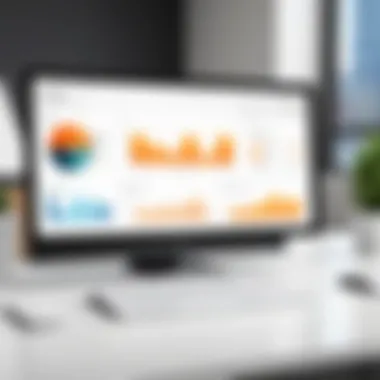

Intro
Kareo Office presents itself as a versatile software solution tailor-made for healthcare practices. In an industry where efficiency, accuracy, and compliance are paramount, selecting the right software becomes essential. This guide meticulously breaks down what Kareo Office offers and evaluates its features, pricing structures, and user experiences. This knowledge is particularly vital for small to medium-sized business owners and IT decision-makers who are navigating the complex landscape of healthcare software selection.
Overview of Key Features
Kareo Office encompasses a broad range of capabilities that meet the needs of modern healthcare providers. It's designed not only for managing patient records but also for streamlining administrative tasks effectively.
Essential Software Capabilities
Kareo Office includes several core functionalities crucial for healthcare operations. Here are some of the standout features:
- Patient Management: The software facilitates comprehensive tracking of patient information from appointments to billing.
- Electronic Health Records (EHR): It offers tools for easy documentation, ensuring compliance with industry standards.
- Billing and Claims Management: Users can manage insurance claims, track revenue cycles, and streamline billing processes.
- Scheduling Tools: These streamline appointment scheduling, reducing no-shows and optimizing staff allocations.
Each capability is integrated into a user-friendly interface, enhancing daily operations for healthcare professionals.
Unique Features that Differentiate Options
Several features make Kareo Office stand out from its competitors in the healthcare software space:
- Mobile Accessibility: The system offers mobile support, granting healthcare providers access to patient data on-the-go.
- Customizable Templates: Users can tailor documentation processes with customizable templates suited to their practice specialties.
- Comprehensive Reporting: Kareo Office includes analytics tools that generate reports for informed decision-making and adherence to regulations.
These unique characteristics contribute to optimizing workflow and enhancing patient care.
User Experience
The user experience of any software is fundamental to its adoption and effectiveness. Kareo Office places a strong emphasis on making the software intuitive and supportive for its users.
Interface and Usability
The interface of Kareo Office is designed to prioritize usability, making navigation easy for healthcare professionals who may not be tech-savvy. Key elements include:
- A clear layout that reduces cognitive load during busy work hours.
- Simple navigation paths that allow users to find relevant tools without excessive clicks.
- Keyboard shortcuts and tooltips that assist in quick task execution.
Such usability considerations contribute to less training time and a smoother onboarding process for new users.
Support and Community Resources
In addition to a user-friendly interface, support resources enhance the overall experience. Kareo Office offers:
- Help Center: An extensive library of articles and guides available anytime for self-service.
- Customer Support: Direct support options are available for more complex issues.
- Community Forums: These allow users to share experiences, ask questions, and provide tips to one another.
"The quality of support provided can make or break the user experience with any software. Kareo Office strives to create a reliable resource system."
Access to comprehensive support helps ensure users feel confident and can maximize the software's potential.
By unpacking these facets of Kareo Office, it becomes clear how the software can enhance healthcare practice management, aligning with the specific needs of practitioners. Overall, understanding these features and user experiences is crucial for an informed software selection process.
Prelims to Kareo Office
Kareo Office represents a significant tool in the complex landscape of healthcare software solutions. Understanding its offerings provides crucial insights for healthcare practices seeking efficiency and enhancement in their operations. In this section, we will examine the core aspects of Kareo Office, its target audience, and the specific use cases it caters to in the healthcare management sphere.
Overview of Kareo Office
Kareo Office is a cloud-based software solution designed explicitly for healthcare providers, including small to medium-sized practices. Its architecture facilitates seamless integration of different operational components such as patient management, billing, and electronic health records. The primary objective of Kareo Office is to simplify the workflow of healthcare professionals while enhancing patient engagement. The software emphasizes usability, allowing practitioners to spend more time focusing on patient care rather than grappling with technical complexities.
Kareo Office features an intuitive user interface and easily accessible functionality. This makes it suitable even for users with limited tech expertise. The system operates on a subscription basis, providing flexibility in pricing, which can be particularly beneficial for smaller practices with budget constraints.
Target Audience and Use Cases
The target audience for Kareo Office includes independent practitioners, small to medium-sized healthcare practices, and clinics managing a diverse patient population. Specific use cases for Kareo Office encompass:
- Primary Care Providers: Physicians and family practitioners benefit from streamlined patient management and billing processes.
- Specialty Clinics: Dermatology, pediatrics, and other specialized fields require tailored features which Kareo Office provides.
- Behavioral Health: Mental health professionals can utilize its functionality for effective patient tracking and telehealth options.


Furthermore, the software aids in compliance with healthcare regulations, which is critical in today’s practice environment. Kareo Office's robust reporting tools help practices analyze performance metrics, making it easier to adjust strategies for better patient care.
"Choosing the right software is vital for improving practice performance and enhancing patient satisfaction."
By understanding Kareo Office and its intended user base, healthcare practices can make informed decisions, ultimately leading to improved efficiency and patient outcomes.
Core Features of Kareo Office
The Core Features of Kareo Office are central to its functionality and utility in healthcare practices. These features are designed to streamline operations, improve patient care, and enhance productivity, making it a valuable tool for healthcare professionals. Understanding these elements aids in determining if the software fits the specific needs of a practice. Here, we outline the essential aspects that define the software's capabilities.
Patient Engagement Tools
Kareo Office offers a range of patient engagement tools that are crucial for fostering effective communication between healthcare providers and patients. These tools include patient portals, automated reminders for appointments, and customizable surveys. The patient portal enables patients to access their medical information, schedule appointments, and communicate with their providers.
Benefits of these tools include:
- Improved Access: Patients can manage their health information easily.
- Increased Satisfaction: Engaging patients in their care can lead to higher satisfaction levels.
- Efficiency: Reducing missed appointments through reminders boosts overall productivity.
Doctors can gather valuable feedback through surveys, which helps to tailor services.
Electronic Health Records
The Electronic Health Records (EHR) feature is a cornerstone of Kareo Office. This component stores patient information securely and provides a comprehensive view of a patient’s medical history. It supports interoperability, meaning data can be shared across different systems, enhancing care coordination.
Key considerations include:
- Data Security: Patient information is protected with strong security measures.
- Time-saving: EHR allows quick access to patient records, which speeds up the decision-making process.
- Regulatory Compliance: It meets the requirements of HIPAA and other regulations, ensuring legal compliance.
With EHR, healthcare professionals can spend more time on patients and less on paperwork.
Billing and Revenue Cycle Management
Billing and Revenue Cycle Management (RCM) is another critical feature of Kareo Office. This aspect helps healthcare providers manage their finances effectively. The system automates the billing process, tracks revenues, and identifies any discrepancies that may arise.
Benefits include:
- Faster Payments: Automation reduces the time taken to process claims and receive payments.
- Error Reduction: This minimizes manual input errors and increases accuracy.
- Financial Analytics: Users gain insights into financial performance, which informs better business decisions.
Understanding the financial side of operations becomes more straightforward with effective RCM tools.
Telehealth Integration
Telehealth Integration is becoming essential in modern healthcare, especially with the recent shift toward remote consultations. Kareo Office facilitates telehealth services seamlessly within its platform. This feature allows providers to conduct virtual visits, ensuring continuity of care despite physical barriers.
Advantages include:
- Accessibility: Patients can receive care from home, important for those with mobility issues.
- Increased Reach: Healthcare providers can expand their patient base beyond geographical limitations.
- Flexibility: Offers patients and providers more scheduling options.
Telehealth is a vital service that strengthens healthcare delivery and enhances patient experience.
Kareo Office's core features collectively enhance the operational efficiency of healthcare practices, enabling better patient care and robust financial management.
Pricing Models and Plans
Understanding the pricing models and plans of any software solution is crucial for making an informed decision. This section aims to clarify how Kareo Office structures its pricing and how it compares with similar products in the market. Knowing the financial implications helps potential buyers assess whether the software fits within their budget while meeting their operational needs.
Overview of Pricing Structure
Kareo Office offers a tiered pricing model, which caters to various healthcare practices. This structure is designed to provide flexibility, allowing practices of different sizes to choose a plan that aligns with their specific requirements. Generally, the pricing includes a base fee along with additional costs that may depend on the number of users or specific features utilized.
The plans commonly included are:
- Basic Plan: Provides essential features ideal for solo practitioners or small clinics.
- Standard Plan: Includes additional functionalities, suitable for growing practices.
- Premium Plan: Offers advanced features and support, tailored for larger healthcare facilities.
Each plan often comes with a monthly or annual subscription option, providing users with choices based on their financial capabilities. Clear understanding of what each tier includes can aid users in maximizing value from the selected package.
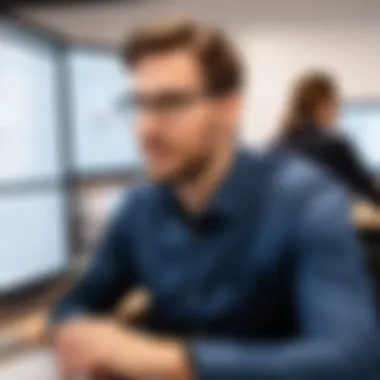

Cost Comparison Against Competitors
When looking at Kareo Office's pricing, it's essential to compare it against competitors like DrChrono, NextGen, and Athenahealth. Factors influencing this comparison include features, customer support, and additional costs.
- Feature Set: While all these platforms offer EHR, billing, and telehealth features, Kareo Office’s ease of use and specific tools can set it apart.
- Support Services: Some competitors may include robust support services within their pricing, whereas Kareo Office offers these at varying costs based on the chosen plan.
- Overall Cost: Depending on the practice's size and specific needs, the total cost can vary significantly. Therefore, understanding how Kareo’s pricing compares with that of its competitors can highlight potential savings or additional costs for your practice.
In summary, being informed about the pricing models available allows decision-makers to not just evaluate the costs, but also to weigh the value that Kareo Office brings in terms of features and support compared to other solutions in the market.
Implementation Process
Implementing Kareo Office is a crucial phase in leveraging its capabilities effectively. A systematic and thoughtful approach to the implementation process ensures that healthcare practices can smoothly transition to this software. Understanding the various stages helps organizations minimize disruptions while maximizing productivity.
The implementation process comprises multiple components, and each element can significantly affect the overall success of adopting Kareo Office. Focusing on the initial setup, adequate training resources, and preparing for common challenges can make a substantial difference. Organizations should weigh the benefits of anticipation and preparation against the potential complications that can arise during and after implementation.
Initial Setup Steps
The initial setup of Kareo Office lays the foundation for its effective use. This stage includes several key steps:
- Data Migration: Transitioning existing patient records and practice data into Kareo Office is integral. Ensuring data accuracy during this phase is vital.
- Configuring Settings: Tailoring the software to meet the specific needs of the practice requires careful attention. Configuring user preferences, workflows, and security settings all contribute to a personalized user experience.
- Integrating with Existing Systems: If a healthcare practice employs other systems, integrating them with Kareo Office is essential. This could include EHR systems, billing tools, or scheduling software to ensure smooth data flow and operational cohesiveness.
- Testing the System: Before the full-scale launch, it's important to conduct thorough testing. This allows users to identify and troubleshoot issues beforehand.
A meticulously executed initial setup establishes the groundwork for the smooth functioning of Kareo Office.
Training and Support Resources
Training forms a critical aspect of ensuring that all team members can use Kareo Office effectively. Adequate support resources can significantly ease the transition:
- Online Training Modules: Kareo Office often provides a library of online tutorials and modules that can help users familiarize themselves with the software at their own pace.
- Webinars and Live Support: Regularly scheduled webinars and the availability of live support personnel allow users to engage directly with experts to address specific questions or concerns.
- Documentation and FAQs: Comprehensive user manuals and frequently asked questions sections help users navigate common issues independently.
Providing robust training resources minimizes frustration and equips users with the knowledge to use Kareo Office optimally.
Common Challenges During Implementation
Despite best efforts, challenges can arise during the implementation of Kareo Office. Being aware of these common pitfalls helps organizations prepare effectively:
- Resistance to Change: Employees may be hesitant to adapt to new technology. Addressing this resistance strategically through communication can ease tensions.
- Technical Issues: Glitches or bugs can occur during the initial phases. Having a technical support plan in place is prudent.
- Inadequate Training: Rushing through training sessions can lead to a lack of understanding among team members. Allocating sufficient time for training can prevent confusion.
- Time Constraints: Balancing daily operations while implementing a new system can burden staff. Planning implementation during slower periods can alleviate this pressure.
Anticipating these challenges and preparing for them can increase the likelihood of a successful implementation.
User Feedback and Case Studies
User feedback and case studies play a critical role in the evaluation of any software solution, especially one designed for the healthcare industry like Kareo Office. Gathering insights from actual users allows potential buyers to assess the effectiveness of the software in real-world scenarios. This information provides a clearer understanding of both strengths and weaknesses and can significantly influence the decision-making process for healthcare practices.
In the context of Kareo Office, user feedback goes beyond mere ratings. It contains valuable details about the user experience, ease of implementation, and support services. These aspects are of paramount importance since they help future customers foresee challenges they might face after the installation. Moreover, case studies, by showcasing successful implementations, offer concrete examples of how Kareo Office has improved operations for various healthcare practices. This practical perspective supports the software’s capability claims and reflects its adaptability to different working environments.
Analyzing User Reviews
When analyzing user reviews for Kareo Office, one can find a mixed bag of opinions. Many users express satisfaction with the software's features such as patient engagement tools and its efficient billing processes. These elements are crucial for any healthcare practice trying to enhance communication with patients while streamlining operational workflows.
However, the common critiques often revolve around the learning curve involved in using the software effectively. Some users report that the initial setup and training can be daunting. This aligns with the implementation hurdles discussed previously, indicating that while the software is powerful, the support resources and training options will determine how smoothly new users can adapt.
Benefits of user reviews include:
- Real-life feedback on specific features.
- Insights on user satisfaction and overall performance.
- Highlighting areas needing improvement.
From online platforms like Reddit or dedicated forums, healthcare professionals can engage in candid discussions about their experiences. This direct dialogue enhances transparency and can often provide unexpected insights for prospective users.
Case Studies: Success Stories
Case studies present an invaluable opportunity to showcase how Kareo Office has made a significant impact for its users. For instance, a small family practice may document their experience transitioning from a less specialized software. With a focus on patient management and increased billing accuracy, the practice might report a notable reduction in administrative tasks post-implementation.
Another success story could involve a large clinic that adopted Kareo Office to facilitate telehealth services during the pandemic. Analyzing their metrics before and after the switch provides a compelling narrative on effectiveness, demonstrating growth in patient engagement and revenue.
These success stories not only celebrate achievements but also provide relatable contexts for prospective buyers. Understanding the solutions Kareo Office offered to specific problems helps potential users visualize its application in their own practices.
"Real experiences shared through case studies can drive decision-making by illustrating the software's capabilities hands-on."


In summary, understanding user feedback and studying case examples elucidates how Kareo Office stands up under real-world pressure while meeting the demanding needs of healthcare professionals. This information is crucial for new users who seek both guidance and evidence before committing to a software solution.
Comparative Analysis with Other Software Solutions
In the realm of healthcare software, choosing the right solution is crucial. This section discusses the significance of comparative analysis when evaluating Kareo Office in relation to its competitors. By examining different offerings, it enables potential users to assess which solution best fits their unique operational needs. Key considerations include feature sets, pricing models, customer support, and integration capabilities.
Analyzing alternatives not only highlights the strengths and weaknesses of Kareo Office, but also places it in context within the broader market landscape. A thorough comparative analysis aids decision-makers by providing clarity and enhancing the software selection process.
Kareo Office vs. Competitors
Kareo Office competes with several software solutions tailored for healthcare practices. These competitors often include systems like Athenahealth and Practice Fusion. Each product presents distinct features and service delivery models.
Key Elements of Comparison:
- User Interface (UI): Intuitive design can enhance user experience. Clean layouts and easy navigation are vital.
- EHR Capabilities: Electronic health records vary widely. Key differences lie in usability and compliance with regulations.
- Integration: Compatibility with existing systems is essential. Many practices rely on third-party tools for billing and communication. Kareo's ability to interface effectively defines its effectiveness.
- Pricing Structure: Cost predictability is vital. Offering tiered pricing could make Kareo more attractive to various practice sizes.
Comparative analysis reveals the unique benefits of Kareo Office while pointing out potential areas for improvement against its rivals.
Strengths and Weaknesses
Every software has its advantages and limitations, and Kareo Office is no exception. Identifying these can guide users towards making informed choices.
Strengths:
- Comprehensive Feature Set: Kareo Office prides itself on providing a robust suite of features. This includes patient engagement, billing management, and telehealth.
- Ease of Use: Many users appreciate the straightforward design. This allows for quicker adaptation and minimizes the learning curve for new staff.
- Strong Customer Support: High levels of customer service can set Kareo apart. Responsive support teams can ease implementation complications.
Weaknesses:
- Cost Scaling: Some users indicate that the cost can rise significantly with expanded features. This can be a deterrent for small practices.
- Limited Customization: While feature-rich, there are reports of limited customizability. Unique practice workflows may require more flexibility than offered.
- Integration Issues: Integration with certain third-party systems may not be seamless, leading to operational delays.
"Understanding strengths and weaknesses helps create a roadmap for optimized software use.”
Future Developments and Updates
As healthcare technology evolves, software solutions must adapt to emerging needs. The section on future developments and updates in Kareo Office highlights the platform's commitment to ongoing innovation. This is vital for healthcare practices aiming for longevity and efficiency. Staying abreast of updates can significantly enhance user experience, optimize workflow, and improve patient care.
Kareo Office's approach centers around continuous improvement based on user feedback and industry trends. This responsiveness is crucial, as healthcare regulations and technologies shift frequently. By understanding the enhancements that are on the horizon, practices can make more informed decisions regarding their software. Being prepared for changes allows for smoother transitions and greater acceptance among staff.
Upcoming Features and Enhancements
Kareo Office invests in its software by regularly rolling out new features. These enhancements often focus on user experience, improving existing functionalities, or integrating new technologies. Some upcoming features that have been discussed involve:
- Improved user interface that simplifies navigation and accessibility.
- Advanced analytics dashboards which provide deeper insights into practice performance.
- Enhanced telehealth functionality, integrating more tools for remote patient interactions.
- Automation features that reduce administrative burden on staff.
These enhancements aim to provide practitioners with tools that minimize routine tasks while maximizing patient interaction. Regular updates ensure that users have access to the latest technologies, keeping their practices competitive.
Feedback Loop for Continuous Improvement
For Kareo Office, gathering and implementing user feedback is critical. A structured feedback loop can guide the direction of software updates. Feedback comes from various sources, including:
- User surveys that capture experiences and suggestions.
- Forums and community discussions that highlight common issues.
- Direct communication with support teams that can relay professional concerns.
By actively soliciting feedback, Kareo Office demonstrates its dedication to user satisfaction. This approach allows developers to prioritize updates that matter most to users. It turns the software from a static tool into a dynamic solution that evolves to meet the demands of healthcare providers.
"User input is not just valuable; it is essential for continuous improvement in today's rapidly changing landscape of healthcare technology."
Closure
A comprehensive conclusion serves several vital roles in an article of this nature. It provides a conclusive summary of what has been discussed throughout the text, emphasizing the importance of the Kareo Office software for healthcare practices. As small to medium-sized organizations face increasing pressures to optimize their operations, Kareo Office emerges as a significant tool that integrates various features into a cohesive platform.
Final Thoughts on Kareo Office
In summary, Kareo Office stands out due to its blend of user-friendly design and powerful functionalities. From electronic health records to billing management and telehealth integration, it offers a multitude of essential tools. Users report satisfaction, particularly with features that streamline administrative tasks. This can lead to improved patient engagement and overall efficiency, critical in today’s fast-paced healthcare environment. Some points of consideration include ensuring the software aligns with specific practice needs and evaluating potential learning curves for staff. Thus, understanding its capabilities can greatly enhance the operation of healthcare practices.
Recommendations for Prospective Users
For those considering Kareo Office as their software solution, several recommendations are important.
- Assess Your Needs: Identify specific requirements of your practice. Consider factors such as the volume of patients, types of services offered, and existing technology, to evaluate if Kareo Office meets these needs.
- Take Advantage of Free Trials: Many software solutions offer free trials that allow you to test functionalities before committing. Utilize these trials to ensure the software fits seamlessly into your operations.
- Engage with the Community: Joining user forums, like those on Reddit, can provide insights from current users about their experience, helping to form a more comprehensive understanding of the software’s practical application.
- Consider Future Growth: Choose software that can scale with your practice. Kareo Office’s capacity to expand its features makes it a favorable option for growing practices.
By weighing these recommendations, prospective users can make informed decisions, ensuring their choice of software aligns with both current and future aspirations.







