Understanding the LinkedIn Webinar Platform: A Comprehensive Guide
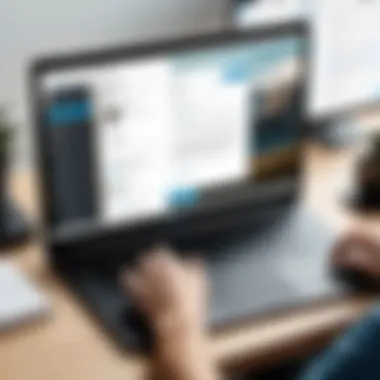

Intro
In a digital world, engaging audiences through live events has become essential. The LinkedIn Webinar Platform serves as a strategic tool for businesses and professionals seeking to connect and share insights with their networks. The rapidly changing landscape of marketing and communication necessitates a comprehensive understanding of such platforms. This guide delves into the LinkedIn Webinar Platform, providing an in-depth look at its features, usage, and benefits.
Overview of Key Features
Understanding the capabilities of the LinkedIn Webinar Platform is crucial. Here are the essential software capabilities that make it a competitive choice for hosting webinars.
Essential Software Capabilities
- Audience Engagement Tools: The platform offers interactive tools such as polls and Q&A sessions which enhance audience participation and keep them engaged throughout the webinar.
- Analytics: After each event, users receive detailed reports that outline viewer behavior and engagement levels. This data is invaluable for refining future webinars and marketing strategies.
- Integration with LinkedIn Services: Hosting on LinkedIn allows for seamless promotion across the platform's wide-reaching network, ensuring that your event gains maximum visibility.
Unique Features That Differentiate Options
LinkedIn's offering stands out when compared to traditional webinar services for several reasons:
- Professional Networking Capabilities: Unlike many other platforms, LinkedIn provides the unique advantage of connecting with a professionally focused audience directly.
- Branding Opportunities: Webinars can be branded with company logos and themes, providing a consistent visual identity that aligns with business marketing strategies.
User Experience
The user experience on the LinkedIn Webinar Platform is another crucial aspect for understanding its value. Here, we explore the interface, usability, and available support resources.
Interface and Usability
The platform features a clean and intuitive interface that allows users to set up webinars with minimal difficulty. Essential tools and features are easily accessible, making it suitable for tech-savvy individuals as well as those less familiar with digital platforms. Participants can quickly navigate through registration, access links, and engage with the content during the event.
Support and Community Resources
LinkedIn offers a variety of resources to assist users in leveraging the Webinar Platform efficiently. Support documentation is readily available online to address common questions and issues. Community forums provide a space for users to share experiences and best practices. Such resources enrich the user experience by creating a supportive environment for learning and growth.
"Adopting the LinkedIn Webinar Platform can enhance communication in a business context, making it a valuable tool for both marketing and networking."
Preamble to the LinkedIn Webinar Platform
The LinkedIn Webinar Platform plays a significant role in today's digital landscape. It combines social networking with virtual presentations, enabling professionals and businesses to connect more deeply with their audiences. Furthermore, webinars often deliver timely and relevant information, establishing credibility for presenters.
Using LinkedIn for webinars transforms traditional event marketing strategies. With its unique features, it facilitates targeted outreach, making it suitable for small and medium-sized businesses looking to enhance their visibility. The integration with existing LinkedIn services magnifies its utility, providing seamless opportunities to promote events.
Overview of Webinar Platforms
Webinar platforms have gained traction over recent years. They allow organizations to host virtual events that reach larger audiences without geographical constraints. Here are some crucial aspects of webinar platforms:
- Accessibility: Webinars can be attended from anywhere, provided there is internet access. This convenience broadens participation.
- Cost-Effectiveness: They often reduce costs associated with in-person events such as venue rentals and travel.
- Data Analytics: Many platforms provide insights into attendee behavior, engagement, and retention, which helps in refining future webinars.
With a variety of options available, understanding how LinkedIn fits into this category is essential.
The Emergence of LinkedIn for Webinars
LinkedIn's rise as a webinar platform is perhaps unsurprising. The network has evolved from a simple professional networking site to a vibrant ecosystem for business communication and learning. The introduction of webinar features on LinkedIn caters particularly to professionals, making it an attractive tool for various users.
The uniqueness of LinkedIn webinars lies in their capacity for targeted audience engagement. Users can invite connections, share content, and create communities around specific professional interests. Moreover, LinkedIn offers analytics that help users comprehend their reach and effectiveness, further enhancing future webinar strategies.
Key Features of the LinkedIn Webinar Platform
The LinkedIn Webinar Platform offers various features that set it apart in the realm of virtual events. These capabilities directly contribute to its effectiveness for professionals and businesses looking to connect with their audience. Understanding these key features is essential for utilizing the platform optimally, as they provide tools to enhance engagement, streamline operations, and improve overall user experience.
User-Friendly Interface
One of the standout aspects of the LinkedIn Webinar Platform is its user-friendliness. The design prioritizes simplicity while providing comprehensive functionality. Users find it easy to navigate through the setup process, ensuring they can focus on content rather than technical details. An intuitive dashboard displays all essential metrics and engagement tools, providing quick access to crucial data.
Moreover, the platform integrates seamlessly with existing LinkedIn profiles. This integration simplifies the process of inviting attendees, as users can easily pull from their professional networks. As such, the user-friendly interface not only promotes ease of use but also encourages widespread participation among familiar connections.
Audience Engagement Options
Effective webinars hinge on engaging an audience. The LinkedIn Webinar Platform includes robust audience engagement features designed to foster interaction. Options such as polls and Q&A sessions create opportunities for real-time feedback, enabling presenters to gauge interest and adapt their presentations accordingly. These interactions help keep attendees focused and invested in the content being presented.
Additionally, the platform offers analytics tools that allow hosts to track engagement levels during the webinar session. Understanding which segments capture the audience's attention can inform future content strategies. This feedback loop is critical for continuous improvement in delivering valuable webinars, ensuring that every session is a step towards better connection with the target audience.


Integration with LinkedIn Tools
Integration with LinkedIn's suite of tools is another significant benefit of the webinar platform. Users can leverage existing connections and promote events within their network with minimal effort. The ability to share webinar details through posts and direct messages maximizes reach and ensures that invitations reach the right professionals.
Furthermore, the LinkedIn Webinar Platform also allows for linking with LinkedIn Events and Pages. This cohesive integration ensures a tailored experience for users focused on building authority, credibility, and community within specific industries. Leveraging these tools effectively can greatly enhance the visibility and turnout of webinars, appealing directly to a relevant audience.
"The ease of integration with LinkedIn's various tools amplifies the impact of webinars on professionals' networks."
In summary, the key features of the LinkedIn Webinar Platform emphasize user experience, audience engagement, and integration capabilities, making it a formidable player in the webinar space. Understanding these elements is crucial for users looking to elevate their presentation strategies and maximize their outreach.
Benefits of Using the LinkedIn Webinar Platform
The LinkedIn Webinar Platform offers numerous advantages that are particularly relevant for businesses and professionals. This section explores key benefits that demonstrate its value for various organizations. Emphasizing aspects such as networking, brand visibility, and effective marketing strategies enhances the understanding of how this platform can be instrumental for its users.
Enhanced Networking Opportunities
One of the primary benefits of using the LinkedIn Webinar Platform is its ability to significantly improve networking opportunities. LinkedIn is inherently a professional networking site, with millions of users looking to connect with industry peers. By hosting webinars on this platform, businesses can tap into an existing audience eager for connection.
Webinars allow for real-time interaction, fostering meaningful conversations between presenters and attendees. This interaction can lead to valuable professional relationships. Networking during a webinar can also extend beyond direct participation. Attendees may share their experiences with their networks, exponentially increasing reach and engagement.
By effectively leveraging LinkedIn's networking capabilities, users can establish themselves as thought leaders in their respective fields.
Increased Brand Awareness
In an increasingly crowded digital space, visibility is vital for any brand. The LinkedIn Webinar Platform equips organizations with tools to enhance brand awareness among targeted audiences. Webinars can be customized to reflect the brand's identity, including logos, colors, and messaging.
These elements help in creating a consistent brand experience. Additionally, webinars provide a platform for businesses to showcase their products or services in a real-world context. This method of presentation is often more engaging than traditional advertising, as it demonstrates expertise and encourages trust amongst potential clients. It is crucial
for brands to convey their messages meaningfully.
As attendees participate in webinars, they gain insights about the brand, ultimately leading to greater recognition and recall.
Streamlined Marketing Strategies
The LinkedIn Webinar Platform also facilitates streamlined marketing strategies. By integrating various marketing tools, organizations can better manage their promotional efforts. One clear advantage is that webinars can be used as both promotional and informational content. They serve dual purposes—providing value while also generating leads.
Marketing teams can analyze metrics from webinar participation and engagement to refine future strategies. Understanding viewer behavior during webinars can lead to more effective audience segmentation and targeting. This data can optimize future content and promotional tactics.
Furthermore, webinars can seamlessly fit into existing content marketing strategies. They offer a means of repurposing content, such as presentations for white papers or blog posts. Effective follow-ups can also be implemented post-webinar, further cementing the relationship established during the event.
"Harnessing the capabilities of the LinkedIn Webinar Platform can transform your marketing approach by offering insights into audience behavior and preferences."
In summary, the LinkedIn Webinar Platform presents a range of benefits that can significantly enhance networking, visibility, and marketing strategies for businesses and professionals alike.
Setting Up a Webinar on LinkedIn
Setting up a webinar on LinkedIn is crucial for leveraging the platform’s extensive professional network. The LinkedIn Webinar Platform offers businesses a chance to connect directly with their target audience. By organizing a webinar, companies can showcase their expertise and engage potential clients in meaningful ways. The steps involved in creating a webinar might seem straightforward, but paying attention to detail can significantly impact the outcome.
Creating a Webinar Event
To create a webinar event on LinkedIn, first, navigate to the Events section of your profile. This section allows you to initiate a fresh event, specifying it as a webinar. Provide a clear title that reflects the topic. A relevant title helps capture the attention of prospective attendees. Next, fill in the description with concise information about what participants can expect. Be direct about the learning outcomes and speaker credentials.
Important aspects to consider include:
- Event Date and Time: Choose a date and time that is convenient for your target audience, considering different time zones.
- Duration: Clearly state the estimated duration. A typical webinar lasts between 30 to 60 minutes, including a Q&A session.
- Privacy Settings: Determine if the event will be public or private. A public event will reach a wider audience, while a private one can foster a more intimate environment.
Choosing the Right Format
The format of your webinar is vital in determining audience engagement. Different formats serve varying purposes and impact interaction levels. For instance, a presentation format may suit educational purposes, while panel discussions can encourage diverse viewpoints.
Consider these common formats:
- Single Presenter: Effective for topics that require expert delivery, often using slides or a presentation tool.
- Panel Discussion: Engages multiple experts and allows them to discuss various aspects of a topic, enriching the audience's experience.
- Q&A Session: Encourages audience participation by answering their queries directly, fostering engagement.
The choice of format should align with content goals and target audience preferences. Namely, knowing who you're speaking to can inform whether they might appreciate a straightforward tutorial or a collaborative discussion.
Inviting Participants
After setting the event, the next step involves inviting participants. The success of your webinar greatly depends on how you promote it. Begin by leveraging your existing LinkedIn connections. Use the 'Invite' feature to reach out to individuals who might benefit from the webinar.
Additionally, crafting an enticing invitation message is essential. Highlight what attendees will gain, emphasizing actionable insights. To amplify reach, consider sharing the event link across other social media platforms or via email lists.


Key tactics include:
- Targeted Messaging: Tailor invitations based on the recipients’ interests or professional backgrounds.
- Reminders: Sending reminders as the event approaches helps maintain interest and attendance.
- Sharing within Groups: If you are part of group discussions related to the topic, promote your webinar there as well.
Important Notes:
Engagement before the webinar often predicts post-event success. Engaging materials and strategic invitations lay the foundation for a productive webinar experience.
Promoting Your Webinar
Promoting your webinar effectively is crucial for its success. Without adequate visibility, even the most well-planned webinars can fall short of attendance goals. Proper promotion builds anticipation and ensures you engage the right audience. This section explores various strategies that can elevate your webinar's presence on LinkedIn and beyond.
Utilizing LinkedIn Networking
LinkedIn is inherently a networking platform. Its primary strength lies in connecting professionals with one another. To maximize your webinar’s reach, utilize your existing network. Inform your connections about the upcoming event through personal messages or posts. Consider forming collaborations with industry leaders who can share the event with their audience. This not only expands your reach but also builds credibility.
"A well-placed recommendation from a trusted source can lead to higher attendance rates and stronger engagement results."
Moreover, join relevant groups on LinkedIn. Sharing your webinar in these groups opens doors to new audiences interested in your topic. Be sure to abide by each group's rules when sharing promotional content.
Leveraging Content Marketing Strategies
Content is a powerful tool when promoting webinars. Creating relevant blog posts or articles that align with your webinar's subject can attract potential participants. These posts can be shared on your LinkedIn profile along with links to register for the webinar. Additionally, consider crafting infographics or short videos promoting the event. Visual content tends to have higher engagement rates on LinkedIn, enhancing visibility.
You can also repurpose content from previous webinars. Highlight key takeaways, lessons learned, or participant feedback. This not only showcases your expertise but also encourages those who missed the last event to participate in the upcoming one.
Paid Advertising Options
In addition to organic promotion, paid advertising on LinkedIn can significantly increase your webinar's exposure. LinkedIn Ads allows for precise targeting based on industry, job title, and other demographics. This ensures your promotional efforts reach the right individuals.
You can create sponsored content that directly promotes your webinar to a larger audience. This approach often generates a higher number of registrations compared to standard posts. Another effective option is to use LinkedIn Events, where you can promote your webinar as a formal event and encourage users to RSVP.
In summary, promoting your LinkedIn webinar involves strategic networking, leveraging content, and utilizing paid advertising. Each of these approaches can improve your attendance and engagement rates, ultimately contributing to the overall success of the webinar.
Engaging Your Audience During the Webinar
Engaging an audience during a webinar is crucial for maximizing the effectiveness of the presentation. When attendees feel involved, they are likelier to retain information and act upon it later. Engaged viewers can lead to better discussions, increased knowledge sharing, and overall satisfaction with the event. A passive audience may lead to low retention and lower engagement in future sessions. Therefore, crafting an engaging experience is necessary for achieving desired outcomes.
Interactive Features to Implement
Incorporating interactive features is essential for keeping attendees’ attention. Various tools can be used to invite participation, such as polls, quizzes, and breakout rooms. Here are some frequently used features:
- Live Polls: This allows the audience to share their opinions or preferences in real-time, promoting a sense of participation.
- Q&A Sessions: Structured opportunities for questions provide clarification, helping attendees connect with the material in a more meaningful way.
- Chat Functions: Utilizing public and private messaging encourages interactions among attendees. This can create networking opportunities and community feeling.
- Reaction Emojis: Allowing participants to react with emojis offers instant feedback on the content provided, fostering an expressive environment.
These interactive features create a more immersive experience and empower the audience, making them feel invested in the presentation.
Managing Questions and Feedback
Managing questions and feedback effectively is vital for maintaining engagement. During a webinar, inquiries can arise at any moment, which requires a structured approach to handle them. Here are some key considerations:
- Designate a Moderator: Assign someone to manage the chat and Q&A, ensuring that the presenter can focus on delivering content. This person can highlight important questions and ensure they are addressed at appropriate times.
- Set Ground Rules for Questions: At the beginning of the session, explain how questions should be submitted. Encouraging clarity keeps the discussion relevant and productive.
- Feedback Mechanisms: Implement a method to gather feedback post-webinar. This can include executive reviews or quick surveys. Using this feedback to adjust future presentations is crucial for continuous improvement.
Post-Webinar Strategies
Post-webinar strategies are crucial to maximizing the value derived from your LinkedIn webinar. After hosting a successful event, the steps you take next can significantly influence audience retention, engagement, and overall satisfaction. This phase is where analyzing outcomes and maintaining relationships become fundamental to long-term success.
Analyzing Performance Metrics
To effectively evaluate the success of your webinar, you must analyze performance metrics. Metrics provide insights into viewer behavior and engagement levels. Start by observing the number of registrants versus actual attendees. This metric helps you understand the effectiveness of your marketing efforts.
Key performance indicators to consider include:
- Attendance rate: Indicates how many registrants actually attended.
- Engagement rate: Measures how actively participants engaged during the webinar. Metrics such as chat participation, poll responses, and questions asked can provide valuable data.
- Feedback scores: Collecting post-event surveys helps gauge content relevance and presenter effectiveness.
Using analytics tools integrated with LinkedIn, you can track these metrics closely. This information can inform future webinars, allowing for data-driven improvements to content and format. Ultimately, understanding these performance metrics will direct your content strategy and enhance the overall experience for your audience.
Following Up with Participants
Following up with participants is as significant as the event itself. A seamless follow-up strategy fosters a sense of appreciation among attendees while also reinforcing your brand presence. It is not enough to simply thank participants. Instead, provide them with valuable resources that align with their interests expressed during the webinar.


Consider these steps for effective follow-up:
- Send a Thank You Email: Acknowledge their attendance and express gratitude for their participation.
- Share Webinar Recording: Providing a link to the recording allows participants to revisit the material at their convenience. It also serves as a great resource for those who could not attend.
- Provide Additional Resources: Offer access to related articles, eBooks, or industry reports to enhance the value of their experience.
- Engage on LinkedIn: Connect with attendees and encourage them to reach out with their thoughts or questions. This can help develop a robust professional network.
Key Insight: Following up within a few days is optimal. Timely communication helps keep your brand fresh in the participants' minds.
Challenges of Using the LinkedIn Webinar Platform
The LinkedIn Webinar Platform presents an array of opportunities for businesses and professionals seeking to engage their audience effectively. However, it is not without its challenges. Recognizing these difficulties is essential for optimizing the use of the platform. Addressing the challenges helps in navigating potential pitfalls and enhances the overall experience of hosting webinars.
Technical Difficulties
Technical issues can significantly hinder a webinar’s success. Common problems such as connection instability, audio and video lag, and platform glitches can frustrate speakers and participants alike. These issues may arise from various factors, including internet bandwidth limitations or hardware compatibility problems. It is essential to conduct thorough testing prior to the event to minimize disruptions.
Some common recommendations include:
- Check Internet Connection: A stable connection is paramount. Performing a speed test prior to your webinar can help to assess this.
- Use Reliable Equipment: Invest in good quality microphones and webcams, as this can greatly enhance the viewing experience.
- Prepare Technical Support: Having a technical support team or person on standby can be beneficial. They can manage issues as they arise, allowing hosts to focus on presenting.
These steps can help mitigate some of the technical challenges faced, but they do not eliminate them entirely, making preparedness necessary.
Competition with Other Platforms
Another significant challenge is the high level of competition in the webinar arena. There are many established platforms, such as Zoom, Webex, and GoToWebinar, which offer robust features and dedicated resources. These alternatives may provide greater flexibility, customization options, or user support. It is vital for LinkedIn to continue evolving its offering to maintain its attractiveness in the market.
When comparing the LinkedIn Webinar Platform to its competitors, consider the following:
- User Base Integration: LinkedIn has a professional focus, making it ideal for business webinars. However, the audience on other platforms may be broader, allowing for diversified engagement.
- Feature Set: Other platforms may boast advanced analytics, more interactive features, or better marketing tools. This comparison is important for deciding which platform best fits your needs.
- Pricing Models: Costs can vary significantly between platforms, affecting budget considerations for businesses.
"Understanding the challenges associated with webinar hosting can turn potential setbacks into stepping stones for success."
Comparing LinkedIn Webinar Platform with Other Solutions
In the fast-evolving landscape of digital communication, the need to assess different webinar platforms becomes essential for businesses aiming to maximize their reach and impact. The LinkedIn Webinar Platform presents distinct advantages that set it apart from its competitors. This section will explore various aspects of LinkedIn webinars and how they compare to traditional and emerging solutions.
Traditional Webinar Platforms
Traditional platforms such as Zoom, Webex, and GoToWebinar have been staples in the webinar industry for many years. Their features typically include video conferencing, screen sharing, and participant interaction tools. However, these platforms often lack native connectivity to professional social networks, which is one area where LinkedIn excels.
One of the significant benefits of LinkedIn Webinar Platform is its robust integration with LinkedIn’s professional network. This integration not only allows for targeted audience engagement but also helps in building a more driven professional community. Here are some critical points to consider when comparing LinkedIn with traditional platforms:
- Professional Networking: LinkedIn connects users to their professional contacts, enhancing networking opportunities. In contrast, traditional platforms focus primarily on the technical aspects of presenting.
- Target Audience Reach: LinkedIn allows businesses to engage directly with relevant professionals rather than relying on generic marketing efforts, as seen in other platforms.
- Content Marketing Integration: Traditional platforms often require separate strategies for content distribution. LinkedIn’s inherent capabilities enable easy sharing and promotion through existing networks.
Emerging Platforms
Emerging platforms like Crowdcast and Demio offer innovative solutions catering to specific audience segments. They come with engaging features such as polls and interactive chat options. However, they do not carry the same level of authority and trust that LinkedIn instills due to its established professional environment.
Here are some differentiating factors between LinkedIn and these newer platforms:
- Reputation and Trust: Professionals may prefer using LinkedIn for webinars due to its established presence in the business world. New platforms can struggle with credibility.
- Ease of Use: While newer platforms provide innovative features, they may also present learning curves for users unfamiliar with the technology. LinkedIn’s familiar interface reduces onboarding challenges.
- Data Insights and Analytics: LinkedIn provides analytical capabilities tied deeply to the user's profile and connections, allowing for richer insights into audience engagement. Emerging platforms, while they may offer analytics, might not provide insights linked to professional relevance.
The comparison of LinkedIn with traditional and emerging platforms emphasizes its unique advantages in audience engagement, professional integration, and data insights, crucial in today’s competitive business environment.
In summary, the LinkedIn Webinar Platform provides a comprehensive suite of tools combining effective networking with rich engagement capabilities. Understanding these comparisons can guide businesses in selecting the right webinar solutions to achieve their goals.
Culmination and Future of LinkedIn Webinars
The landscape of webinars continues to evolve, and LinkedIn has established itself as a key player in this arena. Understanding the implications of this evolution is essential for businesses and professionals who seek to leverage the LinkedIn Webinar Platform's capabilities. The conclusion of this article emphasizes the importance of this platform in enhancing communication, networking, and overall marketing strategies. It also highlights the value of adapting to changes in audience expectations and technological advancements.
Reflections on Current Trends
Webinars have rapidly become a staple in the digital marketing toolkit. As remote work and virtual events gain traction, LinkedIn offers tools that cater specifically to professionals. Current trends indicate a shift towards more interactive and engaging content. This trend necessitates a focus on audience involvement, making tools such as polls and Q&A sessions vital for success. Another trend is the increased integration of analytics. Data-driven decisions enhance the effectiveness of marketing strategies by revealing participant engagement levels and preferences.
"In 2022, more than 70% of marketers reported that webinars were an essential tool in their content marketing strategy."
Professional platforms, like LinkedIn, are increasingly recognized for their role in fostering professional development. As such, the prominence of a platform that uniquely combines social networking with webinar hosting is expected to grow. Armed with insights from performance metrics, organizations can refine their offerings, aligning them with audience needs.
Predictions for Future Enhancements
As we look to the future, the LinkedIn Webinar Platform is poised for several enhancements. Firstly, the integration of artificial intelligence could bring personalization to the forefront. AI may allow for tailored recommendations based on user behavior. This could enhance participant experience, as individuals receive content that resonates more with their interests.
Secondly, augmented and virtual reality features may be introduced. Such innovations could transform traditional webinars into immersive experiences, allowing attendees to engage in a more meaningful way.
Lastly, as competition in the webinar sphere intensifies, LinkedIn is likely to expand its offering of monetization features. This could provide businesses with additional avenues to generate revenue through paid webinars or subscription models.
In summary, the future of LinkedIn Webinars appears bright as it adapts to the changing demands of the digital landscape. By focusing on innovation, enhancing user engagement, and streamlining analytics, LinkedIn can solidify its position as a leader in the webinar industry.







