In-Depth Analysis of Liquid Planner Features & Limitations


Intro
In a fast-paced business environment, effective project management is crucial. Liquid Planner aims to address this need, offering a sophisticated tool designed for planning, tracking, and prioritizing tasks. This review delves into its core features, user experience, and the potential limitations that may affect its practicality for small to medium-sized businesses. The goal is to provide a thorough analysis that informs decision-makers and technology professionals about the capabilities of Liquid Planner.
Overview of Key Features
Liquid Planner differentiates itself with several key features that can enhance project management efforts. Understanding these features is essential for evaluating its fit for specific business needs.
Essential Software Capabilities
Some of the main functionalities include:
- Dynamic scheduling: Liquid Planner adjusts timelines automatically based on project changes. This feature is essential for teams that require flexibility in their planning processes.
- Task prioritization: Users can prioritize tasks based on effort and importance, allowing projects to stay on track.
- Resource management: The platform enables detailed tracking of resource allocation, aiding in a more effective distribution of tasks among team members.
- Progress tracking: Liquid Planner provides clear visibility on project milestones, helping teams to maintain focus and meet deadlines.
Unique Features that Differentiate Options
Liquid Planner also offers unique tools that set it apart from other project management platforms. These include:
- Predictive scheduling: Leveraging algorithms, it predicts project timelines and necessary resources, which aids in optimal planning.
- Team collaboration tools: The software emphasizes teamwork with features that promote communication among team members.
- Customizable dashboards: Users can tailor their workspace to focus on the metrics most relevant to their projects.
User Experience
An effective project management tool is only as good as its user experience. Evaluating Liquid Planner’s interface, usability, and support options gives a complete view of its practicality for users.
Interface and Usability
The interface of Liquid Planner is designed to provide clarity and ease of use. Key points include:
- Intuitive layout: The clean design allows for easy navigation, making it accessible for users of various technical backgrounds.
- Learning curve: While new users may require some time to acclimate to the software, overall usability is rated positively by the community.
- Mobile compatibility: Liquid Planner can be accessed on the go, which is beneficial for teams working in diverse locations.
Support and Community Resources
Liquid Planner offers several support options, catering to various user needs:
- Comprehensive documentation: Users can find extensive resources to help them troubleshoot and utilize features effectively.
- Community forums: Active discussions and shared user experiences provide valuable insights and solutions.
- Customer support: Dedicated support available to assist with any technical issues enhances the user experience, resulting in better overall satisfaction.
"The effectiveness of a project management tool can often correlate directly with how user-friendly it is across varied team members' skill levels."
In summary, Liquid Planner stands out with its robust features and user-centric design. Yet, potential limitations should also be considered before implementation. This review will further explore these aspects to equip decision-makers with the necessary insights.
Preamble to Liquid Planner
Liquid Planner is a cloud-based project management tool that has gained attention for its unique approach to handling tasks and projects. Understanding its features and benefits is crucial for businesses and professionals working in dynamic environments where flexibility and precision matter. By examining its functionalities, one can appreciate how it adapts to different team structures and workflows.
The platform is designed to manage complex projects effectively. Its strengths lie in areas such as task prioritization and resource management, which are indispensable for effective project execution. This initial insight sets the stage for a deeper evaluation of Liquid Planner throughout this article.
Importantly, Liquid Planner's capabilities are primarily aimed at small to medium-sized businesses that require reliable project oversight without the heaviness often associated with traditional project management software. Many tools in the market offer flexibility, but few manage to balance it with a structured way to organize and track progress comprehensively. By the end of our exploration, readers will be equipped to decide if Liquid Planner is the right choice for their project management needs.
The analysis will cover aspects like user interface, integration with other tools, and overall pricing structure. These considerations are essential for discerning users who seek a solution that not only meets current demands but can also evolve with changing business landscapes.
Liquid Planner’s approach seeks to reduce chaos and confusion. In a world where clarity in project management is of utmost importance, understanding how this tool operates is an essential step for any professional tasked with such responsibilities.
"Choosing the right project management tool is pivotal to any team’s success; it can either empower or hinder progress."
Whether you're an IT professional, a project manager, or a technology decision-maker, recognizing the value of such a platform is key to unlocking efficient project management strategies.
Historical Context and Development
Understanding the historical context and development of Liquid Planner is essential to appreciate its evolution as a project management tool. Liquid Planner emerged in response to the growing need for organizations to manage complex projects efficiently. It was founded in 2006, during a period when traditional project management methods began to be challenged by the increasing complexity of tasks and the need for real-time collaboration.
At its inception, Liquid Planner was one of the first software solutions to introduce an innovative approach to scheduling and task management. Unlike conventional tools that often utilized rigid planning and waterfall methodologies, Liquid Planner embraced a dynamic method. This flexibility allowed project managers to prioritize tasks based on their current urgency and importance. The tool's development aligned with the rise of agile project management practices, which focused on adaptability and iterative progress.
The introduction of features such as automated scheduling and resource management responded to the demands of businesses that faced shifting priorities and resource constraints. These elements helped to distinguish Liquid Planner from competitors who relied on more static project management frameworks. As users quickly adopted cloud-based solutions, Liquid Planner capitalized on this trend, becoming a cloud-hosted tool that users could access from virtually anywhere.
Liquid Planner also acknowledged the importance of integrating with other popular software tools. This integration capability has allowed businesses to create a more holistic workflow that combines project management with other critical functions such as development, communication, and finance.
A significant focus of Liquid Planner's development has been on user feedback. The development team regularly incorporates user suggestions into their roadmap for enhancements. This practice has ensured that Liquid Planner evolves according to the needs of its user base, enabling a more tailored project management experience.
In summary, the development of Liquid Planner has been shaped by an ongoing dialogue between technological advancements and user requirements. As organizations continue to navigate complexities in project management, Liquid Planner's ability to adapt and innovate remains at the forefront of its strategy.
Core Features of Liquid Planner
The core features of Liquid Planner are fundamental to its role as a project management tool. Understanding these functionalities is vital for potential users looking to enhance their project execution and management capabilities. These features offer improved control over project workflows, efficient use of resources, and solid task prioritization methods. By evaluating these aspects, businesses can better determine the software’s alignment with their operational needs and goals.
Project Management Functionality
Liquid Planner's project management functionality serves as the heart of the tool. It provides a centralized platform for planning and overseeing all project-related activities. Users can create projects, set timelines, and define tasks easily. The software employs a unique scheduling engine that dynamically adjusts timelines based on the completion of tasks. This approach helps project managers to foresee bottlenecks and adjust priorities accordingly.
Another significant feature is the ability to visualize project plans through Gantt charts and Kanban boards. These visual aids facilitate monitoring progress and ensure that everyone on the team is aware of deadlines and dependencies. Moreover, the project tracking capabilities enable users to assess performance against goals, which is essential for project evaluation.
Task Prioritization Techniques
Effective task prioritization is necessary for maintaining productivity in any project. Liquid Planner offers various techniques to help teams focus on the most critical tasks. One notable method is the use of user-defined priorities which allows team members to flag urgent tasks. This emphasis on prioritization cultivates a proactive work environment.
Moreover, Liquid Planner employs a forecasting tool which helps in predicting completion times based on historical data. This insight allows project managers to make informed decisions about where to allocate resources and which tasks require immediate attention. The balance created between urgent and important tasks is evident through the software's prioritization algorithms.
Resource Allocation Capabilities
Resource allocation is another pillar of Liquid Planner’s core features. The software allows project managers to assign resources to specific tasks and projects effectively. This control extends to tracking hours worked against available resources, helping businesses maintain budgets and employee workloads.
With Liquid Planner, users can also perform what-if analysis. This feature aids in assessing different scenarios for resource distribution, guiding managers in their decision-making processes. The tool provides insights on who is overburdened and who has the capacity for more work, which ultimately leads to better planning and execution of tasks.


In summary, the core features of Liquid Planner equip users with the necessary tools for successful project management. The functionalities foster collaboration, enhance task completion accuracy, and optimize resource utilization, all of which are crucial for delivering projects on time and within budget.
User Interface Assessment
The user interface of a project management tool plays a critical role in its effectiveness and user satisfaction. In the context of Liquid Planner, evaluating its user interface is fundamental to understanding how easily users can navigate its functionalities. A well-designed interface can significantly enhance productivity and minimize the learning curve associated with adopting new software. By analyzing both design and navigation, as well as customization options, this section aims to outline the primary elements that contribute to the overall user experience.
Design and Navigation
Liquid Planner's design is structured to prioritize usability. The primary dashboard is intuitive, allowing users to access essential features such as task lists, project timelines, and resource allocation in a straightforward manner. The design employs a clean layout, which reduces visual clutter and helps users focus on their tasks without distractions. This clarity is particularly important for teams managing multiple projects simultaneously.
Navigation is seamless, enabling smooth transitions between different modules and functionalities. Users can effortlessly track project status, manage deadlines, and collaborate with team members. The use of tabs and menus facilitates easy access to relevant tools without overwhelming the user. Additionally, responsive design ensures that the tool remains functional across devices, making it suitable for remote teams that rely on mobile access.
Furthermore, hover effects, dropdown menus, and clearly labeled buttons enhance user interaction, making the application not only practical but also engaging. Users have reported that they find it easy to familiarize themselves with Liquid Planner's interface, even when they are new to project management software.
Customization Options
Customization is another strong point of Liquid Planner. Users have the ability to tailor the interface to better fit their workflow, preferences, and the specific needs of their projects. This feature is essential because each team might require different views and data representations. For instance, users can adjust widgets on their dashboards, prioritize tasks, and create custom report formats.
This level of customization allows teams to create a workspace that reflects their unique operational styles. Users can choose which elements to display prominently and which details to minimize. As a result, teams can improve their efficiency and keep their focus on what matters most.
Some specific customization features include:
- Custom Fields: Users can add fields to track information specific to their projects.
- Views and Filters: Various options can help users sort information based on project stages, team members, or deadlines.
- Theme Adjustments: Users can also modify color schemes and themes to enhance visibility or align with corporate branding.
Overall, the combination of effective design and robust customization options ensures that Liquid Planner can cater to diverse user needs, enhancing both usability and satisfaction.
Integration with Other Tools
The integration of Liquid Planner with other tools is a critical component that enhances its functionality and relevance in today’s digital work environment. In a landscape where businesses rely heavily on a multitude of software solutions, seamless integration becomes essential for maximizing productivity and efficiency. Liquid Planner’s ability to connect with various applications allows teams to streamline workflows and centralize information, thus reducing the need to switch between different platforms.
Compatibility with Popular Software
Liquid Planner offers compatibility with several well-known software solutions, making it a versatile addition to any tech stack. Tools like Google Drive, Microsoft Office, and Dropbox present common integration points that can be effectively utilized. This allows users to manage their project files and documents in a more cohesive manner without leaving the Liquid Planner interface.
Another important aspect is the ability to import and export data easily. This feature supports operational consistency and the integrity of project continuity across all applications. Users can easily incorporate data from various platforms into Liquid Planner, maintaining an up-to-date overview of their projects while ensuring that no vital information falls through the cracks. Also, tools such as Slack or Microsoft Teams can integrate with Liquid Planner, enhancing communication within teams while reducing the latency involved in project updates and tracking.
API and Automation Features
The API capabilities provided by Liquid Planner are vital for organizations seeking automation. With an open API, developers can create custom integrations with internal tools or specific third-party applications tailored to their processes. This flexibility allows businesses to automate repetitive tasks, saving time and reducing the likelihood of human error.
For example, a company could automate its reporting process by connecting Liquid Planner to its data analytics tools, continually feeding project data in real-time for analysis.
The automation features build on this. Users can set up rules that trigger actions based on certain criteria within Liquid Planner. This helps teams manage tasks more effectively by allowing common workflows to operate without constant human input. Both of these capabilities signify that Liquid Planner not only acts as a standalone project management tool but also can pivot to complement existing systems comfortably.
"Integration with various tools is no longer a luxury but a necessity in modern project management."
In summary, the integration capabilities of Liquid Planner significantly enhance its value as a project management solution. By ensuring compatibility with popular software and offering robust API and automation features, Liquid Planner positions itself as an adaptable and effective tool suited for diverse business needs.
Performance Metrics
Understanding performance metrics in project management software like Liquid Planner is essential for assessing its effectiveness. Metrics serve as indicators of how well the tool meets the needs of its users. They highlight areas of strength and indicate where improvements might be necessary. When evaluating Liquid Planner, two critical performance metrics come into focus: speed and efficiency, as well as scalability considerations.
Speed and Efficiency
Speed and efficiency are paramount in project management tools. Liquid Planner aims to optimize these aspects, providing a seamless experience for users. A fast system allows team members to access features quickly, thus minimizing downtime. Efficiency relates to how effectively tasks are completed within the software environment.
For instance, Liquid Planner's interface is designed to load quickly, ensuring that users can input, track, and modify tasks without unnecessary delays. Users report that real-time updates streamline communication across teams, which helps in keeping the project moving forward. Moreover, the automation features assist in reducing repetitive tasks, making the overall process more efficient.
Some specific speed-related benefits of Liquid Planner include:
- Rapid loading times for dashboards and reports
- Instant notifications and alerts for task changes
- Quick access to project data and analytics
These elements contribute significantly to overall productivity, allowing teams to focus on deliverables rather than waiting for software responses.
Scalability Considerations
Scalability is a crucial aspect when choosing project management tools, especially for enterprises with evolving needs. Liquid Planner attempts to cater to a wide range of business sizes, from small startups to large corporations. Its design allows for easy expansion, meaning that as a project grows, the software can adapt accordingly without a drop in performance.
Key aspects of Liquid Planner’s scalability include:
- Ability to accommodate large teams without affecting performance
- Features that enable the addition of new projects and tasks seamlessly
- Flexibility to scale resources based on project requirements
This capability helps companies avoid the need to switch tools as they grow, saving time and financial resources. Users can add new functionalities as needed, making Liquid Planner a long-term solution rather than a temporary fix.
In summary, performance metrics such as speed, efficiency, and scalability play a crucial role in determining the success of Liquid Planner. By analyzing these elements, users can make informed decisions about its suitability for their project management needs.
Pricing Structure
The pricing structure of Liquid Planner is a pivotal aspect of the platform's evaluation. Understanding the cost implications is key for businesses to assess the total investment required and the return on that investment. Given the variety of features that Liquid Planner offers, the pricing can significantly influence the decision-making process for small to medium-sized enterprises looking to optimize their project management capabilities.
Subscription Options
Liquid Planner provides a few different subscription options tailored to varying needs of users. The plans range from essential features to more advanced capabilities, catering to different organizational scales and project complexity levels. Users can choose between a monthly or annual billing cycle. An annual commitment can lead to cost savings.
With Liquid Planner, each tier includes different functionalities:
- Professional Plan: Suitable for smaller teams, this plan focuses on the core project management tools needed for effective planning and tracking.
- Business Plan: Designed for larger teams, this option expands on the professional offerings, adding advanced resource management and forecasting capabilities.
- Enterprise Plan: For organizations with extensive needs, custom solutions are available. This includes greater integration options and personalized support.
Understanding the differences among these plans aids users in making informed decisions based on their unique requirements.
Cost Analysis Compared to Competitors


When assessing Liquid Planner, it is essential to conduct a cost analysis in relation to its competitors in the project management space. Platforms such as Asana, Monday.com, and Trello often come up in comparisons.
- Liquid Planner tends to be more expensive than many entry-level tools, such as Trello and Asana. However, it compensates for this with rich features specific to project management that may not be present in simpler tools.
- Tools like Monday.com offer similar pricing tiers but may lack the depth of features available in Liquid Planner's premium offerings.
In summary, while the cost of Liquid Planner might be higher, especially for the more advanced plans, the potential for improved project management functionality and efficiency can justify the expense. Users should weigh these costs against the potential benefits and improvements in project delivery and execution that the platform offers.
Customer Support and Resources
Customer support and resources play a critical role in enhancing the user experience with Liquid Planner. When selecting a project management tool, understanding the support framework behind the software is essential. Users often encounter various obstacles when adapting to new technologies. Thus, effective support mechanisms can significantly influence the overall satisfaction and productivity of users. Liquid Planner's customer support offers an array of features designed to assist users in navigating challenges and optimizing their use of the software.
Support Channels Available
Liquid Planner provides various support channels to meet different user needs. These channels include live chat, email support, and a robust community forum. The live chat feature allows users to get immediate assistance, which can be crucial during critical project phases. It provides an efficient way to resolve technical issues or clarify questions quickly.
Email support offers a more classic method for users who prefer to detail their concerns more comprehensively. Liquid Planner typically responds to these inquiries within a reasonable timeframe, ensuring that users receive the help they need.
The community forum is another valuable resource. It allows users to connect with other Liquid Planner users, share experiences, and ask questions. Engaging in community discussions can provide insights and tips that may not be available through formal channels. Additionally, these interactions can foster a sense of belonging among users.
Educational Materials and Tutorials
The availability of educational materials and tutorials is vital for users starting with Liquid Planner. Quality educational content can reduce the learning curve associated with the tool. Liquid Planner offers various resources including webinars, how-to guides, and video tutorials.
Webinars are particularly beneficial for users who prefer real-time learning. They often cover specific features or best practices related to project management. These sessions provide an interactive experience where users can ask questions and obtain immediate responses from knowledgeable instructors.
How-to guides serve as comprehensive reference documents. They are structured to assist users in understanding the functionalities of Liquid Planner's features and can be accessed anytime. This asynchronous learning allows users to progress at their own pace, ensuring they grasp essential concepts.
Video tutorials break down complex processes into digestible steps. Visual aids can simplify learning, catering to different learning styles. Users can follow along with practical demonstrations, making it easier to apply new knowledge effectively.
"Effective support and educational resources are as crucial as core features in determining a software's success, particularly for project management."
Advantages of Using Liquid Planner
Liquid Planner stands out in the realm of project management software due to several key advantages. For tech-savvy business professionals and IT specialists, these benefits can translate directly into improved workflow, greater efficiency, and enhanced communication within teams. It is crucial to assess how these advantages can meet the specific needs of organizations, particularly those operating in fast-paced environments.
Enhanced Collaboration Features
Liquid Planner offers a collaborative environment that supports teamwork effectively. This platform allows team members to communicate in real time, ensuring everyone stays informed about project updates and changes. One notable feature is the integrated commenting system, where users can leave feedback directly on tasks. This streamlines communication and reduces the need for external emails, which can be chaotic.
Moreover, the ability to assign tasks to multiple users fosters accountability. When individuals know exactly who is responsible for what, it creates a clear structure that enhances productivity. Liquid Planner also integrates with popular collaboration tools such as Slack, which further supports live discussions and immediate feedback. Overall, these collaboration features contribute significantly to team synchronization, making it easier to work towards shared goals.
Improved Project Visibility
Another significant advantage of Liquid Planner is its focus on project visibility. This platform offers a comprehensive dashboard that provides users visibility into the progress of tasks and projects in real time. It displays key metrics such as task completion rates and deadlines, allowing teams to assess their status quickly. This visibility is crucial for effective decision-making.
With Liquid Planner, project managers can produce progress reports that summarize overall project health at a glance. This feature fosters transparent communication within the organization as everyone can see where delays or bottlenecks may occur. Furthermore, enhanced visibility allows organizations to respond proactively to issues by reallocating resources or adjusting timelines as necessary.
"Enhanced collaboration and visibility are essential for modern project management, making Liquid Planner a valuable tool for teams that prioritize efficiency."
In summary, the advantages of using Liquid Planner include its robust collaboration features and improved project visibility. These attributes not only streamline communication and team interaction but also empower organizations to stay on top of their project timelines and objectives.
Challenges and Limitations
Understanding the challenges and limitations of Liquid Planner is essential for any potential user considering its implementation. A project management tool can be well-designed and feature-rich, but its effectiveness can be hindered by usability issues or technical performance problems. Addressing these challenges provides context to both its advantages and drawbacks. It ensures that users are prepared for the learning curve and any potential disruptions they may encounter.
Complexity for New Users
One of the foremost barriers for new users of Liquid Planner is the complexity of the interface. Users who are not familiar with advanced project management tools might find the initial setup and daily operations overwhelming. The layout is packed with functionalities that demand a steep learning curve. For instance, understanding how to configure project templates and fully utilize scheduling options can be particularly challenging.
The need for training becomes apparent, especially for teams that rely on collaborative work. Many users note that the documentation provided does not always keep pace with updates, leaving newcomers to navigate changes with little guidance.
However, this complexity does not negate the overall effectiveness of Liquid Planner; rather, it highlights a critical area of consideration. New users must be prepared for an investment of time to become proficient. Engaging in training sessions or seeking additional resources such as online tutorials may ease this transition.
Potential Performance Issues
Another significant concern surrounding Liquid Planner is the performance, particularly as project sizes grow and the number of simultaneous users increases. Some users have reported that the software can lag during peak usage times, leading to frustration when trying to access critical features quickly.
This sluggishness can affect user productivity, especially in fast-paced work environments where time is of the essence. It is essential to monitor performance metrics and understand the hardware requirements to mitigate these issues. Users might need to conduct periodic assessments of their system capabilities to ensure optimal operation.
While Liquid Planner excels in planning and task management capabilities, users should be mindful of their infrastructure and possibly consider optimizing their environment for better performance.
Real-world Use Cases
Understanding real-world use cases of Liquid Planner is essential for potential users to gauge its applicability and effectiveness. Different businesses, regardless of size, have unique project management needs. Examining how Liquid Planner is utilized across various scenarios not only highlights its versatility but also informs users of their own potential applications.
Enterprise-level Implementation
Liquid Planner has been particularly advantageous for large enterprises managing complex projects. Such organizations often face the challenge of coordinating multiple teams and resources. The software’s ability to handle intricate dependencies and provide a clear project timeline is crucial.
In enterprise settings, project managers can leverage Liquid Planner to align tasks with overall business objectives. For instance, a multinational corporation might use it to keep various departments on the same page regarding product development timelines. The flexibility in assigning resources within the tool allows enterprises to adapt quickly to changing priorities. This adaptability becomes vital when dealing with unpredictable elements like shifts in market demand or technological advancements.
Organizations typically observe improved visibility in project progress. As a result, stakeholders can make data-driven decisions. The collaborative tools in Liquid Planner enhance team communication and reduce time spent on follow-ups. In an enterprise context, these features mean that upper management can track a project's evolution without constant updates from team members. This change increases accountability and minimizes the risks associated with project delays.
Small Business Adaptation
Conversely, small businesses also find Liquid Planner beneficial, albeit in different manners. For smaller enterprises, project management often comes with limited resources and a smaller workforce. Liquid Planner's straightforward user interface offers an easy entry point for teams that may not have extensive training in project management tools.
These businesses can utilize the platform to streamline their workflow and enhance productivity. For example, a startup launching a new product can assign tasks, monitor deadlines, and adjust plans as needed, all in one platform. The prioritization features help small teams remain focused on critical tasks, ensuring that essential deliverables are not overlooked.
Moreover, Liquid Planner’s affordability and scalable pricing make it accessible for small business budgets. The ability to grow with the company is another reason why Liquid Planner suits small organizations. As their needs evolve, they can explore more advanced features without the need for a complete software transition.
"Liquid Planner has transformed our project management. What once felt overwhelming is now organized and clear, even with our limited staff." - Small Business Owner
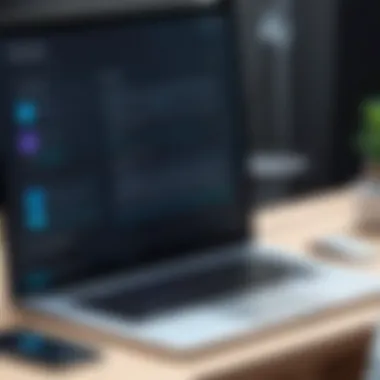

The flexibility of Liquid Planner allows both enterprises and small businesses to manage their projects efficiently. Real-world use cases highlight how adaptable Liquid Planner is to fit varying organizational structures and requirements.
User Testimonials and Feedback
User testimonials and feedback play a critical role in understanding the overall effectiveness of any software, including Liquid Planner. These insights are valuable as they provide real-world perspectives from users who have interacted with the tool. They focus on the actual experiences users have encountered, thus offering a practical view beyond what typical marketing materials may present. Evaluating testimonials can help business owners determine if Liquid Planner aligns with their project management needs. It can reveal nuances about functionality, performance, and customer support that may not be evident in formal analyses.
Positive Experiences
Many users have reported positive experiences when using Liquid Planner, praising its ability to organize projects efficiently. Testimonials often highlight the intuitive interface, which simplifies navigation and task management. Users appreciate how Liquid Planner's predictive scheduling helps in visualizing timelines and ensuring that resources are allocated effectively. This feature is essential for teams juggling multiple projects at once, as it helps in prioritizing tasks based on deadlines and dependencies.
Additionally, users often commend the collaboration features, noting how they enhance communication among team members. Integrated tools such as shared workspace and commenting systems foster transparency in workflows. With Liquid Planner, team leaders can assign tasks clearly and track progress with ease, which is beneficial in maintaining accountability across the board.
Moreover, the customization options available also receive commendations. Users enjoy tailoring dashboards to meet their specific project needs, allowing for a more personalized experience.
Constructive Criticism
Despite the positive feedback, there are also areas of concern expressed in user testimonials. One common criticism relates to the steep learning curve associated with Liquid Planner. New users often mention feeling overwhelmed by the range of features available, which may hinder quick adoption. This complexity can lead to frustration, particularly for those unfamiliar with project management software.
Another point of contention is the pricing structure. Some users feel that the costs are relatively high compared to other alternatives on the market. They argue that while the tool offers robust features, the investment may not be justified for smaller businesses or those with basic project management needs.
Furthermore, occasional reports about performance issues, such as slow loading times under heavy data, highlight the need for ongoing optimization. Though these issues are often resolved with software updates, they can momentarily disrupt productivity and affect user satisfaction.
In summary, user testimonials and feedback serve as an essential part of the evaluation process for Liquid Planner. They provide a blend of positive experiences and constructive criticism, informing potential users about the software's strengths and limitations.
Future Developments
In the context of Liquid Planner, the topic of future developments holds significant weight for users and potential adopters of the software. Understanding the planned advancements allows stakeholders to anticipate enhancements that could directly influence their project management efficiency. Continuous improvement is vital in the competitive project management software market. A proactive approach ensures that a tool remains relevant and aligned with evolving user needs.
Planned Features and Upgrades
Liquid Planner has a roadmap that focuses on incorporating new features and optimizing existing functionalities. Notable planned upgrades include improved integration with other project management tools like Trello and Slack, which can enhance cross-platform communication.
Additionally, there is an objective to refine the user interface further based on user feedback. Enhancements in mobile functionality are also under consideration, aiming to provide users with better access to their tasks on the go. These planned features could significantly alleviate some persisting limitations users have faced.
Key Planned Features:
- Enhanced integrations with existing tools
- Strengthened mobile app capabilities
- Increased customization options for user preferences
These upgrades not only serve to retain current users but also attract new prospects looking for an agile solution.
Market Positioning Strategies
The market positioning strategy of Liquid Planner is crucial for its long-term success. As market demands evolve, Liquid Planner must strategically align its offerings to address user needs effectively. One core strategy involves leveraging the unique features that set it apart from competitors, focusing on its advanced project forecasting and resource scheduling functionalities.
Liquid Planner is also working to expand its presence in industries that rely heavily on complex, evolving projects, such as technology and construction. To successfully implement this strategy, it must continuously adapt to user feedback and technological trends.
By prioritizing user-driven development, Liquid Planner can ensure its solutions match real-world project demands.
Furthermore, marketing efforts will emphasize education around the software's unique features. Offering free webinars and in-depth tutorials can help demystify the software for potential users, enhancing their confidence in adopting Liquid Planner. Thus, strengthening market positioning involves a dual focus on exceptional product functionality and robust customer education.
Comparison to Other Project Management Tools
When evaluating Liquid Planner, it is essential to consider how it stands against other project management tools in the market. Understanding this comparison aids users in deciding if it aligns with their unique needs. Each tool comes with its own set of features and limitations. Therefore, a thorough analysis of these aspects becomes necessary for informed decision-making.
Companies often look for project management software that can streamline processes and enhance collaboration. Liquid Planner has defined functions that set it apart. However, assessing its strengths and weaknesses against competitors enhances clarity for potential users. Ultimately, it becomes less about identifying a singular best tool and more about finding a best fit.
Liquid Planner vs. Competitors
Liquid Planner competes with tools like Asana, Trello, and Microsoft Project. Each platform has its functionalities tailored to different audiences.
- Asana boasts simple task management and user-friendly navigation. It attracts teams that prefer straightforward task assignments without heavy resource planning.
- Trello utilizes a card-based system ideal for visual thinkers focusing on agile project management. Its simplicity is advantageous for smaller teams.
- Microsoft Project offers comprehensive features suited for larger enterprises that require in-depth control over budgets and timelines.
Liquid Planner tries to find a balance between advanced features and usability, providing options for resource allocation and task prioritization not seen in many competitors. Its predictive scheduling can be particularly useful for teams facing uncertainty in project timelines, as it adjusts tasks based on resources engaged.
Feature-by-Feature Analysis
When conducting a feature-by-feature comparison, Liquid Planner showcases several key strengths:
- Resource Management: Of particular note is Liquid Planner's ability to handle resource allocation effectively. This is crucial for projects where team members are allocated to multiple tasks.
- Dynamic Scheduling: As projects evolve, Liquid Planner automatically updates schedules based on project dynamics, offering agility that many tools fail to provide.
- Task Prioritization: Unlike some tools where priorities are static, Liquid Planner allows for fluidity in task management, adapting to project needs quickly.
In contrast, it may lack certain visual elements found in tools like Trello, which some users might prefer.
Choosing a project management tool should hinge on functionalities that directly address team and project requirements. By comparing Liquid Planner closely with its competitors, users can better strategize their project management approach.
Final Verdict
The significance of the final verdict in this article cannot be understated. It encapsulates the information gathered throughout the review and provides a conclusive perspective on the effectiveness of Liquid Planner as a project management tool. This section distills the critical elements of the software, examining benefits, drawbacks, and optimal usage scenarios.
Making an informed decision about project management software is essential for businesses. The final verdict helps potential users to reflect on whether Liquid Planner aligns with their specific requirements. Companies will benefit from understanding how this tool can enhance their productivity and task management.
It also addresses which user profiles might find Liquid Planner most advantageous. By highlighting the features most relevant to different types of users, this section serves as a practical guide. Therefore, it is a logical culmination of the previous analyses and sets the stage for considering Liquid Planner as a viable option in a competitive market.
Is Liquid Planner Right for You?
Determining if Liquid Planner is the right fit for an organization involves considering various factors. First, assess the complex needs of your projects. Liquid Planner excels in scheduling and prioritization, making it suitable for teams handling multiple overlapping tasks with shifting deadlines. If your projects require adaptability and deep resource management, this tool can serve you well.
Next, examine team dynamics. Liquid Planner supports collaborative work environments, offering features that enhance communication and transparency. This can be essential for larger teams or departments that require constant updates and input from various stakeholders.
On the other hand, for organizations looking for simplicity and a user-friendly interface, this platform could present challenges. New users often struggle with the learning curve. Thus, if your team is small and prefers straightforward project management solutions, alternatives may be more appropriate.
In summary, knowing your organization’s project management style is crucial. Liquid Planner may suit tech-savvy or project-intensive environments but may pose difficulties for those less accustomed to sophisticated tools.
Summary of Key Takeaways
- Liquid Planner is an advanced project management tool, ideal for teams with complex planning needs.
- It offers excellent resource allocation and scheduling capabilities, proving effective in managing multiple projects.
- New users may find the interface complicated initially, necessitating adequate training and adjustment time.
- The software is best suited for collaborative environments with a focus on real-time project updates.
- Organizations must assess their specific needs, team size, and workflow complexity before committing to this platform.
By synthesizing these insights, potential users can arrive at a sound decision regarding the selection of Liquid Planner for their project management needs.





