Understanding Magnolia CMS Cost: A Detailed Exploration


Intro
Understanding the financial implications of implementing Magnolia CMS is crucial for any business considering this content management system. This exploration focuses on the costs associated with not just the initial implementation, but also the ongoing maintenance, support, and potential upgrades.
About this article, we will analyze various pricing models, assess key components influencing the overall cost, and evaluate the return on investment.
For businesses, budgeting appropriately for software selection and resource allocation is vital. This ensures that the system aligns with operational goals and provides long-term sustainability.
Overview of Key Features
Magnolia CMS brings various capabilities that enhance its functional and operational aspects. To grasp its cost fully, it’s important to understand these key features and how they relate to pricing.
Essential Software Capabilities
Magnolia CMS is designed to cater to diverse needs across industries. Its essential capabilities include:
- Content Management: Intuitive tools for creating, updating, and managing content across multiple channels.
- Multi-site Management: Ability to operate multiple sites from a single instance streamlining content delivery.
- Integration Options: Extensive tools for integrating with third-party applications, which enhances flexibility and scalability.
These capabilities make Magnolia CMS adaptable, allowing businesses to customize according to their specific requirements. Consequently, these features influence the cost model, as more advanced capabilities often incur higher licensing fees.
Unique Features that Differentiate Options
Magnolia CMS offers features that lead to its differentiation in the content management market:
- Personalization: Advanced personalization tools allow businesses to curate content tailored to individual user preferences, and this can be a significant cost factor.
- Marketing Automation: The platform supports marketing automation processes, implying potential additional costs if companies opt for this functionality.
- Robust Security Features: This includes frequent updates and security compliance measures to protect sensitive data, which are crucial for businesses operating in regulated industries.
User Experience
A smoother user experience typically translates to better adoption rates and efficiency within organizations. Magnolia CMS provides a well-built system to ensure usability.
Interface and Usability
The user interface of Magnolia CMS is designed to balance functionality with simplicity. Users can navigate the system with minimal training, potentially reducing the total cost of implementation. A clear, intuitive design means that less time is spent on onboarding and troubleshooting.
Support and Community Resources
Magnolia offers various support options, including:
- Documentation: Extensive user manuals and resources are available for self-guided support.
- Community Forums: Active user community on platforms such as Reddit and the Magnolia Forum offers peer-to-peer assistance.
- Commercial Support: For businesses requiring hands-on help, Magnolia provides premium support packages which can add to overall costs but may be worthwhile for higher-level service requirements.
"Understanding the nuances of pricing models and support can be pivotal in determining the long-term costs associated with Magnolia CMS."
In summary, analyzing the features and user experience lays the groundwork for understanding potential costs. As each business is unique, evaluating these components will aid in informed decision-making regarding Magnolia CMS.
Foreword to Magnolia CMS
Understanding Magnolia CMS provides a necessary foundation for any organization considering implementing this content management system. This section highlights the core aspects of Magnolia, examining its relevance for businesses of various sizes and sectors. Magnolia CMS offers a streamlined solution crafted to manage diverse digital experiences efficiently. Businesses need to assess the features and performance of such a system carefully as these impact cost, scalability, and functionality.
Overview of Magnolia CMS
Magnolia CMS is an adaptable content management platform designed primarily for enterprises. It supports diverse web content strategies, supporting marketing efforts with digital experiences across channels. Historically, Magnolia surfaced as a response to the complexities of managing content effectively while providing flexibility and high performance. Its architecture enables rapid development, making it a favorable choice for organizations that require agile digital solutions.
Key Features and Benefits
Magnolia CMS encompasses a range of features that cater to various business needs. It supports multichannel delivery, allowing content to be published across varying platforms seamlessly. Users benefit from its intuitive interface, designed to encourage collaboration among teams.
Some primary features include:
- Content Personalization: Tailors the user experience based on analytics, helping to engage visitors effectively.
- Integrations: Works well with third-party tools, enhancing functionality and streamlining processes.
- Robust Security: Ensures that content and data are protected, vital for businesses handling sensitive information.
The benefits of using Magnolia CMS extend beyond immediate usability. Organizations report increased efficiency in content creation, better user engagement, and improved ROI through enhanced marketing efforts. Ultimately, understanding such features and their implications on cost informs better budgeting and investment strategies.
Understanding the Pricing Structure
Understanding the pricing structure of Magnolia CMS is critically important for organizations considering this platform for their content management needs. Choosing a CMS involves not just the initial purchase or subscription costs, but also ongoing expenses and potential hidden fees. Moreover, grasping the pricing models helps businesses align their budget with their operational needs and long-term goals. This section aims to provide clear insights into the different licensing options and the financial considerations associated with Magnolia CMS.
Licensing Models Explained
Magnolia CMS offers various licensing models that cater to different business requirements. The main models include:


- Commercial Licenses: Organizations can purchase commercial licenses that provide full access to the software and its updates. These licenses often include customer support and additional features.
- Enterprise Licenses: Tailored for larger businesses, enterprise licenses offer a comprehensive package with extensive support, training programs, and integration capabilities suitable for complex needs.
- Project-Based Licenses: Some companies may opt for project-based licenses, which are ideal for limited-time or specific projects, providing flexibility without committing to long-term expenses.
It's essential for businesses to carefully evaluate these options against their strategic objectives and operational scale. The choice of licensing model can significantly impact overall cost.
Subscription vs. One-Time Purchase
Magnolia CMS also allows businesses to choose between a subscription model and a one-time purchase model. Each has its own merits and drawbacks.
- Subscription Model: This is generally billed annually, providing access to continuous updates and support. It allows companies to keep pace with technological advancements without significant upfront costs. For small to medium-sized businesses, this model might be more appealing due to its manageable cash flow.
- One-Time Purchase: This option requires a larger initial investment but eliminates ongoing payments. Companies may prefer this for stability in budgeting over several years. However, it could lead to increased costs over time, especially concerning updates or additional features that may require separate purchases.
Understanding these two models is vital for aligning financial strategy with business needs. Each choice may lead businesses down different financial paths, impacting not only initial expenditures but also future scalability.
Factors Influencing Magnolia CMS Cost
Understanding the cost of Magnolia CMS involves analyzing several key factors that can significantly affect the overall financial commitment. Organizations must assess these elements to make educated decisions during budgeting and planning for implementation. Each factor also holds potential benefits and considerations that can impact long-term value.
Scale of Implementation
The scale at which Magnolia CMS is deployed can greatly influence the cost. Larger implementations typically involve more content, users, and functionalities. This can lead to increased licensing fees due to the need for additional resources. Furthermore, a broader implementation might require specialized technical support, contributing to higher operational costs.
For smaller organizations or projects, the financial burden may be lighter. In this case, choosing a limited feature set can be a cost-effective strategy. However, scaling up in the future may necessitate additional expenditures as needs grow. Establishing a clear understanding of the expected scale during the planning phase is crucial to avoid unexpected costs later on.
Customization Requirements
Magnolia CMS offers various customization options, which can enhance the system’s functionality. However, the need for unique features or specific workflows can introduce substantial costs. Custom development often requires hiring skilled developers or consultants to tailor the CMS to fit business needs.
While customization can lead to a more efficient system, it’s important to weigh the costs against the anticipated benefit. Organizations should assess how much customization is genuinely required versus what can be achieved with out-of-the-box features. Balancing customization with standard options can help control expenses.
Integration with Existing Systems
In today’s enterprises, interoperability between various systems is essential. Integrating Magnolia CMS with existing platforms can influence overall costs significantly. Compatibility issues may arise, requiring additional development work. This integration can involve connecting the CMS with customer relationship management (CRM) systems, e-commerce platforms, or marketing automation tools.
A smooth integration process demands thorough planning and testing, which can further add to project costs. The complexity of the existing infrastructure also plays a role. Organizations need to analyze not only the initial integration costs but also the ongoing maintenance of these connections. Investing in a robust integration strategy can yield long-term efficiency, yet the initial financial impact can be considerable.
Staffing and Training Needs
Implementing a new CMS often necessitates changes in staffing and training needs. Skilled personnel can be required to manage and operate the CMS effectively, which can result in higher labor costs. Organizations may need to hire new staff with specific skills or train existing employees to utilize the system optimally.
Training sessions and resources incur their own costs. Investing in training can pay off in proficiency and productivity in the long run, though this setup phase might strain budgets in the short term. Businesses must carefully consider how staffing changes will impact their financials both in the initial phase and over time.
Estimated Costs of Magnolia CMS
Understanding the Estimated Costs of Magnolia CMS is crucial for anyone contemplating its implementation. This section elucidates not just the initial financial outlay but also the ongoing expenses and often-overlooked cost factors that can significantly impact overall investment. Knowing these elements helps organizations to calibrate their budgets correctly, thus enabling better financial planning and resource allocation.
Initial Setup Costs
Initial setup costs can vary widely based on the environment and scale of deployment. This category typically includes software licenses, hardware requirements, and the costs associated with design and development. For larger enterprises, these expenditures can range from tens of thousands to several hundred thousand dollars, depending on specific needs.
Common initial costs would cover:
- License Fees: Depending on the licensing model chosen, firms may face different charges. Metric-driven models often require upfront payments that are substantial, especially for a full-scale implementation.
- Integration Costs: Many organizations need to integrate Magnolia CMS with existing systems. This process can involve considerable technical labor, which may further inflate initial costs.
- Development Customizations: Custom developments can include site templates, plugins, and UI/UX design suited for organizational needs. The more bespoke your requirements, the higher your costs.
Addressing these initial elements effectively can set the tone for the CMS's long-term success within an organization.
Ongoing Maintenance Fees
Ongoing maintenance fees are another key component of Magnolia CMS costs. Once the system is up and running, continuous management is essential to ensure it retains optimal performance and security. This includes regular updates, patches, and support services. Businesses often underestimate these fees, which can emerge as either fixed or variable costs.
Typical components of ongoing maintenance include:
- Software Updates: Magnolia regularly releases updates that enhance functionality and security. Organizations must budget for the cost associated with applying these updates and possible downtime.
- Technical Support: Continuous access to technical support can be crucial for timely issue resolution. Subscription plans often dictate the support services available, leading to varying costs.
- System Monitoring: Regular monitoring can ensure the system runs without hitches. This might require additional tools or services, contributing further to maintenance costs.
Having a clear understanding of these recurring costs will help businesses in managing their long-term budgets effectively.
Hidden Costs to Consider
When evaluating the cost of Magnolia CMS, it is essential to account for hidden costs that may not be immediately apparent during the initial assessment phase. These costs can emerge from various facets of CMS management and deployment and can catch businesses off guard.
Some potential hidden costs include:
- Training Expenses: Staff training is often overlooked. Ensuring that employees can effectively use the CMS typically necessitates a budget for training sessions or materials, particularly for large or complex deployments.
- Infrastructure Expenses: Depending on the design, additional hardware, or cloud services may be needed. These infrastructure enhancements can represent a significant financial commitment over time.
- Scalability Costs: As the business grows, your CMS might need to adjust or scale. Such changes can impose additional charges for storage, licensing, or new features.
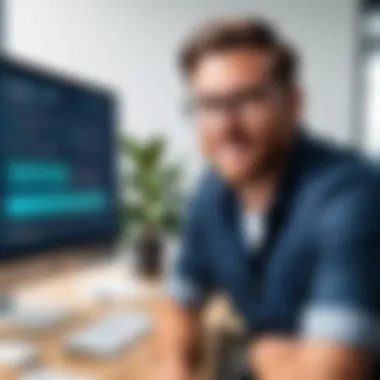

Being aware of these hidden costs ensures a more accurate financial picture for organizations considering Magnolia CMS.
"Understanding both visible and hidden costs is critical for accurate budgeting and maintaining financial health when using Magnolia CMS."
Comparative Analysis with Other CMS Solutions
A comparative analysis with other CMS solutions is crucial when evaluating the cost of Magnolia CMS. By comparing it to alternatives, users can better understand the value they receive for their investment. This section highlights the specific elements that matter when weighing Magnolia against other content management systems.
Such an analysis provides insights into features, pricing, scalability, and overall user satisfaction. By engaging in this process, businesses can make informed decisions that align with their specific needs and budget constraints. Understanding the competitive landscape enables companies to strategize their investments more effectively, optimizing both performance and cost efficiency.
Cost Comparison with Open Source Alternatives
When assessing the costs of Magnolia CMS, it is important to consider how it stacks up against open-source alternatives like WordPress and Joomla. Open-source CMS platforms typically have lower initial costs because they do not charge licensing fees. However, ongoing expenses may arise from hosting, maintenance, and plugin support.
Here are some points to consider:
- Licensing: Open source platforms are free to use, but Magnolia CMS imposes licensing fees that account for its proprietary nature.
- Development Costs: Open-source software requires technical resources for customization and support. Businesses might find themselves paying for development if they need extensive adjustments. Magnolia provides built-in support but at a cost.
- Feature Set: While many open-source solutions offer extensive functionalities, they often require extensive add-ons for complex features. Magnolia tends to have more integrated functionalities.
Comparing user expenses can help businesses identify where their budget will be best allocated. Ultimately, the choice might come down to required features and anticipated scale of operations.
Magnolia vs. Popular Proprietary CMS
Comparing Magnolia CMS with other proprietary systems such as Adobe Experience Manager or Sitecore can yield valuable insights. These systems tend to have higher upfront costs and complex licensing structures.
The following comparisons highlight key areas:
- Pricing Structure: Both Adobe Experience Manager and Sitecore have tiered licensing, which may elevate overall costs. Magnolia offers clarity in pricing from the beginning.
- Scalability: For large enterprises, both Adobe and Sitecore provide strong integration capabilities but often demand significant investment. Magnolia is designed to scale with flexible options, which may suit medium-sized enterprises better.
- User Experience: User interface and support documentation can vary significantly. Proprietary systems might offer polished interfaces but sometimes at the expense of intuitive use.
By analyzing these factors, organizations can gauge a better understanding of what each CMS offers and how it aligns with their specific requirements.
Evaluating Return on Investment
The concept of Return on Investment (ROI) is crucial for businesses weighing the costs and benefits of implementing Magnolia CMS. Companies must not just determine the initial financial outlay for the software, but also consider ongoing costs and the value it brings in terms of productivity, efficiency, and growth. Evaluating ROI should focus on key performance indicators that matter to the decision-making process.
Measuring Cost Efficiency
When evaluating the ROI of Magnolia CMS, measuring cost efficiency becomes essential. This involves determining how effectively resources are being utilized in relation to the revenue or savings generated. Various methodologies can be employed here:
- Cost per Transaction: Calculate the cost incurred for each transaction processed through the CMS. A lower rate indicates better efficiency.
- Time Savings: Assess time reduced for content management tasks. Measuring the reduction in hours spent will highlight how much more productive staff can become with the new system.
- User Training: Factor in expenses related to staff training on the new CMS. If training is efficient and quick, that reflects positively on overall cost efficiency.
Determining cost efficiency helps companies understand if they are getting the expected value out of their investment. Tools, such as analytical software, can also track these metrics over time, making it easier to report improvements.
Long-Term Financial Benefits
Long-term financial benefits of Magnolia CMS should not be underestimated. While the upfront costs can be significant, the potential returns often manifest over time through increased organizational capabilities.
- Enhanced User Experience: A well-implemented CMS streamlines content management, resulting in a better user experience for both staff and customers. This can lead to increased customer retention and potentially higher sales.
- Scalable Solutions: As companies grow, their needs evolve. Magnolia CMS offers scalability, meaning that as businesses grow, they can add features and capabilities without a complete system overhaul, lowering future investment needs.
- Business Agility: With efficient processes in place, businesses can respond more quickly to market changes. Enhanced agility can lead to capturing opportunities before competitors.
- Continuous Improvement: Magnolia CMS supports updates and enhancements that can further reduce costs and improve performance, contributing to long-term gains.
Evaluating long-term financial benefits can create a clearer picture of why investing in a robust CMS like Magnolia makes sense. It emphasizes the importance of sustainable growth and efficiency, helping businesses plan better for future scalability and operational efficiency.
"A thorough evaluation of ROI helps businesses align their technology investments with their strategic objectives, ensuring each dollar spent translates into measurable value."
Implementation Strategy and Cost Management
Effective implementation strategies and prudent cost management are critical when integrating Magnolia CMS into an organization. The way you approach these elements can significantly affect both initial expenses and ongoing costs. A well-thought-out strategy helps in aligning technological needs with business goals. This alignment ensures that the capabilities of Magnolia CMS are fully utilized for maximum return on investment.
When considering the implementation of Magnolia CMS, several key factors must be examined. First, one should outline a clear project scope that details the requirements of the business. This will help in estimating costs accurately. Second, engaging stakeholders early on can aid in gathering necessary input, which can help in avoiding costly changes during the implementation phase. Successful implementations are marked by understanding user needs and organizational workflows thoroughly.
Additionally, risk management needs to be a priority. Identifying potential challenges early allows for the development of contingency plans. Building flexibility into the strategy can accommodate unexpected issues or changing business needs, thus leading to more controlled costs.
Cost management involves not just the tracking of expenses but also analyzing cost trends and operational efficiencies. By tracking project phases against budgeted amounts, organizations can gain insight into where they are overspending or where they could save.
"The implementation of Magnolia CMS should be seen not just as a software project, but as a strategic investment that can promote business growth."
Budgeting for Magnolia CMS
Budgeting is a foundational element that cannot be overlooked. It is crucial to identify all components that will contribute to the overall expenditure. This includes the initial setup costs, and recurring operational expenses. The licensing fees associated with Magnolia CMS can vary based on the selected model—whether it is subscription-based or a one-time purchase.
In addition to licenses, costs for necessary hardware upgrades or additional software requirements should also be accounted for. Training current staff on the new system may involve further investments. Creating a detailed line-item budget can help clarify these costs.


A useful approach is to categorize expenses into fixed and variable costs. Fixed costs could involve the licensing fees, while variable costs might relate to ongoing maintenance and support. Keeping these categories clear can assist in financial planning.
Tips for Cost Reduction
Despite the various costs associated with implementing Magnolia CMS, it is possible to adopt strategies that can lessen the financial burden. Some practical tips include:
- Prioritize essential features: Determine which features are absolutely necessary for your operations. This helps avoid spending on unnecessary options.
- Leverage existing resources: Before outsourcing, consider using in-house expertise for training or integration tasks. This can minimize consultancy fees.
- Negotiate contracts: Do not hesitate to discuss pricing and terms with vendors or service providers. Many are open to flexible financial arrangements.
- Explore open-source options: While Magnolia CMS itself is proprietary, examining open-source tools for certain functions can reduce dependency on additional costs.
Case Studies of Magnolia CMS Use
Examining case studies of Magnolia CMS implementation provides valuable insights into its practical applications. These cases showcase the challenges organizations face and the ways they have tackled those challenges through effective cost management and strategic deployment. Analyzing these examples helps potential users understand how the system can operate in real-world scenarios. It highlights not just the benefits but also the considerations necessary for success, making it a critical section in this article.
Successful Implementations
Successful implementations of Magnolia CMS offer evidence of the system's flexibility and power in various industries. Many organizations have reported positive outcomes by utilizing this platform to enhance their content management processes. For instance, a large financial institution employed Magnolia CMS to centralize its client communications. They managed to streamline their digital marketing efforts significantly. With combined resources and better content workflows, their campaign efficiency improved, leading to higher client engagement rates.
Another notable implementation occurred in a healthcare organization. They used Magnolia for patient-facing websites that required timely updates and compliance with regulations. The ease of use and the system’s robust security features contributed greatly to their successful deployment. Not only did the organization save time and resources, but it also enhanced user experience for patients seeking critical information. This example illustrates how tailored customization can lead to substantial operational advantages.
- Benefits of Successful Implementations:
- Improved efficiency in content creation and management.
- Enhanced user engagement and satisfaction.
- Compliance with industry regulations and standards.
Lessons Learned from Cost Management
Lessons drawn from cost management in successful cases provide important knowledge for future implementations. Organizations learned that having clear communication about project scope and budget limitations is essential. Often, cost overruns can occur due to unexpected complexities or misalignments in project goals. Keeping all stakeholders informed can significantly reduce these risks.
Additionally, training and support are critical components of maintaining cost-effectiveness. Teams that invested in comprehensive training had a smoother transition and mastered the system quicker, thus reducing downtime and increasing productivity sooner.
In many cases, organizations also implemented iterative improvements based on user feedback. This not only helped keep costs down but also ensured that the system evolved according to actual user needs rather than assumptions. For instance, developers revisited their design aspects after feedback indicated certain features were too complex for end-users. Making adjustments swiftly helped retain user satisfaction and reduced the need for costly overhaul projects.
Additionally, organizations learned the importance of proactive and ongoing maintenance as part of their budgeting process. They found that setting aside a portion of their budget for regular updates and improvements boosted system performance while avoiding larger costs in the long term.
"Successful projects require a balance between initial investment and ongoing maintenance costs. Lessons from past implementations are invaluable for shaping future strategies."
In summary, case studies reveal that successful Magnolia CMS implementations hinge on effective project management, stakeholder communication, and ongoing support. Understanding these aspects can guide organizations as they contemplate their own Magnolia CMS journey.
Future Trends in CMS Pricing
As the digital landscape continues to evolve, the pricing of Content Management Systems (CMS) like Magnolia is also expected to shift significantly. Understanding these future trends is essential for organizations looking to invest in Magnolia CMS. This section not only sheds light on anticipated changes but also emphasizes the benefits that such insights can provide in decision-making.
Market Predictions
Market experts anticipate a few key trends that could reshape how CMS like Magnolia are priced. One notable forecast is the ongoing shift toward cloud-based solutions. As more companies favor flexibility and scalability, subscriptions for cloud services will likely dominate the landscape. This shift could lead to different pricing tiers based on usage metrics rather than flat fees.
Moreover, as organizations become increasingly cost-conscious, providers may begin offering more customizable pricing models to retain clients. Businesses needing specific functionalities could opt for a basic package and add only the features they need. This approach can lower initial costs while allowing for flexibility to grow with the company’s needs.
Another prediction involves increased competition among CMS providers. As new players enter the market, existing companies like Magnolia may need to reassess their pricing strategies to stay relevant and attractive.
Emerging Business Models
The emergence of alternative business models is likely to further impact CMS pricing structures. For example, the freemium model is gaining traction. In such a framework, basic features of the CMS are available for free, with premium functionalities offered at a cost. This model not only helps users test the software risk-free, but it also encourages conversion to paid plans.
Another approach that may become popular is the pay-per-use model. Under this model, organizations are charged based on the actual consumption of resources, whether it's storage space, bandwidth, or additional features. This system could provide significant cost savings for businesses that require fluctuating resources for their digital platforms.
Businesses should also keep an eye on integrated services. More CMS solutions may bundle additional marketing, analytics, or eCommerce capabilities into their offerings, making the overall value proposition more appealing. This could mean an increase in upfront costs but may prove economically efficient over time by delivering several needed services within one platform.
Key Insight: Understanding these emerging trends and predictions will be critical for businesses to optimize their budget and resource allocation effectively.
Finale
In this comprehensive exploration of Magnolia CMS cost, the significance of the topic cannot be overstated. It offers multiple insights that are crucial for organizations that are considering or currently implementing this content management system. The key aspects discussed throughout this article play a vital role in enabling decision-makers to make informed choices regarding budget and resource allocation.
Summarizing Key Insights
A few essential insights to take away include:
- Cost Structure: Understanding the pricing structure, including various licensing models, helps in determining the total expense associated with implementation and maintenance.
- Influencing Factors: Factors such as scale of implementation, customization needs, and integration requirements can drastically affect overall costs. It is critical to assess these factors before diving into the investment.
- ROI Consideration: Evaluating the potential return on investment reveals whether the financial commitment is justified, considering both short-term and long-term benefits.
- Case Studies: Analyzing real-world case studies allows potential users to foresee practical implications and outcomes, providing benchmarks for their circumstances.
- Future Trends: Recognizing emerging trends in CMS pricing helps businesses stay ahead, adapting strategies as market dynamics shift.
Given these insights, businesses can develop a clearer picture of what to expect in terms of costs and benefits when implementing Magnolia CMS.
Final Thoughts on Magnolia CMS Cost
Ultimately, the costs associated with Magnolia CMS go beyond its upfront price. Organizations need to navigate a landscape filled with ongoing maintenance fees, potential hidden costs, and the necessity for staff training. With a proper understanding, companies can position themselves successfully to leverage Magnolia CMS's capabilities while managing budgets effectively.
"Investing in a CMS is not merely about the price tag; it is about long-term value and strategic alignment with business goals."
Comprehending these multifaceted considerations will be instrumental in optimizing resource allocation. This understanding fosters a strategic approach that ensures not only effective implementation of Magnolia CMS but also sustainable growth and operational efficiency.







