In-Depth Analysis of the Mailwasher App


Intro
In an age where email serves as a primary mode of communication for both personal and professional settings, managing the influx of messages can feel like an overwhelming task. This is where the Mailwasher app comes into play, offering a solution to filter unwanted emails before they clutter your inbox. Email management is crucial, especially for small to medium-sized businesses that need to optimize productivity and organization. Here, we will analyze the Mailwasher app in-depth, evaluating its features and benefits, thereby guiding users toward enhancing their email management strategies.
Overview of Key Features
Essential Software Capabilities
Mailwasher packs a suite of essential capabilities designed to streamline email management. This includes the ability to preview emails at the server level before downloading them, a critical feature for discerning harmful messages or spam. Users can easily mark unwanted emails for deletion, helping keep inboxes clear of irrelevant communications. Additionally, Mailwasher allows for the creation of blacklists and whitelists, giving users definitive control over which senders to allow and which to block.
Another important function is the spam learning feature. This provides intelligent filtering based on user behavior, adapting to preferences over time. By simply marking emails as spam or not, Mailwasher trains itself to recognize patterns, strengthening its filtering process.
Unique Features That Differentiate Options
Mailwasher sets itself apart from other email management solutions through a few unique features. Notably, its integration with both desktop and mobile versions enables users to manage emails seamlessly across platforms. Unlike many alternatives, which often limit functionality to one or the other, Mailwasher offers a cohesive experience, allowing access from anywhere.
Another standout feature is its robust reporting and statistics. Users can review metrics related to spam filtering performance, helping them understand the effectiveness of the app. Furthermore, Mailwasher provides a preview of email content, including attachments, directly from the server, helping users make informed decisions without fully downloading potential threats.
"Mailwasher empowers users to take charge of their inboxes, making email management not just easier but also more secure."
User Experience
Interface and Usability
The user interface of Mailwasher is designed with simplicity in mind. Navigating the app is intuitive, with features laid out in a logical manner. New users can quickly familiarize themselves with core functions without extensive training. The setup process is straightforward; initial configuration often takes mere minutes.
Mailwasher also emphasizes usability with its customizable settings. Users can adjust filtering levels, blacklist and whitelist entries, and notification preferences based on personal needs. This adaptability caters to a distinct range of user preferences, enhancing overall satisfaction.
Support and Community Resources
For users seeking assistance, Mailwasher offers extensive support resources. Their website hosts an array of FAQs, tutorials, and forums where users can share experiences and solutions. Additionally, support channels are responsive, addressing queries promptly. Community resources such as Reddit discussions can also aid in troubleshooting common problems, providing insights from fellow users.
Foreword to Mailwasher App
In the digital age, email management has become an essential skill, especially for professionals in fast-paced environments. The sheer volume of emails can be overwhelming, affecting productivity and focus. This is where the Mailwasher app comes in. It offers a strategic solution to manage unwanted emails, allowing users to prioritize important communications effectively.
Purpose and Functionality
Mailwasher is designed primarily to enhance email management by filtering out unwanted emails before they even reach the inbox. This mechanism serves several purposes:
- Spam Prevention: The app identifies and highlights spam messages, ensuring they do not clutter your inbox.
- User Control: Users gain control over what emails are accepted or rejected, providing a tailored inbox experience.
- Safety First: By pre-screening emails, it aids in protecting users from potential phishing attacks and malicious content.
Mailwasher functions as an intermediary between the user's email server and their inbox, allowing users to view their emails without downloading them. This unique feature helps in deciding which messages to keep and which to delete, keeping the inbox streamlined and efficient.
Target Users
The Mailwasher app targets a diverse range of users who face challenges managing email communication. Primarily, it appeals to:
- Small to Medium-Sized Businesses: These users often grapple with numerous client and staff emails, thus benefiting significantly from an efficient filtering system.
- Busy Professionals: Individuals who receive a high volume of daily emails can use Mailwasher to reclaim time lost in sifting through non-essential content.
- IT Specialists: Those in technical fields can appreciate the integration capabilities and the added security measures that Mailwasher provides.
Key Features of Mailwasher
Understanding the key features of the Mailwasher app is crucial for anyone considering its use for email management. Effective email filtering can significantly enhance productivity by saving time that would otherwise be wasted on dealing with spam or unwanted messages. Businesses, especially, need to maintain an efficient workflow and protect sensitive communication. The features of Mailwasher are designed to achieve these goals while providing a seamless experience for users.
Spam Filtering Capabilities
Spam filtering is the heart of the Mailwasher app. This feature allows users to identify and remove unwanted emails before they arrive in their inbox. The effectiveness of this feature hinges on sophisticated algorithms that analyze incoming messages. The app uses a combination of rules and machine learning to categorize emails, ensuring that any potential spam is blocked. Notably, Mailwasher does not only filter spam but also offers users a chance to preview emails. This can be particularly beneficial for maintaining contact with legitimate emails that may be misidentified as spam. The satisfaction of not seeing unwanted emails in your inbox leads to improved focus and productivity.
Customizable Filters
Another vital aspect of Mailwasher is its customizable filter settings. Users can create personal filtering rules based on various criteria such as sender, subject, and keywords. This flexibility allows businesses to tailor the app to their specific needs. For example, a company may want to block emails coming from particular domains or containing specific phrases that relate to phishing attempts. By leveraging customizable filters, users have granular control over their email management, ensuring that their inbox contains only relevant information. This ability to adapt to changing requirements is essential for keeping email communications organized and secure.
Real-Time Email Access
Mailwasher also provides real-time email access. This feature allows users to view incoming emails instantly and decide whether to allow them through to the inbox. Unlike conventional email clients that download emails before presenting them, Mailwasher gives users an opportunity to screen messages immediately. This function is particularly beneficial in a business context, where time-sensitive communication may occur. Users can quickly address critical messages while deflecting spam, ultimately enhancing their overall email management strategy. This streamlining makes it easier to focus on important correspondence rather than being sidetracked by unwanted content.
"Mailwasher’s robust spam filtering, customizable features, and real-time access collectively foster an optimal email environment."
Installation Process of the Mailwasher App
The installation process of the Mailwasher app is a crucial aspect of utilizing this email management tool effectively. A streamlined installation not only ensures that users can quickly set up their system for optimal use, but also helps in mitigating any future technical issues related to compatibility or performance. Understanding the necessary steps and requirements can minimize frustration in the early stages of using the application.
System Requirements


Before installing Mailwasher, users need to ensure that their devices meet specific system requirements to guarantee smooth operation.
- Operating System: The app is compatible with Windows and Mac operating systems. Users should confirm they have an updated version of either system.
- Memory: A minimum of 512MB RAM is recommended, although having 1GB or more will improve performance.
- Disk Space: Users should ensure there is at least 100MB of free disk space available for installation and future updates.
- Network Connection: An active internet connection is essential for mail filtering and updates.
- Email Clients: Users should check compatibility with their current email clients like Outlook, Gmail, or Thunderbird, as this influences integration.
Ensuring these basic requirements are met can lead to a smoother installation and better overall experience with Mailwasher.
Step-by-Step Installation Guide
The installation process, while straightforward, is critical for effective use. Here is a comprehensive guide to assist users in installing the Mailwasher app:
- Download the Installer: Visit the official Mailwasher website and locate the download section. Select the appropriate version for your operating system.
- Run the Installer: Once the download is complete, locate the file and double-click to run the installer.
- Accept the License Agreement: The setup will prompt users to agree to the licensing terms. Read through them, then click ‘Accept’ to continue.
- Select Installation Location: Users may choose a default location or specify an alternate folder for the installation. This choice can influence file organization and accessibility.
- Complete the Installation: Click 'Install' to proceed. The system may take a few moments to install the app. Users will see a progress bar during this time.
- Finish Setup: Once the installation finishes, a prompt will indicate that the process was successful. Click ‘Finish’ to exit the installer window.
- Initial Configuration: Open the app for the first time; users will be guided through initial setup, including configuring email accounts and preferences.
"A proper installation lays the groundwork for maximizing the effectiveness of the Mailwasher app."
Following these steps carefully will help users establish a solid foundation for managing their emails more effectively. Overall, the installation process is vital to ensure that the Mailwasher app functions as intended, allowing users to focus on what matters most – efficient email management.
User Experience and Interface
User experience (UX) and interface design are crucial components of the Mailwasher app. A well-designed interface facilitates smoother interactions, allowing users to manage their emails efficiently. Effective UX design enhances overall satisfaction, reducing any steep learning curves. For business professionals, the ease of navigating through the app can directly correlate with productivity levels.
Design Principles
The design of Mailwasher focuses on user-centric principles. Simplicity is paramount. The layout is intuitive, making important features like spam filtering and blacklist management easily accessible. Color schemes are chosen with care, avoiding overwhelming contrasts while ensuring readability. The icons and buttons are clearly labeled, allowing quick identification of functions. This design principle ensures that users can achieve their goals without confusion or distraction, making it suitable for users who may not be tech-savvy.
Mailwasher also takes responsiveness into consideration. The app adjusts gracefully to different screen sizes, which is significant in today's multi-device environment. Users can switch from computers to tablets without losing functionality, greatly enhancing usability.
Ease of Use
Ease of use in Mailwasher is evident in its straightforward setup. The app does not require an extensive training process. Users can quickly familiarize themselves with its functions through a guided tutorial upon first launch. This kind of onboarding minimizes frustration, especially for those juggling multiple responsibilities.
Moreover, regular updates ensure that the user interface remains current, addressing any usability issues that may arise. Feedback from the community is often taken into account. Users report that the drag-and-drop feature for managing blacklists and whitelists adds significant convenience.
"An intuitive interface is not just about looking good; it’s about making sure users can do their tasks effectively without distractions."
The comprehensive help section is another aspect that enhances the overall user experience. It provides detailed instructions and troubleshooting tips. This ease of access to information empowers users to resolve issues independently, saving time and minimizing reliance on customer support.
Compatibility with Email Clients
Understanding the compatibility of Mailwasher with various email clients is essential for potential users, especially those in business environments. Compatibility dictates how well Mailwasher integrates into existing systems and workflows. Being able to seamlessly connect Mailwasher to popular email clients not only enhances functionality but also improves user satisfaction. Many professionals today rely on multiple platforms for communication. Thus, having a flexible solution like Mailwasher can save time and effort when managing emails.
Supported Email Protocols
Mailwasher supports several key email protocols, ensuring broad usability across different devices and platforms. The primary protocols include:
- POP3: This protocol allows users to download emails from their server for local management. Mailwasher effectively integrates with POP3, permitting users to screen messages and manage their inbox without directly accessing the email client.
- IMAP: With IMAP, emails remain on the server, allowing for synchronization across devices. Mailwasher utilizes IMAP to provide comprehensive email management, reflecting changes across all linked devices in real time.
- Exchange: Integration with Microsoft Exchange is crucial for businesses that utilize this platform. Mailwasher can effectively filter unwanted messages before they reach the Exchange inbox, streamlining email management.
These protocols enhance the versatility and range of Mailwasher, allowing it to cater to both personal and corporate email management needs. By supporting these standards, Mailwasher ensures users can integrate it into their email systems without complication.
Integration with Popular Platforms
Mailwasher's integration with various email platforms amplifies its effectiveness. Notably, the app is compatible with:
- Outlook: A widely used email client in many businesses. Mailwasher's ability to work with Outlook allows users to manage spam and unwanted emails efficiently without disrupting their workflow.
- Thunderbird: This open-source email client benefits from Mailwasher's spam filtering capabilities, making it a powerful duo for users seeking effective email management.
- Gmail: Although Gmail has its own spam filtering, Mailwasher can still add an additional layer of security, depending on user preferences. Users can link their Gmail accounts to Mailwasher for comprehensive oversight.
Integrating Mailwasher with these platforms allows users to maintain a tidy inbox while employing familiar software. This synergy between Mailwasher and existing email clients eliminates the need for migration or significant changes in the workflow, preserving user productivity and easier management.
In summary, the compatibility of Mailwasher with diverse email clients and protocols significantly boosts its value for users. Efficient email management is only a step away when proper tools align with user requirements.
Advanced Functionalities
The advanced functionalities of the Mailwasher app serve not just as enhancements but as essential components for users who prioritize email management efficiency. This section delves into two key elements: email preview options and blacklist and whitelist management. Each of these features contributes to a robust email management experience, improving productivity and offering control over incoming communications.
Email Preview Options
Email preview options allow users to glance at email contents before deciding to download or delete them. This feature is crucial in providing insight without directly inviting potentially harmful content into the inbox. Users can recognize legitimate emails while efficiently filtering out spam. With this capability, time is conserved as it reduces unnecessary interactions with unwanted messages.
The ability to view email headers—such as sender, subject, and size—provides critical clues about the message's relevance. Furthermore, a clear notification system informs users about potentially harmful emails or attachments. Such foresight aids in staying organized and prioritized in daily tasks. It is also worth noting that email preview optimization varies among users. Some may find it helpful, while others might prefer direct interaction with each email.
Blacklist and Whitelist Management
The management of blacklists and whitelists forms another essential aspect of Mailwasher’s advanced functionalities. By actively designating trusted contacts or unfavorable senders, users gain unprecedented control over their email environment. This feature is especially relevant for small to medium-sized businesses where maintaining a professional communication stream is vital.
- Blacklist: Adding senders to a blacklist ensures that emails from those identified sources never reach your inbox. This is particularly useful for preventing spam and other unwanted messages from cluttering up the workspace. It acts as a proactive measure to enhance productivity.
- Whitelist: Conversely, the whitelist feature allows users to create a list of trusted contacts who should always have their emails delivered. This guarantees that important communications are not lost in the spam folder. Establishing these lists requires some initial effort but pays off significantly in time savings and reduced frustration.
The balance achieved through effective blacklist and whitelist management mitigates risks and promotes a cleaner communication stream. By investing in such functionalities, users can ultimately refine their email handling processes.
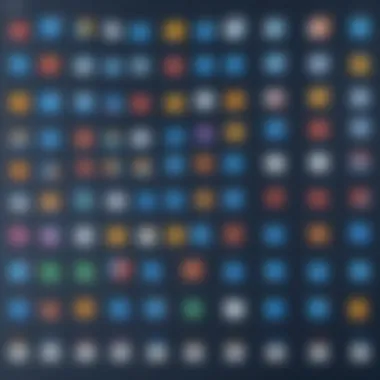

Security Features of Mailwasher
In today's digital landscape, the protection of personal and organizational data is paramount. The Mailwasher app integrates several security features that not only enhance its email management capabilities but also safeguard users against various cyber threats. Understanding these features is vital for users looking to adopt Mailwasher as their email management tool, especially for those in small to medium-sized businesses.
The significance of email security cannot be understated. The threat of spam, phishing attempts, and other malicious activities continues to evolve. Hence, having a robust tool like Mailwasher provides users with a layer of defense that helps ensure their information remains confidential and their inbox organized.
Data Protection Mechanisms
Mailwasher employs various data protection mechanisms to secure user information. One significant feature is the use of advanced spam filtering technologies. This technology analyzes incoming emails and identifies potential threats based on various criteria, including sender reputation and content patterns. By allowing users to filter out harmful emails before they even reach their inbox, Mailwasher minimizes the risk of security breaches.
Furthermore, the app offers a secure connection through SSL encryption. This method encrypts communication between the Mailwasher app and email servers. Unencrypted data is susceptible to interception, and using SSL protects sensitive information from prying eyes. Thus, users can have peace of mind while managing their emails.
In addition, Mailwasher's auto-update feature ensures that users are always protected against the latest threats. By regularly updating its security protocols, the app can adapt to emerging risks and vulnerabilities that may arise.
User Privacy Considerations
User privacy is another critical aspect of security in Mailwasher. The app is designed with privacy-centric features that aim to give users control over their personal data. For instance, Mailwasher does not store user emails or personal information on its servers. This commitment to user privacy reduces the chance that sensitive data could be compromised through server breaches.
Another important factor is Mailwasher's clear privacy policy. It outlines how user data is collected, used, and protected. Transparency in these areas builds trust and reassures users that their information will be treated with utmost care. Users can review the policy to understand their rights and the app's responsibilities regarding personal data management.
Moreover, the app provides customizable privacy settings that allow users to control their data visibility. Users can choose what information is shared, ensuring that they remain anonymous if required.
"Incorporating robust security and privacy features is essential for any email management tool. Mailwasher prioritizes user safety while ensuring an efficient email filtering experience."
Overall, the security features of Mailwasher significantly enhance its functionality. They protect against cyber threats and guarantee user privacy, making it an invaluable tool for email management. By understanding these features, users can better navigate the complexities of email security and protect their digital lives.
Customer Support and Resources
Customer support plays a crucial role in the overall user experience when integrating Mailwasher into email management. For businesses, especially small to medium-sized ones, having access to effective customer support can significantly affect productivity and satisfaction. Clear pathways for assistance can alleviate user frustrations that come from technical issues and enhance overall usability.
Help Center Overview
Mailwasher offers a comprehensive Help Center, designed to assist users in troubleshooting issues and maximizing the app's features. This center includes a searchable database of FAQs, step-by-step guides, and instructional videos. Users can find answers to common questions about installation, configuration, and troubleshooting scenarios. The structured format allows users to easily navigate through relevant topics, making it simple to locate the precise information needed.
Some key features of the Help Center include:
- A detailed knowledge base that covers all aspects of the app, from basic operations to advanced settings.
- Specific articles on common issues that new users may face.
- Video tutorials that visually guide users through various functionalities of Mailwasher, providing a hands-on learning experience.
Regular updates to the Help Center ensure that users have access to the most current information, reflecting recent changes or enhancements in the application. By effectively addressing user inquiries, the Help Center fosters a proactive approach to user support.
User Community and Forums
In addition to the Help Center, Mailwasher maintains an active user community and forums. These platforms allow users to connect with one another, share experiences, and seek advice on various topics related to the app. The community forum serves as a valuable resource where users can ask questions and receive insights from experienced users as well as Mailwasher's support staff.
Benefits of engaging in the user community include:
- Peer Support: Users can benefit from the collective knowledge of other users, often finding solutions to challenges they may be facing.
- Feature Discussions: The forum hosts discussions about new features and potential improvements, allowing users to express their opinions and influence future updates.
- Sharing Best Practices: Users often share tips and tricks for optimizing Mailwasher for their specific needs, adding layers of insight that may not be available through formal support channels.
By facilitating interaction among users, Mailwasher strengthens its community, encouraging a collaborative environment where both novice and expert users can prosper. Through these support avenues, Mailwasher underlines its commitment to customer satisfaction and continuous improvement.
Pricing Structure of Mailwasher
Understanding the pricing structure of Mailwasher is essential for users who aim to manage their email effectively while staying within budget constraints. The costs associated with the app can significantly influence a business's decision to incorporate it into their existing email management systems. Here, we will analyze the free and paid versions of Mailwasher, as well as the value for money these options provide to potential users.
Free vs Paid Versions
Mailwasher offers two primary versions: a free version and a premium subscription model. The free version provides users with basic functionalities that enable spam filtering and email management. However, it comes with limitations that may hinder power users and businesses looking for robust email solutions.
On the other hand, the paid version, known as Mailwasher Pro, includes advanced features such as:
- Advanced spam detection
- Support for multiple email accounts
- Priority customer support
The free version can be a good starting point for casual users. But to access the full suite of features, especially the ones that enhance productivity and security, investing in the paid version is advisable.
Value for Money Analysis
When considering the cost of Mailwasher Pro, many users ask whether the features justify the expense. The answer lies in one’s specific needs and the volume of email traffic being managed. For small to medium-sized businesses, the efficiency protocols of Mailwasher Pro can lead to significant time savings by reducing spam and unwanted emails. This, in turn, allows employees to focus on essential tasks rather than filtering through junk mail.
To evaluate the value for money, consider the following factors:
- Cost Efficiency: Evaluate the monthly or annual fees against the time saved in email management.
- Feature Set: The paid version offers a more comprehensive set of tools compared to the free version. This can improve overall productivity.
- Customer Support: Premium users enjoy better response times and dedicated support, adding further value to the investment.
Investing in tools like Mailwasher Pro can translate into higher productivity, allowing teams to direct their efforts toward revenue-generating activities.
The pricing structure of Mailwasher emphasizes its commitment to providing quality email management solutions. By breaking down the choices between free and paid versions, this analysis aids readers in making an informed choice that aligns with their email management strategies.
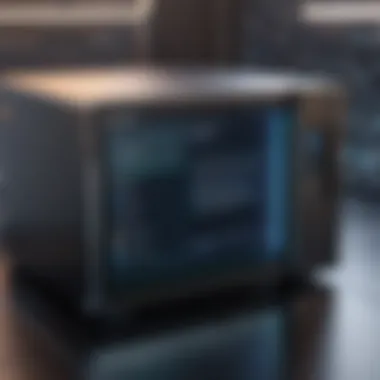

User Feedback and Review Summary
User feedback is a critical component in understanding the true effectiveness and user experience of the Mailwasher app. By analyzing reviews and feedback from actual users, we can gather insights into its real-world performance, benefits, and areas needing improvement. This section focuses on both the positive aspects users appreciate and the criticisms they express, which can significantly influence new users' decisions.
Positive Aspects Noted by Users
Many users highlight the effectiveness of Mailwasher's spam filtering capabilities. This function is often praised for its remarkable accuracy, which many suggest significantly reduces the amount of junk email in their inboxes. Users report feeling more in control of their email management, as they can easily delete unwanted messages before they reach their primary inbox.
Another commonly praised feature is the user-friendly interface. Feedback indicates that even those who are not particularly tech-savvy find the application easy to navigate. Users appreciate the streamlined design, which enables quick access to essential functions, such as blocking unwanted contacts and customizing filters.
Moreover, Mailwasher's support for multiple email accounts is seen as a major advantage. Individuals managing numerous accounts can handle them from a single platform without excessive complication. This ingenuity allows users to check and manage emails more effectively.
Criticisms and Limitations
While there are numerous positive aspects, it is essential to address the criticisms some users mention. A frequent concern involves the software's performance on older operating systems. Users with outdated hardware report slower performance, which can be frustrating. This factor is worth considering for potential users with older systems.
Additionally, some users indicate that the learning curve can be steep for new users. Although many find the interface appealing, it takes time for some to understand all features offered. Confusion may arise from the variety of customizable options, with some users feeling initially overwhelmed.
Another limitation mentioned is the pricing structure. While the free version offers essential features, users sometimes feel that the functionalities of the paid version do not warrant its cost. Concerns about value for money could impact the decision of potential users who are cost-conscious.
"User feedback reveals that while Mailwasher is highly effective at filtering spam, some users do experience technical limitations that could affect their experience."
Comparative Analysis with Other Email Management Tools
When evaluating the Mailwasher app, it is pivotal to understand how it stands against other email management solutions. This comparative analysis illuminates critical factors and functionalities that differentiate Mailwasher from its competitors. In an era where email overload is prevalent, users seek tools that not only manage their inboxes but also enhance overall productivity. Therefore, understanding its distinct advantages and limitations relative to other tools will aid users in making informed decisions.
Several key elements come into play when comparing Mailwasher to other products:
- Spam filtering capabilities: Mailwasher's unique ability to pre-filter spam before it reaches the inbox is crucial. Many competing tools do offer spam filtering, but not all employ sophisticated algorithms that categorize spam effectively.
- Integration with platforms: Compatibility with various email clients and popular platforms is a significant aspect. While some apps focus solely on integration with mainstream services, Mailwasher supports a wider range of protocols which enables broader usability.
- User customization options: Customizability is essential for many users. The extent to which Mailwasher lets users tailor their filtering preferences could offer better control than some competitors that have rigid interfaces.
A detailed analysis of specific functions can provide insight into how various tools perform:
Mailwasher vs Competitors
In evaluating Mailwasher against other prominent email management products, we can highlight several noteworthy comparisons:
- SpamAssassin: This tool is known for its robust spam filtering engine. However, it generally requires more technical setup and management than Mailwasher, which user-friendly design makes easier to navigate.
- Cleanfox: A tool aimed particularly at cleaning inboxes by unsubscribing users from unwanted newsletters. While Cleanfox focuses on decluttering, it does not provide the pre-screening spam capabilities offered by Mailwasher.
- SpamFighter: This application offers good spam filtering features, yet it often lacks the comprehensive monitoring that Mailwasher provides regarding potential threats before they reach the inbox.
- Gmail Filters: While Gmail has effective built-in filters, they rely on user setup and are not as proactive as Mailwasher's approach to safeguarding emails.
Impact on Productivity
Email overload can severely impact productivity in any business setting. The Mailwasher app provides tools to mitigate this issue, offering a way to enhance email management. By filtering out unwanted emails before they reach the inbox, users can focus on their essential tasks without distraction. This proactive approach to email management can transform how businesses operate, streamline communication processes, and allow users to prioritize effectively.
Efficiency Gains Reported by Users
Users of Mailwasher have reported notable efficiency gains. Here are some key insights:
- Reduced Time Spent on Emails: Many users indicate that the time they spend sifting through emails has decreased significantly. With effective spam filtering, users can quickly identify important messages without wading through irrelevant content.
- Fewer Interruptions: By removing distractions from unwanted emails, users experience fewer interruptions. This consistency allows for better concentration on their work, enhancing overall productivity levels.
- Enhanced Focus on Crucial Tasks: With clutter removed, users can direct their attention to high-priority tasks. This level of focus helps ensure deadlines are met and reduces the anxiety associated with a cluttered inbox.
- Improved Response Times: When users are not overwhelmed by spam, they can respond more swiftly to actual business communications. This improvement fosters a more responsive work environment.
"Handling cluttered emails was taking too much of my time. Mailwasher has really changed how I manage my communication. I can now focus more on my projects." - A satisfied user report.
In summary, the adoption of Mailwasher can lead to significant productivity enhancements within a business context. By filtering emails, businesses can create a more streamlined workflow, reduce stress, and empower employees to operate at their best. The evaluations provided by users reinforce the app’s value in promoting an effective email management strategy.
Potential for Future Development
In the ever-evolving landscape of email management, the potential for future development in the Mailwasher app remains a key area of interest. As user needs change, it is essential for tools like Mailwasher to adapt and innovate to deliver enhanced capabilities and improved user experiences. This section examines the importance of ongoing development for the Mailwasher app, focusing on specific elements, benefits, and considerations related to its growth.
One major aspect of future development is the emergence of artificial intelligence and machine learning in spam filtering processes. These technologies can enhance the app's capability to analyze patterns in incoming emails, improving the accuracy of spam detection. Users could benefit from a more personalized filtering system that learns from their behavior over time. Regular updates that incorporate advanced algorithms can be decisive in reducing false positives and ensuring that important emails are not mistakenly classified as spam.
Moreover, the integration of additional email clients and services would significantly broaden the app's appeal. Supporting more platforms can help capture a larger user base, particularly among small to medium-sized businesses. Features such as seamless synchronization with cloud-based email services are crucial in today’s flexible work environment. Regular assessments of user suggestions can guide the incorporation of compatible platforms and services.
The interface of Mailwasher is also an area ripe for enhancement. Users often express a desire for more intuitive designs that facilitate easier navigation. Future iterations could focus on user-centered design processes to ensure that updates genuinely improve usability, rather than complicating the existing interface.
From a security standpoint, ongoing development must prioritize data protection. With increasing concerns around data privacy, it is vital that Mailwasher continues to adapt its security protocols to meet changing regulations and user expectations. Implementing state-of-the-art encryption and robust user authentication processes will enhance user trust.
"Continuous improvement in technology is integral for keeping software relevant and effective in meeting users' needs."
Finally, future development plans must actively involve user feedback. Engaging with the user community through forums or surveys can provide valuable insights into desired features and improvements. This reciprocal relationship between developers and users ensures that the app evolves in ways that truly meet user demands.
The potential for future development in the Mailwasher app is significant. By focusing on advanced technologies, expanding compatibility, enhancing usability, ensuring robust security, and considering user feedback, the app can maintain its status as a leading email management solution.
Culmination
The conclusion section serves as a pivotal part of this article, summarizing the core insights gathered throughout the analysis of the Mailwasher app. It underscores the importance of effective email management tools, particularly in a business environment where efficiency and security are paramount. Email remains a primary mode of communication, making the ability to effectively filter and manage this influx critical.
Final Thoughts on Mailwasher
Mailwasher’s ability to pre-screen emails ensures that users can focus on relevant correspondence without the clutter of spam and phishing attempts. Its customizable filters offer a tailored experience that aligns with individual or business needs. Coupled with the security features and user privacy considerations, Mailwasher stands out as a practical solution for many.
However, while the app presents numerous advantages, it is vital for users to continually assess their unique email management needs against the functionalities offered. Consideration of user feedback reveals that improvements could enhance usability further, presenting a compelling case for ongoing development.
Ultimately, the Mailwasher app not only enhances email management but also contributes significantly to productivity enhancement. As the digital landscape continues to evolve, tools like Mailwasher will likely remain integral in shaping efficient and secure communication practices for businesses of all sizes. This analysis hopes to provide guidance in making informed choices about integrating such technologies into daily operations.







