Mastering Alerting Software: Key Insights for Businesses


Intro
In today's fast-paced world, managing information efficiently is crucial for organizations across different sectors. Alerting software has emerged as a powerful tool that enables businesses to stay ahead of potential issues while effectively managing their operations. By setting up timely notifications and alerts, organizations can respond swiftly to any disruptions, ensuring that productivity remains consistently high.
This guide dives into the essential components of alerting software, shedding light on its significance and helping decision-makers make informed choices in their software investments. With a focus on core features, user experience, and best practices, this article serves as your roadmap to understanding this vital software tool.
Overview of Key Features
When exploring alerting software, recognizing its features can significantly aid in making an informed choice. Below, we detail essential capabilities and unique offerings that differentiate various systems.
Essential Software Capabilities
To start with, the basic functionalities every alerting software should have include:
- Real-Time Notifications: Immediate alerts help in responding to issues before they escalate.
- Customizable Alerts: Users should be able to tailor alerts to suit their specific needs—be it for server downtime, application errors, or any critical workflow issue.
- Integration with Tools: The ability to integrate seamlessly with existing tools is vital. Good software often works with platforms like Slack, Microsoft Teams, or issue-tracking systems such as JIRA.
- User Management: Organizations should be able to control who receives alerts based on their roles, ensuring that the right information reaches the right people.
Unique Features that Differentiate Options
Not all alerting software is created equal, and some systems offer unique features that might meet specific business needs. These may include:
- Machine Learning Capabilities: Advanced software can analyze historical data to predict potential future issues, leading to proactive decisions.
- Multi-Channel Notifications: Options to alert users via different platforms—SMS, email, or push notifications—help ensure that alerts aren't missed.
- Escalation Policies: Some software allows for customizable escalation paths. If a response isn’t received within a certain timeframe, alerts can be escalated to higher management.
User Experience
A good user experience is paramount in alerting software, especially for tech-savvy professionals who demand efficiency.
Interface and Usability
An intuitive interface ensures that users can configure and manage alerts without much hassle. A cluttered dashboard might only frustrate users, while a clean, organized design can enhance productivity. Here are some aspects to consider:
- Ease of Setup: The configurability of alerts should be straightforward. Ideally, users should be able to set up notifications within minutes.
- Navigation: A logical layout makes it easier for users to locate settings, view notification histories, and manage integrations.
Support and Community Resources
When adopting any software, having access to effective support channels can spell the difference between seamless implementation and frustrating delays. Companies should look for:
- Comprehensive Documentation: Well-organized user manuals and FAQs help new users get up to speed quickly.
- Community Forums: It's beneficial when companies maintain active forums, allowing users to share insights, experiences, and solutions.
"Understanding the unique features and user experience offered by alerting software is crucial in choosing the right tool to enhance business operations."
In sum, alerting software plays a pivotal role in optimizing workflows and increasing productivity. Grasping its functionalities, user interface, and support mechanisms arms business professionals with the information needed to select and leverage these tools effectively.
Prelude to Alerting Software
In the fast-paced world of technology, alerting software has become an indispensable tool for businesses across various sectors. Its significance lies not just in the ability to identify potential issues but also in its power to enhance operational workflows and facilitate proactive management of systems. Understanding how alerting software functions and the benefits it brings can directly impact an organization's performance, helping it to stay ahead in a competitive environment.
Organizations today face an overwhelming plethora of data, which can be both a blessing and a curse. This is where alerting software plays a pivotal role, serving as a vigilant overseer of system health and performance. By providing real-time updates concerning performance metrics, user activity, or system errors, alerting software empowers teams to address potential disruptions before they escalate into larger problems. In other words, it’s good for spotting fires before they become raging infernos.
Definition and Purpose
Alerting software is a specialized tool designed to notify users of significant events or anomalies within a system. It works by continuously monitoring specified metrics or logs and triggers predefined alerts based on specific conditions. The primary purpose is to ensure that the relevant stakeholders are informed swiftly about issues requiring immediate attention.
For instance, if an e-commerce platform experiences unexpected downtime, alerting software can immediately notify IT personnel, ensuring a timely resolution and minimizing the impact on the business. This capability enables organizations to maintain uptime and productivity while keeping customer satisfaction at the forefront.
Historical Context
The evolution of alerting software can be traced back to the early days of IT management when systems were simpler yet still required careful monitoring. Initially, alerts were primarily focused on hardware failures or basic network connectivity issues. Over time, as businesses scaled up and digital use proliferated, the need for robust alerting systems became apparent.
Modern alerting solutions have roots in network management systems of the 1980s and 1990s, which laid the groundwork for more advanced monitoring tools used today. Furthermore, the rise of cloud computing and the Internet of Things (IoT) has transformed the landscape, creating a need for sophisticated, multi-faceted monitoring tools that offer flexibility and scalability. Each technological leap has increased the complexity of environments to monitor, making alerting software essential across industries.
As organizations grow and technology continues to advance, the relevance of understanding alerting software only expands. By staying informed about key features and best practices, businesses can leverage these tools to optimize operations, reduce downtime, and ultimately drive success.
Core Features of Alerting Software
The core features of alerting software serve as its backbone, ensuring that it meets the diverse needs of modern businesses. Understanding these features is crucial, as they provide insight into how alerting software can help organizations operate smoothly and respond promptly to various situations.
Real-Time Monitoring
Real-time monitoring is the bread and butter of alerting software. In today’s fast-paced world, waiting for a problem to arise before addressing it can lead to costly downtime. Real-time monitoring keeps a vigilant eye on systems, networks, and applications, allowing businesses to catch issues before they blossom into severe problems. By constantly analyzing the health of systems, this feature enables organizations to remain aware of their environment.
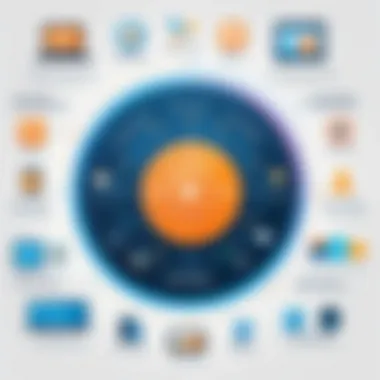

Such vigilance is particularly important in sectors like e-commerce, where even a brief interruption in service can lead to lost sales and damage to reputation. Many businesses benefit from constant updates about their infrastructures' status, ensuring that stakeholders are informed and able to take immediate action if needed. The ability to act swiftly can significantly enhance operational resilience and minimize losses.
Customizable Alerts
Not all alerts are created equal. This is where customizable alerts really step in and shine. Every organization has unique needs, and having the freedom to tailor alerts to specific scenarios is invaluable. Users can define the conditions under which they want to be notified, whether it's a drop in website performance, unusual network traffic, or hardware malfunctions. This level of customization enables users to filter out noise, focusing solely on the alerts that matter most.
Customizable alerts empower organizations, making them agile in their response to issues.
Additionally, the choice of communication channels—be it email, SMS, or integrations with team collaboration tools—provides a layer of flexibility that many organizations find essential. Tailoring alerts to strike the right balance between urgency and relevance can prevent alert fatigue, helping teams to maintain their focus and collaborate more efficiently.
Integration with Other Tools
Integrating alerting software with other tools enhances its effectiveness. Many organizations employ various software solutions for different aspects of their operations—be it project management, customer relationship management (CRM), or incident management systems. Alerting software that integrates seamlessly with these tools ensures that relevant information has smooth motion throughout the organization.
For instance, when an error is detected in a production environment, the alert can trigger a task in a project management tool, instantly notifying the development team. This interconnectedness creates a streamlined workflow that reduces reaction times and increases overall productivity. Organizations gain a holistic view of their operations, allowing them to leverage their existing tools efficiently.
Reporting and Analytics
Reporting and analytics are often overlooked but are critical components of alerting software. This functionality provides insights into patterns over time, aiding in decision-making and future strategy formulation. By aggregating data from alerts, businesses can identify recurring issues and assess the underlying causes, helping in proactive maintenance and strategic planning.
Detailed reports not only assist in troubleshooting but also play a vital role in resource allocation and risk management. Understanding what insights can be drawn from alert data enables stakeholders to make informed decisions rather than relying on gut feelings. Providing a clear picture of system health can guide leadership strategies and operational adjustments.
Benefits of Implementing Alerting Software
Implementing alerting software can transform the way organizations operate. Understanding its benefits is crucial for businesses that seek to stay ahead of the curve in today's fast-paced environment. This section dives deep into key advantages, including operational efficiency, proactive problem resolution, and making decisions grounded in data.
Enhancing Operational Efficiency
Operational efficiency is not just a buzzword; it’s a necessary goal for any serious business. With alerting software in place, companies can automate routine tasks and focus their resources on strategic objectives. This kind of software provides real-time insights into performance metrics, enabling teams to recognize inefficiencies before they escalate. When an organization leverages alerting software, every second counts, and timely alerts can mean the difference between smooth operations and a disruptive meltdown.
"Time is money, and each wasted minute can cost your business dearly."
For instance, a manufacturing plant can set up alerts for equipment malfunctions. If a machine begins to overheat, the alerting system triggers notifications to technicians, who can spring into action, often before any real damage occurs. This kind of responsiveness translates to minimized downtime and boosted overall productivity.
- Reduced manual monitoring: With constant monitoring capabilities, the need for manual oversight drops significantly.
- Optimized resource allocation: Automated alerts free employees to tackle more complex issues, improving job satisfaction and effectiveness.
Proactive Problem Resolution
Being proactive rather than reactive can save a business a world of trouble. When alerting software identifies anomalies or trends indicating potential issues, it allows teams to act before a problem escalates. This can mean the difference between a minor hiccup and a full-blown crisis.
For example, in IT services, if a server’s performance dips, alerting tools can notify systems administrators instantly. They can then investigate and address the problem, avoiding larger outages that could impact customers and revenue alike. Proactive resolutions build a robust system that not only addresses current challenges but also anticipates future issues.
- Trend analysis: Regular insights from alerting software can help identify patterns that signal bigger issues down the line.
- Cost-effectiveness: Early intervention often leads to lower repair costs and less operational disruption.
Data-Driven Decision Making
In today’s age of information, making decisions based on gut feeling is a risk few organizations can afford. Alerting software collects valuable data, presenting it in a digestible format that helps leaders make informed choices. The ability to analyze extensive datasets in real time arms stakeholders with the knowledge they need to pivot strategy or reinforce successful practices.
A simple example is in e-commerce. If alerting software detects a sudden drop in sales, it can trigger a deeper analysis. Coupled with customer feedback alerts, businesses can quickly tweak marketing strategies or inventory management—acting decisively based on data rather than guessing.
- Enhanced analytics: Easy access to trends and metrics allows for more nuanced decision-making.
- Strategic agility: Data-rich insights empower leaders to adapt and evolve in a competitive landscape.
Investing in alerting software offers myriad benefits, each contributing to a stronger, more responsive organization. By enhancing operational efficiency, enabling proactive problem resolution, and supporting data-driven decision-making, companies can truly harness their potential and drive growth.
Identifying Your Needs
Identifying what you need from alerting software is like trying to find a needle in a haystack. If you don’t know the specific issues you're facing, the vast array of solutions can be bewildering. Before diving into the selection of software, it is essential to take a step back and critically evaluate your organizational needs. This step sets the foundation for effectively implementing alerting software, ultimately translating to increased productivity and efficiency.
Assessing Organizational Requirements
When we talk about assessing organizational requirements, it's about getting your ducks in a row. You need to analyze your existing workflows and identify any gaps that alerting software could fill. Perhaps your team struggles with timely responses to incidents, or there are delays in communication that impede operations. By mapping out these pain points, you can better understand what features in alerting software will serve you.
- Size of the Organization: Larger companies may need robust solutions that handle a high volume of alerts, while smaller organizations could benefit from more straightforward options.
- Industry-Specific Needs: Different industries have unique requirements. For instance, a healthcare facility may need real-time patient monitoring alerts, while an e-commerce business may focus on transaction monitoring alerts.
- Technological Infrastructure: Check what existing systems your organization is using. Not all alerting software integrates smoothly with outdated tech, so compatibility can be a stumbling block.
As you sift through these aspects, don’t hesitate to involve key stakeholders. Their perspectives can shed light on essential features that might not be on your radar.
Defining Use Cases and Objectives
Defining specific use cases is the next step in this process, and it plays a significant role in determining how effective alerting software will be for your organization. By pinpointing precise scenarios where alerts are essential, you can tailor your selections more effectively.
For example, think about the most critical events that require immediate attention. Ask yourself:


- What kind of incidents do we need to monitor?
- Are we looking to streamline operational workflows or enhance customer support?
- Do we want to alert our teams about system downtimes, or is it more about security breaches?
Once you’ve outlined these objectives, it becomes easier to convey your expectations to vendors and assess which software aligns best with your particular needs.
In a nutshell, prioritizing the process of identifying your needs not only aids in selecting the right alerting software but also ensures long-term success within your organization.
- "Proper planning prevents poor performance." This popular saying rings true, especially in the realm of alerting software implementation, as the right start can lead to smoother operations down the road.
Selecting the Right Alerting Software
In the realm of modern business, the choice of alerting software can mean the difference between streamlined operations and a chaotic environment. It’s not just about picking any tool off the shelf; it’s about selecting one that seamlessly aligns with your organizational needs. The right software not only enhances productivity but also equips teams with the means to respond effectively to critical events. A well-chosen alerting system becomes a lifeline—helping to preempt issues before they mushroom into bigger problems.
Evaluating Key Features
When diving into the selection process, the first thing to do is evaluate the key features of various alerting software. Here are some important functionalities to consider:
- Real-Time Alerts: This feature is crucial. Businesses need immediate notification when something goes awry. Systems that offer quick and reliable alerts can mitigate downtime significantly.
- Customizable Notifications: Not all alerts are relevant for everyone. A good system allows customization, ensuring that stakeholders receive only the information pertinent to them, thereby reducing noise and improving focus.
- Integration Capabilities: The software must communicate well with other tools in your tech stack. One that doesn't play well with others can create more headaches than it resolves.
- User-Friendly Interface: A complex UI can be a stumbling block. Opt for software that is intuitive, which makes it easier for your team to adapt and use it effectively.
Taking the time to weigh these features against your specific needs can lead you to a smart decision.
Understanding Pricing Models
Next on the agenda is understanding the pricing models available. These can vary widely, so it’s important to grasp how costs will fit into your budget. Consider:
- Subscription-Based Pricing: Many software providers offer monthly or annual subscriptions. This model is often preferred for its predictability, but it's vital to ensure it doesn’t sneak up on you with hidden fees.
- One-Time Payment: Some software allows for a single purchase. While this can be attractive, ongoing support and updates are crucial to keep the software functional over time.
- Tiered Pricing: This gives you options based on the features you wish to access. It allows scalability; however, it requires careful consideration to avoid underutilizing or overpaying.
A clear understanding of these models helps budget appropriately while selecting a solution that won’t drain resources unnecessarily.
Reviewing User Feedback and Expertise
Finally, it’s paramount to review user feedback and the expertise behind the software. User reviews can provide real-world insights into what you can expect. Seek out feedback through trusted sources:
- Community forums: Platforms like Reddit can deliver a treasure trove of opinions and user experiences, often revealing issues you might not have considered.
- Social Media: Checking platforms like Facebook can help gauge a product's popularity and user satisfaction.
- Expert Reviews: Websites often do in-depth analyses of software, providing structured and detailed assessments that are invaluable.
Understanding the end-user experience helps in forging a path toward informed decisions.
"Selecting the right alerting software doesn't only save time, it ultimately safeguards a company's reputation and operational capacity. Do your homework."
Making a well-informed choice is key to implementing a solid alerting system that aligns with the operational needs of your business, paving the way for enhanced productivity and efficiency.
Implementation Strategies
Implementation strategies are absolutely crucial when it comes to rolling out alerting software in any organization. By approaching installation with careful consideration and a clear game plan, businesses can significantly reduce hitches down the road. This section will delve into why these strategies matter, the steps involved in installation, and tips for effective configuration and customization that will ensure the software aligns perfectly with an organization's needs.
Step-by-Step Installation Process
Getting an alerting software up and running requires a systematic step-by-step approach. Those who skip this part often find themselves in a labyrinth of confusion trying to understand why things did not go as planned. Here’s a rundown to simplify the process:
- Preparation: Begin with assessing your current infrastructure. This includes evaluating any existing tools that the alerting software will integrate with. Jot down your organization's needs and specific goals—for example, is this for IT monitoring or for operational alerts?
- Installation: Next, proceed with the installation as per the product documentation. Different software will have particular steps. Ensure you have the necessary permissions and a reliable internet connection.
- Testing: Once installed, run initial tests to verify everything functions correctly. This phase is crucial as it allows you to catch any errors and rectify them promptly. Plus, it gives you a firsthand idea on what adjustments to make later.
- Rollout: After testing, it’s time to roll out the software to the wider team. Consider doing this in phases so that you minimize disruption. It helps to have some key users onboard who can advocate for the system and assist others during this transition.
"A well-thought-out installation process can save hours of troubleshooting later on. It's the difference between a smooth sailing project and a shipwreck!"
Configuration and Customization
Now that the alerting software is installed, it’s time to configure it to fit your precise requirements. Customization is where the magic happens. Each organization is unique, and so should be the alerts they receive. Here’s how to go about it:
- Define Alerting Rules: Start by establishing the criteria that warrant an alert. This could range from simple thresholds like CPU usage exceeding 80% to more complex conditions relevant to specific business processes. Setting overly sensitive or vague rules can lead to confusion.
- Set Notification Channels: Decide how alerts will be communicated. Will they be sent via email, SMS, or through a mobile app? Having robust channels ensures the right people receive timely alerts without unnecessary clutter.
- Customization of Dashboards: If the software offers customizable dashboards, tailor them to showcase the metrics that matter most to your team. This might involve prioritizing issues or trends that align with your operational goals.
- Regular Review and Adjustment: The configuration process is not a one-time gig. Make it a practice to review and adjust configurations based on feedback from users and evolving organizational needs. A stagnant setup will soon become obsolete.
Incorporating these steps into your implementation strategy not only ensures an effective installation but also lays the groundwork for an alerting system that adapts as the organization grows.
Best Practices for Usage
When diving into alerting software, understanding and utilizing best practices is paramount. These principles not only enhance the efficiency but also ensure that the organization benefits fully from its investment. Employing a thoughtful approach to alerting leads to improved response times, reduced downtime, and ultimately increased productivity within the workforce.
Setting Up Effective Alerting Rules
Establishing clear and effective alerting rules is the bedrock of any alerting system. Think of it like drawing a map; without it, you're likely to get lost along the way. Here are some key considerations:
- Defined Objectives: Identify the specific triggers that require immediate attention; this prevents unnecessary alerts that clutter the alerting system.
- Severity and Priority Levels: Not all alerts are created equal. Categorize alerts by severity—critical, warning, or info. This helps in triaging issues efficiently.
- Threshold Settings: Set thresholds based on historical data. If network traffic spikes usually occur at specific times, program alerts to activate when they breach those thresholds.
- Escalation Protocols: Establish procedures for escalation. If alerts aren’t acknowledged within a certain timeframe, escalate to higher management or utilize automated response measures.


By combining these elements, organizations create a robust alerting framework. It’s similar to having a well-oiled machine; everything works in sync, reducing the risk of missing critical issues.
Regularly Reviewing Alerts
Regular review of alerts forms an essential part of maintaining effective alerting software. This practice is akin to checking the oil in a car; neglect it, and the vehicle may eventually break down. The benefits of this routine are manifold:
- Continuous Improvement: Monitoring alerts helps identify patterns. Perhaps certain alerts are triggered too frequently. This can point to necessary adjustments in your rules or system.
- User Feedback: Engage with the team regularly. Their insight regarding the utility of certain alerts can lead to better configurations and less clutter.
- System Updates: Technological advancements sometimes necessitate switching up alert configurations. Keeping alerts relevant helps stay ahead of potential issues.
- Performance Metrics: Track the performance of alerts. Which categories report the most false positives? Which yield the fastest responses? These metrics offer a wealth of knowledge to fine-tune alerting systems.
Regular reviews ensure that alerting is not just reactive but also proactive, fostering a culture of continuous improvement.
Common Challenges
In the realm of alerting software, companies often face hurdles that can muddle their operational flow. These challenges could inhibit the effectiveness of the systems that are supposed to enhance productivity and enable better decision-making. Understanding these common difficulties is important for businesses to anticipate issues before they arise and create effective strategies to tackle them.
Alert Fatigue and Management
One of the most pressing issues in the management of alerting systems is alert fatigue. This phenomenon occurs when users receive a high volume of notifications, leading to a desensitization effect where alerts are no longer perceived as important. Imagine a fire alarm that goes off so frequently that eventually, people just ignore it. It’s unsettling.
Alert fatigue can stem from several factors, but a principal cause is the lack of thoughtful customization in alert settings. If alerts are not tailored to reflect the specific priorities of the organization, users may feel overwhelmed by irrelevant notifications.
To combat this, it’s essential for businesses to establish effective alerting rules. Here are some steps that can help:
- Prioritize Alerts: Not every alert deserves the same level of urgency.
- Customize Triggers: Ensure alerts are triggered only when absolutely necessary.
- Frequency Settings: Adjust how often certain alerts are sent to avoid clutter.
Ultimately, the goal is to focus on quality over quantity. Users should be empowered to engage with these notifications actively and meaningfully, rather than feeling bombarded all the time.
Integration Difficulties
Integration is another common challenge that can frustrate organizations trying to deploy alerting software effectively. When new alerting tools aren't playing nicely with existing systems, it can create a real headache. This issue often arises in heterogeneous environments where various platforms are operating.
For companies to see a smooth workflow, the alerting software needs to dovetail seamlessly with other systems like databases, communication tools, and applications. If this isn’t done properly, it could lead to data silos where vital information goes unshared or isn’t accessible when necessary.
Here are a couple of important considerations when tackling integration difficulties:
- Assess Compatibility: Before choosing software, understand how it integrates with what you already have.
- Utilize APIs: Having a robust API can ease the integration process, allowing custom connections with various systems.
- Plan for Training: Team members should be well-trained to utilize the integrated tools effectively.
Staying ahead of these integration issues not only streamlines operations but ensures that everyone remains on the same page.
In essence, addressing common challenges in alerting software sets the stage for successful implementation and higher user satisfaction. Simplification of alerts and pressure-free integration are the keys to unlocking potential.
Future Trends in Alerting Software
As businesses continue to evolve, so does the landscape of alerting software. In this section, we will explore the emerging trends that promise to reshape how organizations manage alerts and notifications. Understanding these trends is crucial for decision-makers aiming to stay ahead, optimize processes, and leverage technology for better outcomes.
Artificial Intelligence and Automation
The integration of artificial intelligence (AI) into alerting software represents a monumental leap forward. AI systems can analyze vast streams of data at lightning speed, allowing for more intelligent decision-making. For instance, instead of simply flagging every anomaly, AI can learn from past data to distinguish between true alerts and noise, significantly reducing alert fatigue.
By automating responses, organizations can respond to incidents quicker than ever. For example, if a server starts showing signs of failure, an AI-enabled alerting system can not only notify the IT team but also initiate predefined recovery steps. This capability isn't just about saving time; it enhances overall system reliability and minimizes potential downtime.
"With AI, alerts transform from mere notifications to proactive system management tools that can anticipate issues before they become critical."
The benefits are clear: increased efficiency, lower operational costs, and higher levels of service reliability. As AI continues to evolve, expect even greater innovations in predictive analytics, enabling businesses to foresee problems and take action even before alerts are generated.
Increased Personalization
Another trend gaining traction is increased personalization within alerting systems. Gone are the days of one-size-fits-all alerts. Organizations are recognizing the need for customized alerting experiences tailored to individual roles, departments, and even users. This means that a network administrator won't be inundated with alerts that are more relevant to server operations, allowing them to focus on their specific area of expertise.
Personalization can include varying alert delivery methods as well. Some users may prefer SMS notifications, while others might favor emails or mobile app alerts. The ability to choose how and when they receive notifications can significantly enhance responsiveness. By prioritizing alerts based on context—like urgency, time of day, or user preference—businesses can streamline operations and improve workflow.
End
In wrapping up this exploration of alerting software, it’s crucial to reflect on the role it plays in modern businesses. The importance of alerting software cannot be overstated, particularly as organizations cope with vast amounts of data daily. It acts as a notified retains for potential issues, is crucial for operational efficiency, and ultimately enhances overall productivity.
When implemented correctly, alerting software can serve as an early warning system, allowing businesses to avert crises before they escalate. This proactive approach is not just a preferred strategy; it’s a necessity in today’s fast-paced environment where every second can count. Integrating alerting software into business processes is akin to having a skilled lookout on board.
However, just as a ship needs the right techniques to navigate through turbulent waters, alerting software demands careful selection and configuration. Businesses must consider specific elements, including the type of alerts they require and their particular workflows. This means understanding both the technological landscape and their own organizational needs.
To make the most out of alerting software, organizations should focus on best practices like regularly fine-tuning alert settings and analyzing past alerts for patterns. Small details matter; eliminating false positives can prevent alert fatigue and ensure that significant incidents do not slip through the cracks.
Final Thoughts on Alerting Software
Selecting the right alerting software leads to numerous benefits, from enhancing response times to facilitating data-driven decisions. As we’ve touched upon throughout this article, the key features such as real-time monitoring, customizable alerts, and integration capabilities are instrumental in ensuring that businesses get the most out of their alerting systems.
In summary, alerting software stands as a cornerstone in operational frameworks, not just for large corporations but for businesses of all sizes. Investing time and resources into choosing the right tools, understanding their functionalities, and adopting best practices can result in significant competitive advantages.
"In a world driven by data, not having alerting systems can be like sailing a ship without a compass."
Thus, as decision-makers, understanding alerting software is more than just ticking a box in the tech stack; it’s about fortifying business resilience.







