Maximize Efficiency with Free Work Task Managers


Intro
In today’s fast-paced work environment, efficiency has become a paramount concern for businesses and individuals alike. Task managers are crucial in helping users streamline their workflows, prioritize tasks, and maintain organization. Free work task managers provide accessible solutions without the need for significant financial investment, making them appealing to small and medium-sized enterprises (SMEs) and individual users. This article aims to dissect various free task managers, exploring features, benefits, and practical implementation strategies.
Overview of Key Features
Essential software capabilities
Free work task managers commonly provide a range of essential functionalities that enhance productivity. These include task creation and categorization, deadline management, and collaboration tools. Users can assign tasks to team members, set due dates, and monitor progress. It is important to consider how well these features integrate with existing systems, such as email or calendar apps, as this can markedly influence workflow efficiency.
Unique features that differentiate options
Some free task managers introduce distinctive functionalities that may cater to specific user needs. For instance, Trello utilizes a card-based interface that allows users to visualize project progress easily. Meanwhile, Todoist offers advanced filters and labels to assist users in better prioritizing their tasks. Such features not only promote personal productivity but also facilitate team collaboration.
User Experience
Interface and usability
A clean and intuitive user interface is vital for effective task management. Users should feel comfortable navigating through the software without unnecessary complexity. Applications like Asana and ClickUp are known for their user-friendly designs, allowing for easy task assignment and tracking. On the other hand, some platforms may overwhelm users with excessive options at once, potentially leading to a decrease in productivity.
Support and community resources
Having access to supportive resources can make a difference when utilizing task management tools. A strong community forum, such as those found on Reddit, can provide valuable insights and tips. Additionally, comprehensive tutorials and documentation enhance the user experience by guiding individuals and teams during the onboarding process. This support can help users maximize the functionality of their chosen software.
"Choosing the right free work task manager is vital for optimizing your workflow and increasing productivity. Analyze your specific needs and preferences before implementation."
Prelims to Free Work Task Managers
In the fast-paced world of modern work environments, the ability to efficiently manage tasks is paramount for success. Free work task managers have become essential tools for both individual users and small to medium-sized businesses. This article delves into the significance of these tools, focusing on how they can enhance productivity and streamline operations.
Free work task managers, as the name suggests, are accessible without any financial commitment. They offer a range of functionalities that enable users to organize their tasks, prioritize their workload, and collaborate with team members. By leveraging these tools, businesses can maintain clarity in their workflow, reducing the challenges associated with traditional task management methods.
A key benefit of free task managers is their flexibility. They often come equipped with user-friendly interfaces that require minimal training. This means that employees can begin using these tools quickly, minimizing downtime and maximizing productivity. Additionally, many of these platforms offer integration with existing software solutions, such as email and calendar applications, creating a seamless flow of information.
Considerations around data privacy and security also play a significant role in the selection of a task manager. Users must thoroughly evaluate the platforms to ensure that their sensitive information is adequately protected.Security features, such as encryption and regular updates, should be prioritized when choosing the right tool.
In summary, the introduction to free work task managers highlights their critical role in enhancing efficiency through better task organization and collaboration. As businesses seek to optimize their operations, understanding the potential of these tools will provide a competitive advantage in today's dynamic work environment.
Understanding Task Management
Task management is a crucial aspect in any organizational setup, both large and small. It encapsulates the processes involved in planning, tracking, and executing tasks to attain specific goals. The relevance of effective task management lies in its ability to enhance productivity, streamline workflows, and ensure that team efforts are aligned toward common objectives.
Proper task management enables teams to prioritize their responsibilities, allocate resources effectively, and avoid potential bottlenecks. In the context of free work task managers, understanding how to utilize these tools can significantly improve efficiency. They provide a structured way to organize tasks, set deadlines, and monitor progress. This structure not only aids in maintaining focus but also fosters accountability within teams. As businesses increasingly adopt remote or hybrid work models, the need for robust task management becomes even more pronounced.
The successful implementation of task management systems can yield numerous benefits including time savings, improved communication, and the ability to pivot quickly when circumstances change. Hence, it is essential to dive deeper into this subject to highlight its significance and to explore the core features of these task managers.
The Importance of Task Management
Task management is not just a secondary function; it is central to the strategic execution of business goals. It shapes how teams collaborate and approach their work. By having a clear understanding of responsibilities and deadlines, employees are more likely to stay engaged and produce higher-quality work.
Furthermore, effective task management correlates with better project outcomes. Research shows that projects with defined task management frameworks see lower rates of overruns and higher stakeholder satisfaction. Hence, organizations that prioritize task management often navigate fluctuations in market demands more successfully. In this increasingly competitive landscape, the ability to adapt to changing priorities is paramount.
Key Features of Task Managers
Task managers come with several key features that enhance their usability and effectiveness. Here are some fundamental aspects to consider:
User-Friendly Interface
A user-friendly interface is vital for any task management tool. It enables users to navigate seamlessly without extensive training. A clean design minimizes confusion and encourages adoption among team members.
The drag-and-drop functionality is a unique feature that many users appreciate. It simplifies the process of organizing tasks and adjusting priorities on the fly. This level of accessibility makes it a popular choice for teams who want to maximize their efficiency without steep learning curves.
Collaboration Tools
Collaboration tools in task managers facilitate teamwork by allowing users to share tasks, files, and timelines. The ability to assign tasks to specific team members fosters accountability and drives collective progress.
Integrated chat features are a key characteristic that enhances communication. They offer real-time discussions and updates, which is especially useful in remote work scenarios. However, some users may find that too much communication can create distractions if not managed appropriately.
Time Tracking Capabilities


Time tracking capabilities are essential for assessing productivity. This feature allows users to log the time spent on various tasks, providing valuable insights into workflow efficiency.
A dedicated time-tracking function can help pinpoint areas where processes slow down. Users can analyze this data to enhance future project planning. Nonetheless, excessive focus on tracking can occasionally lead to micromanagement, which might hinder team motivation.
Mobile Accessibility
Mobile accessibility allows users to manage tasks from anywhere, fostering flexibility in work arrangements. This feature is increasingly important in today’s mobile-first world where many professionals work outside traditional office settings.
The ability to receive notifications and updates on mobile devices ensures that team members stay informed and can respond promptly. However, reliance on mobile platforms can pull focus away from more strategic tasks and lead to constant interruptions if not balanced appropriately.
Overall, understanding these key features not only aids users in selecting the right task manager but also helps in ensuring that the chosen tool aligns with the organizational workflow. The ability to leverage task management represents a foundational strategy to maximize efficiency in any operating environment.
Types of Free Work Task Managers
Understanding the various types of free work task managers is crucial for optimizing productivity, especially in today’s dynamic work environment. Different solutions cater to assorted needs, and recognizing these can enhance workflow efficiency. Each category addresses specific requirements and preferences, allowing users to align tools with their operational demands. Therefore, exploring the different types offers clarity in selecting the best option for individual or team use.
Standalone Applications
Standalone applications are self-sufficient software programs installed directly on a device. They generally provide robust functionalities without requiring internet connectivity. These applications can be indispensable for users who prioritize performance and functionality independent of external factors. Features such as task tracking, deadline reminders, and priority settings are often found in standalone managers. Additionally, these applications can deliver streamlined user experiences, as they eliminate the distractions commonly associated with web interfaces.
However, offline capabilities can also present limitations. Users may miss out on features like real-time collaboration or data synchronization across devices. Thus, while they excel in offering depth for individual task management, users working in teams may find them less suitable compared to other types of solutions.
Web-Based Solutions
Web-based solutions have surged in popularity due to their accessibility and collaborative features. As long as users have a reliable internet connection, they can access these task managers from any device. This flexibility is particularly beneficial for teams that operate in different locations or for individuals who switch between devices frequently.
Key advantages of web-based systems include:
- Collaboration Tools: Many web-based solutions come with built-in collaboration features, enabling real-time updates and team communication.
- Easy Integration: They often integrate seamlessly with various tools like Google Drive, Dropbox, and more.
- Automatic Updates: Users benefit from automatic updates, ensuring access to the latest features without manual installations.
However, dependence on internet connectivity can be a drawback. In scenarios where internet access is limited or unreliable, web-based tools may hinder productivity. Balancing the advantages and disadvantages is essential when deciding on the right task management solution.
Integrations with Existing Software
Integrations with existing software can provide significant value, making task managers more versatile. Many organizations already utilize specific platforms that manage documents, communications, or project tracking. By choosing task managers designed to integrate with these systems, organizations can create streamlined workflows. For example, integrating with software like Microsoft Teams allows for efficient communication alongside task management.
This type of task manager can enhance functionality by bringing together disparate tools into one cohesive system. It allows for features such as:
- Centralized Data Management: Users can access information from multiple platforms without switching between applications.
- Improved Coordination: Enhanced coordination among teams can lead to more efficient project management and reduced chances of miscommunication.
- Time Savings: Saves time by automating tasks across platforms, reducing manual entry or duplicate tasks.
In selecting a task manager, organizations should assess the current software they use and the potential for integrations. Evaluating how well a new tool fits into existing workflows can unveil significant efficiencies.
Evaluating Free Task Managers
The process of evaluating free task managers is crucial for identifying the right tool that aligns with specific needs of users. In a landscape with diverse options, distinguishing which task manager suits your workflow can enhance overall productivity and efficiency. This evaluation not only helps in understanding different functionalities but also assists in navigating potential limitations of each tool. Making informed comparisons between various platforms empowers users to select tools that can adapt to changing requirements while maintaining job performance.
Assessing User Requirements
Understanding user requirements is the first step to finding an effective task manager. Each business or individual has their own unique set of needs. Factors to consider include team size, task complexity, and specific features desired.
Identifying requirements might involve:
- Defining Objectives: Knowing what you want to achieve helps in narrowing down appropriate tools.
- Determining Usage Frequency: Analyzing how often the task manager will be utilized guides the selection of features.
- Understanding User Skill Levels: Assessing the technical competence of the users can indicate whether a more user-friendly solution is necessary.
By having a clear understanding of these elements, organizations can better match their requirements with the functionalities offered by various task managers.
Comparison of Features
Once user requirements are established, the next step involves comparing the features of different free task managers. Not all task managers are created equal, and features can significantly affect usability and performance. In this comparison, it is vital to focus on key aspects such as:
- User Interface: A clean and intuitive interface can enhance user experience.
- Collaboration Tools: Features that support teamwork like shared tasks and discussions can be invaluable.
- Time Tracking Capabilities: For teams needing to track time spent on tasks, this becomes an essential feature.
- Integrations: The ability to connect with other tools can streamline workflows and avoid redundancies.
A detailed feature comparison can help users shortlist the most suitable task managers based on their operational needs.
User Reviews and Feedback
User reviews play a vital role in the decision-making process. Personal experiences shared by others can provide insights beyond the basic features advertised on the task manager's website. Evaluating user feedback allows prospective users to:
- Gain Real-World Insights: Understand how the tool performs in actual use cases.
- Assess Customer Support: Reviews often highlight the quality of customer support, which can be critical post-adoption.
- Evaluate Reliability: Frequent mentions of bugs or downtime can sway a decision negatively.
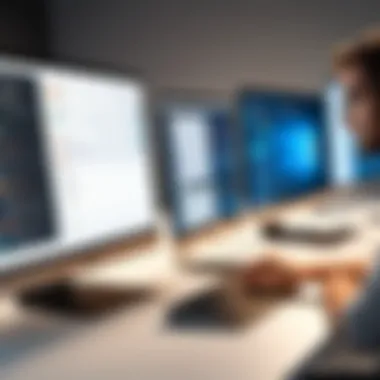

Platforms like Reddit can be excellent resources for unfiltered opinions. Engaging with a community can lead to more informed decisions.
"Choosing the right task manager is less about features and more about functionalities that resonate with what you need day-to-day."
Top Free Work Task Managers Available
The realm of free work task managers is a dynamic space where tools can significantly enhance productivity and streamline workflows. For both individuals and small to medium-sized businesses, the choice of the right task manager can mean the difference between chaos and order. This section will delve into the various top options available and highlight their specific advantages, opportunities for enhanced collaboration, and how they foster better project management.
Overview of Popular Options
Several free work task managers have established themselves as favorites among users. When exploring these applications, it is essential to evaluate what makes these options stand out. Here are some notable task managers:
- Trello: Known for its intuitive interface, Trello organizes tasks using boards, lists, and cards. Users can easily visualize project stages, making it a favorite for teams seeking a straightforward layout.
- Asana: This tool is excellent for tracking tasks and milestones. It provides options for visual project timelines and can facilitate effective communication among team members.
- ClickUp: ClickUp offers extensive features, allowing users to manage tasks, docs, and goals all in one platform. Its customizable nature appeals to many, as it adapts to various needs and styles of work.
- Todoist: With its simple design, Todoist is perfect for personal and work task organization. It excels in setting up priority levels and categorization, enabling users to focus on high-impact tasks.
These managers cater to different preferences and needs, creating a robust selection for users.
Detailed Review of Each Tool
In this section, we will provide a deeper examination of each tool discussed above, focusing on their core features and benefits:
Trello
Trello's ease of use is impressive, especially for users new to task management software. The drag-and-drop functionality allows for quick task adjustments. Integration with other platforms like Google Drive enhances its utility.
Asana
Asana stands out with its strong emphasis on team collaboration. Users can assign tasks, set deadlines, and track progress visually using Kanban-style boards and Gantt charts. Notifications keep everyone informed on project developments.
ClickUp
The versatility of ClickUp can be overwhelming initially, but once users acclimate, its power becomes apparent. It merges tasks, documents, and goals into a unified space. Features like time tracking and built-in reporting are particularly beneficial for project managers needing oversight.
Todoist
Todoist is celebrated for its simplicity and effectiveness in managing daily tasks. It allows users to categorize tasks into projects and set recurring task options, making it ideal for habitual tasks. Its cross-platform availability ensures that users can access their lists from any device.
Overall, these tools not only serve task management needs but also enhance team interaction and accountability. The right choice hinges on users’ specific requirements and workflow preferences.
Implementation Strategies
Implementing an effective task manager is crucial for maximizing efficiency in work environments. The right implementation strategies can transform how individuals and teams manage their tasks, prioritize activities, and monitor progress. Task managers provide a structured approach to work, promoting accountability and clarity. When choosing a free task manager, understanding the implementation process is essential for ensuring that all users can take full advantage of the tool's capabilities.
Setting Up a Task Manager
Setting up a task manager effectively involves a methodical process. Initially, choose a platform that aligns with your requirements. Common considerations include the desired features, platform compatibility, and the size of your team. Once a task manager is selected, the first step is to create user accounts for team members. This process should be straightforward. Communication about what the chosen tool offers is also important, as it allows users to familiarize themselves with its functionalities, enhancing overall adoption.
Adding projects and tasks should be done coherently. It is advisable to use categories or tags to organize tasks appropriately. This organization simplifies navigation within the platform. Moreover, setting clear deadlines for each task ensures accountability among team members. Providing initial training sessions or resources can help users adapt to the new system. Lastly, continuously gather feedback from the team. This feedback can provide insights into improvement opportunities, allowing for adjustments that enhance the user experience.
Integration with Workflows
Integrating a task manager with existing workflows is often an overlooked aspect of implementation. Smooth integration can lead to improved efficiency and a seamless transition between systems. Start by assessing current workflows. Identify which tasks or processes frequently hinder productivity. Once these areas are identified, work on aligning the task manager's functions with these workflows.
Consideration of software integration is also critical. Many free task managers support integration with popular tools such as Google Drive, Slack, or Trello. This support enhances collaborative efforts by enabling team members to access relevant documents or communication without leaving the task manager.
Ultimately, the aim of integrating the task manager with workflows is to reduce the friction points that can disrupt productivity. Streamlining how tasks flow through the system ensures that team members can focus more on execution rather than on managing the tool itself.
Best Practices for Using Task Managers
Using task managers effectively can significantly enhance productivity. Best practices in this area ensure users tap into the full potential of these tools. This section highlights strategies that maximize efficiency while implementing task management systems.
These practices focus on optimization, productivity, and collaboration.
Encouraging Team Collaboration
Collaboration is crucial in any workspace. Free work task managers often provide features that foster teamwork. By utilizing these tools, teams can share tasks, set deadlines, and communicate in real-time.
For effective collaboration, consider the following elements:
- Shared Access: Ensure that all team members have access to the task manager. This inclusion avoids miscommunication about who is responsible for what tasks.
- Real-Time Updates: Use a task manager that reflects real-time changes. This feature prevents overlaps and ensures everyone is aligned.
- Feedback Options: Enable functionalities that allow team members to comment or provide feedback on tasks. This interaction creates a communal feel and encourages engagement.
Encouraging open communication through task managers can heighten overall effectiveness. Team members should discuss roadblocks and provide suggestions within the platform, promoting transparency and teamwork.


Regular Task Review and Adjustment
Regular reviews of tasks are essential to stay on track. They allow individuals and teams to reassess priorities and make necessary adjustments.
Updating tasks should be part of a routine check-in process. Addressing it can lead to better time management and reduce feelings of overwhelm.
Consider these strategies for effective reviews:
- Weekly Check-Ins: Schedule a consistent time each week to review task progress. This helps teams catch any issues early and address any shifting priorities.
- Set Clear Criteria: Have clear standards for what makes a task complete. These definitions help maintain consistency and accountability.
- Adapt as Needed: Be flexible when reviewing tasks. Some tasks might need to be re-prioritized due to unexpected business needs or shifts in strategy.
Incorporating frequent reviews into your workflow can optimize task management effectiveness. It ensures that the focus remains aligned with current goals and objectives.
Challenges in Implementing Free Task Managers
Implementing free work task managers can offer numerous advantages for businesses and individual users. However, it does not come without challenges. Understanding these challenges is critical for maximizing efficiency and ensuring that the task managers are suitable for the specific operational needs of users.
The obstacles may include issues related to user adoption, integration with existing systems, and inadequate support. By identifying these risks, organizations can devise effective strategies to address them, thus enhancing the overall effectiveness of task management solutions.
Common Obstacles and Solutions
- User Resistance: People often resist change. They may find it difficult to adapt to new tools. To combat this, involve team members early in the decision-making process. Provide training sessions that demonstrate the software's benefits. Making them feel part of the process helps reduce resistance.
- Integration Issues: Many free task managers might not integrate smoothly with the tools already in use. Choose task managers known for their robust integration capabilities. Testing the integrations on a trial basis ensures they work well with current workflows.
- Limited Features: Some free tools can lack advanced features compared to paid options. Evaluate what features are necessary before choosing a task manager. Some users might need time tracking, while others may prioritize collaboration tools. A clear understanding of requirements can help narrow down options.
"Choosing the right tool is crucial, but knowing how to implement it is just as important."
- Technical Support: Free doesn’t always mean comprehensive support. Users might find themselves without help when issues arise. Many task managers provide community forums or user guides. Encourage team collaboration to share knowledge or even set up an internal help desk to address common queries.
Security and Data Privacy Considerations
Security is a paramount concern when using free task managers. Companies often store sensitive information, which could be at risk without proper protocols. Users must consider several factors to ensure they do not face security breaches.
- Data Encryption: Ensure the task manager employs data encryption both at rest and during transfer. This protects sensitive information from unauthorized access.
- User Access Control: Properly managing who has access to what data is essential. Some tools allow for role-based access, which can limit exposure of sensitive data to only those who need it.
- Compliance: For businesses subject to regulations like GDPR, using free task managers can pose compliance issues. Look for software that provides clarity on how they handle user data. This ensures that your organization remains protected against data violations.
- Data Backup and Recovery: Systems can fail. Free tools sometimes lack robust data backup options. It is advisable to regularly export data to prevent loss. Having a manual backup strategy can mitigate risks.
Addressing these concerns during the selection and implementation of free task managers will help users maximize their efficiency without compromising on security or functionality.
Future of Task Management Software
The future of task management software is a crucial element in our exploration of free work task managers. As businesses evolve, the need for efficient task management becomes increasingly significant. Organizations are continuously looking for ways to streamline processes, enhance productivity, and foster collaboration. Understanding how task management software is developing helps users identify tools that can adapt to changing business environments and individual needs.
Emerging Trends
Several emerging trends are shaping the landscape of task management software. One trend is the increasing integration of artificial intelligence (AI) and automation. These technologies can help with scheduling, reminders, and prioritizing tasks, saving time and reducing manual effort. For instance, AI can analyze user behavior to suggest optimal task timings and provide insights into productivity patterns.
Another important trend is the rise of mobile task management apps. Businesses are operating remotely more than ever, making mobile accessibility vital. Task managers that offer robust mobile functionality allow team members to check tasks, communicate updates, and manage schedules on the go.
- Flexibility and Customization: Users are seeking tools that can be tailored to their workflows. Customizable features allow teams to set up their task managers according to specific project needs.
- Focus on Collaboration: Collaboration tools are becoming more vital. Features like shared task lists and real-time updates help teams work together seamlessly, regardless of location.
Technological Innovations and Adaptations
Technological innovations are crucial for the evolution of task management software. Innovations such as cloud computing have made it easier for users to access their tasks from any location. The ability to store data and information online promotes better teamwork and accessibility.
Also, integrations with other digital tools are becoming standard. By connecting task managers with email platforms, calendars, and project management tools, users can create a centralized dashboard that enhances efficiency.
"As technology advances, the line between task management systems and broader project management solutions continues to blur, leading to more comprehensive and user-friendly applications."
The importance of user experience is increasingly recognized. Developers focus on creating interfaces that are intuitive and easy to navigate. This consideration ensures that teams can adopt these tools without extensive training.
In summary, the future of task management software will likely center around adaptability, collaboration, and integrated experiences. Users should remain informed about these trends and innovations to optimize their task management strategies effectively.
Ending
The conclusion of this article serves a critical role in synthesizing the essential insights and considerations surrounding free work task managers. Understanding the importance of task management tools is crucial for individuals and businesses aiming to enhance their operational efficiency. By leveraging the features provided by these free solutions, users can streamline their workflows, improve collaboration, and better manage their time.
Summarizing Key Insights
In summary, we have examined various aspects of free work task managers, focusing on their applicability in different work environments. Key insights include:
- Definition and Purpose: Task managers are designed to help users organize tasks, set priorities, and track progress, which is invaluable in any professional setting.
- Feature Analysis: Users should prioritize tools that offer essential features like collaboration tools, time tracking, and mobile accessibility to maximize their efficiency.
- Implementation: Successful integration of task managers into workflows hinges on a clear understanding of team requirements and existing processes. Adoption strategies are critical to ensuring that the tools add value rather than disrupt established workflows.
By consolidating these insights, individuals and organizations can better navigate the landscape of task management solutions, setting a foundation for improved productivity and effectiveness in their daily operations.
Final Thoughts on Task Management Tools
As we reflect on the future of task management tools, it is clear that the landscape will continue to evolve with technology. Emerging trends indicate that artificial intelligence and automation will likely play significant roles in enhancing task management. Moreover, integration capabilities will grow, enabling users to connect various tools seamlessly.
In consideration of the benefits and challenges presented throughout the article, it is imperative for users to engage with these tools thoughtfully. Continuous evaluation and adjustment of task management strategies will ensure these tools remain effective and relevant to changing project demands.
"The true measure of efficiency in task management is not in the tool itself, but in how it aligns with the user's workflow and objectives."
By taking these factors into account, businesses and professionals alike can harness the potential of free work task managers, ultimately leading to more organized, productive, and successful outcomes in their endeavors.







