Maximizing Microsoft Office Suite for Nonprofits


Intro
In the modern nonprofit landscape, efficiency is paramount. Many organizations struggle to optimize their resources, particularly when it comes to technology. The Microsoft Office Suite offers a range of tools that could substantially improve productivity and project management for nonprofits. This article will dissect these tools' functionalities and guide professionals in maximizing their potential.
To begin, we'll explore the key features of the Microsoft Office Suite. Each application within the suite serves a specific purpose, yet they integrate smoothly to form a cohesive system.
Overview of Key Features
Essential software capabilities
The Microsoft Office Suite comprises influential applications like Word, Excel, PowerPoint, Outlook, and OneNote. Each tool plays a distinct role:
- Microsoft Word: Ideal for drafting reports, proposals, and newsletters. It offers templates tailored for nonprofits and editing features that enhance professional presentation.
- Microsoft Excel: This powerful spreadsheet tool helps manage budgets, assess data, and carry out complex calculations. It is essential for tracking donations and financial planning.
- Microsoft PowerPoint: A vital resource for presentations, PowerPoint aids in communicating an organization’s mission and achievements to stakeholders.
- Microsoft Outlook: Key for managing communications and calendars. It helps keep correspondence organized and ensures timely responses.
- Microsoft OneNote: A versatile note-taking application that facilitates brainstorming and organizes project notes neatly.
Unique features that differentiate options
The differentiation of each application enhances their relevance for nonprofit organizations. For instance:
- Templates and Collaboration in Word and Excel allow teams to work on documents in real-time, fostering teamwork.
- Data Visualization in Excel transforms raw statistics into understandable charts and graphs, making reporting easier.
- Integration with Microsoft Teams facilitates seamless communication for group projects, encouraging efficient workflows across remote teams.
Incorporating these tools into a nonprofit's daily operations can lead to greater efficiency and better outcomes.
User Experience
Interface and usability
The Microsoft Office Suite boasts a user-friendly interface. Although new users may experience a learning curve, the layout is generally intuitive. For nonprofits, this means reduced training time for staff. Application menus are well organized, and most features are accessible with minimal clicks.
Support and community resources
Additionally, Microsoft offers extensive support channels. Their online forums, guides, and customer service can assist with any challenges. Nonprofits can leverage community forums on platforms like Reddit to find specific solutions and best practices from fellow users.
Investing time in understanding these tools will pay dividends in enhanced productivity and streamlined operations.
Intro to Microsoft Office Suite for Nonprofits
Nonprofit organizations often face unique challenges. Limited budgets and workforce resources can constrain their ability to deliver services effectively. In this context, leveraging technology becomes vital. The Microsoft Office Suite offers a robust set of tools that can significantly enhance the operational efficiency of nonprofits.
Microsoft Office Suite encompasses a variety of applications designed to facilitate communication, data analysis, and project management. For nonprofits, these tools can improve workflows, reduce administrative burdens, and enable better collaboration.
Understanding the specific applications within the suite is essential. Each application serves a distinct purpose, tailored to meet varying needs. For example, Microsoft Word can manage documentation efficiently, while Excel can analyze data to inform decision-making.
The overall benefits of integrating the Microsoft Office Suite into nonprofit operations include:
- Cost Savings: With discounted licenses for nonprofits, organizations can access premium tools without overspending.
- Improved Communication: Tools like Outlook streamline email communication and scheduling, enhancing internal coordination and external outreach.
- Increased Collaboration: Applications such as OneNote and Teams facilitate teamwork, allowing staff to share ideas and resources seamlessly.
When nonprofits maximize these tools, they not only enhance their day-to-day functions but also improve their capacity to achieve their missions. The significance of the Microsoft Office Suite thus lies in its potential to drive operational excellence and support the overarching goals of nonprofit organizations.
Understanding the Key Applications
When dealing with nonprofit organizations, comprehending the core applications within the Microsoft Office Suite is essential. Each program offers specific functionalities that cater to the unique needs of nonprofits. Leveraging these tools effectively can lead to tangible improvements in operational effectiveness and project management. By understanding how each application works, nonprofits can not only save time but also enhance productivity across various teams. This knowledge ultimately aids in maximizing the impact of their missions and initiatives.
Word for Document Management
Microsoft Word provides nonprofits with robust tools for documentation. It allows organizations to create, edit, and manage text documents with ease. With features like templates, a spell checker, and formatting options, Word supports various needs, from drafting proposals to generating reports. This level of versatility is crucial for nonprofits as they often have to produce a variety of documents quickly.
Moreover, collaboration is simplified with Word. Multiple users can edit a document simultaneously, promoting teamwork. Nonprofits can efficiently compile their reports and even prepare newsletters or informational brochures using Word, enabling effective communication with stakeholders.


Excel for Data Analysis
Excel is a powerful tool for data analysis and financial tracking. In many nonprofits, managing funds and analyzing donor data is critical. Excel offers a range of features including charts, graphs, and pivot tables, making it easier to visualize and comprehend large data sets. Organizations can monitor budgets, track expenses, and analyze donor patterns with relative ease.
Using formulas and functions, nonprofits can automate repetitive tasks, reducing the likelihood of human error. This capability allows teams to focus on strategic planning rather than getting lost in calculations. Clear data management through Excel leads to better decision-making for resource allocation.
PowerPoint for Presentation Development
Creating impactful presentations is essential for nonprofit organizations that need to convey their messages clearly. Microsoft PowerPoint allows nonprofits to design presentations that can tell a story visually. The application offers various templates and design options that can enhance the visual appeal of any presentation.
PowerPoint enables nonprofits to effectively engage with audiences during meetings or fundraising events. Well-structured slides can provide clarity on a nonprofit's mission, goals, and accomplishments. Presenters can utilize notes and rehearsal features to prepare, ensuring that their message is delivered confidently.
Outlook for Communication and Scheduling
Effective communication is vital for any nonprofit to function smoothly. Microsoft Outlook provides a platform for email management while also offering calendar features for scheduling. It enables team members to communicate efficiently, share information, and set reminders for important tasks or meetings.
Outlook's integration with other Microsoft applications maximizes its utility. For instance, emails can be linked to specific tasks in OneNote or linked to calendar events, streamlining workflow. This interconnectedness ensures that nonprofits remain organized and focused, reducing the chances of missed communications.
OneNote for Note-Taking and Organization
OneNote serves as a digital notebook effective for organizing thoughts, ideas, and information. For nonprofits, this tool is invaluable for project brainstorming and meeting notes. It allows users to create sections and pages, making it easy to categorize information.
Teams can collaborate in OneNote, sharing notes and insights in real time. This function promotes transparency and knowledge sharing within organizations. Furthermore, OneNote's integration with Outlook allows users to convert notes into tasks or link meetings directly to relevant notes, keeping everything connected and accessible.
Access for Database Management
Microsoft Access is a powerful database management tool. Nonprofits often collect substantial amounts of data on donors, volunteers, and programs. Access allows for efficient storage, retrieval, and analysis of this information. Creation of customized databases is possible, tailored to meet specific organizational needs.
Access provides features for reporting, enabling nonprofits to generate data-driven reports easily. This allows organizations to gain insights into their operations and beneficiary engagement. By managing their data effectively, nonprofits can strategically enhance their outreach efforts and community impact.
In summary, understanding the key applications in the Microsoft Office Suite equips nonprofits with the necessary tools to streamline their operations. Each application plays a critical role in document management, data analysis, communication, and organization. By maximizing these applications, nonprofits can significantly improve their efficiency and effectiveness.
Benefits of Utilizing Microsoft Office Suite
The Microsoft Office Suite offers a range of applications that provide significant advantages for nonprofit organizations. Understanding these benefits allows nonprofits to harness the full potential of these tools and streamline their operations. The overall aim here is to enhance productivity while working within budget constraints. The specific benefits to be discussed include cost-effectiveness, increased collaboration, and improved efficiency. Each of these aspects can lead to stronger organizational performance and better service delivery.
Cost-Effectiveness for Budget-Conscious Organizations
Nonprofits often operate with limited financial resources. The Microsoft Office Suite presents a cost-effective solution for these organizations. With options like Microsoft 365, nonprofits can access applications at a reduced rate or sometimes for free. This is particularly beneficial for smaller organizations which may struggle to afford similar services from other providers.
"Utilizing available resources effectively can make a notable difference in a nonprofit’s financial health."
The suite’s comprehensive features mean nonprofits do not need to purchase multiple software licenses for different functions. Word processes, spreadsheets, and email management can all happen within one integrated environment. This consolidation not only reduces costs but simplifies IT management. Overall, the affordable access to essential tools can free up funds for critical programs and services.
Increased Collaboration Among Teams
Collaboration is vital in nonprofit work, as many projects require input from various stakeholders. The Microsoft Office Suite fosters collaboration through tools such as SharePoint and Teams. These applications enable seamless sharing of documents and real-time communication, which help staff coordinate more effectively.
Using OneDrive allows users to store and share files securely in the cloud. Multiple team members can edit documents simultaneously, which reduces the need for back-and-forth emails. This leads to quicker decision-making and a more cohesive team dynamic. Groups can also schedule meetings and organize discussions through Outlook and Teams, making scheduling easier regardless of physical location.
Improved Efficiency and Productivity
Efficiency and productivity are critical for any organization, especially for nonprofits tasked with maximizing their impact. Microsoft Office applications are designed to streamline workflows. For instance, Excel can automate data calculations while PowerPoint aids in creating effective presentations swiftly. These tools help staff focus on crucial tasks rather than getting bogged down by administrative responsibilities.
Automating repetitive tasks within Excel can save considerable time. Features such as formulas and macros streamline data handling. Furthermore, the integration of tools within the suite means all functions work together effortlessly, minimizing time wasted switching between platforms.
Specific Use Cases in Nonprofits
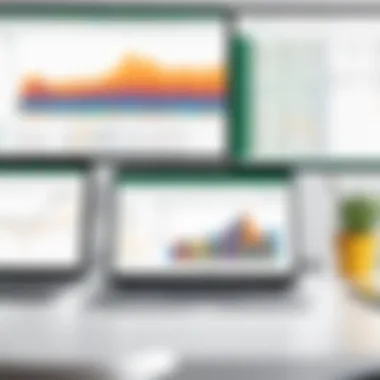

Understanding the specific use cases of Microsoft Office Suite in the nonprofit sector is essential. Each nonprofit operates in unique ways, yet they often face similar challenges. By implementing the right tools for distinct tasks, nonprofits can improve their effectiveness and achieve their goals more efficiently. Common use cases include grant writing, financial tracking, event planning, and volunteer coordination.
Grant Writing and Reporting
Grant writing is a critical function for nonprofits. It involves articulating the mission, objectives, and expected outcomes to secure funding. Microsoft Word serves as an excellent tool for drafting proposals. Organizations can design templates, ensuring consistency across documents. Additionally, built-in review features allow for collaboration among staff.
Tracking progress and reporting outcomes are equally essential. With Excel, nonprofits can manage data related to grant applications. They can organize deadlines, funding amounts, and donor information in customizable spreadsheets. This helps in ensuring that all requirements are met.
Financial Tracking and Budgeting
To thrive, nonprofits must manage their finances effectively. Microsoft Excel offers powerful functions for budgeting and financial analysis. Organizations can create detailed budgets, monitor real-time spending, and prepare forecasts. Formulas simplify calculations, highlighting areas that need attention.
In addition, nonprofits can utilize OneNote for storing financial records and related notes. It serves as a central location for easily accessible financial documentation, enhancing transparency and accountability.
Event Planning and Management
Planning and executing events often require meticulous organization. Microsoft Outlook helps streamline this process through its calendar and scheduling features. Nonprofits can coordinate meetings and send invitations for events all in one place.
Using Excel, they can create checklists, budgets, and timelines, ensuring every detail is covered—from venue bookings to catering services. Moreover, PowerPoint can be utilized to create compelling presentations for donors and event participants, effectively communicating the nonprofit's message.
Volunteer Coordination
Volunteers form the backbone of many nonprofits. Efficient coordination is paramount for maintaining volunteer engagement and optimizing their contributions. Using Outlook, organizations can manage volunteer schedules and communicate important updates. Setting up group emails ensures all volunteers receive timely information.
Excel can be leveraged to track volunteer hours, roles, and contact information. A clear overview enables better allocation of tasks according to each volunteer's skills. OneNote can also serve to create a knowledge base for volunteers, offering guidelines and best practices in a central repository.
Implementation Strategies for Nonprofits
Incorporating technology into nonprofit operations can seem daunting. However, effective implementation strategies can help demystify this process. When nonprofits harness the capabilities of the Microsoft Office Suite, they can significantly improve their productivity and operational efficiency. This section looks at essential strategies that nonprofits can leverage to maximize their use of Microsoft Office applications.
Training Programs for Staff
Training programs for staff form a critical aspect of implementation strategies. With various tools available within the Microsoft Office Suite, it is crucial that employees fully understand how to use each application effectively. Tailored training sessions can help staff become adept at software like Word for document creation and Excel for data tracking.
The goal of these training programs should not simply be to familiarize staff with the tools but to ensure they can utilize them strategically. Workshops can be conducted periodically to address updates and new features. Furthermore, ongoing training fosters a culture of continuous improvement and learning in the organization. By investing time in these programs, nonprofits can improve staff confidence and proficiency, leading to better overall performance.
Creating User Guides for Application Usage
User guides serve as invaluable resources for nonprofit staff when navigating the Microsoft Office Suite. These guides should be clear, concise, and easy to follow. They can include step-by-step instructions that outline functions and features that are most relevant to the needs of a nonprofit.
Consider organizing the guides by application and feature. For example, a guide for Excel might include sections on data entry, formula usage, and generating charts. By making these guides readily accessible, organizations can empower staff to seek answers independently rather than waiting for help from a colleague or IT support.
Furthermore, regular updates to these guides are essential. As the Microsoft Office applications evolve, so should the accompanying support materials. This ensures that employees have unfiltered access to the latest functional insights, which can improve their operational efficiency.
Leveraging Online Resources and Communities
The internet is rife with valuable resources and communities dedicated to the Microsoft Office Suite. Nonprofits can benefit greatly by leveraging these external tools. Platforms such as Reddit and specialized forums offer users the chance to share experiences, solutions, and shortcuts tailored to the needs of similar organizations.
Engaging with these communities allows nonprofits to stay updated on best practices and emerging trends in technology usage. Furthermore, nonprofits can utilize free online resources such as video tutorials on platforms like YouTube or articles and guidance found on websites like Wikipedia.
By actively participating in these discussions and utilizing available resources, nonprofits can find innovative ways to better utilize Microsoft Office applications in their operations, driving both growth and efficiency.
Remember: Effective implementation of Microsoft Office Suite tools is not merely about technology, but about creating a conducive environment for growth and learning in your organization.
Navigating Licensing and Support Options
Understanding licensing and support options is vital for nonprofits that are keen on maximizing the benefits of Microsoft Office Suite. Proper navigation through these areas can greatly influence a nonprofit's operational efficiency, cost management, and overall success in utilizing technology.


Understanding Microsoft Licensing for Nonprofits
Microsoft offers specific licensing arrangements for nonprofit organizations, which often include significant discounts. Nonprofits must consider various licensing options to find the best fit for their individual needs. Key points to consider include:
- Eligibility: Nonprofits need to verify their eligibility through the Microsoft Nonprofit Portal. Organizations must provide necessary documentation to prove their status.
- Types of Licenses: Different types of licenses are available, such as Office 365 Nonprofit Business Essentials or Business Premium. It is essential to understand the features each type offers to make an informed decision.
- Compliance: Understanding the terms of use is crucial to avoid any compliance issues. Nonprofits should regularly review their licensing agreements to ensure adherence.
By understanding these components, a nonprofit can effectively manage its software investments, ensuring that they utilize Microsoft products for maximum benefit.
Accessing Microsoft Support Channels
Nonprofits may encounter challenges while using the Microsoft Office Suite, making access to support resources essential. Microsoft provides a range of support channels tailored for nonprofits, which helps to resolve issues and enhance user experience. Here are some key aspects to consider:
- Online Support: Nonprofits can access online documentation and FAQs available on the Microsoft website. This is often the first step in seeking help for common issues.
- Community Forums: Online communities, such as the Microsoft Community or Reddit forums, can be valuable resources. Users can share experiences, tips, and solutions.
- Direct Support: For more complex issues, nonprofits can contact Microsoft support directly. Having a dedicated support channel can help resolve problems more efficiently.
Microsoft also provides customized training sessions for nonprofit staff, which can be crucial for effective implementation and usage of the software.
"Understanding the licensing and support options available can empower nonprofits to use Microsoft Office Suite effectively, ensuring better productivity and streamlined operations."
Navigating these elements not only helps nonprofits save money but also improves their overall use of technology. By knowing how to access support and understanding licensing options, nonprofits can better position themselves to achieve their missions.
Future Trends in Software for Nonprofits
In the rapidly evolving digital landscape, nonprofits must embrace new technologies to meet their mission. Understanding future software trends is crucial for organizations aiming to enhance their operations and maximize their impact. This section provides insight into two key trends that are reshaping how nonprofits utilize technology: the rise of cloud-based solutions and the integration of AI tools. Both elements present unique opportunities and challenges.
The Rise of Cloud-Based Solutions
Cloud-based solutions have become a cornerstone for nonprofits aiming for efficiency. These solutions offer the flexibility to work from anywhere, allowing teams to collaborate in real-time. With tools such as Google Workspace and Microsoft 365, nonprofits can access their documents, spreadsheets, and presentations from various devices without being tied to physical locations.
Key benefits of cloud-based solutions include:
- Cost Savings: Many cloud services reduce the need for heavy investment in infrastructure. Nonprofits can often access robust services at a fraction of the traditional cost.
- Scalability: As nonprofits grow, they can easily adjust their cloud services to meet new demands. This flexibility is vital for organizations with fluctuating project needs or funding.
- Data Security: Most providers focus on advanced security measures, protecting sensitive nonprofit data from breaches. Regular updates also contribute to an overall safer environment.
However, nonprofits must also consider challenges such as internet dependency and potential data migration issues. It's wise for organizations to invest in training for staff to ensure everyone is comfortable using cloud applications.
Integrating AI Tools for Enhanced Functionality
Artificial Intelligence (AI) is transforming how nonprofits can streamline their processes and enhance functionality. Tools equipped with AI can help in various areas, from data analysis to donor engagement. Nonprofits can harness this technology to make data-driven decisions.
AI can assist nonprofits in the following ways:
- Predictive Analytics: AI tools can analyze past donation patterns to forecast future giving trends. This helps nonprofits plan campaigns more effectively.
- Improved Communication: Chatbots and automated email response systems can enhance engagement with donors and volunteers, saving time and resources.
- Resource Allocation: AI can optimize resource management by identifying which initiatives are most impactful, allowing for better focus on successful programs.
As with any technology, nonprofits should approach AI integration with caution, ensuring that there is a solid understanding of ethical considerations and potential biases in algorithms. Training to familiarize staff with AI functionalities can significantly improve adoption rates and utilization.
"Emerging software trends like cloud solutions and AI tools are not just innovations; they are essential for the future of nonprofits, driving efficiency and expanding impact."
As nonprofits navigate these trends, ongoing adaptation and education will be critical for leveraging technology effectively. By embracing cloud computing and artificial intelligence, organizations position themselves to thrive in a competitive environment.
The End: Enhancing Nonprofit Operations with Microsoft Office
The effective utilization of the Microsoft Office Suite is crucial for nonprofit organizations. Each application serves a specific purpose, enhancing various aspects of operations. By leveraging Word, Excel, PowerPoint, and other tools, nonprofits can streamline workflows, improve collaboration, and efficiently manage resources. This can ultimately lead to greater impact in their respective missions.
One significant element is the potential for cost savings. Nonprofits often operate under tight budget constraints. Microsoft offers specific licenses catering to these organizations. By taking advantage of these, nonprofits can access powerful tools without straining their financial resources. This cost effectivness allows them to allocate funds to more pressing needs, like program development or community outreach.
In addition to financial benefits, using the Microsoft Office Suite fosters better communication among team members. Tools like Outlook and OneNote integrate well together, enabling enhanced sharing of information and ideas. Effective communication reduces misunderstandings and aligns team members towards common goals.
Moreover, the ability to analyze data with Excel can refine strategic decision-making. Nonprofits can track performance metrics, manage budgets, and assess programs effectively. This analytical capability empowers organizations to adapt their strategies in real-time.
Lastly, training programs and user guides are vital in maximizing the benefits of these tools. Investing time in educating staff can dramatically enhance productivity. Understanding how to use different applications proficiently leads to better outcomes.
"Maximizing the Microsoft Office Suite is not just about the tools themselves; it's about the transformative impact they can have on nonprofit organizations."
In summary, the Microsoft Office Suite is more than a collection of applications; it is a valuable asset for nonprofits. By embracing these tools, organizations can enhance their operations, improve productivity, and ultimately expand their capacity to serve. The implementation strategies discussed earlier ensure that nonprofits can maximize the potential of these technologies, paving the way for greater achievements in their missions.







