Maximize Productivity with Calendar Reminders
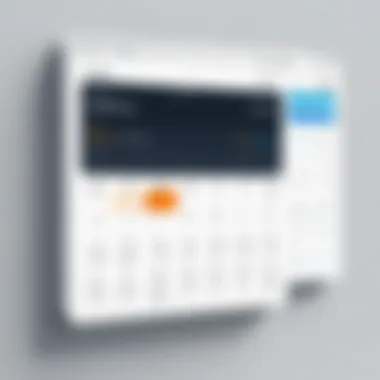

Intro
Effective time management is essential in today’s fast-paced environment. The ability to align tasks with deadlines significantly influences productivity. Calendar reminders offer a simple yet powerful solution to stay organized. This guide delves into optimizing workflows through various reminder systems, helping you enhance both efficiency and decision-making processes.
Overview of Key Features
Essential Software Capabilities
Different software solutions provide a range of capabilities aimed at enhancing time management. Some essential features include:
- Event Scheduling: Users can set specific dates and times for reminders. This flexibility allows scheduling around personal and professional commitments.
- Recurring Reminders: Ideal for tasks that happen regularly. It saves time by automating repetitive entries.
- Integration with Other Tools: Important for seamless workflows. Connecting with email, task management, or communication platforms ensures all tasks are in one place.
- Notifications and Alerts: Real-time alerts notify users about upcoming events. This feature reduces the risk of missing important deadlines.
Unique Features That Differentiate Options
Various calendar applications offer unique functionalities. Here are some that stand out:
- Google Calendar: Integration with Google Workspace enhances collaboration on projects. Users can share calendars with teams, aiding transparency.
- Microsoft Outlook: Its email integration provides a cohesive user experience for professionals. It combines emails with calendar scheduling quite effectively.
- Apple Calendar: Offers a user-friendly interface primarily for Apple users. Immediate synchronization across devices enhances convenience.
"The most efficient workflow is one that complements personal habits and tasks without imposing additional complexity."
User Experience
Interface and Usability
User experience is paramount when selecting reminder software. Here are aspects to consider when evaluating options:
- Ease of Navigation: A clear layout allows users to quickly access features. Overly complicated interfaces can discourage frequent use.
- Customization Options: Users value personalization. Features allowing customization of reminders can cater to individual preferences, making the software more effective.
- Mobile Accessibility: Many professionals operate on-the-go. Software that offers mobile applications provides them with similar functionalities as their desktop versions.
Support and Community Resources
User support significantly affects satisfaction. Some factors include:
- Help Centers and Tutorials: Comprehensive resources can assist users in maximizing the software’s potential. Guides and FAQs help resolve common issues.
- Community Forums: Platforms like Reddit encourage users to share tips and address challenges. Engaging with other users can lead to discovering hidden features, optimizing overall use.
Selecting the right calendar reminder solution is crucial for balancing obligations in personal and professional spheres. Understanding key features, user experience, and integration capabilities guides users toward enhancing productivity effectively.
Understanding the Importance of Reminders in Workflow
In today's fast-paced environment, effective time management is crucial. One of the key tools in achieving this is the use of reminders. Reminders play a significant role in how tasks are prioritized and executed. They are not just simple alerts; they serve a deeper purpose in supporting an individual’s cognitive processes and operational effectiveness.
Cognitive Load and Memory
Cognitive load refers to the amount of information a person can hold and process mentally. When individuals manage multiple tasks, this load often increases. Reminders help alleviate some of the pressure by offloading memory tasks to a system. Rather than trying to keep track of numerous deadlines and appointments in one’s mind, reminders enable a person to focus their cognitive resources on more demanding aspects of their work.
By employing reminders, one can reduce the risk of forgetting vital tasks. Psychologically, this enhances memory retention since the brain is less cluttered. Research suggests that external tools like calendar reminders are effective in ensuring that important tasks do not get overlooked—this focus leads to improved overall function.
Productivity Enhancements through Reminders
Utilizing reminders in a workflow can notably enhance productivity. When individuals set reminders, it can create a structured environment where tasks are completed promptly. Instead of reacting to tasks as they arise, reminders promote a proactive approach. By scheduling reminders for future actions, individuals allocate resources efficiently and reduce the stress that often accompanies last-minute rushes.
The ability to categorize tasks into work-related and personal reminders also plays a role in productivity. Clear designation allows for better planning of each segment of one’s day, creating a rhythm that aligns with work patterns and personal commitments. Over time, this structured approach can lead to significant efficiency improvements.
Decision-Making Support
In any workflow, decision-making is paramount. Effective reminders can serve as critical touchpoints for driving informed decisions. When decisions are needed, having an organized reminder system ensures that all relevant information is accessible. This utility can guide one by presenting the necessary tasks or appointments, framing choices or actions that need addressing effectively.
Moreover, timely reminders can facilitate strategic reflection. If a reminder prompts a scheduled decision-making session, it encourages preparation, thereby improving the quality of the decisions made. Thus, reminders do not just trigger actions; they support the intensive cognitive processes involved in effective decision-making.
Reminders create a mechanism through which tasks and decisions become manageable, driving both individual and group productivity.
The essential role of reminders in workflow management cannot be understated. They serve as a bridge that connects various tasks, alleviates cognitive burden, and promotes a structured, efficient work environment.
Exploring Calendar Tools for Reminders
In an age where time management is paramount, exploring different calendar tools for reminders is essential. These tools offer various features that cater to diverse workflows, personal preferences, and organizational needs. Selecting the right calendar application can streamline tasks, reduce friction in managing schedules, and enhance productivity. Understanding the different types of calendar applications and their features allows individuals to make informed choices that align with their daily activities.
Types of Calendar Applications


Desktop Applications
Desktop applications provide robust capabilities for setting calendar reminders. These applications are installed directly on a computer, offering a stable platform for user interaction. A key characteristic of desktop applications is their availability of powerful features without the need for an internet connection.
One popular choice is Microsoft Outlook, which integrates email, calendar, and tasks all in one interface. A unique attribute is its ability to manage multiple calendars and tasks, catering especially to professionals who juggle various responsibilities. The main advantage of desktop applications is their comprehensive functionality. However, they may not provide the same level of accessibility as mobile options, especially for users on the go.
Mobile Applications
Mobile applications are invaluable for people who require access to their calendars anytime, anywhere. These applications are designed for smartphones and tablets, making them easy to use on the move. A primary feature is push notifications, which remind users of upcoming events or deadlines, ensuring nothing is overlooked.
Google Calendar exemplifies a popular mobile application. Its intuitive interface and synchronization with multiple devices make it a preferred choice for many. The distinct feature is its ability to share calendars with others easily, enhancing collaboration. However, mobile applications might offer limited functionality compared to their desktop counterparts, which can be a disadvantage for users needing extensive features.
Web-Based Calendars
Web-based calendars combine the accessibility of mobile applications with the functionality of desktop systems. These tools operate on browsers and are accessible from any device with internet capability, allowing seamless integration into various workflows. A key characteristic is the ease of sharing and collaborating in real-time with others, which is particularly beneficial for team projects.
A popular choice in this category is Trello, which allows users to manage tasks visually while integrating calendar functionalities. A unique feature of web-based calendars is their ability to integrate with other web applications, providing a more cohesive workflow experience. However, reliance on internet connectivity can be a limitation for users in areas with unstable connections.
Features to Consider
When selecting calendar tools for reminders, several features should be evaluated to ascertain their suitability.
Notification Options
Notification options are crucial in ensuring users remain aware of their schedule. These may range from simple reminders to complex alert systems. The ability to customize notifications based on priority or urgency makes it a beneficial feature. Many applications offer push notifications via mobile, desktop alerts, or email reminders, catering to diverse user preferences.
However, an over-reliance on notifications can lead to desensitization, where important alerts might be overlooked. Users should aim to balance the number of notifications to maintain effectiveness without overwhelming themselves.
Integration with Other Tools
Integration capabilities with other tools make calendar applications more powerful. This feature allows users to link their calendars with project management tools, email services, and file storage applications. For instance, integrating Google Calendar with Slack can facilitate easier contextual reminders and discussions.
The significant advantage of integration is that it centralizes information, allowing users to manage tasks more efficiently without switching between multiple platforms. Despite its advantages, the complexity of settings across different tools can pose a challenge for some users.
User-Friendliness
User-friendliness is perhaps one of the most critical aspects of calendar tools for reminders. A user-friendly interface allows users to navigate and set reminders easily without steep learning curves. This is particularly beneficial for those who may not be tech-savvy, ensuring that anyone can take advantage of these tools.
Many applications adopt minimalist designs that reduce clutter, enhancing usability. A potential downside is that overly simplified interfaces can sometimes limit customizability, which more advanced users might find restrictive.
In summary, the exploration of calendar tools for reminders is essential for optimizing workflow. By understanding different types of applications and considering important features, users can significantly improve their time management skills and productivity.
Setting Effective Reminders
Setting effective reminders is a crucial part of optimizing workflow. Reminders help in maintaining focus and ensuring that important tasks are completed on schedule. Their proper design can diminish forgetfulness, directing attention to critical activities. In this context, two specific aspects stand out: frequency and timing, as well as the categorization of tasks. These elements can significantly influence how reminders fit into daily routines and foster productivity.
Frequency and Timing
Choosing Optimal Times
Choosing optimal times for reminders involves understanding when individuals are most attentive and engaged. It is necessary to consider factors such as the time of day, typical energy levels, and the nature of tasks. The best time for a reminder can have a profound impact on how effective it is. For example, if a task requires high concentration, setting a reminder during peak waking hours may yield better results. This emphasizes the need for aligning reminders with specific mental states. The intricate nature of task demands also plays a role in determining the timing. For instance, complex projects often benefit from reminders set well in advance to prepare mentally.
One key characteristic of this choice is that optimal timing improves receptiveness to information. Users are more likely to respond effectively. However, poorly timed reminders can lead to frustration or negligence. Too many early morning alerts may diminish their impact and even provoke stress. Therefore, careful consideration helps in enhancing the overall effectiveness of reminders.
Balancing Too Many Reminders
Balancing too many reminders is another important factor that influences workflow. While reminders aim to assist, they can also become overwhelming. An excess of notifications may lead to cognitive overload. This can result in disregarding important alerts or causing distraction from critical tasks.
Key characteristic of balancing reminders is maintaining focus. Users need to prioritize which tasks warrant reminders. By minimizing unnecessary alerts, the potential for complacency is reduced. Utilizing features, like snooze functions, can help in this regard. Nevertheless, setting too few reminders may lead to missed deadlines, making it a delicate balance. A careful approach ensures that reminders serve their purpose without becoming counterproductive.
Categorization of Tasks
Categorizing reminders into distinct groups is essential for efficiency. Dividing tasks into work-related and personal reminders provides clarity. Each type has a different context and urgency, warranting different treatment and consideration.
Work-Related Reminders
Work-related reminders help in focusing on professional tasks. This aspect is integral for success in business environments, where timely follow-ups and project deadlines are often critical. The key characteristic here is urgency. These reminders generally carry more weight, necessitating immediate attention. By aligning reminders with work commitments, productivity can significantly increase.
However, one disadvantage is the risk of becoming too task-focused at the expense of work-life balance. Overloading work-related tasks could lead to burnout. Thus, maintaining a harmonious relationship between work and personal obligations is crucial.


Personal Reminders
Personal reminders address daily life activities like appointments or social engagements. Their significance lies in enhancing personal organization. By using reminders for essential life activities, individuals can create a more balanced lifestyle. Key characteristic of personal reminders is flexibility; they can be adjusted according to personal preferences.
The unique feature of personal reminders is their capacity to alleviate the mental burden of remembering fine details. However, similar to work reminders, relying solely on these can lead to neglect of spontaneous engagement or leisure activities. Thus, personal reminders should complement rather than dominate daily planning.
Long-term vs Short-term Reminders
Understanding the distinction between long-term and short-term reminders maximizes their effectiveness. Long-term reminders deal with projects that unfold over weeks or months. They are particularly valuable for ensuring that important deadlines are not missed well in advance. Key characteristic for long-term reminders is their strategic nature; they integrate planning into daily life.
In contrast, short-term reminders focus on immediate tasks or urgent requests. This immediacy leads to frequent engagement but may also contribute to task saturation. Their unique feature lies in their promptness. While convenient, over-reliance on short-term reminders can dilute the effectiveness of long-term planning. Careful consideration of both types ensures comprehensive time management.
Integrating Reminders into Daily Life
Integrating reminders into daily life is critical for optimizing workflow, especially in our fast-paced environment. Reminders provide tools for managing both personal and professional tasks effectively. They help in ensuring that important activities are not overlooked, and they foster a more organized approach to daily responsibilities. By incorporating reminders into one’s routine, individuals can streamline tasks and improve overall productivity. This integration also promotes better time management, reducing stress and anxiety levels associated with missed deadlines or forgotten obligations.
Syncing Across Devices
Benefits of Cross-Platform Synchronization
Cross-platform synchronization allows users to access their reminders across multiple devices seamlessly. This feature is significant because it fits the lifestyle of modern users, who often switch between smartphones, tablets, and computers throughout the day. The ease of access ensures that important reminders are always at hand, regardless of the device being used. One key characteristic of cross-platform synchronization is flexibility. It enables users to keep their schedules synchronized in real-time. This adaptability becomes essential when collaborating with others or managing different tasks in various contexts. However, a downside might be the dependency on stable internet connectivity, which can sometimes lead to synchronization delays or data loss.
How to Implement Syncing
Implementing syncing is straightforward and can greatly enhance how reminders are managed. Most modern calendar applications, like Google Calendar or Microsoft Outlook, offer built-in sync options. Users typically need to sign into their accounts and enable synchronization on each device. A notable characteristic of this process is its user-friendliness, designed for individuals who may not be tech-savvy. It often involves simple steps that help users get started quickly. However, one challenge might be the potential for errors during initial setup, which could lead to miscommunication of data between devices, if not carefully managed.
Automating Reminders
Using AI and Smart Technologies
AI and smart technologies play an increasingly vital role in automating reminders. These advancements contribute significantly to the management of tasks, allowing users to set reminders with minimal effort. A principal characteristic of using AI is its ability to learn user preferences and automatically adjust reminder settings. This personalization enhances the effectiveness of reminders, making them more relevant to the user’s needs. However, while these technologies offer convenience, they may also raise concerns about privacy and data security, depending on how user information is handled by the software.
Setting Up Automated Alerts
Setting up automated alerts provides an enhanced way to ensure tasks are completed on time. This approach usually involves configuring specific times for reminders to be sent through various platforms, whether it be via email, SMS, or app notifications. One key characteristic here is the capability to customize alerts to fit individual schedules. This flexibility allows users to set reminders for multiple events without needing to manage them manually. However, it is essential to balance the frequency of alerts, as too many notifications can lead to alert fatigue, diminishing their effectiveness over time.
Effective integration of reminders into daily life leads not only to improved productivity but also contributes to a sense of control and accomplishment.
Assessing the Impact of Reminder Systems
Assessing the impact of reminder systems is crucial for understanding their effectiveness in optimizing workflow. This process involves evaluating how well these systems enhance productivity and facilitate decision-making processes. When reminders are properly analyzed, organizations can identify areas for improvement, thus ensuring that reminders serve their intended purpose efficiently. The relationship between reminder systems and productivity can be quite significant, revealing both benefits and limitations that may influence workplace dynamics.
Measuring Productivity Increases
Key Performance Indicators
Key Performance Indicators (KPIs) are essential metrics for measuring the effectiveness of reminder systems. These indicators help in quantifying the degree of productivity improvements that can be attributed to reminders. A key characteristic of KPIs is their ability to provide concrete data. This data is crucial for businesses seeking to justify the implementation of reminder systems. KPIs such as completion rates of tasks and time spent on activities before and after reminders illustrate their impact clearly.
Moreover, KPIs offer a systematic way to compare performance pre-and post-implementation, providing vital insights into enhancements in workflow. However, it’s important to note that KPIs must be chosen wisely; focusing on the right metrics ensures that the evaluation is relevant.
Tracking Changes Over Time
Tracking changes over time allows organizations to observe productivity trends resulting from using reminder systems. This aspect is pivotal, as it provides a longitudinal view of performance enhancements. A critical characteristic of this approach is its potential for presenting patterns that simple data snapshots may miss. By analyzing these trends, businesses can gain an understanding of the sustained effects of reminders on productivity as well as any fluctuations.
The unique feature of this tracking method is its ability to establish cause-and-effect relationships between reminders and productivity gains. However, challenges do exist. Organizations may find it difficult to isolate the effects of reminders from other external factors influencing productivity. Thus, careful consideration must be taken when interpreting data over time.
User Feedback and Iteration
Gaining Insights from Users
Gaining insights from users is an invaluable process that enhances the effectiveness of reminder systems. User feedback reveals how reminders are perceived and utilized, providing a clearer picture of their real-world application. A key characteristic of user feedback is its adaptability; it gives a voice to those who engage with reminder systems daily. This feedback can lead to the identification of issues and the discovery of features that may not function optimally.
Furthermore, gathering user opinions fosters a sense of ownership among employees, as their experiences contribute to refining the reminder processes. However, it is crucial to analyze this feedback critically. Not all input is actionable, so distinguishing valuable insights from noise is necessary for successful iteration.
Adapting Reminder Strategies
Adapting reminder strategies based on user feedback is crucial for maintaining long-term efficacy. This aspect focuses on continuous improvement, ensuring that reminder systems evolve with the needs of the users. A key characteristic of this adaption process is its iterative nature; it relies on ongoing assessments to tailor strategies effectively.


The unique ability to pivot reminder strategies according to real-time feedback is both a strength and a potential disadvantage. While flexibility allows for timely adjustments, overhauling systems frequently can confuse users. Therefore, organizations must strive for a balance between adaptability and consistency in their reminder systems.
The careful assessment of reminder systems provides organizations with significant insights into productivity enhancements, allowing them to refine their approaches for maximum efficiency.
Challenges in Using Calendar Reminders
Using calendar reminders can enhance productivity, yet there are notable challenges that users must navigate. Understanding these challenges is crucial in ensuring that reminders serve their purpose without detracting from one's ability to focus and adapt. Awareness of the potential pitfalls can guide users toward making adjustments that enhance their workflow while minimizing disruptions.
Over-Reliance on Reminders
Over-reliance on calendar reminders can lead to several drawbacks. When individuals become too dependent on reminders, they may neglect to develop intrinsic time management skills. This dependence might create a false sense of security, where users feel they can rely solely on technology to manage their tasks.
Risks of Dependence
The risks of dependence on reminders can significantly impact productivity and cognitive health. Users might forget essential skills, such as prioritizing tasks or maintaining attention to detail. The commitment to relying on reminders can make individuals less equipped to handle unexpected changes or interruptions in their schedule.
The key characteristic of this over-reliance is the superficial engagement with one's schedule. If users consistently rely on notifications without truly understanding their responsibilities, this leads to negative outcomes. The danger lies in missing out on developing valuable skills such as self-discipline and critical thinking.
Maintaining Situational Awareness
Maintaining situational awareness is essential when relying on reminders. Users can become so consumed by notifications that they lose track of the context in which they operate. This lack of awareness can hinder decision-making and responsiveness to unforeseen circumstances.
Being constantly tied to reminders may lead people to miss relevant environmental cues that signal changes in priority or urgency. Therefore, situational awareness is key to remaining proactive rather than reactive. The challenge here is striking a balance between using reminders and staying connected to the broader context of one's work and life.
Technical Issues and Limitations
While calendar reminders offer convenience, they also present technical challenges that can disrupt workflow. Awareness of these limitations is essential for users who seek to maximize their effectiveness with these tools.
Software Bugs
Software bugs can disrupt the intended functionality of reminder systems. glitches can result in missed notifications or incorrect scheduling, which undermines trust in technology. Users who encounter such issues may experience frustration, leading to decreased reliance on digital calendar tools.
The key characteristic of software bugs is their unpredictability. These bugs can arise from software updates or interactions with other applications, making it difficult to pinpoint the source of the problem. Moreover, the time spent troubleshooting these issues diverts attention from more productive tasks.
Synchronization Problems
Synchronization problems also pose significant obstacles for users relying on multiple devices. When reminders are not synced properly across devices, inconsistencies occur, causing confusion about which tasks are active. This inconsistency can lead to missed deadlines or appointments.
The unique feature of synchronization challenges lies in the dependency on network connectivity and software compatibility. Users may find themselves juggling between devices and systems, losing track of their commitments. This can impact efficiency, especially in environments requiring seamless communication and collaboration.
The Future of Calendar Reminders
The landscape of calendar reminders is set for significant evolution in the coming years. It plays a crucial role in meeting the demands of users seeking better organization and productivity. With rapid advancements in technology, these applications are becoming more responsive to user needs. The integration of artificial intelligence, machine learning, and other emerging technologies enhances the functionality of calendar systems. This section will explore trends in software development and how reminders are increasingly intertwining with other technologies to serve users better.
Evolution of Reminder Technology
Trends in Software Development
In recent years, there have been notable trends in software development that affect reminder technology. One key aspect is the increased emphasis on user experience. Developers aim to create interfaces that are intuitive and user-friendly. This focus allows individuals to streamline their scheduling processes effectively. Another characteristic is cross-platform synchronization. Users demand accessibility across their devices, leading to the creation of software that functions seamlessly on smartphones, tablets, and desktops.
This trend is beneficial as it ensures that users have access to their reminders no matter where they are. One unique feature is predictive scheduling, where applications analyze user behavior to suggest optimal times for reminders. This integration saves time and reduces the cognitive load on users. However, users must remain aware of privacy concerns when sharing their data with these applications.
Emerging Applications and Features
Emerging applications are beginning to redefine how calendar reminders function within professional and personal contexts. A significant trend is the incorporation of collaborative features. This allows users to share reminders with teams, enhancing strategic planning dynamics. Additionally, applications now prioritize integration with various productivity tools, pushing beyond simple reminder functions to create a holistic organizational system.
This characteristic benefits users by reducing the need to switch between multiple apps for task management. A unique feature of these emerging applications is the ability to set reminders based on location. For example, users can receive reminders when they approach a specific area related to a task. The downside may be potential technical limitations, depending on the platform used.
Integration with Other Technologies
Smart Home Devices
Smart home devices are becoming increasingly integral in the future of calendar reminders. The key characteristic here is their interconnectivity. These devices can communicate with reminder systems to provide contextual notifications. For example, a smart speaker can alert users about upcoming reminders without them needing to check their phones. This integration fosters a more cohesive user experience.
One unique feature is voice activation, allowing reminders to be set hands-free, enhancing convenience for busy individuals. However, there is a risk of over-dependence on these technologies, which could diminish personal accountability in time management.
Collaborative Software Tools
Collaborative software tools are another significant area in the evolution of calendar reminders. These tools emphasize real-time collaboration, enabling users to see updates instantly. This aspect is crucial in professional settings where task distribution and delegation are vital. An advantage of these tools is their integration with project management software, allowing seamless transitions from reminders to actionable items.
A unique feature is the use of shared calendars, which enhances team communication and minimizes the possibility of scheduling conflicts. However, users should be mindful of potential information overload, as shared calendars may lead to excessive reminders and distractions.
"The future of reminder technology is not merely about tracking time or tasks but about enhancing the overall productivity experience for individuals and teams."
In summary, the future of calendar reminders holds great promise as technology progresses. Understanding the nuances of emerging trends and integrations is essential for harnessing their benefits effectively. As users adapt to these developments, they must balance convenience with mindful engagement in their workflow processes.





