Comprehensive Analysis of Microsoft Teams Room Software


Intro
The rise of remote work has put a spotlight on collaboration tools that enhance communication and coordination among teams. Microsoft Teams Room software emerges as a significant player in this space. This program is tailored to foster seamless engagement within hybrid work environments, where employees may split their time between remote locations and in-person meetings. Organizations seeking to improve their collaboration capabilities must understand the nuances of this software, which brings various functionalities together to support teamwork.
In what follows, we will dissect the components of Microsoft Teams Room software, examining its essential features, user experience, integration potential, and the overall impact it has on productivity. This thorough analysis aims to equip decision-makers with the necessary knowledge to implement this technology effectively.
Overview of Key Features
Essential Software Capabilities
Microsoft Teams Room software boasts several core functionalities that facilitate effective collaboration. Some of the essential capabilities include:
- One-Touch Join: This feature allows users to join meetings instantly, minimizing delays and maximizing efficiency.
- Room Scheduling: Teams can efficiently manage meeting rooms with integrated calendar tools, ensuring that all employees can easily coordinate their schedules.
- High-Definition Audio and Video: Advanced audio and video quality enhance the interaction experience, making remote communication feel more personal.
- Content Sharing: Seamless content sharing options permit participants to present materials effortlessly regardless of their location.
Unique Features that Differentiate Options
Microsoft Teams Room is unique when compared to other collaboration tools. Some distinctive features are:
- Integration with Microsoft 365 Suite: Tight integration with other Microsoft apps like Outlook and OneNote streamlines workflow.
- Scalability: The software can be customized for varying organizational sizes, adapting to both small teams and large enterprises.
- Robust Security Features: Enhanced security measures ensure that sensitive information remains protected during meetings.
User Experience
Interface and Usability
User experience is central to the adoption and success of Microsoft Teams Room software. The interface is designed with simplicity in mind, enabling users to navigate through its features with ease. Clear icons and straightforward layouts reduce the learning curve for new users, making it accessible to a wider audience.
Support and Community Resources
Microsoft provides a wealth of resources to assist users. The support community is quite active on platforms like Reddit and Facebook, where users share insights and query solutions to common issues. Additionally, Microsoft's official documentation offers comprehensive guides, helpful tips, and troubleshooting steps to enhance user experience.
"Utilizing Microsoft Teams Room can significantly transform team dynamics, addressing the challenges faced in a hybrid work setting."
As organizations evaluate their options in the realm of remote work tools, understanding the depth of Microsoft Teams Room capabilities is crucial. This comprehensive analysis provides a framework through which decision-makers can explore how leveraging such technology may lead to improved productivity and collaboration.
Preamble to Microsoft Teams Room Software
In the modern workplace, collaboration tools have become a cornerstone of effective communication, especially as remote and hybrid work models gain prevalence. Microsoft Teams Room software stands at the forefront of this transformation, enabling organizations to facilitate seamless meetings and communications across various settings. Understanding this software's significance is essential for individuals looking to enhance their business's collaborative capabilities.
Defining Microsoft Teams Room
Microsoft Teams Room defines a solution designed specifically for meeting spaces equipped with the necessary hardware and software integration within the Microsoft Teams ecosystem. It allows users to join meetings effortlessly, leveraging devices such as conference room systems, tablets, and PCs that are linked together through the Teams platform. The goal is to create an engaging experience for participants, whether they are physically present in the room or joining remotely.
The fundamental architecture includes a range of hardware choices from various manufacturers that are certified as compatible with Microsoft Teams. Users benefit from a unified platform that standardizes the meeting experience across devices and locations, ensuring everyone can connect effortlessly. It eliminates the frictions commonly associated with joining meetings, such as technical difficulties with connecting to different systems.
Overview of Core Features
The core features of Microsoft Teams Room software provide functionalities that facilitate dynamic and productive meetings:
- One-touch Join: Users enjoy the simplicity of joining meetings with just one tap, minimizing delays and disruptions.
- Content Sharing: Via seamless integration, participants can effortlessly share their screens, documents, and files regardless of their physical location. This promotes collaboration by enabling real-time input and interaction.
- High-Quality Audio and Video: Teams Rooms ensure crystal clear sound and visual clarity, providing an immersive experience that enhances engagement during discussions.
- Calendar Integration: Automatic synchronization with Microsoft Outlook means that users are informed of upcoming meetings, making scheduling and planning more efficient.
- Collaboration Tools: Users can access additional tools within Teams, such as Whiteboard and chat functionalities during meetings, fostering further collaboration and creativity.
"The integration of Microsoft Teams Room software into the meeting environment transforms how teams communicate, leading to more productive sessions and stronger connections among team members."
These features work together to create an environment conducive to focused discussions and effective decision-making. By addressing both the technical and experiential components of modern meetings, Microsoft Teams Room software enables organizations to maximize the utility of their collaborative spaces.
Importance of Microsoft Teams Room Software
Microsoft Teams Room software plays a crucial role in facilitating effective collaboration in today’s work environment. With a significant shift towards hybrid work models, where employees are often split between remote and on-site duties, there is a heightened need for seamless communication and interactive teamwork. The importance of this software cannot be overstated.
Enhancing Collaboration in Hybrid Work
In hybrid work settings, team members may be located in various geographical areas. Microsoft Teams Room enables easy integration of remote participants into in-person meetings. This functionality ensures that all team members, regardless of their physical location, can engage actively. Remote guests face less disruption, allowing smoother discussions and decision-making processes.
The layout of Microsoft Teams Room supports various audio-visual setups, providing a consistent experience across multiple devices. Features like screen sharing and collaborative whiteboarding can significantly improve engagement and brainstorming during meetings. Additionally, the software supports real-time document collaboration, meaning team members can edit and review materials instantly, which directly contributes to increased productivity and idea generation.
Importantly, Microsoft Teams Room also ensures that everyone is equally reachable, making it simpler to involve the right expertise when needed. This minimizes delays that can occur during project planning and execution phases where quick decisions are necessary.
Boosting Meeting Productivity
Productivity is often measured by how efficiently meetings are conducted. Microsoft Teams Room includes features designed explicitly to streamline the meeting experience. For example, the meeting scheduling function integrates with Outlook, allowing teams to set up meetings with minimal effort, avoiding scheduling conflicts. The system sends reminders to participants, ensuring important discussions are attended.
Once meetings start, the software minimizes common distractions. With tools for raising hands or reacting during discussions, the flow of conversation remains smooth, making interactions more productive. Integration with applications like Microsoft OneNote facilitates note-taking during the meeting, allowing attendees to focus more on discussions rather than on writing.
Furthermore, the ability to record meetings allows absent team members to catch up seamlessly afterward. This feature also increases accountability and provides a record that can be referenced, helping to clarify points discussed and decisions made during meetings.


"In a hybrid work model, collaboration tools like Microsoft Teams Room are not just enhancements; they have become essentials."
Overall, using Microsoft Teams Room enhances not only collaboration but also the overall productivity of meetings. This integration of technology into everyday work processes can lead to a more efficient and effective team dynamic.
System Requirements
Understanding the system requirements for Microsoft Teams Room software is crucial for ensuring efficient performance and functionality. Organizations looking to deploy this solution must consider both hardware specifications and software prerequisites to maximize the benefits of collaboration tools. The right setup not only enhances the user experience but also minimizes connectivity issues and optimizes integration capabilities with existing systems.
Hardware Specifications
The hardware specifications for Microsoft Teams Room software are foundational to its performance. Generally, the solution requires robust equipment to handle video conferencing and collaboration tasks effectively. Here are key components to consider:
- Camera: High-definition cameras are essential for clear video output, improving engagement during meetings. It is recommended to use a camera that supports at least 1080p resolution.
- Microphones: Quality microphones reduce background noise and ensure that all participants can hear and be heard clearly. Consider using an array microphone setup for better sound capture.
- Speakers: Good quality speakers are vital for audio clarity. These should be capable of integrating well with the microphones to provide seamless audio experience.
- Computing Device: A dedicated computing device with sufficient processing power is necessary. This ensures smooth operation even with multiple applications running.
- Display Unit: Having a large display enhances visibility for all participants, enabling better interaction with shared content.
This attention to hardware enables organizations to create a reliable environment that supports effective communication during virtual meetings.
Software Prerequisites
In addition to hardware, the software prerequisites play a significant role. Ensuring the right operating systems, applications, and features will provide an optimal user experience. Here are vital software components:
- Operating System: Microsoft Teams Room typically requires Windows 10 or higher. Ensuring the system is up to date facilitates new features and security updates.
- Microsoft Teams Application: The Teams app must be installed and properly configured on the system to enable full functionality.
- Firmware Updates: Regular firmware updates are essential. These updates can improve device compatibility and security.
- Network Configuration: A stable internet connection with adequate bandwidth is crucial. Depending on the number of users, a wired connection is often more reliable than Wi-Fi.
In summary, attention to both hardware specifications and software prerequisites is important. By taking these factors into account, organizations can create an effective Microsoft Teams Room environment that enhances collaboration and boosts productivity.
Deployment Strategies
Deployment strategies for Microsoft Teams Room software play a critical role in its effectiveness and usability within any organization. Choosing the right deployment approach can impact not only the immediate functionality of the software but also its long-term integration into the company's existing frameworks. Understanding the possibilities of deployment helps in aligning the technical capabilities of Teams Room software with the specific needs of the business. Organizations must carefully consider factors such as scalability, security, and user experience during the decision-making process.
On-Premises Deployment
On-premises deployment refers to hosting the Microsoft Teams Room software within the organization’s internal infrastructure. This strategy offers greater control over various aspects, including security and customization. Many companies prefer this method due to strict compliance regulations or industry standards that mandate data to remain within specific jurisdictions.
Some of the key benefits of on-premises deployment include:
- Data Security: Organizations have direct oversight and manage their sensitive data securely without reliance on external cloud services.
- Customizability: Companies can tailor configurations to suit their unique operational requirements.
- Performance Control: On-premises solutions may result in lower latency since all operations take place locally.
However, it is important to note that this type of deployment requires a significant investment in hardware and ongoing maintenance resources. Organizations must also consider whether their internal IT teams have the necessary expertise to maintain the software effectively.
Cloud-Based Deployment
In contrast, cloud-based deployment utilizes Microsoft’s cloud infrastructure to host the Teams Room software. This approach aligns with the increasing trend toward remote work and provides businesses with several advantages, particularly in terms of scalability and flexibility.
Cloud-based deployment allows organizations to:
- Scale Easily: Adding or reducing resources based on changing demands is straightforward in the cloud environment.
- Lower Initial Costs: Organizations can minimize upfront investment in hardware by leveraging cloud resources.
- Automatic Updates: Cloud-based software typically receives updates automatically, ensuring access to the latest features and security enhancements without manual intervention.
Despite its advantages, companies must consider potential downsides, such as compliance issues with data being stored externally and potential service downtime. Evaluating these considerations is crucial for ensuring the selected deployment strategy meets the organization's specific needs.
"Choosing the right deployment strategy is a key factor in maximizing the potential of Microsoft Teams Room software."
Understanding both on-premises and cloud-based deployment helps organizations make informed decisions that align with their operational structures and business goals.
Integration with Existing Tools
The integration of Microsoft Teams Room software with existing tools is a crucial aspect for organizations. It not only enhances functionality but also streamlines workflows in the hybrid work environment. This integration is essential as it helps teams utilize the tools they are already accustomed to, minimizing disruption while maximizing efficiency.
Compatibility with Microsoft Ecosystem
Microsoft Teams Room is designed to work seamlessly within the Microsoft ecosystem. This compatibility includes applications like Microsoft 365, Outlook, and OneDrive, which are widely used in many organizations. Users can schedule meetings directly from Outlook, use OneDrive to share files during presentations, and leverage Microsoft 365 for real-time collaboration.
This tight integration strengthens productivity and reinforces the use of existing licenses for Microsoft software. For instance, when using Microsoft Teams alongside Office applications, teams can collaborate on documents live, share their screens, and communicate without needing to switch between different software. Additionally, IT departments benefit from centralized management tools that simplify monitoring and support, providing a unified approach to software deployment and maintenance.
Integrating Third-Party Applications
While the Microsoft ecosystem provides extensive functionalities, many organizations rely on third-party applications to meet specialized needs. Microsoft Teams Room allows for the integration of these applications, enriching the overall user experience.
Applications such as Trello, Salesforce, and Zoom can be integrated into the Teams environment. This versatility offers teams a chance to maintain their preferred tools while gaining the added advantages of Microsoft Teams. For example, a sales team can track leads in Salesforce and discuss strategies in real-time through Teams, combining data analytics with communication seamlessly.
However, it’s important for organizations to consider compatibility when integrating these third-party solutions. Some applications may require additional configuration or licenses, and it's essential to evaluate their functionality within the Teams environment. Regular updates and support for these applications are also crucial to ensure they function correctly and remain secure.
"Effective integration is not just a technical requirement; it is a strategic imperative for modern organizations seeking to optimize productivity and collaboration."
User Experience and Interface
User experience and interface design play a crucial role in the effectiveness of Microsoft Teams Room software. A well-designed user interface (UI) ensures that users can navigate the software easily and access the features they need without confusion. This not only improves user satisfaction but also enhances overall productivity. In a hybrid or remote work environment, where meetings often involve participants from various locations, having a seamless user experience becomes even more vital.
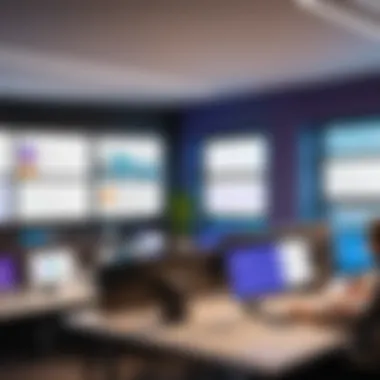

User Interface Design Principles
The principles of user interface design are fundamental in creating an engaging and efficient experience for Microsoft Teams Room users. Key elements include:
- Simplicity: The interface should be straightforward. Users should not struggle to find essential functions, such as scheduling or joining a meeting. An uncluttered layout allows users to focus more on their tasks.
- Consistency: Maintaining a unified look across all elements of the software helps to diminish the learning curve. If users can recognize common actions and features across various sections, they will navigate the software more effectively.
- Feedback Mechanisms: Providing immediate feedback when users perform an action, such as joining a meeting or sharing content, helps reinforce that the action was successful. This can lead to a more satisfying user experience.
- Accessibility: Designing for accessibility means considering users with different needs. Features such as keyboard navigation, screen reader support, and customizable text size are essential. This inclusive approach ensures that all users can utilize the software efficiently.
By adhering to these principles, Microsoft Teams Room creates an environment where users can engage with the software confidently, leading to more productive meetings.
Feedback from Users
Understanding user feedback is critical for the continuous improvement of Microsoft Teams Room. Users often highlight several aspects of the software that contribute to their experience.
- Ease of Use: Many users appreciate how intuitive the software is. They often cite that it does not require extensive training to get started, which is particularly important in dynamic business environments.
- Stability: Reliability is another common point of feedback. Users express satisfaction when the software operates smoothly, minimizing disruptions during important meetings.
- Integration with Tools: Users also value the software's ability to integrate seamlessly with other applications, like Microsoft Office 365 tools. This integration allows for flipping between tasks without losing focus or wasting time.
- Customization Options: Some users note the importance of being able to customize certain interface elements. This feature can help teams align the software with their specific workflows or preferences.
"A user-friendly interface can bridge the gap between technology and human interaction in the workplace, leading to enhanced collaboration and productivity."
Continuous collection of user feedback guides future updates. Implementing changes that directly address user needs can substantially improve the overall experience. By focusing on user-centric design and actively listening to feedback, the Microsoft Teams Room software can maintain a strong position in the competitive landscape of collaboration tools.
Cost Considerations
Cost considerations play a significant role in the decision-making process for organizations choosing Microsoft Teams Room software. Understanding the financial implications helps businesses assess the true value of the software in improving collaboration and productivity. This section examines key elements such as licensing models and total cost of ownership, highlighting their relevance to overall cost management.
Licensing Models
Licensing is one of the fundamental aspects of Microsoft Teams Room software. Different licensing models determine how organizations will access the software features, which can significantly affect budget planning. Organizations typically have the choice between several options, including subscription-based models, perpetual licenses, or even specialized licensing for educational institutions.
- Monthly Subscriptions: This model allows organizations to pay a recurring fee for access. It can be more manageable for budgets as it spreads costs over time but may lead to long-term expenses.
- Annual Subscriptions: Opting for an annual subscription typically offers a discount compared to monthly billing. This is an attractive option for organizations looking to save costs over the long run.
- Perpetual Licenses: These require a larger upfront investment but offer lifetime usage rights. Organizations should weigh the initial cost against expected usage duration and how often updates are needed.
- Enterprise Agreements: Larger companies may benefit from tailored agreements that encompass multiple Microsoft services, offering cost savings and additional features.
Understanding these models is crucial. Choosing the right licensing plan is essential for maximizing the benefits while minimizing the impact on the financial resources.
Total Cost of Ownership
Total cost of ownership (TCO) is another essential aspect when evaluating Microsoft Teams Room software. TCO encompasses more than just licensing fees; it includes all costs associated with the software throughout its entire life cycle. Factors to consider include:
- Initial Setup Costs: This includes hardware purchases, installation fees, and any necessary infrastructure upgrades.
- Ongoing Maintenance: Organizations should factor in costs related to software updates, technical support, and necessary hardware maintenance over time.
- Training Expenses: Effective utilization of software often requires training sessions for employees. Investing in training can lead to better adoption rates and maximize software utility.
- Downtime Costs: It's important to consider potential disruptions in productivity due to software related issues. Minimizing downtime contributes significantly to overall TCO.
"When businesses overlook TCO, they miss out on a comprehensive understanding of the financial commitment associated with their software investments."
By assessing the TCO, organizations can make more informed choices that align with their financial capabilities and strategic goals. This thorough analysis helps in budgeting accurately and ensuring that the software's long-term value is realized.
Long-Term Benefits
Understanding the long-term benefits of Microsoft Teams Room software is crucial for organizations looking to enhance their remote and hybrid work environments. These benefits contribute not only to immediate productivity but also to sustained operational efficiency. Companies that invest in robust collaboration tools can expect a positive influence on team dynamics and costly improvements.
Impact on Team Dynamics
Teams rely on effective communication tools to work together, especially in hybrid settings. Microsoft Teams Room promotes a culture of collaboration by creating seamless integrated environments. With its user-friendly interface, it simplifies joining meetings—reducing barriers to participation. This encourages all team members, regardless of location, to engage in discussions and share ideas.
Additionally, when team members feel more connected, trust builds across the organization. This enhances morale and leads to greater job satisfaction. Improved team dynamics can then foster innovation, as diverse perspectives are shared in more accessible ways. Here are several key considerations on the impact of Teams software on group interactions:
- Increased Participation: Features like presence indicators help users understand when their colleagues are available, which encourages timely discussions.
- Real-Time Collaboration: Integration with Microsoft 365 enables multiple users to collaborate on documents and projects simultaneously, facilitating efficient workflows.
- Cultural Shift: The consistent use of Teams can change the organizational culture towards more open communication, thus, promoting transparency.
Return on Investment
Evaluating the return on investment (ROI) with Microsoft Teams Room is vital for justifying expenditures related to technology deployment. By assessing the direct and indirect costs associated with its implementation, organizations can quantify the benefit derived from improved productivity and efficiency. The ROI can manifest in multiple ways:
- Cost Savings: Reducing the need for physical meeting spaces can lead to decreased real estate expenses. Remote meetings can cut travel costs significantly.
- Time Efficiency: With remote collaboration tools readily available, teams spend less time coordinating logistics and more time on productive work.
- Enhanced Productivity: Users report quicker decision-making processes due to the streamlined communication and meeting setup features, leading to faster project timelines.
"The value of adopting Microsoft Teams Room extends beyond mere collaboration—it's about facilitating a cultural shift towards more productive, interconnected environments."
In summary, understanding the long-term benefits of Microsoft Teams Room software is essential. Its positive impact on team dynamics and clear ROI enhances overall productivity and employee engagement in organizations. Adopting this software can change the way teams work, instilling a culture of collaboration and continuous improvement.
Challenges and Limitations
Understanding the challenges and limitations associated with Microsoft Teams Room software is crucial for organizations considering its implementation. Recognizing these obstacles allows businesses to make informed decisions and plan strategically. Addressing potential hurdles in advance ensures smoother transitions and improved user satisfaction.
Technical Challenges
One of the primary technical challenges with Microsoft Teams Room software is system compatibility. Organizations often use various devices and operating systems, each with unique requirements. Integrating Microsoft Teams Room software with existing hardware can be complicated, especially with older equipment. Upgrading outdated systems may incur additional costs and extended downtime.
Network stability is another technical concern. Reliable and high-speed internet connectivity is essential for the effective operation of Microsoft Teams Rooms. Any disruptions can significantly affect the quality of audio and video during meetings. Therefore, businesses must evaluate their network infrastructure before deploying this software.
Moreover, software updates can introduce unexpected bugs or compatibility issues. Regular updates are essential for security and performance, but they can sometimes disrupt workflow if not managed effectively. Administrators need to stay proactive about updates while ensuring that staff have the necessary resources to deal with potential short-term inconveniences.
Adoption Resistance in Organizations
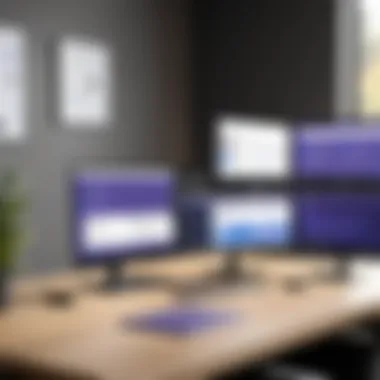

Adoption resistance is a common barrier organizations face when implementing new technologies, including Microsoft Teams Room software. Employees may be hesitant to embrace new tools due to fear of change or a lack of understanding about the software's benefits. This resistance can stem from uncertainties regarding how the new system will affect their daily routines.
To mitigate these concerns, organizations should invest in comprehensive training programs. Training can empower employees with the knowledge and skills needed to navigate the software confidently. Without adequate training, staff may revert to traditional collaboration methods, undermining the software's potential advantages.
Additionally, management support is vital to foster a culture of acceptance. Leaders should promote the advantages of Microsoft Teams Room software and actively encourage its use. Engaging employees in the decision-making process can also enhance buy-in, making them feel more invested in the transition.
"Change is hard at first, messy in the middle, and gorgeous at the end."
Future of Microsoft Teams Room Software
As organizations continue to navigate the complexities of modern workplaces, understanding the future of Microsoft Teams Room software becomes crucial. This section explores significant trends, evolving user needs, and how Microsoft Teams Room is positioned to adapt. By recognizing these dynamics, businesses can better plan their strategies and ensure they leverage the technology effectively.
Emerging Trends
The landscape of workplace collaboration is constantly changing. Several emerging trends are shaping the future of Microsoft Teams Room software:
- AI and Automation: Automation within the software is growing. Features powered by artificial intelligence, such as automated meeting notes and smart scheduling, will likely become standard. The ability to streamline processes will enhance user experience and productivity.
- Hybrid Work Integration: As many companies embrace hybrid work models, Microsoft Teams Room will likely evolve to support seamless transitions between in-office and remote settings. Enhanced tools for virtual collaboration will be crucial for teams dispersed across various locations.
- Enhanced Security Features: With remote work comes the need for robust security measures. Microsoft is expected to implement stricter security protocols within Teams Room software to protect sensitive information. This may include end-to-end encryption and advanced user authentication methods.
- Interoperability with Other Platforms: Increasing demand for integration with other collaboration and productivity tools is notable. As organizations utilize a mix of solutions, Microsoft Teams Room software must ensure compatibility with popular third-party applications.
- Focus on User Experience: User-centered design will continue to influence the development of the Teams Room interface. Improvements in usability will help streamline processes and make it easier for users to navigate the system.
These trends demonstrate how Microsoft Teams Room is poised to adapt to the evolving needs of businesses, enhancing collaboration and productivity.
Predicting User Adoption
Understanding factors that drive user adoption of Microsoft Teams Room is essential for organizations considering its implementation. Some key elements influencing this adoption include:
- User Training and Support: Effective user training can enhance comfort and familiarity with the software. Organizations that invest in training tend to see higher rates of adoption among staff.
- Management Buy-In: Leadership support is vital. When managers actively promote the use of Teams Room and demonstrate its benefits, employees are more likely to engage with the platform.
- Integration with Daily Workflows: The more Teams Room integrates seamlessly into existing workflows, the higher the likelihood of sustained usage. Employees appreciate tools that improve their daily tasks without adding complexity.
- Feedback Mechanisms: Organizations that implement feedback systems can gather insights on user experience and preferences. This input can drive further improvements in the software, ensuring it meets the needs of its users.
- Measurement of Success: Establishing metrics to gauge the effectiveness of Teams Room can reinforce its value. Tracking metrics like meeting efficiency, user satisfaction, and overall team productivity can provide compelling evidence to encourage ongoing usage.
Case Studies
Case studies serve as compelling narratives that highlight real-world applications and outcomes of Microsoft Teams Room software. They play a crucial role in this article by demonstrating how the software is implemented within various organizations and the tangible benefits achieved. By analyzing specific cases where Microsoft Teams Room has been deployed, we can gain valuable insights into its effectiveness in enhancing collaboration and productivity among teams.
Companies Successfully Using Microsoft Teams Room
Numerous companies have adopted Microsoft Teams Room software, experiencing significant improvements in their meeting dynamics. Notable examples include:
- Procter & Gamble (P&G): This consumer goods giant utilizes Microsoft Teams Room to promote seamless communication across its global teams. P&G has reported increased meeting participation and improved engagement through the intuitive interface of Teams Room.
- Accenture: As a leader in consulting services, Accenture has installed Microsoft Teams Room technology across numerous offices. The integration has led to more efficient brainstorming sessions, fostering innovation and teamwork.
- L'Oréal: The multinational cosmetics company has leveraged Microsoft Teams Room for remote training sessions and collaborative work. This has helped them maintain strong team cohesion and adapt to hybrid work models.
These examples highlight how diverse organizations are reaping the rewards of Microsoft Teams Room software, enhancing their collaboration regardless of geographical restrictions.
Lessons Learned from Implementations
Examining the implementations of Microsoft Teams Room in different organizations yields several critical lessons. Key takeaways include:
- Need for Proper Planning: Successful deployment requires a clear strategy. Organizations must assess their unique needs to customize the software accordingly.
- User Training is Essential: Investing in user training helps staff utilize the software effectively, leading to better adoption and overall productivity gains.
- Integration with Existing Systems: Companies often face challenges if Teams Room does not seamlessly integrate with their current tools. Hence, it is vital to choose compatible systems and applications for a smoother experience.
- Continuous Feedback Mechanisms: Gathering feedback from users during and after implementation aids in fine-tuning their experience. This feedback loop is important for ongoing improvements and adjustments.
"Companies that have effectively adopted Microsoft Teams Room have seen measurable increases in collaboration and productivity, but key lessons are necessary for successful implementation."
Best Practices for Implementation
Implementing Microsoft Teams Room software effectively is pivotal for achieving desired outcomes in collaboration and productivity. Organizations must approach this process strategically, focusing on thorough planning and adequate training for staff. Adopting best practices allows organizations to optimize their investment in this technology and ensures that users can leverage its full potential.
Planning the Rollout
A well-structured rollout plan is essential for the successful adoption of Microsoft Teams Room software. To start, it is crucial to assess the specific needs of your organization. Here are several steps to consider:
- Assess Current Infrastructure: Understanding what technology is already in place helps identify gaps and areas needing upgrades. This ensures that the new software integrates smoothly with existing systems.
- Define Objectives: Clearly outline what you aim to achieve with the implementation. Is it improved meeting effectiveness, enhanced user engagement, or streamlined communication? Having defined objectives informs all subsequent steps.
- Engage Stakeholders: Include input from various departments to get a wider perspective on needs and usability. This can lead to better adoption and satisfaction down the road.
- Pilot Program: Before a full roll-out, consider implementing a pilot program in a select department or group. This provides valuable insights into the software's functionality in a real-world setting and allows for troubleshooting issues prior to a company-wide launch.
Careful planning ensures the transition is smooth and minimizes disruptions to daily operations. It allows time for users to ease into the new system and understand its capabilities.
Training Staff Effectively
Training is another critical element in the implementation of Microsoft Teams Room software. Any new technology can face resistance without adequate support and education. Here’s how to approach training:
- Tailored Training Programs: Different users will have varying levels of familiarity with technology. Customizing training programs to cater to different proficiency levels will make the training more effective. Separate sessions for technical and non-technical users will help tailor the learning experience.
- Hands-On Workshops: Practical training allows users to interact with the software. This improves understanding and boosts confidence when using the system.
- Create Support Materials: Develop user manuals or quick-reference guides that staff can refer to as they adjust to the new software. This can help users get answers without waiting for assistance.
- Ongoing Support: Offer continuous support beyond the initial training phase. Designate a team or individual who can assist users with questions or technical issues as they arise.
By implementing effective training methods, organizations can reduce resistance, increase user confidence, and enhance overall satisfaction with Microsoft Teams Room software.
Key Insight: A robust implementation strategy, combined with effective training, fosters a culture of collaboration and maximizes performance.
The End
The conclusion serves as a vital component of the article, consolidating the information presented throughout the various sections. It reflects on the key themes and insights regarding Microsoft Teams Room software, underscoring its transformative impact on collaboration within organizations.
Summarizing Key Insights
Microsoft Teams Room software provides significant benefits that align well with the demands of modern workplaces. The integration of video conferencing, collaboration tools, and resource scheduling forms a comprehensive suite that supports both remote and in-office employees. Key insights include the importance of user-friendly design, which enhances adoption across diverse teams. Furthermore, the optimization of meeting spaces leads to improved engagement and productivity. Its compatibility with existing Microsoft tools ensures easy adaptation and efficient resource use. In summary, the software not only enhances user experience but also contributes to a cohesive work environment.
Final Thoughts on Microsoft Teams Room Software
In light of the analysis, Microsoft Teams Room software stands out as a crucial tool for organizations navigating hybrid work models. Its functionalities encompass more than just meeting facilitation; they enable dynamic collaboration that reflects the flexible nature of current work settings. As organizations strive to foster better communication and cooperation among teams, investing in such technology becomes imperative. The continued evolution and adaptation of Microsoft Teams Room software suggest that it will remain a cornerstone of collaborative strategy in the foreseeable future.
Ultimately, organizations keen on enhancing their operational efficiency must consider the capabilities and benefits that Microsoft Teams Room software brings. By embracing this solution, businesses can not only streamline their processes but also cultivate a culture of innovation and teamwork.







