Understanding Monthly Costs of WordPress Sites


Intro
Managing a WordPress site involves navigating various costs that may not be immediately obvious. Many first-time users underestimate how these expenses can accumulate, negatively impacting their budget and overall project success. Recognizing the components involved in maintaining a WordPress site is crucial. This guide aims to clarify these aspects, allowing users to make well-informed financial decisions.
One of the first considerations is hosting. This single expense can significantly influence your site’s performance and reliability. Themes and plugins also play a role, providing essential features that enhance the functionality of a site. Yet, these can also introduce additional costs. Furthermore, regular maintenance and upgrades necessitate budgeting for professional services.
The complexity of these factors can result in confusion. A deep understanding of these costs can help tech-savvy individuals, business professionals, and IT decision-makers allocate resources effectively. Throughout this article, a detailed breakdown of expected monthly expenses will be provided, helping users paint a clearer financial picture.
It's important to note that the level of investment can vary widely based on specific needs and goals. Whether you are running a personal blog or a large eCommerce site, your financial commitment will be unique. Let's explore the key features that influence these costs, beginning with the overview.
Prologue to WordPress Cost Considerations
When considering the overall investment in WordPress, it is essential to understand the various costs associated with this platform. Many users believe that creating a WordPress site is simply about paying for hosting and a theme. However, the financial landscape is much more complex. Comprehensive budgeting takes into account multiple elements, from plugins and maintenance to security measures and updates. Without a clear understanding of these considerations, a project can quickly become financially constrained.
Effective budgeting enables individuals and businesses to achieve their web goals while minimizing unexpected expenses.
Understanding the monthly costs of WordPress goes beyond mere enumeration of various fees. It offers insight into making strategic decisions that align with the goals of a website. Every dollar spent can affect overall performance, user experience, and even Return on Investment (ROI). A thorough comprehension of these costs can lead to better choices regarding resources and ultimately to successful site management.
Importance of Budgeting for WordPress
Budgeting for WordPress is crucial for several reasons. First, it helps set realistic expectations for what can be achieved with the site. Costs can range enormously, influenced by the specific choices made regarding hosting plans, themes, and plugins. Secondly, well-structured budgeting provides a safety net. Businesses that keep track of their expenses are less likely to encounter financial shortfalls during crucial project phases. Third, it fosters accountability in spending, allowing web managers and decision-makers to evaluate the financial impact of each component involved.
Overview of WordPress as a Platform
WordPress is one of the most versatile and widely used content management systems (CMS) available today. It powers about 40% of all websites on the internet. This platform stands out for its flexibility, allowing users ranging from novice bloggers to seasoned digital marketers to create tailored solutions for their needs. Various features, such as customizable themes and a robust ecosystem of plugins, make WordPress adaptable.
Furthermore, WordPress supports diverse business models and creative endeavors. Nonprofits, e-commerce, portfolios, and personal blogs can all leverage this platform effectively. However, these possibilities come with associated costs that must be comprehensively understood and planned for. Knowing the fees linked to hosting, themes, plugins, and maintenance is essential even before embarking on a WordPress project.
Hosting Costs
Understanding hosting costs is a crucial part of budgeting for your WordPress site. Hosting affects site performance, speed, and security. The choice of hosting can influence not only the monthly budget but also the overall success of the website. It is essential to recognize different types of hosting options and their accompanying costs to make an informed decision suitable for your specific needs.
Types of Hosting Options
Shared Hosting
Shared hosting is often the most economical option. Multiple websites coexist on a single server, which makes this a cost-effective choice for those just starting out. The key characteristic of shared hosting is how resources are distributed among all websites. While it is budget-friendly, the performance can be less than stellar, especially during peak traffic times.
Benefits:
- Low monthly costs.
- Easy to set up, making it ideal for beginners.
Disadvantages:
- Limited bandwidth means slower speeds during high traffic.
- Less control over the server environment compared to other options.
VPS Hosting
Virtual Private Server (VPS) hosting offers a middle ground between shared and dedicated hosting. Each VPS is a separate environment on the same physical server, providing more control and stability. The unique feature of VPS hosting is dedicated resources, ensuring that your site runs smoothly regardless of other sites' activity. This is a popular choice for growing businesses needing reliable performance without high costs.
Benefits:
- Better performance than shared hosting.
- More control over the server settings.
Disadvantages:
- Higher costs compared to shared hosting.
- Requires some technical knowledge to manage effectively.
Dedicated Hosting
Dedicated hosting provides an entire server for your website alone. This is ideal for large businesses or high-traffic sites. The key characteristic here is exclusivity. This arrangement ensures top performance, but it comes with significant costs. This option is ideal for those who require both high security and superior performance.
Benefits:
- Maximum performance and control over the server.
- Enhanced security features.
Disadvantages:
- High monthly expenses.
- Requires significant technical expertise.
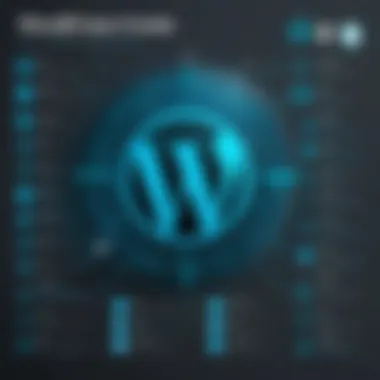

Managed WordPress Hosting
Managed WordPress hosting focuses on optimizing WordPress websites. With this option, hosting providers handle all technical aspects, allowing users to focus more on their content. A distinct feature is the tailored environment, optimized for WordPress performance. This can be a beneficial choice for businesses looking for hassle-free solutions and expert support.
Benefits:
- Top-notch WordPress support from the hosting provider.
- Automatic updates and backups.
Disadvantages:
- Higher price point.
- Less control over the server environment.
Monthly Hosting Cost Examples
Hosting costs vary significantly based on the service type selected. Here are a few examples:
- Shared Hosting: Approximate costs range from $3 to $10 monthly.
- VPS Hosting: Monthly fees typically fall between $20 and $100.
- Dedicated Hosting: Costs can go from $80 to $300 or higher, depending on the server specifications.
- Managed WordPress Hosting: Prices often range from $15 to $50 monthly.
Assessing the costs and benefits of each hosting option is vital. Evaluate your website's unique needs and traffic expectations to ensure you make the best choice for your WordPress journey.
Theme Costs
Choosing the right theme is crucial for a WordPress site. The theme governs the overall appearance and functionality. It impacts user experience, site performance, and even SEO. Understanding theme costs helps in making informed decisions. A well-chosen theme enhances branding and engagement. Thus, this section of the article is essential for anyone considering building or maintaining a WordPress site.
Free vs. Premium Themes
Selecting between free and premium themes requires careful thought. Free themes are often appealing due to their zero-cost nature. However, they come with limitations. For instance, the customization options may be minimal. Furthermore, support may be non-existent. On the other hand, premium themes, while costing money, can offer various benefits.
Premium themes usually provide better support and frequent updates. They also tend to have more customization options. This can lead to a unique website tailored to specific needs. Many premium themes include built-in SEO benefits as well, which can improve search rankings. It can be wise to view premium themes as an investment, especially for businesses looking to stand out.
"The choice between free and premium themes can define your WordPress site's success."
Monthly Licensing Fees
When utilizing premium themes, it’s important to understand monthly licensing fees. Some themes require a yearly or monthly subscription for updates and support. Choosing a theme with a clear licensing structure is advisable. Regular updates are vital for security and compatibility. Outdated themes can lead to vulnerabilities.
Monthly fees often range from a few dollars to over fifty, depending on the theme’s complexity and features offered. Some themes have one-time fees, which can be more economical over time. It's also critical to read the licensing agreements. There might be restrictions on usage across multiple sites or limitations on theme transfers.
Plugin Costs
Understanding the costs associated with plugins is crucial for anyone managing a WordPress site. Plugins extend the functionality of a website, providing features that can improve performance, enhance user experience, and increase site security. However, these benefits come at a price, and recognizing the financial implications is essential for effective budgeting.
WordPress offers thousands of plugins, some of which are free, while others require payment. The costs can vary substantially depending on the complexity of the plugin, the support offered, and ongoing subscription models. Being aware of what you might spend on plugins can help you allocate your budget more effectively, and ensure that you are investing in the areas that will yield the maximum benefit for your site.
Essential Plugins for WordPress Sites
Essential plugins are those that most WordPress sites need for basic functionality. These often include
- SEO plugins like Yoast SEO, which help optimize your site for search engines.
- Security plugins such as Wordfence Security, which protect your site from attacks.
- Backup plugins like UpdraftPlus, which ensure that data is safely stored.
- Performance optimization plugins such as WP Rocket, which enhance loading speeds.
While many essential plugins are available for free, others have premium versions that offer advanced features. It is wise to evaluate whether the benefits of these paid versions justify the costs. Regular updates and reliable customer support are also key considerations when deciding between free and premium plugins.
Cost of Premium and Subscription Plugins
Premium plugins often come with initial costs, but these may include ongoing subscription fees as well. For instance, a premium eCommerce plugin like WooCommerce may charge for extensions that add functionality such as payment gateways or shipping options.
The pricing for premium plugins can range from $50 to several hundred dollars per year. Subscription models usually come with advantages such as regular updates and support, which are critical to keep plugins functioning properly over time.
Below are some aspects to consider when analyzing the costs of premium and subscription plugins:
- Initial Purchase Price: This is a one-time payment needed to acquire the plugin.
- Renewal Fees: Many premium plugins require annual renewal for continued updates and support.
- Additional Features: Some plugins allow users to buy add-ons, which can increase costs significantly.
- Hidden Costs: Consider potential costs involved in integration and configuration if the plugin requires technical expertise.
Investing wisely in plugins contributes to the overall quality of a WordPress site. Choosing the right ones can lead to better performance, user experience, and often, increased revenue.
In summary, understanding plugin costs involves recognizing both the essential and premium options available. By making informed decisions, website owners can significantly enhance their site while managing their monthly expenditures effectively.
Maintenance and Updates
Regular maintenance of a WordPress site is crucial for several reasons. One of the main advantages is that it ensures the website operates effectively. This includes checking for updates to the core WordPress software, themes, and plugins. Without these updates, your site may become vulnerable to security threats. Moreover, performance can degrade over time if maintenance is neglected.
Another reason maintenance is important relates to user experience. Users are likely to abandon a website that is slow or has broken features. If the site is running smoothly, it facilitates better engagement and can lead to increased conversions, thus maximizing the ROI of your project.
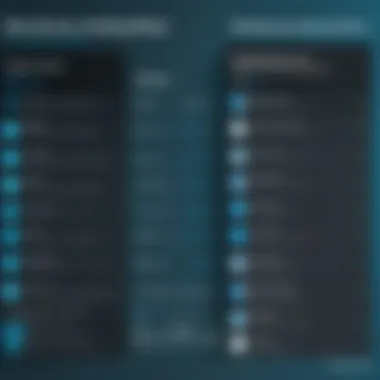

Additionally, consistent maintenance can help you catch issues before they escalate. Problems that might go unnoticed can snowball, leading to downtime or data loss—both of which can be extremely costly. Therefore, incorporating a regular maintenance schedule is a best practice.
Importance of Regular Maintenance
Regular maintenance is about more than just keeping the site functional; it also involves optimizing it for performance and security. Security vulnerabilities can appear daily, putting your site at risk. Regular updates help address these weaknesses. Additionally, search engines favor sites that are routinely updated. This can have a positive impact on SEO, potentially improving your visibility on search engine results pages.
- Performance optimization: Regular updates and check-ins to optimize speed and responsiveness.
- Security enhancements: New threats emerge constantly; update plugins and themes to guard against them.
- User engagement: A well-maintained site keeps users coming back. Users prefer seamless experiences.
Investing time in regular maintenance can save significant resources in the long run.
Cost Implications of Maintenance Services
Maintenance services can vary in cost depending on the complexity of the website and the services included. Businesses may choose to handle maintenance in-house or outsource it to specialists.
In-house maintenance requires allocating personnel, which may appear cost-effective. However, it involves paying employees who will handle these tasks. Additionally, there is a potential cost if those employees lack specific expertise.
On the other hand, outsourcing to a specialist firm can range widely in price. Typical monthly fees can be anywhere from $50 to several hundred dollars, based on:
- Scope of services provided: Basic monitoring versus comprehensive packages.
- Expertise required: Highly specialized knowledge may lead to higher prices.
- Frequency of services: Regular checkups versus monthly billing can change the costs significantly.
"Investing in maintenance services is essential for preserving the value of your website over time."
Calculating these costs ahead of time can help allocate resources better. As a business professional or an individual, understanding the total financial picture allows for prudent budgeting.
In summary, while the costs associated with maintenance and updates may seem substantial at first glance, they are often outweighed by the benefits they provide in performance, security, and user experience. Investing in regular maintenance will pay dividends over time.
Security Costs
Understanding security costs in WordPress is critical for safeguarding your website. Websites, especially those dealing with sensitive data, are increasingly vulnerable to attacks. Thus, allocating a budget for security should be a paramount concern for any website owner. Security not only protects your brand reputation but also prevents potential data breaches that can lead to substantial financial losses.
Investing in security services and plugins enhances your site's defenses, enabling a robust shield against various threats. The costs associated with security are varied. They range from purchasing plugins that automate security checks to subscribing to monitoring services that ensure your website remains secure over time.
Plugins and Services for Security
Utilizing plugins and services for security is fundamental in the WordPress ecosystem. WordPress offers a variety of security plugins that can address different vulnerabilities:
- Wordfence Security
- Sucuri Security
- iThemes Security
- All In One WP Security & Firewall
These plugins typically provide features like firewall protection, malware scanning, and login security enhancements. Some even include two-factor authentication, which adds a layer of protection by requiring a second form of identification to access your site. The cost of these plugins can vary widely. Some offer free versions with limited features, while premium versions may range from $5 to $50 monthly, depending on the service level and features included.
In addition to plugins, employing professional services can be highly beneficial. Managed security services can help monitor your site continuously. They often include features like real-time malware removal, backup solutions, and penalty recovery, which can be critical if your site is flagged by search engines. These services typically charge on a monthly basis, starting at around $20 and reaching several hundred dollars for comprehensive protection packages.
"A proactive approach to security is better than reactive measures after an attack has occurred."
Cost of SSL Certificates
An SSL certificate is an essential component of website security, as it encrypts data transmitted between your site and its users. This encryption mitigates the risk of data interception during transfer, which is crucial for eCommerce sites or those handling personal information. The cost of SSL certificates can vary significantly based on the type and provider.
You might find some providers offering SSL certificates for free, particularly through services like Let’s Encrypt. However, these may not provide the level of trust offered by paid certificates. Paid SSL options often range from $10 to $200 per year, depending on the features and validation types—Domain Validation (DV), Organization Validation (OV), and Extended Validation (EV).
Incorporating SSL into your WordPress site is not merely about cost, but about establishing trust with your users. Most modern browsers identify sites without SSL as "not secure," which can deter potential visitors. Therefore, the investment in an SSL certificate can contribute positively to your site's credibility and conversion rates, making it a fundamental cost consideration.
Additional Services
In the realm of WordPress site management, the inclusion of additional services can significantly enhance both functionality and visibility. These services extend beyond basic hosting or theme implementation, enabling site owners to maintain a competitive edge in a crowded digital landscape. Investing in additional services can yield substantial long-term value through improved efficiency and engagement.
SEO Services
SEO, or Search Engine Optimization, is crucial for driving organic traffic to a WordPress site. Effective SEO services involve a blend of keyword research, on-page optimization, and content strategy. By refining your site’s structure and content based on SEO best practices, you can increase its visibility in search engine results.
The monthly costs associated with SEO services can vary widely. Some common elements include:
- Keyword research tools like SEMrush or Ahrefs, essential for identifying valuable search terms.
- Content audits that help pinpoint underperforming content for updates or removal.
- Professional SEO consultations, where experts assess your current strategies and provide actionable recommendations.
A well-optimized site can lead to better engagement metrics, higher conversion rates, and ultimately increased revenue. Therefore, understanding SEO costs is key to effective budgeting.
Content Creation and Management
Content is at the heart of a successful WordPress site. Quality content creation and management services are essential for attracting and retaining visitors. The costs linked to these services can encompass a range of activities, from blog post writing to video production, and are influenced by several factors, including:


- Frequency of Updates: Regularly updated content keeps users engaged and encourages return visits. Businesses might choose to publish weekly, bi-weekly, or monthly.
- Content Quality: Engaging, high-quality content often entails higher costs due to the expertise required. Hiring professional writers or agencies may involve significant monthly fees but can result in a more sophisticated output.
- Management Tools: Utilizing platforms such as WordPress plugins for editorial calendars or analytics tools can incur monthly expenses, but they streamline content planning and performance tracking.
In summary, focusing on content creation and management not only aids in SEO but also builds a robust online presence. Thus, comprehending costs tied to these aspects is essential for any WordPress user aiming for growth and sustainability in their online endeavors.
Understanding ROI from WordPress Investment
Investing in a WordPress site involves various monthly costs, but it is crucial to also evaluate the return on investment (ROI). Understanding ROI helps users assess whether their financial inputs generate adequate value. This section will delve into performance metrics and income generation strategies that enhance the overall understanding of ROI regarding WordPress investments.
Evaluating Performance Metrics
Performance metrics are essential in determining how well a WordPress site is performing relative to its costs. These metrics shed light on user engagement, conversion rates, and overall site traffic, helping businesses identify areas for improvement.
Key performance indicators (KPIs) to consider include:
- Traffic Levels: An increase in visitors can indicate effective marketing or quality content. Tools such as Google Analytics provide insights into unique visitors, page views, and bounce rates.
- Conversion Rates: This metric evaluates the percentage of visitors who complete desired actions, such as signing up for newsletters or making purchases. Testing different landing pages can help improve these rates.
- Customer Acquisition Costs (CAC): Understanding how much is spent to acquire a single customer can guide future investment decisions.
- Customer Lifetime Value (CLV): This measures the total revenue from a customer over their engagement with the business. A higher CLV suggests better ROI.
Monitoring these metrics regularly enables businesses to adapt their strategies and ensure they are maximizing their investment.
Income Generation Strategies
To achieve a favorable ROI, it is important to develop effective income generation strategies that leverage the strengths of the WordPress platform. Users can explore diverse options for monetization:
- Affiliate Marketing: This strategy involves promoting products or services and earning commissions on sales made through your referral links. Make sure to choose products that resonate with your audience.
- Selling Digital Products: Providing e-books, online courses, or downloadable content can create a steady income stream.
- Subscription Models: Offering premium content, memberships, or subscription services gives users access to exclusive resources, generating recurring revenue.
- Sponsored Content: Collaborating with brands to post content on your site can be mutually beneficial. Ensure that sponsored content aligns with your audience's interests to maintain credibility.
"A well-planned monetization strategy not only enhances revenue but also strengthens brand reputation."
Each of these income generation strategies should be evaluated based on the specific audience and website goals. The right approach will lead to better ROI over time. By carefully considering performance metrics and actively implementing effective income generation strategies, users can substantially improve their understanding of ROI from their WordPress investments.
Cost-Saving Tips for WordPress Users
Understanding cost-saving strategies is essential for maximizing the value of your WordPress investment. Many users overlook this aspect, leading to unnecessary expenses. By adopting effective cost-saving measures, you can manage your budget better and allocate funds toward areas that yield the highest returns. Moreover, these strategies can significantly enhance the overall efficiency and sustainability of your WordPress projects, ensuring long-term success.
Choosing the Right Hosting Plan
Selecting the appropriate hosting plan is vital in controlling your WordPress costs. Different hosting options come with varying price points and features. Shared hosting often serves as a cost-effective starting point for many users, especially those managing smaller sites. It allows multiple websites to share a single server's resources, minimizing monthly fees.
On the other hand, if your site experiences significant traffic or requires specialized configurations, consider VPS (Virtual Private Server) or Managed WordPress Hosting. While they are pricier, they can accommodate larger visitor volumes, improving performance and security.
- Factors to consider:
- Traffic levels: Is your site mostly for personal use, or does it have commercial goals?
- Technical needs: Assess if your site requires specific features or configurations.
- Growth potential: Will you need to scale up quickly?
By carefully evaluating these factors, you can choose a hosting plan that not only fits your current needs but also adapts to your future growth, preventing costly migrations later.
Utilizing Free Resources Strategically
WordPress provides a wealth of free resources that can help you save money. From free themes and plugins to forums and communities, these tools can assist in the development and maintenance of your site without a high price tag.
- Explore Free Themes: Many high-quality themes are available for free. These themes come with various designs and functionalities, suitable for a wide range of purposes.
- Leverage Free Plugins: There is a vast selection of free plugins that can enhance your site's functionality. Plugins for SEO, security, and social media integration are readily available and can be effective without straining your budget.
- Engage with the Community: Utilizing forums like Reddit and engaging with the WordPress community can often provide solutions and tips at no cost. This peer support can help troubleshoot issues and improve your website.
"Utilizing free resources is not a sign of underfunding but a smart approach to maximizing your investment."
By integrating these resources thoughtfully, you can maintain a robust WordPress site while significantly lowering your monthly operating costs. This strategy not only preserves your budget but also encourages creativity and innovation in site management.
Final Thoughts on WordPress Monthly Costs
This understanding is critical for both small businesses and individuals. Many may underestimate the cumulative costs of hosting, themes, plugins, and maintenance. However, a thorough examination reveals that these expenses are not isolated, but interconnected. The more informed a user becomes regarding these aspects, the better they can maximize the potential of their site while minimizing unnecessary costs.
"Effective budgeting leads to improved performance and a more sustainable online presence."
Summarizing Key Cost Factors
Summarizing the key cost factors is an important step in grasping the overall financial landscape of a WordPress site. The primary expenses to consider include hosting, themes, and plugins. Each of these plays a unique role in the functionality and aesthetic appeal of a site.
- Hosting is often the most significant recurrent cost. Depending on the choice between shared, VPS, or managed hosting, prices can vary widely. This is where users must weigh the cost against the performance and reliability needed for their specific use case.
- Themes can also impact monthly costs, particularly when opting for premium options. While free themes may suffice for some, premium themes often come with better support and features.
- Plugins are essential for expanding the functionality of a WordPress site. Users need to balance the need for functionality against the recurring costs of premium plugins.
Additional considerations include security services, maintenance plans, and potential costs related to SEO and content creation. Each of these costs should be evaluated concerning the overall budget and goals of the website.
Making Informed Financial Decisions
Making informed financial decisions requires a conscious analysis of these cost factors. It is crucial to allocate budget resources wisely based on precise needs rather than overspending on features that may not be required.
Understanding the necessity of each component enables better decision-making. For instance, a startup might prioritize basic hosting and free themes while planning for additional features later as revenue grows. In contrast, an established business may invest in premium hosting and plugins to enhance reliability and user experience right away.
By budgeting in this way, WordPress users can avoid unnecessary expenses, create a more effective online presence, and ultimately enhance their return on investment. Doing regular reviews of past spending and future needs will help in remaining aligned with financial goals.
Ultimately, being well-informed empowers users to navigate the complexities of WordPress costs, ensuring that investments are strategic and beneficial in the long run.







