Nuclino Pricing: A Detailed Analysis for Businesses


Intro
Understanding the pricing of collaborative tools is essential for businesses striving to enhance productivity and streamline communication. Nuclino, with its tailored offerings capable of serving small to medium-sized operations, provides a compelling option in this space. The pricing model shapes how users perceive value, and comprehending its intricacies can lead to more informed decisions.
Ultimately, this article aims to demystify Nuclino's pricing structures while comparing features relevant to various organizational needs.
Overview of Key Features
Essential software capabilities
Nuclino's approach to knowledge management emphasizes simplicity and efficiency. Some core capabilities include:
- Real-time collaboration: Users can work together on documents simultaneously, making updates instantly visible.
- Knowledge base creation: Organizations can structure relevant information effectively, facilitating easy access to required data.
- Task and project tracking: Features support organizing tasks, enabling teams to manage workloads effortlessly.
- Integrations: Compatibility with tools like Slack and Google Drive enhances operational workflows.
Each of these features supports a collaborative environment designed to reduce friction in team interactions.
Unique features that differentiate options
User Experience
Interface and usability
Nuclino's interface prioritizes user engagement and ease of use. The layout is uncluttered, promoting focus and efficiency. End-users can navigate intuitively with drag-and-drop functionality. New users often find the learning curve manageable, enabling quicker adoption of the software. Furthermore, its mobile and desktop applications maintain consistent workflows, allowing access on the go.
Support and community resources
Nuclino offers comprehensive support resources, including:
- Help center: A library of articles and guides covering different functionality.
- Community forums: Users can engage in discussions, share best practices, and request assistance from other users.
"A well-designed support system enhances user trust and satisfaction, resulting in a more rewarding experience."
Adhering to these resources fosters a supportive environment where users can maximize their utilization of the software.
Understanding Nuclino
Nuclino is a collaborative tool that is designed to streamline knowledge management and team collaboration. It holds considerable significance in today’s fast-paced business environment, especially for small to medium-sized enterprises. Understanding Nuclino is essential for decision-makers looking to enhance productivity and communication within their teams.
First, it is important to note that Nuclino makes information accessible in a structured way. This allows teams to share knowledge more effectively, which can lead to innovative solutions and improved project outcomes. Moreover, the platform supports a range of use cases, from project management to documentation. This flexibility is crucial for teams that require adaptability in their workflows.
Overview of Nuclino
Nuclino integrates multiple capabilities into a single platform, allowing teams to organize their thoughts, projects, and documentation in real time. Users can create documents, wikis, and other collaborative spaces that are all interconnected. It enables seamless navigation between different content areas, which enhances overall user experience. Each document can easily reference others, forming a web of interconnected knowledge.
The simplicity of its interface is another defining characteristic. Ease of use ensures a quick learning curve for new users, allowing teams to become productive with minimal onboarding. As a cloud-based solution, it also supports remote work by providing access from various devices.
Key Features of Nuclino
Nuclino stands out with various features tailored to enhance collaboration:
- Real-time Collaboration: Multiple users can edit documents at the same time, fostering teamwork and immediate feedback.
- Integrated Search Function: A powerful search tool allows users to find information across all documents quickly.
- Knowledge Organization: Users can create structured content with wikis and hierarchy, making information easily retrievable.
- Templates Availability: Teams can use pre-existing templates for common tasks, streamlining the process and saving time.
- Integration Capabilities: Nuclino supports integration with popular tools like Slack, Google Drive, and others, enhancing its functionality.
In summary, understanding Nuclino’s structure and features provides insight into how it can benefit teams. It streamlines workflows, enhances communication, and fosters collaboration, thus playing a vital role in contemporary workplace dynamics.
Nuclino Pricing Tiers
Understanding the pricing tiers offered by Nuclino is essential for users and businesses who want to optimize their collaboration efforts. Each tier is uniquely positioned to meet various operational needs, so selecting the right plan can greatly impact the efficiency of teams.
Nuclino's pricing structure comprises three main tiers, catering to diverse user requirements. Each option comes with a distinct set of features, pricing, and benefits that aligns with different organizational levels from startups to larger enterprises. Thus, assessing these details is key to making a fully informed choice.
Free Plan


The Free Plan serves as Nuclino's entry point, allowing individuals or small teams to explore the platform without immediate financial commitment. This plan is ideal for those looking to test the waters before diving into a paid plan. While the features are limited compared to the paid tiers, the Free Plan still allows users to create and manage content efficiently, facilitating collaboration.
Some characteristics of the Free Plan include:
- Limited storage capacity: This restricts the number of items that can be stored, which may be sufficient for limited use.
- Basic functionality: Users can benefit from essential features like real-time editing and comments but will miss out on advanced tools.
- User restrictions: The number of collaborators is capped, making it suitable for small teams.
The Free Plan is a practical option for freelancers, students, or those just beginning to explore knowledge management tools.
Pro Plan
The Pro Plan is distinctly more advanced, intended for professionals and teams seeking enhanced collaboration and integration capabilities. This tier strikes a balance between functionality and cost, making it a popular choice among small to medium-sized companies.
Key features of the Pro Plan include:
- Increased storage: Users get significantly larger storage limits, accommodating more extensive projects.
- Advanced integrations: This plan allows for integration with other productivity tools, streamlining workflows.
- Enhanced access controls: Users can manage permissions effectively, ensuring that sensitive information is protected.
This tier is suitable for teams that require more robust functionalities while maintaining an affordable price point. Companies may find that the investment in the Pro Plan leads to improved productivity and collaboration.
Business Plan
The Business Plan is the pinnacle of Nuclino's offerings, designed for larger teams and organizations that require comprehensive collaboration capabilities. With this tier, the features expand not only in terms of volume but also in sophistication.
Noteworthy aspects of the Business Plan are:
- Unlimited storage: This is crucial for enterprises with a vast amount of data to manage, allowing for unrestricted growth.
- Premium support: Subscribers benefit from priority customer support, reducing downtime and friction in operations.
- Customizable features: Businesses can tailor the platform to suit complex workflows, enhancing overall productivity.
The Business Plan often represents a serious commitment, but it also offers substantial advantages that justify the higher costs for organizations that can leverage them effectively.
In summary, the pricing tiers of Nuclino cater to a range of users, from individuals to large enterprises. Each plan has unique selling points, and evaluating them carefully is essential for achieving the best outcomes in collaborative efforts.
Detailed Features by Pricing Tier
In the realm of collaborative tools like Nuclino, understanding the specific features tied to each pricing tier is paramount. The pricing structure is not only about costs but is directly linked to the functionality and benefits a user or organization can derive from the tool. This section dissects the detailed features of each plan offered by Nuclino, assessing their value and how they align with the needs of users across different segments.
Features of the Free Plan
The Free Plan serves as an essential entry point for individual users or small teams looking to delve into collaborative document creation without financial commitment. Some notable features included in this tier are:
- Basic Document Creation: Users can create and edit content without limitations on the number of documents.
- Real-time Collaboration: Teams can work together in real time, ensuring updates are reflected instantly across all screens.
- Unlimited Members: This feature allows unlimited participants to join a workspaces, making it suitable for group projects or study sessions.
This plan is ideal for those wanting to explore the application before committing to a paid plan. However, users should be aware of limited options in customizations and integrations.
Pro Plan Features
Upgrading to the Pro Plan introduces a variety of advanced features that cater to growing teams and more complex project needs. Key enhancements in this tier include:
- Advanced Permissions: This feature allows for finer control over access levels within documents, which is crucial for organizations handling sensitive information.
- Version History: Users can track changes across documents, facilitating the ability to revert to previous versions easily.
- Integrations: This plan supports integrations with other tools such as Slack and Google Drive, enabling smoother workflow across platforms.
These features provide a more robust collaborative environment, making it a worthwhile investment for businesses aiming to improve their teamwork and productivity.
Business Plan Features
The Business Plan provides the most comprehensive feature set, tailored for larger teams and organizations with extensive operational needs. Highlights of this tier include:
- Team Management Tools: This offers administrative controls and user management, essential for managing large teams effectively.
- Custom Domain and Branding: Organizations can personalize their Nuclino experience, enhancing brand consistency.
- API Access: For tech-savvy users, API access allows for custom integrations, enabling greater versatility in how they utilize the platform.
With these options, the Business Plan ensures that organizations have the tools necessary to maximize their productivity and collaboration at all levels. Understanding the unique offerings within each tier helps users make informed decisions tailored to their specific requirements.
Cost Comparison with Competitors
In today’s dynamic market, understanding how a product measures against its competitors is vital for users and decision-makers. This comparison is especially crucial for Nuclino, a collaborative tool that aims to optimize knowledge management for small to medium-sized businesses. By analyzing cost structures in relation to features, organizations can make informed choices tailored to their specific needs. Such evaluations not only provide insight into the financial implications but also reveal the value derived from each tool.
The benefits of conducting a cost comparison include identifying potential savings, understanding feature depth, and evaluating return on investment. Users should consider essential aspects like user limits, feature accessibility, and overall usability. The following sections will dissect how Nuclino aligns with its competitors in key areas of functionality and pricing.
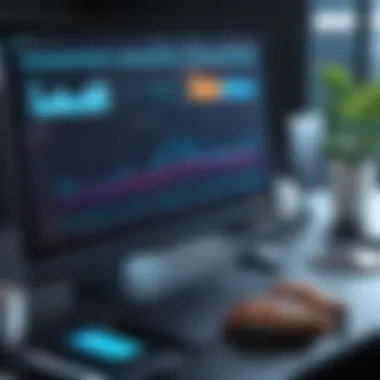

Nuclino vs. Notion
Nuclino presents a distinct contrast when pitted against Notion, another popular collaborative platform. Cost-wise, Notion’s pricing structure appears somewhat higher, particularly for teams needing advanced features. It operates on a tiered pricing system, which can quickly escalate costs as more features are unlocked. Nuclino, in contrast, offers a more streamlined approach with its uncomplicated pricing model, which is favorable for startups and small businesses.
- Notion Pricing: Notion employs both a free version with limited capabilities and paid plans that commence at $4 per user per month. Premium features come at an additional cost, which might be a deterrent for smaller enterprises.
- Nuclino Pricing: The free version of Nuclino itself allows for basic collaboration, while the Pro and Business plans maintain competitive pricing under various budgets, making it a more affordable option.
"Crafting a financial strategy around software investment often hinges on these comparisons. Evaluating cost against feature availability can lead to more effective allocations of resources."
Nuclino vs. Confluence
When comparing Nuclino with Atlassian’s Confluence, several differentials become evident. Confluence typically targets larger organizations, and its pricing reflects this. Starting at $5 per user per month, the costs can rise steeply with additional functionalities. As a knowledge management solution, it offers sophisticated features designed for intricate documentation processes but may feel over-engineered for simpler needs.
- Confluence Features: While its offerings can cater to comprehensive documentation and project management, Confluence may be more than what a small team requires. Users often cite steep learning curves associated with its advanced features.
- Nuclino Features: In contrast, Nuclino offers an intuitive interface with capabilities structured around ease of use. This allows teams to onboard without extensive training, an aspect that adds significant value to operational efficiencies.
Nuclino vs. Slite
Finally, the comparison against Slite highlights additional nuances in collaborative tools. Slite, which is designed for internal documentation and team knowledge bases, features a pricing model that begins at $8 per user per month. While its straightforward design is appealing, the higher price point can be a barrier for smaller teams.
- Slite Features: Slite encourages structured documentation but has been critiqued for limited integrations, which can hinder operational flexibility.
- Nuclino Features: Nuclino, on the other hand, supports a wider range of integrations at no extra cost. This capacity allows teams to tailor their collaborative workflow more effectively while keeping expenses manageable.
In sum, evaluating cost compared to competitors such as Notion, Confluence, and Slite unveils critical insights. Organizations need to weigh not just the numbers, but the potential value derived from the investment in each tool.
Considerations for Selecting Pricing Plan
Selecting the right pricing plan for Nuclino requires careful consideration of various factors. It is crucial for businesses to not only understand their immediate needs but also how these needs may evolve over time. As companies grow, their collaboration and knowledge management needs often become more complex. Therefore, an in-depth analysis can help in maximizing the return on investment for team collaboration tools. Assessing the unique requirements of your organization ensures that the selected plan aligns with both current operations and future goals.
Business Needs Assessment
In assessing business needs, it is essential to clearly identify the core objectives your team wishes to achieve with Nuclino. Each organization has different workflows, communication styles, and operational factors, which can greatly influence the choice of a pricing tier.
- Identify Objectives: What specific problems are you trying to solve? Is it improved project management, streamlined communication, or better documentation processes?
- Evaluate Current Tools: What tools are currently in use? Are they meeting the requirements, or is there a gap that Nuclino could fill?
- Set Priorities: Determine which features are essential versus those that would be nice to have. This prioritization is important for appropriate budgeting.
A clear understanding of these aspects leads to optimal decision-making when selecting a pricing plan.
Team Size Impact
Team size plays a significant role in determining the appropriate pricing plan for Nuclino. The number of users can impact both the cost and the features utilized. Larger teams often have different requirements compared to smaller teams, which can influence the decision dramatically.
- Cost Implications: Underestimating the size of your team can lead to unexpected costs. The pricing plans differ, and teams exceeding certain user limits may require an upgrade.
- Collaboration Needs: Larger teams may require more advanced features to handle increased communication and project complexity. Understanding how many collaborators will use Nuclino can dictate whether a Pro or Business plan is recommended.
It is important to regularly review the growth and changes in team size to ensure that the chosen plan continues to meet the user base requirements.
Feature Utilization Analysis
Evaluating how features are used by the team is crucial for selecting the right pricing plan. Not all features will be relevant to every organization, thus understanding utilization can save costs.
- Track Engagement: Regularly assess how active team members are on the platform. Analyzing what tools and features are frequently used can highlight what is necessary for your workflow, helping to avoid paying for features not utilized.
- Feedback Mechanism: Gathering feedback from team members on which features they find useful and which they don’t helps to create a more tailored approach.
- Test the Free Trial: Using the free trial can provide valuable insights into how well Nuclino fits your team's needs, guiding towards the plan that will deliver the best value.
Proper analysis of feature utilization ensures that organizations pay only for what they need, maximizing their investment in collaborative tools.
User Feedback on Pricing
User feedback on pricing plays a significant role in shaping perceptions about Nuclino. It offers invaluable insights into how real users experience the value of the service in relation to its costs. Understanding this aspect aids potential customers in evaluating the overall effectiveness of the pricing structures. Positive feedback highlights the strengths of Nuclino, while critiques offer a balanced view, pinpointing areas that might require improvement. This feedback can inform decisions for new users considering Nuclino as a collaboration tool.
Moreover, user reviews can reveal common use cases, thus assisting prospective customers in aligning their needs with the product's offerings. In a crowded market, where multiple products vie for attention, user opinions can be a deciding factor.
Positive Feedback
Many users commend Nuclino for its intuitive interface and collaborative capabilities. Users often cite that the onboarding process is smooth, allowing teams to quickly adapt to the platform.
Some key points noted by users include:


- User-Friendly Design: The layout and accessibility of features contribute to a pleasant user experience. Users appreciate how easy it is to navigate through documents and workspaces.
- Real-Time Collaboration: The ability to collaborate in real-time enhances productivity. Teams can work together efficiently, making updates and sharing feedback instantly.
- Knowledge Management: Users specifically point out that the system excels in organizing and presenting information. Teams find it easier to build a centralized knowledge base, which can be especially useful for new hires.
Overall, many find that Nuclino offers a solid return on investment, particularly when considering the capabilities provided in the Pro and Business plans.
Critiques and Concerns
While there is a substantial amount of positive feedback, critiques also emerge highlighting areas where users feel improvements are necessary. Some users express concerns regarding limitations in features compared to other platforms.
Common criticisms include:
- Limited Integrations: Some users have mentioned a desire for more integration options with other applications they frequently use. These users feel that expanding integration capabilities could enhance productivity.
- Storage Limitations: A few users point out that the storage limits of the Free or even Pro plans can be restrictive for larger teams or projects requiring extensive documentation.
- Pricing Transparency: Some feedback indicates a lack of clarity in how pricing tiers relate to advanced features. Users suggest that it would be beneficial to have more straightforward information about what each plan entails.
While critiques are present, they serve as essential feedback for Nuclino. This information helps the company understand user priorities and work towards enhancements that resonate with the audience.
Trial Period Insights
The trial period is a crucial facet of understanding the overall value of Nuclino for potential users. It allows individuals and teams to assess the software in a real-world environment before committing financially. Given that subscription-based models are prevalent today, trial periods enable informed decision-making. Users can test functionality, usability, and integration within their specific workflows without any initial investment. This period offers an opportunity to gauge how well Nuclino meets organizational needs, thereby influencing whether or not to adopt the tool long-term.
Value of the Free Trial
Nuclino provides a free trial that emphasizes its commitment to user satisfaction and confidence in its offerings. In this section, we will explore several key aspects of the value that comes with the trial period:
- No Financial Commitment: Users can experience the full range of features without the anxiety of incurring costs. This alleviates pressure and allows for honest evaluation.
- Feature Exploration: The free trial enables users to explore all features comprehensively. This is particularly relevant for businesses that may require specific functionalities, such as collaborative editing or knowledge management capabilities.
- Integration Testing: Organizations can test how well Nuclino integrates with other tools they are using. This testing is vital in ensuring a seamless workflow, which is often a deciding factor in software adoption.
- User Experience Assessment: Teams can assess user experience regarding ease of use and collaboration efficiency, critical factors for any collaborative tool.
The trial period allows potential users to gather vital experiences and reviews internally. These experiences can shape their understanding of Nuclino's potential impact on their operations. In today's competitive environment, having an adaptable and effective tool is non-negotiable. The free trial serves as a testing ground for such needs, and its importance cannot be overstated.
As highlighted by users via forums such as Reddit, obtaining hands-on experience without financial risk can significantly reduce uncertainty when making software decisions.
"The ability to try Nuclino’s features before deciding to pay was key for our team. It allowed us not just to evaluate the software, but also to prepare for full implementation if we chose to proceed." - User Feedback
Long-term Cost Implications
Understanding the long-term cost implications of using Nuclino is critical for organizations considering a commitment to this platform. Evaluating these costs helps demonstrate the financial impact of choosing between payment structures and ultimately ensures wise investment decisions. Proper analysis leads to maximizing value while minimizing unnecessary expenses that emerge from misalignment between need and service features.
One key element to consider is how organizations project their growth and collaboration needs over time. Features that seem adequate at the time of initial setup may become inadequate as team dynamics shift and project complexity increases. This can influence a choice between more flexible billing options, such as monthly plans, or the stability of annual commitments. Evaluating both possibilities helps clarify the ideal approach for your team’s unique situation.
In addition, careful consideration regarding potential future needs is equally important. Will the team expand or contract? Are more features likely to be required down the road? These kinds of inquiries help in assessing the overall cost-effectiveness of each plan in relation to expanding features and users. The implications can be quite substantial if unexpected needs arise, resulting in disproportionate expenses if higher-tier plans must be adopted hastily.
Ultimately, organizations must weigh not just the visible costs, but also the unseen costs associated with scaling teams and managing transitions to different tiers. Analyzing long-term cost implications ensures a comprehensive understanding of how each pricing model fits with organizational objectives and sustainability.
Annual vs. Monthly Billing
When considering Nuclino’s pricing, organizations face the choice between annual and monthly billing options. Each has its own pros and cons in terms of budget management, cash flow, and opportunity alignment for utilizing resources. Choosing one over the other can significantly impact overall expenditure over time.
- Monthly Billing: This option provides flexibility, allowing organizations to adjust their plans based on immediate needs. Such an approach is suitable for teams uncertain about their future growth or features required. Organizations can avoid being locked into long-term contracts and can easily scale back or change plans if priorities shift.
- Annual Billing: Committing to an annual plan often leads to cost savings. Usually, providers offer discounts for upfront payments, allowing organizations to realize lower per-month costs. However, the risk lies in committing to features or user limits that may not be necessary as flexibility is reduced.
Ultimately, organizations must decide which model aligns better with their financial strategies and operational needs.
Cost Efficiency Forecast
Projecting cost efficiency over the lifespan of using Nuclino is essential for maximizing investments in knowledge management tools. By analyzing expected usage patterns and team dynamics, organizations can foresee how costs will evolve, ensuring they are making informed decisions.
- Usage Analysis: Organizations must assess typical user engagement levels and intended feature utilization. High user engagement with advanced features may warrant status on a higher pricing tier, while minimal usage might indicate that a lower tier suffices.
- Scaling Up or Down: Forecasting future team expansions or contractions is crucial. If user numbers are likely to swell, planning for a slightly higher tier or preparing for annual billing will save costs in the long run.
- Feature Requirement Stability: Consideration of the features that will sustain relevance over time will help in aligning billing structures. Long-term features may necessitate consistent investment and planning.
By making educated forecasts regarding these factors, teams can strategically approach budgeting for tools like Nuclino in ways that maximize future savings without sacrificing quality or efficiency. This deep analysis will aid in ensuring every dollar spent contributes directly to the organization's collaborative success.
Epilogue and Recommendations
In the realm of collaborative tools, Nuclino presents a competitive pricing structure that appeals to various businesses and individual users. This article emphasizes the significance of selecting the correct pricing tier, as users have different needs based on team size, project requirements, and specific feature utilization. Understanding these pricing recommendations can be crucial in maximizing the effectiveness of tools like Nuclino in managing knowledge and enhancing collaboration.
Summary of Findings
Through a thorough examination of Nuclino’s pricing tiers, users can discern how each plan aligns with their organizational needs. The Free Plan serves as an entry point, allowing individuals and small teams to explore basic functionalities without financial commitment. The Pro Plan enhances administrative capabilities and integration features, catering to medium-sized businesses seeking more robust collaboration tools. Finally, the Business Plan addresses larger teams with advanced storage options, enhanced security features, and team management functionalities. Each plan presents its unique value propositions, thus fostering informed choices based on user needs.
Final Thoughts on Nuclino Pricing
Analyzing Nuclino's pricing model shows that it is not just about upfront costs but also about long-term value. Users need to consider how each plan will support their workflow over time. It is recommended to take full advantage of the free trial period offered by Nuclino to assess the platform’s responsiveness to your team’s requirements.
Overall, understanding Nuclino's pricing provides clarity in navigating the landscape of collaborative tools. By making decisions informed by comprehensive evaluations of business needs and potential usage, users can optimize both collaboration and cost-efficiency.







