In-Depth Review of Password Management Tools
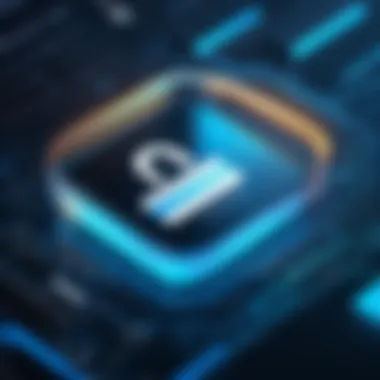

Intro
In an age where data breaches are as common as morning coffee, keeping passwords secure has become a paramount concern. With countless accounts needing distinct passwords, remembering them all is like trying to find a needle in a haystack. That's where password keeping software comes into play. It acts as a reliable vault for your credentials, safe from prying eyes. This article digs into the essential elements of these tools, detailing their critical features and user experiences to help you navigate the sea of options available.
Overview of Key Features
When considering a password manager, one must not overlook the foundational capabilities that make these tools indispensable.
Essential software capabilities
- Password Generation: The best password managers can not only store your passwords but also generate strong, unique passwords. This feature is vital in today’s world, where using the same password across multiple sites can invite disaster.
- Autofill and Auto-login: This functionality saves time, allowing for seamless entry into various websites without the hassle of remembering or typing passwords.
- Strong Encryption: A solid password manager employs heavy-duty encryption methods, ensuring that even in the event of a data breach, the passwords remain locked away.
- Cross-Platform Availability: Whether you’re using a laptop, tablet, or smartphone, a robust password manager should sync your credentials across devices.
Unique features that differentiate options
Different password managers come with their own bells and whistles. For instance, tools like LastPass provide a password sharing feature, which can be handy in business collaborations.
Others, like 1Password, offer a travel mode that hides sensitive information when crossing borders. Likewise, some applications allow for biometric authentication, using fingerprints or facial recognition to add another layer of security. All these features cater to different user needs and preferences.
User Experience
The effectiveness of password keeping software largely hinges on the user's interaction with it.
Interface and usability
User experience often boils down to how intuitive and straightforward the software interface is. A clean, well-organized dashboard can significantly improve productivity, allowing users to manage and retrieve their passwords without feeling overwhelmed. A steep learning curve can deter users, causing them to revert to less secure methods of password storage, like sticky notes or Excel sheets.
Support and community resources
Finding community support can be a game changer for a user’s experience. Many reputable password managers offer forums and help desks where users can seek troubleshoot advice or tips for better management. Platforms like Reddit are often buzzing with discussions around different managers, sharing insights and experiences. Such communal wisdom can prove invaluable when deciding which tool suits your needs best.
"Using a password manager is not just about convenience, but a strategic move towards a more secure digital life."
By thoughtfully exploring the features and usability aspects of password keeping software, users can equip themselves with the understanding needed to enhance their cybersecurity. This scrutiny becomes vital as the landscape of digital threats continues to evolve, making informed choices essential for safeguarding one's online presence.
Understanding Password Keeping Software
In a world where digital threats loom large, understanding password keeping software becomes essential. These tools serve as the frontline defense against breaches, acting as vaults for our most sensitive information. With rising cyberattacks, both individuals and organizations need to prioritize secure password management. Selecting the right password keeper can dramatically enhance not just security, but also usability. Moreover, a well-designed manager can streamline how users interact with their numerous accounts, merging strength and ease into a single experience.
Historical Context
The evolution of password management software reflects the changing landscape of technology and user needs. Early computer users relied on simple methods, like notebooks or sticky notes, to remember their passwords. This practice often led to security nightmares, as physical theft or loss could quickly compromise sensitive data. As the internet blossomed in the late 20th century, so did the risk associated with password proliferation. The debut of commercial software in the early 2000s marked a turning point. Applications like RoboForm and LastPass pioneered the way, allowing users to generate and securely store complex passwords, thus enhancing safety significantly.
As breaches became more common, software improved in tandem, integrating features like two-factor authentication and biometric logins over the years. The landscape continued to shift when cloud-based solutions emerged, offering users the flexibility of accessing their passwords from anywhere.
These changes not only demonstrate a technological progression but also illustrate society’s growing awareness of cybersecurity’s significance.
Current Landscape
Today, the password management software market presents a plethora of choices, catering to diverse needs—from casual users to large enterprises. Some products, like 1Password and Bitwarden, now boast features such as automatic password changing, real-time security alerts, and the ability to securely share passwords within teams. Users can choose between cloud-based options and local storage systems, aligning their security practices with personal or organizational policies.
While the competition is fierce, privacy concerns loom large. Recent high-profile breaches, even affecting reputable firms, underline the necessity for robust encryption and security measures. Users are now more discerning, often scrutinizing not just features, but also the credibility of the software provider regarding data handling practices.
"With great power comes great responsibility" – the responsibility of properly managing passwords takes center stage in various discussions between professionals and tech enthusiasts alike.
As we analyze password keeping software, it's essential to grasp these historical shifts and current market conditions. Understanding these elements will allow users to navigate their options wisely and choose the right tool that meets their security and usability needs.
Importance of Password Management
In today’s tech-savvy world, where cyber threats loom large, password management is not just an option – it's an absolute necessity. The importance of effective password management transcends individuals and significantly affects businesses, highlighting the critical need for sustained security. With each new day, cybercriminals devise clever ways to exploit weak passwords, making awareness and robust management integral to safeguarding personal and corporate data.
Impact of Password Breaches
The repercussions of password breaches can be staggering. One particularly alarming statistic suggests that over 80% of data breaches involve compromised passwords. With hackers employing techniques like phishing and brute-force attacks, even the seemingly most secure environments are at risk. When a breach occurs, the fallout can extend beyond financial loss to encompass reputational damage, loss of customer trust, and even potential legal consequences.
Consider the infamous 2013 Target breach; cyber attackers accessed sensitive customer information through weak vendor credentials. This event, which resulted in the theft of millions of credit card numbers, serves as a harsh reminder of how critical effective password management is in preventing breaches. For organizations, investing in proper password management tools can substantially decrease their vulnerability to such attacks and protect their bottom line.
"The best way to predict the future is to create it." – Peter Drucker
In the realm of password security, proactive measures can help shape a secure future, rather than reacting after a breach occurs.
User Awareness and Education


However, investing in tools alone is not the panacea. Users play a pivotal role in this equation. A considerable gap exists between security technology and user knowledge. Many individuals fail to recognize the strength of their passwords, often choosing convenience over complexity. That's where awareness and education come into the picture.
Encouraging users to understand the significance of creating complex passwords is vital. Here are a few tips that can enhance user awareness:
- Use a Mix of Characters: Encourage users to blend uppercase letters, lowercase letters, numbers, and symbols in their passwords.
- Avoid Common Words: Passwords like "password123" are an open invitation to hackers.
- Update Regularly: Prompt users to change passwords frequently to minimize security risks.
In addition, educating users about recognizing phishing attacks can greatly reduce the likelihood of password theft. Knowledge becomes a formidable shield against cyber threats, ensuring that users are not just guarded by strong passwords but also informed about how to maintain that strength.
In summary, password management is a multifaceted challenge, requiring a blend of technological solutions, user awareness, and ongoing education. Only when each component works in sync can individuals and organizations hope to navigate the murky waters of cybersecurity effectively.
Features to Look For
When it comes to choosing password keeping software, knowing what features to prioritize can make all the difference. A well-chosen password manager not only enhances security but also improves usability, creating a smoother user experience. The right features can help protect personal data, streamline online activities, and ensure that individuals and businesses meet their cybersecurity needs.
User Interface Design
A user-friendly interface is crucial for any software, and password managers are no exception. If a program is too complicated, users may avoid using it altogether or, worse yet, resort to less secure methods of managing their passwords. A clean and straightforward layout enables users to navigate the software without feeling overwhelmed.
For example, consider a password manager with a dashboard that well-organizes saved passwords, making them easy to find at a glance. This way, users can quickly copy and paste their credentials without rummaging through a complicated menu. Furthermore, features like auto-fill for websites and browser extensions should be seamless, reducing the friction in online interactions. A common mantra in software design is that ‘simple is better.’ If a user can effortlessly manage their passwords, they are more likely to stay secure and avoid shortcuts like reusing passwords.
Encryption Protocols
Encryption is like a fortress protecting sensitive information from prying eyes. Strong encryption protocols can mean the difference between peace of mind and a potential data breach. When evaluating password keeping software, examining the encryption standards employed is vital. Software that utilizes AES-256 encryption is considered highly secure. This level of encryption ensures that even if the data is intercepted, it is virtually impossible to decipher without the corresponding key.
Moreover, look for software that offers end-to-end encryption, meaning that data is encrypted on the user’s device and remains encrypted during transfer and storage. This prevents anyone, not even the service provider, from accessing users' passwords. In an age where data breaches are too common, robust encryption protocols should take center stage in any software's lineup of features.
Cross-Platform Compatibility
In our increasingly interconnected world, versatility is key. Password keepers that work across multiple devices and operating systems allow users to access their credentials wherever they are. Whether using a smartphone, tablet, or desktop, seamless cross-platform functionality means that your sensitive information is always at your fingertips.
When considering cross-platform compatibility, check whether the software offers dedicated apps for various devices or if it relies heavily on web-based access. Apps specifically designed for each platform often provide better user experiences. For instance, a user on an iPhone should find the same quick access and features as someone using Android. Additionally, browser compatibility is also critical; extensions should be available for Chrome, Firefox, Safari, and other common browsers.
Backup and Recovery Options
Imagine losing access to years of meticulously stored passwords due to a glitch or theft. That scenario exemplifies the need for solid backup and recovery options in password keeping software. Trustworthy software should allow users to create encrypted backups and store them safely, ensuring recovery steps are straightforward.
Moreover, consider solutions that feature a way to recover lost access without compromising security. Some password managers have recovery keys or security questions designed to validate user identities without easily falling into the wrong hands. This balance of accessibility and security can make a world of difference in crisis.
In short, selecting a password manager means evaluating features that drive usability and security to the forefront. A thoughtful approach considers every aspect, from intuitive design to robust encryption, compatibility, and reliable backup solutions. Each feature plays a role in safeguarding user data while ensuring that management of credentials is a fluid and efficient part of modern digital life.
Types of Password Keepers
Understanding the different types of password keepers is vital for both everyday users and businesses. Each type presents its own set of features, benefits, and points of consideration that shape user experience and security management. What's essential here is recognizing that not all password managers are created equal. Depending on what you're protecting and how you access your information, the choice of software can significantly impact your cybersecurity posture.
Cloud-Based Solutions
Cloud-based password solutions have gained traction in recent years. These managers store your passwords and private data on secure servers and allow for access from multiple devices. The convenience of syncing across platforms is undeniable. Imagine being able to access your social media accounts from your laptop, tablet, and phone without the hassle of remembering every single password. However, this convenience comes with its own set of concerns. With your data stored remotely, there’s the risk of potential data breaches, despite robust security measures like encryption.
"With great ease comes considerable responsibility."
Data privacy laws such as GDPR push for strong data protection practices on these platforms, creating a framework that not only protects users but also holds companies accountable.
Some popular examples of cloud-based solutions include LastPass, 1Password, and Bitwarden. Each of these offers unique features, so it is wise to examine their offerings.
Local Storage Options
On the flip side, local storage options cater to those who prefer to keep their sensitive data right at their fingertips. By storing passwords on the user’s device, there’s no need for internet connectivity or reliance on a third-party server. This is often considered safer by those who are particularly cautious about exposure to cyber threats.
However, local storage requires vigilance. If your computer gets lost or damaged, you’ll need a robust backup system to prevent data loss. Software choices like KeePass and Password Safe allow for such local management, but users must be diligent to ensure their devices are secure and protected.
Browser Extensions
Browser extensions offer yet another layer of flexibility for password management. They integrate seamlessly into web browsers, auto-filling login forms and saving credentials as users navigate the web. This means no more typing out every password, saving time and increasing productivity.
However, it’s important to differentiate between a browser’s built-in password manager and dedicated extensions from third-party developers. The latter often provide better security and features, though they still run the risk of being less safe than standalone applications. Extensions like Dashlane and Bitwarden offer comprehensive support, but users should remain vigilant, keeping their browsers and extensions updated to mitigate vulnerabilities.
Enterprise-Level Solutions
Organizations often face unique challenges when it comes to password management, especially with multiple users accessing confidential information. Enterprise-level solutions come with advanced features tailored for business needs, such as centralized control, team sharing capabilities, and compliance management.
Solutions like LastPass Enterprise and Keeper Security add layers of functionality to password management in business settings. However, implementing these systems requires careful planning. The road to effective password management in enterprises includes robust training for employees, routine audits on password practices, and ensuring that security measures evolve along with the threats in the cybersecurity landscape.
In summary, the choice of password keeper will depend on individual requirements, convenience, and security concerns. Whether favoring a cloud-based setup or local options, clarity on features can empower users and decision-makers to strengthen their cybersecurity measures.


Evaluating User Experiences
The user experience is at the heart of every successful piece of software, and password keeping tools are no exception. In a landscape crowded with options, evaluating user experiences helps stakeholders identify which solutions truly deliver on their promises of security and usability. As we navigate the multitude of choices, understanding the perspectives of end-users leads to better-informed decisions for both individuals and organizations.
Common Challenges Faced
Many users encounter hurdles when trying to harness the full potential of password management software. Common challenges include:
- Complexity of Use: Some software platforms boast advanced features but can overwhelm users with complicated interfaces. A high learning curve can deter individuals from fully adopting a tool initially designed to simplify their digital lives.
- Syncing Issues: Users often report frustration when their password keepers fail to sync across devices. This problem can cause significant disruptions, especially in an age when multi-device usage is the norm.
- Security Concerns: Ironically, while password managers aim to enhance security, users may find themselves anxious about putting all their eggs in one basket. Concerns revolving around potential data breaches or software vulnerabilities linger in the minds of many.
"I always wondered if keeping my passwords all in one place was a smart move. I couldn’t shake off the fear that one breach could mean total chaos," shares Alice, a tech consultant.
- Limited Support: When facing issues, the level of customer support provided by these services can vary significantly. Some users feel abandoned when queries go unanswered or delays in response occur, causing frustration and mistrust.
- Cost Considerations: Many are torn between free options and paid services. Hidden costs or feature restrictions can leave users feeling shortchanged, eroding faith in the product.
In essence, while password management software offers great potential, various obstacles hinder user satisfaction.
Satisfaction Ratings
Customer satisfaction ratings can provide a barometer for gauging the success of password management tools. High ratings often indicate that users find a product reliable, easy to navigate, and secure. Here’s what the statistics reveal:
- Usability: Software that scores well on user-friendliness tends to attract higher satisfaction ratings. Users appreciate intuitive layouts, straightforward navigation, and seamless onboarding processes.
- Performance Consistency: Consistent performance is crucial, especially regarding syncing speed and accuracy. Tools that falter or lag during crucial moments often receive lower scores. According to a report, tools with a solid track record for uptime rank significantly higher in user reviews.
- Support Quality: Satisfied customers frequently attribute their positive experiences to responsive customer service. Software that offers effective problem resolution tends to enjoy better ratings.
- Value Perceived: Users may rate services favorably if they believe they receive good value for their investment. Innovative features, like encrypted storage and detailed analytics, often enhance perceived value and satisfaction.
Navigating Compliance and Regulations
In today’s digital age, understanding the legal landscape surrounding password management is no mere trifling matter. As companies and individuals store vast amounts of sensitive information in password keeping software, ensuring compliance with established regulations has become paramount. The stakes are incredibly high; non-compliance can lead to harsh fines and damage a company’s reputation. Let’s delve deeper into the nuances of two significant regulatory frameworks: GDPR and HIPAA.
GDPR Considerations
The General Data Protection Regulation (GDPR) is a regulation designed to unify data privacy laws across Europe. It emphasizes user consent, data protection, and privacy. For businesses using password managers, this regulation carries substantial implications. Here are some vital points to consider:
- User Consent: GDPR mandates that companies obtain explicit consent from users before processing their personal data. Password keepers must inform users clearly about what data is collected and how it's used.
- Data Breach Notifications: If a password manager suffers a data breach, they are legally required to notify both the users and authorities within a short period. Hence, companies must have robust security measures in place.
- Right to Access and Erasure: Users have the right to request access to their data and ask for it to be deleted. Password managers must have processes in place to accommodate these requests promptly.
"Ensuring compliance with GDPR is not just a legal obligation; it enhances user trust, creating a more secure digital environment for everyone."
Organizations that fail to comply with GDPR risk hefty fines, often reaching up to 4% of their annual revenue. Moreover, they stand to lose the trust of their users, which is irreplaceable. In the realm of password management, where trust is of utmost importance, maintaining compliance shouldn’t just be a box-ticking exercise but rather a core value of any business.
HIPAA Guidelines
The Health Insurance Portability and Accountability Act (HIPAA) sets the standard for protecting sensitive patient information in the US. For businesses operating in the healthcare space, the use of password managers must align with HIPAA's strict guidelines to safeguard protected health information (PHI). Here are some key considerations:
- Data Encryption: Under HIPAA, entities must implement adequate safeguards to protect PHI. This includes the encryption of data at rest and in transit. Choosing a password manager that employs strong encryption methods is crucial.
- Access Controls: HIPAA emphasizes the need for administrative controls to manage access to sensitive information. Password managers should offer features like role-based access and the ability to set permissions.
- Audit Trails: Maintaining records of all access and modifications made to PHI ensures accountability. So, a password manager should provide detailed audit logs that help comply with HIPAA's audit requirements.
To summarize, being well-versed in compliance and regulations surrounding password management software goes beyond mere legislative adherence. It’s a commitment to safeguarding personal and organizational data, fostering trust among users, and ensuring long-term success in a world where data breaches are increasingly common.
Cost Analysis
The topic of cost analysis in the realm of password keeping software serves as a crucial component in understanding the overall value of these tools. Pricing not only influences users' decisions but also their engagement with the software they select. As more consumers become aware of the security risks present in today’s digital landscape, the emphasis shifts toward assessing financial investments versus the benefits gained.
When evaluating cost, it’s vital to consider several specific elements that can help delineate whether a free or paid option might be more advantageous for an individual or business.
Free vs Paid Solutions
Free solutions may seem like the go-to choice initially due to their zero-dollar price tag. However, a deeper examination often reveals limitations that can undermine their effectiveness. Many of these free offerings come with caps on features like storage capacity or multi-device synchronization. Moreover, they might lack essential security measures like end-to-end encryption or two-factor authentication, which can put sensitive information at greater risk.
Paid solutions, on the other hand, typically provide a more robust suite of features. Besides enhanced security protocols, they often include customer support, comprehensive backup options, and advanced functionalities such as password sharing and auditing tools. For example, software like LastPass and Dashlane bundles its security with user-friendly interfaces, making the additional investment worthwhile.
In summary, while free solutions have their appeal, the cost associated with premium software often reflects a greater value when it comes to enhancing security and usability.
Value for Money Assessment
To evaluate
"Value for money is not just about the price tag that gets slapped on a product. It’s about what you get in return."
In the context of password keeping software, value for money extends beyond mere expense; it embodies the overall effectiveness and reliability of the service.
When conducting a value for money assessment, consider the following:
- Feature Set: Look for features like biometric login, automated password change, and seamless cross-platform functionality.
- User Experience: Navigate through the interface; a clean, intuitive layout can save time and frustration.
- Customer Support: Effective support can mitigate issues quickly, whether through live chat or a well-documented knowledge base.
- Updates and Security Patches: Frequent updates indicate ongoing commitment to security and improvements.
Ultimately, a careful balance between cost and features leads to better decision-making. Choose wisely, as investing in a premium option might save users in the long run by preventing breaches and the fallout that follows.


Though budget constraints can often steer consumers towards free tools, ignoring a well-priced premium solution may result in more long-term costs related to data breaches or inadequate support. Assessing the cost versus value demands a strategic approach; getting the most out of password management software does not solely rest on upfront expenses.
Implementing Password Keeping Software
Implementing password keeping software is a cornerstone of maintaining strong cybersecurity practices in today's digital world. Many individuals and businesses often underestimate the significance of these tools. Yet, with the surging number of cyber threats and data breaches, harnessing a reliable password management solution is no longer a choice—it's a necessity.
A password keeper not only simplifies the chaotic task of remembering numerous credentials but also enhances security through effective encryption. The right software can act as a fortress for sensitive information, allowing users to focus on their daily tasks instead of worrying about their security. However, along with the benefits come various considerations that should not be overlooked.
Key Considerations:
- Compatibility: The software must seamlessly integrate with different devices and operating systems. Users typically operate across several platforms, so ensuring smooth functionality is crucial.
- Usability: If the software is overly complicated, it can lead to improper use or even abandonment of important security practices. User-friendly design is vital.
- Cost: Weighing free versus paid options is essential. While free solutions might seem enticing, they often come with limitations that could compromise security.
In light of these factors, let's delve into the actual steps involved in putting a password keeper into action.
Installation Process
When it comes to installing a password keeper, the specifics can vary depending on the software. However, most installations follow a similar pattern. Below are the general steps you can expect:
- Choose the Software: Begin by selecting the password management tool that fits your needs. Popular options include LastPass, 1Password, and Bitwarden.
- Download the Application: Visit the official website or relevant app store to download the software. Avoid downloading from unofficial sources—this can lead to malware or scams.
- Create an Account: During the first time launch, you will need to create a secure account. It usually requires setting up a master password—this password should be unique and memorable as it grants access to all other credentials.
- Sync Devices: Follow the on-screen instructions to sync your devices for easy access. If the software has browser extensions, install them as well for immediate usage on web applications.
- Import Existing Passwords: If you’re transitioning from another service, many tools allow you to import existing passwords for convenience. This step can often be done via CSV files or directly from browsers.
"Selecting a trustworthy password manager and ensuring proper installation is your first line of defense against cyber threats."
Best Practices for Setup
After installation, setting up the software correctly is critical for maximizing its benefits. Below are some best practices that users should consider:
- Enable Two-Factor Authentication: Adding an extra layer of security can significantly mitigate risks, especially if your master password is compromised. Most password keepers support this feature.
- Regularly Update Software: Keeping your password manager up to date with the latest version ensures you have the latest security patches and features.
- Organize Passwords: Use folders or tags to keep your passwords organized. This may include categorizing them into work, personal, or financial segments. It aids in quick retrieval and reduces clutter.
- Educate Yourself: Many password keeping solutions offer tutorials or guides. Familiarize yourself with all the functionalities, including emergency access options in case of unforeseen circumstances.
By following these practices, users can effectively implement a password keeper and enhance their cybersecurity posture. Ultimately, the aim is to create a systematic approach that not only keeps passwords safe but also integrates smoothly into daily life.
Future Trends in Password Management
As we move deeper into a digital age where everything from banking to healthcare relies on online systems, the importance of effective password management becomes even more pronounced. Understanding the future trends in password management is key to safeguarding sensitive information and maintaining trust in digital interactions. This section will discuss two critical trends: biometric authentication and adaptive security measures. These innovations not only enhance security but also improve the overall user experience, a necessity in today’s fast-paced environment.
Biometric Authentication
Biometric authentication is swiftly becoming a cornerstone in password management. This method is hinged on unique biological traits such as fingerprints, facial recognition, and even voice patterns. The use of biometrics comes with a slew of benefits:
- Enhanced Security: Unlike traditional passwords, which can be hacked or forgotten, biometric data is intrinsically linked to the individual. This makes it considerably harder for unauthorized users to gain access.
- User Convenience: Imagine forgetting a password but being able to access your account with just a scan of your fingerprint. Biometrics streamline user experience, eliminating the hassle of password recovery processes.
- Fraud Prevention: By implementing biometrics, businesses can significantly lower the risk of identity theft. It adds a layer of security that is difficult to replicate.
Despite the clear advantages, there are pressing considerations. For one, concerns about data privacy loom large. Biometric data, if hacked, could pose significant risks since it is immutable and cannot be changed like a password. Organizations must ensure that data is stored securely and utilize strong encryption.
"Biometric information is the new frontier in securing accounts—yet it requires rigorous safeguarding to ensure user trust."
Adaptive Security Measures
The future also points toward adaptive security measures that can change based on real-time assessments. This approach includes:
- Contextual Awareness: Systems assess the context in which a user is attempting to log in. Factors such as location, device, and timing contribute to a layered security strategy. For example, if a login attempt is made from an unfamiliar location, additional verification may be prompted.
- User Behavior Analytics: By monitoring user activity patterns, systems can identify anomalies that may indicate a security threat. If a user typically logs in at 9 AM but suddenly attempts access at midnight, the system may trigger a security alert.
- Risk-Based Authentication: Users are subjected to different levels of authentication based on the perceived risk associated with their actions. High-risk transactions may demand multi-factor authentication, while routine logins may have fewer hurdles.
These adaptive measures not only bolster security but also improve user experience. Users can seamlessly interact with systems while still having robust protection. However, implementing such measures requires a balance between security and usability. Too many hurdles might frustrate users, while too few may leave the door wide open for cyber threats.
In summary, keeping an eye on future trends such as biometric authentication and adaptive security measures is imperative in today's evolving cybersecurity landscape. The trends present novel ways to enhance security while improving usability, making them key focal points for any comprehensive password management strategy.
Ending and Recommendations
The conclusion of this analysis serves as a succinct yet vital reflection on the intricacies involved in choosing and implementing password keeping software. Understanding how these tools not only protect sensitive information but also enhance usability for users is paramount. As the digital landscape evolves, these software programs stand at the frontline, combating threats that loom over our personal and professional lives.
When evaluating the numerous options available, it becomes clear that condensed security and effortless usability are not mere conveniences; they are essential. The benefits of effective password managers extend beyond safeguarding individual accounts. They facilitate smoother workflows within teams and businesses by minimizing the risk of password-related security breaches. On that note, the necessity for user education cannot be overstated. Individuals and organizations alike must prioritize being informed about the features, challenges, and potential vulnerabilities of these tools.
"A weak password is only as strong as its guardian's knowledge—choose wisely, act wisely."
Summarizing Key Points
In this exploration, several pivotal elements were highlighted:
- Significance of Password Management: The weight of password security is underscored by the dire consequences associated with breaches.
- Features to Prioritize: Emphasis on user-friendly interfaces, robust encryption methods, and reliable cross-platform functionality emerged as essential criteria.
- Types of Solutions Available: Options range from cloud-based systems to local storage preferences, catering to various user needs and security requirements.
- User Experience Insights: Recognizing common challenges faced during software adoption can alleviate future frustrations and enhance user satisfaction.
- Compliance Landscape: Awareness of regulations such as GDPR and HIPAA is critical for maintaining legal and ethical standards in password management practices.
Final Thoughts for Decision-Makers
As executives and IT professionals navigate the sea of password management tools, certain considerations should guide their decision-making:
- Assessment of Organizational Needs: Every company is unique, and the chosen solution should align with specific security requirements and operational demands.
- Future-proofing Investments: With rapid advancements in technology, investing in a password manager that can adapt and grow with your business is crucial. Look for solutions that incorporate innovative security features like biometric authentication.
- Balancing Cost and Value: Evaluate the return on investment, keeping in mind both monetary costs and the value gained from enhanced security measures.
- Commitment to Ongoing Education: Building a culture of awareness around password practices can significantly elevate security levels within an organization. Regular training and updates should be part of your strategic initiatives.
Ultimately, the focus should always return to one thing: keeping the digital realm safe. By carefully considering the above recommendations, decision-makers can ensure not only the security of their systems but also foster a culture of proactive cybersecurity awareness among their teams.
For more insightful information related to password management, you can visit Wikipedia or check community discussions on platforms like Reddit for first-hand user experiences.







