In-Depth Review of PDF Editing Applications for Users


Intro
In today's digital landscape, the ability to manipulate PDF files has become more essential than ever. Gone are the days when a simple document was the only means to share information. The versatility of Portable Document Format (PDF) files means they are ubiquitous in both corporate environments and everyday contexts. Whether it's for business proposals, educational materials, or personal projects, being able to edit these documents effectively is crucial. But navigating through the sea of available PDF editing applications can be quite a minefield. This comprehensive exploration will delve into the various tools available on the market, sharing insights that are particularly tailored for small to medium-sized businesses and individual users.
The aim? To cut through the noise and provide a detailed analysis of functionalities, user interface design, pricing, and overall suitability for diverse user needs. From industry stalwarts to fresh contenders, this article highlights not only key features but also unique elements that can make or break your experience with these tools. Stick around as we sift through the vast array of options—one of them might just tick all your boxes.
Overview of Key Features
When considering PDF editing applications, it's imperative to understand the essential functionalities that define their usability and effectiveness.
Essential software capabilities
PDF editing tools typically offer a range of features designed to enhance the document handling experience. Here are some fundamental capabilities you might expect from top-tier software:
- Text Editing: The ability to modify existing text or insert new content.
- Image Insertion: Users often need to add diagrams or photos to enrich their documents.
- Annotation Features: This includes comments, highlight tools, and shapes that make collaboration smoother.
- Form Creation and Filling: Essential for businesses dealing with contracts, forms, or surveys.
- Conversion Tools: Converting PDFs to and from various file formats, such as Word or Excel.
Unique features that differentiate options
While many applications share the core functionalities, unique features can set them apart:
- OCR Technology: Some tools integrate Optical Character Recognition, allowing you to edit scanned documents.
- Cloud Integration: The ability to save directly to cloud storage solutions like Google Drive or Dropbox.
- Batch Processing: For those who work with multiple files, this feature streamlines workflows significantly.
- Customization Options: Enhanced capabilities like toolbars that can be rearranged based on user preferences.
"The key to proficiency in PDF editing isn’t just the software you choose, but how well it aligns with your unique workflow."
User Experience
The user experience is often a make-or-break factor in selecting a PDF editing tool.
Interface and usability
A well-designed user interface can markedly improve your efficiency. Here’s what to look out for:
- Intuitive Layout: The application should feel user-friendly, helping users find essential features without navigating through endless menus.
- Resource Availability: A good PDF editor is backed by tutorials and help sections to ease users into the functionality, making the learning curve less steep.
- Performance: Ensure the software runs smoothly without lag, especially with larger files.
Support and community resources
One other aspect to consider is the support network. A robust support system can make all the difference:
- Help Centers and Guides: Comprehensive resources available for users.
- Community Forums: Platforms like Reddit provide spaces for users to exchange tips and troubleshoot issues.
- Customer Support: Timely, accessible support can address questions and problems as they arise.
In summation, the choice of a PDF editing application is influenced by both the functional capabilities and the overall user experience. Ensuring that both align with your needs and expectations will lead to a more satisfying workflow.
Preamble to PDF Editing Applications
In an increasingly digital world, the ability to manipulate documents is not just a luxury—it's a necessity. PDF editing applications have become essential tools for individuals and businesses alike. These tools enable users not only to edit text and images but also to annotate, organize, and prepare documents for sharing. When it comes to managing digital information, PDFs hold a pivotal role, combining the advantages of diverse formats while maintaining fidelity.
PDF files are widely used across various sectors, from academia to corporate environments, due to their fixed layout format, which preserves the original content's visual integrity. However, the need often arises to make edits—whether to correct errors, update information, or collaborate on projects. Here, PDF editing applications step in, providing a bridge between the need for effective communication and the convenience of digital documentation.
Key Elements of PDF Editing Applications
In this article, we delve into various facets of PDF editing applications.
- Utility and Versatility: The applications serve multiple purposes ranging from text editing to image manipulation, making them versatile assets. Users can tackle a range of documents—contracts, reports, and brochures—within a single interface.
- User Accessibility: With the advent of both free and premium software options, users can select based on their needs. For instance, businesses often require robust features, while casual users may find basic functionalities sufficient.
- Collaboration Features: Many of these applications are designed with team collaboration in mind, allowing multiple users to comment, edit, and approve documents seamlessly. This capability is particularly valuable in a work environment where feedback loops need to be efficient.
Benefits and Considerations
Employing PDF editing applications offers distinct advantages:
- Enhanced productivity: Instead of printing documents for minor changes, users can edit directly on the screen.
- Cost-effective solutions: With various pricing models available, there are options that can fit different budgets, from open-source tools to premium software.
- Robust security features: Many applications provide security options such as password protection and encryption, ensuring sensitive information is safeguarded during editing.
However, it's also important to consider potential drawbacks.
- Learning Curve: Some applications can be complex, with advanced features that might take time to master.
- Cost Implications: While many applications offer free trials or basic versions, the most powerful tools often come with higher price tags that can affect budgets, especially for small businesses.
In summary, as we explore the world of PDF editing applications, understanding their importance and how they cater to various needs serves as a solid foundation for making informed choices. With a myriad of options available, knowing what features align with your goals is key to enhancing productivity and maintaining effective communication.
Understanding PDF Files
Understanding PDF files is crucial in the world of digital documentation. As we move through the landscape of business and personal use, knowing what PDFs are and why they exist can make all the difference, especially when it comes to selecting the right editing application. The Portable Document Format (PDF) was created with the aim of presenting documents consistently across various platforms. Whether you’re sharing contracts, academic papers, or resumes, PDFs preserve the layout and integrity, which is why they’ve become a staple in digital communication.
Definition and Purpose of PDF
PDF stands for Portable Document Format. It’s a file format that allows users to capture and send electronic documents in exactly the intended format. This means that regardless of the software, hardware, or operating system used by the recipient, the document appears the same. For businesses, this consistency is not just a nicety but a necessity. You don’t want your meticulously crafted proposals looking like a jigsaw puzzle when they reach a client’s inbox.
The purpose of PDFs extends beyond mere presentation. They’re equipped with various features, including the ability to add security settings, hyperlinks, and even forms. This makes PDFs versatile tools for sharing sensitive information, such as financial records or legal documents.
Why Edit PDF Files
The question arises: why would anyone want to edit a PDF? The reasons can be as varied as the users themselves.
- Updating Information: Outdated addresses or figures in contracts need updating without needing to create a new document from scratch.
- Adding Annotations: Feedback or notes can be added for review purposes. This is common in collaborative work where multiple stakeholders are involved.
- Correcting Errors: Typos happen, and being able to correct those errors directly in the PDF saves time.
- Form-Filling: Some PDFs are designed as forms. Having the ability to edit them means businesses can create applications and intake forms that are both user-friendly and professional.
Editing PDFs allows for better management of documents, ensuring that information stays relevant and accurate. In a fast-paced world, where time is money, the ability to quickly modify a document without reverting to the original source is invaluable.
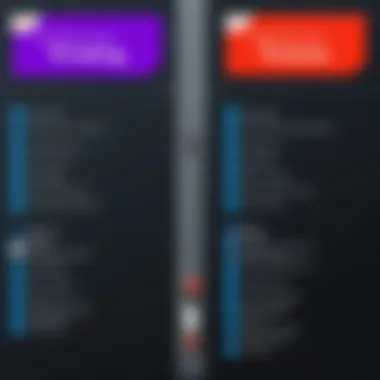

"In the digital age, what’s more precious than time is the ability to manage information efficiently. Editing PDFs plays a critical role in that management process."
Diving into this understanding helps frame the discussion around the tools we’ll explore later on. Knowing what a PDF is and the compelling reasons to edit it is fundamental for tech-savvy individuals or business professionals looking to handle their documents adeptly.
Key Features of PDF Editing Applications
When it comes to PDF editing applications, the key features play a vital role in determining their usability, functionality, and overall performance for users. The ability to edit a PDF file effectively can mean the difference between a seamless workflow and a frustrating experience. Understanding these features allows businesses and individual users to choose the software that best meets their specific needs while also optimizing their productivity. Here are the primary functions that should be considered when selecting a PDF editing application:
Text Editing and Formatting
The capacity to edit text in a PDF is one of the cornerstones of any robust PDF editor. Users often need to make changes, whether it's correcting typos or updating information. Some applications provide advanced text editing, allowing for changes in font style, size, color, and alignment. These elements not only enhance readability but also maintain the document's original aesthetic.
In addition, formatted text importantly ensures consistency. Imagine needing to alter a downloadable report—the last thing you want is a document that looks patched together due to inconsistent formatting. Many Adobe users often face this challenge if they do not have sufficient tools to keep things tidy. Therefore, a solid text editing function is non-negotiable for those aiming for professionalism in their documents.
Image Manipulation
Images can speak a thousand words, and in a world where visuals often reign supreme, editing them in PDFs is crucial. Image manipulation features include cropping, resizing, rotating, and adjusting image properties like brightness or contrast. For business documents, such as presentations or brochures, the ability to fine-tune images directly within a PDF vastly improves the final output quality.
Moreover, some programs allow users to add graphical annotations directly on images. This can be particularly useful in collaborative settings—think of it as providing instant feedback without overwhelming your peer with lengthy emails. Finding a PDF editor that prioritizes this can save time and enhance collaboration.
Annotation and Commenting Tools
In most business scenarios, feedback is invaluable. Thus, robust annotation and commenting tools are essential features in any PDF editing application. These tools enable users to suggest edits or add notes without changing the actual content. Users can underline, highlight, or draw arrows—each function adds clarity to the message being conveyed.
This is especially important in collaborative projects, where many minds weigh in on the same document. With these tools, it’s easier to track discussions and keep everyone on the same page. After all, trying to piece together feedback from multiple sources can be like trying to herd cats—frustrating and time-consuming.
Form Creation and Editing
The ability to create and edit forms is another key feature that can streamline business operations significantly. Whether it’s a customer feedback form, an invoice, or an application, form creation and editing tools facilitate the process of generating these documents rapidly. Some applications offer a host of customizable fields, checkboxes, and dropdowns—making it all but effortless to match a form’s structure to specific business needs.
Additionally, embedded signing features, often essential for contracts, enhance the utility of these programs. In this fast-paced world, getting signatures without printing out pages and pages considerably cuts down on time and resources.
Document Merging and Splitting
Managing multiple PDF files can become a cumbersome task. Having the capability to merge and split documents is therefore fundamental. An application that excels at this will allow users to pull together several PDFs into one cohesive document or take a large file and break it down into smaller, more digestible sections.
This flexibility allows users to organize their files more efficiently, which can lead to improved workflow and productivity. For instance, a marketing team might want to combine several project reports into a single overview document, or a client could need only specific pages from a multi-part contract. Whatever the case, feature-rich applications make it easy to handle documents with finesse.
The effectiveness of a PDF editor can make or break the productivity of an entire team.
In summary, the key features of PDF editing applications are essential for facilitating smooth interactions with documents, enhancing collaboration, and ensuring that users can achieve their goals without unnecessary hindrances. Hence, when it comes time to choose a PDF editing application, being mindful of these capabilities can yield great dividends in terms of efficiency and output quality.
Popular PDF Editing Applications
In today's digital environment, choosing the right PDF editing application is akin to picking the best tool for a craftsman. There’s a whole array of choices available, and making an informed decision plays a crucial role in productivity and efficiency. These popular applications not only streamline the editing process, but they also offer a variety of features that cater to individual needs and preferences. This section explores key offerings in the realm of PDF editing, highlighting their strengths, weaknesses, and unique quirks that may influence your decision.
Adobe Acrobat Pro
Overview
Adobe Acrobat Pro DC stands out in the sea of PDF editing tools. Its reputation is well-deserved, being the gold standard for many users. This application brings the full range of capabilities to edit, create, and manage PDF files effectively. One of its hallmark features is its seamless integration with other Adobe products, allowing users to work in a familiar environment. However, the extensive feature set can be overwhelming for new users and might not be essential for everyone.
Features
Adobe's feature suite is nothing short of comprehensive. Users can edit text, images, and even rearrange paragraphs with just a few clicks. The application also boasts options for adding comments and annotations, signing documents electronically, and robust security features. One notable aspect is the Optical Character Recognition (OCR) functionality, which allows users to convert scanned documents into editable text. Nonetheless, this powerhouse of a tool can feel like overkill for simple editing tasks, pushing some users towards lighter alternatives.
Pricing
When it comes to pricing, Adobe Acrobat Pro DC often raises eyebrows. Its subscription model can seem steep to casual users, as the cost may deter small business owners or freelance professionals. However, for those requiring advanced features and solid customer support, the investment can pay off in the long run. The software comes with a free trial, which allows potential users to test its capabilities before committing.
Foxit PhantomPDF
Overview
Foxit PhantomPDF is another player in the PDF editing world that commands respect. It’s known for its lightweight installation and quick performance. This software can be perfect for business environments where teamwork and collaboration are essential. It offers robust functionalities that rival Adobe without the heavy resource load.
Features
The features offered by Foxit PhantomPDF include the ability to create fillable PDF forms, redact sensitive information, and convert PDFs to various formats. On top of that, its collaboration tools shine brightly. Users can share documents among colleagues and add multiple reviewers, which streamlines the feedback process. However, some users find the user interface to be less intuitive than they prefer, which can lead to a learning curve.
Pricing
Foxit PhantomPDF presents a more budget-friendly alternative compared to Adobe. With various pricing options, including a perpetual license, users can find a plan that suits their financial constraints. The availability of flexible plans gives Foxit an edge for small to medium-sized enterprises looking to save costs without sacrificing functionality.
Nitro Pro
Overview
Nitro Pro holds its ground firmly among the leading editing applications. It’s tailored for businesses aiming for efficiency and productivity. This application is often praised for its straightforward interface that makes it easy to navigate, making it an excellent choice for users who want to dive right in without extensive training.
Features
Nitro Pro stands out with its batch processing capabilities, allowing users to handle multiple documents simultaneously, which can save time significantly. The integration of cloud services is seamless, ensuring that users can easily save and retrieve documents across various platforms. However, while the software is packed with features, some advanced options may not be as polished as those found in Adobe Acrobat.
Pricing


Pricing for Nitro Pro comes as a one-time purchase option, which can be appealing for businesses wary of ongoing subscription fees. The initial cost is reasonable, especially considering the range of features included. However, users seeking the latest updates might find they need to invest again down the line.
Smallpdf
Overview
Smallpdf is more of a newcomer, but it has quickly garnered attention thanks to its user-friendly interface. This application targets the casual user needing to perform basic PDF tasks without the frills. It operates primarily online, which means less strain on system resources for users with busy computers.
Features
This platform is designed for simplicity. Users can merge, compress, and convert PDFs with a few clicks. The drag-and-drop feature is particularly notable, as it simplifies the tasks at hand, keeping the frustration at bay. However, due to its focus on basic functionality, users looking for advanced editing may find themselves needing a different solution.
Pricing
Smallpdf offers a limited free version alongside affordable premium plans. This creates flexibility for users who don’t require heavy-duty editing. While the free version is serviceable for occasional users, more serious tasks will necessitate upgrading.
Sejda PDF Editor
Overview
Sejda PDF Editor is known for its robust online capabilities and ease of use. This application can be a lifesaver for users who frequently need to edit documents on the go. Offering a plethora of straightforward tools, it allows quick edits without getting bogged down by extensive menus.
Features
Sejda includes tools for editing text, adding images, and annotating documents. One feature worth mentioning is its capabilities for editing scanned documents, a task that can be cumbersome in other applications. That said, some features are restricted in the free version, which can limit capabilities for those not willing to pay.
Pricing
In terms of cost, Sejda provides both free use and competitive pricing for its premium features. It caters nicely to infrequent users who want to dip their toes in the water without a significant investment upfront. Nonetheless, those requiring frequent access to more features may find themselves looking for an upgrade.
Choosing the right PDF editing application, from the versatile Adobe Acrobat to the nimble Smallpdf, hinges on understanding your distinct needs and the specific functionalities that each tool provides.
Evaluating User Needs
Understanding the specific needs of users before diving into PDF editing applications is crucial. This stage serves as an important compass, helping to navigate the vast landscape of software offerings. Each user, whether an individual, a small business owner, or a corporate professional, has unique requirements that dictate the effectiveness of the tools they choose. To streamline workflows and improve productivity, it's essential to engage in a thorough evaluation process.
Identifying Specific Requirements
First things first—identifying what precisely the user needs is paramount. This step often requires introspection about the nature of PDF interactions. For instance, someone who predominantly fills out forms will have different requirements compared to a graphic designer who frequently modifies complex layouts.
Some common requirements might include:
- Text Editing Capabilities: Is basic text editing sufficient, or do you require advanced formatting options?
- Image Handling: Will you be inserting and manipulating images within your PDFs?
- Annotation Tools: Do you need to comment and review documents regularly?
- Integration Requirements: Will the software need to work with existing cloud services?
By pinning down these specifics, users can narrow down their options effectively. The clearer the understanding of needs, the less likely they will face frustrations during the editing process. An example here could be a project manager looking for collaborative tools—they might prioritize software that excels in annotation and supports multiple users working at once.
Assessing Budget Constraints
Budget plays a critical role in selecting the right PDF editing software. It’s one thing to want the latest, greatest features; it’s another to consider if they align with your financial reality. Different applications come with varying price ranges, from free options doing the basics to premium ones with all the bells and whistles.
Factors to consider include:
- License Fees: Understand whether the fee is a one-time charge, or if it requires monthly or annual renewal. Regular costs can add up quickly, especially for businesses.
- Hidden Costs: Some softwares may advertise a low initial cost but impose extra charges for additional features or support.
- Return on Investment (ROI): Weigh the features against the price point to determine if the value justifies the cost.
Organizations often need to make hard choices, balancing between high-end tools that promise efficiency and budget-friendly options that still get the job done. Take an initiative to gather feedback from team members about commonly needed features; it gives insight into what the team is ready to invest in. Evaluating these constraints will allow users to make informed decisions that align not just with their current needs, but also with anticipated future ones.
"Choosing the right PDF editor isn't just about the features; it's about ensuring it fits seamlessly into your workflows without wreaking havoc on your finances."
By evaluating user needs carefully, you're setting the groundwork for a fruitful experience with PDF editing applications.
User Experience and Interface
When it comes to PDF editing applications, the user experience and interface often become the unsung heroes behind the scenes. A well-designed interface doesn’t just make the application visually appealing; it significantly impacts how effectively users can accomplish their tasks. This section dives into why user experience matters, especially in the realm of PDF editors, as well as key aspects of user interface that enhance productivity and usability.
Importance of User Interface
A user interface (UI) is the operational face of any software, and when it comes to PDF editing, simplicity and functionality are crucial. Users, whether they’re seasoned pros or just getting their feet wet, should find the layout intuitive. The design should promote ease of navigation, allowing tasks to be completed without a cumbersome learning curve. Think of it this way: a clunky interface can feel like doing a puzzle with missing pieces—it’s frustrating and slows you down.
Elements such as clear iconography, well-organized menus, and a responsive design contribute significantly to a positive user experience. For instance, if you’re quickly trying to annotate a PDF but can’t find the highlighter tool due to poor layout, it can greatly hinder your workflow. Beyond aesthetics, an effective UI prioritizes user actions, making frequently used tools easily accessible.
Moreover, feedback mechanisms like notifications or informative error messages guide users through processes, making the experience smoother. Ultimately, the goal of an effective UI in PDF editors is to help users feel empowered—not overwhelmed.
Integration with Cloud Services
In today’s digital landscape, the ability to seamlessly integrate with cloud services can make or break a PDF editing application. With more people relying on remote work, the flexibility that cloud integration offers is significant. Users can easily share documents, collaborate in real-time, and access their files from anywhere with an internet connection.
Applications like Adobe Acrobat Pro DC or Foxit PhantomPDF often come with cloud features, allowing for easy syncing and storage. This means users aren’t stuck with dozens of fragmented files scattered across multiple devices. Instead, a unified access point not only saves time but enhances collaboration.
"Cloud integration serves as a bridge between user convenience and collaborative potential—a necessity for modern workflows."
Additionally, consider how user security plays into this. Many cloud-integrated PDF tools offer robust encryption options, keeping sensitive information safe while facilitating access. This dual-function of enhancing usability and bolstering security is critical, especially in business environments where data integrity is paramount.
Furthermore, applications that support easy integration with popular cloud storage solutions like Google Drive or Dropbox ensure that users can organize their documents optimally, maximizing productivity. Whether for personal use or business purposes, the combination of an intuitive user interface and cloud service integration sets a solid foundation for efficient PDF editing.
Exploring Free vs. Paid Options


The consideration between free and paid PDF editing applications is pivotal in deciding the right tool for managing documents in today’s digital landscape. As businesses and individuals navigate through a plethora of options, understanding the nuances between these two categories can significantly influence efficiency and the overall editing experience. Free software often comes with limitations that can hinder functionality, whereas paid software typically offers a more robust suite of features tailored for serious editing needs.
Analyzing both options enables users to make informed choices based on their unique requirements, whether it’s for occasional use or intensive document processing. It's crucial to take into account specific elements like the desired functionality, frequency of use, and budget constraints when diving into this topic. As businesses scale or individual projects gain complexity, the right tool can make a world of difference in productivity.
Benefits of Free Software
Free software stands out as an attractive option for those who seek essential PDF editing capabilities without the financial commitment. Here are some notable advantages:
- Cost-Efficiency: The most obvious benefit is that it’s free, making it accessible to anyone. Startups and freelancers can allocate resources more selectively.
- Simplicity: Often, free software is designed with user-friendliness in mind, allowing beginners to jump right in without feeling overwhelmed.
- Basic Editing Needs: These tools typically meet basic needs such as text modification, simple annotation, and basic form filling, which suffices for many typical use cases.
- Trial and Exploration: Users can experiment with different software options to assess what works best for them without the commitment of purchasing software upfront.
- Community Support: Many free tools have strong user communities that provide tips and help troubleshoot issues, which can be beneficial for less experienced users.
However, it's essential to remember that while free software provides a solid starting point, it may not always handle advanced tasks effectively, which leads us to examining paid software.
Advanced Features in Paid Software
Paid PDF editing applications typically offer a wealth of advanced features that cater to professionals and organizations with specific document needs. Here’s why investing in such tools is often worthwhile:
- Comprehensive Editing Capabilities: From nuanced text formatting to image manipulation, paid tools usually offer intricate editing functionalities not found in free versions.
- Enhanced Security Options: Advanced security features such as password protection, redaction options, and authentication methods safeguard sensitive information within PDF documents.
- Collaboration Tools: Paid software often includes features that enhance collaboration, such as real-time editing and document sharing, which are pivotal when working in teams.
- Support and Upgrades: Subscribing to a paid service often includes customer support and updates, ensuring users can access the latest enhancements and troubleshoot effectively.
- Integration with Other Tools: Many paid applications can integrate seamlessly with office suites or project management tools, offering a more fluid workflow across different platforms.
Best Practices for Editing PDF Files
Editing PDF files can sometimes feel like navigating a maze, especially with all the features and tools available. That’s why it’s useful to have some best practices in your toolkit. By following these guidelines, you can save yourself a heap of trouble down the line and ensure a smooth editing experience.
One of the most critical aspects of working with PDFs is understanding the implications of your edits. PDFs could contain valuable information or be subject to legal standards, making cautious editing essential.
Backup and Version Control
Imagine you’ve just spent hours tweaking a document, adding new graphics, and finally finishing up the formatting. Then, out of the blue, your computer crashes. It’s a gut-wrenching moment, and it can be easily avoided by employing good backup and version control practices.
First off, regularly saving your work is key. Create multiple versions of your document as you edit. This might seem tedious, but it spares you from losing meaningful changes. You could name your files in a way that makes sense, like , , etc. Avoiding version confusion can save time in the long run.
Using cloud storage services can also help. Options like Google Drive or Dropbox automatically save changes and can be accessed from various devices, ensuring you can recover your work if something goes awry.
"It's better to be safe than sorry; regular backups can save the day."
Understanding PDF Security
When you’re dealing with PDF editing, security should be at the top of your mind, especially if you are handling sensitive information. PDFs can hold personal details, financial records, or proprietary forms. Therefore, knowing how to safeguard these files is crucial.
Most PDF editing applications feature security settings that allow users to encrypt their documents. Being able to restrict who can view, edit, or print your PDF helps prevent unauthorized access. You might set a strong password or use digital signatures to confirm the origin and integrity of the file.
Additionally, always stay open to updates on the software you’re using. Developers regularly release updates that patch vulnerabilities, making your software less susceptible to attacks.
In summary, whether you’re managing version control or emphasizing security, adhering to these best practices can bolster your proficiency in handling PDFs. It’s not just about the edits; it’s about maintaining control over your documents in a fast-paced digital environment.
Future Trends in PDF Editing Software
In the fast-paced realm of technology, keeping an eye on future trends in PDF editing software is essential for users, be it for personal use or professional needs. This section delves into two pivotal areas that are shaping the future: cloud integration and artificial intelligence. As organizations increasingly navigate digital transformation, recognizing these developments becomes paramount to maintaining a competitive edge in handling PDF documents effectively.
Cloud Integration and Collaboration
Cloud integration has emerged as a pivotal trend in the PDF editing landscape. This shift allows users to handle their documents seamlessly across various devices, enhancing accessibility and collaboration.
- Accessibility: Storing PDF files in the cloud means you can access them from anywhere, whether you're at home, the office, or on the go. No more worries about the lack of access to a certain computer; your documents are just a few clicks away.
- Collaboration Efficiency: Cloud-based tools make it easier for multiple users to work on the same document simultaneously. Features such as comment notifications, version history, and real-time editing foster teamwork, enabling quick decision-making.
Moreover, cloud solutions often provide automatic updates, ensuring that users are always working with the latest version. When considering cloud integration:
- Choose software that allows smooth integration with existing file storage solutions like Google Drive or Dropbox.
- Investigate the security measures in place to safeguard sensitive documents.
"Collaboration is the fuel that powers innovation."
Thus, focusing on cloud capabilities will likely determine the effectiveness of PDF editors in the years to come.
Artificial Intelligence in Document Editing
As technology marches forward, the infusion of artificial intelligence in document editing is on the horizon. This trend promises to revolutionize how users interact with PDF files. Some notable advancements include:
- Smart Editing Tools: AI-driven software can recognize patterns and make suggestions for improvements in text, formatting, and layout. This allows for faster document creation and reduces the number of revisions needed.
- Automated Data Extraction: With machine learning capabilities, future PDF editors may enable users to extract data from forms with minimal input, revolutionizing data retrieval for businesses and researchers.
- Enhanced Accessibility: AI can also aid users with disabilities, offering features like voice recognition for document editing or automatic alt-text generation for images and graphics.
In the grand scheme of things, as PDF editing software evolves, the incorporation of artificial intelligence will greatly enhance usability while making the editing process more intuitive. As such, understanding these trends is not just a matter of staying current; it's about preparing for a future where smart collaboration and efficient editing define the standards.
By closely monitoring these advancements, both tech-savvy individuals and business professionals can select PDF editing applications that align with their evolving needs and create a more streamlined workflow.
The End: Choosing the Right PDF Editing Application
As we wrap up our exploration of PDF editing applications, it's clear that selecting the right tool can make a world of difference. With numerous options available, the decision often feels like searching for a needle in a haystack. But, having a solid understanding of your needs, budget, and the specific features you require can be the game-changer you need.
Key Considerations
When it comes to choosing a PDF editing application, there are several critical components to keep in mind:
- User Requirements: Identify if you need basic editing capabilities or advanced features like form creation and collaboration tools. Each user's needs can differ greatly based on their unique situations.
- Budget: Analyze whether you are looking for a free solution and what limitations that might impose or if you are willing to invest in premium software for additional functionalities that could save you time in the long run.
- Ease of Use: A user-friendly interface can significantly affect productivity. The last thing you want is to spend hours learning how to navigate a complicated program.
- Integration Capabilities: If your workflow heavily relies on other software, consider solutions that seamlessly integrate with tools like Google Drive or Dropbox. This aspect can enhance your efficiency and streamline processes.
- Security Features: PDFs often contain sensitive information. It's paramount to understand the application’s security protocols, like encryption and password protection, to keep your documents safe.
Striking the Balance
A wise selection involves balancing these elements while also gearing towards your long-term goals. For example, a small business might start with a basic tool, only to find that as they grow, their needs evolve towards more sophisticated capabilities.
"The tool you choose should not only meet your immediate needs but also grow with you as your editing requirements become more complex."
Final Thoughts
Embrace the art of editing PDFs with the right tools at your disposal and pave the way for smoother, more efficient workflows.





