Comprehensive Review of the Photo Mechanic App
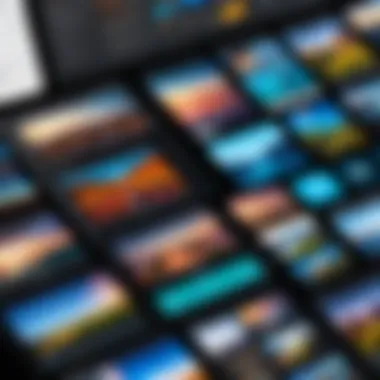

Intro
In the current digital landscape, photographers and media professionals face an increasing need for efficiency and organization in their workflows. One application that has gained significant attention in this realm is the Photo Mechanic App. This tool is designed specifically with the needs of image handlers in mind, offering features that streamline the process of importing, organizing, and exporting images. Given the demands of the market and the diverse needs of professionals, understanding this app’s capabilities is essential for making informed software decisions.
Overview of Key Features
Essential Software Capabilities
Photo Mechanic is built to handle large volumes of images quickly. Some of its key features include:
- Speed: The app is renowned for its ability to browse and ingest images at impressive speeds.
- Metadata Support: Users can easily add or edit metadata in bulk, allowing for enhanced organization.
- Customizable Workflows: The app allows users to create tailored workflows, which can significantly reduce time on repetitive tasks.
- Ingest and Backup Options: It enables the simultaneous ingestion of images while also backing them up to different locations.
Unique Features That Differentiate Options
What sets Photo Mechanic apart from other similar tools is its emphasis on speed and efficiency. Unlike traditional image editing software, Photo Mechanic focuses on the pre-editing stage, allowing users to reject or select images before they enter the editing process. Additional unique features include the following:
- Incredibly Fast Caching: It can access image previews almost instantly, which is crucial when dealing with thousands of images.
- Easy Image Selection: The app supports multi-tagging, allowing users to easily select multiple images based on certain criteria.
- Previewing RAW Files: It supports a wide array of RAW formats, giving photographers flexibility in their workflow.
User Experience
Interface and Usability
The interface of Photo Mechanic is designed with usability in mind. It follows a straightforward design that is intuitive, even for those who are not particularly tech-savvy. Users can quickly learn to navigate the app and utilize its features efficiently. Its layout promotes a logical flow from importing to organizing, and finally exporting images.
Support and Community Resources
The Photo Mechanic community is active and supportive, with numerous resources available for both new and experienced users. Users can access forums on platforms like Reddit and dedicated sections on the official website. This indicates the software's commitment to continuous improvement and user satisfaction.
"The community support for Photo Mechanic is invaluable. It is great to see how users help one another to optimize their workflows."
— A seasoned photographer
Preamble to Photo Mechanic
Understanding the Photo Mechanic app is essential for photographers and media professionals who rely on efficient image management. This software provides tools designed for faster workflows, especially during the critical phases of image importation and curation. The significance of mastering this application cannot be overstated; optimizing your processes can lead to significant time savings and improved productivity in high-pressure environments.
Overview of Software
Photo Mechanic is a powerful tool created by Camera Bits, tailored to meet the demands of those in photography and media industries. It is not an image editing software; instead, it offers robust utilities for managing image files. The application allows users to quickly import images from cameras or memory cards and sort them efficiently.
One of the key features is its import process, which supports simultaneous ingestion of files. Users appreciate the ability to create contact sheets in real-time, as this saves a considerable amount of time when reviewing hundreds, if not thousands, of images. The design simplifies the navigation of large databases of photographs, making it easier to find and manage the required files. This is particularly useful in settings such as photojournalism, where time is often of the essence.
Target User Base
Photo Mechanic caters primarily to professional photographers, photo editors, and workflow specialists. Its adherents range from photojournalists chasing breaking news to studio photographers managing large batches of product images.
- Photographers: They benefit from the high-speed capabilities and the ability to handle large volumes of images efficiently.
- Editors: They use the app for its streamlined* metadata management and image sorting, allowing for quicker decisions on which photos to select.
- Media Professionals: Individuals in this group utilize Photo Mechanic to conform with tight deadlines. Whether optimizing images for a publication or curating pictures for a gallery, these users rely on fast and reliable software.
Core Features of Photo Mechanic
The core features of Photo Mechanic are central to its identity as a tool for photographers and media professionals. Understanding these features is vital for assessing its utility in various workflows. Photo Mechanic distinguishes itself with fast image importing, efficient metadata management, and strong editing capabilities. Each of these aspects contributes significantly to streamlining a photographer's workflow.
Image Importing Processes
The image importing process in Photo Mechanic is tailored for speed and efficiency. It allows users to import large volumes of images quickly from various sources, such as memory cards or external drives. Instead of relying solely on traditional methods, it offers options like culling images during the ingestion phase. This flexibility reduces the time spent on initial sorting. Users can also choose to copy, move, or manage files directly within the app, which simplifies file organization. The software supports a range of camera models, ensuring compatibility with most devices.
Metadata Management
Metadata management is one of the standout features of Photo Mechanic. Managing metadata is crucial for photographers who want to, maintain organization and streamline their editing processes. More specifically:
EXIF Data
EXIF data contains vital information about the camera settings used during the image capture. It includes details such as shutter speed, aperture, and ISO settings. This data is valuable for photographers who wish to analyze their shooting habits or replicate styles in future shoots. The ease with which Photo Mechanic allows users to view and manipulate EXIF data is a key strength. This feature enables rapid access to technical information necessary for both quick reviews and detailed assessments.
IPTC Data
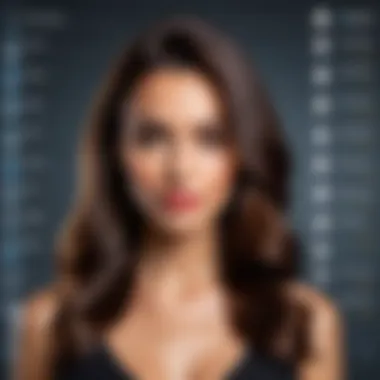

IPTC data is essential for categorizing and describing images within the context of a broader project. It includes fields for captions, keywords, and copyright details. Photo Mechanic allows users to create templates for IPTC data, which can save time especially for projects that require consistency. This capability makes it a popular choice for professionals who need to quickly input metadata across numerous files without repetitive input.
GPS Tags
GPS tags add another layer of context to images by embedding the location where the photograph was taken. This feature can be crucial for travel photographers and journalists who need to provide geographic information about their work. Users of Photo Mechanic can easily edit or add GPS tags to images, improving the utility and searchability of their photo libraries. The advantage of this accuracy is clear, particularly for organizations that rely on geographical data.
Editing Capabilities
Editing capabilities in Photo Mechanic complement its metadata features well. While not a full-fledged editing suite, it provides essential tools that enhance usability. Specifically:
Basic Adjustments
Basic adjustments such as cropping, color correction, and exposure tweaks are available within the interface. These features are enough for quick edits or preparatory work before sending images to dedicated editing software. This integration saves time by minimizing the need to switch applications for fundamental changes. Users appreciate this efficiency, especially during tight deadlines.
Batch Processing
Batch processing is a significant feature that allows photographers to apply changes to multiple images simultaneously. Users can adjust settings for exposure, resizing, and watermarking across a folder of images with just a few clicks. This function dramatically reduces the workload for projects involving numerous files. It enhances productivity, making it a worthwhile asset for those who regularly work under significant time constraints.
User Interface and Experience
The user interface (UI) and experience (UX) of the Photo Mechanic App play a critical role in its functionality and attractiveness to users. A well-designed UI can significantly enhance the efficiency with which photographers manage their images. Good UX makes the software not only powerful but also user-friendly, minimizing the learning curve and maximizing productivity.
Design Overview
Photo Mechanic features a clean, intuitive design that facilitates easy access to its various functions. The layout is orderly and prioritized, presenting tools and options without overwhelming the user. Icons and buttons are thoughtfully placed, allowing for quick actions and seamless transitions between tasks. The color scheme is practical, striking a balance between aesthetics and clarity, ensuring visibility even in demanding lighting conditions often faced by photographers.
Ease of Navigation
Navigation within the app is straightforward, which contributes to an efficient workflow. Users can quickly find their most used features thanks to logical categorization. For beginners, the program provides tooltips that give brief explanations of different functions. Keyboard shortcuts are readily available, streamlining processes for seasoned professionals who seek faster operations. Overall, the design minimizes the time spent searching for functions, allowing photographers to focus on their creative work instead.
Performance and Responsiveness
Responsive performance is key when dealing with large image files. Photo Mechanic exhibits impressive speed and agility, providing rapid image importing and processing. The app handles metadata efficiently, enabling users to access large libraries of images without delay. Users report smooth interactions, with little to no lag, maximizing productivity during critical moments of assignment or project completion.
"A smooth UI and a responsive app can transform a tedious image management task into a more streamlined and enjoyable process."
Pricing Structures
Understanding the pricing structures of Photo Mechanic is crucial for potential users. This section highlights the framework around costs associated with the software, the available licensing options, and the general market position in comparison to other image management solutions. By evaluating pricing, users can align their investments with the software’s capabilities and their own needs.
Licensing Options
Photo Mechanic offers several licensing models to cater to different user requirements. These include:
- Single User License: Primarily targeted at individual photographers or professionals. This option allows the software to be installed on one machine. Users can opt for a perpetual license or a subscription model, depending on preference.
- Group License: Designed for organizations. This option enables multiple users to operate Photo Mechanic under a single license. It is a cost-effective solution for studios, agencies, or educational institutions where multiple users need access to the software.
- Upgrades and Support: Users should consider the costs for future upgrades and ongoing support. While initial purchase prices can seem reasonable, it's important to evaluate the full lifecycle cost of ownership.
This flexibility in licensing enables users from various backgrounds to find a suitable option that meets their specific needs. It ensures that both individual professionals and larger teams can utilize the features of Photo Mechanic effectively.
Comparison with Competitors
When assessing Photo Mechanic’s position in the market, it is important to compare its pricing and features with major competitors such as Adobe Lightroom and Capture One.
- Adobe Lightroom: Offers a similar interface and editing capabilities but operates mainly on a subscription basis. This model can accumulate higher costs over time compared to Photo Mechanic's licensing options. However, Lightroom provides additional features like cloud storage and social media integration.
- Capture One: Also offers advanced editing tools and is known for its color grading capabilities. Capture One tends to be priced higher, which could deter some budget-conscious users. It mainly uses a perpetual licensing model, similar to that of Photo Mechanic.
In summary, the pricing structures of Photo Mechanic are competitive within the landscape of image management tools. Users must weigh the upfront costs against the software's capabilities and potential future expenses.
"Choosing the right pricing structure can significantly affect your workflow efficiency and budget management."
Thus, understanding the pricing landscape helps users make informed decisions, ensuring they select a tool that not only meets their technical requirements but also fits within their financial framework.
Integration and Compatibility
Integration and compatibility are critical aspects to consider when evaluating software like Photo Mechanic. For photographers, being able to seamlessly incorporate various tools into their workflow can significantly enhance productivity. This section will delve into the importance of these features while discussing specific elements that contribute to the app’s functionality.
Supported File Formats


Photo Mechanic is known for its wide range of supported file formats. This flexibility is crucial for photographers who work with different cameras and editing software. The application supports popular formats, such as:
- JPEG
- TIFF
- RAW file formats from various camera manufacturers, including Canon, Nikon, and Sony
- PSD and other image editing formats
The diverse file format compatibility ensures that users can import and manage images regardless of their source or editing requirements. This cross-compatibility can save time and prevent the frustration commonly experienced when dealing with unsupported formats.
Third-Party Software Integrations
Another vital feature of Photo Mechanic is its capability to integrate with third-party software. This is key for users aiming for a streamlined workflow. The app can work in conjunction with various software solutions like Adobe Lightroom and Photoshop.
Several benefits arise from these integrations:
- Enhanced Workflow: Users can edit images in their primary editing software without exporting and importing them manually.
- Batch Processing: Photo Mechanic allows users to select several images and prepare them for further edits efficiently.
- Metadata Consistency: Integrated workflows ensure that metadata from Photo Mechanic transfers seamlessly to editing software, preserving important information.
By allowing integration with third-party tools, Photo Mechanic positions itself as a versatile solution for photographers and media professionals. This ensures that users can rely on the application for various image management tasks without sacrificing ease of use or functionality.
Integration is not just about compatibility; it's about creating a cohesive workflow that allows for efficiency and productivity in image management.
In summary, the integration and compatibility features of Photo Mechanic are essential for any photographer seeking to optimize their workflow. They enable users to handle diverse file types and incorporate essential tools into their creative process.
User Feedback and Case Studies
User feedback is a crucial aspect of evaluating any software application, and Photo Mechanic is no exception. Understanding how users interact with this app provides vital insights into its performance, functionality, and overall value. Client testimonials and case studies offer a first-hand perspective on how Photo Mechanic fits into various workflows. This feedback can illuminate not just benefits but also potential pitfalls that users may encounter.
Benefits of User Feedback:
Feedback from users can highlight the application’s strengths and weaknesses, aiding in software refinement and development. Analyzing such data can also guide new users in their decision-making process. Furthermore, case studies help to contextualize the application in real-world scenarios, allowing potential clients to understand how Photo Mechanic performs under different conditions.
Considerations:
While examining user feedback, it is essential to consider the diversity of the user base. Photographers, journalists, and marketers may have varying experiences and expectations of the app. This diversity can lead to different assessments, emphasizing the importance of a balanced view.
Positive User Experiences
Positive feedback about Photo Mechanic often revolves around its speed and efficiency, particularly in the image culling process. Users appreciate the rapid import speed, which allows them to offload images quickly and begin work without delay. Moreover, many photographers find the software's metadata capabilities particularly valuable. The ability to apply and edit metadata in bulk streamlines workflows significantly.
Many users report that the familiar interface leads to a shorter learning curve compared to competing applications. This can be especially appealing for those transitioning from other software solutions. The integration features with various third-party tools often receive acclaim too, as they make it easy to incorporate Photo Mechanic into existing workflows seamlessly.
"Photo Mechanic has revolutionized my culling process. It’s fast, and I can tag images efficiently without any hassle.” - User Review
Critiques and Areas for Improvement
Despite the overwhelmingly positive feedback, some critiques emerge frequently. A noteworthy concern is the software's pricing model. Many potential users perceive it as relatively high compared to alternatives, which can deter adoption. Users often seek more flexible pricing options, such as subscription-based models, rather than a one-time purchase.
Another area highlighted by users is the need for improved editing features. While Photo Mechanic excels at image management, it lacks advanced editing capabilities that can be found in other applications. Users suggest that incorporating more robust editing tools within the app could enhance its appeal.
Some reports regarding customer support have surfaced as well. Users occasionally express frustration regarding the response time for tech support inquiries. As the user base expands, effective support becomes increasingly vital, and enhancing this aspect may improve overall satisfaction.
In summary, user feedback highlights numerous strengths of Photo Mechanic while also shedding light on areas requiring attention. For potential users, reading through these experiences can provide a clearer understanding of whether this software aligns with their needs.
Photo Mechanic in Various Industries
Photo Mechanic plays a critical role across several industries, particularly in photography, journalism, and marketing. Its utility extends beyond basic functionalities, offering features that address specific needs in each sector. Understanding its applications in these varied fields provides clarity on how Photo Mechanic enhances workflow efficiency, improves output quality, and supports the demands of fast-paced environments.
Applications in Photography
In photography, Photo Mechanic is highly regarded for its speed and efficiency. Photographers often work under tight deadlines, particularly during events like weddings or sports, where moments must be captured and processed rapidly.
- Image Import and Culling: The app allows for rapid import of images, which is crucial for professionals handling thousands of photos in a single shoot. The culling process becomes easier, enabling photographers to quickly filter through images to select the best shots.
- Metadata Management: Photographers can add important details to their images, such as copyright information and keywords, simplifying the organization for future reference.
- Integration with Editing Software: The seamless connection with software like Adobe Lightroom and Photoshop allows for a smooth transition from importing images to editing them, greatly enhancing productivity.
Use in Journalism
In journalism, Photo Mechanic serves as an indispensable tool for photojournalists who often face time constraints when reporting news. The application’s functionality addresses several critical demands:
- Quick Image Delivery: Photojournalists need to upload their images to newsrooms quickly. The rapid ingest and metadata application features facilitate instant publishing.
- Collaboration Features: Being able to share images directly with editors or teams enhances collaborative efforts, which is vital during live news coverage.
- Indexing and Search: The capability to tag images with relevant data means journalists can locate specific images quickly, ensuring they have the right visuals for their stories, seamlessly connecting images with context.
Effects in Marketing and Advertising
The marketing and advertising sectors benefit from Photo Mechanic’s capabilities as well. Visuals play a pivotal role in campaigns, and efficient image management can make a significant difference:


- Streamlined Workflow: Teams often require quick turnaround for images used in campaigns. Photo Mechanic’s batch processing features allow marketing professionals to adjust multiple images simultaneously, saving time.
- Quality Control: Marketers can implement quality controls by quickly revising images before they go to print or online, ensuring that the visuals meet high standards.
- Data Management: The ability to manage metadata effectively supports better tracking of images used in campaigns, helping analyze performance across different mediums.
In summary, Photo Mechanic’s diverse features cater to unique needs in photography, journalism, and marketing. Each sector benefits from improved efficiency, organized data management, and enhanced collaboration. By understanding these applications, users can see the full potential of the software in their specific fields.
Alternatives to Photo Mechanic
In the realm of image management, exploring alternatives to Photo Mechanic is crucial for users who seek the most suitable software for their needs. Each application can vary significantly in features, usability, and cost. Understanding these options helps users make informed decisions and optimize their workflow. Below, we consider several key areas regarding alternatives to Photo Mechanic, focusing on direct competitors as well as emerging options.
Direct Competitors
When discussing direct competitors to Photo Mechanic, it is essential to highlight software that targets similar functionalities. Adobe Lightroom is a well-known alternative. It provides robust editing features, complemented by a user-friendly interface. Its cloud-based functionality allows seamless access across devices, which is appealing for professionals on the go.
Capture One is another strong competitor. It excels in color grading and tethering capabilities. Photographers particularly favor it for studio work. Capture One also offers advanced editing tools that can be more attractive for high-end photography workflows. Both Lightroom and Capture One are vital alternatives that deserve consideration.
- Adobe Lightroom:
- Capture One:
- Robust editing features
- Cloud-based functionality
- Friendly user interface
- Superior color grading
- Strong tethering capabilities
- Advanced editing tools for professionals
Emerging Options
As technology evolves, several emerging tools have begun to attract attention in the realm of image management. These alternatives showcase innovative features that can compete on multiple fronts with established software.
One notable option is Darktable. This open-source software offers a vast array of features similar to Lightroom but at no cost. It is an excellent choice for budget-conscious photographers who still require powerful editing and management tools. Moreover, Luminar is entering the scene with AI-driven features that simplify many editing processes, making it a viable alternative for those seeking automation and efficiency in their workflow.
- Darktable:
- Luminar:
- Open-source
- Comparable functionality to Lightroom
- Free to use
- AI-driven editing features
- Streamlined workflow
- User-friendly approach to image management
"Evaluating alternatives allows photographers to tailor their tools to specific project needs, ensuring they remain competitive in a fast-paced industry."
Future Developments
The realm of image management is rapidly evolving, and keeping abreast of future developments is essential for users of the Photo Mechanic App. As technology advances, new features and optimizations are continually integrated into software applications. Understanding upcoming enhancements can help professionals maximize their workflow and maintain competitive advantage in their respective fields.
In the context of Photo Mechanic, future developments will likely focus on improving user experience, enhancing performance, and expanding compatibility. Users should pay attention to the evolving functionalities, especially those that accommodate new trends in digital photography and media production.
Expected Updates
Expected updates to the Photo Mechanic App are varied and may cover new features, bug fixes, and overall user experience improvements. Some key areas of focus for future updates include:
- User Interface Revamps: A more intuitive design that makes navigation even smoother could be on the horizon. This will significantly benefit users who value efficiency.
- Enhanced Metadata Management: As photographers and journalists increasingly rely on metadata for organization, updates may introduce advanced tagging systems, allowing for more refined searches and better data management.
- Performance Optimizations: Speed improvements, especially in batch processing, will significantly enhance user satisfaction. Users should expect faster load times and improved responsiveness when handling large files.
- Compatibility Features: As new file formats emerge, ensuring compatibility with various systems and software will likely be a key improvement area. This includes better integration with popular tools like Adobe Lightroom and Capture One.
"Staying informed about expected updates allows users to leverage new functionalities and maintain effective workflows, ensuring they can adapt to changes efficiently."
Trends in Image Management Software
The landscape of image management software is encountering several emerging trends that may influence future updates and features within Photo Mechanic. Some noteworthy trends include:
- Cloud Integration: The incorporation of cloud-based storage solutions is becoming a standard. Users may see enhanced integration options with platforms like Google Drive and Dropbox, making file access easier and more efficient.
- AI and Machine Learning: Artificial intelligence is transforming image management. Future updates could incorporate AI-driven sorting and tagging systems, thus streamlining the workflow for photographers.
- Mobile Accessibility: As mobile photography grows in popularity, there may be a push for better mobile applications or features that allow users to manage images from smartphones or tablets.
- Collaboration Tools: The need for collaborative features is increasing, especially for teams working on projects. This means that future versions might focus on tools that facilitate sharing and collaborative editing in real-time.
Understanding these trends is vital for professionals committed to staying ahead in a competitive industry. Adaptability and readiness to embrace new technologies will characterize successful image management strategies.
Epilogue
In this article, the significance of the conclusion is to summarize on the Photo Mechanic App's comprehensive analysis. It highlights the app's core features and usability in various contexts. Addressing its strengths and weaknesses enables readers to make informed decisions. The conclusion encourages strategic thinking for users contemplating a decision. Understanding the factors of performance, integration capabilities, and user experiences provides critical insights. Thus, it serves as a strategic checkpoint for both photographers and media professionals.
Final Thoughts on Photo Mechanic
Photo Mechanic stands firm in the realm of image management software. Its swift image importing and efficient metadata handling offer significant advantages. Professionals rely on speed and accuracy in their workflow. Photo Mechanic satisfies these needs splendidly. However, it is essential to recognize that while the app fulfills various requirements, it might not be the ultimate fit for everyone. Individuals should assess their specific needs against the app's offerings. This evaluation can lead to better software integration into one’s workflow.
Recommendations for Users
For users considering Photo Mechanic, here are several practical recommendations:
- Evaluate Your Needs: Assess specific requirements such as file formats, editing capabilities, and user interface preferences.
- Explore Trial Versions: Use free trial options if available to familiarize yourself with the functions.
- Stay Informed on Updates: Keep an eye on the expected future enhancements to take advantage of new features and optimizations.
- Engage with the Community: Joining forums like Reddit can provide insights on real user experiences.
- Consider Complementary Tools: Look into software that integrates well with Photo Mechanic to further enhance your workflow.
By taking a thoughtful approach, users can decide rigorously on committing to this tool.







