Understanding Qualtrics Pricing for Students


Intro
In today’s academic landscape, the need for efficient survey and data collection tools is evident. Qualtrics stands out as a leader in this area, providing students with a robust platform for conducting research. Understanding Qualtrics pricing is essential for students who wish to harness its capabilities without overextending their budgets. This article delves into the specific pricing structures available to students, highlighting the differences between general pricing and student-specific options.
Recognizing the unique needs of students, Qualtrics caters to a demographic that may not have the same financial resources as corporate entities but still requires sophisticated tools. The discussion addresses not only the cost implications but also the features and benefits tied to various pricing tiers. Each aspect of the pricing is analyzed to guide students in optimizing their use of the platform for academic and research endeavors.
By the end of this article, readers will have a comprehensive understanding of how to approach Qualtrics pricing strategically, allowing them to make informed decisions that align with their academic requirements.
Overview of Key Features
Qualtrics provides a diverse range of features that enhance the survey and data analysis experience.
Essential Software Capabilities
The core capabilities of Qualtrics include:
- Survey Design: Users can create surveys using user-friendly tools, allowing for various question formats including multiple-choice, text entry, and matrix questions.
- Distribution Options: Qualtrics supports multiple methods to distribute surveys, such as email, social media links, and embedded surveys within web pages.
- Analytics and Reporting: Advanced data visualization tools help users analyze responses effectively. Visual reports can be customized to highlight key insights.
- Collaboration Features: The platform allows multiple users to work on a project, facilitating group projects and research collaborations.
Unique Features that Differentiate Options
Qualtrics goes beyond basic survey functions with features tailored for specific user needs.
- Text iQ: This feature utilizes natural language processing to analyze open-ended responses, providing deeper insights into qualitative data.
- Conjoint Analysis: A powerful tool for understanding consumer preferences, it's particularly valuable for students in marketing fields.
- Feedback Management: This allows for real-time feedback collection, making it suitable for projects requiring immediate data.
"Understanding key features is crucial in leveraging the full potential of Qualtrics for academic research."
User Experience
The user experience offered by Qualtrics is pivotal to its acceptance among students.
Interface and Usability
Qualtrics presents a clean and intuitive interface, making it accessible for users at all levels of expertise. The learning curve is minimal, which is beneficial for students who may not have prior experience with survey software.
The dashboard is well-organized, enabling users to navigate between survey creation, distribution, and analysis seamlessly. The rich set of tutorials and documentation further aids in demystifying the platform for new users, enhancing the overall experience.
Support and Community Resources
Qualtrics sustains a solid support structure for students, which is crucial when navigating complex features. Students can access:
- Help Center: A comprehensive resource providing guides and FAQs.
- Community Forums: These platforms allow users to discuss questions and share solutions, strengthening communal knowledge.
- Webinars and Training: Regular training sessions help users understand new capabilities and maximize their use of the software.
In summary, navigating the Qualtrics pricing structure and understanding its features can empower students to utilize the platform effectively for their academic needs. The combination of robust features and active support channels ensures that users can achieve their research goals efficiently.
Prelude to Qualtrics
The importance of understanding Qualtrics stems from its significant role in academic research and project management for students. As a widely used survey software, Qualtrics offers various features and pricing models, which can be intimidating at first. Knowing how to navigate its pricing structure is crucial for students seeking to effectively utilize this tool. This section provides an essential groundwork that will guide students in optimizing their experience with Qualtrics.
Overview of Qualtrics Software
Qualtrics is a robust online survey tool designed to help users collect data, analyze responses, and gain insights. It caters to a range of use cases, from simple feedback forms to sophisticated research projects. The layout is user-friendly, with intuitive drag-and-drop options for creating surveys.
Its functionalities include customizable templates, real-time reporting, and categorical insights, which are pivotal for academic endeavors. By offering flexibility in design and distribution, Qualtrics allows students to formulate questions that are tailored to their specific research needs.
Importance of Qualtrics in Academic Research
In the realm of academic research, data collection and analysis are* paramount*. Qualtrics stands out as a valuable resource due to its capability to streamline this process. Whether conducting surveys for thesis projects or gathering feedback for coursework, the platform aids in generating reliable data efficiently.
Furthermore, Qualtrics supports varied question formats such as multiple-choice, sliders, and open-ended queries. This diversity enables students to explore different dimensions of their research topics and capture nuanced responses. In addition, the platform's advanced statistical tools facilitate the analysis of data, allowing for deeper insights into trends and correlations.


"Qualtrics empowers students to conduct sophisticated research with ease, transforming complex data into actionable insights."
Overall, by understanding the basic functions and benefits of Qualtrics, students can make informed decisions about how to best employ this resources in their academic pursuits. As we proceed, we will delve into the intricacies of Qualtrics pricing structures, ensuring students fully grasp their options.
Understanding Pricing Structures
In today's digital age, pricing structures of software tools have become increasingly complex. This is particularly true for platforms like Qualtrics, which cater to diverse audiences, including students. Understanding the pricing structures is not just about knowing how much to pay; it involves grasping the value associated with different plans. This foresight can significantly impact academic research projects, budget management, and overall user satisfaction.
The concept of pricing structures can inform students about the options available and help them make informed decisions that align with their academic goals. Students, often constrained by tight budgets, should explore how reliable data collection platforms can be financially accessible without compromising essential features.
Additionally, awareness of different pricing tiers allows students to navigate the potential for discounts or institutional affiliations, making it crucial for those diving into comprehensive research. This section delves into the general pricing model of Qualtrics before moving on to specific student pricing, aiming to outline the key elements and considerations.
General Pricing Model
Qualtrics employs a tiered pricing system that accommodates various user needs—from individual researchers to large academic institutions. At a broader level, this model typically consists of several sections:
- Basic Plan: Offers essential survey features suitable for light users. Limited in scope but ideal for beginners or those with simple data collection needs.
- Professional Plan: Designed for users who require advanced functionalities such as complex branching and logic. This plan is well-suited for detailed, rigorous academic work.
- Premium Plan: Tailored for organizations that need in-depth analytics, robust support, and high-level integrations. It caters to institutions demanding comprehensive survey solutions.
Understanding these tiers will help students recognize where they might fit and what features they might need. However, the challenge arises when balancing feature sets with budget constraints, making proper knowledge of the offerings essential for budget-conscious students.
Student Pricing Explained
Qualtrics offers pricing specifically designed for students, reflecting their unique needs and financial circumstances. The student pricing model makes the platform more accessible for academic pursuits, providing significant savings compared to standard plans.
Several key features characterize the student pricing model:
- Affordability: Discounts on licenses specifically for students can lead to incredible savings. Students should be on the lookout for these opportunities, as they may significantly reduce costs.
- General Access to Features: While the full feature set may not be available in the most basic student plans, essential tools for surveys, data collection, and basic analytics are included. This allows for practical use in research without financial strain.
- Resource Allocation: Institutions sometimes partner with Qualtrics to offer free or subsidized access. Students should check with their educational institutions to see if such programs are available, as this may provide an even lower entry barrier.
In summary, understanding the specifics of student pricing can empower students to utilize Qualtrics without financial anxiety, allowing them to focus on producing quality research. By contrast, not brushing up on these details may lead to overspending or inadequate access, which can hinder their academic success.
"The correct pricing model not only enables wider access but also empowers students to engage in effective surveys and significant data analysis."
Features Available in Student Plans
Qualtrics offers a range of features tailored specifically for students, enhancing their academic research and data analysis capabilities. Understanding these features is crucial for students seeking to maximize their use of the platform. The functionalities provided not only streamline the survey design process but also facilitate in-depth data insights, making the platform an essential tool in academia.
Core Features of Qualtrics
Qualtrics stands out due to its robust core features, which are essential for students. Here, we will explore some of these components in detail:
- Survey Creation Tools: Students can easily create surveys with various question types, such as multiple choice, text entry, and matrix questions. This flexibility allows users to tailor surveys to their specific research needs.
- Customization Options: Qualtrics provides numerous templates and customization features that help students align their surveys with their academic branding. Adding logos and adjusting themes can enhance the presentation of their work.
- Distribution Methods: Students have various options to distribute their surveys, including email, social media, or anonymous links. This is particularly useful for reaching different demographics or obtaining accurate feedback from peers.
- Response Tracking: The platform enables real-time monitoring of responses, giving students the ability to see how their survey is performing. This helps in making quick adjustments if required.
These core features are foundational for students who are starting to learn the intricacies of survey research and data collection. They not only aid in data gathering but also contribute to the overall educational experience by fostering a hands-on approach to research.
Advanced Features Relevant to Students
Beyond the core functionalities, Qualtrics offers advanced features that can significantly enhance a student's research capabilities. Understanding these tools can provide a competitive edge:
- Analytics Dashboards: Qualtrics includes sophisticated analytics tools that allow students to visualize data through graphs and charts. This is helpful in presenting findings effectively.
- Text Analysis: This feature allows students to analyze open-ended responses, extracting valuable insights from qualitative data. It aids in understanding the nuances behind participant feedback.
- Machine Learning Integrations: Some advanced plans may include machine learning features that can predict trends or behaviors based on survey data. This capability adds depth to the analysis, enabling more informed conclusions.
- Collaboration Tools: For group projects, Qualtrics facilitates collaboration among students. Features like shared access and commenting allow for streamlined teamwork, which is vital in an academic setting.
Incorporating these advanced features can elevate a project from simple data collection to comprehensive analysis, enriching the research outcomes and enabling students to contribute meaningfully to their academic fields.
"Qualtrics provides the tools necessary not just for research but for informed decision-making based on data."
In summary, the features available in student plans are designed not only to simplify the survey process but also to enrich the academic research experience. Leveraging both core and advanced functionalities can transform how students approach their projects, setting a solid foundation for their future endeavors.
Comparing Qualtrics with Other Survey Tools
Comparing Qualtrics with other survey tools is essential for students and researchers aiming to utilize the best platforms for their academic work. Qualtrics stands out due to its complex capabilities and extensive features. However, understanding how it stacks up against competitors is vital in making an informed choice.
By evaluating other survey tools, students can identify which platform meets their specific needs. This comparison covers various aspects, such as features, usability, and pricing, providing a clear picture of what options are available.
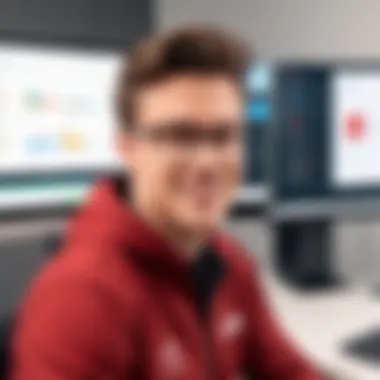

Key Competitors in the Market
Several companies offer survey solutions that compete with Qualtrics. Key players include SurveyMonkey, Google Forms, and Microsoft Forms. Each tool has its own strengths and weaknesses, catering to different user demographics and purposes.
- SurveyMonkey: Known for its user-friendly interface and customizable templates. It offers basic survey functionalities for free, while more advanced features are available through subscription plans.
- Google Forms: A popular choice for anyone already using the Google Suite. It is free and integrates well with other Google services but lacks the advanced analytics and question types that Qualtrics provides.
- Microsoft Forms: Integrated with the Microsoft ecosystem, it is easy to use but similarly limited in deeper analytical capabilities compared to Qualtrics.
These competitors differ significantly in features offered, level of customization, and pricing structures.
Contrast in Features and Pricing
When looking at features, Qualtrics generally leads the pack. It provides:
- Advanced survey design options: Including branching logic, custom variables, and multimedia support.
- In-depth reporting and analytics: Offering various data visualizations and reporting capabilities that go beyond basic analysis.
- Robust data security: Essential for research institutions, Qualtrics ensures user privacy and compliance with regulations.
- Integration capabilities: Can seamlessly connect with various external platforms and software.
In contrast, many other tools provide limited features at lower price points. For instance, SurveyMonkey's free tier offers basic functionalities but can become restrictive as projects scale. Google Forms lacks some of the design and format options with more advanced platforms.
Pricing plays a significant role in the decision-making process. While Qualtrics may not be the cheapest option available, its comprehensive features justify the cost for serious academic research. Many students can access discounted or free versions through their institutions, making it more accessible.
"Investing in the right survey tool can vastly improve the quality of data collected, enabling richer insights and better decision-making in academic research."
Institutional Affiliations and Discounts
Understanding institutional affiliations and discounts is crucial when considering Qualtrics pricing for students. Many educational institutions have established relationships with Qualtrics that can lead to significant cost savings or enhanced features for students. These affiliations often allow students to access premium features that they might not afford otherwise. It also highlights how educational institutions value tools like Qualtrics in fostering research and academic success.
Understanding Institutional Licenses
Institutional licenses refer to agreements between Qualtrics and educational institutions. These licenses typically offer a range of benefits for students. First, students may gain access to the full-fledged version of Qualtrics, which includes advanced features that can facilitate large scale or intricate surveys. Moreover, these licenses often come with training resources and support from the institution, enhancing the overall user experience.
In many cases, students can access Qualtrics through their university login credentials. This streamlines the signup process and ensures they receive institutional-specific benefits. However, it is important for students to check with their respective institutions regarding availability, as some may not have such agreements in place.
Potential Discounts for Specific Institutions
Discounts for specific institutions can vary widely. Some universities may negotiate special pricing with Qualtrics, allowing students to use the software at a reduced rate. It’s wise for students to investigate this possibility through their academic department or the library services.
Here are some key points to consider regarding potential discounts:
- University Policies: Different institutions have different policies regarding software access. Some may offer Qualtrics for free, while others may charge a nominal fee.
- Departmental Offers: Certain programs or departments within a university may have unique arrangements with Qualtrics.
- Promotion Periods: Qualtrics sometimes runs promotional periods which can further benefit students.
Discounts and institutional licenses can greatly enhance a student's ability to conduct research effectively.
Understanding these facets of Qualtrics pricing helps students to make the most out of their academic resources. It can lead to confident decisions, opening doors to robust data collection opportunities that were previously thought to be financially unfeasible.
Usage Scenarios for Students
Understanding how students can effectively use Qualtrics is vital in maximizing its benefits. The software is not just a data collection tool; it’s an asset for academic research, allowing students to gain insights through structured surveys. Students pursuing various projects need to recognize specific scenarios where Qualtrics can enhance their work. There are two primary usage scenarios we will delve into: research projects and thesis work, and course evaluations and feedback collection.
Research Projects and Thesis Work
Qualtrics is particularly valuable for students engaged in research projects or writing their thesis. The platform provides a robust set of features that streamline the data collection process, from designing surveys to analyzing results. With its intuitive interface, users can create complex surveys that can cater to various research methodologies. For instance, students can effortlessly include multiple choice questions, open-ended responses, or Likert scales to gather comprehensive data relevant to their research objectives.
Additionally, the capability for conditional logic allows surveys to adapt based on respondents' answers. This enhances the relevance of data collected, improving overall research quality. Students can analyze the data in real-time, leveraging the platform's reporting features to identify trends and derive insights that are critical for their thesis or projects.
Investing in Qualtrics can lead to significant time savings and more reliable data, both of which are crucial for academic success.
Course Evaluations and Feedback Collection
Another significant usage scenario is for course evaluations and gathering feedback. In an academic setting, feedback is essential for improving course content and teaching methods. Qualtrics allows students and educators to create tailored evaluations that assess various aspects of a course. These can include specific questions about the material covered or the effectiveness of the instructor.
Using Qualtrics for feedback collection can encourage more participation due to its user-friendly design. Instructors can tailor their surveys to include anonymous responses, making students feel more comfortable providing honest feedback. By analyzing this feedback, educational institutions can identify areas for improvement and make informed decisions on course adjustments.
"Qualtrics transforms feedback into actionable insights, elevating the academic experience for both students and educators."


In summary, whether researching for a thesis or evaluating course effectiveness, Qualtrics serves as an indispensable tool for students. Its capabilities extend beyond mere survey creation, fostering a deeper understanding of the academic landscape and significantly enhancing the quality of data gathered.
Tips for Maximizing Qualtrics for Academic Use
To harness the full potential of Qualtrics, students must comprehend how to use its features effectively. This not only enhances their data collection abilities but also leads to more insightful analysis. By understanding and applying best practices, students can streamline their research and academic projects. The importance of maximizing Qualtrics revolves around its capability to provide robust survey tools that bolster research quality and efficiency.
Effective Survey Design Principles
Designing effective surveys starts with clarity. Students should first identify the objective of their survey. What kind of information do they want to gather? When questions are well-defined, it helps in formulating specific and relevant questions. Here are vital principles for effective survey design:
- Keep it concise: Long surveys may lead to participant fatigue. Strive to be clear and direct, using simple language that reflects the true intent of the questions.
- Use a logical flow: Questions should follow a natural order. Start with general questions and gradually move to more specific inquiries.
- Mix question types: Employ a balance of multiple-choice, open-ended, and rating scales to keep participants engaged and to gather rich data.
- Pre-test the survey: Before distributing, it is advisable to test the survey with a small group. This will help identify confusing questions and technical issues.
"An effective survey can significantly impact the quality of responses gathered, thus enhancing the reliability of the research outcomes."
Using these principles allows students to create surveys that elicit accurate and comprehensive responses, ultimately enriching their research findings.
Analyzing Data for Insights
Once data collection is complete, the next step involves analysis. Qualtrics provides powerful tools for data analysis that can transform raw data into meaningful insights. Here are several key aspects to consider when analyzing data:
- Utilize built-in analysis tools: Qualtrics offers various analysis tools such as cross-tabulation and trend analysis, which help in interpreting data efficiently.
- Visualize data: Charts and graphs can illustrate findings clearly. Visualization aids in better communication of results to audiences who may not be familiar with the data.
- Segment analysis: It is crucial to analyze data based on demographics or other relevant factors. This segmentation can unveil patterns and insights otherwise obscured.
- Interpret and report findings: Data analysis should not end with generating tables. Instead, students should interpret the findings and consider their implications for their research questions.
By effectively analyzing data, students can draw reliable conclusions and support their academic arguments with strong evidence. This, in turn, enhances academic credibility and contributes significantly to their overall educational experience.
Common Challenges and Solutions
Understanding the intricacies of Qualtrics pricing for students cannot be separated from the common challenges that users often face when utilizing this powerful tool. In this section, we will cover two significant challenges: navigating the software interface and maintaining data privacy and ethics. Addressing these topics is crucial for students to ensure that they can make the most out of their subscription and contribute to their academic endeavors effectively.
Navigating the Software Interface
The software interface of Qualtrics can be initially overwhelming, especially for students who may be new to online survey platforms. The complexity arises from its vast range of features and options; however, understanding the layout is pivotal to conducting successful surveys.
To mitigate these initial hurdles, students should consider the following strategies:
- Tutorials and Training: Qualtrics provides various tutorials and training materials. Familiarizing oneself with these resources can significantly lower the learning curve.
- Practice Projects: It can be beneficial to create sample surveys. This hands-on practice allows students to explore features without the pressure of getting everything right on their first attempt.
- User Community: Engaging with the Qualtrics community on platforms like Reddit or Facebook can provide valuable insights from other users. They often share effective tips that can streamline the navigation process.
"The more you engage with the interface, the more intuitive it becomes. Learning is a process, not an overnight task."
Maintaining Data Privacy and Ethics
The importance of data privacy and ethical considerations cannot be overstated when conducting research through Qualtrics. With increasing awareness regarding personal data protection, students must ensure they adhere to ethical standards while using the software.
Key points to consider include:
- Informed Consent: Always obtain explicit consent from survey participants. This is mandated by most ethical review boards.
- Data Anonymization: Ensure that sensitive information collected during surveys is anonymized. This helps to protect the identity of respondents and fosters trust in the research process.
- Compliance with Regulations: Familiarizing oneself with relevant legislation such as GDPR or HIPAA is crucial, especially for students conducting sensitive research. Knowledge of these laws can aid in maintaining compliance.
Efforts to sustain ethical standards enhance the validity of research and its acceptance in academic circles. Students should approach their projects with a deep understanding of these principles for responsible research practice.
By addressing these challenges early on, students can better position themselves to use Qualtrics effectively, avoiding pitfalls that could hinder their research quality and academic performance.
Closure
The conclusion serves as a critical section in this article regarding Qualtrics pricing for students. Its importance lies in synthesizing the various aspects discussed throughout the piece. Not only does it summarize the findings, but it also imparts final thoughts that can influence decision-making.
Evaluating the practical implications of Qualtrics for students is essential. Students utilizing the platform can benefit from specialized pricing, making sophisticated survey features more accessible. In academia, where budget constraints are prevalent, understanding these pricing structures helps students make prudent choices without sacrificing quality.
Final Thoughts on Qualtrics for Students
Ultimately, Qualtrics represents a powerful tool for students engaged in research and data collection. The unique student pricing provides substantial value, as it aligns with the financial constraints faced in educational institutions. Understanding how to navigate this pricing model ensures that students can leverage the software effectively.
Whether for conducting surveys for thesis projects or gathering feedback in courses, Qualtrics stands out. With its user-friendly interface and robust options, students can enhance their research capabilities significantly.
Future Trends in Survey Software
Looking ahead, the landscape of survey software is evolving. Advancements in artificial intelligence and machine learning are set to play a more integral role in the designing and analyzing of surveys. As tools like Qualtrics continue to innovate, we can anticipate more refined data collection methods and insightful analytics.
Moreover, as educational institutions increasingly adopt digital tools, the integration of survey software into academic curricula is likely to rise. Students can expect ongoing improvements that enhance usability and efficiency, making it even easier to gather data.







