Comprehensive Guide to Server Status Monitoring Tools


Intro
Server status monitoring tools are crucial for organizations aiming to maintain optimal performance and uptime of their servers. With the increasing reliance on digital infrastructure, businesses must ensure their systems run smoothly. This guide will explore various tools used to monitor server health, features available, and the significance of selecting the right tool for your needs.
By utilizing server monitoring software, organizations can prevent potential outages and track performance metrics. These tools alert administrators to issues before they escalate, allowing for quick resolution. Small to medium-sized business owners and IT professionals will find essential insights on both commercial and open-source options in this comprehensive exploration.
A thoughtful comparison will take place, addressing functionalities, pricing, and specific use cases. This way, decision-makers can align their choices with business requirements. The importance of server monitoring tools cannot be understated, as they are foundational in maintaining a reliable technology environment.
Prolusion to Server Status Monitoring
Server status monitoring tools are crucial for businesses that rely on stable server performance. These tools track and analyze server activity, ensuring that systems run smoothly. Understanding server monitoring goes beyond just keeping the lights on; it is about preventing costly downtime and ensuring operational efficiency. This section will break down the essence of server status monitoring, its significance, and what it entails.
Defining Server Status Monitoring
Server status monitoring refers to the methodologies and tools used to assess the health and functionality of servers. This includes monitoring hardware performance, application status, network performance, and overall system functionality. Tools for server monitoring may collect data on CPU usage, memory consumption, disk space availability, and server uptime. The goal is to generate actionable insights and alerts based on this data. An effective monitoring setup allows businesses to anticipate issues before they become problematic, ensuring a proactive approach to server management.
Importance of Monitoring Server Status
The critical importance of monitoring server status cannot be overstated. A system failure can lead to significant losses in productivity and revenue. Regular monitoring allows organizations to:
- Identify potential problems early, facilitating quick resolutions.
- Optimize server performance by understanding resource usage and capacity.
- Maintain service reliability, vital for customer retention and satisfaction.
Moreover, the ability to analyze historical data trends aids in strategic planning and forecasting. By integrating server status monitoring into daily operations, businesses gain a strategic advantage in managing IT resources more effectively.
"Proactive server monitoring is not just an IT function, but a core component of business continuity management."
Such consistent oversight not only enhances performance but also aligns with the organizational goal of maximizing uptime and minimizing disruptions. The benefits of implementing a robust server status monitoring strategy extend across technical and business aspects, making it a necessity in today's digital landscape.
Key Features of Monitoring Tools
The utilization of monitoring tools is critical in maintaining server health and performance. A comprehensive understanding of their key features provides insights into how these tools can effectively address various operational challenges. The right server monitoring solution can ensure efficiency, predict issues before they escalate, and ultimately lead to improved uptime. This section explores three essential features: real-time monitoring, alerting and notification systems, and user-friendly dashboards.
Real-Time Monitoring
Real-time monitoring is an indispensable feature of server monitoring tools. It allows for continuous observation of server performance metrics, such as CPU usage, memory consumption, and network traffic. By monitoring these parameters in real-time, organizations can swiftly identify anomalies that may signal potential system failures.
This capability not only enhances responsiveness but also enables proactive management of resources. For instance, if CPU usage hits a certain threshold, IT teams can take action before it results in downtime. Real-time monitoring contributes to a more resilient infrastructure by facilitating immediate corrective measures.
Alerting and Notification Systems
Alerting and notification systems serve as a crucial layer in server monitoring strategies. These systems provide instant alerts to IT personnel when predefined thresholds are crossed. The advantages of such systems are multifaceted.
- Customization: Alerts can be tailored to address specific metrics, allowing teams to focus on the most critical issues to their operations.
- Timeliness: Quick notifications help mitigate potential downtime or performance degradation, thus maintaining service continuity.
- Multi-channel Alerts: Alerts can be delivered through various channels, including email, SMS, or integrations with popular collaboration tools like Slack. This ensures that IT staff are always informed, regardless of their location.
Effective alerting can significantly minimize response time and improve service reliability, thereby reinforcing trust among users and clients.
User-Friendly Dashboards
User-friendly dashboards are essential tools for professionals who need to interpret data efficiently. A well-designed dashboard presents key metrics in a clear, easy-to-navigate format. This capability is particularly valuable for decision-makers, who may not possess deep technical expertise.
Features of user-friendly dashboards include:
- Visualizations: Graphs and charts that elucidate complex data sets make it easier to grasp trends and spot anomalies.
- Customization Options: Users can often tailor dashboards to display the metrics that matter most to them, enhancing focus and efficiency.
- Accessibility: A good dashboard should be accessible from various devices, including mobile, ensuring that monitoring is possible from anywhere.
In the age where data drives decisions, an intuitive dashboard can significantly enhance the user experience while improving the effectiveness of monitoring initiatives.
"A monitoring strategy without real-time data is like a ship at sea without navigation tools."
Types of Server Monitoring Tools
Understanding the various types of server monitoring tools is essential for any organization looking to maintain optimal server performance. Each type of tool comes with unique features, strengths, and weaknesses that can significantly impact efficiency and effectiveness in monitoring server health. Businesses must align their specific needs with the functionalities offered by these tools. This section delves into the two primary categories of server monitoring tools: commercial options and open-source solutions. By examining these types, organizations can make informed decisions that enhance their overall IT strategy.
Commercial Monitoring Tools
Commercial monitoring tools are proprietary applications offered by various software vendors. These tools typically provide a complete suite of features tailored for comprehensive server monitoring. They come at a price, which varies depending on the vendor and the included functionalities.
Benefits of Commercial Monitoring Tools:
- Comprehensive Support: Vendors usually provide robust support services, which can be crucial for businesses lacking in-house expertise.
- Frequent Updates: Commercial tools often receive regular updates, ensuring access to the latest features and security enhancements.
- User-Friendly Interfaces: Many commercial tools focus on providing intuitive dashboards, making it easier for non-technical users to navigate.
However, the cost can be significant, especially for small to medium-sized businesses. Key players in this segment include tools like Nagios XI, Datadog, and SolarWinds. Each tool offers its unique strengths, such as advanced analytics or specific monitoring capabilities.
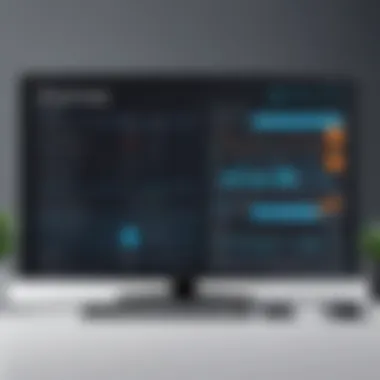

When evaluating commercial tools, factors like scalability, integration potential with existing systems, and customer reviews should be considered to find the best fit for an organization.
Open-Source Solutions
On the other hand, open-source solutions offer a cost-effective alternative for server monitoring. These tools allow organizations to customize functionalities to fit specific requirements.
Advantages of Open-Source Tools:
- Cost Efficiency: As these tools are generally free, they provide significant savings, especially for startups or small businesses.
- Flexibility and Customization: Organizations can modify the source code to tailor the tool to their unique needs.
- Community-Driven Development: Many open-source tools have active communities that contribute to regular updates and support.
While many open-source options are powerful, they might require a higher level of technical expertise to set up and maintain. Examples of popular open-source solutions include Zabbix, Prometheus, and Nagios Core. These tools often perform well for organizations with in-house IT capabilities and can adapt well to changing technological landscapes.
Making the right choice between commercial and open-source tools depends largely on the specific needs, budget constraints, and technical capacity of the organization involved.
Top Commercial Server Monitoring Tools
In the realm of server status monitoring, commercial tools stand as vital assets for organizations seeking reliable and comprehensive solutions. These tools often provide advanced functionalities that go beyond basic monitoring, allowing businesses to maintain optimal server performance. With configurable notifications and reporting mechanisms, commercial server monitoring tools are crucial for ensuring server uptime and addressing potential issues before they escalate into major problems.
Investing in a commercial monitoring solution can significantly impact operational efficiency. Many businesses, especially those that rely heavily on their online presence, understand that downtime can lead to substantial revenue loss and reputational damage. Therefore, the choice of an appropriate monitoring tool is critical, not only for day-to-day management but also for long-term strategic planning. Commercial tools are designed with scalability and integration in mind, making them suitable for a variety of business sizes and requirements.
Tool Overview and Pricing
When exploring commercial server monitoring tools, pricing often becomes a pivotal factor affecting decision-making. Various solutions exist within this marketplace, each offering distinctive features and tiers of service. For instance, tools like SolarWinds Server & Application Monitor or Datadog provide a focused functionality set alongside tiered pricing structures that cater to different organizational needs.
The pricing models can vary significantly:
- Some tools may offer a flat monthly rate based on the number of servers monitored.
- Others might operate on a variable system, where costs increase with additional features or server count.
- Many solutions also include a free trial period, enabling potential users to evaluate the tool's capabilities before committing.
Understanding these pricing structures can help organizations align their budgets with their monitoring needs, ensuring they select a tool that delivers maximum value without overspending.
Key Advantages and Benefits
Utilizing top commercial server monitoring tools provides a multitude of advantages:
- Comprehensive Monitoring: These tools often encompass a broad range of monitoring abilities, from infrastructure assessments to application-level insights. This comprehensive view aids IT teams in pinpointing and resolving issues quickly.
- Real-Time Alerts: Advanced alerting mechanisms enable immediate notifications during performance degradations. It allows teams to react swiftly to potential threats.
- User Support and Documentation: Commercial tools typically come with robust customer support options, ranging from online resources to dedicated account managers. This support can be crucial for troubleshooting during critical situations.
- Regular Updates and Improvements: With a commercial product, users often benefit from regular updates that enhance functionality based on user feedback and technological advancements.
- Scalability Options: These tools are designed to grow with the organization. Businesses can start with a basic package and expand their monitoring capabilities as their server fleet increases.
"The choice of monitoring tools can be the difference between a proactive IT approach and a reactive one, impacting not just uptime but overall performance."
Choosing the right commercial server monitoring tool becomes essential for businesses aiming for efficiency and performance optimization. Each tool focuses on different aspects of monitoring, so thorough evaluation against business goals is necessary for informed decision-making.
Leading Open-Source Monitoring Tools
Open-source monitoring tools play a significant role in the landscape of server status monitoring. They provide flexibility, cost efficiency, and a strong community backing. For many businesses, especially small to medium-sized ones without large budgets, open-source tools present an affordable option that does not compromise on features or capabilities. This section explores the key aspects of leading open-source monitoring tools, addressing their advantages and some considerations for users.
Overview of Open-Source Options
Open-source monitoring solutions include a variety of tools designed to meet different server management needs. Examples include Zabbix, Nagios, Prometheus, and Grafana, among others. Each of these tools offers unique features such as customizable dashboards, alerts, and integration capabilities with other applications.
- Zabbix: Known for its comprehensive monitoring capabilities, Zabbix supports various data types and provides real-time monitoring.
- Nagios: A well-established option, Nagios specializes in alerting and incident response with a modular architecture that allows for extensive customization.
- Prometheus: Focused on metrics collection and monitoring, Prometheus excels in dynamic cloud environments, particularly for microservices.
- Grafana: While not a monitoring tool by itself, Grafana pairs excellently with data sources like Prometheus to visualize data effectively.
These open-source tools allow users to adapt the software according to their specific monitoring requirements, giving them greater control over the server environment.
Community Support and Development
One of the main advantages of using open-source monitoring tools is the vibrant community that supports them. These platforms often have extensive documentation, forums, and user communities that facilitate knowledge sharing and technical help.
- Collaboration: As tools like Nagios and Zabbix are open to contributions, users often enhance the software with plugins and extensions. This means that many additional functionalities arise through community efforts, keeping the tools relevant and feature-rich.
- Updates and Security: Open-source projects receive regular updates driven by user feedback and contributions. This ensures that the tools are not only up to date with the latest features but also robust against security vulnerabilities.
- Learning Resources: Many open-source communities provide tutorials, webinars, and documentation that make it easier for users to get up to speed quickly. This willingness to share knowledge can lower the barrier to entry for businesses that may not have dedicated IT resources.
"Utilizing open-source monitoring tools empowers organizations to maintain cost-effective and customized monitoring experiences, supported by collaborative communities."
Comparison of Popular Tools
Comparing popular server monitoring tools is crucial for businesses looking to maintain optimal performance and ensure reliable uptime. This section will focus on understanding how to assess the various tools available in the market. Factors such as functionality, features, and pricing can significantly influence your choice, making a comprehensive comparison imperative. Evaluating these tools enables informed decisions that align with specific business needs and infrastructure.
Feature Comparison Matrix
When selecting a monitoring tool, its features must align with your operational requirements. A comprehensive feature comparison matrix helps to illustrate how different tools stack up against one another, facilitating a more straightforward decision-making process.
Key features to consider include:
- Real-time monitoring capabilities: Essential for catching issues as they arise. Tools like Datadog and Zabbix offer robust options.
- Alerting mechanisms: Determine how well each tool alerts users to potential issues. Tools with customizable notifications can save time.
- Integrations and API support: Review how easily a tool can integrate with your existing systems. Solutions like New Relic and Grafana excel in this area.
- User interface and ease of use: A user-friendly interface leads to faster adoption among staff. Look for tools that offer dashboards that are intuitive and customizable.
- Reporting and analytics: Comprehensive reporting capabilities allow you to visualize data trends over time, empowering proactive decision-making.
By creating a matrix that highlights these features, users can identify which tools meet the necessary technical and operational demands while ensuring efficiency in server management.


Pricing Models Evaluation
Evaluating the pricing models of monitoring tools is as important as assessing their features. Different tools come with various pricing structures, ranging from one-time payments to subscription plans. Understanding these models can prevent unexpected costs in the future.
Common pricing models include:
- Free tier / Open source options: Tools like Prometheus or Nagios allow businesses with limited budgets to monitor servers without incurring costs.
- Monthly subscriptions: Many popular tools, such as SolarWinds and Dynatrace, operate on a subscription basis, often offering different tiers based on the breadth of features provided.
- Per user or per node pricing: Some tools charge based on the number of users or the number of servers monitored. This can scale up quickly for larger infrastructures.
By clearly evaluating these pricing structures, businesses can select a tool that not only fits their requirements but also their budget.
As in any other investment decision, understanding feature sets and pricing models helps prevent misalignment of expectations, ensuring you select a tool that grows alongside your infrastructure requirements.
Implementation Considerations
When it comes to implementing server status monitoring tools, careful consideration is necessary. Proper implementation can directly affect the effectiveness of monitoring, thereby ensuring optimal server performance. It is not just about picking a tool that promises features; it demands a thoughtful evaluation of technical requirements and the existing systems.
Technical Requirements
Before adopting any monitoring tool, understanding its technical requirements is essential. Each software has specific configurations regarding system compatibility, bandwidth, and storage. Key points include:
- Server Capacity: The monitoring tool should align with the server's capacity. For instance, smaller businesses may require tools that can easily scale as traffic grows.
- Operating System Compatibility: The monitoring solution must support the operating systems in use. This includes the compatibility with various versions of Windows, Linux, or Unix systems.
- Network Specifications: High-performance monitoring tools may require minimum bandwidth to function correctly, especially if they involve real-time data processing.
- Resource Allocation: Some tools consume considerable resources, impacting the server's overall performance. That's why it’s prudent to calculate how much CPU and memory resources the tool will require.
"Taking into account all technical requirements is crucial for a smooth implementation. Minimal disruption to current operations must be ensured."
It’s crucial to review these requirements as part of the initial assessment. Failure to do so may result in performance bottlenecks and mismanagement in the future.
Integration with Existing Systems
Integrating a new monitoring tool with existing systems is not just beneficial but often necessary. Poor integration can lead to silos of information and a disjointed monitoring process. Consider the following aspects:
- API Availability: Check if the tool provides APIs for integration with other software systems in use. This feature is vital for leveraging existing data and making it actionable.
- Data Synchronization: Ensure that the monitoring solution has mechanisms to synchronize data across platforms. This compatibility allows for a cohesive overview of systems.
- User Permissions and Roles: It is important to align user permissions with the established hierarchy in your organization. Tools with customizable roles can streamline this process, facilitating secured and efficient access to critical data.
- Documentation and Support: Examine the availability of robust documentation from the tool’s providers. Good documentation plays a significant role in simplifying the integration process.
Aligning the new monitoring tool with current systems enables organizations to optimize their resources, and that makes monitoring more effective. Proper consideration of these implementation aspects paves the way toward successful server monitoring, allowing businesses to sustain optimal performance.
Case Studies and Use Cases
In the realm of server status monitoring, practical examples play a crucial role in understanding the application and impact of various tools. Case studies provide concrete evidence of how businesses have utilized these monitoring solutions to enhance their operations. They illustrate the specific challenges that organizations face, the strategies they implemented, and ultimately the results they achieved. By examining real-world scenarios, readers gain insights into the tangible benefits of monitoring tools. They can also identify best practices and potential pitfalls that might arise during implementation.
The analysis of use cases further expands on this by showing how different monitoring tools can cater to diverse organizational needs. Each case study underscores key elements such as scalability, reliability, and the role of monitoring in maintaining optimal server performance. Considerations such as costs, complexity, and maintenance also factor into the narrative, making it important for business owners and IT professionals to thoroughly assess their requirements when choosing a solution.
Case Study One: Small Business Implementation
A small retail company, named Tech Haven, faced frequent downtimes with its online store. This affected sales and strained customer relations. After researching, Tech Haven decided to implement a commercial server monitoring tool, Site24x7. The choice was strategic, considering the company's limited IT resources and need for an intuitive platform.
Implementation Steps:
- Needs Assessment: The management team identified critical metrics they needed to monitor, such as uptime and server response time.
- Tool Selection: Site24x7 was chosen for its user-friendly dashboard and alerting capabilities.
- Setup and Training: The IT staff underwent brief training on how to set up the monitoring system, making it operational within two days.
This implementation allowed Tech Haven to receive immediate alerts for any server issues. The support team could then swiftly address problems before they escalated, thereby minimizing downtime. The result was a 30% increase in customer satisfaction and a steady rise in monthly sales by 15% over the subsequent six months.
Case Study Two: Large Enterprise Solutions
In contrast, a multinational corporation, Global Innovations, faced complexities due to its massive infrastructure and international client base. They had a large number of servers located across different regions. Here, implementing a robust solution like Nagios was imperative to monitor their extensive network effectively.
Implementation Strategy:
- Comprehensive Assessment: The IT team conducted a detailed IT landscape analysis to understand various operational needs.
- Tool Configuration: They chose Nagios for its flexibility and community support. Custom plugins were developed to cover specific monitoring needs.
- Phased Rollout: The deployment was executed in stages, first focusing on the most critical servers and gradually integrating the entire infrastructure.
Using Nagios, Global Innovations significantly improved its monitoring effectiveness. They reduced downtime by 40% within the first year. The efficiency of IT operations was enhanced, leading to fewer emergencies and stabilization of system performance. Several reports highlighted how the ability to preemptively address server issues translated into substantial cost savings and significantly strengthened their market position.
"Monitoring solutions are not merely reactive tools; they are a proactive measure to uphold business continuity."
Through these case studies, it becomes evident that no matter the size of the business, choosing the right server monitoring tools can lead to impressive improvements in operational efficiency and customer satisfaction.
Best Practices for Server Monitoring
Effective server monitoring is vital for any organization that relies on digital infrastructure. This practice ensures that systems remain operational, secure, and efficient. Adopting best practices in server monitoring contributes significantly to minimizing downtime, enhancing performance, and ultimately improving user experience. Organizations can avoid costly outages and maintain a competitive edge by implementing structured monitoring protocols.
Setting Up Effective Alerts
Alert systems are a crucial component of server monitoring. They enable administrators to respond promptly to any performance issues or failures. Setting up effective alerts involves understanding which metrics matter most for your specific environment.
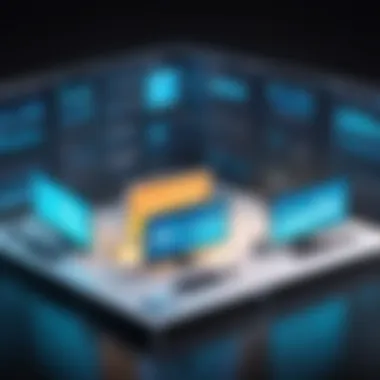

Key considerations include:
- Thresholds: Define clear thresholds for metrics such as CPU usage, memory utilization, and disk space. Alerts should trigger when these thresholds are met or exceeded.
- Test Alerts: Before relying on alerts, it is critical to test them. This testing ensures that alerts are functional and that the notification system works without issues.
- Alert Channels: Use multiple channels for alerts such as email, SMS, or Slack. This redundancy ensures that important notifications are not missed.
- Alert Frequency: Consider how often alerts should be sent. Too many alerts can lead to alert fatigue, causing important notifications to be overlooked.
By clearly defining which metrics will trigger alerts and by monitoring them closely, organizations can minimize the time it takes to respond to a critical issue.
Regular Review and Analysis
Regular review and analysis of monitoring data are essential for maintaining optimal server performance. This practice is about collecting data and comprehending trends over time.
Important elements include:
- Data Examination: Regularly examine performance data to identify patterns and anomalies.
- Reports: Generate reports on metrics that matter most to your organization. Sharing these reports with stakeholders keeps everyone informed and engaged in performance discussions.
- System Adjustments: Use information gleaned from monitoring to make adjustments. If a certain server experiences frequent overload, it may be wise to redistribute workloads or upgrade resources.
- Feedback Loop: Create a feedback loop that actively updates monitoring practices based on findings. Adaptability is key in today’s fast-paced technological environment.
"Routine checking and adjustment of server settings can significantly enhance stability and performance."
By establishing a framework for regular review, organizations become proactive rather than reactive. This approach helps in catching potential issues before they escalate into real crises.
Challenges in Server Status Monitoring
Monitoring server status effectively is fraught with challenges that can undermine the overall IT strategy and server performance. Understanding these challenges is crucial for businesses, as they affect server reliability and ultimately impact service delivery to customers. This section explores significant challenges that organizations face when implementing server status monitoring tools. Addressing these matters can lead to more stable server environments and improved operational efficiency.
Dealing with False Positives
One of the most prevalent challenges in server monitoring is the occurrence of false positives. These errors happen when monitoring tools signal an issue that does not actually exist, leading system administrators to unnecessarily investigate non-existent problems. False positives can occur for various reasons, such as misconfigured alerts or environmental factors that temporarily affect server performance.
Addressing false positives is essential for maintaining trust in monitoring systems. They can consume valuable time and resources, distracting IT teams from genuine issues. Here are some strategies to mitigate the problem:
- Refine Alert Thresholds: Adjusting threshold levels can help reduce the frequency of false alerts. Understand what normal performance looks like for your servers and set thresholds accordingly.
- Regularly Review Alerts: Periodically assess alert settings and performance data to ensure they are still relevant. This kind of maintenance helps identify configurations that may need tuning.
- Implement Smart Alerting: Tools incorporating AI can learn from past events, adjusting themselves over time to minimize false positives. As a result, these systems can save time and reduce alert fatigue.
"Accurate server monitoring is essential. Recognizing false positives helps in allocating resources effectively while focusing on actual threats."
Resource Management Issues
Resource management is another significant challenge when it comes to server status monitoring. Every server running applications consumes a variable level of resources such as CPU, memory, and disk space. Understanding and managing resource allocation is critical to optimizing performance.
When server monitoring tools fail to provide an accurate view of resource usage, it can lead to situations like resource exhaustion. For instance, if a server is nearing its resource limits but no alerts are triggered, the applications may suffer, leading to downtime or degraded performance.
Several considerations for managing resources include:
- Evaluate Resource Demands: Regular resource assessments can provide insights into whether current allocations are sufficient. Monitoring usage trends also allows proactive adjustments.
- Plan for Scaling: As business needs grow, understanding resource limitations aids in planning for scaling servers. This foresight helps prevent critical failures due to resource saturation.
- Use Comprehensive Dashboards: Ensure the monitoring tool offers visibility into all resources at a glance. This feature helps IT teams identify and address resource management issues promptly.
Ultimately, properly managing server resources influences performance and availability. Given the complex nature of server environments, meticulous attention to monitoring setups is vital to overcoming these challenges.
Future Trends in Server Monitoring
Monitoring server status is evolving constantly as technology advances. Understanding future trends is essential for organizations aiming to stay competitive and ensure optimal performance. The integration of modern technologies into server monitoring significantly enhances its efficiency and effectiveness. Crucial aspects like scalability, reliability, and data analysis will shape the tools of tomorrow.
AI and Machine Learning Integration
Artificial Intelligence (AI) and Machine Learning (ML) are increasingly becoming central to server monitoring. These technologies offer significant advantages in handling large volumes of data automatically. AI can analyze patterns and predict potential issues before they escalate, enabling proactive management. Real-time insights generated through ML algorithms allow for better decision-making and more efficient resource utilization.
Businesses leveraging AI can expect to minimize downtime and optimize performance. For instance, AI-driven tools can identify anomalous behavior in server metrics, alerting administrators to possible threats or failures. This predictive capability shifts the focus from reactive troubleshooting to anticipatory management.
Furthermore, as server environments become more complex, the ability to process and analyze data at scale becomes vital. Machine learning models can assess historical data, creating a knowledge base that informs future actions. This increases not only efficiency but also security, as potential vulnerabilities can be identified early.
Cloud-Based Monitoring Solutions
Cloud-based monitoring solutions are reshaping the landscape of server status monitoring. The primary advantage is their accessibility and scalability compared to traditional on-premises solutions. They enable businesses to monitor multiple servers located across various geographic locations through a centralized platform.
Cloud solutions often come with reduced upfront costs and greater flexibility. Organizations can opt for a pay-as-you-go model, which optimizes resource allocation according to actual usage. Moreover, these tools frequently update, ensuring users have access to the latest features without extensive overhead.
Enhanced collaboration is another key benefit. Teams can access data in real-time, improving responses to incidents and facilitating better communication. For those operating in a hybrid or fully remote environment, cloud-based tools present an essential way to manage server health effectively.
The shift towards cloud-based solutions represents a move towards more agile and responsive server monitoring systems, removing constraints of physical infrastructure.
The End
In this discussion about server status monitoring tools, we have outlined key aspects that are crucial for maintaining server performance and health. Selecting the right monitoring tools can significantly impact your business operations and decision-making processes.
Recap of Key Points
- Importance of Monitoring: Ensuring servers run smoothly is essential to avoid downtime. Monitoring tools provide valuable insights into server health and performance metrics.
- Types of Tools: We covered various types of monitoring tools, from commercial offerings to open-source options. Each has its unique benefits and limitations, allowing businesses to choose according to their specific needs.
- Implementation: Several factors influence the implementation process, including technical requirements and integration with existing systems. Understanding these factors can help streamline the adoption of monitoring solutions.
- Best Practices: Setting up effective alerts and regularly reviewing server performance are strategies that help maintain system reliability.
- Future Trends: Emerging technologies, such as AI and cloud solutions, are reshaping how server monitoring is approached, promising greater automation and efficiency.
Final Thoughts on Selecting Monitoring Tools
When selecting server status monitoring tools, it is vital to consider your specific requirements. Not all tools fit every scenario. Start by assessing your business size and the complexity of your IT infrastructure. This will guide you in choosing a tool that meets your organization's unique challenges.
Moreover, take the time to trial different tools where possible. Most commercial products offer trial versions, allowing you to evaluate their effectiveness without commitment. Don't forget to think about the support offered by the providers. Community support is invaluable for open-source tools, while dedicated support can be crucial for commercial products. Ultimately, the right choice will enhance your server management strategy and contribute to improved overall performance.





