Utilizing Shopify POS on Laptop: A Comprehensive Guide
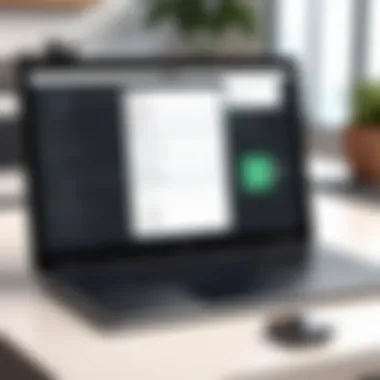

Intro
In the dynamic world of retail, choosing the right Point of Sale (POS) system is crucial. Many small and medium-sized businesses seek efficient solutions to streamline operations. Shopify POS has become a popular choice among retailers. This guide will provide a comprehensive look at utilizing Shopify POS on a laptop. Understanding how this versatile tool operates can significantly enhance business efficiency.
The use of Shopify POS on a laptop offers unique advantages. It integrates the power of a comprehensive e-commerce solution with the mobility of a traditional POS. This flexibility allows business owners to manage sales in-store and online seamlessly. A laptop can serve as a powerful tool, capable of running Shopify's software while offering portability and a larger screen.
In this guide, readers will discover setup processes and explore essential features beneficial for businesses. Also, we will delve into user experience, highlight practical tips, and provide insights into leveraging this system for enhanced operational success.
Overview of Key Features
Essential software capabilities
Shopify POS on a laptop boasts a set of features essential for modern retail. Key functionalities include:
- Inventory management: Track stock in real-time.
- Sales analytics: Access detailed reports on sales performance.
- Payment processing: Accept multiple payment methods seamlessly.
- Customer management: Build a customer database for loyalty programs.
These capabilities equip businesses to monitor and analyze their performance. This information is vital in making informed decisions that enhance sales and customer satisfaction.
Unique features that differentiate options
Several functionalities distinguish Shopify POS from other POS systems:
- Seamless integration: It connects effortlessly with online Shopify stores, ensuring data consistency across platforms.
- Mobile capabilities: Use on various devices, allowing for flexibility in sales environments.
- User-friendly interface: Designed for ease of navigation, it simplifies training for employees.
These distinguishing features provide businesses with an integrated solution tailored to their needs.
User Experience
Interface and usability
User experience is a critical element of any software. Shopify POS provides an intuitive interface that minimizes the learning curve. Users can navigate through the system with ease. The layout is clean and logical, allowing staff to process transactions quickly. This efficiency can improve customer satisfaction.
Support and community resources
Shopify offers extensive support resources, crucial for those new to the platform. Users can access:
- Online help center: A comprehensive resource for troubleshooting.
- Community forums: Engage with other users to share experiences and solutions.
- Dedicated support: Reach out for personalized assistance via phone or chat.
Such resources ensure that help is accessible whenever required, making the entire experience more user-friendly.
"Utilizing the right tools effectively can transform a business, and Shopify POS on a laptop is one such critical resource."
In summary, leveraging Shopify POS on a laptop provides several advantages including enhanced functionality, user-friendly design, and strong support. Understanding these features allows businesses to utilize Shopify POS effectively for operational growth.
Prologue to Shopify POS
In the dynamic world of retail, the efficiency of operations can often determine success. This need drives the relevance of utilizing robust point of sale systems like Shopify POS, especially when deployed on a laptop. The topic holds significance in this article as it highlights the crucial integration of technology within business processes. Small and medium-sized enterprises can benefit specifically from the features provided by Shopify POS.
Defining Point of Sale Systems
Point of Sale (POS) systems refer to the software and hardware components that facilitate sales transactions between a business and its customers. They streamline the checkout process, manage payments, and often include functionalities for managing inventory, sales analytics, and customer information. In essence, POS systems serve as a central hub for business operations.
Adopting a reliable POS system can lead to improved customer experience and operational efficiency. The ability to quickly process transactions, track sales data, and manage inventory in real-time gives businesses a competitive edge. Companies investing in updated POS systems, like Shopify POS, can adapt swiftly to changing market demands and customer preferences.
Overview of Shopify as a Platform
Shopify stands out as a comprehensive e-commerce platform, facilitating online and offline sales for retailers. Established in 2006, it has evolved into one of the leading platforms for entrepreneurs who seek effective solutions for both online and physical store management.
Shopify integrates various features that cater to different aspects of retail. It offers customizable online store templates, payment processing capabilities, and marketing tools. Additionally, Shopify POS integrates seamlessly with these online features, allowing users to manage sales both in-store and online from one central location. This cohesion is essential for businesses aiming to provide a unified customer experience.
In summary, understanding the role of point of sale systems and the capabilities of the Shopify platform lays a critical foundation for any enterprise looking to optimize their sales process and operational efficiency. The combination of these elements forms the backbone of effective retail strategy.
Understanding Shopify POS Features
Understanding the features of Shopify POS is essential for any business looking to enhance its operations. Shopify POS offers a suite of tools designed to streamline retail processes and improve customer interactions. Recognizing how these features work and the benefits they provide can significantly impact how effectively a business operates. This section will delve into three fundamental areas of Shopify POS: Inventory Management, Customer Management Tools, and Payment Processing Options. Knowledge of these features helps decision-makers select the right tools for their specific business needs.
Inventory Management
Effective inventory management is crucial for any retail operation. Shopify POS simplifies this process by providing a centralized system to track stock levels, product sales, and inventory changes in real-time. This allows businesses to manage their inventory with greater efficiency.
With Shopify POS, users can receive notifications when stock levels are low. This feature helps prevent stockouts which can negatively impact sales and customer satisfaction. Additionally, businesses can use the system to categorize products, making it easier for staff to find items and manage stock.
Important functions include:
- Real-time updates: Stock levels adjust automatically as sales occur.
- Multi-location support: Businesses with multiple stores can manage inventory in one place.
- Reporting tools: Analyze sales data to determine which items are performing well.
By utilizing these tools, businesses can maintain optimal stock levels and better respond to customer demand.


Customer Management Tools
In today's competitive market, understanding customer behavior is vital. Shopify POS includes powerful customer management tools that help businesses build lasting relationships. These tools provide valuable insights into customer preferences and buying habits.
Through this system, users can:
- Create customer profiles that store purchase history and contact details.
- Track customer loyalty and rewards, making it easier to implement marketing strategies.
- Utilize email marketing integration to send targeted promotions.
The ability to manage customer relationships effectively can lead to increased customer satisfaction and loyalty.
Payment Processing Options
Flexible payment processing is crucial in a fast-paced retail environment. Shopify POS supports multiple payment methods, offering convenience for both customers and businesses. Users can accept various forms of payment, including credit cards, mobile wallets, and gift cards.
Some benefits of Shopify POS payment processing include:
- Security features: Transactions are encrypted, helping protect sensitive customer data.
- Quick processing times: Accelerates checkout, enhancing the customer experience.
- Integration with financial reports: Sales data syncs automatically, allowing for streamlined accounting.
Implementing diverse payment options not only caters to varied customer preferences but also increases sales opportunities.
"Embracing the features of Shopify POS can transform a business's retail operations, leading to better inventory control, enhanced customer relationships, and efficient payment processing."
Setting Up Shopify POS on Laptop
Setting up Shopify POS on a laptop is a vital step for businesses seeking to enhance their sales processes. This stage ensures that your operations run smoothly, enabling efficiency in handling transactions and customer interactions. Without a proper setup, even the best software can fall short. Thus, it's essential to pay attention to installation requirements, follow a clear installation process, and take the time to configure settings for optimal use. Each of these elements contributes to creating a reliable point of sale system that meets business needs.
Requirements for Installation
Before diving into the installation process, it's crucial to understand the necessary requirements. First, you need to have a laptop with robust specifications to run Shopify POS efficiently. Ensure the device runs on a compatible operating system, either Windows or macOS, as these are preferred for seamless downloading and operations. A stable internet connection is also necessary; this will enable real-time data exchange and synchronous operations with your e-commerce store.
Additionally, having a Shopify account is required. If you do not already have an account, you need to create one before proceeding with installation. All these prerequisites set the stage for an effective deployment of Shopify POS on your laptop.
Step-by-Step Installation Process
Downloading the Shopify App
The first step in the installation process is downloading the Shopify app. This app is a central component, serving as the interface through which your point of sale system operates. You can find the app on the Shopify website or through official app stores for both Windows and macOS. The key characteristic of downloading the app is simplicity. The process usually takes only a few minutes, providing immediate access to essential features.
A significant advantage of downloading the Shopify app is that it integrates seamlessly with your existing Shopify account. This means all your inventory, customer data, and sales history sync effortlessly, leading to a unified platform for managing your business activities. However, it is important to be aware that depending on your laptop’s specifications and internet speed, the downloading time may vary, which can slightly impact initial setup duration.
Creating a User Account
Once the app is downloaded, you need to create a user account. This step involves entering some personal and business information, which helps personalize your experience on Shopify POS. A primary characteristic of creating a user account is the need for a secure password and email verification. This ensures that your business information stays protected and accessible only to authorized users.
By establishing a user account, you gain access to Shopify's various functionalities. These include managing sales, tracking inventory, and analyzing customer data. The unique feature of having a dedicated account is that it allows multiple users to operate under the same organizational framework, each with tailored permissions and roles. While beneficial, setting up multiple user accounts also requires diligent management to ensure security and prevent unauthorized access.
Configuring Settings
After creating a user account, the next critical step is configuring the settings within the app. This phase tailors the POS system to fit specific business needs. You can customize various elements, such as payment options, tax rates, and receipt formats. The key characteristic of configuring settings is its flexibility.
This customization is beneficial as it allows businesses to adapt the POS system according to industry standards and personal preferences. The unique feature of this step is the ability to integrate with hardware peripherals such as receipt printers and barcode scanners, enhancing the overall functionality of your sales process. However, it might involve a learning curve, especially for those unfamiliar with technology, which can lead to some initial challenges in setting everything up.
In summary, setting up Shopify POS on a laptop is a structured process that involves preparing for installation, downloading the required app, creating a user account, and configuring settings correctly. Each step builds on the previous one, laying a solid foundation for an efficient point of sale system that can significantly improve business operations.
Evaluating Benefits of Shopify POS on Laptop
In the growing environment of eCommerce and retail, it is essential to identify how various tools can enhance business operations. Shopify POS on a laptop stands out due to its combination of versatility and power. By evaluating the benefits, businesses can make informed decisions suited to their operational needs. This section highlights critical advantages of using Shopify POS on a laptop.
Portability and Flexibility
One of the standout features of utilizing Shopify POS on a laptop is its portability. This flexibility allows businesses to operate not just within fixed stores but also in diverse environments such as trade shows, pop-up locations, and outdoor events. Staff can easily carry laptops to any area, which can significantly improve customer interactions.
The ability to move around means employees can access customer data and inventory information on-the-fly, allowing them to assist customers effectively.
"Portability in retail can lead to enhanced customer satisfaction through immediate service."
Integration with Other Shopify Tools
Shopify POS integrates seamlessly with existing Shopify tools, which is beneficial for overall business efficiency. This interconnectedness allows for streamlined operations including inventory management, online sales tracking, and customer relationship management.
With features like Shopify Payments and Shopify Fulfillment Network integrated, businesses can manage all sales channels from one platform. This reduces operational friction, leading to better utilization of time and resources.
Some specific integration points include:
- Unified view of sales across physical and online stores.
- Centralized inventory management for accurate stock levels.
- Access to customer data to provide personalized experiences.
Real-Time Data Access


Having real-time access to data is critical for modern businesses. When using Shopify POS on a laptop, businesses can view up-to-the-minute sales statistics, inventory levels, and customer insights. This capability allows for quick decisions based on current market conditions.
For example, real-time analytics can help businesses identify which products are performing well and which are not. Furthermore, this information facilitates better forecasting and inventory management.
Real-time data access affords businesses several advantages:
- Instant insights into sales performance.
- Ability to adjust marketing strategies on the fly.
- Enhanced operational efficiency through informed decision-making.
Evaluating these benefits demonstrates why Shopify POS on a laptop is a powerful tool, offering significant advantages such as portability, integration, and real-time access, which collectively enhance operational effectiveness for small and medium enterprises.
Comparing Shopify POS with Other Systems
As businesses navigate the landscape of retail solutions, understanding the differences and similarities between point-of-sale systems is essential. Comparing Shopify POS with other systems can provide insights that empower decision-makers to select the right tools for their operations. Given the variety of available options, it becomes crucial to focus on specific elements that can impact business efficiency, such as usability, integration capabilities, and cost-effectiveness.
This comparison highlights practical benefits and key considerations when assessing not only Shopify POS but also its direct competitors. With the rise of eCommerce, having a robust and flexible POS solution can guide businesses in streamlining their operations.
Key Competitors in the Market
Shopify POS must be evaluated against several well-established competitors. Key players include:
- Square POS: Known for its straightforward pricing structure and ease of use.
- Clover POS: Offers customizable hardware and robust features, suitable for various business types.
- Lightspeed POS: A strong choice for retailers with complex inventory needs, offering advanced analytic tools.
- Vend POS: Focuses on inventory management and is ideal for retail environments.
Each of these systems offers unique capabilities that meet various business demands. For instance, Square is often favored by smaller businesses due to its no-obligation service charges, while Lightspeed is appreciated by those requiring advanced reporting functionalities.
Strengths and Weaknesses
When comparing the strengths and weaknesses of Shopify POS with its competitors, several factors come into play:
Strengths of Shopify POS:
- Integration with Shopify Ecosystem: Seamlessly connects online and physical operations, ideal for businesses utilizing Shopify's eCommerce platform.
- User-Friendly Interface: Designed to be accessible even for those without technical expertise, enhancing usability across various team members.
- Flexible Payment Processing: Supports a wide range of payment methods which suits diverse customer preferences.
Weaknesses of Shopify POS:
- Higher Monthly Fee: Compared to some alternatives, monthly subscription fees may be on the higher side, especially for small businesses.
- Limited Customization: While it integrates well with other tools, some users find the customization options less flexible than those offered by competitors like Clover.
- Dependency on Shopify Account: For businesses not using Shopify's eCommerce platform, the benefits may be limited.
"Understanding the competitive landscape of POS systems allows businesses to make informed decisions that align with their operational goals."
User Experiences and Case Studies
Understanding the user experiences and case studies of Shopify POS is essential for grasping its real-world applicability and effectiveness. These narratives provide valuable insights into how businesses have successfully implemented the system or encountered challenges. This section delineates the practical implications of using Shopify POS within a laptop environment, showcasing both the triumphs and pitfalls, which can inform decision-making for potential users.
Success Stories from Small Businesses
Many small businesses have realized significant improvements by adopting Shopify POS on laptops. For instance, a local coffee shop experienced enhanced customer service by utilizing the mobile capabilities of Shopify POS. Staff could take orders from anywhere in the store, allowing them to engage more directly with customers. This not only sped up the checkout process but also improved the overall customer experience.
Several businesses find the detailed reporting features of Shopify POS invaluable. A boutique clothing store, for example, frequently reviews its sales data to adjust inventory based on seasonal trends. This capability aids in making data-driven decisions that contribute to profitability.
Moreover, integrating Shopify POS with existing e-commerce strategies has yielded fruitful results. A small home goods retailer that operates both online and offline noted a smoother inventory management process since implementing Shopify POS. The synchronization of online and offline sales not only reduced discrepancies but also bolstered customer trust, knowing accurate stock levels were tracked in real time.
Challenges Faced by Users
While Shopify POS provides many advantages, it is not without its challenges. Some users have reported issues with the software's compatibility with outdated hardware. This can lead to slow performance or occasional crashes during peak sales hours. Maintaining an up-to-date operating system on laptops is essential for smooth function, and some small businesses may overlook this step.
Additionally, not all users find the interface intuitive. A few retailers have noted a steep learning curve for staff unfamiliar with digital point-of-sale systems. This has necessitated a focused training period, which can be time-consuming. Staff must feel comfortable using the system to maximize its features and benefits fully.
Among users, the transition to Shopify POS on laptops often requires patience and a willingness to adapt to new workflows.
Lastly, some businesses have experienced trouble with integrating Shopify POS with other third-party applications, hindering the overall efficiency of their operations. This challenge emphasizes the need for thorough research before deployment to ensure all chosen software can work seamlessly together.
In summary, user experiences with Shopify POS on laptops reveal a mixture of success and challenges. These case studies not only highlight the platform's benefits, such as improved customer interactions and inventory management but also underscore the potential barriers to effective implementation. Understanding these dynamics helps prospective users navigate their unique paths toward optimal point-of-sale solutions.
Best Practices for Utilizing Shopify POS
The implementation of the Shopify Point of Sale on a laptop can significantly streamline operations for small and medium-sized enterprises. To maximize the effectiveness of this system, understanding best practices is crucial. These practices not only ensure operational efficiency but also enhance the overall customer experience. Proper training and regular updates are two main elements that contribute to the successful use of Shopify POS.
Ongoing Training for Staff
Continuous training of staff is essential when using Shopify POS. As with any technology, Shopify regularly releases updates that improve functionality. Regular training sessions help employees remain familiar with these changes. This training can take various forms, including workshops, online tutorials, or one-on-one sessions.
Having well-trained staff helps in many ways:
- Increased Efficiency: Trained employees know how to utilize all features of Shopify POS, leading to quicker sales processes.
- Enhanced Customer Interaction: Staff adept in using the system can provide better service to customers, making transactions smoother and addressing concerns efficiently.
- Problem Resolution: When employees understand the system well, they can quickly troubleshoot any issues that arise during daily operations.
It's also wise to encourage open communication among staff when sharing tips or solutions found in the system. An engaged team is more likely to share knowledge and improve overall performance.
Regular System Updates and Maintenance


Regular system updates are critical for any software, including Shopify POS. These updates often include security patches, new features, and various improvements. Installing these updates promptly keeps your system running securely and efficiently.
Consider these points regarding system maintenance:
- Security: Updates often contain important security features that protect customer data and payment information. Outdated software can be a target for cyber threats.
- Performance Enhancement: New features in updates can improve the speed and functionality of Shopify POS, which in turn enhances user satisfaction.
- Compatibility: Regular updates ensure that the system remains compatible with other tools and applications you may be using, preventing potential disruptions to workflow.
To manage updates effectively:
- Set a Routine: Establish a schedule for checking and installing updates, possibly at the end of each workweek.
- Backup Data: Always back up relevant data before installing updates to prevent loss in case something goes wrong.
- Read Release Notes: Before applying any updates, review the release notes provided by Shopify to understand what changes have been made.
Remember: Keeping your system updated is not just about efficiency. It's about safeguarding your business and maintaining trust with your customers.
By adhering to these best practices, businesses can effectively utilize Shopify POS on laptops and set a strong foundation for operational success.
Integrating Shopify POS with eCommerce Strategies
Integrating Shopify POS with eCommerce strategies is crucial for businesses aiming to enhance their operational efficiency and improve customer experience. In today’s market, where online and offline sales coalesce, companies must adapt to maintain competitive advantage. Utilizing Shopify POS on a laptop allows businesses to create a seamless connection between physical and digital sales channels, which is essential for keeping pace with consumer expectations.
The significance of this integration extends beyond simple transactions. It encompasses various aspects including inventory alignment, customer data consolidation, and sales analytics. When both systems communicate effectively, businesses can better manage resources and respond agilely to emerging market trends.
Key Benefits of Integration:
- Streamlined inventory management across channels
- Comprehensive customer insights leading to tailored marketing
- Improved sales tracking and performance analysis
Omni-Channel Selling Approaches
Omni-channel selling is more than just a buzzword; it represents a strategy where businesses engage customers through multiple channels, creating a cohesive shopping experience. Shopify POS on a laptop empowers retailers to implement such strategies effectively.
This means being able to manage sales transactions in-store while simultaneously tracking online orders. Imagine a customer who orders a product online and wants to pick it up at the store. The integration of Shopify POS enables real-time inventory updates, ensuring the product is available when the customer arrives. This capability not only minimizes frustration but also enhances customer satisfaction.
Additionally, omni-channel selling increases the opportunities for upselling. By analyzing customer purchase behaviors from different channels, businesses can tailor recommendations that resonate specifically with their customer base.
Personalizing Customer Experiences
Personalization is vital in today’s retail environment. When utilizing Shopify POS on a laptop, businesses can collect and analyze customer data from in-store interactions as well as online activities. This data serves a dual purpose: it informs inventory decisions and personalizes marketing strategies.
By leveraging customer profiles, businesses can send targeted promotions or personalized follow-ups, addressing customers by name and suggesting products they might like based on past behavior. This increases the likelihood of repeat business.
Moreover, personalization does not merely refer to marketing. It extends to the in-store experience as well. Employees equipped with customer insights can engage shoppers more effectively, recommending products and enhancing overall service delivery. By creating a personalized experience, businesses enhance engagement and foster loyalty, important components of long-term success.
Financial Considerations and Pricing Models
Understanding the financial aspects of utilizing Shopify POS on a laptop is vital for any business willing to adapt to the changing retail landscape. Evaluating the costs associated with a point of sale system not only helps in budget planning but also assists in determining its overall impact on the business's profitability. In this section, we will navigate through the cost structures and delve into the nuances of hidden costs, which can often distort a straightforward budgeting plan.
Cost of Shopify POS Software
The initial costs of acquiring Shopify POS software are comprised of several components and should be carefully weighed before making a decision. Shopify employs a subscription model, where businesses must select a plan that aligns with their specific needs. The basic plans start at a reasonable monthly fee but can increase significantly depending on the features included.
For example, Shopify POS Basic provides essential features suitable for most small businesses, while higher-tier plans like Shopify POS Pro offer advanced functionalities such as enhanced reporting tools and multi-location support. The costs can, therefore, range widely:
- Shopify POS Basic: $29/month
- Shopify POS Pro: $89/month
Additional transaction fees may apply, especially if you choose external payment processors. Hence, it is crucial to analyze and project the estimated monthly expenditure based on the expected sales volume.
In addition to the monthly fee, purchasing hardware such as barcode scanners, receipt printers, and card readers contributes to the overall cost. These initial investments can escalate quickly, making it essential to factor them into your financial planning.
Evaluation of Hidden Costs
In the realm of business software, hidden costs can erode potential profits and complicate budgeting. Hidden costs for Shopify POS can emerge in various forms, including transaction fees that differ based on the payment methods used. Shopify generally charges a transaction fee for credit card payments, particularly if merchants do not use Shopify Payments. This can contribute to a higher overall cost.
Training staff is another often-overlooked expense. Although Shopify POS aims to be user-friendly, investing time and resources in training ensures efficient operation and can ultimately lead to better customer service.
Furthermore, regular maintenance and software updates add another layer of hidden costs. Remaining current with the software is necessary for security and performance improvements but may involve additional fees in some scenarios.
Hidden costs can impact budgeting and planning. Always factor in transaction fees and support expenses alongside direct software costs to gain a complete picture of financial commitments.
To summarize, the financial implications of using Shopify POS on a laptop are multi-faceted. Businesses should analyze both the obvious costs and the underlying charges that could surface later. With careful planning, it is possible to harness the advantages of Shopify POS while maintaining financial sustainability.
Epilogue and Future Outlook
The conclusion and future outlook section serves a pivotal role in summarizing the significant aspects of utilizing Shopify Point of Sale (POS) on a laptop. As businesses continue to evolve in the digital age, it becomes increasingly important to recognize the value that technology brings to operational efficiency. Shopify POS exemplifies how point-of-sale systems can enhance customer experiences and provide valuable insights into business performance.
This section will discuss essential elements to consider when evaluating the benefits of Shopify POS, particularly when it is used on a laptop.
Summarizing Key Benefits
- Enhanced Usability: The interface on laptops provides a larger display, which can improve navigation and accessibility. Users find it easier to manage multiple tasks simultaneously without the cramped space often associated with mobile devices.
- Greater Flexibility: With Shopify POS on a laptop, businesses can operate in various environments. Whether it is used in a pop-up shop, during events, or fixed retail locations, the adaptability increases customer engagement.
- Comprehensive Data Access: Laptops allow for more substantial data management capabilities. Users can access sales reports, manage inventory, and analyze customer information at a deeper level than when using mobile versions. This aspect significantly contributes to informed decision-making.
- Integration with eCommerce: Shopify POS on a laptop seamlessly integrates with online operations. This integration creates a unified experience across both physical and digital platforms, facilitating more effective marketing strategies and improved customer relationships.
In summary, the benefits of using Shopify POS on a laptop extend beyond convenience. They drive operational efficiency and foster enhanced customer engagement.
Potential Developments in Shopify POS
Looking ahead, several potential developments could further optimize Shopify POS for users:
- Artificial Intelligence Integration: The incorporation of AI could revolutionize customer insights, enabling businesses to analyze trends in buyer behavior, which aids in personalized marketing campaigns.
- Advanced Data Analytics: Future updates might allow more extensive analytics functionalities, helping businesses interpret data quickly and efficiently, thus enabling timely responses to changes in market conditions.
- Increased Payment Options: As payment technology continues to evolve, Shopify may expand its processing capabilities to include newer alternatives like cryptocurrencies and contactless payment systems, providing customers more versatility in transactions.
- Improved Mobile Compatibility: While this discussion focuses on laptop use, increasing the responsiveness of mobile features could allow users to transition more smoothly between devices.







