Smartsheet vs Power BI: In-Depth Comparison Guide


Intro
In the landscape of modern business tools, Smartsheet and Power BI hold significant positions. Each software caters to its unique user base, providing solutions for project management and data analytics. Understanding these tools is essential for businesses seeking better productivity and insights.
Choosing the right tool can greatly affect a team's efficiency. Thus, knowing the core functionalities of both Smartsheet and Power BI is crucial for informed decision-making. This section explores their principal attributes and how they align with various business needs.
Prologue
In today’s fast-paced business environment, organizations constantly seek tools that enhance productivity and optimize workflow. Smartsheet and Power BI are two prominent solutions that address distinct business needs but also share certain similarities. This article delves into a thorough comparison of these platforms, focusing on essential aspects that inform decision-making.
Understanding the differences and capabilities of Smartsheet and Power BI is crucial for tech-savvy individuals, business professionals, and IT experts. Each tool has unique features catering to project management and data analytics, making it imperative for users to comprehend where they excel and where they may fall short.
One key consideration is how each tool supports collaboration and data visualization, which are increasingly vital in today’s remote work landscape. Smartsheet is recognized for its project management capabilities, enabling teams to effectively plan, track, and execute tasks. In contrast, Power BI shines in data analysis and visualization, offering comprehensive business intelligence resources.
Selecting the right tool can significantly impact a team's productivity and ability to achieve organizational goals. Thus, this analysis aims to equip readers with insights that help them navigate the decision-making process when choosing between Smartsheet and Power BI, ensuring they select the platform that aligns best with their specific requirements and situational context.
"The right productivity and analytics tool can transform project management and data analysis, leading to greater efficiency and better results."
By dissecting key elements such as features, user experience, and integration options, this article will illuminate the strengths and weaknesses of both platforms. This structured approach serves to clarify what each solution offers, ultimately guiding businesses toward informed and strategic choices.
Overview of Smartsheet
Understanding Smartsheet is essential when analyzing productivity and project management tools. Smartsheet is designed to streamline workflow and project organization for teams and businesses. It offers a collaborative platform that serves to increase efficiency and communication among team members. The flexibility of this tool allows users to customize it according to specific project requirements, making it advantageous for various industries.
Key Features
Project Management Capabilities
One of the most notable aspects of Smartsheet is its project management capabilities. At its core, Smartsheet functions as a robust system for tracking tasks, deadlines, and deliverables. It allows users to create Gantt charts, which are essential for visualizing project timelines. This feature is beneficial because it helps teams understand the project's flow and identify bottlenecks.
The ability to assign tasks and set deadlines enhances accountability. Moreover, real-time updates ensure that everyone is informed about project status, which is crucial for maintaining momentum. However, the complexity of some features may overwhelm new users, requiring a learning curve to maximize its benefit.
Collaboration Tools
Another significant feature is its collaboration tools. Smartsheet facilitates multiple users working on tasks simultaneously. Users can leave comments, attach files, and tag colleagues, which fosters a transparent work environment. The communication within the platform reduces the need for external tools like email, streamlining discussions around the project itself.
This seamless collaboration is a benefit as it keeps everything centralized. Nevertheless, managing notifications can become challenging, particularly with large teams, which may lead to information overload and distraction.
Automations and Workflows
Automations and workflows in Smartsheet profoundly impact productivity. Users can set triggers that automate repetitive tasks, such as sending reminders for upcoming deadlines. This feature allows teams to focus on high-priority tasks instead of repetitive manual updates, enhancing overall productivity.
The unique ability to design workflows tailored to specific project needs adds significant value. However, complex automation setups may require skilled personnel to implement effectively, which could pose a limitation for smaller teams without dedicated resources.
User Interface and Experience
Dashboard Customization
Dashboard customization is a defining arrangement of Smartsheet, allowing users to create personalized views of their projects. Users can add widgets that display relevant metrics and data points according to their needs. This flexibility enables teams to focus on what matters most, enhancing data accessibility and clarity.
The ease of access to important metrics can make decision-making faster and more informed. However, for inexperienced users, extensive customization options can lead to confusion, resulting in poorly designed dashboards that detract from usability.
Usability Insights
Usability insights indicate that Smartsheet provides a learning curve that can vary among users. While those familiar with project management software may find it user-friendly, newcomers can face challenges. The organized layout and menus are designed to guide users effectively; however, complex functionalities can obscure basic operations.
Straightforward training resources can mitigate this issue. Still, the platform might require a commitment of time to truly leverage its capabilities efficiently.


Integration Options
Third-Party Apps
Smartsheet’s integration with various third-party apps enriches its functionality. Users can connect their favorite tools like Google Drive, Slack, and Jira, making it easier to consolidate data from multiple platforms. This feature allows businesses to maintain continuity in their workflow and avoids the disconnect that often arises from using disparate systems.
The vast range of integrations is a significant advantage, especially for teams already embedded in specific ecosystems. However, some integrations may require additional configurations, which can be a drawback for teams seeking simplicity.
Data Import and Export
The ability to import and export data effortlessly enhances the usability of Smartsheet. Users can bring in data from Excel sheets or other project management tools with relative ease. This functionality is vital for organizations looking to transition to Smartsheet from another platform without losing critical information.
Data migration is often seen as a pain point in software transitions; however, Smartsheet's user-friendly import options reduce complexity. On the downside, intricacies in the exported formats may require further adjustments, which could be frustrating for users expecting a seamless transition.
Overview of Power BI
In this section, we will explore Power BI, a powerful business analytics tool by Microsoft. Understanding Power BI is essential as it plays a significant role in the realm of data analytics and visualization. The ability to transform raw data into insightful visuals is crucial for informed decision-making in today's fast-paced business environment. Power BI caters to a range of needs from small businesses to large enterprises, making it relevant across various industries.
Key Features
Data Visualization Tools
The data visualization tools within Power BI are known for their robust capabilities. These tools allow users to create interactive reports and dashboards that convey complex data in a simplified manner. A key characteristic of Power BI's data visualization tools is their user-friendly interface. Users can easily drag and drop elements to compose visuals, which makes it a popular choice for data professionals as well as non-technical users. A unique feature is the ability to use AI-assisted capabilities to generate insights from datasets. This can enhance storytelling with data, but it also requires familiarity with AI concepts, which could be a disadvantage for some users.
Business Intelligence Insights
Business Intelligence insights in Power BI enable users to derive actionable knowledge from data. These insights help organizations identify trends, patterns, and anomalies. The real-time analytics capability is a highlight, offering updated information as it becomes available. This timely access to data is essential for strategic planning. A distinctive feature of these insights is the natural language processing integration, allowing users to ask questions in plain language. However, not all users may find this functionality intuitive, indicating a learning curve for some.
Report Sharing and Collaboration
Report sharing and collaboration are simplified within Power BI, promoting teamwork and transparency. Users can publish their reports securely on the Power BI service, allowing others to access and interact with them seamlessly. This enhances communication among teams and promotes a collaborative environment. A significant advantage of this feature is the ease of access from different devices, which fosters remote work capabilities. Nonetheless, users should be aware of potential data security concerns when sharing sensitive information across platforms.
User Interface and Experience
Dashboards and Reports
The dashboards and reports in Power BI provide users with a comprehensive overview of their data landscape. The customization options available allow users to design tailored dashboards that fit specific business needs. This flexibility is crucial as it accommodates different data presentation styles. Users appreciate the expansive selection of visual options, but it can also lead to overwhelming choices. Thus, it might require additional effort to select the most effective visuals for the data at hand.
Ease of Use for Non-Technical Users
Power BI is recognized for its effort to bridge the gap between technical complexity and user-friendliness. For non-technical users, features like the guided learning and intuitive design help ease the transition into data analytics. However, while many functionalities are accessible, some advanced features may still pose challenges for this user group, which could limit users from fully utilizing the tool’s potential.
Integration Options
Data Source Connectivity
The data source connectivity in Power BI is one of its strongest aspects. Users can connect to numerous data sources, including Excel spreadsheets, cloud services, and SQL databases. This extensive connectivity ensures that data from various origins can be aggregated for a complete view. A crucial feature is the ability to refresh data automatically, keeping reports up to date. However, setting up connections can become cumbersome if users are dealing with multiple sources, which may require technical expertise.
Exporting to Other Formats
Exporting options available in Power BI enhance its usability for reporting purposes. Users can easily export reports into formats like PDF and PowerPoint, facilitating sharing with stakeholders who may not have direct access to the platform. This feature supports wider dissemination of insights. However, some formatting may be lost during the export process, which can detract from the appeal of the final presentation.
Feature Comparison
This section discusses the feature comparison between Smartsheet and Power BI. By evaluating specific elements, benefits, and considerations of each tool, readers can better understand which software best suits their needs. Feature comparison is essential because it allows decision-makers to assess how each tool aligns with their business requirements. Key aspects to consider include functionality, integration capabilities, user experience, and overall performance in task management or data analytics.
Project Management vs. Data Analytics


Task Management Capabilities in Smartsheet
Task management is a fundamental aspect of Smartsheet. This platform excels in organizing, scheduling, and tracking project progress. Its ability to create Gantt charts simplifies project planning. A key characteristic of Smartsheet is its user-friendly interface that combines spreadsheet functionalities with project management features. This feature is beneficial for teams focused on project-driven work, as it enhances collaboration and keeps everyone on the same page.
One unique feature is the ability to customize views, which allows project managers to adapt their workspace to specific project needs. One disadvantage is that while it is robust for task management, it might lack advanced analytics capabilities that some users require.
Data Analysis Features in Power BI
Power BI focuses on data analytics, providing tools for visualizing and analyzing data sets efficiently. Its strength lies in generating insights from various data sources. A highlighted characteristic is the powerful data shaping and modeling capabilities, which appeal to businesses that rely on data-driven decision-making.
The unique feature of Power BI is its ability to connect to numerous data sources and create interactive reports. This flexibility can be an advantage for organizations that deal with large data sets. However, some users may find the initial learning curve steep when trying to leverage its full potential.
Collaboration Tools
Real-Time Collaboration in Smartsheet
Smartsheet offers real-time collaboration capabilities, allowing teams to work on projects simultaneously. This feature emphasizes transparency and facilitates instant updates. A significant aspect is the ability to comment directly on tasks and attached documents, which fosters communication.
This real-time collaboration is beneficial for teams spread across different locations. A unique functionality is the mobile app, which ensures that team members can access and update their projects anywhere. The downside is that dependencies on internet connectivity can hinder progress if there are connectivity issues.
Collaboration Features in Power BI
While Power BI is primarily a data analysis tool, it also provides collaboration features that enhance team engagements. Users can share reports and dashboards easily, promoting collaborative decision-making. A notable characteristic of Power BI is its ability to publish reports to the web safely.
The unique integration with Microsoft Teams enhances communication among users, making it easier to discuss analytics in real time. The drawback is that deep collaboration features can be limited compared to those offered by Smartsheet.
Reporting and Visualization
Custom Reports in Smartsheet
Smartsheet allows users to create custom reports that tailor to specific project needs. This capability is particularly appealing for teams that track multiple projects. A key feature is the flexibility of report generation, enabling users to select specific data points for inclusion. It provides a quick overview of project statuses.
One disadvantage is that the reports may not provide the advanced analytics seen in dedicated reporting tools. Nevertheless, for project management purposes, these custom reports are effective and serve their intended purpose well.
Data Visualization Techniques in Power BI
Power BI is renowned for its data visualization capabilities. It offers various chart types and data presentation modes, making it easy for users to visualize complex datasets. A significant characteristic is its ability to create interactive dashboards where users can explore data dynamically.
This feature is particularly valuable for businesses aiming to derive insights from their data through effective storytelling. A downside might be the occasional information overload if the visualizations are not well-curated, which could lead to confusion for end-users.
Evaluating the features of Smartsheet and Power BI is essential for organizations aiming to optimize their project management and data analytics efforts.
Use Cases
Choosing between Smartsheet and Power BI largely depends on the specific use cases that align with the needs of a business or team. Understanding when to use each tool is essential for maximizing efficiency and enhancing productivity. In this section, we explore scenarios where Smartsheet stands out in project management and collaboration, as well as cases where Power BI shines in data analysis and business intelligence.
When to Choose Smartsheet
Project-Driven Industries
Project-driven industries necessitate a structured approach to managing tasks, resources, and timelines. Smartsheet is particularly well-suited for these environments due to its robust project management capabilities. The key characteristic of project-driven industries is the need for coordination among team members across various tasks.
One unique feature Smartsheet offers is its ability to manage Gantt charts seamlessly. These charts facilitate a clear visual timeline of project phases, allowing teams to track progress in real time. The advantages of using Smartsheet in such contexts include improved communication among team members and efficient allocation of resources.
However, one must consider that while Smartsheet provides excellent management tools, it may not be as effective for complex data analyses that fall outside of project management. Thus, organizations focused primarily on task execution rather than in-depth analysis might find Smartsheet to be the right fit.
Team Collaboration Scenarios
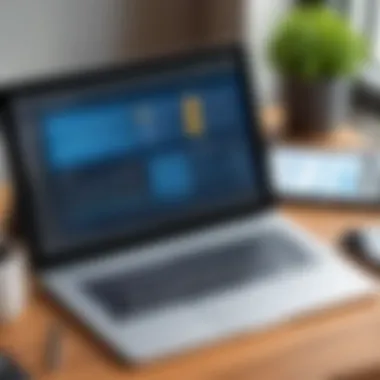

In scenarios where collaboration is critical, Smartsheet provides a platform that encourages teamwork and engagement. The software's collaboration features enable real-time updates and feedback among team members, streamlining communication. The ability to assign tasks, set due dates, and track completion fosters accountability within teams.
One standout aspect of Smartsheet for team collaboration is its integration with messaging tools like Slack or Microsoft Teams. This integration enhances communication by allowing users to receive updates directly in their preferred platforms. While Smartsheet excels in collaboration, teams that require advanced reporting or analytics may find themselves at a disadvantage. In such cases, understanding the trade-offs is vital for making informed decisions.
When to Choose Power BI
Data-Intensive Environments
Power BI is designed for data analysis and visualization, making it invaluable in data-intensive environments. Organizations that prioritize data insights can greatly benefit from Power BI's capabilities. A defining aspect of data-intensive environments is the need to efficiently process and analyze vast amounts of data quickly.
One notable feature of Power BI is its ability to handle complex data sets and provide in-depth analytical reports. The tool allows users to create interactive dashboards and visualizations, making data interpretation accessible even for those without technical expertise. A key advantage here is the ability for users to make data-driven decisions rapidly. However, companies that do not have large data volumes may not fully leverage Power BI's potential, leading to underutilization.
Business Intelligence Applications
When it comes to business intelligence applications, Power BI holds a strong position. The platform's focus on transforming raw data into actionable insights suits organizations aiming for strategic decision-making. The critical characteristic of business intelligence applications is the integration of data from multiple sources to evaluate performance metrics effectively.
Power BI's unique capability is its extensive data source connectivity. Users can connect various databases, cloud services, and even spreadsheets, facilitating a unified view of all necessary data. This advantage allows for comprehensive reports that support strategic initiatives. Nevertheless, organizations that do not rely heavily on business intelligence tools may find the complexity of Power BI to be excessive for their needs.
Cost Analysis
Cost analysis holds significant value in evaluating both Smartsheet and Power BI. When organizations decide on tools, understanding the financial implications is crucial. This section helps you make informed decisions by breaking down the financial structures, making sense of subscription models, and the cost-effectiveness for various business sizes.
Choosing the right pricing model allows companies to align their budget with their needs. This not only ensures they are investing wisely but also maximizes the return on the tools they adopt. Moreover, assessing the cost-effectiveness helps identify the right fit for teams of different sizes and needs, distinguishing between tools that provide broader functionalities versus those tailored for specific applications.
Pricing Structure of Smartsheet
Subscription Plans
Smartsheet offers various subscription plans that cater to different organizational needs. These plans range from individual accounts to enterprise solutions. The key characteristic here is flexibility. Organizations can choose plans based on features required and the size of their teams.
A major benefit of Smartsheet's subscription plans is that they include features such as unlimited sheets, reports, and dashboards. This is particularly beneficial for larger teams that require extensive collaboration tools. However, for smaller teams, the cost may become a disadvantage if advanced features are not used. Therefore, an in-depth understanding of one's own needs is essential when selecting a subscription.
Cost-Effectiveness for Small Teams
When looking at cost-effectiveness, Smartsheet can be appealing for small teams due to its scalability. Many small to mid-sized companies find the mixed pricing options viable. The startup plans are generally priced to be accessible while still providing critical features.
However, one unique feature of Smartsheet for small teams is its ease of use. Even with a lower budget, teams can effectively track projects without a steep learning curve. Still, it is important to weigh this against the potential limitations in features that smaller plans might impose, which may affect overall efficiency.
Pricing Structure of Power BI
Licensing Options
Power BI presents various licensing options that stand out in the marketplace. The main benefit is having distinct tiers suitable for businesses of all sizes. Users have options ranging from free desktop versions to professional-grade enterprise packages.
The Pro subscription is popular as it enables users to share reports and collaborate easily. However, while the tiered approach offers flexibility, some users find the enterprise-level licensing to be costly, especially for organizations needing access for a large team. Therefore, when selecting a license, businesses must consider the scale of their reporting needs.
Comparative Cost Analysis
When conducting a comparative cost analysis between Smartsheet and Power BI, several factors come to light. On a high-level, while Smartsheet may seem more budget-friendly for project management tasks, Power BI could offer a greater return on investment in terms of data insights and visualization capabilities.
Power BI's unique selling point is its advanced analytics functionalities, making it invaluable for data-driven organizations. However, if an organization's primary need leans heavily toward project management, it could lead to overspending. Hence, making a thorough cost-benefit analysis is crucial to ensure that the chosen platform aligns with the organization's primary goals.
Culmination
In the realm of productivity and analytics tools, the choice between Smartsheet and Power BI is significant for businesses and professionals alike. This comparison emphasizes core elements that can shape decision-making. Both tools serve distinct purposes, and understanding these differences is essential for selecting the right one for a specific context.
Smartsheet excels in managing projects, providing a robust platform for task assignments, workflow automation, and collaborative efforts. Its project management capabilities are tailored for teams needing real-time updates and a clear overview of ongoing tasks. Conversely, Power BI shines in data visualization and business intelligence. It allows users to derive insights from complex data sets, presenting them through interactive dashboards and analytical reports. This contrasting focus emphasizes the need for a careful examination of business needs when choosing between the two.
When considering cost, both tools offer different pricing structures that cater to various user demands. Smartsheet's subscription plans can benefit teams needing structured project management, whereas Power BI's licensing options provide scalable access for organizations heavily relying on data analytics.
In summary, this analysis presents clear benefits for each tool. When evaluating Smartsheet or Power BI, consider the following factors:
- Target Needs: Understand whether project management or data analytics is your priority.
- Tool Complexity: Factor in the technical expertise of users to enhance usability.
- Integration Capabilities: Explore how each tool connects with other applications in your workflow.
- Scalability: Assess how each tool can grow with your organization’s demands.
Ultimately, the right choice hinges on a clear understanding of your organizational goals and the specific situations in which you plan to implement these tools. Thoughtfully weighing these factors can lead to substantial improvements in productivity and data management.







