In-Depth Squarespace Membership Site Review
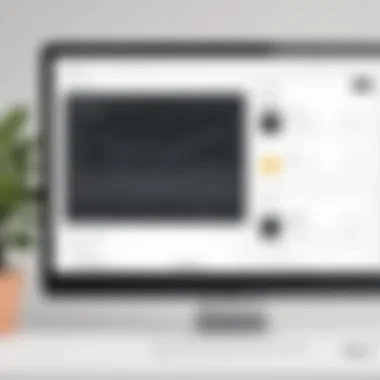

Intro
In today's digital landscape, building a membership site presents businesses with unique opportunities for engagement and revenue generation. Squarespace, with its user-friendly design and versatile capabilities, has emerged as a popular choice for both novice and experienced users seeking to create membership platforms. This article will explore Squarespace's functionality in this domain, focusing on essential features, pricing details, user experience, and possible limitations. Understanding these elements will assist small to medium-sized business owners and technology decision-makers in making informed choices.
Overview of Key Features
When assessing Squarespace for membership site hosting, it is crucial to examine the core features it offers. Below are some of the essential software capabilities:
- Member Areas: This feature allows creators to create customizable areas for members only. Users can set up various tiers or levels of membership, giving them access to specific content based on their membership status.
- Payment Integration: Squarespace easily integrates with Stripe and PayPal, simplifying the process of setting up subscription fees and one-time payments for members. This seamless connection adds to the overall user experience for both site creators and members.
- Content Management: Users can organize and manage content effortlessly. Squarespace allows for easy uploading of media files, writing blog posts, and creating landing pages to best serve audience needs.
- Analytics: Squarespace provides analytics tools to track member engagement and site performance. This data is invaluable in adjusting strategies and maximizing site potential.
Unique Features That Differentiate Options
While many platforms provide similar functionalities, Squarespace stands out due to its aesthetically pleasing templates and ease of use. Moreover, the deep level of customization it offers can attract more users, as creators can reflect their brand identity effectively.
User Experience
User experience can make or break a membership site. Following are key elements of Squarespace's user experience:
Interface and Usability
The interface is straightforward, enabling users to navigate and set up their membership sites without extensive technical knowledge. The drag-and-drop functionality reflects a modern approach to website creation. New users may find this less intimidating than other platforms, allowing for a quicker setup process.
Support and Community Resources
Squarespace offers extensive support resources, including comprehensive guides and customer support. Additionally, a community forum is available, allowing users to share experiences and solutions. This can be particularly beneficial for those unfamiliar with website management.
"Understanding your audience’s needs is crucial in crafting successful content for membership sites."
Squarespace's emphasis on community engagement and support ensures that users have access to the tools and help they need to create effective membership solutions.
By comprehensively examining flows of Squarespace’s features, user experience, and support systems, potential users can better assess how this platform aligns with their business objectives and technical requirements.
Foreword to Squarespace Membership Sites
In the digital landscape, membership sites have emerged as a viable solution for content creators, educators, and entrepreneurs. This article explores Squarespace's capabilities specifically in building such sites, serving as a guide to those interested in utilizing this platform for their membership needs.
Understanding Membership Sites
Membership sites offer exclusive access to content and resources, typically in exchange for a fee. This model fosters a community while ensuring that creators can monetize their content effectively. With a membership site, users can engage deeply with materials such as courses, webinars, or specialized content that is not available to the general public. Such exclusivity enhances perceived value and can lead to increased customer loyalty and satisfaction.
Establishing a membership site involves key considerations: audience targeting, content strategy, and the choice of platform. It's essential to understand your audience to provide them with resources that meet their needs and expectations. Moreover, the right platform can make or break the user experience, influencing both functionality and ease of use. Thus, assessing options like Squarespace becomes vital for those looking to enter this space.
Overview of Squarespace
Squarespace provides a comprehensive web design and hosting solution. Initially noted for its beautiful templates and user-friendly interface, it has evolved to accommodate various business needs, including the establishment of membership sites. The platform integrates design and functionality, helping users create visually appealing and effective websites without needing extensive coding skills. Squarespace enables users to build a subscription-based membership site efficiently, equipped with tools for content management, member access, and payment processing.
Its versatility extends to customization options, allowing creators to tailor their sites to reflect their brands while ensuring a seamless user experience. As more individuals and businesses explore membership models, understanding Squarespace’s features becomes essential to making informed decisions about which platform best aligns with their goals.
Key Features of Squarespace Membership Sites
Understanding the key features of Squarespace membership sites is crucial, as they define the user experience, management capabilities, and options for customization. A strong grasp of these features allows business owners and decision-makers to leverage the full potential of the platform, ensuring that both members and site managers can enjoy a seamless interaction. Squarespace provides various tools tailored to create efficient and engaging membership sites, catering specifically to the needs of various industries.
Member Management
Member management is an essential aspect of any membership site. Squarespace offers a user-friendly dashboard that allows site owners to easily manage their members. This feature enables administrators to add or remove users, monitor user activity, and segment members into different groups based on their subscriptions. The flexibility to manage access levels grants owners the ability to create exclusive content for different member tiers. An efficient member management system can enhance users’ loyalty and satisfaction, directly impacting retention rates.
Content Delivery
Content delivery is vital for an effective membership site. Squarespace permits various content types such as videos, articles, and downloadable files. The structure for delivering content is intuitive, allowing site owners to schedule posts and ensure timely updates. Subscription models can be implemented for different content releases, which can keep members engaged and improve overall retention. Ensuring that members receive relevant and timely content is key to maintaining their interest and engagement with the site.
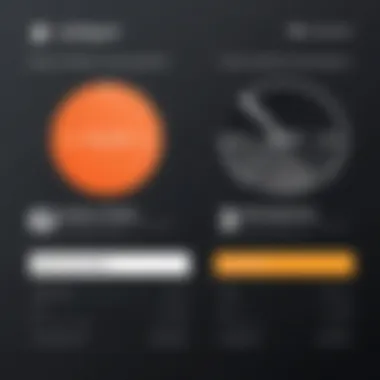

Payment Processing
Squarespace integrates payment processing as a core feature for membership sites. This capability allows site owners to offer secure transactions, with support for both one-time payments and recurring billing. Users can choose from several payment options, including credit cards and PayPal, which enhances convenience and trust. A smooth payment process minimizes abandoned transaction issues, directly correlating to a higher conversion rate. Understanding the importance of various payment options can help create an inclusive environment that caters to all members.
Customization Options
Customization is a notable strength of Squarespace membership sites. The platform provides a variety of templates and design tools that empower site owners to reflect their brand identity effectively. Members can experience a coherent design that aligns with the site’s purpose. From layout adjustments to color schemes and typography, the customization capabilities are extensive. Enhanced personalization can foster a deeper connection with users, enhancing their experience and making them feel part of an exclusive community.
"The right customization can change how members perceive their value in a membership site."
In summary, the key features of Squarespace membership sites are fundamental to their functionality. These tools facilitate effective member management, seamless content delivery, secure payment processing, and abundant customization options. Each of these elements plays a pivotal role in creating a successful membership platform that can adapt to changing needs and preferences, ensuring that users stay engaged and satisfied.
User Experience on Squarespace
User experience is a critical factor that drives the success of any membership site. For potential users considering Squarespace, understanding this aspect can significantly influence their decision. A robust user experience ensures that both site administrators and members can engage with the platform intuitively. Moreover, it contributes to user satisfaction, retention, and overall site performance.
Ease of Use
Squarespace is especially recognized for its user-friendly approach. The platform offers a simplified interface that requires little to no prior technical knowledge. This is particularly beneficial for small to medium-sized businesses, where time and resources may be limited. Users can easily navigate through the dashboard, manage content, and manipulate settings without frustration.
Key features contributing to this ease of use include:
- Drag-and-Drop Functionality: This allows users to design pages without needing coding skills. Elements can be placed and adjusted effortlessly, making the site creation process seamless.
- Pre-Designed Templates: Squarespace provides various templates specifically designed for membership sites. Users can select a template that best fits their brand identity and customize it, streamlining the setup process.
- Comprehensive Tutorials: The platform also offers extensive documentation and video tutorials, which can guide new users through the learning curve efficiently.
Design Flexibility
Design flexibility is another strength of Squarespace. Users have the ability to create unique, visually appealing membership sites tailored to their audience. This customization is vital for establishing brand identity and engagement.
The following design features enhance flexibility:
- Custom CSS Capability: For those who possess some coding skills, custom CSS can be used to further manipulate the design aspects of the site. This promotes a distinct look that aligns with specific brand aesthetics.
- Mobile Optimization: All Squarespace templates are responsive, ensuring that the membership site looks good on both desktop and mobile devices. This adaptability is crucial in today's mobile-first environment.
- Visual Content Integration: Users can easily integrate various types of media, including images and videos, enriching the user experience and increasing engagement.
Both ease of use and design flexibility make Squarespace an appealing choice. They ensure that users spend less time on technological barriers and more time focusing on content and community engagement.
"The difference between a successful site and an average one often lies in the user experience it fosters."
Pricing Structure of Squarespace
Understanding the pricing structure of Squarespace is essential for businesses considering this platform for their membership sites. The pricing not only reflects the features and services offered but also has a direct impact on your budgeting, membership pricing strategy, and overall business profitability. Being informed about the costs will help potential users make educated decisions that align with their goals.
Subscription Plans
Squarespace offers multiple subscription plans tailored to accommodate various needs. The tiers include Personal, Business, Basic Commerce, and Advanced Commerce. Each plan presents unique features while also escalating in cost.
- Personal Plan: This is the most affordable option, ideal for individuals or small groups. With basic features, users can create a simple membership site but might find limitations in advanced functions.
- Business Plan: This level includes e-commerce features, better suited for those wanting to sell subscriptions or products. However, transaction fees apply, making some users prefer higher-tier plans.
- Basic Commerce: This plan targets serious businesses looking for robust features to run a membership site without transaction fees. It includes more tailored design options and advanced commerce capabilities.
- Advanced Commerce: This is the most extensive plan, perfect for large operations. Advanced tools for analytics, customer management, and more empower users to optimize their membership sites effectively.
Value for Money
When assessing the value for money that Squarespace provides, it’s crucial to look beyond the upfront costs. Consider the comprehensive features bundled into each plan. For instance, all plans include hosting, a customizable website, and a user-friendly interface.
Moreover, Squarespace reduces the need for additional investments in different services. For example, integrated email marketing and SEO tools can save users money and time, simplifying the online business model.
However, prospective users should also evaluate the potential returns on their investment. If the membership site successfully attracts a sizable audience, the initial costs may be dwarfed by membership sales. Pricing your memberships correctly is essential, ensuring that the value offered aligns with subscriber expectations.
"Careful consideration of your pricing strategy can lead to a profitable membership site using Squarespace, as long as it reflects the value delivered to users."
Integration Capabilities
Integration capabilities play a crucial role in the effectiveness of a membership site. For businesses that aim to scale or enhance their operational efficiency, the ability to connect their Squarespace membership site with third-party tools is essential. Through these integrations, users can automate processes, manage data seamlessly, and leverage various functionalities that the core platform may not fully support.
With the right integrations in place, businesses can improve user engagement, streamline membership management, and track performance metrics in a more efficient way. Moreover, the flexibility of integrating with external tools means that users can customize their workflows to suit specific needs, enhancing the overall experience for both site admins and members.


Third-Party Tools Compatibility
Squarespace offers various integrations that extend its functionality. Notable integrations include:
- Mailchimp: This tool assists in email marketing campaigns and allows for effective communication with members.
- Stripe: Known for payment processing, Stripe provides a secure way to handle membership fees and subscriptions.
- Zapier: This platform connects different apps and services, enabling automation and a smoother workflow by triggering actions in one application based on events in another.
- Acumbamail: This allows for advanced email marketing and member engagement strategies through targeted campaigns.
These integrations are vital as they enhance the user experience by enabling specific functions without requiring coding knowledge. For instance, using Mailchimp not only simplifies the process of sending newsletters to members, but also automates subscriber management, saving time and reducing error.
Analytics and Tracking
Effective analysis and tracking are fundamental for optimizing a membership site’s performance. Squarespace supports integration with various analytics tools that help in understanding user behavior, engagement, and retention. By using tools such as Google Analytics, business owners can gather critical data on how members interact with the site, including:
- Page views
- Session duration
- Conversion rates
Tracking these metrics allows businesses to make informed decisions that strengthen their membership offerings. For example, if analytics highlight low engagement on specific content types, adjustments can be made to improve attractiveness or accessibility. Furthermore, having strong analytics in place fosters an environment of continuous improvement, essential for retaining members and increasing satisfaction.
"Data is the new oil. We need it to drive decisions forward and enhance user experience in the membership space."
Squarespace Membership Sites in Action
Understanding how Squarespace membership sites operate in real-world scenarios is crucial for potential users. By examining actual implementations, one can gain insights into their advantages and practical application. Connecting theory with practice provides a richer narrative on the effectiveness of Squarespace as a membership platform.
Case Studies of Successful Implementation
Numerous businesses have adopted Squarespace for their membership sites, demonstrating its capabilities across various industries. For instance, the fitness industry presents a noteworthy example. Many gym owners have used Squarespace to create members-only areas where clients can access exclusive workout videos, meal plans, and community forums. This approach not just attracts new memberships but also retains existing clients by offering them valuable content they cannot find elsewhere.
In other sectors, such as arts and education, organizations have successfully implemented Squarespace to manage community-driven platforms. Artistic platforms often use their membership areas for sharing advanced techniques, offering discounts, and creating networks for collaboration. Educational institutes leverage Squarespace for hosting curriculum resources and allowing seamless interactions between instructors and students.
These examples indicate how Squarespace provides flexibility to accommodate various needs. The underlining benefit is the ability to control content delivery, engage users, and establish a recurring revenue model through membership fees. It's important to note these implementations help in curating a focused experience, enhancing both user satisfaction and business outcomes.
User Feedback and Testimonials
User feedback serves as an essential indicator of any platform's usability and effectiveness. When gathering testimonials concerning Squarespace membership sites, it becomes evident that users appreciate the platform's clean design and straightforward functionality. Many have noted the intuitive interface, which allows even those with limited tech skills to set up a professional-looking site with relative ease.
However, users have also raised points of concern. A common feedback theme relates to the limitations in customization for certain advanced features. Many members express the desire for deeper integration with specialized tools or plugins, which could elevate the overall experience.
"Squarespace allows for quick site setup, but some more complex functionalities can be a bit restrictive," states a user from a tech startup that relies heavily on membership for their digital products.
Still, it’s worth emphasizing that the platform's integrated e-commerce tools have received high praise. Users have highlighted the seamless payment processing as an attractive aspect, especially those transitioning from other platforms.
Comparison with Other Membership Site Platforms
In any evaluation of Squarespace for membership sites, comparing it with other platforms is essential. This comparison allows potential users to understand their options better and assess which solution aligns with their specific needs. Each platform has its strengths and limitations, and analyzing these can guide business professionals in making informed decisions about the right tools for their membership offerings.
Squarespace vs. WordPress
When comparing Squarespace with WordPress, several factors come into focus. Firstly, WordPress is highly customizable due to its vast ecosystem of plugins. For instance, plugins like MemberPress and Restrict Content Pro can transform a basic WordPress site into a fully functional membership platform. In contrast, Squarespace provides a more streamlined approach with built-in features but less flexibility in customization.
Advantages of WordPress:
- Extensive Plugin Library: Offers countless options for various functionalities.
- Customization: Deep level of customization with themes and plugins.
- Open Source: Users can modify the core of the platform.
Limitations of WordPress:
- Complexity: Requires technical skills to manage and customize effectively.
- Maintenance: Users must handle updates and security themselves.
On the other hand, Squarespace excels in ease of use. It is designed for those who may not have technical expertise. The platform is known for its elegant templates and customer support, making it a suitable choice for small to medium-sized business owners who want to get started quickly without the need for extensive development work.
Squarespace vs. Kajabi
Kajabi is another competitor in the membership site space. It targets digital marketers and entrepreneurs who want to build online courses, coaching programs, or membership sites. It offers robust features like visually appealing sales funnels and email marketing automation. Squarespace, while capable, does not provide the same level of marketing features out of the box.


Advantages of Kajabi:
- Comprehensive Marketing Tools: Includes email marketing and landing pages.
- User Engagement: Useful for course creators with strong community features.
- Integrated Payment Processing: Handles payments seamlessly without extra plugins.
Limitations of Kajabi:
- Higher Cost: Typically more expensive than Squarespace for similar functionalities.
- Learning Curve: New users may need time to understand its full potential.
Both platforms cater to differing aspects of online membership and course creation. Squarespace focuses more on design and simplicity, while Kajabi offers rich marketing features. In summary, the choice between them will depend on the individual's or business's specific needs – whether design simplicity or comprehensive marketing tools are prioritized.
Advantages of Using Squarespace for Membership Sites
Squarespace is becoming a popular choice for membership sites. It offers distinct advantages that cater to various user needs. The combination of intuitive design and robust functionality enhances the user experience. In this section, we will analyze two key advantages: the user-friendly interface and integrated e-commerce capabilities. Both elements play a critical role in determining the suitability of Squarespace as a platform for membership sites.
User-Friendly Interface
The user-friendly interface of Squarespace is one of its standout features. It appeals to users without extensive technical knowledge. Squarespace provides a simple drag-and-drop design tool. This allows users to easily build and customize their membership site without coding skills. Navigation is straightforward and intuitive. This ensures that even beginners can create a polished online presence.
Members enjoy a seamless experience when accessing content. The layout is clean and professional. This simplicity can significantly lower the learning curve for new users. Members find it easy to navigate through various sections of the site. Additionally, responsive design means that sites can be accessed on different devices, improving accessibility.
"A user-friendly platform reduces barriers for new business owners, allowing them to focus on content rather than technical issues."
Integrated E-commerce Capabilities
Another advantage is the integrated e-commerce capabilities. Squarespace offers comprehensive e-commerce tools. These tools allow business owners to manage subscriptions efficiently. Users can set up recurring payments with ease. It is crucial for membership sites to process payments without complications.
With Squarespace, business owners can track transactions and user activity. This helps in analyzing customer behavior. Such data is valuable for making informed decisions.
Moreover, the platform supports various payment methods. This flexibility caters to a wider audience. Business owners can integrate solutions like PayPal or Stripe. They can also handle digital downloads securely. This integrated approach simplifies the overall management of a membership site.
Limitations of Squarespace Membership Sites
Understanding the limitations of Squarespace as a platform for membership sites is essential for users considering this option. While it offers various beneficial features, there are areas where it may not meet every user's needs. A clear comprehension of these constraints aids in evaluating whether it is the right platform for a specific business model. This analysis will cover feature constraints and scalability issues, both critical to making an informed decision.
Feature Constraints
Squarespace offers a variety of features suitable for basic membership sites, but it has notable limitations. One of the primary issues is customization. While users can edit the design and layout, the extent of customization is not as deep as some competitors. For businesses needing unique branding or in-depth adjustments, Squarespace may prove restrictive. This can be particularly frustrating for tech-savvy individuals who expect high degrees of personalization in their web presence.
Another point worth mentioning is the membership management capabilities. Squarespace provides tools for member management, but they lack some advanced functionalities that other platforms offer. For instance, detailed reporting and analytics specific to member behavior are not as robust. This limitation can hinder users’ ability to measure engagement and fine-tune their offerings effectively.
The built-in email marketing features also fall short when compared to dedicated email platforms. Squarespace does allow email campaigns, but the lack of automation and segmentation features may leave users wanting more. Most businesses have specific needs for member communication, and the inability to segment audiences can dilute the effectiveness of marketing efforts.
Scalability Issues
Scalability is another area where Squarespace can be limiting. Many small to medium-sized businesses aim to grow, and the platform may not support that growth adequately. As businesses expand, they often require more advanced tools and features that facilitate complex member interactions. Unfortunately, Squarespace's infrastructure may not easily accommodate larger numbers of members or more comprehensive online functions.
For instance, if a business needs to integrate additional tools or custom applications as it scales, Squarespace might not provide the flexibility needed. Third-party integrations exist, but they can become cumbersome and may not fully align with the platform's native functionalities. This often sows confusion and may lead to a less cohesive user experience.
Closure
In assessing the overall viability of Squarespace as a platform for membership sites, the conclusion serves as a crucial synthesis of the information discussed throughout the article. It encapsulates the critical elements that a potential user should consider when evaluating this choice for their business.
Squarespace's membership site offerings stand out in several areas including its ease of use, integrated e-commerce functions, and customization potential. These features can significantly benefit users who prioritize a seamless experience in setting up and managing their membership content. However, it is essential to weigh these advantages against certain limitations that exist within the platform, such as feature constraints and scalability challenges.
Considerations related to pricing structure also play a vital role. The tiered subscription plans may appeal to specific segments, but they could limit larger enterprises or more complex projects. Understanding these important aspects can help businesses make informed decisions.
Final Thoughts on Squarespace Membership Sites
Ultimately, Squarespace presents a compelling option for individuals and small to medium-sized businesses looking to create a membership site. Its intuitive user interface allows even those with limited technical backgrounds to venture into membership model successfully. Moreover, the aesthetic flexibility ensures that branding maintains a professional appearance, a crucial element for successful membership engagement.
It should also be noted that while Squarespace offers various essential tools, it may not completely fulfill every requirement expected by larger or more established organizations. Thus, users need to clearly define their objectives and see if Squarespace aligns with them.
Recommendation for Potential Users
For potential users weighing their options for membership sites, consider these key suggestions:
- Identify your needs: Clearly outline the functionalities you require from a membership platform. This will guide your evaluation of Squarespace's offerings.
- Trial before commitment: Utilize Squarespace's free trial to explore the platform firsthand. This will provide valuable insights into whether it meets your expectations.
- Assess growth potential: Anticipate future needs. If your business may require expanded features or space, evaluate if Squarespace can accommodate this growth.
- Seek feedback: Engaging with user feedback and testimonials can provide real-world perspectives regarding Squarespace's performance and support capabilities.





