Integrate Stripe with Google Analytics Effectively


Intro
The integration of Stripe with Google Analytics is a vital topic for businesses aiming for data-driven decision making. Understanding consumer behavior and transaction patterns can inform strategies that elevate business performance. Combining Stripe's robust payment processing capabilities with Google Analytics' in-depth analytical tools opens avenues for enhanced insights. \n\nIn this guide, we will examine how this integration works, its technical aspects, benefits, and methodologies. The narrative is tailored for technology decision-makers and business owners interested in optimizing operational efficiency. \n\nFurthermore, this guide will explore the specific steps required for successful integration, providing actionable insights that can be applied by small to medium-sized businesses.
Overview of Key Features
Integrating Stripe with Google Analytics brings forth several notable features that aid in tracking and evaluating business performance. Understanding these features is crucial to maximizing the benefits of the integration. \n\n### Essential software capabilities
- Transaction Tracking: Allows businesses to monitor sales data in real-time.
- Conversion Rate Analysis: Supports analysis of how many visitors are converting into paying customers.
- Referral Tracking: Tracks where users are coming from to help improve marketing strategies.
- Customer Engagement Metrics: Offers insights about how customers interact with the website and what interests them most.
Unique features that differentiate options
- Custom Event Tracking: Enables businesses to tailor analytics to individual needs, tracking specific customer interactions.
- Segmentation of Data: Offers deeper insights by segmenting users based on behaviors or characteristics.
- Integration Options: The ability to connect with various analytics tools and marketing platforms enhances flexibility and functionality.
User Experience
The user experience of integrating Stripe with Google Analytics is an important consideration for businesses. Understanding the interface and usability can streamline the integration process, leading to quicker and more effective results. \n\n### Interface and usability
Navigating the integration process requires clear and intuitive interfaces. Both Stripe and Google Analytics provide user-friendly environments. The setup process typically involves connecting your Stripe account with Google Analytics via its settings. This convergence allows you to leverage powerful data analysis tools while managing transactions effectively. \n\n### Support and community resources
Support is a key component when adopting new technologies. Both Stripe and Google Analytics offer extensive documentation and community forums. Users can access a wealth of resources to troubleshoot issues or enhance their understanding.
Integrating Stripe with Google Analytics is not merely a technological challenge; it is an opportunity to harness data in ways that empower decision-making and strategic planning.
In summary, the integration of Stripe and Google Analytics is a necessity for businesses seeking growth. It serves not just as a tool for tracking sales but as a platform for understanding customer behavior and refining marketing strategies. This guide will continue to delve into the technical aspects and methodologies that will facilitate successful integration, allowing businesses to reap maximum rewards.
Understanding Stripe and Google Analytics
Integrating Stripe with Google Analytics is not just a technical endeavor; it is a strategic move that enhances a business's ability to analyze its financial performance and customer behavior. It creates a synergistic relationship between payment processing and web analytics. Understanding how these two platforms operate in separate yet complementary spheres is crucial for businesses that thrive on data-driven decision-making.
The importance lies in the insights gathered from comprehensive tracking and reporting. Stripe serves as a powerful payment processor, while Google Analytics offers a unique lens into how visitors interact with a business website. When combined, they allow businesses to track conversions effectively, optimize marketing campaigns, and understand customer engagement quantitively. Ultimately, this integration turns raw data into actionable information.
Overview of Stripe
Stripe is a leading online payment processing platform that enables businesses to accept payments via the internet. Its scalability is one of its most significant benefits, catering to businesses of all sizes—from startups to large enterprises. Stripe offers a suite of APIs that developers can utilize to streamline financial transactions and enhance the customer payment experience.
Some features of Stripe include:
- Simple and secure payment processing: Stripe handles sensitive customer data, reducing compliance burdens for businesses.
- Recurring billing and subscriptions: Businesses can easily set up and manage subscription models.
- Rich analytics and reporting: Stripe provides insights into revenue, transaction trends, and payment failures, which are invaluable for financial analysis.
Understanding these features helps businesses leverage Stripe to optimize their payment processes effectively.
Overview of Google Analytics
Google Analytics is a robust web analytics tool that tracks user interactions on websites. It captures data that informs website performance, user demographics, behavior flow, and conversion rates. This information allows businesses to craft tailored marketing strategies based on actual user behavior rather than assumptions.
Key features of Google Analytics include:
- Multi-channel attribution: Understand which channels effectively convert leads into customers.
- Real-time data tracking: Provides immediate insights into user activity on the site.
- Customizable dashboards: Businesses can create dashboards that reflect the most pertinent metrics for their success.
This understanding of Google Analytics facilitates informed decision-making and strategic adjustments to marketing efforts, ensuring that resources are allocated effectively.
The Importance of Integrating Stripe with Google Analytics
Integrating Stripe with Google Analytics is crucial for businesses that desire data-driven growth and strategic decision-making. This integration allows companies to track their financial transactions alongside user behavior metrics. Such synergy presents a broader picture of customer interactions and revenue generation. The insights gained from combining these platforms can lead to effective problem-solving and informed forecasting.
Enhancing Data Insights
By merging Stripe and Google Analytics, organizations can achieve enhanced data insights. Striped transactions reveal not just when and how much customers are spending, but also the context surrounding these financial decisions. For instance, understanding which marketing campaigns lead to increased sales becomes easier. This data can help identify the most effective marketing channels and tailor future campaigns accordingly. Moreover, businesses can analyze trends over time, leading to evidence-based decisions that may improve customer retention and increase customer lifetime value.
Tracking Financial Metrics
Tracking financial metrics is another significant aspect of the integration. With Stripe managing payment processing, businesses can collect data on various financial indicators, such as sales revenue, refund rates, and order values. Google Analytics further enhances this by correlating these metrics with user interactions.
For example, you can identify a spike in sales and trace it back to a particular advertisement. This ability to directly link actions with financial outcomes is empowering. Organizations can measure metrics such as Average Order Value (AOV) and Conversion Rate with higher accuracy and relevance. The financial details tracked can inform budgeting and forecasting efforts as well.
Improving Marketing Strategies
Effective marketing strategies emerge from a deep understanding of customer behavior and financial outcomes. Integrating Stripe with Google Analytics empowers marketers to analyze which campaigns drive transactions. This is invaluable for optimizing advertising spend.
Using this integration, businesses can start to segment their audience based on their purchasing patterns. For instance, distinguishing between repeat customers and one-time buyers can inform a targeted approach to engagement. Marketing strategies can be refined further, enhancing how businesses communicate their value propositions. It can inform decisions on how to structure promotions or identify opportunities for upselling and cross-selling, leading to overall stronger market positioning.
"Integration of analytics tools is not just about tracking; it is about understanding user behavior and optimizing all facets of a business."
In sum, the importance of integrating Stripe with Google Analytics cannot be understated. It offers numerous advantages, ranging from improved data insights to informed marketing strategies. This integration transforms how business leaders make decisions, ultimately contributing to better overall performance.


Prerequisites for Integration
Integrating Stripe with Google Analytics is not merely a technical exercise. It is fundamental to harnessing the full potential of data-driven decision-making. Before attempting this integration, you must ensure all foundational elements are in place. This will optimize the integration process and guarantee that you can effectively utilize the insights gained from combining these two powerful tools.
Setting Up Stripe Account
To start, your Stripe account must be active and properly configured. Setting up an account is straightforward. You will need to visit the official Stripe website and sign up. During this process, you need to provide your email, create a password, and confirm your email address. After this, you will input your business details, such as name, address, and tax information.
Once you have an account, familiarize yourself with the Stripe dashboard. Understanding your account settings, payment options, and API keys will be crucial later when linking Stripe to Google Analytics. Make sure to verify your bank details and assess the payment methods you plan to offer.
Setting Up Google Analytics Account
Just as with Stripe, a Google Analytics account is essential. Go to the Google Analytics website and sign up using your Google account. After signing in, create a property for your website or application that will help you track user interactions. During this setup, you will receive a unique tracking ID. It's critical that this ID is stored securely, as it will be used in the integration process.
As you set up, pay attention to the settings that pertain to your data collection. Configuring goals and events at this stage can enhance your tracking capabilities, providing more nuanced insights once data begins to flow.
Required Permissions and Credentials
Both Stripe and Google Analytics require specific permissions and credentials to function effectively together. Within the Stripe dashboard, ensure that you have access to the API keys. These keys will allow Google Analytics to communicate with Stripe and retrieve transaction data.
In Google Analytics, you need to ensure that you have editing permissions for the Google Analytics property linked to your site. This permission enables you to configure settings and add the necessary tracking code where required.
Important: Always keep your API keys and any login information confidential. Unauthorized access could lead to data breaches or compromised business information.
In summary, setting up your Stripe and Google Analytics accounts along with understanding required permissions is crucial. These prerequisites lay the groundwork for a successful integration, ensuring that once connected, your data is accurate, flowing, and insightful.
Integration Methods
The integration of Stripe with Google Analytics provides a pathway for businesses to harness the full potential of their data. Understanding the various integration methods is essential as it allows decision-makers to choose the most suitable approach according to their needs. Different methods come with unique benefits and considerations. Knowing how to integrate these two platforms can significantly improve data visibility and enhance overall business performance.
Manual Integration Steps
Creating Tracking IDs
Creating tracking IDs is a fundamental step for enabling accurate data capturing when integrating Stripe with Google Analytics. A tracking ID functions as a unique identifier, linking transactions processed via Stripe to user activity recorded in Google Analytics. This process allows businesses to monitor user interactions and how they lead to conversions.
The key characteristic of creating tracking IDs lies in its simplicity and effectiveness. The tracking ID is often generated within Google Analytics, making it readily available. This process is especially beneficial for small to medium-sized businesses as it requires minimal technical knowledge. The unique feature of tracking IDs is that they facilitate a direct relationship between your payment data and user engagement metrics.
However, there are disadvantages. Mistakes in copying or inputting tracking IDs can result in data discrepancies, which can lead to errors in reporting. Therefore, due diligence is required when handling tracking IDs to ensure accuracy.
Implementing Code Snippets
Implementing code snippets is another critical aspect of the manual integration method. Code snippets enable real-time data exchange between Stripe and Google Analytics. By inserting specific JavaScript or HTML snippets into the website or application, businesses can track various user actions directly related to transactions.
The key characteristic of implementing code snippets is the level of customization it offers. Users can set up tracking for specific events, providing deeper insights beyond standard metrics. This approach is popular because it allows for extensive monitoring of user behavior, which is invaluable for data analysis and strategy formulation.
One unique feature is that these snippets can be adjusted based on evolving business needs. Businesses can refine what data to track as they learn from their analytics over time. However, implementing code snippets requires a certain level of technical know-how. Misconfiguration can lead to incomplete data being sent to Google Analytics, which can hinder analysis.
Using Third-Party Tools
Overview of Available Tools
Third-party tools present an alternative for businesses seeking integration solutions that do not want to delve into manual techniques. There are several tools designed to bridge Stripe and Google Analytics with more user-friendly interfaces and ready-made configurations. These tools can streamline the entire integration process.
The key characteristic of using third-party tools is their convenience. They often come with pre-built connectors that simplify the integration process, reducing the time and effort involved. This is particularly beneficial for businesses that may lack technical resources.
One unique feature is the potential for additional functionalities. Some tools provide added insights, such as marketing attribution, which can enhance decision-making. However, there can be a downside, as costs may vary significantly among tools. Businesses should carefully assess the value compared to budget constraints before commitment.
Comparing Features and Pricing
When selecting a third-party tool, comparing features and pricing is crucial. Each tool may provide different functionalities that cater to varying business needs. This comparison ensures businesses find a solution that balances cost-effectiveness and the features they require.
The key characteristic here is the range of options available—some tools may focus heavily on analytics while others emphasize ease of use or customer support. This makes it possible for businesses to find a tool tailored specifically for their operational context.
A unique feature of this process involves trial versions offered by many tools. Businesses can test functionalities to ensure compatibility before investing. However, with numerous options available, making a choice may become overwhelming, requiring a careful evaluation of what aligns with long-term goals.
Automating Data Flow
Using Webhooks
Utilizing webhooks represents an advanced strategy for integrating Stripe with Google Analytics. Webhooks are automated messages sent from Stripe to Google Analytics when specific events occur, such as successful transactions. This real-time data flow enhances accuracy and immediacy in reporting.
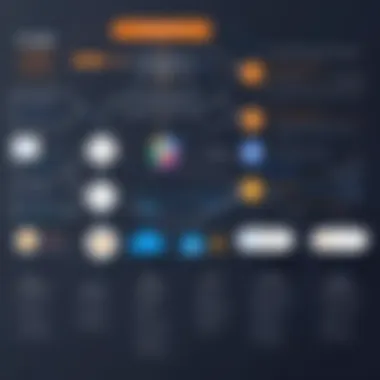

The key characteristic of using webhooks is their efficiency. They eliminate the need for manual data input, reducing the risk of human error. This ability to automatically relay information is particularly beneficial for high-volume businesses needing precise tracking without delay.
One unique advantage is the ability to track a wider array of events as they occur. However, setting up webhooks requires a more substantial technical understanding compared to other methods. Errors in configuration can lead to incomplete or incorrect data being transmitted.
Setting Up Triggers
Setting up triggers is another method for automating data flow within the integration process. Triggers can define specific conditions under which data should be sent from Stripe to Google Analytics. They allow businesses to tailor data entry based on their unique operational metrics.
The key characteristic of setting up triggers is their flexibility. Businesses can determine what events warrant tracking, ensuring that only the most relevant data is collected. This selective approach is advantageous as it helps maintain focused data analysis.
A unique feature of triggers includes conditional logic, enabling businesses to customize tracking based on user actions or other indicators. However, the complexity can pose challenges. A thorough understanding of both systems is essential to ensure triggers are accurately defined to avoid gaps in data.
In summary, choosing the right integration method between Stripe and Google Analytics can significantly impact data accuracy and business insights. Each method and tool comes with its own sets of advantages and challenges that must be carefully considered.
Common Challenges in Integration
Integrating Stripe with Google Analytics can pose several challenges that businesses must navigate. Understanding these challenges is crucial for a successful connection between financial data and web analytics. Identifying these hurdles ahead of time helps avoid potential pitfalls during integration, ensuring that businesses obtain accurate insights and can make informed decisions. Frequent setbacks can disrupt normal operational flow and affect data-driven strategies.
Data Accuracy Issues
One primary concern when integrating Stripe with Google Analytics is data accuracy. Any discrepancies in data collection can lead to misguided business strategies. The integration process can sometimes result in missing transactions or incorrect financial reporting if not set up properly. Ensuring that data is accurate requires thorough testing and verification.
To mitigate data accuracy issues, consider the following steps:
- Conduct Regular Audits: Periodically check your analytics to ensure that the data being collected matches with Stripe reports.
- Standardize Tracking Methods: Use the same alias for transaction events consistently across Google Analytics to keep tracking uniform.
- Validate Conversion Data: Make sure to verify that the conversions tracked in Google Analytics reflect correctly with actual sales in Stripe.
"Inaccurate data leads to poor business decisions. Ensuring accuracy is paramount for success."
Technical Glitches
Another challenge that companies face during integration is technical glitches. These can manifest as issues with data not syncing between Stripe and Google Analytics or delays in reporting events. Technical errors can arise from improperly implemented code snippets or misconfigured tracking IDs.
To prevent technical glitches, follow these guidelines:
- Employ Proper Coding Practices: Ensure that all code snippets are correctly implemented to avoid errors in data transmission.
- Upgrade Tools Consistently: Keeping both platforms up-to-date helps in minimizing glitches related to software compatibility.
- Test Integrations Thoroughly: Before finalizing integration, perform comprehensive tests to detect and resolve any logical errors.
Addressing technical glitches proactively can help maintain a seamless data flow between Stripe and Google Analytics, optimizing the analytics and insights that these tools offer.
Best Practices for Effective Integration
Setting up a seamless integration between Stripe and Google Analytics is not just about following a set of instructions. It requires careful attention to numerous best practices. These practices ensure accurate data collection and reliable analytics, which in turn guide strategic decision-making. Effective integration yields abundant insights, but only when it is approached systematically.
Regular Monitoring
Regular monitoring is critical in maintaining the integrity of data flows between Stripe and Google Analytics. Continuous oversight allows businesses to detect anomalies in real-time. This is essential because even minor discrepancies in transaction data can lead to significant misinterpretations. By setting up periodic checks, teams can ensure that data syncs accurately and remains current.
Monitoring tools or dashboards can help visualize key performance indicators. This enables quicker identification of trends that require immediate action. It is advisable to set alerts for unusual patterns, such as a sudden drop in transactions. These alerts can help teams respond before small issues escalate.
Data Testing Protocols
Establishing a robust data testing protocol is another best practice that aids effective integration. Testing protocols ensure that the data being transferred maintains its quality and accuracy. This involves running regular sample transactions through the system to verify that each step of the data flow is functioning as intended.
Businesses should consider automating tests where possible. Automated solutions can run these checks consistently without manual intervention. This automating can save time while ensuring data is always checked against expected parameters. Data validation steps should include checks for completeness, consistency, accuracy, and timeliness.
"Robust testing protocols are the backbone of reliable data analytics, allowing companies to make informed decisions based on trusted data."
Training Team Members
Finally, training team members on the intricacies of the integration is vital. Understanding how both Stripe and Google Analytics function is essential for any staff involved. Training sessions should cover not just the technical setup, but also how to interpret the data. This will empower team members to utilize the insights gained for strategic initiatives effectively.
Consider creating comprehensive documentation that details the integration process. It should also include common troubleshooting steps. Team members can refer to this as needed. Regular workshops or training refreshers can help keep knowledge current and ensure that all team members are aligned with the integrated system's objectives.
Analyzing Integrated Data
Analyzing integrated data from Stripe and Google Analytics is essential for businesses looking to make informed decisions. This process not only helps in deciphering financial performance but also offers insight into customer behaviors and preferences. Without such analysis, businesses may miss crucial opportunities to optimize their operations and enhance profitability.
Interpreting Financial Data
Interpreting financial data collected through the integration of Stripe and Google Analytics involves scrutinizing income generated from transactions and understanding trends over time. One significant benefit of this analysis is that it enables businesses to gauge their revenue streams effectively.
Key elements to consider when interpreting financial data include:
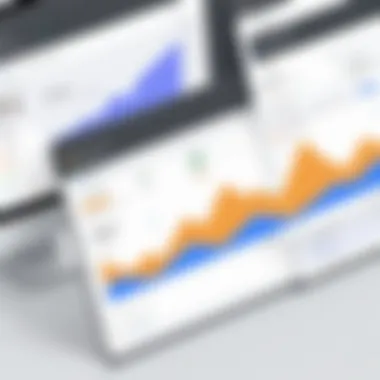

- Transaction Volume: Understanding how many sales occur over specific periods is key. It reflects performance and can aid in forecasting future sales.
- Average Order Value: Calculating the typical value of transactions helps in setting pricing strategies.
- Sales Trends: Observing fluctuations in sales during certain seasons or promotional periods can inform marketing strategies.
Effective analysis typically requires the use of various metrics from both platforms. Many professionals leverage financial dashboards to visualize this information clearly. For instance, setting goals on Stripe's dashboard can provide a foundation for measuring performance.
Customer Behavior Insights
Customer behavior insights are another critical aspect of analyzing integrated data. By examining how customers interact with a business website after making a transaction, one can uncover valuable patterns.
Consider these points when analyzing customer behavior:
- User Navigation Paths: Understanding the paths customers take after arriving at a site is vital. Google Analytics provides data on how users navigate through pages post-purchase, allowing for adjustments to user experience that may increase retention.
- Demographics and Preferences: Evaluating demographic data can reveal which customer segments are driving revenue. This insight allows for targeted marketing efforts.
- Purchase Events: Tracking specific events, such as cart abandonment or repeat purchases, can highlight areas needing improvement in the sales process.
By synthesizing insights from both platforms, businesses can refine their marketing strategies effectively. Implementing targeted campaigns based on customer behavior can lead to increased engagement and improved conversion rates.
"Integrating Stripe with Google Analytics is not just about tracking payments. It’s about understanding your customer’s journey and optimizing it for better results."
Case Studies of Successful Integrations
Integrating Stripe with Google Analytics yields significant advantages across various business sectors. Examining real-world cases allows for a better understanding of how such integrations can drive growth and improve operational insight. These case studies illuminate the practical benefits of tracking customer interactions and financial transactions side by side.
Small Business Implementation
Small businesses often face unique challenges in tracking user engagement and payment processing. A case study on a local e-commerce store demonstrates how integrating Stripe with Google Analytics reshaped their analytics strategy.
By leveraging the integration, the business was able to:
- Track conversion rates more accurately.
- Monitor which payment methods customers preferred.
- Analyze user behavior on the website and refine marketing strategies accordingly.
For instance, they observed that customers who used credit cards had a higher conversion rate than those using alternative payment methods. This insight prompted them to prioritize credit card options in their marketing campaigns. The streamlined data flow between Stripe and Google Analytics provided them with the clarity needed to make informed decisions.
This business also benefited from enhanced reporting capabilities. The team could create detailed reports that combined financial data with web traffic metrics. With this unified view, they easily identified trends and focused their strategies, significantly increasing revenue.
Enterprise-Level Integration
Larger enterprises encounter more complex integration issues with Stripe and Google Analytics but reap substantial rewards from overcoming these challenges. A healthcare company’s implementation of these tools demonstrates how vast organizations can optimize their analytics.
The company integrated Stripe for seamless payment processing and enabled Google Analytics for detailed user flows. They benefited from:
- Comprehensive data tracking: They could monitor patient sign-ups, appointment bookings, and payment statuses in one cohesive dashboard.
- Enhanced marketing insights: Through data segmentation, they identified high-value patient demographics, leading to targeted marketing and improved service offerings.
By analyzing the integrated data, the enterprise continuously refined their customer experience. Their team discovered that most online bookings occurred during specific times of the week. This meant they could tailor their digital marketing campaigns and even optimize appointment availability.
Future Trends in Analytics and Payment Processing
The integration of analytics platforms with payment processing systems is witnessing rapid evolution. Understanding future trends in analytics and payment processing is crucial for businesses aiming to enhance their operational efficiency and adapt to market changes. These trends are not only shaping how businesses interact with customers but also informing data-driven strategies.
Artificial Intelligence in Analytics
Artificial intelligence (AI) is becoming a game-changer in analyzing transaction data. The application of machine learning algorithms allows businesses to gain deeper insights into customer behaviors and preferences. For example, AI can automate the categorization of transactions, making it easier to identify spending patterns.
Moreover, advanced AI systems can predict customer needs, leading to personalized marketing campaigns. This customization can improve customer satisfaction and retention. AI also aids in enhancing data accuracy, reducing human errors in data input and analysis. As businesses increasingly rely on AI-powered tools, the importance of clear data pipelines—like those from integrated Stripe and Google Analytics systems—cannot be overstated.
Evolving Payment Technologies
The landscape of payment technologies is continuously changing, driven by innovations like blockchain, mobile wallets, and cryptocurrencies. These technologies not only enhance the security of transactions but also improve the speed and convenience of processing payments.
Businesses adopting these new methods can streamline operations and provide a better customer experience. For instance, integrating Stripe with cryptocurrency wallets can open up new customer segments, appealing to a tech-savvy audience.
In addition, the rise of contactless payments and Buy Now, Pay Later (BNPL) options is reshaping consumer expectations. Companies need to stay ahead by adapting to these trends, ensuring their payment systems can accommodate diverse payment preferences.
"Staying updated on payment processing technologies is essential for businesses committed to growth and customer satisfaction."
To summarize, the future of analytics and payment processing is leaning more toward intelligence and innovation. By leveraging AI and adopting evolving payment technologies, businesses can capitalize on new opportunities, leading to improved customer relationships and operational success.
Culmination and Recommendations
The integration of Stripe with Google Analytics represents a pivotal step for businesses aiming to leverage data for informed decision-making. This connection will enable companies to track financial activities alongside user interactions, thus providing a multi-dimensional perspective of their performance. Understanding and acting on this data can lead to improved financial strategies and more tailored customer experiences.
Recap of Key Takeaways
- Understanding the Role of Each Tool: Stripe is a powerful payment processing platform, while Google Analytics provides in-depth insights into user behavior. Their integration allows for enhanced visibility on how financial transactions align with online user engagement.
- Importance of Integration: Linking these two tools enhances data insights, facilitates tracking of financial metrics, and supports improved marketing strategies. Businesses that leverage this data can make better decisions based on comprehensive analytics.
- Technological Considerations: Awareness of potential challenges—such as data accuracy and technical glitches—is essential to successfully utilizing this integration. Following best practices can mitigate these risks.
- Continuous Analysis: Data should be analyzed regularly. Regular monitoring and data testing protocols help ensure the integrity of the information being collected.
Next Steps for Businesses
- Evaluate Current Capabilities: Businesses should assess their existing data tracking and payment handling systems. Identify gaps and opportunities for improvement.
- Get Trained: Equip team members with necessary skills to manage data effectively. Consider training sessions focused on data analysis and use of both Stripe and Google Analytics.
- Pilot the Integration: Start with a limited scope. Implement integration on a smaller scale to test effectiveness and make data-driven adjustments.
- Optimize The Data Flow: Use webhooks and automation to streamline data flow between Stripe and Google Analytics. Automation will save time and reduce errors.
By focusing on these next steps, businesses can confidently move forward with their Stripe and Google Analytics integration, harnessing the full potential of their data to drive growth and efficiency.







