SurveyMonkey Student Pricing: A Comprehensive Overview
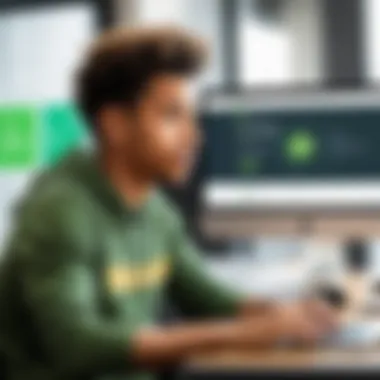

Intro
SurveyMonkey provides a versatile platform for creating surveys. Students can benefit significantly from it, especially in an academic context. The platform resonates with its user-friendly interface and varied functionality. This makes it popular among students needing to gather insights for projects or research. Providing a dedicated pricing tier for students adds to its appeal, allowing them to access the tools at a lower cost.
In this guide, we will analyze the specifics of SurveyMonkey's student pricing. We will also examine essential features that facilitate academic usage, eligibility requirements, and how the student tier compares to standard pricing plans. The insights are designed to help individuals make informed choices regarding their survey needs.
Overview of Key Features
Essential Software Capabilities
SurveyMonkey is rich in functionality, and its capabilities are tailored for various needs. Users can create surveys easily with a drag-and-drop interface. The platform offers numerous templates, enabling students to start quickly. Once a survey is created, it can be distributed through various channels, including email and social media.
Moreover, SurveyMonkey provides robust analytics tools. These tools allow users to analyze responses in real-time. Students can filter and segment data, gaining insights that are crucial for academic projects.
Unique Features That Differentiate Options
The student pricing plan has distinct advantages. Buying a plan as a student can mean accessing additional features not included in basic free versions. For instance, the student plan may offer unlimited questions and responses, enhanced reporting capabilities, and advanced data analysis tools. This provides a comprehensive approach for students undertaking in-depth surveys, such as research studies.
In addition, SurveyMonkey offers customizable branding options even under student pricing. This feature ensures that students can present their work professionally, which is vital in academic settings.
User Experience
Interface and Usability
The platform is designed for ease of use. Users typically value an intuitive interface as it allows for quicker navigation and survey creation. SurveyMonkey excels here. The layout is straightforward, guiding users through the survey process with minimal hassle. This is particularly important for students who may not have extensive experience in designing surveys.
Support and Community Resources
Alongside its features, SurveyMonkey offers ample support resources. A well-organized help center contains articles and tutorials that assist users in optimizing their surveys. Additionally, the community forum at Reddit provides an environment where users can share tips and ask questions.
"Effective use of SurveyMonkey can elevate the quality of academic research, providing valuable data for analysis."
Overall, these components contribute to a positive user experience. Students can focus on their research without getting bogged down by technical challenges.
Prologue to SurveyMonkey
SurveyMonkey serves as a pivotal platform in gathering information through surveys. It is particularly relevant in academic settings, where data collection plays an essential role in research and assessment. Understanding SurveyMonkey’s features and benefits is crucial for students who seek effective means to communicate and analyze ideas.
Overview of SurveyMonkey's Platform
SurveyMonkey is an online survey development cloud-based software as a service company. It enables users to create and publish survey questionnaires easily. The platform also allows for the collection of responses through a variety of channels. Features include customizable templates, advanced analytics, and export options for data. These capabilities facilitate a comprehensive approach to data gathering.
The interface is intuitive, making it accessible for students who may not have extensive technical skills. Users can choose from a range of ready-made templates suited for different academic needs, whether it be course feedback or research data collection.
Significance of Surveys in Academic Settings
Surveys are an invaluable tool within academia. They provide an efficient method for collecting quantitative and qualitative data. Whether for class projects, research proposals, or evaluating teaching effectiveness, surveys help to collate feedback from peers and educators.
Furthermore, surveys promote the inclusion of diverse perspectives. This is particularly important in today’s educational environment, where interdisciplinary approaches advance knowledge. Effective survey practices can lead to improved learning outcomes and enhance overall academic experiences.
Understanding Student Pricing
Understanding student pricing is crucial for academic users who want to utilize SurveyMonkey effectively. In this section, we will explore the nuances of student pricing provided by SurveyMonkey. This understanding includes defining what student pricing is, identifying the eligibility criteria, and describing the application process for those interested.
Defining Student Pricing
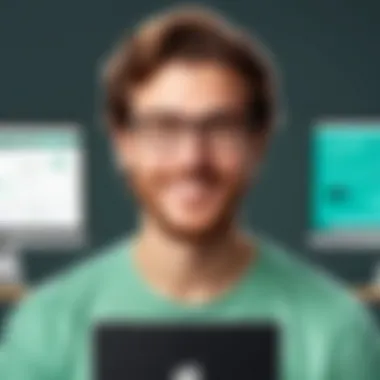

Student pricing refers to the discounted rates that SurveyMonkey offers specifically for individuals enrolled in academic institutions. These rates make it financially accessible for students to conduct surveys. This pricing structure is designed to support academic research, feedback collection, and course evaluations without placing a significant burden on a student's finances. Furthermore, the availability of student pricing allows for a broader participation in survey-based projects, fostering a culture of data collection and analysis within educational settings. This initiative not only promotes learning but also enhances the overall educational experience.
Eligibility Criteria for Student Pricing
To take advantage of the student pricing offered by SurveyMonkey, individuals must meet specific eligibility criteria. Typically, eligibility is determined based on the following factors:
- Enrollment Status: Applicants must be currently enrolled in a recognized degree program at an accredited institution, such as a university or college.
- Verification: SurveyMonkey may require proof of enrollment, which can be a student ID, an enrollment letter, or another official document from the educational institution.
- Age Restriction: Some pricing plans may have age restrictions, so students should check specific terms on the platform.
These criteria help ensure that only genuine students benefit from the reduced rates, preserving the integrity of the program and allowing SurveyMonkey to keep the pricing structure sustainable.
How to Apply for Student Pricing
Applying for student pricing on SurveyMonkey is a straightforward process that involves several key steps. Here’s how potential applicants can secure their discounted rates:
- Visit the SurveyMonkey website: Go to the official site and navigate to the pricing section.
- Select Student Pricing: Look for the option that highlights student plans, which should detail the specific features and benefits.
- Complete the Application Form: Fill out the required application form, providing personal information and details about your educational institution.
- Submit Proof of Enrollment: Attach any necessary documents that confirm your status as a student. This might include a scan of your student ID or a verification letter from your school.
- Await Confirmation: After submission, applicants should check their email for confirmation or approval from SurveyMonkey regarding their eligibility.
By following these steps, students can unlock the potential of SurveyMonkey's powerful tools, enabling them to carry out effective surveys for academic projects.
Comparison with Standard Pricing Plans
Understanding how SurveyMonkey’s student pricing stacks up against its standard pricing plans is crucial for students who want to maximize their resources. The comparison reveals not only the financial implications but also the usability differences that might affect student projects and coursework.
Features Available in Student Pricing
The student pricing plan offers significant features tailored to meet the needs of students. Key features include:
- Unlimited Questions and Responses: Students can create surveys without worrying about hitting a limit, which is vital for academic research.
- Advanced Question Types: Access to various question formats, such as multiple choice, rating scales, and open-ended options, enables richer data collection.
- Custom Branding: This feature allows students to personalize surveys with their institution's branding, giving a professional touch.
- Real-Time Results: Students can view responses as they arrive, facilitating immediate insights.
These features make SurveyMonkey not just a survey tool, but a comprehensive platform for academic research and feedback collection.
Differences Between Student and Standard Plans
While both student and standard plans offer essential survey functionalities, several differences stand out. One primary distinction is the pricing structure; student plans are generally more affordable than standard plans, catering to limited student budgets. Additionally, the standard plans may include advanced analytics features, such as prediction tools and cross-tabulation, which might not be available in the student pricing option. Furthermore, standard plans often provide access to integrations with other software, enhancing workflow capabilities.
It is essential for students to assess which features they truly need before deciding if they should opt for student pricing or a standard plan.
Cost Savings Analysis
When evaluating the financial aspect, the student pricing plan presents a sound choice. On average, students can save a considerable percentage compared to standard pricing. The lower price point allows students to utilize a robust platform without the burden of significant costs.
To illustrate this:
- Standard Plan: Typically priced at $35 per month.
- Student Plan: Often available for about $20 per month.
This implies a potential savings of up to $180 annually, an attractive figure for a student budget. In addition to the monetary savings, the functionality included in the student plan can also significantly enhance the quality of academic work.
Benefits of Using SurveyMonkey for Students
Understanding the benefits of using SurveyMonkey for students is crucial for anyone looking to conduct surveys efficiently in an academic context. This platform not only streamlines the process of gathering data, but offers tools that can markedly enhance the research experience. With user-friendliness and a broad array of features, SurveyMonkey stands as an invaluable resource for students navigating their academic responsibilities. The emphasis here will be on specific aspects such as the interface, templates, and analytical tools that make it distinctive.
User-Friendly Interface
The user-friendly interface of SurveyMonkey is one of its most acclaimed features. This simplicity is especially significant for students who might not have prior experience with survey creation. Navigating the platform is intuitive; users can easily understand how to create, distribute, and analyze their surveys.
The dashboard is designed for clarity. Menu options are straightforward and guide users through various stages of survey development. Templates and questions can be customized with minimal effort. Importantly, this accessibility encourages students to focus more on their research goals rather than getting bogged down by complicated procedures.


Wide Range of Survey Templates
SurveyMonkey offers a wide range of survey templates tailored for different academic needs. These templates provide students with a solid foundation upon which they can build their surveys. Each template is designed according to various standards and best practices in survey design, ensuring that students can collect high-quality data.
Some examples of available templates include course evaluations, research surveys, and feedback forms for projects. Such variety enables students to find suitable formats that align with their objectives. Using pre-designed templates allows students to save time and ensures that they can maintain professional standards in their surveys.
Data Analysis and Reporting Tools
The data analysis and reporting tools offered by SurveyMonkey are essential for students aiming to make sense of their collected data. This platform equips users with the capability to analyze responses efficiently. Features like real-time results tracking and graphical representations of data, such as charts and graphs, allow students to visualize their findings.
Moreover, SurveyMonkey provides summary reports, which can facilitate easy sharing of insights with peers or faculty. The built-in analytical tools are designed to help users draw meaningful conclusions from their data without extensive statistical knowledge.
"The tool allows students to focus on analysis, not just data collection, thus enhancing the overall learning experience."
This level of insight helps students present their work in a clear, concise manner. By integrating data analysis directly into the survey process, SurveyMonkey creates a seamless experience for students who are exploring academic inquiries.
Practical Applications of SurveyMonkey in Academia
SurveyMonkey serves as a versatile tool for academic institutions and students, able to streamline various data collection processes. Its practicality in academia lies in its ability to adapt to multiple scenarios, from gathering vital information for research to collecting feedback on academic programs. Emphasizing specific applications can enable students to maximize their use of this platform while focusing on their unique academic needs.
Conducting Research Surveys
Research surveys are crucial for collecting quantitative and qualitative data. Students and researchers can design custom surveys tailored to their study requirements. SurveyMonkey offers a wide array of question types, which facilitate diverse data capturing methods. It allows for direct inquiries ranging from multiple choice to open-ended questions.
One major advantage is the real-time data analysis feature. As responses stream in, the platform updates visual representations like graphs and charts. This enables timely insights, which can be critical for tight deadlines or adaptive research methodologies. By using SurveyMonkey, students can efficiently gather feedback from peers or participants, ensuring a comprehensive understanding of research topics.
Gathering Feedback for Projects
Another essential use of SurveyMonkey is in collecting feedback on various academic projects. Whether it's a group presentation or a thesis, obtaining insights from fellow students or faculty can enhance the quality of work. The anonymous nature of surveys often encourages more honest and constructive responses.
Students can design feedback forms that target specific aspects of their projects, such as clarity, engagement, or thoroughness. This can be a valuable part of the iterative process, allowing for modifications based on real input rather than assumptions. Moreover, SurveyMonkey’s templates provide a helpful starting point, ensuring that students can create effective surveys without starting from scratch.
Course Evaluations and Student Assessments
Course evaluations represent a significant component of academic improvement. Instructors and institutions can benefit from surveying students to evaluate teaching effectiveness and course structure. SurveyMonkey simplifies this process with its robust evaluation tools that can be integrated directly into the course assessment cycle.
These assessments not only provide feedback but also foster an environment of communication between students and faculty. When students feel their opinions are valued, it can lead to enhancements in curriculum development and teaching strategies. Additionally, SurveyMonkey ensures that the data analyzed can pinpoint specific areas needing attention, allowing for targeted actions to improve educational outcomes.
In summary, the practicality of SurveyMonkey in academia reinforces its value as a vital resource. Its capability to conduct research surveys, gather project feedback, and manage course evaluations aids students and institutions alike. By leveraging these applications, users can enhance their academic pursuit with properly collected data and actionable insights.
"Understanding the practical uses of SurveyMonkey in academia can significantly improve the quality of educational experiences."
Maximizing the Use of SurveyMonkey
Understanding how to get the most out of SurveyMonkey is vital for students who want to leverage this tool effectively. SurveyMonkey offers tools that can enhance learning through feedback collection and research. The focus should be on optimizing the design of surveys, rigorous analysis of the data, and thoughtful integration of results into academic assignments. This ensures that users not only collect data but utilize it for real learning and insights. A strategic approach to using SurveyMonkey affects both the quality of the collected data and its application.
Tips for Effective Survey Design
Creating effective surveys requires careful thought and planning. Here are some tips:
- Define Clear Objectives: Know what you want to find out. Setting clear goals helps shape the survey.
- Keep Questions Simple: Use straightforward language. Avoid jargon that might confuse respondents.
- Limit Question Types: Use a mix of multiple-choice and open-ended questions. Too many options can overwhelm participants.
- Test the Survey First: Before distributing it widely, test it with a small group. This helps to identify any confusing elements.
In designing surveys, clarity and purpose should guide the process. Effective design leads to better quality data that can facilitate insightful analysis.
Analyzing Responses and Insights


Once responses are collected, the next step is analysis. This involves:
- Reviewing Data Trends: Look for patterns and correlations. Understanding data in context is crucial.
- Using Built-In Tools: SurveyMonkey offers analytics tools that can help visualize data. Graphs and charts can provide clear summaries of findings.
- Seeking Feedback: Consider asking peers about their interpretation of the results. Diverse perspectives may shed light on additional insights.
Effective analysis allows students to draw meaningful conclusions from their collected data, paving the way for informed decisions and recommendations.
Integrating Survey Results into Academic Work
After analysis, integrating survey results into academic work enhances overall quality. Here are some points to consider:
- Cite Findings Appropriately: Ensure that results from the surveys are referenced correctly in all academic submissions. This gives credit to the data collected.
- Support Arguments with Data: Use insights to back claims made in essays or projects. This showcases analytical thinking and enhances credibility.
- Reflect on Outcomes: Discuss what the data suggests about the original objectives. Reflection is key to applying findings meaningfully.
Integration of survey findings enriches academic work, demonstrating practical application of data in real-world contexts.
"An effective survey is only as powerful as the insights it can generate." This highlights the importance of maximizing the utility of SurveyMonkey in academia.
Community and Support
Community and support play a crucial role in enhancing the overall experience for students using SurveyMonkey. Understanding the resources available, the importance of peer engagement, and the accessibility of customer support can significantly affect how effectively students utilize the platform. This section delves into the essential elements that contribute to a supportive environment for students, ensuring that they can maximize their use of SurveyMonkey for academic purposes.
Access to Resources and Tutorials
When students start using SurveyMonkey, having access to comprehensive resources is critical. The platform offers various tutorials that cover everything from basic functions to advanced features. These resources can be instrumental for both beginners and more experienced users who wish to refine their survey design skills.
- Video Tutorials: Many users find video content more approachable. SurveyMonkey provides a series of instructional videos that visually guide users through the tool.
- Help Center: Users can access manuals and articles detailing specific features or troubleshooting common problems.
- Webinars: Scheduled webinars provide live demonstrations and the chance to ask questions in real-time. This interactive element fosters a deeper understanding of the platform's capabilities.
Access to these resources helps democratize knowledge, allowing students to become proficient with SurveyMonkey without extensive prior experience. It enables them to focus on their academic surveys rather than spending excessive time on learning how to use the tool.
Engagement with Peer Users and Forums
Another significant aspect of community support is the opportunity for students to engage with their peers through forums. Platforms like Reddit facilitate discussions where users share their experiences, tips, and strategies regarding survey creation and analysis. The peer-to-peer interaction fosters a collaborative environment beneficial for learning.
- Sharing Best Practices: Students often exchange ideas on effective survey questions or design techniques that can yield better data.
- Problem Solving: When encountering specific issues, students can seek advice from others who may have faced similar challenges. This decentralized knowledge base enhances problem-solving capabilities.
- Networking Opportunities: Engagement in these forums can lead to connections with other academic professionals or students who share similar interests in research methodologies or survey tools.
Participation in these communities encourages knowledge sharing and may even lead to collaborative projects, enhancing the overall educational experience.
Customer Support Availability
Despite the wealth of resources and community engagement, students may still require personalized assistance. SurveyMonkey acknowledges this need by offering customer support that is readily available to address inquiries.
- Email Support: Students can reach out through email for more detailed queries. This method is beneficial for complex issues requiring thorough explanations.
- Live Chat: For urgent questions, the live chat feature allows users to interact with support staff in real-time, resulting in quicker resolutions.
- Help Desk Tickets: Students can submit tickets for specific issues, streamlining the process of problem resolution.
The availability of customer support ensures that students do not feel isolated while using the platform. Knowing that help is at hand encourages users to explore the features of SurveyMonkey more boldly, ultimately leading to a richer data collection and analysis experience.
Epilogue
The conclusion serves as the final segment of the article, encapsulating the essential elements discussed throughout the sections. It emphasizes the importance of understanding SurveyMonkey’s student pricing in the broader context of academic research and data collection.
By summarizing key points, the conclusion aids readers in recalling the significant details about student pricing, including eligibility criteria, features, and the advantages of using the platform. This final overview reinforces the benefits students can gain from these tailored pricing plans.
Recap of Key Points
In this article, we discussed several crucial aspects of SurveyMonkey's student pricing.
- Definition of Student Pricing: Student pricing offers cost-effective access to SurveyMonkey’s features designed for academic use.
- Eligibility Criteria: Students must provide proof of enrollment, ensuring that discounts apply only to genuine users.
- Application Process: The process is straightforward, generally requiring submission of documentation to access reduced rates.
- Benefits of the Platform: Features include a user-friendly interface, an array of templates, and robust data analysis tools.
- Comparison with Standard Pricing: An understanding of how student pricing differs from standard plans highlights the financial advantages for students.
Overall, these points illustrate how the student pricing model makes sophisticated survey tools accessible for academic needs.
Final Thoughts on SurveyMonkey for Students
SurveyMonkey presents a valuable resource for students embarking on academic projects. The platform's intuitive design eases the process of creating and distributing surveys. Additionally, the student pricing structure significantly lowers the barrier to entry for those pursuing research or gathering feedback.
As academics face mounting pressures to produce data-driven insights, tools like SurveyMonkey can enhance the quality of their work. By leveraging the features available in student pricing, students can conduct thorough research, collect valuable data, and develop analytical skills that are vital in any academic or professional setting.







