Comparing Tableau and Power BI: A Comprehensive Review


Intro
In today's data-driven world, the ability to visually represent information is not just beneficial; it's essential. Tableau and Power BI, two heavyweights in the realm of data visualization tools, offer robust functionalities to transform raw data into insightful visuals. Yet, the question that commonly surfaces is: which tool reigns supreme? This article aims to provide an in-depth analysis of these platforms, shedding light on their distinct features, usability, pricing, and overall performance. By doing so, we aim to assist small to medium-sized business owners and IT professionals in navigating their options effectively.
With a smorgasbord of choices available, it’s nearly impossible for tech-savvy individuals to pick the right tool without understanding the nuances behind them. Thus, we will explore the facets of each software to help guide an informed decision. Beyond just mere comparisons, we will dig into the essence of what makes each platform unique and better aligned to certain tasks, projects, or user expertise.
The nuances of user experience and integration capabilities will also be discussed as they play pivotal roles in how well these tools fit users’ needs. By the end of this guide, readers will not only comprehend the superficial functionalities of Tableau and Power BI but also grasp the intricacies that might make one a more suitable choice over the other for a specific business requirement.
Let’s begin our detailed exploration of these powerful visualization tools, starting with their key features.
Overview of Key Features
Understanding the capabilities of Tableau and Power BI is crucial for effective data analysis.
Essential Software Capabilities
Both tools come loaded with a variety of features meant to cater to different analytical needs. The primary ones include:
- Data Connectivity: Tableau connects to a myriad of data sources ranging from spreadsheets to large databases, making it quite versatile. Power BI similarly supports multiple data connections but has a specific edge with its seamless integration within Microsoft products.
- Visualization Types:
Tableau is well-known for its vast library of visualization options. It allows users to create anything from simple bar charts to complex heat maps and scatter plots. Power BI, while offering a decent range, tends to be more user-friendly with pre-built visualizations that help maintain consistency across reports. - Collaboration Features:
Tableau excels in enterprise settings with features for sharing dashboards across teams and departments. On the flip side, Power BI’s integration with tools like Microsoft Teams enhances collaborative efforts, especially for organizations already entrenched in the Microsoft ecosystem.
Unique Features That Differentiate Options
Each tool possesses distinctive features that set the stage for their unique use cases:
- Tableau’s Dashboarding Capabilities:
It provides advanced dashboard capabilities that allow for intricate layouts and interactivity. The flexibility here is remarkable, as it lets users manipulate dashboards in ways that feel intuitive and powerful. - Power BI’s Natural Language Query:
A well-liked aspect is its ability to process natural language queries. Users can ask questions in plain language, helping those without a technical background to extract insights from data efficiently.
"The choice between Tableau and Power BI often comes down to your specific needs and the context in which you’ll be using the tool."
By showcasing the key features of each platform, we can now transition to exploring the user experience offered by Tableau and Power BI. This includes the interface, usability, and the support structure that backs each tool, which ultimately formulates the overall user satisfaction.
Intro to Data Visualization Tools
In today's data-driven world, the ability to interpret and present complex information plays a crucial role in decision-making processes across all sectors. Data Visualization Tools serve as the bridge between raw data and meaningful insights, simplifying intricate datasets into intuitive visual representations. This article delves into two of the most acclaimed tools in this realm—Tableau and Power BI—underscoring their unique features and functionalities that help organizations convert numbers into narratives.
Data visualization isn't just about creating pretty pictures; it's about understanding the story that the data tells. Effective visualization helps business professionals, analysts, and IT experts identify patterns and trends that may be buried in spreadsheets filled with endless rows and columns. Well-designed graphics can highlight anomalies, forecast trends, and illustrate relationships, making it easier to communicate the underlying message to stakeholders.
Here are some specific elements that emphasize the importance of data visualization tools:
- Enhanced Understanding: Visual representation allows users to grasp complicated concepts quickly. Instead of poring over data sheets, a glance at a carefully crafted chart can convey insights in seconds.
- Improved Decision Making: Visualization empowers better decision-making. When data is easy to interpret, decision-makers can react faster and embrace strategies that leverage the information at hand.
- Increased Engagement: Engaging visuals are more likely to capture attention than plain data tables. This heightened engagement can lead to richer discussions and more informed actions.
- Accessibility: A well-structured visual can make data accessible to a range of audiences, from technical experts to laypersons, ensuring everyone is on the same page.
However, choosing the right tool to represent data effectively comes with its own considerations. Organizations must weigh the ease of use, integration capabilities, pricing structures, and other factors when selecting a visualization tool. In the subsequent sections, we will guide you through an exploration of Tableau and Power BI, diving deep into their individual strengths and weaknesses. By the end of this article, you will have a clearer view to make an informed choice based on your organizational needs and user preferences.
"Data doesn't just tell a story. It shapes the narrative for every business decision."
With this foundational understanding of data visualization in mind, let’s proceed to a closer look at Tableau.
Understanding Tableau
The section on understanding Tableau serves as a critical foundation in our exploration of data visualization tools. Tableau, as a frontrunner in this space, offers unique functionalities that are essential for any data analysis tasks. A clear grasp of Tableau not only highlights its benefits and limitations but also provides context for its role in the broader landscape of data visualization.
Overview of Tableau
Tableau is a powerful tool that allows users to visualize data in a manner that is both intuitive and interactive. Founded in 2003, it quickly gained traction for its ability to simplify complex data sets and turn them into visually appealing dashboards. Users need not be data analysts to extract insights from their data; Tableau's ease of use empowers professionals from various sectors to harness the power of data visualization.
Key Features of Tableau
Tableau boasts a suite of features that cater to both novice users and seasoned professionals:
- Drag-and-drop interface: This feature allows users to create visualizations without any programming knowledge, significantly lowering the barrier for entry.
- Real-time data analytics: Tableau connects with various data sources to provide up-to-date visualizations, which is a boon for decision-making processes.
- Collaboration tools: Users can share dashboards and reports with colleagues, fostering group analysis and ensuring everyone is on the same page.
- Wide range of visualizations: From bar charts to heat maps, Tableau supports a host of visualization types, allowing users to choose how best to represent their data.
Advantages of Using Tableau
When it comes to advantages, Tableau sets itself apart by offering several compelling benefits:
- User-friendly design: The platform's learning curve is manageable, making it accessible to users across different levels of expertise.
- Customizable dashboards: Users can customize their dashboards to suit their preferences, which enhances user engagement and satisfaction.
- Strong community and support: Tableau has an active user community, which means help is often just a search away. This tight-knit community can provide tips, best practices, and troubleshooting advice.
Limitations of Tableau
Despite its many strengths, it is essential to recognize the limitations of Tableau as well:

- Cost factors: Tableau's licensing can be on the pricey side, especially for small and medium enterprises, which could be a dealbreaker for some.
- Performance issues with large data sets: While Tableau performs well with moderate amounts of data, larger datasets can lead to slow performance, affecting efficiency.
- Steeper learning curve for advanced features: Although it’s user-friendly at a basic level, users may find some advanced functionalities daunting, requiring additional training.
Use Cases for Tableau
Tableau's versatility makes it suitable for a variety of use cases, such as:
- Business Intelligence: Organizations utilize Tableau for generating insights that guide strategic decision-making.
- Healthcare analytics: Hospitals can visualize patient data and outcomes to improve their services and patient care.
- Market research: Companies use Tableau to analyze and present data from surveys, making it easier to derive insights about consumer behavior.
"In essence, Tableau is not just a tool; it's a platform that empowers users to turn their data into striking visual narratives that can drive decisions."
In summary, understanding Tableau provides critical insights into its capabilities and limitations, establishing a baseline for comparing it with other tools like Power BI. As we move forward in our exploration, this foundational knowledge will be key in evaluating how Tableau measures up against its competitors.
Understanding Power BI
Understanding Power BI serves as a cornerstone for grasping how data visualization tools can elevate organizational decision-making. In an age increasingly characterized by data overload, businesses require means to synthesize complex sets of information into understandable insights. Power BI stands out for its capabilities in this realm, merging simplicity with advanced analytic features. It enables users from different sectors to craft compelling narratives from data, thus empowering them to make informed choices while complementing overall business strategies.
Diving into Power BI's offerings gives readers insight into its potential applications, potential drawbacks, and how it fits into varying business landscapes.
Overview of Power BI
Power BI is a business analytics service developed by Microsoft, aiming to provide a comprehensive suite of tools for data gathering, analysis, and modeling. At its core, it allows users to connect to disparate data sources—whether they are databases, online services, or cloud solutions—facilitating seamless data aggregation. Users can create dashboards that visualize real-time data metrics, making it simpler to monitor key performance indicators or identify trends over time.
Power BI is unique in that it operates as both a cloud service and desktop application. The ease of use allows analysts to quickly convert data into eye-catching visuals without extensive coding or technical expertise. This ease of access makes Power BI a tool preferred by various business sizes.
Key Features of Power BI
Some hallmark features of Power BI include:
- Data Connectivity: Power BI can connect to a variety of data sources, including SQL Server, Excel, Google Analytics, and many more. The flexibility allows businesses to integrate data from multiple platforms seamlessly.
- Interactive Dashboards: Users can create customized dashboards that visually represent data through charts, graphs, and other visuals, enabling dynamic interaction with the data.
- Natural Language Queries: The Q&A feature allows users to pose questions in plain language; for instance, asking "What was our total sales last quarter?" will return an actionable response.
- Collaboration Tools: With Power BI, organizations can share reports and dashboards across teams, improving collaboration and data-driven culture.
- Integration with Microsoft Ecosystem: Given its connection to Microsoft products such as Azure and Excel, it allows for enhanced functionality especially within organizations already using other Microsoft solutions.
Advantages of Using Power BI
Power BI boasts several advantages that resonate with various user groups:
- Affordability: Compared to many enterprise-level analytics solutions, Power BI offers competitive pricing, making it accessible to small and medium businesses.
- User-Friendly Interface: It has an intuitive layout, appealing to non-technical users who may not have prior experience with complex data analysis software.
- Scalability: Whether your business is small or on a trajectory to grow, Power BI can scale accordingly, handling increased data volumes smartly.
- Regular Updates: Microsoft continually refreshes Power BI with new features and improvements based on user feedback, keeping it at the forefront of technology.
Limitations of Power BI
However, like any tool, Power BI has its limitations:
- Limit on Datasets: Free users may encounter limitations in terms of the number of datasets they can link, potentially hindering larger analytical tasks.
- Exporting Issues: Exporting visual reports to formats like PDF might not always yield the same high-quality output as desired, leading users to reconsider their options.
- Steeper Learning Curve for Advanced Features: While the base functions are relatively easy to grasp, mastering more advanced features—such as DAX (Data Analysis Expressions) for data modeling—can be challenging.
Use Cases for Power BI
Power BI's versatility means it finds application across numerous sectors:
- Retail Analytics: Businesses can analyze shopping patterns, sales trends, or inventory management to make more informed stocking decisions.
- Healthcare Reporting: Organizations can track patient outcomes, manage operational efficiency, and align resource allocation better.
- Finance Monitoring: Financial institutions utilize Power BI for risk assessment, investment tracking, and regulatory compliance.
- Marketing Performance Measurement: Marketers can assess campaign effectiveness by monitoring key metrics like conversion rates and ROI in real-time.
In summary, Power BI equips users with powerful tools to interpret and visualize their data, serving various industries, though certain limitations warrant consideration. Understanding how to leverage its strengths while being mindful of its drawbacks can be instrumental in achieving effective data insights.
Comparative Analysis of Tableau and Power BI
When delving into the realm of data visualization, one cannot overlook the contrasting attributes of Tableau and Power BI. A thorough comparative analysis not only highlights their unique features but also presents a clearer picture of which tool may better align with specific user needs. The importance of this comparison lies in its ability to guide tech-savvy individuals and business professionals, offering insights that could significantly impact decision making.
Ease of Use
Ease of use is often the first hurdle many encounter when selecting a data visualization tool. Tableau is often lauded for its rich set of functionalities that cater to data enthusiasts. However, it requires a steeper learning curve; seasoned users may find themselves navigating a maze at times. Its drag-and-drop interface is user-friendly, but the depth of features may overwhelm new users.
Power BI, on the other hand, is designed with accessibility in mind. The interface feels familiar to those who use other Microsoft products, which can reduce the learning time considerably. The integration with the Office suite gives it an additional edge, making it feel like an extension of services users already leverage. This familiarity can make a world of difference in how quickly one can begin wrangling data into meaningful visual insights.
“The ultimate choice between these tools hinges on user familiarity and available time for learning.”
Data Connectivity and Integration
In today’s interconnected digital landscape, the ability to connect with various data sources is critical. Tableau shines in this area, supporting a wide variety of data connections including SQL databases, cloud services, and even spreadsheet applications. It allows professionals to build comprehensive dashboards drawing from multiple datasets seamlessly. This capability often positions Tableau as a go-to option for businesses with complex and diverse data environments.
Conversely, Power BI integrates exceptionally well with Microsoft products, making it a strong contender for organizations already embedded in the Microsoft ecosystem. It simplifies data importation and analysis from tools like Excel, Azure, and SharePoint. While it connects to various other sources, the strength lies in its smooth integration with Microsoft's suite, making it favorable for teams operating in that space.
Pricing Structures
When it comes to pricing, the scales tip differently for each tool. Tableau’s pricing model can take companies by surprise. It is generally considered on the pricier side, particularly for small to medium-sized businesses. Tableau’s licensing can lead to significant costs if teams are scaled up, which requires organizations to carefully assess their budget against the value that Tableau brings.

Power BI presents a more palatable pricing structure with its competitive rates. It offers a free version that provides basic visualization capabilities, making it an attractive option for startups and smaller firms. The paid subscriptions, which offer advanced features, still remain relatively reasonable. A clear understanding of how much functionality is needed could save businesses substantial funds.
Performance and Speed
Performance can make or break the user experience. Tableau tends to hit high marks in performance, especially when dealing with large data sets. Its ability to handle high-volume data requests with speed stands out, making it a preferred option for analytics that demand real-time results. Businesses that rely heavily on data-intensive workloads may find Tableau to be exceptionally reliable in this respect.
On the flip side, Power BI has also showcased significant improvements in its speed, especially throughout its recent updates. While it may not quite match Tableau in handling gigantic data sets seamlessly, its performance is solid for most standard business applications. Users benefit from rapid query responses, provided their datasets are manageable within the tool’s routing.
Customizability and Flexibility
Customization is crucial for organizations with specific visualization needs. Tableau delivers robust capabilities here, allowing users to tailor nearly every aspect of their dashboards. This flexibility can empower data professionals to create intricate visualizations that reflect their unique requirements, whether through advanced calculations or custom formats.
Contrarily, Power BI, while featuring customizable dashboards, sometimes feels limited in comparison. The customization tends to cater well to standard business use cases, but advanced visual features might not reach the heights of Tableau’s capabilities. For teams that prioritize rapid deployment over detailed customization, Power BI usually suffices nicely.
User Considerations for Tableau
Understanding who can best utilize Tableau sheds light on the elements that make this tool so effective. This section dives into the characteristics of an ideal user profile and explores various industry applications, emphasizing why these factors influence the decision-making process for potential users.
Ideal User Profile
When thinking about the ideal user for Tableau, various aspects come into play. It is essential to consider the skill level and experience of a user, as Tableau is a robust tool that can sometimes be intricate for the inexperienced. Generally speaking, professionals with a background in data analysis, statistics, or a relevant field will find themselves at an advantage.
Key characteristics of the ideal Tableau user include:
- Analytical Mindset: Users should possess strong analytical skills to make the most out of Tableau’s capabilities in handling complex datasets.
- Attention to Detail: Data visualization requires precision; thus, individuals who can identify nuances in data tend to excel.
- Curiosity and Problem-solving Skills: A natural inclination toward asking questions and seeking solutions drives effective usage of Tableau.
- Familiarity with Data Sources: Knowledge about data connectivity and database management can also play a critical role in leveraging Tableau's full potential.
"A good craftsman never blames his tools, but the right tools sure can make the job easier."
Industry Applications
Tableau's versatility shines through across various industries, making it a popular choice for organizations dealing with substantial amounts of data. From healthcare to finance, there are multiple scenarios where Tableau finds its footing.
Industries utilizing Tableau include:
- Healthcare: Hospitals and medical institutions often use Tableau to analyze patient data, track treatment outcomes, and measure operational efficiencies.
- Retail: Retailers tap into Tableau for sales insights, inventory management, and customer behavior analysis, enhancing the shopping experience.
- Finance: Financial institutions rely heavily on Tableau for risk assessment, investment analysis, and compliance reporting, turning raw figures into actionable strategies.
- Education: Educational institutions use Tableau to visualize student performance data, faculty workloads, and budgeting, creating data-driven decisions that push educational priorities.
Ultimately, recognizing who benefits most from using Tableau equips organizations and users alike with the knowledge to utilize the tool efficiently. With the right audience in mind, Tableau can be an invaluable asset in navigating the complex waters of data visualization.
User Considerations for Power BI
When it comes to selecting a data visualization tool, understanding the user profile is crucial. Power BI is particularly well-suited for specific users and industries. This section will delve into the characteristics that define the ideal user of Power BI, as well as the various sectors where its application can yield substantial benefits.
Ideal User Profile
Power BI appeals primarily to a diverse audience that varies from high-level executives to data analysts. Whether you're running a small startup or managing a large corporation, understanding who can make the most of Power BI is essential. Here’s a closer look at the ideal user profile:
- Business Analysts: Those needing to create reports quickly and efficiently will find Power BI’s intuitive interface a great ally.
- Sales and Marketing Professionals: With the ability to visualize sales data and campaign effectiveness, users in these fields can leverage Power BI for actionable insights.
- IT Specialists: The tech-savvy folks in IT departments can customize and expand Power BI’s functionalities to suit their specific organizational needs.
Moreover, Power BI is aimed at those comfortable with Microsoft products, as a familiarity with Excel can significantly ease the transition to using Power BI. The tool is particularly useful for users looking for a cost-effective solution with robust capabilities, allowing them to derive meaningful data from business operations without needing extensive technical know-how.
Industry Applications
Power BI is not one-size-fits-all, but it has found a sweet spot across several industries. The effectiveness of this tool can be seen across various sectors, each bringing unique use cases:
- Finance: Power BI helps financial analysts visualize budgeting processes, forecast trends, and examine risk assessments in real-time.
- Healthcare: In this field, patients’ data and health outcomes can be analyzed efficiently, leading to improved patient care and operational efficiency.
- Retail: Retail businesses utilize Power BI to examine inventory levels, sales trends, and customer preferences, enhancing their decision-making capabilities.
- Education: Educational institutions can analyze student performance, attendance rates, and resource allocation, making data-driven decisions that can enhance overall student outcomes.
- Manufacturing: Production processes and supply chain management become more transparent with Power BI, allowing for streamlined operations and cost management.
"An informed decision on a data visualization tool hinges not just on the features it offers, but also on understanding how it aligns with users' needs across different industries."
By understanding the unique requirements of power users in these industries, organizations can make informed decisions about investing in Power BI, leading to more effective data visualization and analysis solutions.
Case Studies: Organizations Using Tableau
Understanding how organizations leverage Tableau is vital for grasping the tool’s full potential and applicability. By delving into real-world examples, we get a sense of how different industries and sectors utilize its capabilities to transform data into actionable insights. Case studies highlight specific implementations, challenges faced, and the successes gained through data visualization.
Importance of Case Studies
Case studies provide a concrete narrative that can contextualize the usage of Tableau. They serve several key purposes:
- Demonstration of Use Cases: Each case study illustrates unique applications of Tableau across different fields such as healthcare, finance, and education. These stories help potential users to visualize their own needs and understand if Tableau could meet those requirements.
- Impact Assessment: Organizations often outline how Tableau has influenced their data analysis processes. From improving decision-making speed to enhancing data clarity, these impacts provide substantial evidence of value to stakeholders.
- Comparison of Outcomes: Viewing various organizations' results can help in comparing expected and actual outcomes. This is crucial when businesses decide between Tableau and other tools like Power BI.
- Best Practices: Case studies often delve into the strategies adopted by companies for successful integration of Tableau. Organizations can learn from one another’s experiences, preemptively addressing potential issues in their own implementations.


Noteworthy Examples of Tableau Usage
Several organizations have effectively integrated Tableau into their workflows, leading to impressive results. Below are a few standout examples:
- Northwest Mental Health Services: This healthcare provider utilizes Tableau to visualize patient data, resulting in significant improvements in therapy outcomes. They can now monitor treatment effectiveness in real-time, allowing for immediate interventions when needed.
- Deloitte: The consulting giant employs Tableau for data storytelling, helping clients identify trends in vast datasets. This has allowed Deloitte to enhance its consulting capabilities, offering more tailored solutions based on detailed insights drawn from their analysis.
- Netflix: The streaming service uses Tableau for analyzing viewer metrics, tailoring their content recommendations. Their ability to predict trends based on real-time viewing data demonstrates the power of visualization in driving user engagement and satisfaction.
- Walmart: As a leader in retail, Walmart leverages Tableau for supply chain management. By visualizing inventory data across locations, they optimize stock levels, minimizing overstock and ensuring that products are readily available to customers.
Benefits of Using Tableau as Demonstrated by Case Studies
The benefits gleaned from these case studies underscore the effectiveness of Tableau in diverse settings:
- Enhanced Decision-Making: Organizations reported that integrating Tableau accelerated decision-making processes.
- Greater Data Accessibility: Through visualization, firms noticed an increase in data accessibility, even for team members who are not data-savvy.
- Visual Storytelling: Many organizations highlighted the importance of storytelling, stating that visualized data creates a stronger emotional connection and understanding.
"The greatest value of Tableau is not just in what it helps you see, but in how it empowers you to act on that insight."
Evaluating these case studies renders a real-world perspective on Tableau’s capabilities, inspiring potential users to explore its utility for their data analysis needs. Understanding the journeys of these organizations reveals not only the possibilities with Tableau but also the paths others can follow in their pursuit for improved data visualization and analysis. By analyzing these practical use cases, stakeholders can make more informed decisions regarding their data visualization journey.
Case Studies: Organizations Using Power BI
The application of business intelligence tools like Power BI has been a game changer for numerous organizations across various sectors. Power BI has emerged as a go-to tool for visualizing data and converting raw information into actionable insights. Understanding the real-world applications through case studies is critical for anyone looking to adopt this tool. These examples not only illustrate the functionality of Power BI but also reveal its transformative impact on different organizations.
Importance of Case Studies
Case studies serve as practical illustrations of how companies leverage Power BI. They provide context and insight into the ways organizations solve unique challenges, showcase successes, and highlight potential pitfalls. By examining these scenarios, tech-savvy individuals and business professionals can better appreciate the specific elements that lead to effective data visualization and decision-making.
Some key benefits of exploring case studies include:
- Real-World Application: Observing how others implement Power BI can guide new users in setting up their dashboards and reports effectively.
- Understanding ROI: Organizations often share numeric data that highlights the return on investment from using Power BI, which can aid decision-makers in weighing costs.
- Identifying Best Practices: Through various cases, one can pinpoint strategies that have proven successful, offering valuable templates for future implementations.
Notable Case Studies
- Coca-Cola: This global beverage giant utilized Power BI for streamlining its data collection processes. By integrating various data sources, they improved their reporting structure, allowing for faster data-driven decisions.
- Walmart: As one of the largest retailers worldwide, Walmart leveraged Power BI for real-time analytics by connecting its retail sales data. This allowed managers to view performance metrics instantly, providing a clearer picture for in-store adjustments.
- Heathrow Airport: They adopted Power BI to monitor various metrics crucial for airport operations. For example, data regarding flight schedules, baggage handling, and customer satisfaction were visualized for easier tracking.
- Mavenlink: This professional services automation platform turned to Power BI to enhance reporting capabilities for its clients. By integrating data from various project management tools, they created custom reports and KPIs accessible through interactive dashboards.
- Result: Enhanced efficiency in operations leading to a reported increase in productivity by 30%.
- Result: Improved inventory management, which resulted in a reduction of excess stock.
- Result: Better operational efficiency, which contributed to an increase in customer satisfaction scores.
- Result: Enhanced visibility into project performances, which helped clients make informed decisions timely.
These examples underline how organizations from different sectors are harnessing the power of Power BI to drive efficiency, adapt to market demands, and offer enhanced user experiences.
"The ability to see data visually is the spark that ignites insights, and Power BI is the match that lights the fire."
Considerations When Analyzing Case Studies
While case studies reveal successes, it is crucial to consider the following:
- Scalability: Not all solutions will fit every organization, given varying scales of operations.
- Customization: The flexibility of Power BI allows for tailored solutions, which means the implementation may differ from one business to another.
- Implementation Time: Understanding the duration from planning to execution can highlight the readiness required for adopting Power BI.
Epilogue and Recommendations
As we draw the curtain on this thorough examination of Tableau and Power BI, it becomes evidently clear that choosing the right data visualization tool is no small feat. It is essential to recognize the factors at play for both individual users and organizations alike. Data visualization isn't merely about creating visually appealing charts; it’s about providing insights that drive decisions, enhance productivity, and ultimately, lead to informed actions.
A significant element to consider in this process is the unique strengths and weaknesses of each platform. Tableau shines with its robust analytical capabilities and detailed customization options, making it ideal for users with advanced needs and a willingness to invest in training. Conversely, Power BI accommodates a broader audience with its user-friendly interface and appealing price point. For businesses already using other Microsoft solutions, seamless integration becomes another feather in Power BI's cap.
When looking at costs and resource allocation, organizations should evaluate not just the upfront expenditure but also consider the long-term return on investment derived from each tool. Companies should also weigh the level of data complexity they wish to handle. For instance, if a firm is working with enormous data sets requiring sophisticated analysis, Tableau may be the more suitable choice. On the other hand, small to medium enterprises aiming for quick insights might find Power BI’s simplicity advantageous.
Another important consideration is the type of industry or sector of operation. For industries that demand real-time data streaming and agile reporting, Power BI's functional prowess may provide significant advantages. However, sectors requiring intricate data manipulation could benefit greatly from Tableau's flexibility. Understanding these specific requirements, therefore, should ultimately guide the decision-making process.
"The best tool for data visualization is the one that fits your organization’s specific needs, capacities, and strategic goals."
In summary, the choice between Tableau and Power BI rests upon a spectrum of variables including ease of use, analysis capabilities, integration needs, and budget constraints. Evaluating these facets against organizational goals allows decision-makers to select the most appropriate tool for their unique circumstances.
As each business confronts its own challenges and data usage patterns, it’s paramount to engage with stakeholders, pilot both platforms where possible, and gather feedback before arriving at a conclusion. Ideally, conducting such an analysis will pave the way for achieving data-driven success in an increasingly analytics-oriented environment.
Final Thoughts on Choosing Between Tableau and Power BI
In contemplating your final choice between Tableau and Power BI, take a moment to reflect on your organization’s culture towards data and analytics. Is your team more technically inclined, or do they prefer a straightforward interface?
Here are a few takeaways to help sharpen that decision:
- Assess Your Needs: Identify your specific use cases—what data do you need to visualize? How complex is it?
- Evaluate Costs: Beyond initial pricing, consider total cost of ownership including training and maintenance.
- Integration Matters: Look at existing tools in your tech stack. How well does each option mesh with your current operations?
- Test Drives: If you can, leverage free trials or demo versions of both Tableau and Power BI.
Getting a feel for each tool in your own environment can supply answers that perhaps reading about their benefits may not.
To wrap it all up, problem-solve and strategize your needs before making a call. The right data visualization tool could be the key to unlocking new realms of insights within your organization.







