UiPath Document Processing: Revolutionizing Data Management


Intro
As digitization spreads its wings across business landscapes, the increasing volume of data demands effective management. In this scenario, UiPath Document Processing emerges as a critical player, enabling organizations to automate document handling processes with finesse. The sheer magnitude of documents generated daily can be overwhelming, but this technology streamlines procedures to make life easier. How? By offering advanced accuracy and intelligent data extraction capabilities, it plays a vital role in decision-making processes for businesses of all sizes.
This exploration will navigate the intricacies of UiPath Document Processing, breaking down its features, user experience, and its impact on data management.
Overview of Key Features
Essential Software Capabilities
UiPath Document Processing excels in transforming raw data into structured information through various essential capabilities:
- Data Extraction: Automated extraction facilitates the retrieval of crucial information from different document formats like PDFs, images, and emails, with minimal human intervention.
- Pre-built Templates: Users have access to numerous pre-configured templates that significantly cut down setup time.
- Continuous Learning: Leveraging AI and machine learning, the system learns from corrections made by users, improving over time and increasing accuracy.
- Integration with Existing Systems: UiPath seamlessly connects with ERP, CRM, and other systems, ensuring smooth data flows.
These capabilities equip businesses to handle large sets of documents, enhancing productivity while reducing errors.
Unique Features That Differentiate Options
Several unique features set UiPath apart from other players in the automation arena:
- Natural Language Processing: This attribute means that the software can understand and process human language, making it versatile for various industries, from healthcare to finance.
- Intelligent Classification: By utilizing AI, UiPath can automatically categorize incoming documents, ensuring that they are processed appropriately and routed to the right departments.
- User-Friendly Dashboard: The interface not only looks sleek but is also designed for ease of use, ensuring that users spend less time figuring things out and more time reaping the benefits of automation.
"UiPath represents a leap forward in document management, merging the power of AI with practicality—that's where the magic happens."
User Experience
Interface and Usability
The usability of UiPath Document Processing is striking. Designed with the end-user in mind, its interface feels intuitive, allowing individuals to navigate through various features without feeling overwhelmed. Dashboard elements are laid out logically, streamlining the user experience. Feedback from users typically highlights the ease with which they can develop their automations or implement existing ones.
Support and Community Resources
Beyond the robust software capabilities, UiPath offers significant support resources:
- Comprehensive Documentation: Straightforward guides and tutorials make starting up and troubleshooting a breeze.
- Active Community Forums: The community is vibrant and filled with peers who share tips, tricks, and insights, making it a fantastic resource for newcomers and seasoned users alike. It’s not unusual to find discussions that tackle both basic and complex issues, allowing users to tap into the collective knowledge of their peers.
- Regular Updates and Webinars: UiPath engages with its user base continuously, offering webinars that highlight new features and enhancements. Keeping abreast with these developments ensures that businesses make the most out of their automation journey.
Prolusion to UiPath Document Processing
The realm of document processing has undergone significant transformations in recent years, largely due to advancements in automation technologies. UiPath Document Processing stands at the forefront of this evolution, representing a vital cog in the machinery of modern data management. As organizations continue to grapple with the colossal volume of documents generated daily, the ability to intelligently automate document workflows isn’t just nice to have; it’s essential for staying competitive.
Concept Overview
To grasp the essence of UiPath Document Processing, one must first understand what it encompasses. It’s more than merely digitizing paper forms or sorting files into chaotic folders. This technology applies sophisticated algorithms and machine learning to recognize, analyze, and process various types of documents. Be it invoices, contracts, or reports, UiPath acts like a well-trained assistant, swiftly extracting relevant information while eliminating the drudgery traditionally tied to manual data entry.
Key components of this framework include Optical Character Recognition (OCR), which converts different types of documents–such as scanned papers or PDFs–into editable and searchable data. This capability is crucial, as it ensures that organizations can leverage their information assets in ways never before possible.
However, the real magic occurs when you combine document processing with automation workflows. Imagine a scenario where every invoice is scanned, data extracted, and entered into accounting systems without human intervention. This would not only reduce error rates but also free up human employees to contribute where their cognitive skills can be put to better use.
Cheers to efficiency, as the integration of UiPath in document handling processes is often synonymous with significant gains in productivity.
Evolution of Document Processing
Looking back at the history, document processing has meandered through various phases. In the early days, organizations relied heavily on physical documentation and manual data entry. The introduction of desktop computers marked an initial turning point, allowing for the digitization of records. Yet, the workflow remained hamstrung by tedious manual tasks and siloed systems.
Fast forward to the late 20th century, and early optical character recognition systems entered the scene, offering a glimpse of automation’s potential. But truth be told, these systems were relatively limited and fraught with inaccuracies. It wasn’t until the rise of artificial intelligence and complex algorithms in the 21st century that document processing underwent a true renaissance.
In particular, the advent of machine learning has reshaped how organizations interact with their information. This technology allows systems to learn from vast datasets, thereby enhancing their capabilities over time. As a result, UiPath becomes a critical player in this landscape, continually refining document processing methodologies to keep pace with evolving business needs.
The integration of other UiPath tools further cements its position as a comprehensive solution, elevating the possibilities beyond mere cycle times and error rates. With each step in evolution, organizations find themselves better equipped to manage and glean insights from their documents, proving that document processing isn’t just an operational function, but a strategic lever.
The Technology Behind UiPath Document Processing
Understanding the technology that drives UiPath Document Processing is critical for appreciating its role in enhancing automation and efficiency in data management. This framework goes beyond basic data handling, intertwining advanced algorithms and user-friendly tools to facilitate seamless document interaction. With the power of intelligent automation, it allows businesses to thrive in an ever-evolving digital landscape.
The significance of this technology lies in its architecture, which combines multiple components working together to simplify complex tasks. As technology continues to evolve, the ability to download, store, and analyze data from documents without human intervention becomes invaluable. The key elements that compose this ecosystem play a vital role in its overall capability to transform document processing.
Key Components of the Framework
The framework of UiPath Document Processing is built upon several essential components that align to deliver optimal results. These include:
- AI-Powered Document Understanding: This component leverages machine learning to improve the extraction and interpretation of data. By utilizing natural language processing (NLP) and optical character recognition (OCR), it ensures that both structured and unstructured data are captured accurately.
- Data Validation and Verification: After data extraction, validation checks on the gathered information help maintain accuracy. This layer acts as a safeguard against errors, ensuring that decisions made further along the process are based on reliable information.
- Customizable Workflow: The framework allows users to tailor their workflows according to specific business needs. This flexibility empowers organizations to design processes that suit their unique operational requirements, making automation an achievable goal for companies of varying sizes.
- Centralized Dashboard: Users have visibility into the entire document processing pipeline through an intuitive dashboard. It provides insights into processing times, error rates, and data flow, allowing better management and oversight of tasks.
By integrating these components, UiPath Document Processing creates a robust system capable of handling a wide variety of document types across various industries.
Integration with Other UiPath Tools
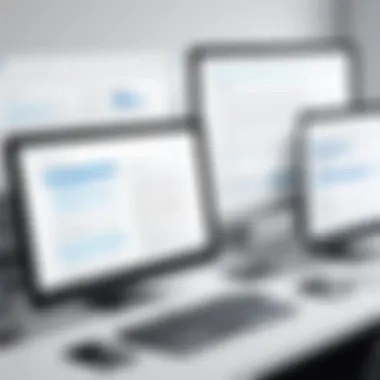

One of the practical advantages of using UiPath Document Processing is its compatibility with other tools in the UiPath ecosystem. Integration enhances the overall user experience and expands the functionalities offered to users. Key integrations include:
- UiPath Robots: These bots are the frontline workers in automation processes. They can be programmed to execute repetitive tasks post-document processing, ensuring that data is utilized efficiently.
- Orchestrator: This tool serves as the central management hub, enabling users to manage, monitor, and deploy automated tasks efficiently. The ability to orchestrate processes ensures that document data feeds seamlessly into other business operations.
- AI Fabric: To enhance machine learning capabilities further, businesses can incorporate AI models into their workflows. This integration provides a continuous improvement loop, allowing the system to learn from past experiences leading to better outcomes in data processing.
By effectively integrating these tools, UiPath Document Processing not only simplifies the document management landscape but also enables organizations to derive the most value from their data.
The integration of documents with automated processes not only reduces operational costs but also elevates the decision-making process to new heights.
Applications Across Industries
The ability of UiPath Document Processing to adapt and serve various sectors is nothing short of revolutionary. Each industry has unique demands, and understanding these specific applications not only highlights the versatility of UiPath but also serves as a way for businesses to streamline their operations and enhance productivity. Businesses across different fields are reaping significant rewards by leveraging automation in document handling.
Finance Sector Utilization
The finance industry, a realm where speed and accuracy can make or break a deal, is increasingly utilizing UiPath Document Processing to manage vast amounts of paperwork ranging from invoices to contracts. By automating these tasks, organizations minimize the risk of human error and free up their staff for more value-added work like advising clients or strategizing investments.
- Document Validation: UiPath streamlines the verification of documents, ensuring compliance with regulatory standards while drastically cutting processing times.
- Integration with Financial Software: A seamless connection with systems like SAP or Oracle makes it easy to retrieve and input data without manual intervention.
- Risk Management: By swiftly analyzing large datasets, financial institutions can promptly identify patterns that may indicate risks or fraudulent activities.
Consider a mid-sized bank leveraging UiPath. By automating loan processing documents, they cut down on turnaround time from multiple days to mere hours, making them more competitive in the market.
Healthcare Document Management
In healthcare, accuracy and privacy are paramount. UiPath Document Processing is finding strong footing by facilitating the management of a variety of healthcare documents, such as patient records and billing statements.
- Patient Data Handling: Automation allows healthcare providers to manage patient records more efficiently, ensuring timely access while safeguarding sensitive information.
- Insurance Claims Processing: Submitting and tracking claims can be an arduous task; UiPath helps manage these documents through automation, ensuring less delay and greater accuracy.
- Regulatory Compliance: Adhering to regulations like HIPAA is greatly simplified through automated processes that maintain data integrity and security.
A healthcare facility adopting UiPath noticed a 40% decrease in time spent on administrative tasks, allowing them to focus more on patient care, ultimately leading to improved patient satisfaction.
Manufacturing Process Optimization
The manufacturing industry is not one to shy away from innovation, as streamlining operations directly impacts profitability. UiPath Document Processing facilitates critical functions like supply chain management and inventory control, optimizing the entire manufacturing workflow.
- Inventory Management: Automating inventory documentation reduces errors and provides real-time data on stock levels, preventing outages or overstocking.
- Supplier Correspondence: Automating emails and document exchanges with suppliers enhances communication, leading to faster resolutions wherever glitches arise in the supply chain.
- Regulatory Documentation: Compliance documentation is tedious but necessary; UiPath efficiently manages these documents, leaving no room for error.
Through the implementation of UiPath, a manufacturing company experienced a noticeable increase in efficiency, which, in turn, led to reduced operational costs and increased output quality.
"In the digital age, having a system like UiPath is no longer a luxury but a necessity for businesses across diverse industries."
Benefits of Using UiPath for Document Processing
The advantages of utilizing UiPath for document processing are noteworthy and significant, particularly for organizations looking to bolster their data management capabilities. Employing this technology can yield improvements across different fronts, from streamlined operations to measurable cost savings. By dissecting the core benefits, one can appreciate how UiPath stands as a game changer in automating tedious document handling tasks.
Increased Efficiency and Speed
One of the most apparent advantages of UiPath Document Processing is the enhancement of efficiency and speed in handling various documents. Traditionally, employees have spent countless hours sorting through paperwork, extracting pertinent data, and inputting that information into digital systems. This manual process is often riddled with delays, miscommunication, and, frankly, boredom.
With UiPath's automation capabilities, companies can not only accelerate these workflows but also automate mundane tasks that choke up productivity. The solution allows for quick data extraction, enabling businesses to sort through invoices, contracts, or customer feedback almost instantaneously.
- For instance, a financial institution that utilizes UiPath could see a throughput increase in processing loan applications by 50%. Instead of requiring days or weeks, the organization could reduce this to mere hours.
- Another benefit is that bots handled by UiPath can operate 24/7, thus eliminating down times and ensuring tasks are completed without human oversight.
By converting repetitive tasks into automated workflows, organizations can redirect their workforce towards more strategic initiatives – activities that require creative problem-solving rather than rote data entry.
Enhanced Accuracy in Data Extraction
The precision that UiPath brings to data extraction can't be overlooked. When dealing with paper forms, handwritten notes, or complex document layouts, the margin for error can be significant. Misinterpretations of data can lead to increased costs, regulatory issues, and potential damage to a company’s reputation.
UiPath minimizes this risk through its robust capabilities in employing optical character recognition (OCR) and machine learning technologies. These advanced tools can scan documents for relevant information with a high degree of accuracy.
- Take a healthcare organization as an example. By using UiPath, they could extract data from patient admission forms and enter it into their electronic health record systems. This process not only improves patient care through timely data availability but also ensures that the data is recorded correctly from the get-go.
Over time, this accuracy reduces the need for reconciliations or corrections, which are often time-consuming and costly.
Cost Reduction Over Time
Implementing UiPath may require an initial investment, but the long-term financial benefits can be compelling. The savings accrued through increased efficiency and accuracy directly translate to reduced operational costs.
- For one, think about reduced labor costs: while employees are pivotal to a company’s success, automating document-driven tasks allows businesses to optimize their workforce and cut back on overtime hours.
- Additionally, businesses can avoid penalties and expenses linked to errors in data handling. By ensuring data accuracy from the outset, companies might dodge hefty fines related to compliance violations.
In a world where the bottom line often dictates business decisions, UiPath’s documentation automation isn't just a nice-to-have; it’s a necessity for organizations looking to stay competitive.
"Adopting UiPath Document Processing transforms the cumbersome into seamless. It’s not about replacing human workers; it’s about freeing them for more impactful work."
Overall, the benefits of using UiPath for document processing extend beyond surface-level improvements. They embody a holistic enhancement across operational efficiency, accuracy, and financial viability. Companies that embrace this technology position themselves not just to survive but to thrive in an increasingly data-driven landscape.
User-Centric Design in Document Processing


A user-centric design in document processing isn't merely a tick-box exercise; it fosters an environment where the end-user's needs are placed at the heart of the system. The significance of this approach becomes all the more pronounced when one considers the complexities of data management. When tools like UiPath Document Processing prioritize user experience, they pave the way for not just functionality but also user satisfaction, which ultimately drives productivity.
In this landscape, understanding the nuances of user behavior becomes crucial. Each feature, interface, and workflow demands thoughtful consideration, ensuring that users can navigate through the system with ease. A seamless user experience can greatly impact the speed at which data is processed, minimizing bottlenecks caused by cumbersome interfaces and complex navigation paths.
By focusing on a user-centric design, organizations harness the ability to enhance efficiency and realize the full potential of automation. Elements such as straightforward navigation, consistent design patterns, and intuitive feedback mechanisms contribute significantly to this goal. Each detail, however small it may seem, helps reduce the cognitive load on users, which in turn streamlines their interactions with the system.
Importance of User Interface
The user interface (UI) stands as the first point of contact in any application; its importance can’t be understated. A well-designed UI in document processing can transform mundane data handling tasks into smooth, enjoyable experiences. This doesn’t just improve speed but also impacts accuracy. For instance, if data entry forms are clearly structured, users are less likely to make errors, which is vital in ensuring that information captured is correct right from the start.
Moreover, a clear and appealing UI keeps users engaged, reducing the chances of frustration that can stem from complex or confusing designs. This is especially true in document processing, where frequent handoffs between different tasks are common. Here are several benefits of a strong user interface:
- Reduced Learning Curve: Intuitive design makes it easier for new users to pick up the system.
- Improved User Satisfaction: A visually appealing and easy-to-use interface can enhance user morale.
- Lower Error Rates: A logical layout helps prevent mistakes.
Overall, the design of the user interface fundamentally influences both user satisfaction and operational efficiency, making it a critical aspect of any document processing solution.
Customizable Workflow Features
When it comes to automation in document processing, the ability to customize workflows is not just a nice-to-have; it's a necessity for many businesses aiming for efficiency. Customizable workflow features allow organizations to tailor the document processing experience according to specific operational needs.
For example, different industries have varying requirements when handling documents; a healthcare facility may prioritize patient confidentiality and efficient claims processing, while a financial institution might focus on speedy transaction approvals and regulatory compliance.
Customization provides companies the flexibility to create workflows that align seamlessly with their internal processes. Users can often set up unique paths that optimize their daily operations, which adds a layer of personalizaiton that enhances engagement and productivity. The benefits of customizable workflow features include:
- Increased Flexibility: Adapt workflows in real-time as business needs change.
- Enhanced Control: Users define how data moves through the system, allowing for better oversight.
- Higher Efficiency: Streamlining processes reduces time spent on repetitive tasks.
In essence, user-centric design coupled with customizable workflow features in UiPath can provide a robust and adaptable solution, meeting competitive demands across different sectors. End-users gain a sense of ownership over the processes, leading to a more productive and engaged workforce.
Challenges Facing Document Processing Automation
Automation in document processing is not all sunshine and rainbows. While the advantages are game-changing, there are hurdles to navigate, especially for businesses that are eager to adopt automation solutions like UiPath. Understanding these challenges is crucial, as it helps organizations prepare effectively for the transition and integration process. As technology continues to evolve, addressing these issues upfront can prevent potential pitfalls down the line, ensuring a smoother implementation.
Data Privacy Concerns
In today's digital age, data is the lifeblood of any organization. With the rise of document processing automation, data privacy has emerged as a pivotal issue. Businesses handle sensitive customer data, and mishandling this information can have dire consequences.
Consider this: when utilizing an automated system, numerous documents are processed daily, perhaps even hourly. Each document potentially contains personally identifiable information, financial records, or confidential business details. According to recent statistics, over 60% of consumers express deep concern about how their data is managed. That’s a significant number! Ensuring that documents are handled securely is not just a best practice; it’s a necessity.
To address these concerns, businesses must investigate not only how their document processing software stores and encrypts data but also how it complies with legal frameworks such as the General Data Protection Regulation (GDPR) or the California Consumer Privacy Act (CCPA). Failing to comply can lead to hefty fines and a tarnished reputation.
- Best Practices for Managing Data Privacy:
- Implement strong encryption protocols.
- Regularly review and update privacy policies.
- Train staff on data handling and awareness.
- Carry out frequent audits on data processing activities.
Smart organizations understand that prioritizing data privacy not only safeguards their operations but also builds trust with their customers.
Integration with Legacy Systems
Another significant challenge comes in the form of legacy systems. Many businesses still rely on older technologies to manage their documents. These systems, while they have served a purpose, often lack the capability to integrate seamlessly with modern automation platforms like UiPath. The friction this causes can be frustrating and costly.
Organizations looking to automate their document processing must consider how their existing technologies can work alongside new tools. When transitioning from a traditional system to an automated one, businesses may face:
- Compatibility Issues: Legacy systems may not support API integrations or other modern connectivity options. This could result in bottlenecks that hinder overall workflow efficiency.
- Data Migration Challenges: Transferring data from old systems to new systems can be complicated. Discrepancies may arise, leading to data loss or corruption.
- Resistance to Change: Employees accustomed to older systems might be resistant to adopting new practices, fearing that it could disrupt their workflow.
As a response to these integration challenges, businesses can:
- Conduct a thorough assessment of existing systems and identify integration points.
- Invest in middleware solutions that can facilitate communication between disparate systems.
- Provide training programs to ease the transition for staff, ensuring they feel confident in utilizing new technologies.
Understanding these challenges is not merely about acknowledging their existence; it equips businesses to formulate strategic approaches that ensure successful document processing automation. By addressing data privacy and integration obstacles early in the process, organizations not only enhance their operational efficiency but also pave a more secure path towards future advancements.
Future Trends in Document Processing
When it comes to Document Processing, the future holds a treasure trove of opportunities for growth and innovation. The constant evolution in technology means that businesses are now standing at the threshold of a new era. Embracing future trends in UiPath Document Processing not only enhances operational efficiency but also paves the way for better decision-making. Emphasizing this topic in our discussion highlights the crucial role that these advancements play in transforming data management processes.
The advent of technologies like Artificial Intelligence (AI) and Machine Learning (ML) are key components shaping the future of Document Processing workloads. These elements elevate automation beyond basic document handling to a smarter, more comprehensive interpretation of data. By embracing these technologies, businesses can extract insights from vast sets of information, reducing human error significantly while increasing the accuracy of data handling.
Some of the advantages of incorporating these technologies include:
- Enhanced efficiency in data processing tasks
- Improved accuracy in data extraction and interpretation
- Ability to handle complex data structures
- Scalability, allowing businesses to grow without the need for proportionate increases in manual resources
With this key understanding, let’s take a closer look at specific elements that make up the fabric of the Document Processing realm centered around AI and Machine Learning.
AI and Machine Learning Integration
Integrating AI and Machine Learning with Document Processing is no longer a futuristic dream; it's becoming the norm. By analyzing patterns within enormous datasets, machine learning algorithms can make recommendations that improve future processing tasks. This enables businesses to react nimbly to changing data landscapes, optimizing operations with minimal human intervention.


For instance, a financial service company utilizing UiPath might implement a machine learning model to recognize patterns in transaction data, allowing it to predict fraudulent activities more effectively. This not only boosts the company’s security measures but also fosters trust among users who rely on these institutions for their financial well-being.
Here are some specific benefits that come with this integration:
- Automated decision-making based on real-time data analysis
- Predictive analytics that help businesses forecast trends based on historical data
- Continuous improvement of algorithms through feedback loops, which fine-tune performance over time
Expanding Use Cases Beyond Traditional Boundaries
Document Processing isn’t confined to the same old tasks anymore; the possibilities are virtually limitless. The expansion of use cases means businesses no longer have to stick to traditional methods, thereby opening the door to innovations that were once unthinkable. This evolution enables companies across various sectors to rethink and reinvent how they handle data.
For example, the retail industry can benefit from the analysis of customer behavior through the smart processing of surveys and feedback forms, allowing a more personalized shopping experience tailored specifically for each consumer. Similarly, legal firms can automate the processing of legal documents, contracts, and case files, significantly reducing time spent on tedious paperwork.
In summary, as each sector starts to explore the myriad of opportunities enabled by expanded Document Processing applications, the landscape becomes richer and more varied:
- Healthcare: Streamlined patient records management and billing
- Education: Automated grading systems and feedback analysis
- Logistics: Efficient management of shipping documents and compliance paperwork
Implementing UiPath Document Processing
Implementing UiPath Document Processing represents a significant step toward refined data management and automation. As business landscapes become increasingly complex, the necessity for efficient document handling can scarcely be overstated. UiPath equips organizations with tools to seamlessly transition from manual processes to automated solutions, enhancing operational efficiency and accuracy. Understanding how to implement this technology effectively is paramount not just for tech enthusiasts, but for business professionals who are keen on maintaining competitive edge.
Step-by-Step Implementation Guide
To navigate the implementation of UiPath Document Processing, a well-structured approach is essential. Consider these steps to begin:
- Assess Current Document Processes: Identifying inefficiencies in your existing workflows can guide your automation initiatives. Gather input from stakeholders and document key pain points. This initial analysis will inform subsequent decisions and tailor the implementation strategy.
- Define Objectives Clearly: Establish clear, measurable goals for what you want to achieve with UiPath Document Processing. Whether it's reducing processing time by a specific percentage or increasing data accuracy, having defined objectives will help in tracking progress.
- Choose the Right Tools: UiPath offers various components—like UiPath Studio, Orchestrator, and Robots. Select the tools that best match your business needs. Familiarize yourself with the functionalities each tool brings to the table for effective deployment.
- Develop the Workflow: After selecting the tools, proceed to develop workflows that encompass key document processing tasks. This could involve configuring how documents are scanned, extracted, classified, and exported.
- Testing and Validation: Before full-scale deployment, conduct thorough testing. Validate that the workflows operate as expected, handling documents accurately and swiftly. This step helps catch potential issues before they impact operations.
- Gradual Rollout: Launch the automation in phases rather than all at once. Monitor performance and make adjustments as necessary to ensure smooth integration into daily operations.
- Gather Feedback and Iterate: Collect feedback from users on the system's performance and ease of use. Continuous improvement is vital. Use insights gained to refine processes and potentially expand automation capabilities.
This structured approach emphasizes not only the technical aspects but also the importance of team involvement and adaptability in the face of change.
Training and Support Resources
Implementing a new system like UiPath Document Processing is not only about technology; it’s also about the people using it. Providing training and support resources is essential for ensuring a seamless transition. Here are important facets to consider:
- Initial Training Sessions: Schedule comprehensive training programs for users before the system goes live. Cover the basics of the software, its features, and best practices for user interaction. Tailor sessions to different user skill levels.
- User Manuals and Documentation: Create and distribute well-structured documentation that includes common tasks, troubleshooting tips, and FAQs. This resource should be easily accessible to all team members. Having good documentation can often save time and reduce frustrations.
- Ongoing Support: Establish a support system for ongoing needs. Whether it’s a designated internal team or outsourcing to UiPath’s support services, ensuring users have a question-answering channel is key.
- Utilize Online Resources: Take advantage of communities and forums like the UiPath Community Forum or resources on Reddit to connect with other users. These platforms offer a wealth of shared experiences and solutions, which can be an invaluable asset during implementation.
In essence, investing time in user training and support can significantly impact how efficiently an organization adapts to UiPath Document Processing. This supports smoother transitions and fosters a culture of automation within the organization.
Case Studies and Success Stories
In the realm of technology, the proof of the pudding is indeed in the eating. This holds especially true for UiPath Document Processing. By examining real-world case studies and success stories, one can gain a clearer understanding of how this tool not only functions but thrives in various business environments. Understanding these real-life applications presents a roadmap for organizations seeking to innovate their document management processes.
These case studies serve multiple purposes. First, they illustrate the tangible benefits that enterprises can gain from implementing UiPath. Success stories highlight not just theoretical efficiency gains, but actual metrics that stakeholders can appreciate. Moreover, they illuminate the diverse ways UiPath can be employed, catering to different industries and necessities.
Here's why delving into case studies and success stories is salient for readers:
- Demonstrable Outcomes: They provide data-backed results that showcase improvements in speed, accuracy, and cost-effectiveness.
- Realistic Expectations: Understanding how peers have navigated challenges prepares organizations for their journey, tempering optimism with a dose of reality.
- Best Practices: Learning from others' experiences can raise flags regarding common pitfalls and strategies that lead to successful implementation.
- Inspiration: Success stories can motivate organizations to adopt automation, dispelling fears of complexity in document processing.
Overall, studying these real-world applications offers insights into best practices, potential challenges, and innovative solutions. This narrative is not just about what is possible but also about painting a picture of what can be achieved with the right tools and mindset.
Real-World Applications and Outcomes
Examining the various case studies surrounding UiPath Document Processing reveals a rich tapestry of successes across different sectors. Each case not only showcases the technological prowess of UiPath but also displays its adaptability to various business needs.
For instance, one prominent case is a leading financial institution that faced significant challenges with processing thousands of invoices. Before incorporating UiPath, employees were spending countless hours manually entering data, which led to errors and delays. After deploying the tool, the institution reported a 70% reduction in processing time. The implementation of UiPath allowed for real-time data extraction and validation, proving to be a game changer in their workflow.
Similarly, a healthcare provider utilized UiPath to manage patient records. Previously, the retrieval of documents was a cumbersome task that often resulted in administrative bottlenecks. By automating document sorting and retrieval, they were able to decrease response time significantly, leading to improved patient satisfaction. This not only streamlined internal processes but also ensured that healthcare providers could focus more on patient care rather than paperwork.
A key takeaway from these examples is the consistency of positive outcomes across various industries. The financial services sector, healthcare industry, and even manufacturing firms are finding similar success, showcasing the versatility of UiPath. Each case reflects back to a central theme: improved efficiency leads directly to enhanced performance and customer satisfaction.
"In today's fast-paced world, organizations need every edge they can get. UiPath allows us to streamline our operations effectively, keeping us ahead of the competition."
— A senior executive from a participating firm.
To summarize, the investigation of these case studies not only highlights UiPath Document Processing as a powerful tool for automation but also illustrates a broader implication: the possibilities for innovation in document management are vast and achievable. Whether in finance, healthcare, or manufacturing, the evidence is clear—success is within reach for those willing to embrace automation.
Ending and Final Thoughts
As we wrap up the exploration of UiPath Document Processing, it becomes clear that this technology is not just a fleeting trend in data management; it embodies a significant shift in the way businesses handle and process information. The efficiency gains and accuracy enhancements that come with adopting this framework cannot be overstated. In today's fast-paced business environment, these aspects can mean the difference between staying ahead of the curve or falling behind the competition.
One of the paramount benefits highlighted within this article is the adaptability of UiPath Document Processing across various sectors. From finance to healthcare, the ability to streamline workflows is invaluable. It equips businesses with the agility needed to pivot quickly in response to market changes or customer demands. Furthermore, as organizations continue to grapple with massive amounts of data, the importance of accurate data extraction becomes ever more critical. Errors in data can lead to missed opportunities or costly mistakes, making the role of tools that promise enhanced accuracy vital.
The user-centric design principles also come into play here. A focus on user experience means that even those who aren't tech-savvy can engage effectively with the system, ensuring broad team cohesion around document processing tasks. This leads not only to more productive outcomes but also an environment where teams can thrive, free from the frustration of clunky or inefficient systems.
"In the hunt for innovation, automating document processes is not just a nice-to-have; it’s a strategic necessity."
Now, it’s crucial to consider the future. As technology continues to evolve, so too will the capabilities of UiPath Document Processing. Understanding how to adapt and integrate such tools into their strategic frameworks will be vital for businesses looking not just for survival but growth in the years to come.
Summarizing Key Takeaways
- UiPath Document Processing enhances efficiency and accuracy, crucial for modern data management.
- Its adaptability across sectors such as finance, healthcare, and manufacturing illustrates its potential to meet diverse business needs.
- User-centric design facilitates broader team engagement, leading to more productive outcomes.
- Automation in document processing offers a proactive approach to managing data rather than reactive fixes to problems.
Implications for Future Work
With the integration of technologies like AI and machine learning into UiPath Document Processing, the possibilities are practically endless. Future enhancements may focus on more refined data analysis features, potentially allowing businesses to glean even greater insights from their documents. As teams grow adept at utilizing these tools, they’ll likely find new applications and efficiencies beyond what was initially envisioned.
Moreover, keeping an eye on data privacy is imperative. As automation scales, ensuring compliance with data protection regulations becomes not just an afterthought but a driving principle in the deployment of these technologies. Understanding how to align automation tools with legal requirements will be essential for companies that wish to remain competitive and trustworthy in the eyes of their clients.







